Training Cisco 200-125 CCNA v3.0. Cisco Certified Network Specialist (CCNA). Day 4. Gateway devices
- Transfer
- Tutorial
Today, we will learn about internetwork devices and look at all the devices that are required for your CCNA program. We have a lot of devices at Cisco, but to successfully pass the exam you only need to know about the three devices. At the end of this video tutorial, we look at data transfer, that is, how data is transmitted through these devices. With this video, we will begin very interesting lessons in which we will deal with real-life scenarios for the practical use of equipment in Cisco. We will not waste time and go straight to the lesson. The first device I want to discuss today is the hub.

A hub or network hub is a device that each of you had to see in your network environment. Many people call this device a switch, and I do not understand why. The hub really looks like a switch, it has many ports, but this is where their similarity ends. A hub is not an intelligent device, because there are no intelligent functions in it. It does not have a CAM hardware table or a MAC table like the switch.
Basically, the hub is engaged in receiving input from one of these ports, copies this information, and sends it to all other ports. Thus, it simply acts as a repeater. It combines devices in a single collision domain, where a collision is an attempt by two or more devices to begin simultaneous data transfer. So the collision domain means that if two devices connected to these of these ports communicate with each other and a third device tries to connect to the network, the transmission of information between the two devices will stop, and after a while the devices will repeat the communication attempt. Thus, there is no way for the hub to separate these 2 connections, and this means that it has only 1 collision domain.
The hub also has only one broadcast domain. This means that if a message is received from one port, it will be broadcast on all other ports. In this case, the broadcast broadcast means sending the same message simultaneously to all devices connected to the hub.
If the volume of broadcasting is not great, there are no problems, but think about what will happen when non-stop broadcasting billions of devices on the Internet. If the broadcast from my computer is sent to all computers in the world and other computers do the same when transferring data, think about what happens to the network. It will be an overloaded, inefficient network. Therefore, if the network becomes large, the broadcast traffic must be terminated. The hub cannot do this; it will receive broadcast traffic and just copy it to all ports.
So, 3 things that need to be remembered about the hub is not an intelligent device, it has only 1 collision domain and only 1 broadcast domain.
Now let's take a look at what constitutes a switch, or a network switch. But first, I note that the intermediate position between the hub and the switch is another device, which is called the network bridge, or bridge.

The bridge is a bit smarter than the hub, but not as smart as the switch. But if you are just starting your career as a CCNA, there is a 99.99% chance that you will never see a network bridge in your entire life. So you can not worry about the bridge, because it is not in the latest version of the curriculum CCNA.
A switch is an intelligent, intelligent device, because it has an ASIC, which is an application integrated circuit. This means that the switch has the function of storing information about the MAC address of the device connected to it. A specific device is connected to each of the ports of the switch, and within 10 seconds after switching on the switch, it already knows all their MAC addresses. How does this help us?
If one device tries to communicate with another device at a specific MAC address, the switch can only send this information to a specific destination without having to repeat the broadcast for all 24 ports, so that the devices do not interfere with each other to exchange data. Unlike a hub, each switch port can communicate with another port without conflict with traffic coming from other ports. Thus, if the switch has 24 ports, then it has 24 collision domains.
Usually, assuming that the VLAN is not configured, the switch has 1 broadcast domain. This means that any traffic coming through 1 port will be distributed to the remaining 23 ports as a broadcast broadcast.
You may ask what a VLAN is, but for now you can not worry about it, we will look at this network in the last part of the lesson about the switch. In the meantime, just assume that the switch has only 1 broadcast domain. So, you need to remember that the switch is a smart device, it has one broadcast domain, and the number of switch collision domains is equal to the number of available ports due to the CAM table, which contains information which MAC addresses on which port to receive.
Further we will deal with a router, or a router. The router is an intelligent device, it has so many collision domains, how many ports, and it has many broadcast domains. What does it mean?

Suppose a router receives broadcast traffic from one of its ports, what does it do? It simply discards it, not passing it to the rest of the ports. The router is an edge device. In one of the previous video tutorials, when we looked at the subnets, we were told that when a client receives the destination IP address, it compares it with its address, and if the destination device’s IP address is on another network, it transmits this packet or this information gateway Thus, in most cases, the router plays the role of a network gateway and each network interface of the router will be connected to another network. Compare the router with the switch where each network interface should connect to the same network. In the case of a router, each of these router ports will be connected to a different network. We'll see,
Since the router is a smart device, it has several collision domains and several broadcast domains. Let's look at the data transfer process.

Suppose the upper computer with the IP address 10.1.1.10 wants to contact the lower computer whose address is 10.1.1.11. From the OSI model, we know that there are 2 concepts of addresses: we have an IP address, this is a level 3 address, and a MAC address belonging to the second level. When transmitting data on a local subnet, or rather, data transmission over Ethernet, only MAC addresses are used. Thus, when the IP address 10.1.1.10 wants to contact the computer 10.1.1.11, it needs to know the MAC address.
But the upper computer has only three types of information: this is its own IP address of the SIP data source: 10.1.1.10, the IP address of the device with which it wants to contact, that is, the destination address of the DIP: 10.1.1.11 and its own MAC address 1111. But he does not know the MAC address of the target device.
Therefore, the top computer uses a protocol called ARP, which means "address determination protocol". It allows you to determine the MAC address of another computer by its IP address. This protocol sends an IP address with an ARP request to the switch. Since ARP is a broadcast traffic, the switch receives it and sends it to all ports, that is, to all devices connected to its ports. The action of ARP is just as if you in a crowd called your friend by name. Imagine that at a party you shout out the name of your friend - everyone present will hear it, but only your friend who hears his name will respond. Similarly, when all computers connected to the switch receive this information, only the computer with the IP address 10.1.1.1 will respond to it, all the rest will simply drop this packet. In this case, the lower computer thinks like this: “aha, This ARP is for me. The one who sent it needs my MAC address ”, and he sends the answer, in which he puts his MAC address. Having received the answer with the address, the switch remembers that this ARP request was received from the computer 10.1.1.10, so it sends to it the answer that came from 10.1.1.11. Now our top computer has all the information needed to send a packet: the destination device’s IP address, source IP address, source MAC address and destination MAC address.
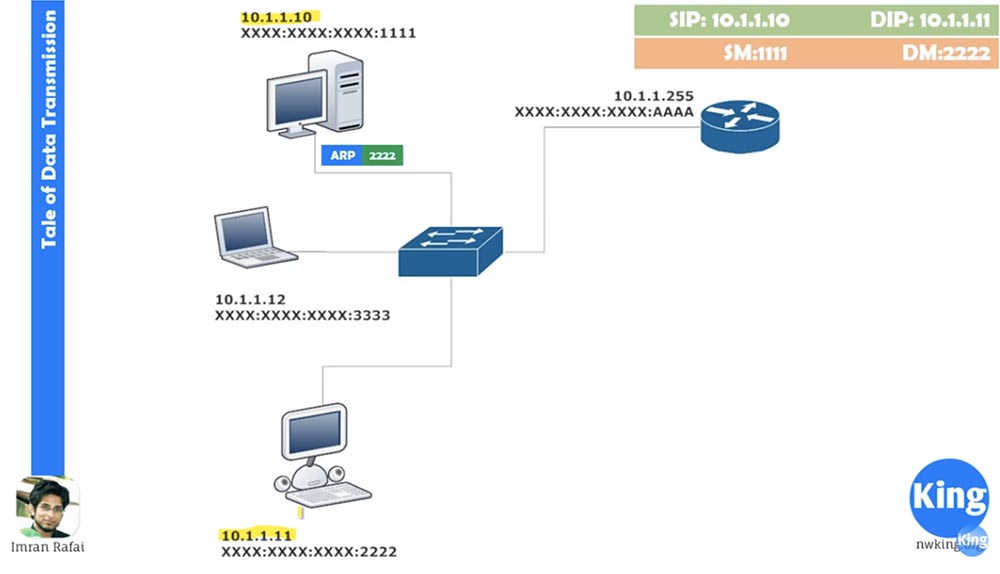
He creates a packet with this information and transmits it to the switch. The switch looks for information of the second level because it works at the second level of OSI. So, it connects to Layer 2 information and says: “OK, this packet should be sent to the destination MAC address 2222.” As I said, the switch has intelligence, but what does intelligence mean in this case?
It means that after 20 seconds after switching on, the switch knows all the MAC addresses of the devices connected to it, so it knows which port the specific MAC address is connected to. He knows that the MAC address 2222 is associated with the port to which the lower computer is connected, and forwards the packet only through this port, and the computer receives information.
At that moment, when he receives the packet, he leaves the 2nd level of information and goes to the 3rd level, realizes that the packet was designed for him, receives the packet and at this point the transfer is completed.
We have just considered the data transfer in the local network, now let's see what happens if you want to transfer data outside the network, that is, the destination IP address is not in the same network as the data source.
Consider a scenario in which the IP address 10.1.1.10 wants to communicate with the IP address 30.1.1.1. In both these cases, one thing is assumed that I forgot to mention in the previous slide - the mask of our subnet / 24, so its address is 255.255.255.0.

So, now the upper computer wants to communicate with the lower right computer 30.1.1.1. In this slide, we will not consider ARP, because it works in the same way as in the previous case. When our computer looks at the destination IP address, it understands that 30.1.1.1 does not belong to the same network as 10.1.1.10. If so, then the packet must be transmitted to the gateway. As we know, in a Windows-based computer, when configuring IP addresses, we also configure the default gateway value, so our computer knows that the gateway address is 10.1.1.255.
Now, if he knows the MAC addresses, he creates a packet, and if he doesn't, he creates and sends the same ARP request. The router 10.1.1.255 will reply to it that the required MAC address is AAAA, after which the computer will create the corresponding packet. We will not re-run the entire communication chain within the same network, because I think you learned from the previous slide how ARP works.
Let's assume that all this is done so that the transmitting computer knows the destination MAC address, so it sends this packet to the switch. The switch knows which port the AAAA MAC address is connected to, so it forwards this packet to the router. The router operates at the OSI model layer 3, therefore, as soon as it receives this packet, it leaves level 2 and goes to level 3. He sees at this level that the IP address of the destination device is 30.1.1.1. After reviewing the routing table, he notices that there is no such address in it. We will not consider in detail the routing between routers, just try to understand how it works. Routing is how devices interact with each other, so in our case the router 20.1.1.2, which is connected to the network with the mask 30.1.1.255, tells other routers: if you receive any packet for IP address 30.1.1.1, please forward it to me. Having received this information, router 20.1.1.1 would update its routing table, wouldn't it? Do not worry if you do not understand the concept of routing, because in the next video tutorials we will look at this question in detail. For now just remember that the router 20.1.1.1 knows that the path to the address 30.1.1.1 passes through the router 20.1.1.2. Therefore, it must forward to it the packet received from the first computer.
What the router does is it updates the source information, and now, besides the source MAC address, that is, its own address, it knows the destination device’s MAC address — this is the next SCCS router.
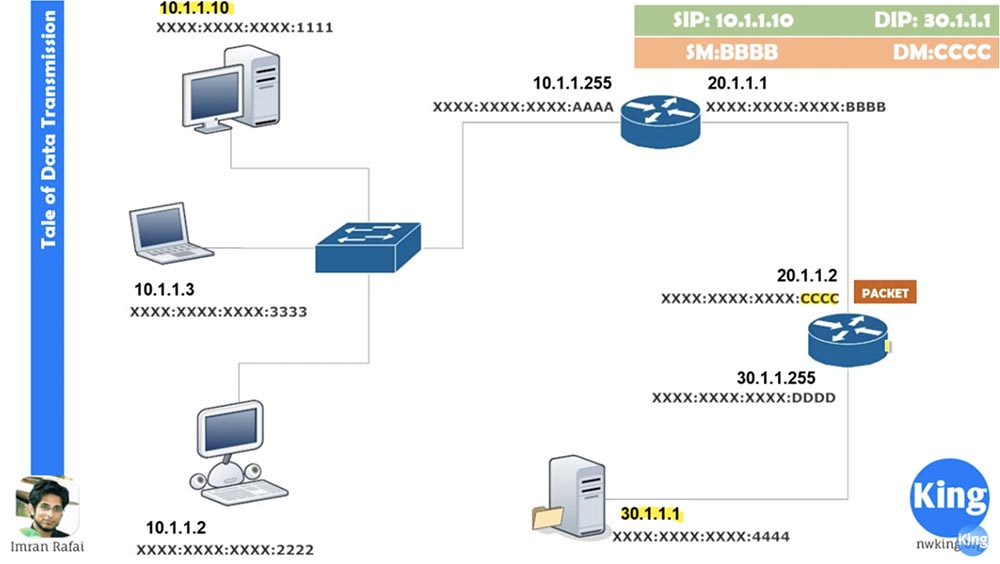
When a packet arrives at router 20.1.1.2, it goes from level 2 to the third level, from where it can see the assignment of IP addresses, and understands that the network with computer 30.1.1.1 is connected to it directly. That is, the router updates the Layer 2 information, where the source MAC address DDDD already exists, and receives the destination MAC address 4444.

Remember that the router has 2 MAC addresses: The source MAC address SM is the DDDD port through which it sends rather than receiving data. As a rule, you are confused in this. Each of these ports has its own MAC address, and the source MAC address means the port through which the data is sent.
Thus, in this case, this information is updated, and this packet reaches the file server, the file server discards the information of level 2, looks at the information of level 3, sees that the package is addressed to it, receives data, goes to levels 4,5,6, 7, reconstructs the data and returns the original message to computer 30.1.1.1.
This is how data is transmitted over the network. We have only three devices of critical importance, and I hope that you understood everything that we discussed today. As usual, I will note that if you have any questions about today's video, please feel free to email me at imran.rafai@nwking.org or leave comments under this video.
Thank you for staying with us. Do you like our articles? Want to see more interesting materials? Support us by placing an order or recommending to friends, 30% discount for Habr users on a unique analogue of the entry-level servers that we invented for you: The whole truth about VPS (KVM) E5-2650 v4 (6 Cores) 10GB DDR4 240GB SSD 1Gbps from $ 20 or how to share the server? (Options are available with RAID1 and RAID10, up to 24 cores and up to 40GB DDR4).
VPS (KVM) E5-2650 v4 (6 Cores) 10GB DDR4 240GB SSD 1Gbps until spring for free if you pay for a period of six months, you can order here .
Dell R730xd 2 times cheaper? Only we have 2 x Intel Dodeca-Core Xeon E5-2650v4 128GB DDR4 6x480GB SSD 1Gbps 100 TV from $ 249in the Netherlands and the USA! Read about How to build an infrastructure building. class c using servers Dell R730xd E5-2650 v4 worth 9000 euros for a penny?

A hub or network hub is a device that each of you had to see in your network environment. Many people call this device a switch, and I do not understand why. The hub really looks like a switch, it has many ports, but this is where their similarity ends. A hub is not an intelligent device, because there are no intelligent functions in it. It does not have a CAM hardware table or a MAC table like the switch.
Basically, the hub is engaged in receiving input from one of these ports, copies this information, and sends it to all other ports. Thus, it simply acts as a repeater. It combines devices in a single collision domain, where a collision is an attempt by two or more devices to begin simultaneous data transfer. So the collision domain means that if two devices connected to these of these ports communicate with each other and a third device tries to connect to the network, the transmission of information between the two devices will stop, and after a while the devices will repeat the communication attempt. Thus, there is no way for the hub to separate these 2 connections, and this means that it has only 1 collision domain.
The hub also has only one broadcast domain. This means that if a message is received from one port, it will be broadcast on all other ports. In this case, the broadcast broadcast means sending the same message simultaneously to all devices connected to the hub.
If the volume of broadcasting is not great, there are no problems, but think about what will happen when non-stop broadcasting billions of devices on the Internet. If the broadcast from my computer is sent to all computers in the world and other computers do the same when transferring data, think about what happens to the network. It will be an overloaded, inefficient network. Therefore, if the network becomes large, the broadcast traffic must be terminated. The hub cannot do this; it will receive broadcast traffic and just copy it to all ports.
So, 3 things that need to be remembered about the hub is not an intelligent device, it has only 1 collision domain and only 1 broadcast domain.
Now let's take a look at what constitutes a switch, or a network switch. But first, I note that the intermediate position between the hub and the switch is another device, which is called the network bridge, or bridge.

The bridge is a bit smarter than the hub, but not as smart as the switch. But if you are just starting your career as a CCNA, there is a 99.99% chance that you will never see a network bridge in your entire life. So you can not worry about the bridge, because it is not in the latest version of the curriculum CCNA.
A switch is an intelligent, intelligent device, because it has an ASIC, which is an application integrated circuit. This means that the switch has the function of storing information about the MAC address of the device connected to it. A specific device is connected to each of the ports of the switch, and within 10 seconds after switching on the switch, it already knows all their MAC addresses. How does this help us?
If one device tries to communicate with another device at a specific MAC address, the switch can only send this information to a specific destination without having to repeat the broadcast for all 24 ports, so that the devices do not interfere with each other to exchange data. Unlike a hub, each switch port can communicate with another port without conflict with traffic coming from other ports. Thus, if the switch has 24 ports, then it has 24 collision domains.
Usually, assuming that the VLAN is not configured, the switch has 1 broadcast domain. This means that any traffic coming through 1 port will be distributed to the remaining 23 ports as a broadcast broadcast.
You may ask what a VLAN is, but for now you can not worry about it, we will look at this network in the last part of the lesson about the switch. In the meantime, just assume that the switch has only 1 broadcast domain. So, you need to remember that the switch is a smart device, it has one broadcast domain, and the number of switch collision domains is equal to the number of available ports due to the CAM table, which contains information which MAC addresses on which port to receive.
Further we will deal with a router, or a router. The router is an intelligent device, it has so many collision domains, how many ports, and it has many broadcast domains. What does it mean?

Suppose a router receives broadcast traffic from one of its ports, what does it do? It simply discards it, not passing it to the rest of the ports. The router is an edge device. In one of the previous video tutorials, when we looked at the subnets, we were told that when a client receives the destination IP address, it compares it with its address, and if the destination device’s IP address is on another network, it transmits this packet or this information gateway Thus, in most cases, the router plays the role of a network gateway and each network interface of the router will be connected to another network. Compare the router with the switch where each network interface should connect to the same network. In the case of a router, each of these router ports will be connected to a different network. We'll see,
Since the router is a smart device, it has several collision domains and several broadcast domains. Let's look at the data transfer process.

Suppose the upper computer with the IP address 10.1.1.10 wants to contact the lower computer whose address is 10.1.1.11. From the OSI model, we know that there are 2 concepts of addresses: we have an IP address, this is a level 3 address, and a MAC address belonging to the second level. When transmitting data on a local subnet, or rather, data transmission over Ethernet, only MAC addresses are used. Thus, when the IP address 10.1.1.10 wants to contact the computer 10.1.1.11, it needs to know the MAC address.
But the upper computer has only three types of information: this is its own IP address of the SIP data source: 10.1.1.10, the IP address of the device with which it wants to contact, that is, the destination address of the DIP: 10.1.1.11 and its own MAC address 1111. But he does not know the MAC address of the target device.
Therefore, the top computer uses a protocol called ARP, which means "address determination protocol". It allows you to determine the MAC address of another computer by its IP address. This protocol sends an IP address with an ARP request to the switch. Since ARP is a broadcast traffic, the switch receives it and sends it to all ports, that is, to all devices connected to its ports. The action of ARP is just as if you in a crowd called your friend by name. Imagine that at a party you shout out the name of your friend - everyone present will hear it, but only your friend who hears his name will respond. Similarly, when all computers connected to the switch receive this information, only the computer with the IP address 10.1.1.1 will respond to it, all the rest will simply drop this packet. In this case, the lower computer thinks like this: “aha, This ARP is for me. The one who sent it needs my MAC address ”, and he sends the answer, in which he puts his MAC address. Having received the answer with the address, the switch remembers that this ARP request was received from the computer 10.1.1.10, so it sends to it the answer that came from 10.1.1.11. Now our top computer has all the information needed to send a packet: the destination device’s IP address, source IP address, source MAC address and destination MAC address.
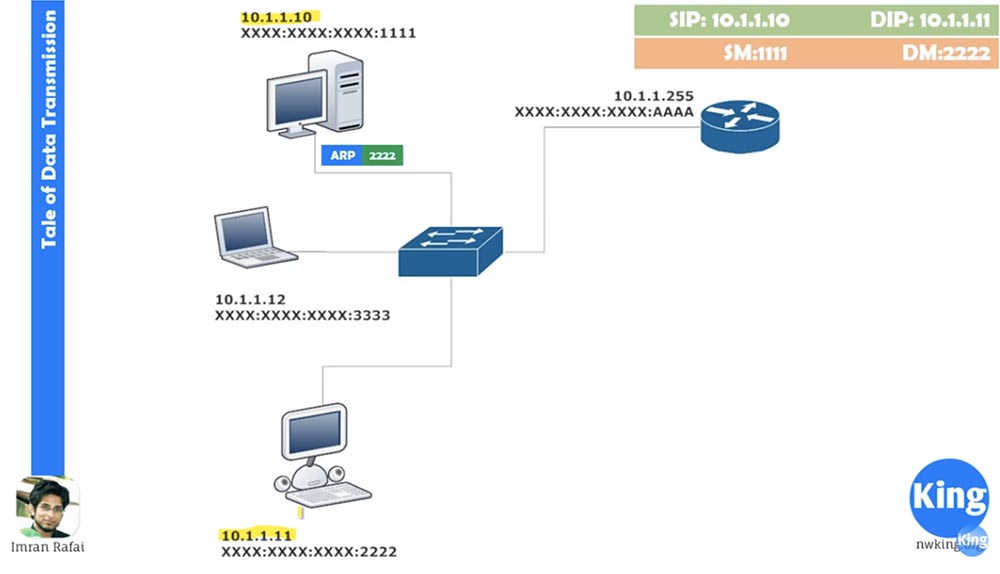
He creates a packet with this information and transmits it to the switch. The switch looks for information of the second level because it works at the second level of OSI. So, it connects to Layer 2 information and says: “OK, this packet should be sent to the destination MAC address 2222.” As I said, the switch has intelligence, but what does intelligence mean in this case?
It means that after 20 seconds after switching on, the switch knows all the MAC addresses of the devices connected to it, so it knows which port the specific MAC address is connected to. He knows that the MAC address 2222 is associated with the port to which the lower computer is connected, and forwards the packet only through this port, and the computer receives information.
At that moment, when he receives the packet, he leaves the 2nd level of information and goes to the 3rd level, realizes that the packet was designed for him, receives the packet and at this point the transfer is completed.
We have just considered the data transfer in the local network, now let's see what happens if you want to transfer data outside the network, that is, the destination IP address is not in the same network as the data source.
Consider a scenario in which the IP address 10.1.1.10 wants to communicate with the IP address 30.1.1.1. In both these cases, one thing is assumed that I forgot to mention in the previous slide - the mask of our subnet / 24, so its address is 255.255.255.0.

So, now the upper computer wants to communicate with the lower right computer 30.1.1.1. In this slide, we will not consider ARP, because it works in the same way as in the previous case. When our computer looks at the destination IP address, it understands that 30.1.1.1 does not belong to the same network as 10.1.1.10. If so, then the packet must be transmitted to the gateway. As we know, in a Windows-based computer, when configuring IP addresses, we also configure the default gateway value, so our computer knows that the gateway address is 10.1.1.255.
Now, if he knows the MAC addresses, he creates a packet, and if he doesn't, he creates and sends the same ARP request. The router 10.1.1.255 will reply to it that the required MAC address is AAAA, after which the computer will create the corresponding packet. We will not re-run the entire communication chain within the same network, because I think you learned from the previous slide how ARP works.
Let's assume that all this is done so that the transmitting computer knows the destination MAC address, so it sends this packet to the switch. The switch knows which port the AAAA MAC address is connected to, so it forwards this packet to the router. The router operates at the OSI model layer 3, therefore, as soon as it receives this packet, it leaves level 2 and goes to level 3. He sees at this level that the IP address of the destination device is 30.1.1.1. After reviewing the routing table, he notices that there is no such address in it. We will not consider in detail the routing between routers, just try to understand how it works. Routing is how devices interact with each other, so in our case the router 20.1.1.2, which is connected to the network with the mask 30.1.1.255, tells other routers: if you receive any packet for IP address 30.1.1.1, please forward it to me. Having received this information, router 20.1.1.1 would update its routing table, wouldn't it? Do not worry if you do not understand the concept of routing, because in the next video tutorials we will look at this question in detail. For now just remember that the router 20.1.1.1 knows that the path to the address 30.1.1.1 passes through the router 20.1.1.2. Therefore, it must forward to it the packet received from the first computer.
What the router does is it updates the source information, and now, besides the source MAC address, that is, its own address, it knows the destination device’s MAC address — this is the next SCCS router.
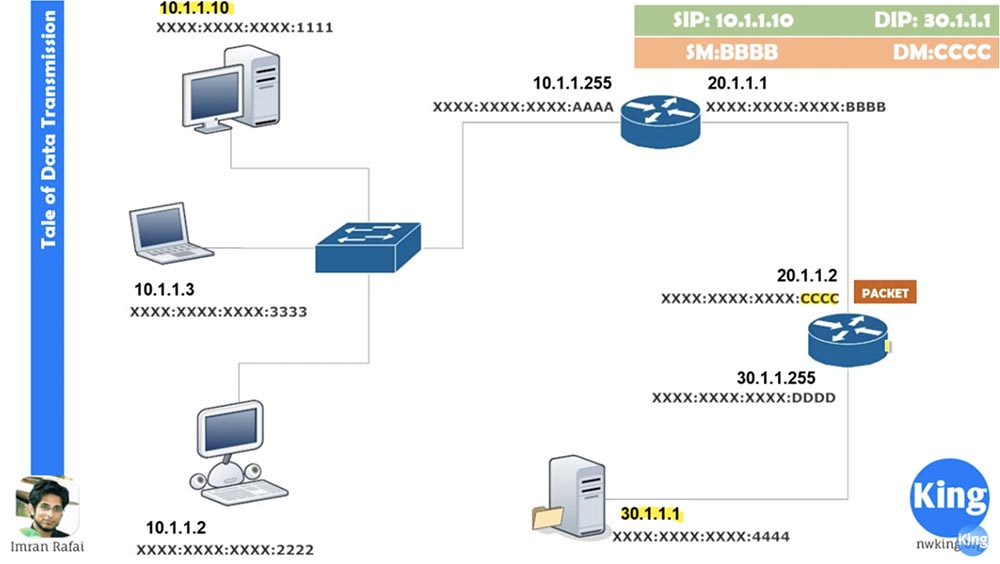
When a packet arrives at router 20.1.1.2, it goes from level 2 to the third level, from where it can see the assignment of IP addresses, and understands that the network with computer 30.1.1.1 is connected to it directly. That is, the router updates the Layer 2 information, where the source MAC address DDDD already exists, and receives the destination MAC address 4444.

Remember that the router has 2 MAC addresses: The source MAC address SM is the DDDD port through which it sends rather than receiving data. As a rule, you are confused in this. Each of these ports has its own MAC address, and the source MAC address means the port through which the data is sent.
Thus, in this case, this information is updated, and this packet reaches the file server, the file server discards the information of level 2, looks at the information of level 3, sees that the package is addressed to it, receives data, goes to levels 4,5,6, 7, reconstructs the data and returns the original message to computer 30.1.1.1.
This is how data is transmitted over the network. We have only three devices of critical importance, and I hope that you understood everything that we discussed today. As usual, I will note that if you have any questions about today's video, please feel free to email me at imran.rafai@nwking.org or leave comments under this video.
Thank you for staying with us. Do you like our articles? Want to see more interesting materials? Support us by placing an order or recommending to friends, 30% discount for Habr users on a unique analogue of the entry-level servers that we invented for you: The whole truth about VPS (KVM) E5-2650 v4 (6 Cores) 10GB DDR4 240GB SSD 1Gbps from $ 20 or how to share the server? (Options are available with RAID1 and RAID10, up to 24 cores and up to 40GB DDR4).
VPS (KVM) E5-2650 v4 (6 Cores) 10GB DDR4 240GB SSD 1Gbps until spring for free if you pay for a period of six months, you can order here .
Dell R730xd 2 times cheaper? Only we have 2 x Intel Dodeca-Core Xeon E5-2650v4 128GB DDR4 6x480GB SSD 1Gbps 100 TV from $ 249in the Netherlands and the USA! Read about How to build an infrastructure building. class c using servers Dell R730xd E5-2650 v4 worth 9000 euros for a penny?
