More coffee, less caffeine: Intel 9th Gen (part 4)
- Transfer
Part 1 → Part 2 → Part 3 → Part 4
Note. When we initially posted this page, we published the test results on the motherboard ASRock Z370. Later we discovered that the voltage supplied by the motherboard was noticeably higher than expected. We had to do the job again using an MSI MPG Z390 Gaming Edge AC motherboard, which does not have this problem.
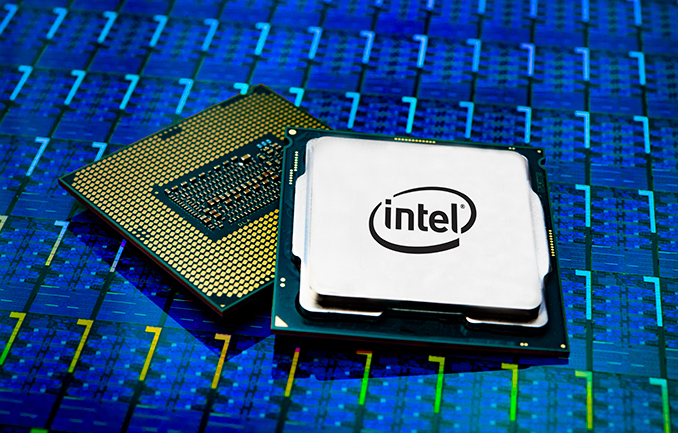
As was shown above, Intel has indicated each of the new processors Thermal Design power of 95 watts. This magic number remains unchanged, although the main processors have managed to grow over the past two years. Such "stability" angered and became a chagrin for many users.
According to Intel’s own definitions, TDP is a measure of the cooling power required to keep the processor running at the base frequency. In this case, if the user provides a heat removal of 95 W, he is quite realistic to get only 3.6 GHz on the latest Core i9-9900K. This “magic” TDP value does not take into account the operation at the turbo frequency in principle. Even though a full-core turbo (for example, 4.7 GHz in this case) requires much more cooling than the indicated 95 watts.
To give its specifications some meaning, Intel uses a series of indicators called “Power Levels”: PL1, PL2, and PL3.
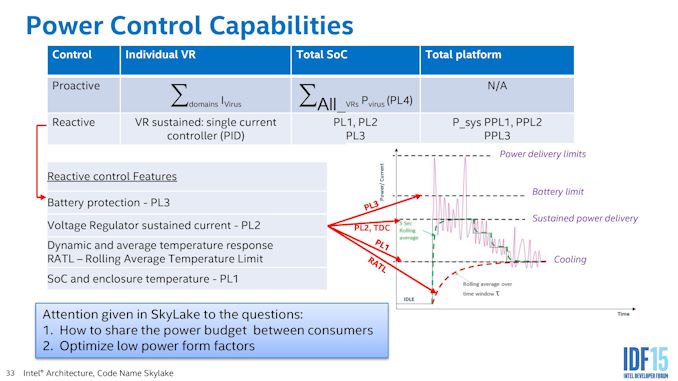
This slide is a little overloaded with information, so we need to focus on the graph on the right. This is a power versus time graph.
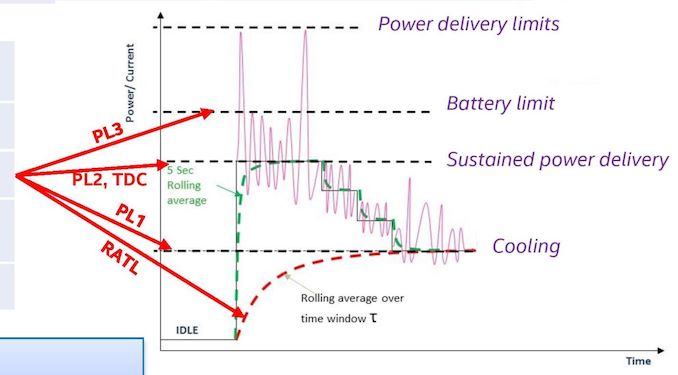
Here we have four horizontal bottom-up lines: the cooling limit (PL1), the constant power supply (PL2), the battery limit (PL3) and the power limit.
The bottom line, the cooling limit, is actually the TDP value. Here the power (and frequency) is limited by cooling. This is the lowest stable frequency for cooling, so TDP = PL1 as a whole. This is our 95 W value.
The value PL2, or continuous power supply is a mode of operation with the turbo on. This is the maximum stable power that the processor can deliver until we start to face thermal problems. When the chip goes into turbo mode, even for a short time, this is the part of the graph that we are looking at. The PL2 value can be set by the system manufacturer, but Intel has its recommended PL2 values.
In our case, for the new 9th generation Core processors, Intel has set the PL2 value to 210 watts. This is, in fact, the heat dissipation power required to achieve maximum turbo on all cores, for example, 4.7 GHz on an eight-core Core i9-9900K. Thus, users can completely forget about the 95 W TDP when it comes to cooling. If the user wants to receive the promised (peak) frequencies from the processor, it is time to invest in something capable of cooling for real.
Fortunately, we can test all this in our testing capacity.
For testing, we use POV-Ray as a load generator, and then take the values from the registers to determine the CPU power. This software method for most platforms involves the separation of power consumption between the cores, DRAM and the power of the entire chip. Many users find this method not entirely accurate, but compared to testing the system, it provides good accuracy by displaying the value without power loss. Most importantly, it forms the basis for determining the power values used inside the processor for its own functions.
Let's start with a simple one: maximum processor power
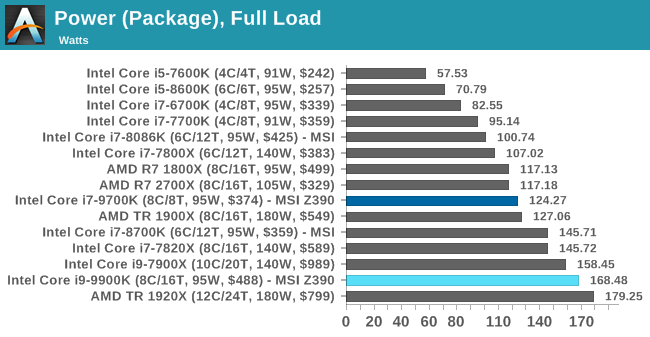
Speaking of two new Intel processors that we tested, they both go far beyond their TDP, but do not reach PL2. At this level, the processor uses all cores and threads at the maximum possible turbo frequency. Both values: 168.48 W for i9-9900K, and 124.27 W for i7 = 9700K are much higher than the TDP rating mentioned above.
If users are interested, when testing on 4 cores / 4 threads and a frequency of 3.0 GHz, the Core i9-9900K showed a consumption of only 23 watts. Doubling the cores and adding another 50% + to the frequency leads to an almost 7-fold increase in energy consumption. When Intel starts to produce these frequencies, his appetite grows.
If we look at 9900K in context: how much energy is consumed when we load threads, the results look very linear.
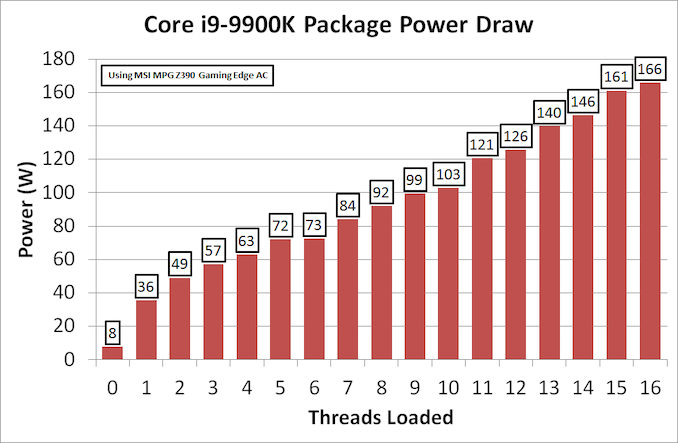
But what happens when you download two threads to the core at once. The processor gradually adds power to the cores when assigning threads. We load the threads, and we see almost linear results.
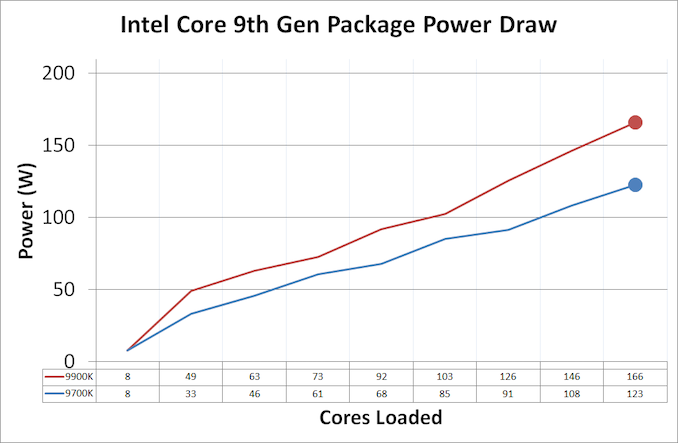
Compared to the other two “95 W” processors, we see that the Core i9-9900K adds more power when loading each new core. Despite the fact that Intel officially provided three identical TDP values: 95 W, and the same PL2 = 210 W, there are obvious differences due to the fixed turbo tables built into each BIOS.
If you think that TDP is the maximum power consumption of the processor under default scenarios, then yes, TDP is meaningless, and technically this has been the case for several generations. However, in the era of quad-core processors, most of them did not reach the TDP rating even at full load. This became possible only after we began to use processors with a large number of cores on the same or higher frequency. At the same time, the TDP indicator became something problematic and strange.
But do not worry, there is a solution. Or, at least, I want to offer it to both Intel and AMD, hoping to interest the manufacturers. The solution is to offer two TDP ratings: TDP and TDP-Peak. The Intel lingo is the PL1 and PL2, but the TDP-Peak simply takes into account the “all-nuclear” turbo. It should not be guaranteed (as at the moment, turbo mode), but it should be an indication of the cooling power that the user must set if he wants to get full performance. Otherwise, users are forced to act at random.
Due to the updated thermal interface between the processor and the heat sink - the transition from paste to soldering, Intel suggests that new processors should become more overclocked than previous generations were. We only had time to test the Core i9-9900K and i7-9700K, we will consider them.
Our overclocking technique is simple. We set “Load Line Calibration” - “static” (or level 1 for our ASRock Z370 motherboard), set the frequency to 4.5 GHz, voltage 1.000 volts and conduct our tests. If the processor is stable, we record power and performance, and then increase the CPU multiplier. If the system fails, we increase the voltage by +0.025 volts. Acceleration ends when the temperature gets too high (85C +).
For our new test suite, new overclocking options have appeared. As mentioned above, our power measurement software is POV-Ray, which can dramatically load the processor. POV-Ray also does a good job with stability, but it’s not enough for our tests — and we also use the Blender workload, which loads the cores and memory and lasts about 5 minutes on an 8-core processor.
Results:
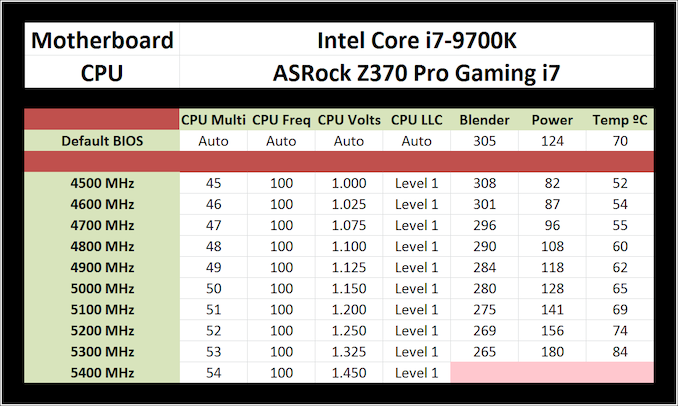
For the Core i7-9700K, we very easily reach 5.3 GHz, with a slight increase in power and temperature. At 5.4 GHz we could load the operating system, but it was very unstable - in this case we were limited to voltage / temperature. But eight cores, eight 5.3 GHz streams of a 180-watt processor for $ 374? Almost unimaginable a year ago.
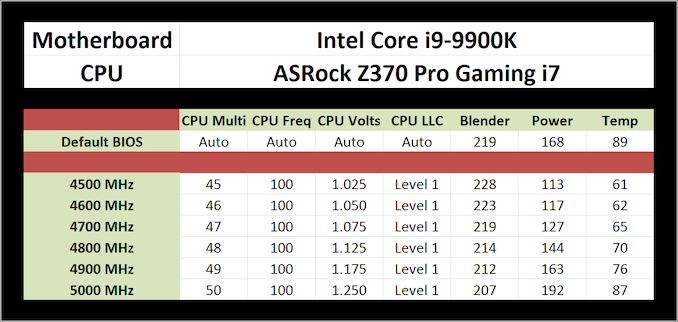
Overclocking the Core i9-9900K was not so fruitful. The best figure in this acceleration is 4.7 GHz: thanks to our own voltage settings, we reduced the power consumption by 41 W, which is almost 25% of the total power, and also reduced the temperature by 24 ° C. This is done for safety reasons. Although 4.8 GHz and 4.9 GHz look acceptable, but temperatures at a frequency of 5.0 GHz may not be subject to everyone. When all the cores and threads are loaded, this is a very hot chip.
When Intel announced a new line of processors, it declared the Core i9-9900K "the best gaming processor in the world." In the photo below - Anand Srivatsa, showing the new packaging of this eight-core, sixteen-point, 5.0 GHz giant:

In fact, the packaging is very small. Intel did not provide us with an updated retail version of the box, but inside contains a freshly prepared Core i9-9900K. Intel partners kindly provided us with i7-9700K and i5-9600K processors for our review.
If the “world's best gaming processor” is announced, it is clear that this thing needs to be tested. Intel ordered (paid) a report on the performance of the processor to a third party to obtain data, which, unfortunately, raises many questions. In particular, how exactly the chips were tested. But here, at AnandTech, we will provide you with the right results.
For our gaming tests this time, we tested each game in four different resolutions and scenarios, labeled IGP (for 720p resolution), Low (for 1080p), Medium (for 1440p to 4K) and High (for 4K and above). Here is a quick summary of the results:
No doubt: in almost all scenarios, the processor was either the best or one of the best in each test (with the exception of Ashes at 4K). Intel really built the world's best gaming processor. Again.
On testing the i9-9900K processor, we saw extremely high rates of synthetic tests, better than those of any other mainstream processor. In some of our real-world tests, such as application downloads or web performance, from time to time it lost i7 and i5 due to simultaneous multithreading problems, since these tests tend to work better when threads have access to all kernel resources. . But as for the tests limited by memory, processors with a large number of cores and threads are the best alternative.
Despite the absence of any specific innovations for processor performance, Intel has finally revived the thermal interface STIM, which was last used in the mainstream lineup in the days of Sandy Bridge. The implementation of STIM allowed Intel to increase the frequency of new processors. This ace campaign held up its sleeve for a very long time, and many would wonder why this tool had not been used before.
But in general, thanks to the increase in frequencies and the growth of cores, three new processors of the 9th generation have risen to the top of most of our mixed load tests. Thus, a new standard "jack of all trades" in the portfolio of Intel. If the user uses a variable workload and wants more performance, then these new processors should be the desired acquisition.
So now, if you are a player for whom the price does not matter, this is the processor for you. But this is not a processor for everyone, if you raise the issue of cost and competition.
At $ 488 SEP, plus a bit more expensive at retail, plus a $ 80- $ 120 flush on a decent cooler (or even $ 200 for a liquid cooling system), it will be out of competition at the system price tag of about $ 1,500, where the performance rests on the GPU. Still, Intel's own i5-9600K will cost more than two times less, and the AMD R7 2700X is a strong competitor in almost every test - they are more cost-effective, although they lag somewhat behind in performance.
The price gap has separated the Core i9-9900K from competitors. Reasonable attachments end in 9700K, 9600K or 2700X. For a select few, money is not a limitation. For the rest of us, especially when playing at 1440p and higher resolutions, where the GPU is a bottleneck, there are many processors that do well and, at the same time, consume less power.
Update: When we initially posted this page, we posted the test results on the motherboard ASRock Z370. Later we discovered that the voltage supplied by the motherboard was noticeably higher than expected. While benchmarking did not affect this, we redid the power tests again using the MSI MPG Z390 Gaming Edge AC motherboard, and updated the review accordingly.
Thank you for staying with us. Do you like our articles? Want to see more interesting materials? Support us by placing an order or recommending to friends, 30% discount for Habr users on a unique analogue of the entry-level servers that we invented for you: The whole truth about VPS (KVM) E5-2650 v4 (6 Cores) 10GB DDR4 240GB SSD 1Gbps from $ 20 or how to share the server? (Options are available with RAID1 and RAID10, up to 24 cores and up to 40GB DDR4).
VPS (KVM) E5-2650 v4 (6 Cores) 10GB DDR4 240GB SSD 1Gbps until January 1 for free if you pay for a period of six months, you can order here .
Dell R730xd 2 times cheaper? Only we have 2 x Intel Dodeca-Core Xeon E5-2650v4 128GB DDR4 6x480GB SSD 1Gbps 100 TV from $ 249in the Netherlands and the USA! Read about How to build an infrastructure building. class c using servers Dell R730xd E5-2650 v4 worth 9000 euros for a penny?
Power consumption
What is TDP, that is the question
Note. When we initially posted this page, we published the test results on the motherboard ASRock Z370. Later we discovered that the voltage supplied by the motherboard was noticeably higher than expected. We had to do the job again using an MSI MPG Z390 Gaming Edge AC motherboard, which does not have this problem.
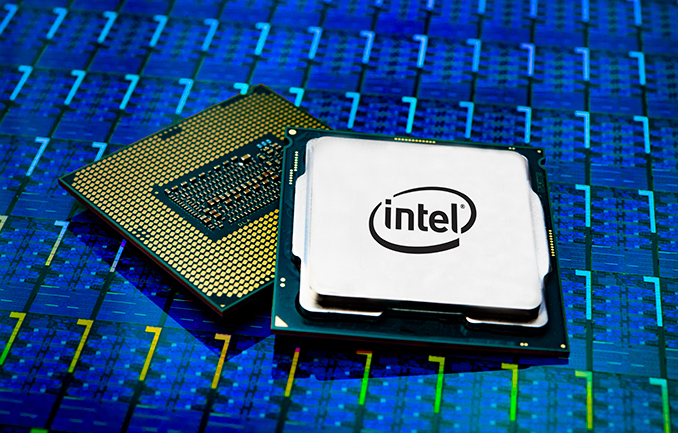
As was shown above, Intel has indicated each of the new processors Thermal Design power of 95 watts. This magic number remains unchanged, although the main processors have managed to grow over the past two years. Such "stability" angered and became a chagrin for many users.
According to Intel’s own definitions, TDP is a measure of the cooling power required to keep the processor running at the base frequency. In this case, if the user provides a heat removal of 95 W, he is quite realistic to get only 3.6 GHz on the latest Core i9-9900K. This “magic” TDP value does not take into account the operation at the turbo frequency in principle. Even though a full-core turbo (for example, 4.7 GHz in this case) requires much more cooling than the indicated 95 watts.
To give its specifications some meaning, Intel uses a series of indicators called “Power Levels”: PL1, PL2, and PL3.
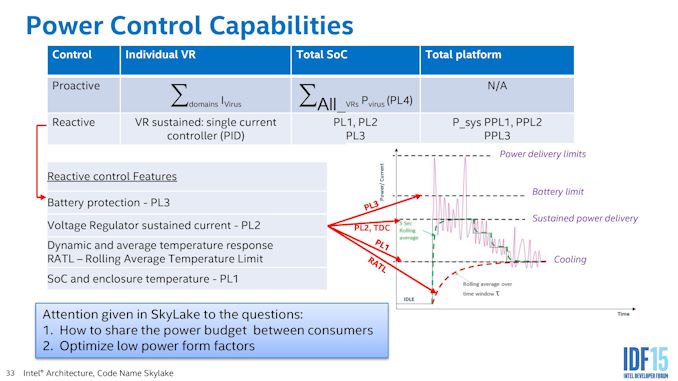
This slide is a little overloaded with information, so we need to focus on the graph on the right. This is a power versus time graph.
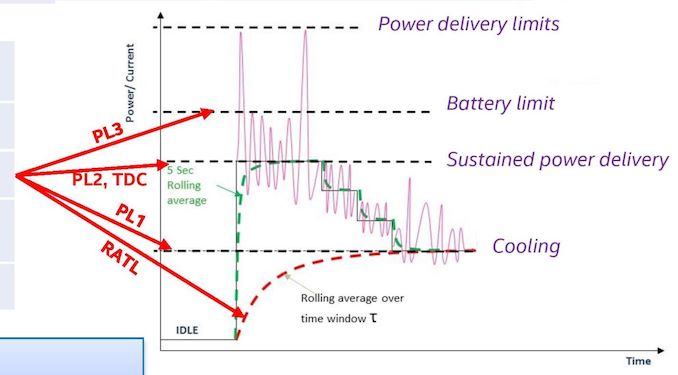
Here we have four horizontal bottom-up lines: the cooling limit (PL1), the constant power supply (PL2), the battery limit (PL3) and the power limit.
The bottom line, the cooling limit, is actually the TDP value. Here the power (and frequency) is limited by cooling. This is the lowest stable frequency for cooling, so TDP = PL1 as a whole. This is our 95 W value.
The value PL2, or continuous power supply is a mode of operation with the turbo on. This is the maximum stable power that the processor can deliver until we start to face thermal problems. When the chip goes into turbo mode, even for a short time, this is the part of the graph that we are looking at. The PL2 value can be set by the system manufacturer, but Intel has its recommended PL2 values.
In our case, for the new 9th generation Core processors, Intel has set the PL2 value to 210 watts. This is, in fact, the heat dissipation power required to achieve maximum turbo on all cores, for example, 4.7 GHz on an eight-core Core i9-9900K. Thus, users can completely forget about the 95 W TDP when it comes to cooling. If the user wants to receive the promised (peak) frequencies from the processor, it is time to invest in something capable of cooling for real.
Fortunately, we can test all this in our testing capacity.
For testing, we use POV-Ray as a load generator, and then take the values from the registers to determine the CPU power. This software method for most platforms involves the separation of power consumption between the cores, DRAM and the power of the entire chip. Many users find this method not entirely accurate, but compared to testing the system, it provides good accuracy by displaying the value without power loss. Most importantly, it forms the basis for determining the power values used inside the processor for its own functions.
Let's start with a simple one: maximum processor power
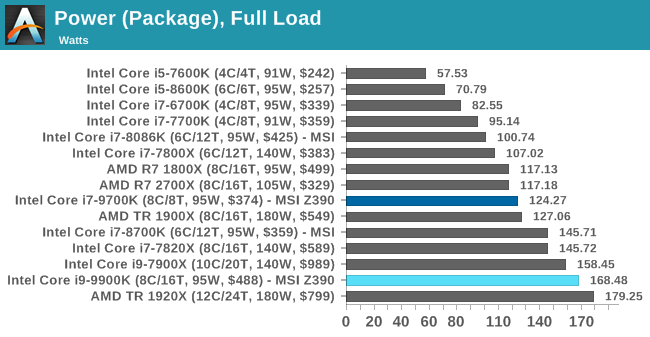
Speaking of two new Intel processors that we tested, they both go far beyond their TDP, but do not reach PL2. At this level, the processor uses all cores and threads at the maximum possible turbo frequency. Both values: 168.48 W for i9-9900K, and 124.27 W for i7 = 9700K are much higher than the TDP rating mentioned above.
If users are interested, when testing on 4 cores / 4 threads and a frequency of 3.0 GHz, the Core i9-9900K showed a consumption of only 23 watts. Doubling the cores and adding another 50% + to the frequency leads to an almost 7-fold increase in energy consumption. When Intel starts to produce these frequencies, his appetite grows.
If we look at 9900K in context: how much energy is consumed when we load threads, the results look very linear.
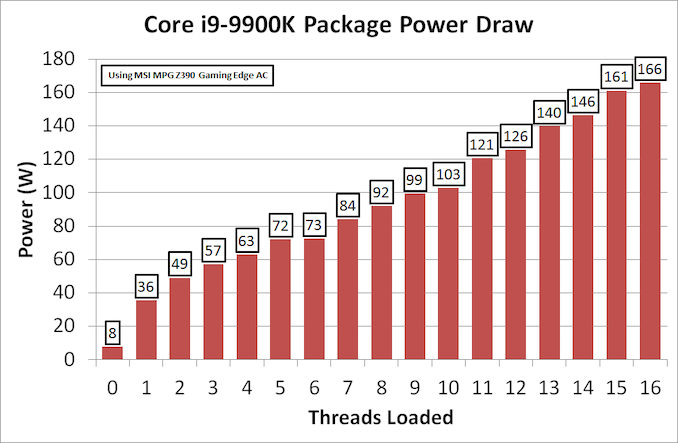
But what happens when you download two threads to the core at once. The processor gradually adds power to the cores when assigning threads. We load the threads, and we see almost linear results.
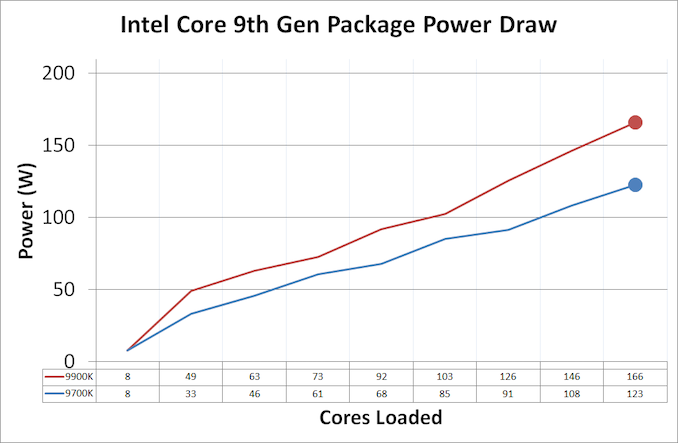
Compared to the other two “95 W” processors, we see that the Core i9-9900K adds more power when loading each new core. Despite the fact that Intel officially provided three identical TDP values: 95 W, and the same PL2 = 210 W, there are obvious differences due to the fixed turbo tables built into each BIOS.
That is, TDP is pointless? Yes, but there is a solution.
If you think that TDP is the maximum power consumption of the processor under default scenarios, then yes, TDP is meaningless, and technically this has been the case for several generations. However, in the era of quad-core processors, most of them did not reach the TDP rating even at full load. This became possible only after we began to use processors with a large number of cores on the same or higher frequency. At the same time, the TDP indicator became something problematic and strange.
But do not worry, there is a solution. Or, at least, I want to offer it to both Intel and AMD, hoping to interest the manufacturers. The solution is to offer two TDP ratings: TDP and TDP-Peak. The Intel lingo is the PL1 and PL2, but the TDP-Peak simply takes into account the “all-nuclear” turbo. It should not be guaranteed (as at the moment, turbo mode), but it should be an indication of the cooling power that the user must set if he wants to get full performance. Otherwise, users are forced to act at random.
Overclocking
Due to the updated thermal interface between the processor and the heat sink - the transition from paste to soldering, Intel suggests that new processors should become more overclocked than previous generations were. We only had time to test the Core i9-9900K and i7-9700K, we will consider them.
Our overclocking technique is simple. We set “Load Line Calibration” - “static” (or level 1 for our ASRock Z370 motherboard), set the frequency to 4.5 GHz, voltage 1.000 volts and conduct our tests. If the processor is stable, we record power and performance, and then increase the CPU multiplier. If the system fails, we increase the voltage by +0.025 volts. Acceleration ends when the temperature gets too high (85C +).
For our new test suite, new overclocking options have appeared. As mentioned above, our power measurement software is POV-Ray, which can dramatically load the processor. POV-Ray also does a good job with stability, but it’s not enough for our tests — and we also use the Blender workload, which loads the cores and memory and lasts about 5 minutes on an 8-core processor.
Results:
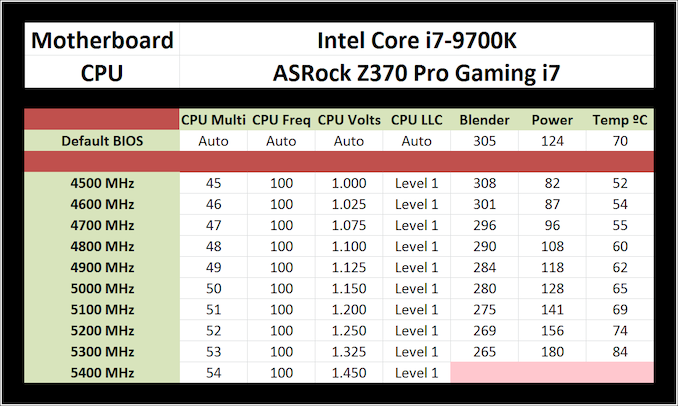
For the Core i7-9700K, we very easily reach 5.3 GHz, with a slight increase in power and temperature. At 5.4 GHz we could load the operating system, but it was very unstable - in this case we were limited to voltage / temperature. But eight cores, eight 5.3 GHz streams of a 180-watt processor for $ 374? Almost unimaginable a year ago.
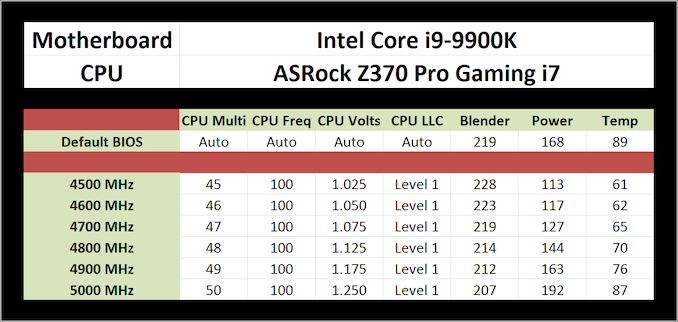
Overclocking the Core i9-9900K was not so fruitful. The best figure in this acceleration is 4.7 GHz: thanks to our own voltage settings, we reduced the power consumption by 41 W, which is almost 25% of the total power, and also reduced the temperature by 24 ° C. This is done for safety reasons. Although 4.8 GHz and 4.9 GHz look acceptable, but temperatures at a frequency of 5.0 GHz may not be subject to everyone. When all the cores and threads are loaded, this is a very hot chip.
Intel Core i9-9900K: Technically Highest Performance Gaming Processor
When Intel announced a new line of processors, it declared the Core i9-9900K "the best gaming processor in the world." In the photo below - Anand Srivatsa, showing the new packaging of this eight-core, sixteen-point, 5.0 GHz giant:

In fact, the packaging is very small. Intel did not provide us with an updated retail version of the box, but inside contains a freshly prepared Core i9-9900K. Intel partners kindly provided us with i7-9700K and i5-9600K processors for our review.
If the “world's best gaming processor” is announced, it is clear that this thing needs to be tested. Intel ordered (paid) a report on the performance of the processor to a third party to obtain data, which, unfortunately, raises many questions. In particular, how exactly the chips were tested. But here, at AnandTech, we will provide you with the right results.
For our gaming tests this time, we tested each game in four different resolutions and scenarios, labeled IGP (for 720p resolution), Low (for 1080p), Medium (for 1440p to 4K) and High (for 4K and above). Here is a quick summary of the results:
- World of Tanks: Best CPU in IGP, Low, Medium, almost the best in High
- Final Fantasy XV: Best CPU (all tests: best / almost best)
- Shadow of War: Best CPU (all tests: best / almost best)
- Civilization VI: Best CPU in IGP, a little behind 4K, almost the best at 8K / 16K
- Ashes Classic: Best CPU in IGP, Low, almost the best at Medium, average at 4K
- Strange Brigade DX12 / Vulkan: Best CPU (all tests: best / almost best)
- Grand Theft Auto V: Best CPU (all tests: best / almost best)
- Far Cry 5: Best CPU (all tests: best / almost best)
- Shadow of the Tomb Raider: (all tests: almost the best)
- F1 2018: Best CPU (all tests: best / almost best)
No doubt: in almost all scenarios, the processor was either the best or one of the best in each test (with the exception of Ashes at 4K). Intel really built the world's best gaming processor. Again.
On testing the i9-9900K processor, we saw extremely high rates of synthetic tests, better than those of any other mainstream processor. In some of our real-world tests, such as application downloads or web performance, from time to time it lost i7 and i5 due to simultaneous multithreading problems, since these tests tend to work better when threads have access to all kernel resources. . But as for the tests limited by memory, processors with a large number of cores and threads are the best alternative.
Despite the absence of any specific innovations for processor performance, Intel has finally revived the thermal interface STIM, which was last used in the mainstream lineup in the days of Sandy Bridge. The implementation of STIM allowed Intel to increase the frequency of new processors. This ace campaign held up its sleeve for a very long time, and many would wonder why this tool had not been used before.
But in general, thanks to the increase in frequencies and the growth of cores, three new processors of the 9th generation have risen to the top of most of our mixed load tests. Thus, a new standard "jack of all trades" in the portfolio of Intel. If the user uses a variable workload and wants more performance, then these new processors should be the desired acquisition.
So now, if you are a player for whom the price does not matter, this is the processor for you. But this is not a processor for everyone, if you raise the issue of cost and competition.
At $ 488 SEP, plus a bit more expensive at retail, plus a $ 80- $ 120 flush on a decent cooler (or even $ 200 for a liquid cooling system), it will be out of competition at the system price tag of about $ 1,500, where the performance rests on the GPU. Still, Intel's own i5-9600K will cost more than two times less, and the AMD R7 2700X is a strong competitor in almost every test - they are more cost-effective, although they lag somewhat behind in performance.
The price gap has separated the Core i9-9900K from competitors. Reasonable attachments end in 9700K, 9600K or 2700X. For a select few, money is not a limitation. For the rest of us, especially when playing at 1440p and higher resolutions, where the GPU is a bottleneck, there are many processors that do well and, at the same time, consume less power.
Update: When we initially posted this page, we posted the test results on the motherboard ASRock Z370. Later we discovered that the voltage supplied by the motherboard was noticeably higher than expected. While benchmarking did not affect this, we redid the power tests again using the MSI MPG Z390 Gaming Edge AC motherboard, and updated the review accordingly.
Thank you for staying with us. Do you like our articles? Want to see more interesting materials? Support us by placing an order or recommending to friends, 30% discount for Habr users on a unique analogue of the entry-level servers that we invented for you: The whole truth about VPS (KVM) E5-2650 v4 (6 Cores) 10GB DDR4 240GB SSD 1Gbps from $ 20 or how to share the server? (Options are available with RAID1 and RAID10, up to 24 cores and up to 40GB DDR4).
VPS (KVM) E5-2650 v4 (6 Cores) 10GB DDR4 240GB SSD 1Gbps until January 1 for free if you pay for a period of six months, you can order here .
Dell R730xd 2 times cheaper? Only we have 2 x Intel Dodeca-Core Xeon E5-2650v4 128GB DDR4 6x480GB SSD 1Gbps 100 TV from $ 249in the Netherlands and the USA! Read about How to build an infrastructure building. class c using servers Dell R730xd E5-2650 v4 worth 9000 euros for a penny?
