Release DataGrip 2016.3
Hello! This post is about what's new in DataGrip 2016.3 . Let me remind you that the same is true for other IDEs with the IntelliJ platform with database support: PHPStorm, PyCharm, RubyMine, and, of course, IntelliJ IDEA. In addition to one small opportunity, which I note separately.
This release cycle was very important - a lot of what we were asked to do for a long time was possible: support for triggers, search for uses inside views and functions, deferred table editing. We thank those who do not hesitate to test our tools and try new versions long before the release.
So, DataGrip 2016.3!
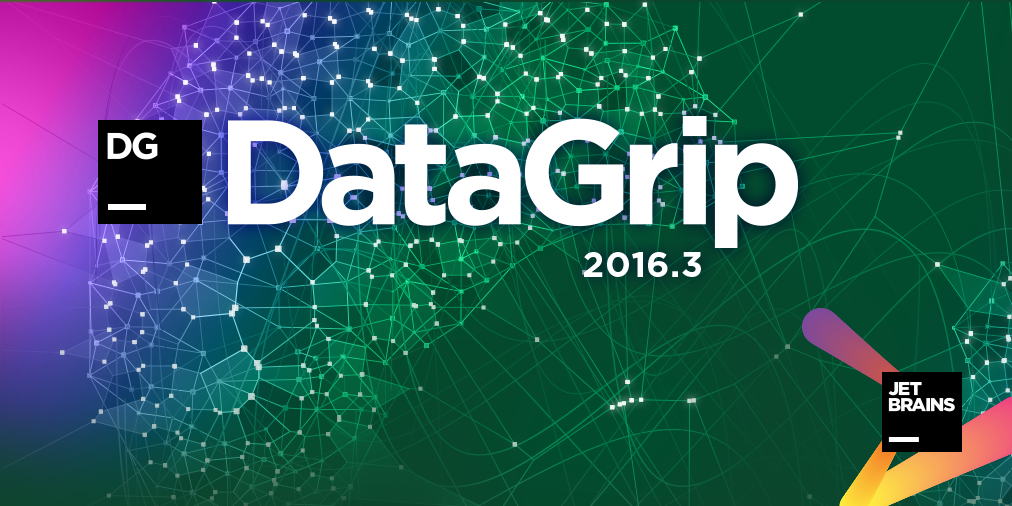
Table or view uses are searched not only in the source code, but also inside other database objects: functions, procedures, and other views.
It works like this: DataGrip unloads the source of objects in the repository, where it is accessed if necessary. By default, codes are loaded from all schemes, except system ones. You can configure this in the properties of the data source, Options tab .
To enable the repository, start Forget Schemas from the context menu, and then update the data source - click on Synchronize in the toolbar.
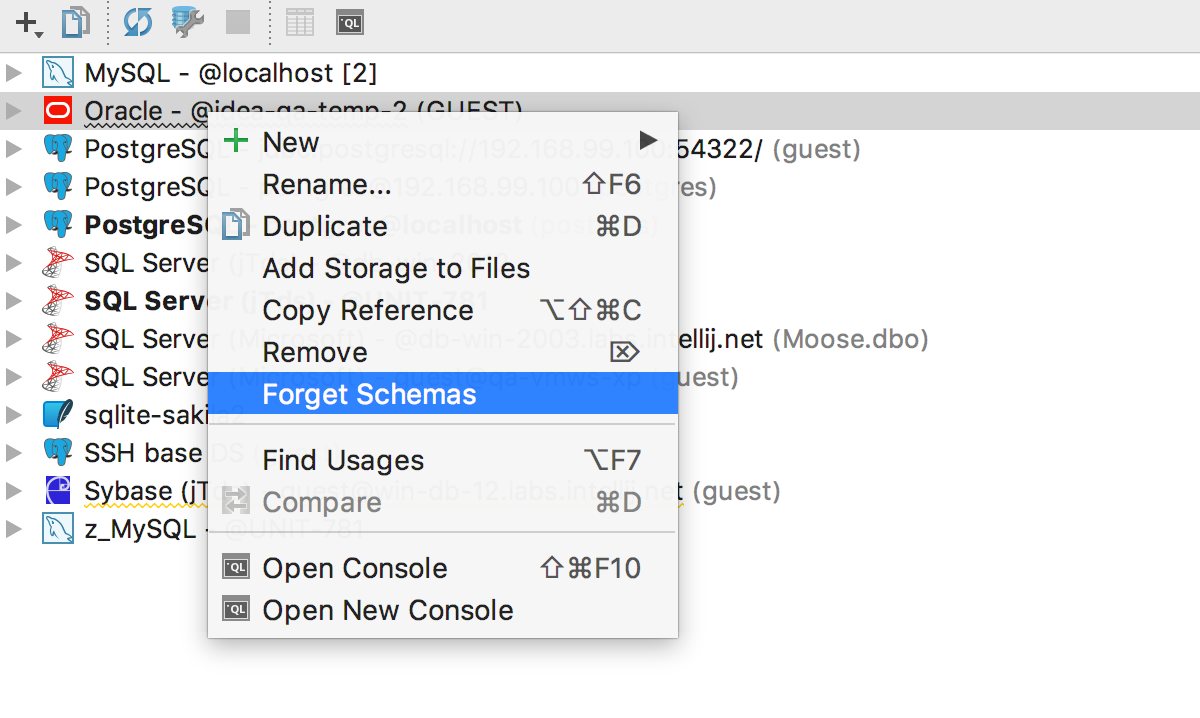
We try: as always, Alt + F7 will find the use of the current object in scripts. And now inside other objects. On the right you can see where in the code the entry was found.
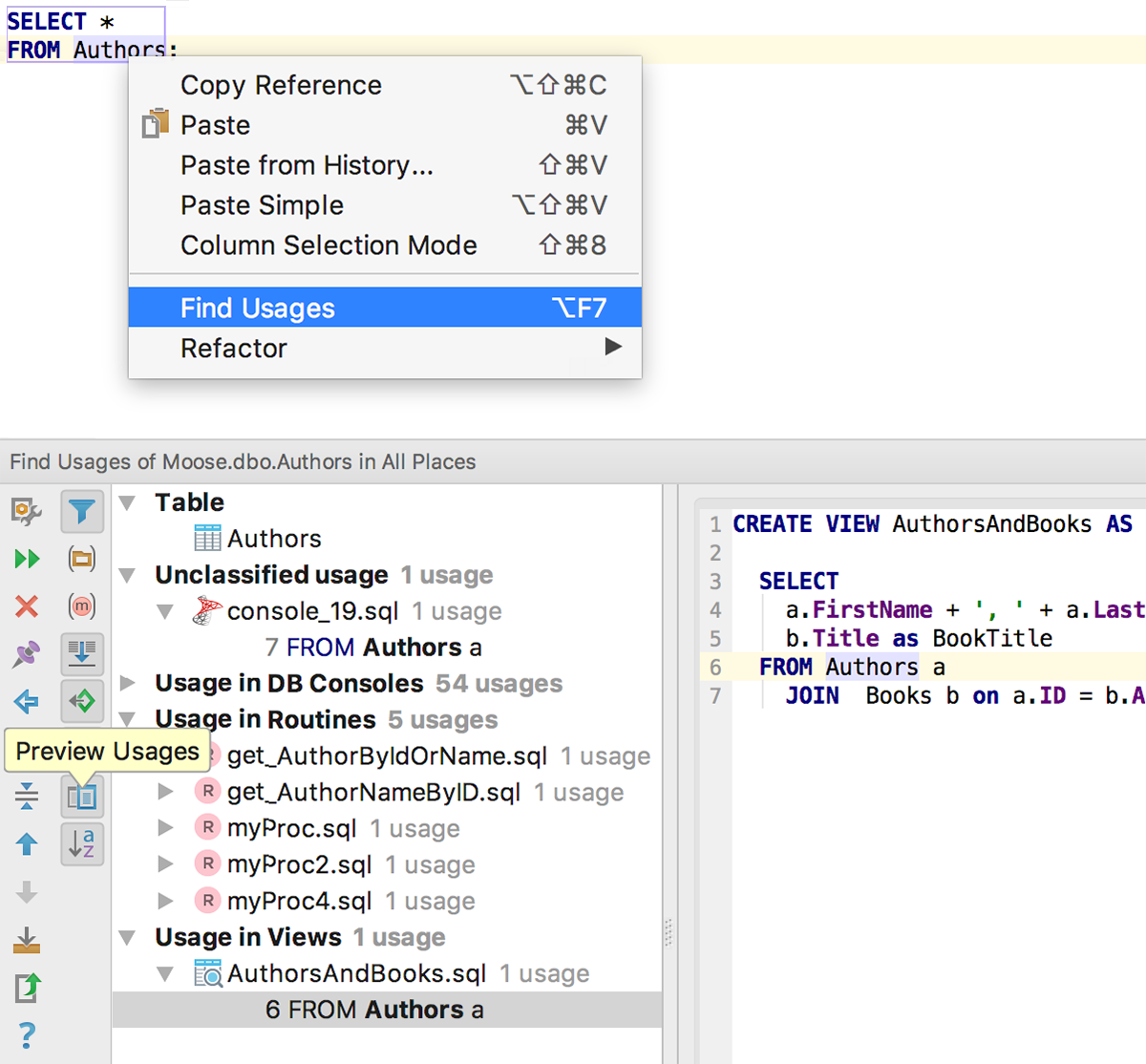
As I already wrote, we download trigger sources for popular DBMSs: MySQL , PostgreSQL , SQL Server , Oracle and Sybase . And for PostgreSQL, there are also source codes for the rules. Now you can remove the trigger from the context menu.
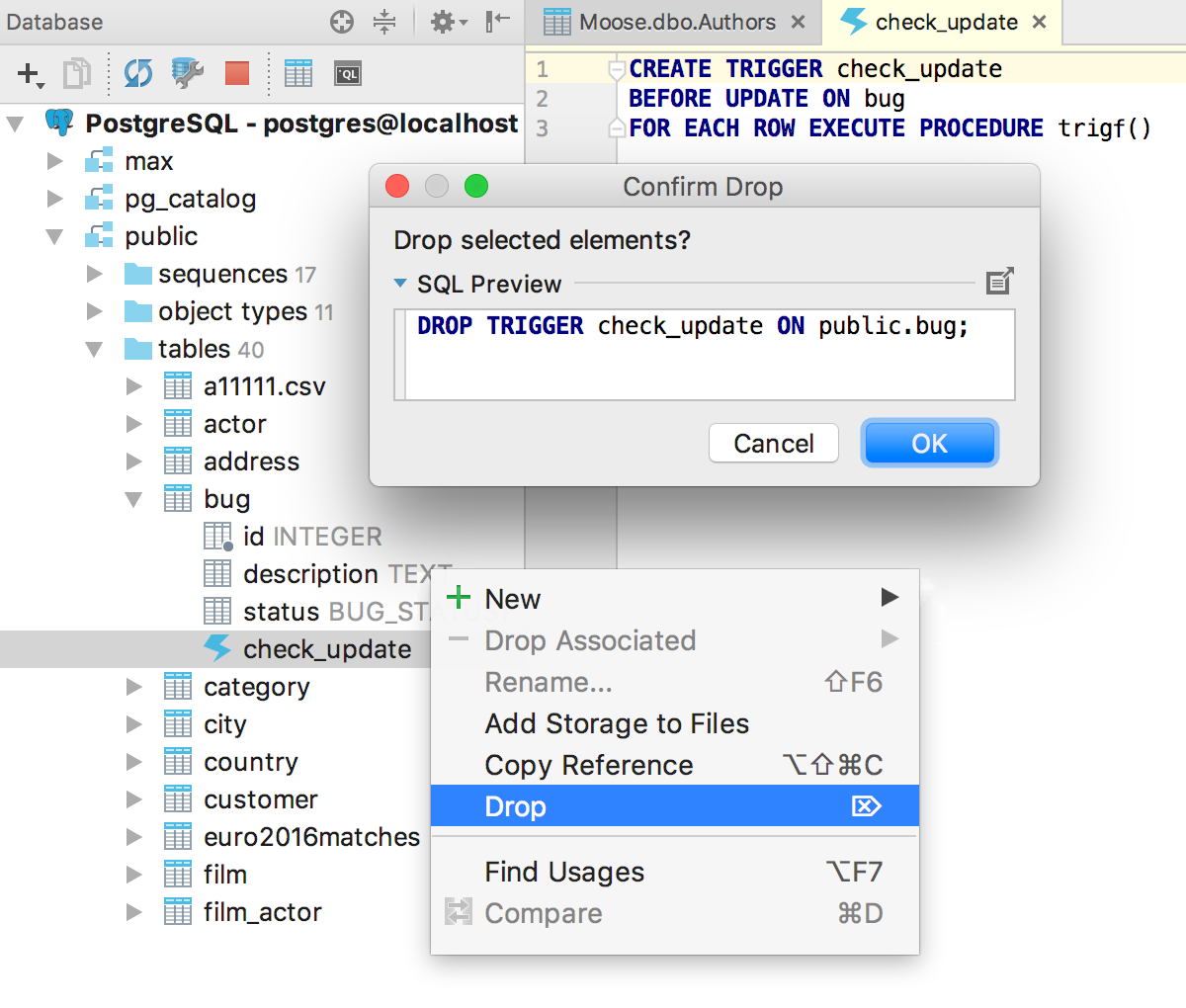
Fixed bugs with the source codes of the views - now they are displayed correctly in all places. For each object whose sources we recorded in the repository, Open DDL In Console is available in the context menu.
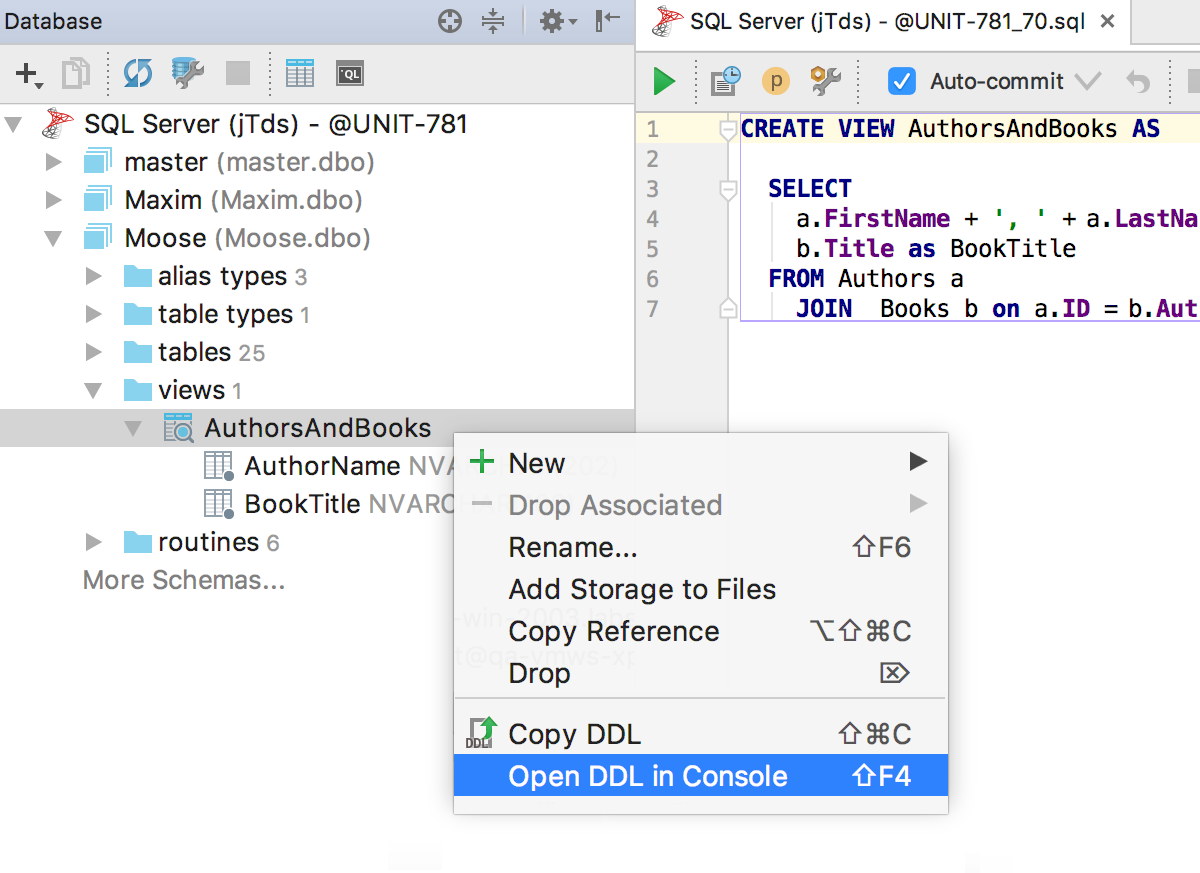
Do not forget about the materialized views in PostgreSQL . Download source codes, update data in them from the context menu.
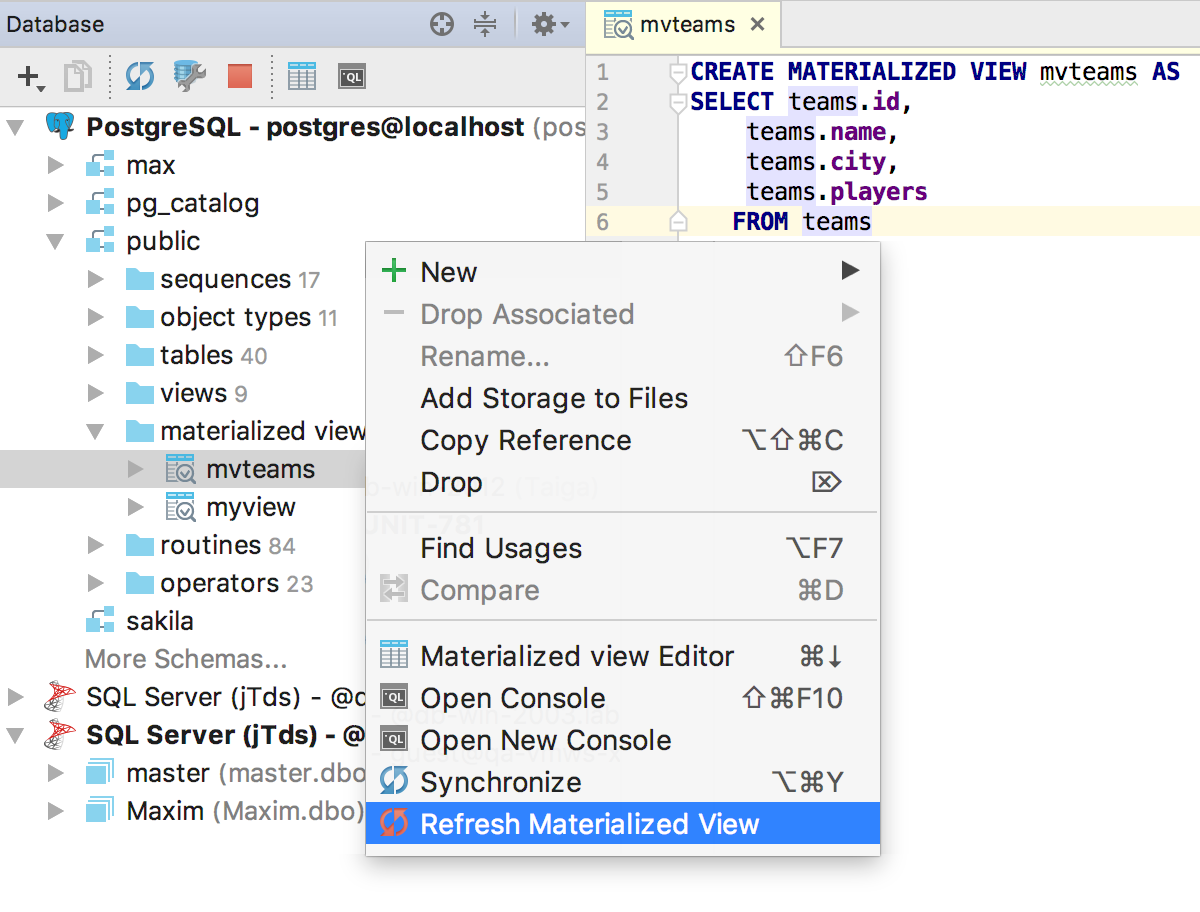
When you edit the source codes of objects from the repository, DataGrip tracks changes and highlights them on the fly in the sidebar.
It is important to understand that the editor of procedures, functions, and views shows the local version of the source code that you always have, even if you restart the IDE. Simply put, if you write and execute queries that are not related to the object here, they will still be saved and will be displayed every time you edit the object. So it’s better not to run anything extra here :)
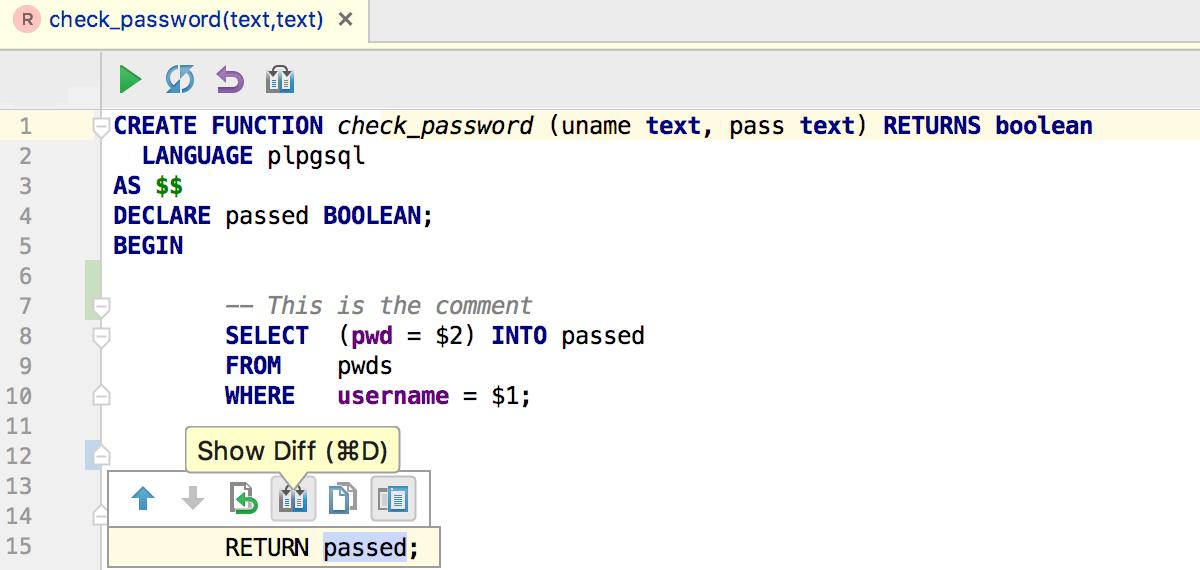
And if there are many such changes, and they are still not sent to the database, then look for their list in Tools → DataBase changes . Attention! This window is not in our other IDEs, only in DataGrip.
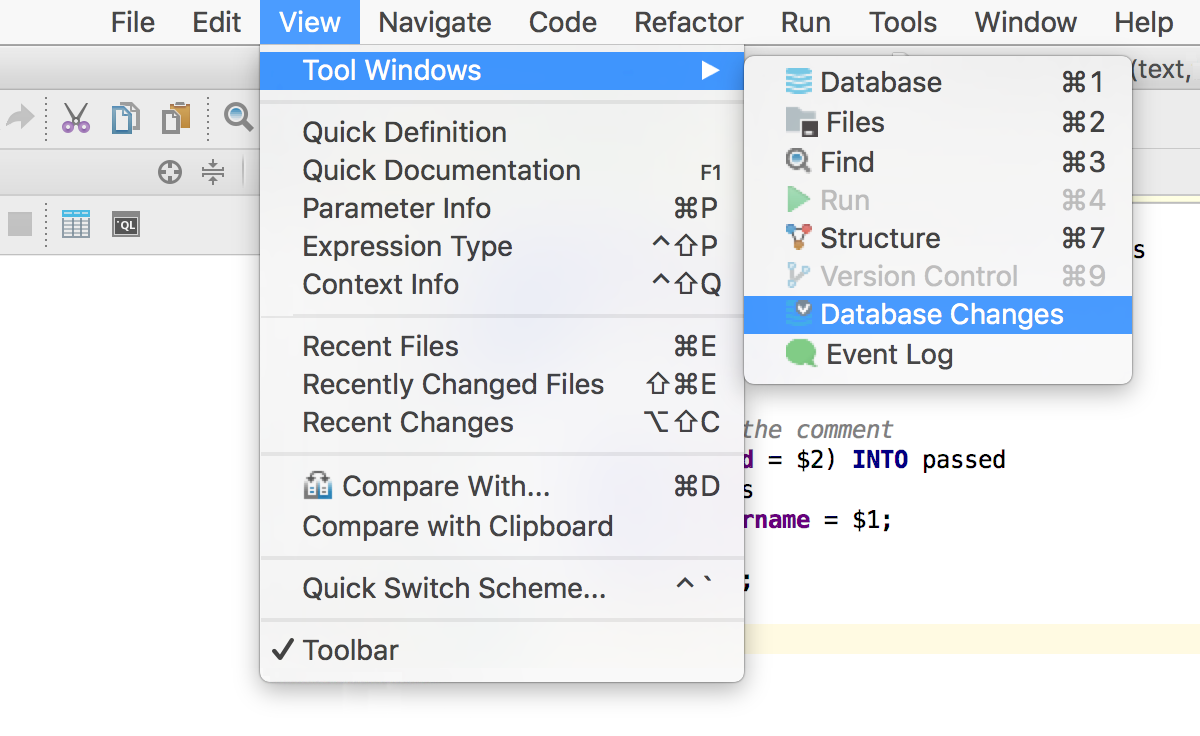
The comparison tool will help you find out what has changed for each of the objects.
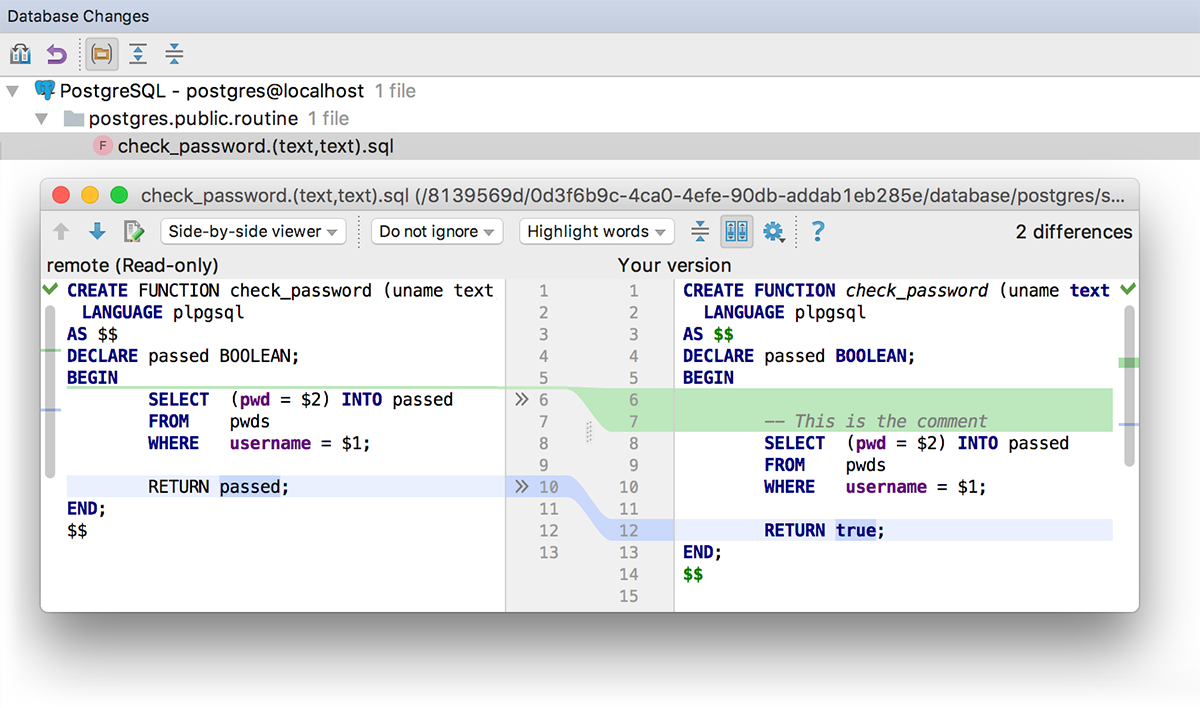
Comments when creating procedures are stored in the database.
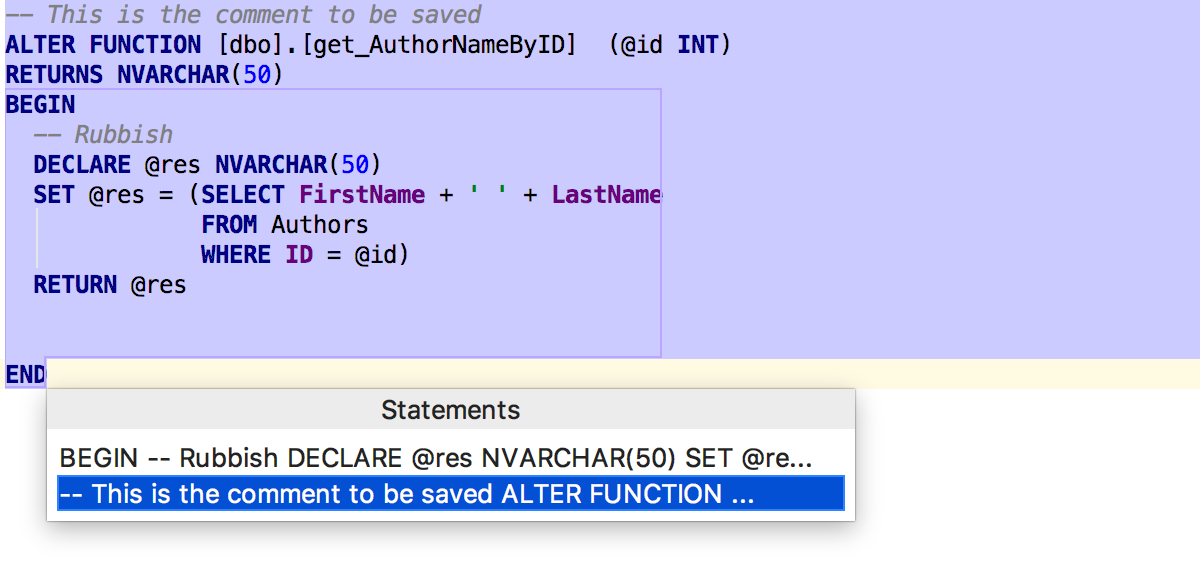
The data editor is gradually turning into a powerful tool: it knows what is usually expected of it in the database IDE.
The main innovation in this version is deferred editing: your changes are stored locally and highlighted until you send them to the database using Ctrl + Enter (Cmd + Enter for OSX) . Until the changes are submitted, they can be rolled back: Ctrl + Z (Cmd + Z for OSX) will only undo the changes that are highlighted. Accordingly, before undoing everything, press Ctrl + A (Cmd + A for OSX) .
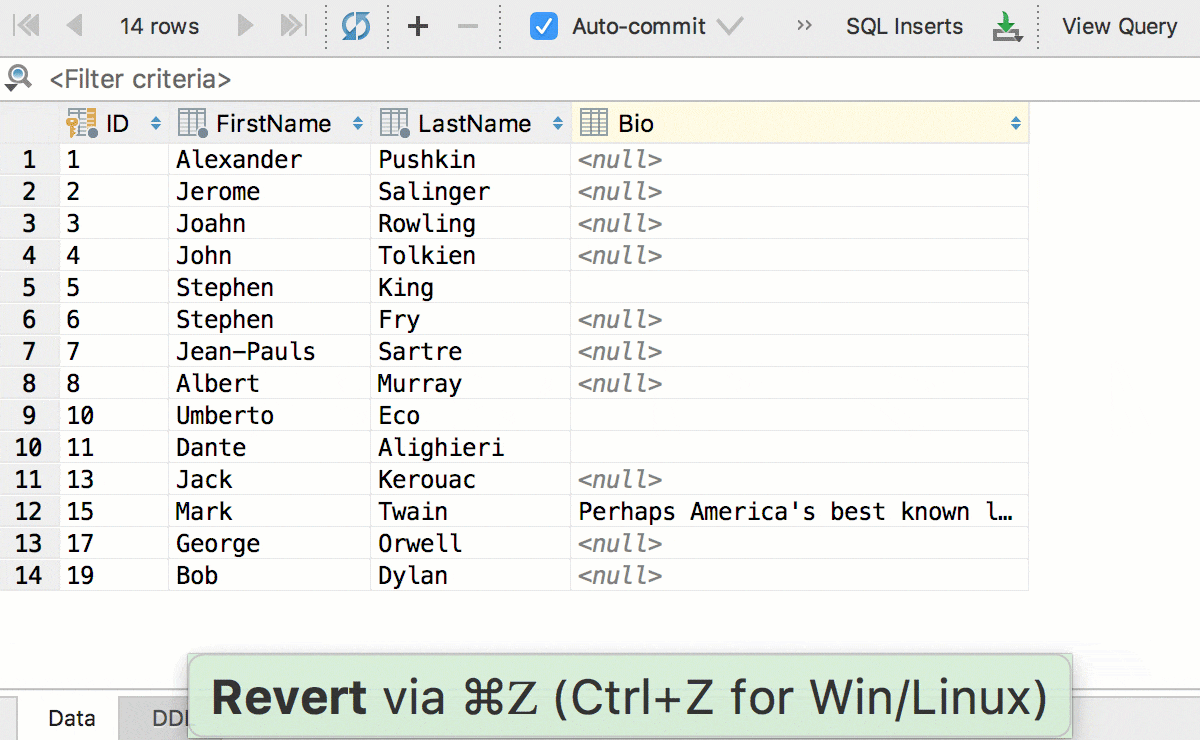
Edit multiple cells at once. Of course, this works if they are all of the same type and have no restrictions on uniqueness.
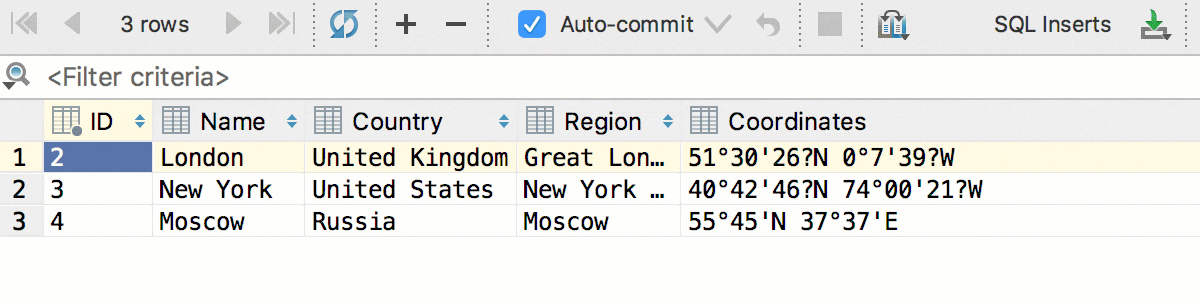
In addition, we added conversion - now data can be copied from cells of one type to another. And taking into account the previous one, copy in columns: dates to strings, logical values to numbers, and so on. This will work even if the source and destination tables are in databases from different DBMSs.
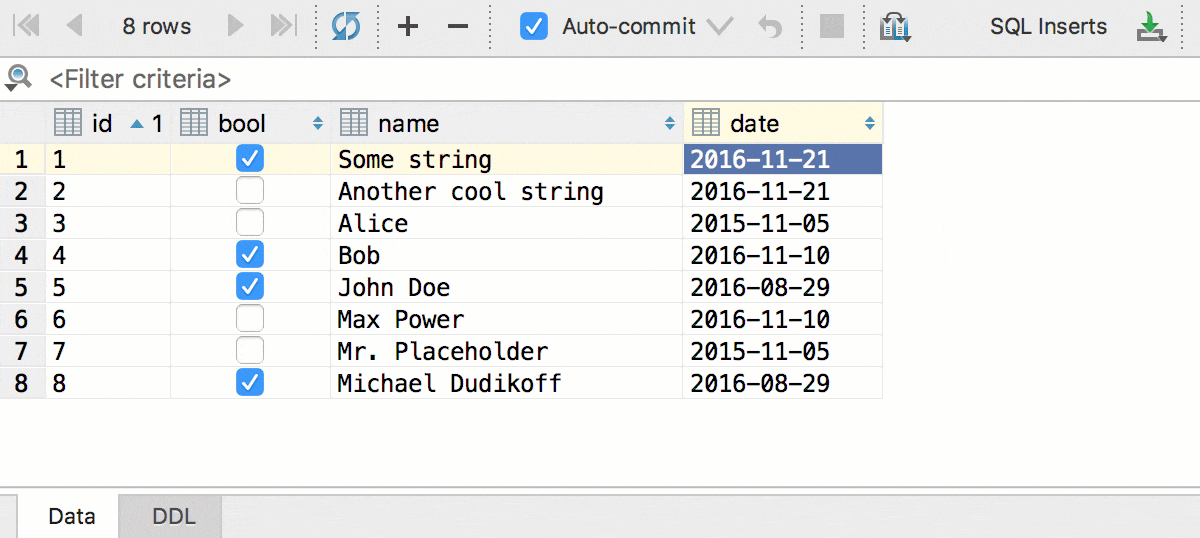
And small changes: in the data editor, now, as in the text, it works Select the next appearance by Alt + J (Ctrl + G for OSX) . You can select multiple fields at once.
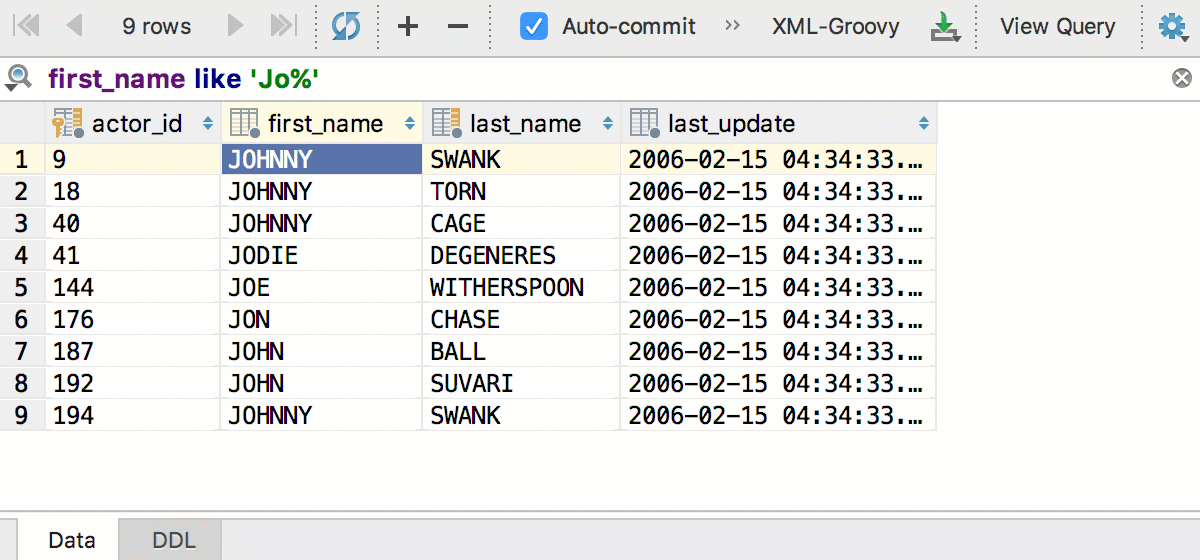
Another familiar thing from a text editor - the so-called “smart” selection by Ctrl + W (Alt + Up for OSX) - in the data editor it works like this: first, the active column is selected, then the active line, then that's it.
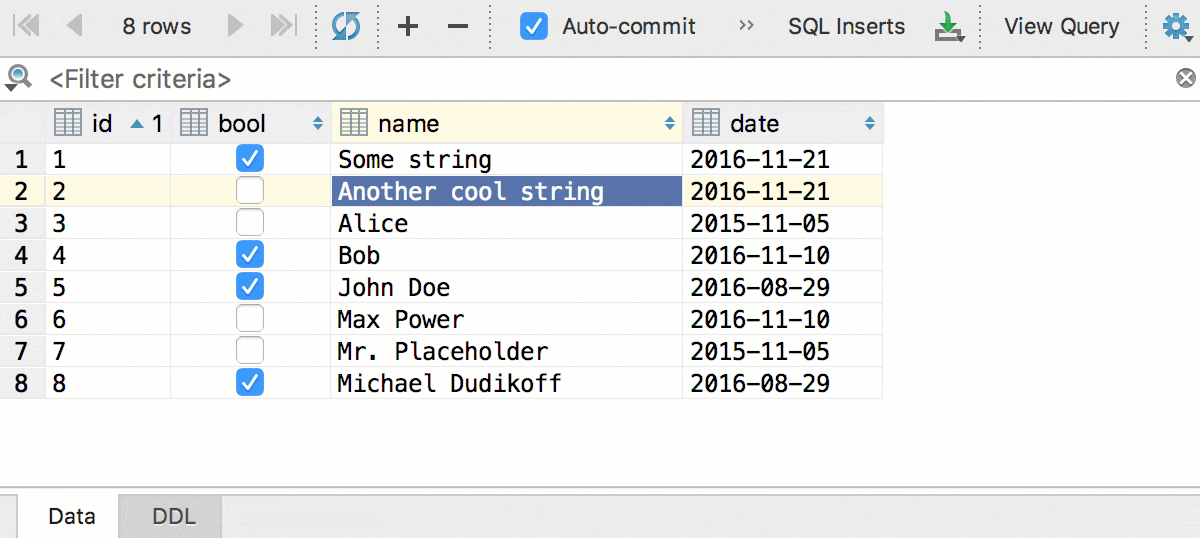
Auto-completion of the INSERT clause offers, among other things, the option only with fields that do not have a default value.
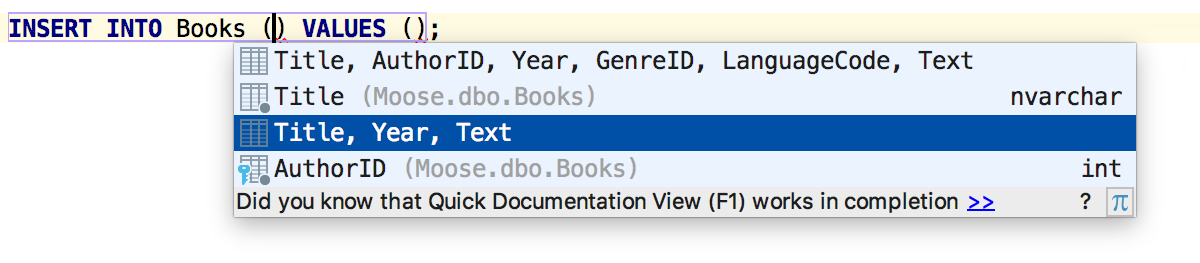
If the parameter or variable is not used, you will be informed.
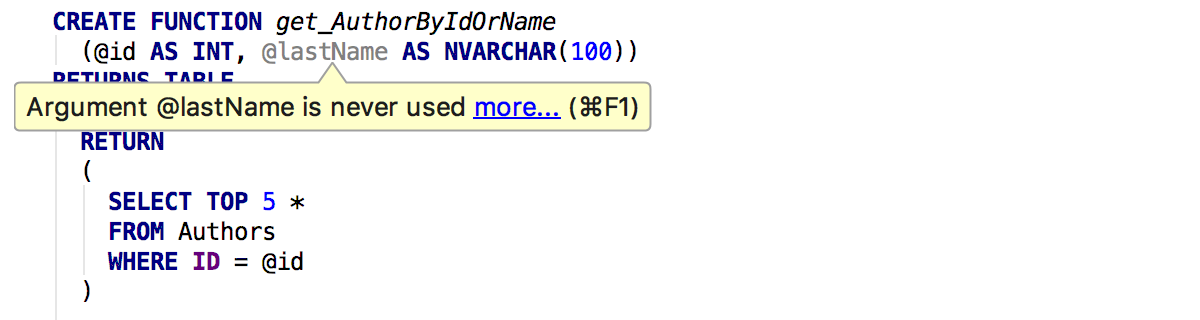
You will also be warned if the number of columns in the combination of query results does not match.
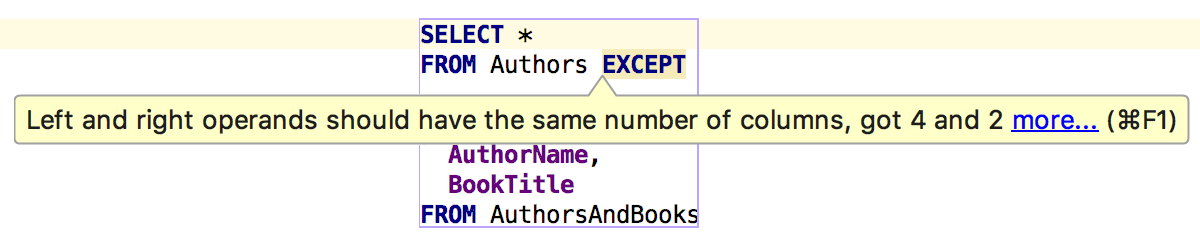
Auto-completion for JOIN USING , based on finding columns with the same name, now works for PostgreSQL .
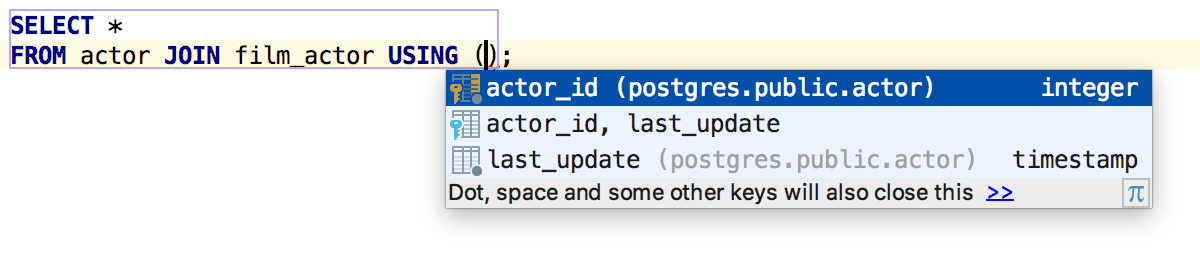
Finding parameter usage by Alt + F7 in PostgreSQL understands links like $ n.
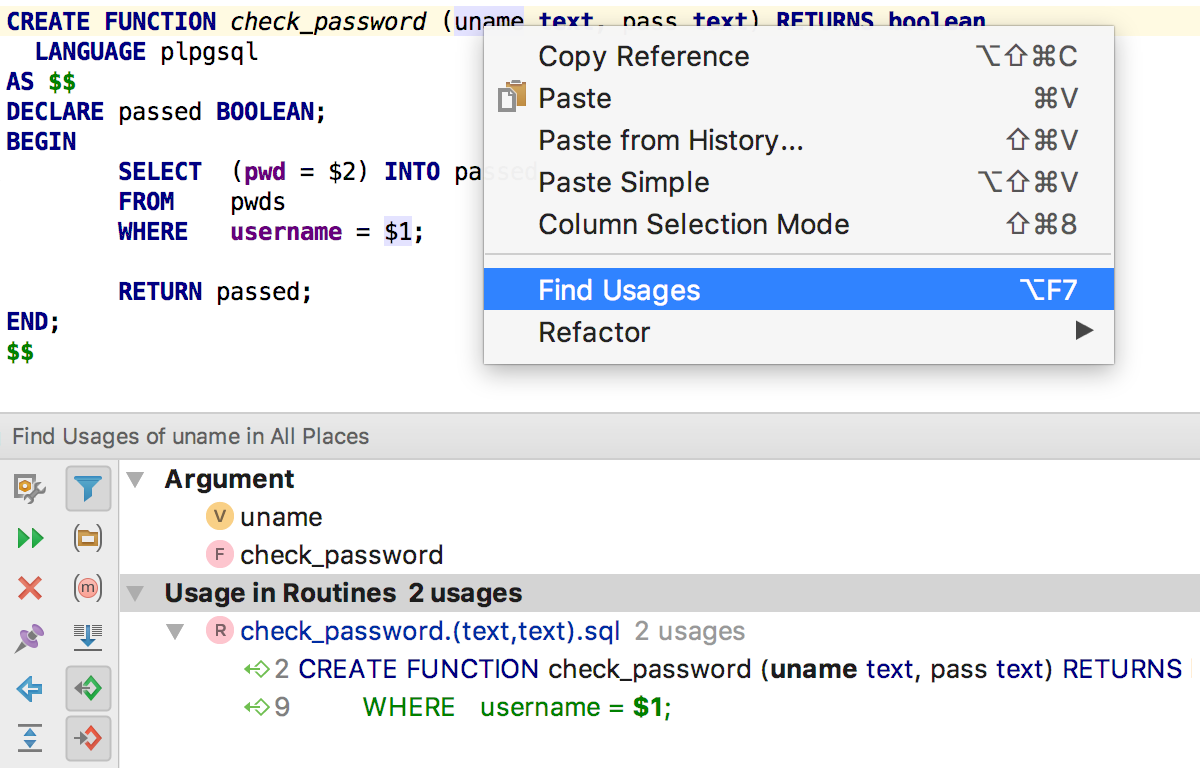
Method navigation, familiar from our other IDEs, has become our query navigation. Keyboard shortcuts: Alt + Up and Alt + Down (Ctrl + Down and Ctrl + Up for OSX).
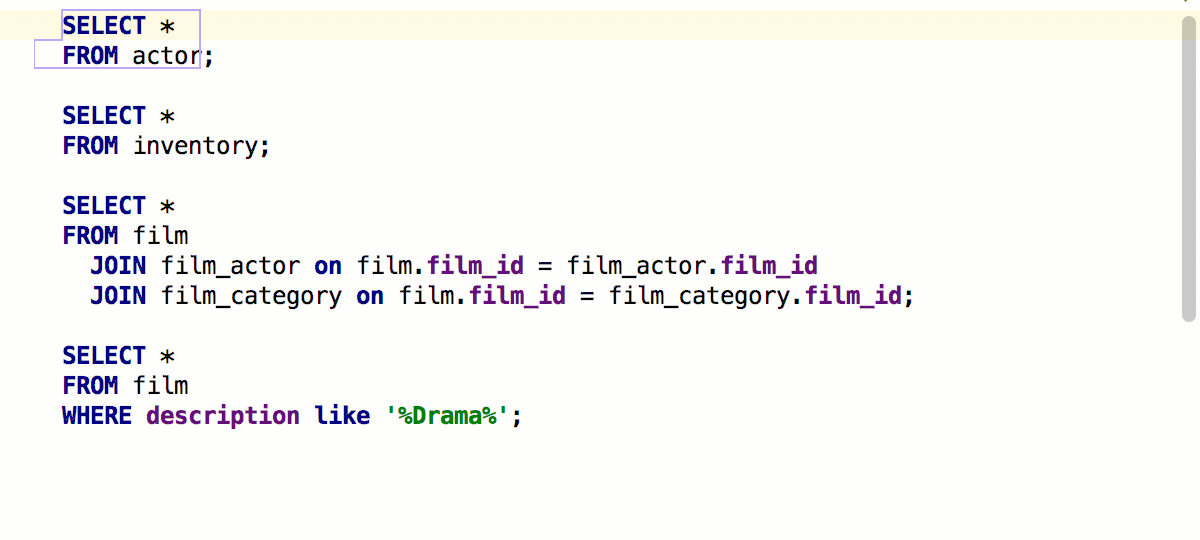
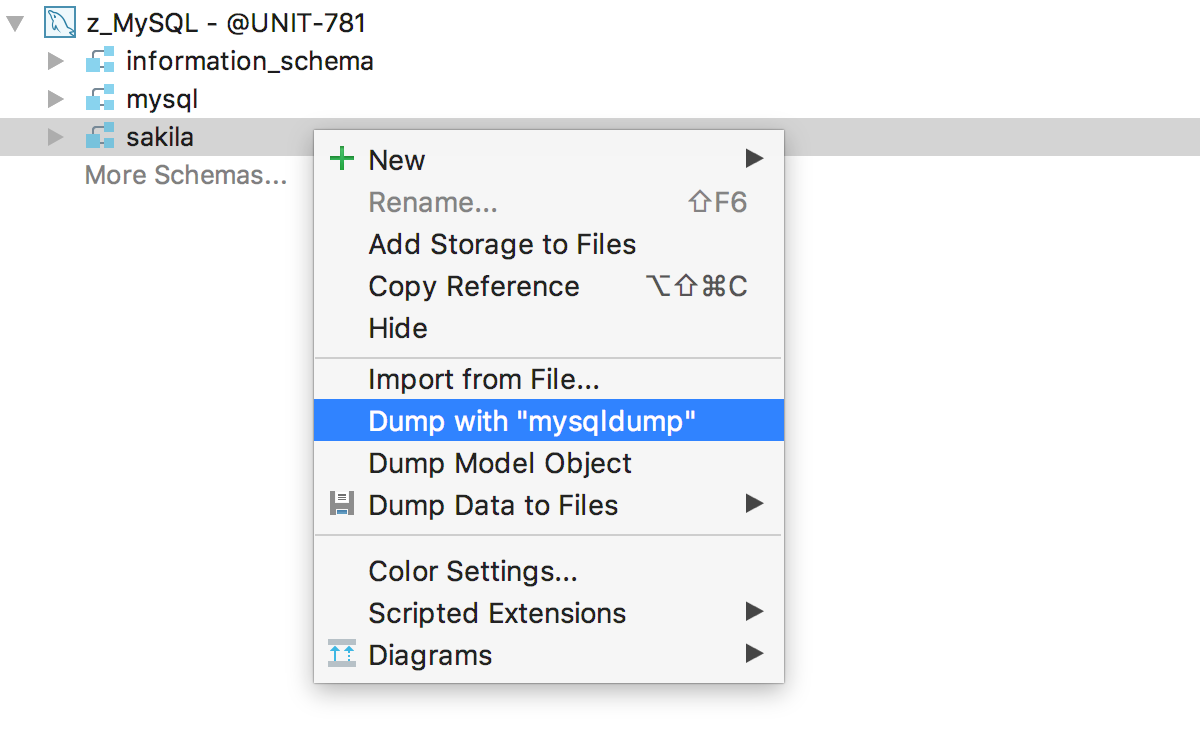
For the parameters, the addition of Ctrl + Space works .
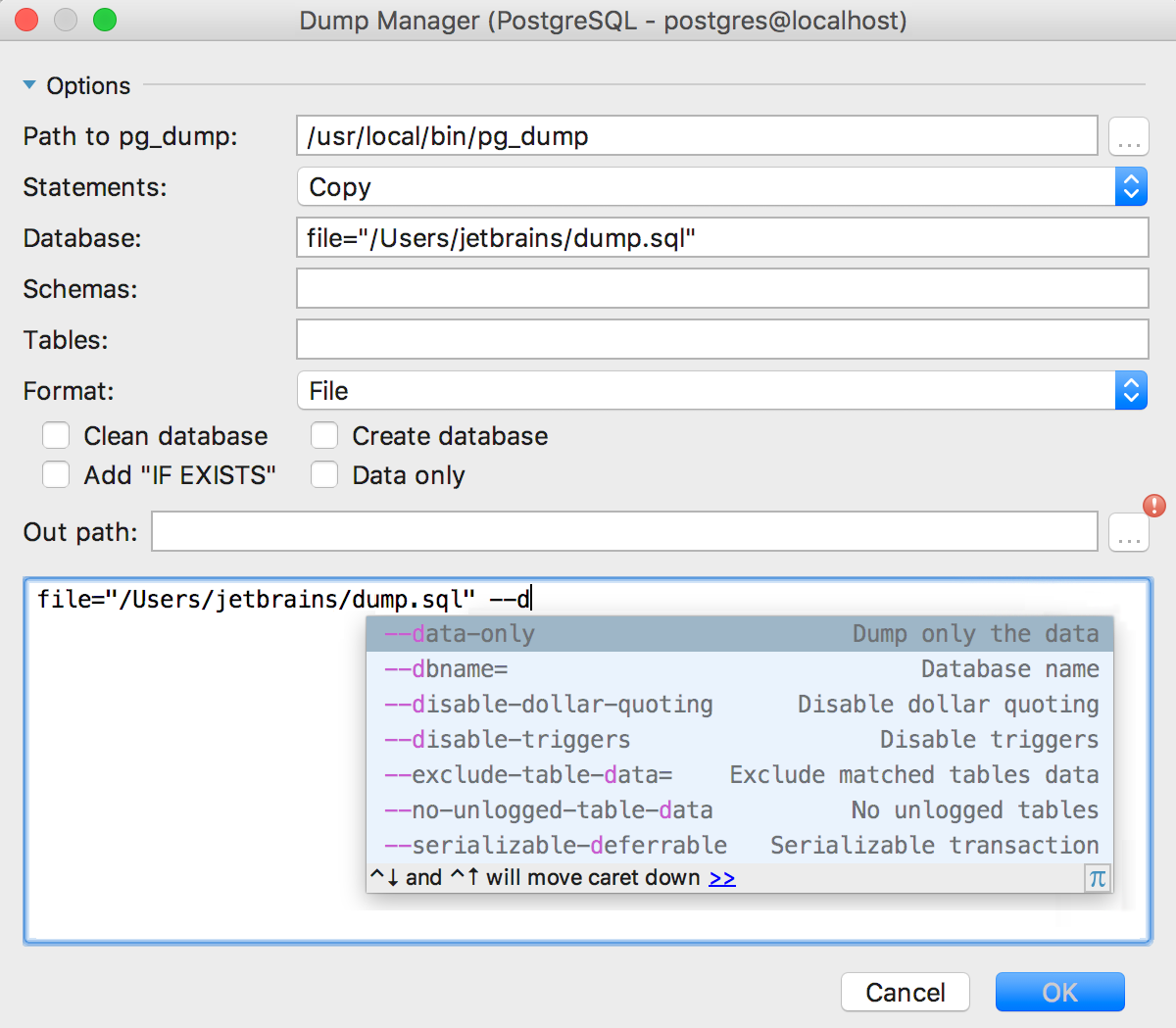
Even when DataGrip was called 0xDBE, we had an XML data extractor - any data set was exported to XML. We removed it, but many asked to return it back: returned.
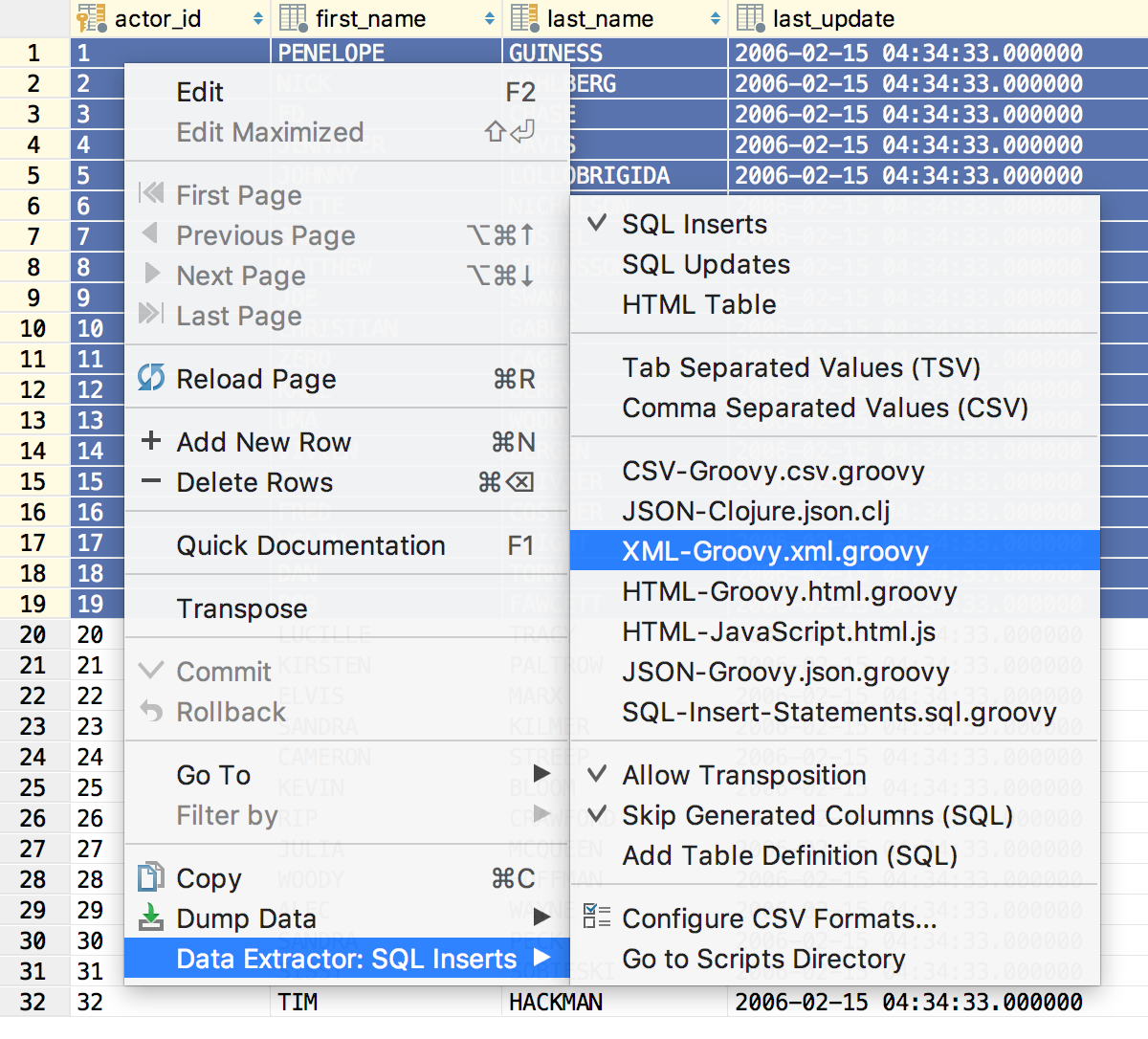
It turns out this:
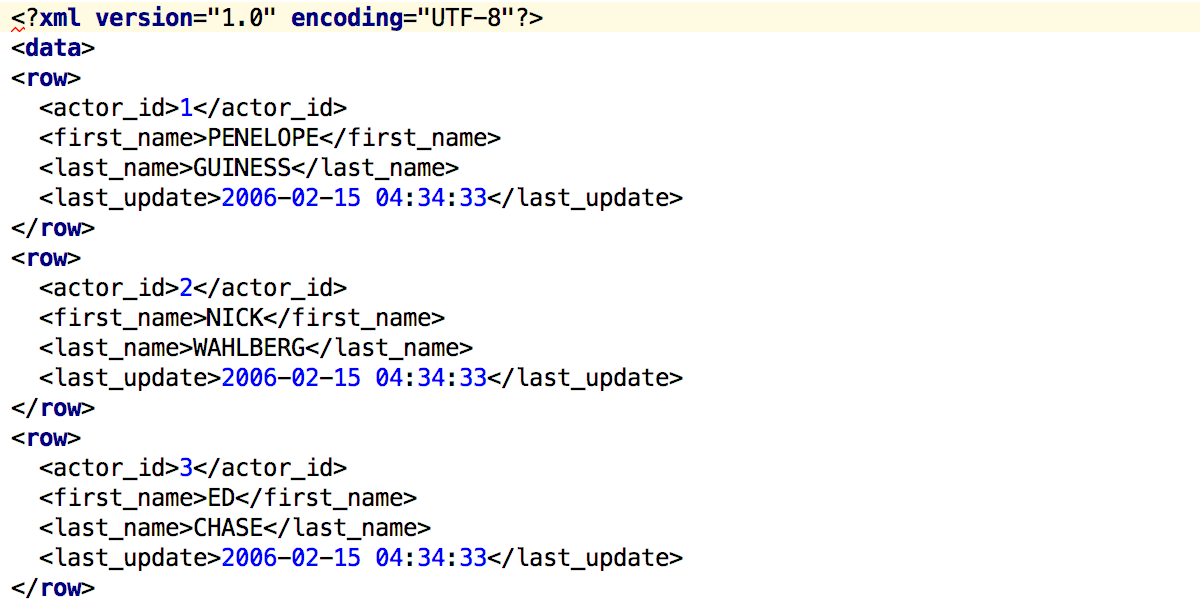
They accelerated the launch of large scripts from the context menu - now we send requests to the database not one at a time, but in batches.
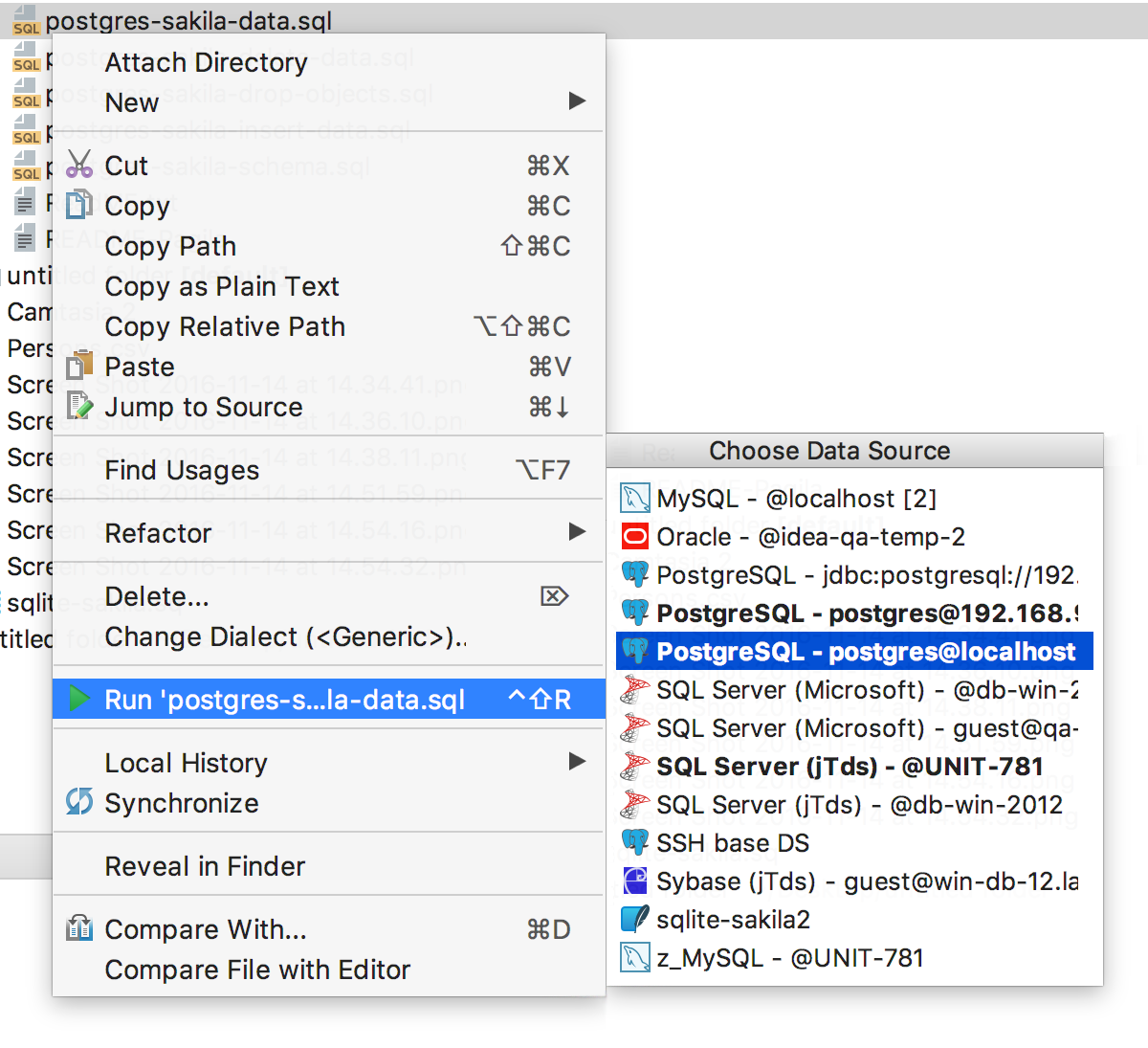
And finally. Many probably noticed: we have new icons!
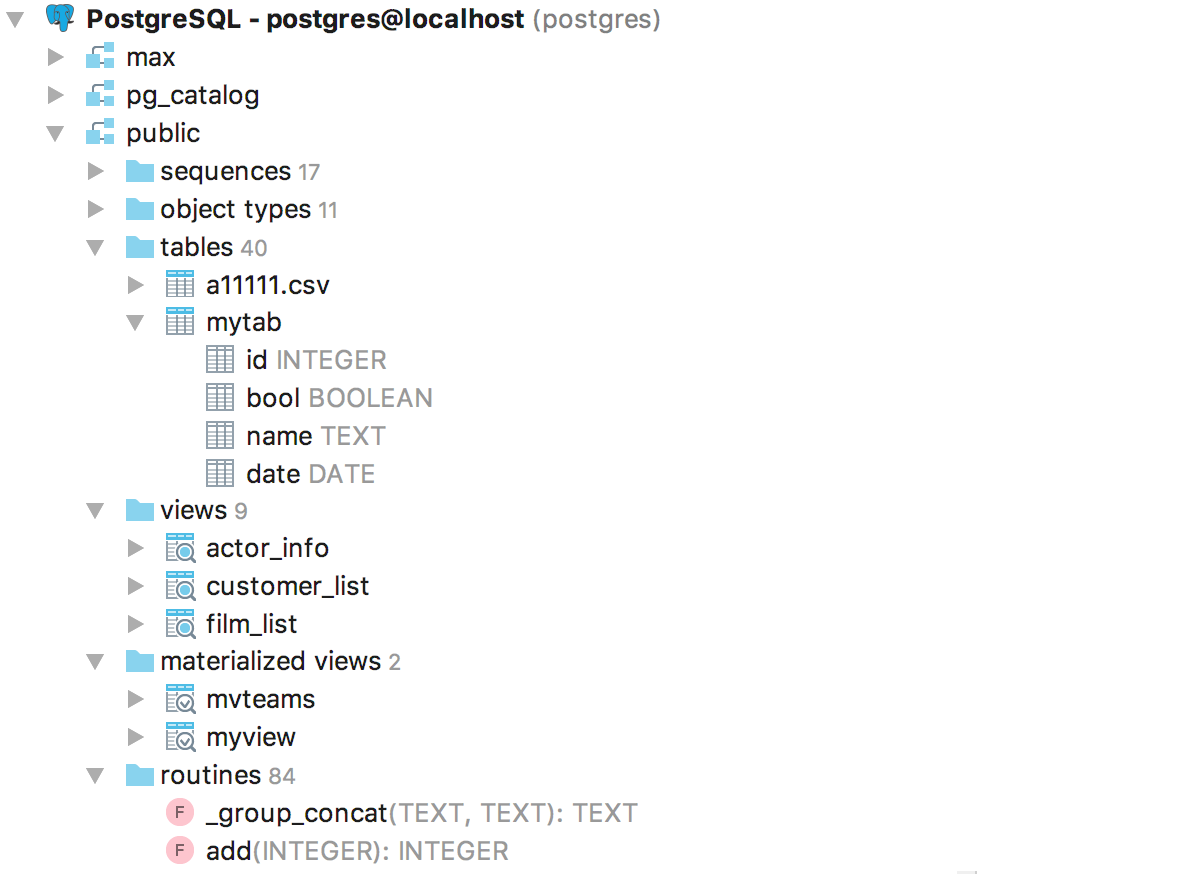
And:
If you liked it, and you have not tried DataGrip yet, download the free trial version and write to us here in the comments what you think. We also lead and read twitter , and it is better to report bugs immediately to the tracker .
It often turns out that people simply don’t know about some of the features of DataGrip, so it will not be superfluous to visit our site , which describes what DataGrip can do.
Thanks!
DataGrip
_
JetBrains
The Drive to Develop Team
This release cycle was very important - a lot of what we were asked to do for a long time was possible: support for triggers, search for uses inside views and functions, deferred table editing. We thank those who do not hesitate to test our tools and try new versions long before the release.
So, DataGrip 2016.3!
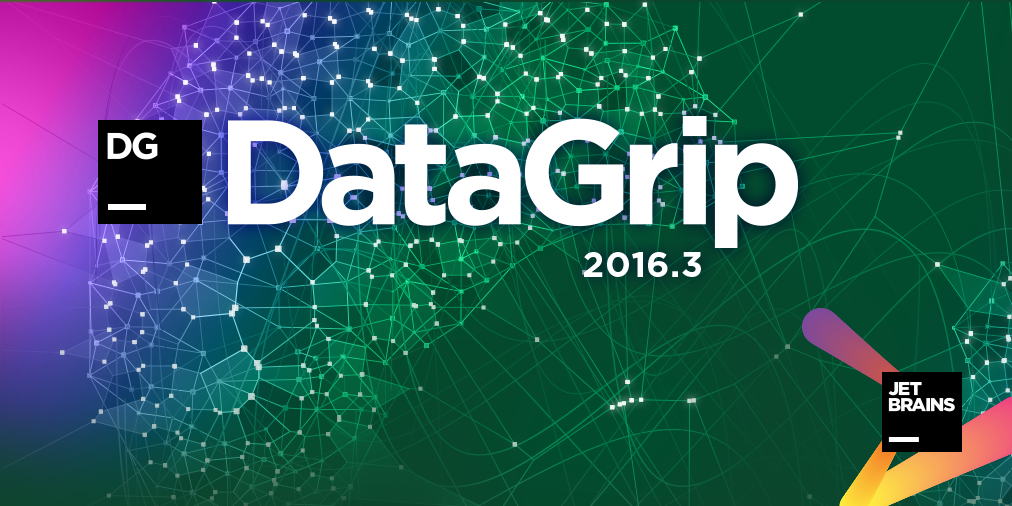
Source repository
Table or view uses are searched not only in the source code, but also inside other database objects: functions, procedures, and other views.
It works like this: DataGrip unloads the source of objects in the repository, where it is accessed if necessary. By default, codes are loaded from all schemes, except system ones. You can configure this in the properties of the data source, Options tab .
To enable the repository, start Forget Schemas from the context menu, and then update the data source - click on Synchronize in the toolbar.
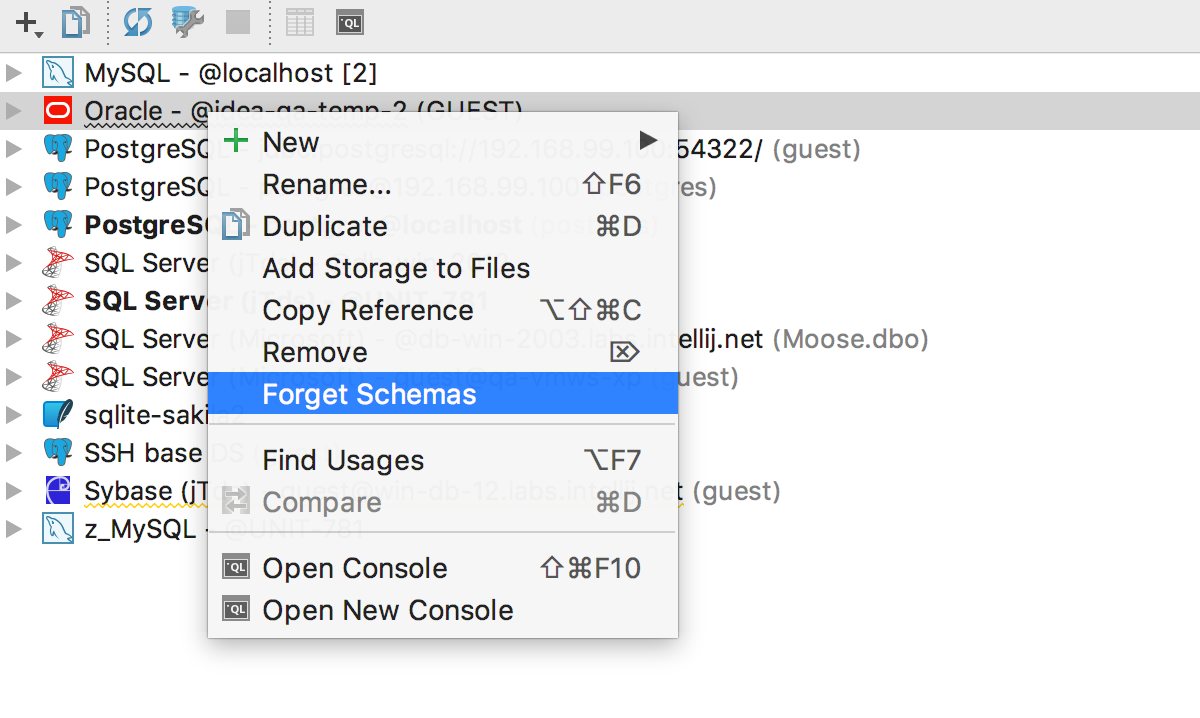
We try: as always, Alt + F7 will find the use of the current object in scripts. And now inside other objects. On the right you can see where in the code the entry was found.
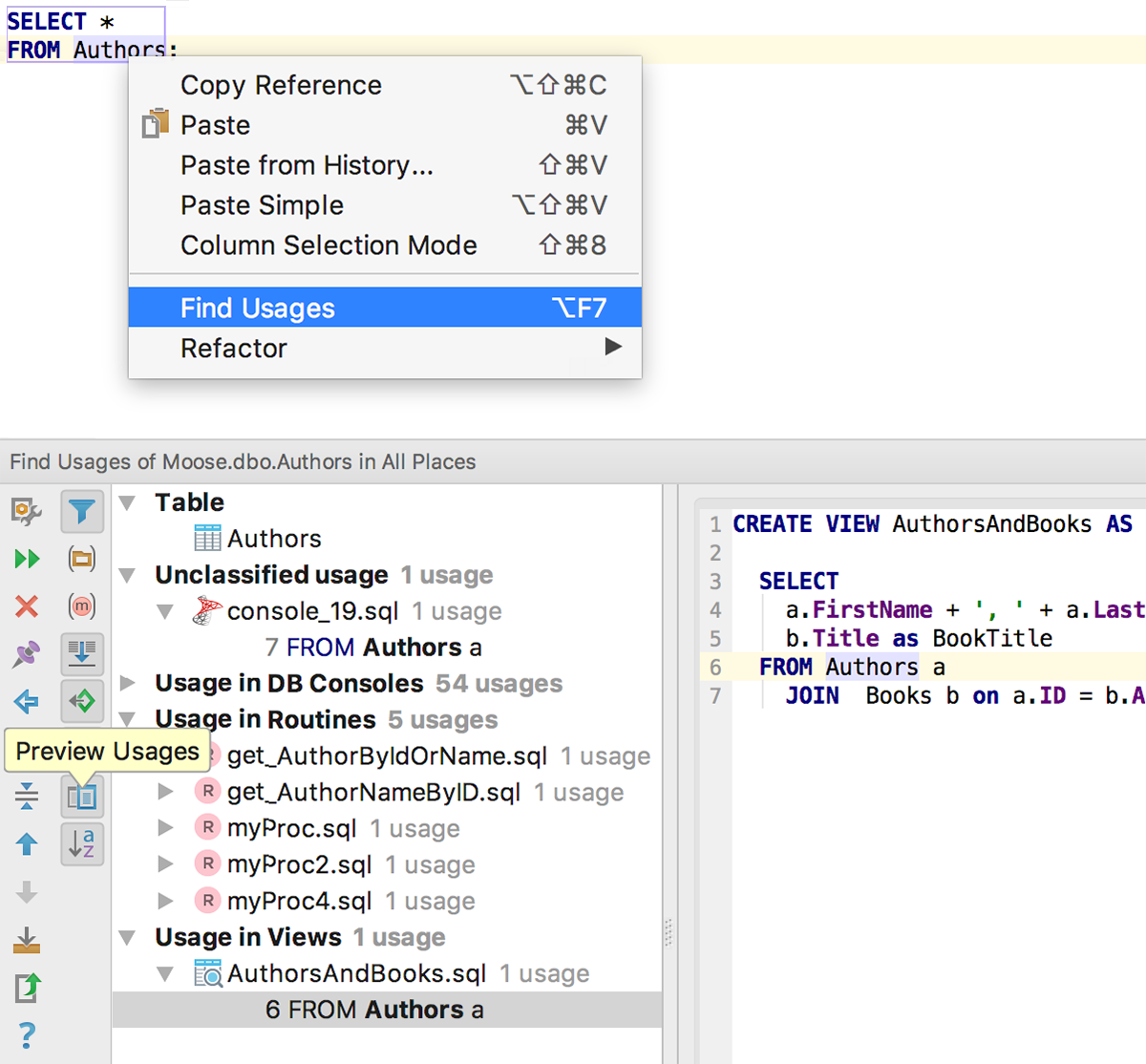
As I already wrote, we download trigger sources for popular DBMSs: MySQL , PostgreSQL , SQL Server , Oracle and Sybase . And for PostgreSQL, there are also source codes for the rules. Now you can remove the trigger from the context menu.
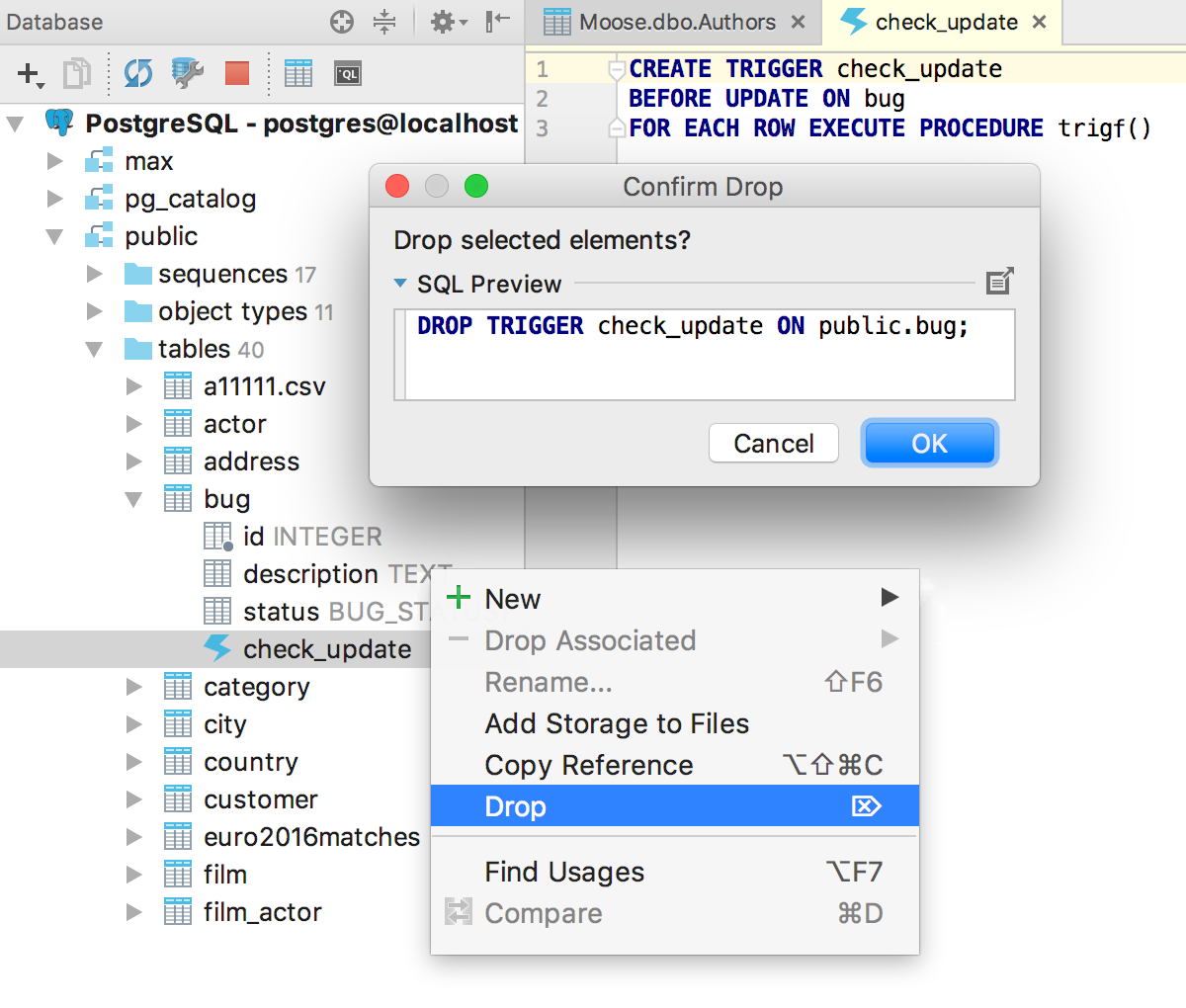
Fixed bugs with the source codes of the views - now they are displayed correctly in all places. For each object whose sources we recorded in the repository, Open DDL In Console is available in the context menu.
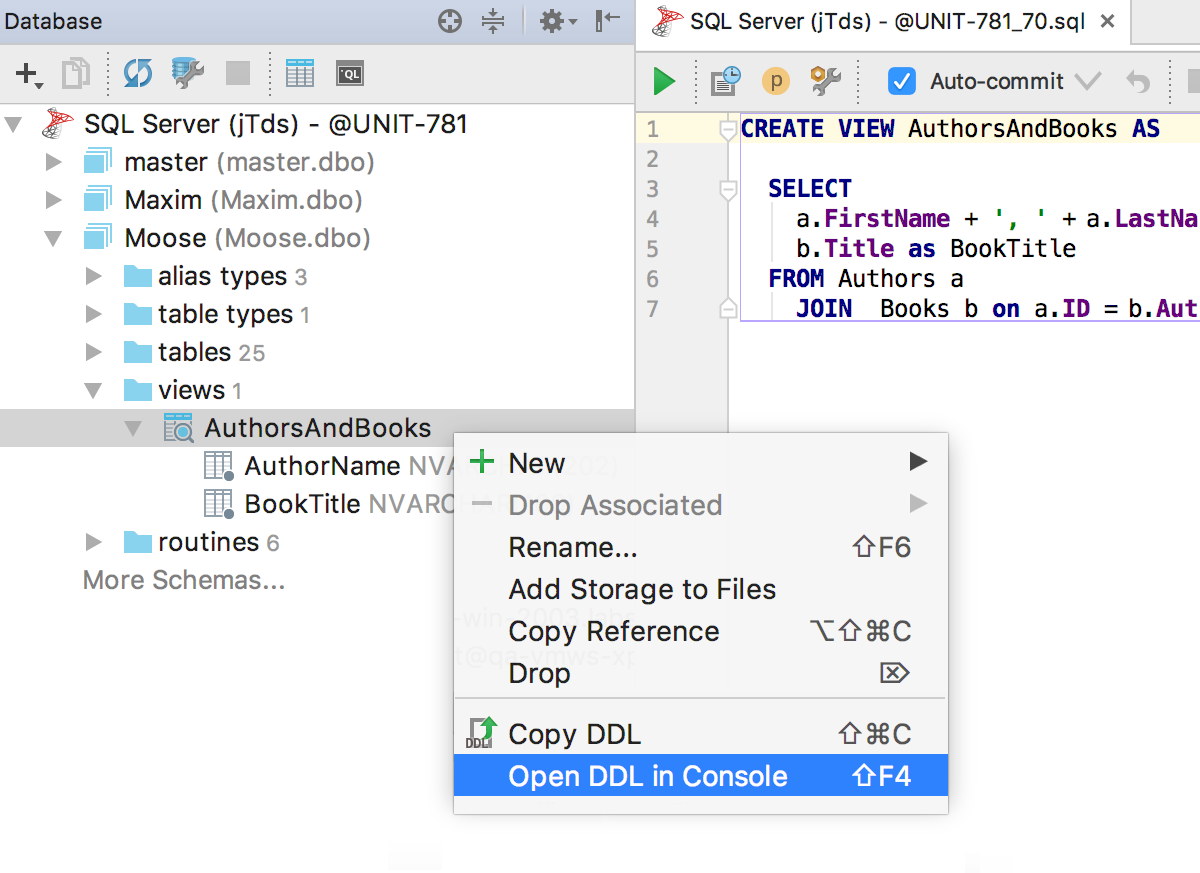
Do not forget about the materialized views in PostgreSQL . Download source codes, update data in them from the context menu.
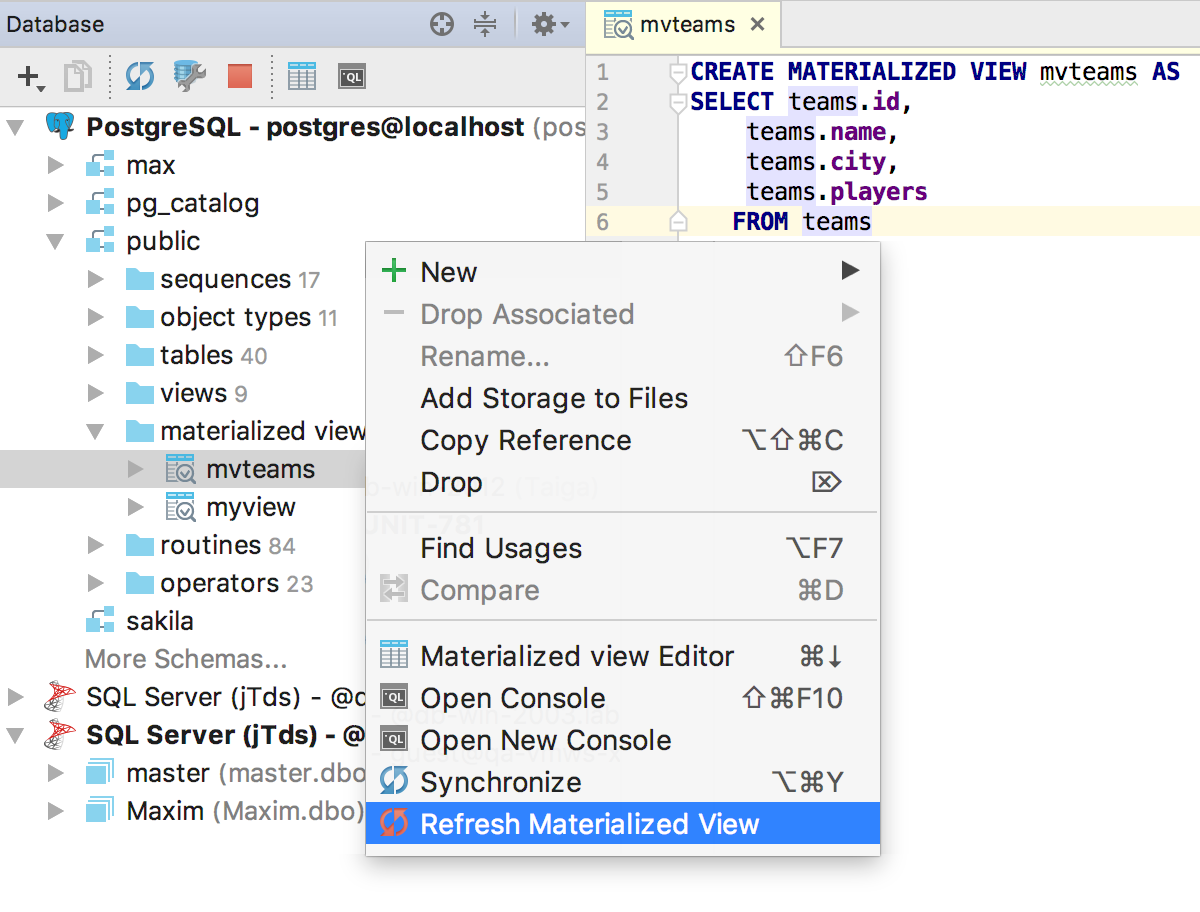
When you edit the source codes of objects from the repository, DataGrip tracks changes and highlights them on the fly in the sidebar.
It is important to understand that the editor of procedures, functions, and views shows the local version of the source code that you always have, even if you restart the IDE. Simply put, if you write and execute queries that are not related to the object here, they will still be saved and will be displayed every time you edit the object. So it’s better not to run anything extra here :)
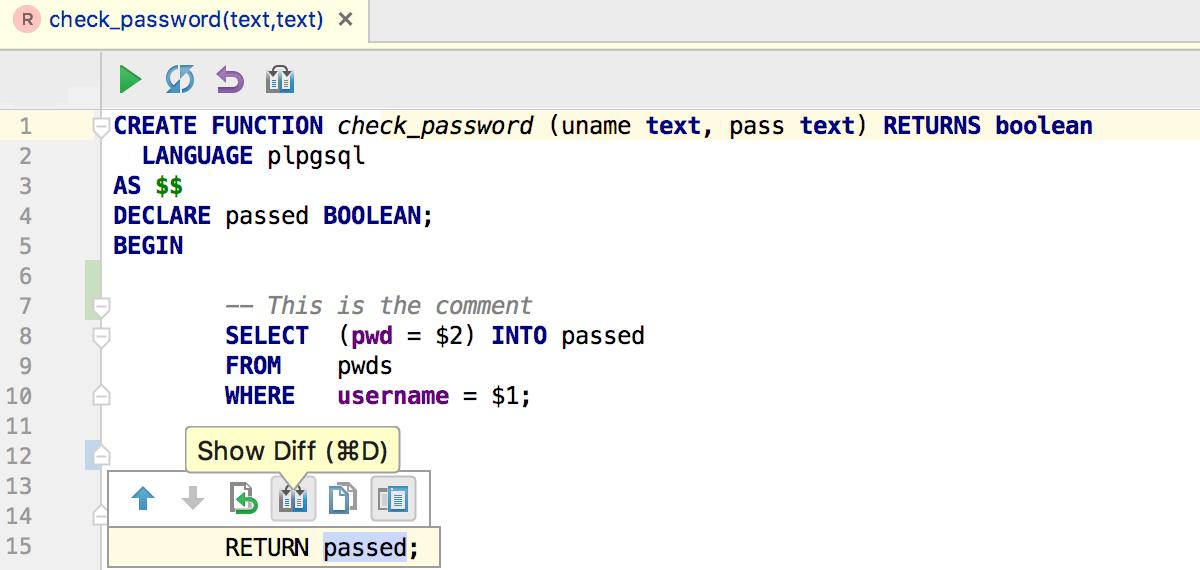
And if there are many such changes, and they are still not sent to the database, then look for their list in Tools → DataBase changes . Attention! This window is not in our other IDEs, only in DataGrip.
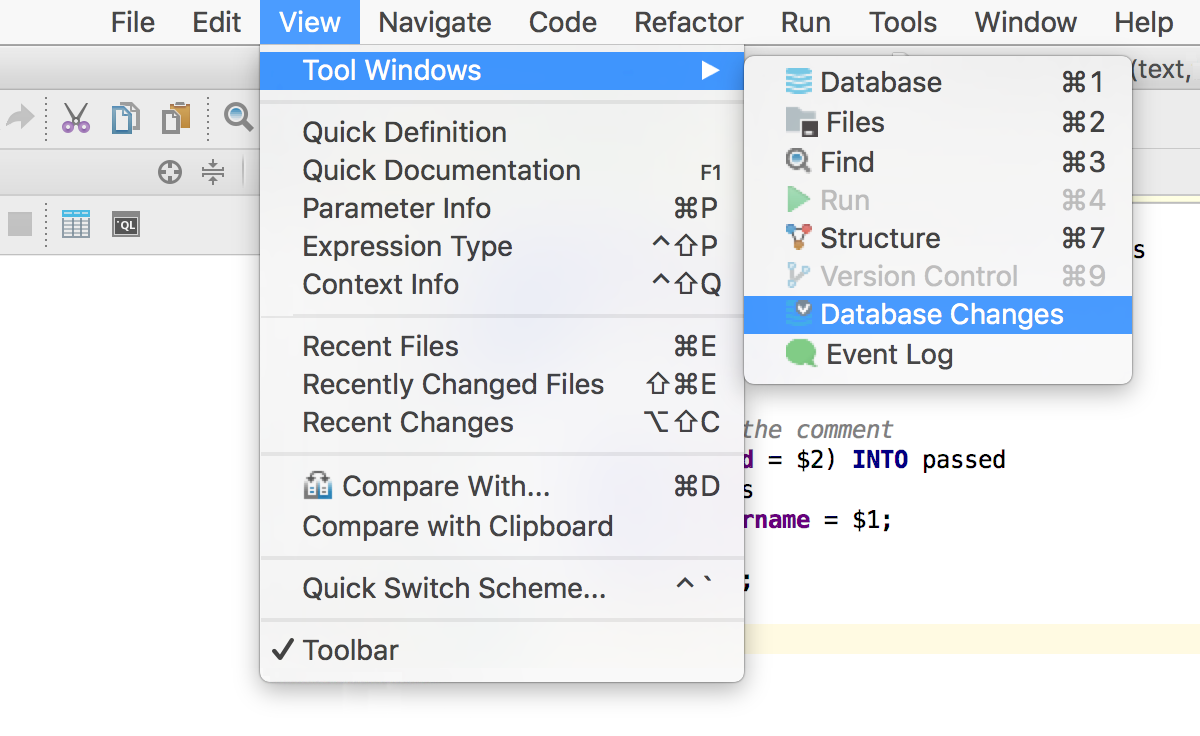
The comparison tool will help you find out what has changed for each of the objects.
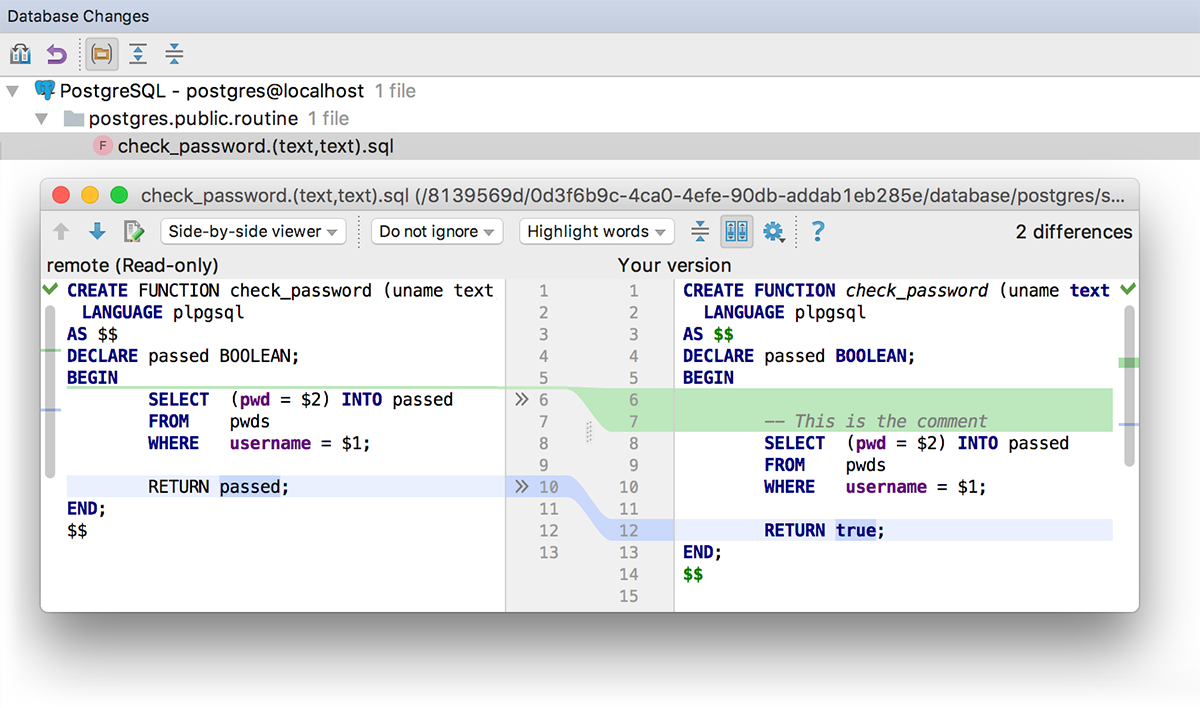
Comments when creating procedures are stored in the database.
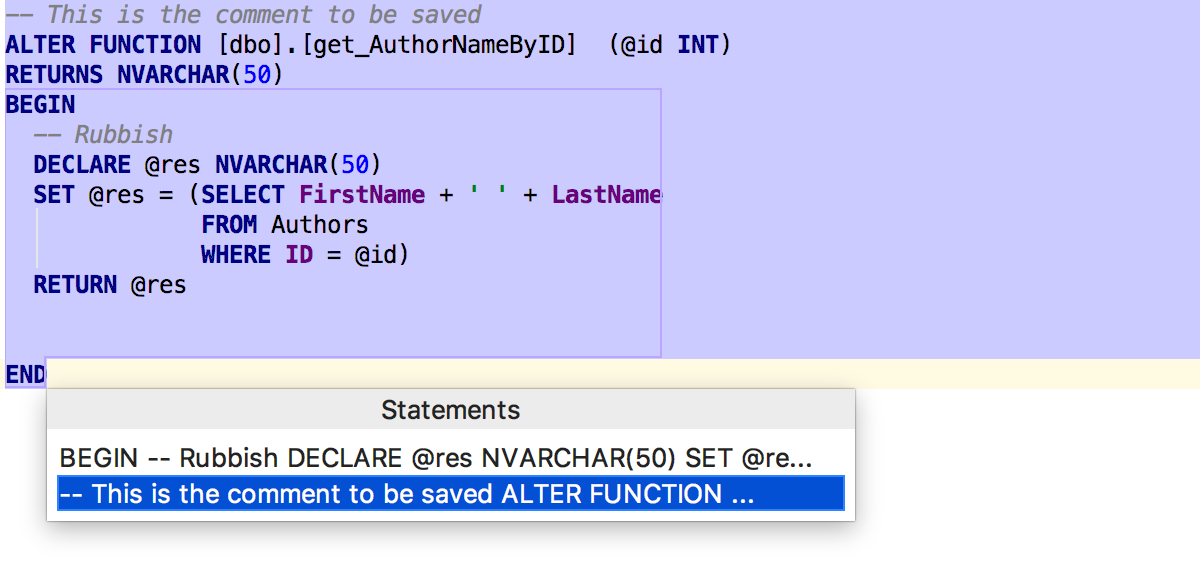
Data editor
The data editor is gradually turning into a powerful tool: it knows what is usually expected of it in the database IDE.
The main innovation in this version is deferred editing: your changes are stored locally and highlighted until you send them to the database using Ctrl + Enter (Cmd + Enter for OSX) . Until the changes are submitted, they can be rolled back: Ctrl + Z (Cmd + Z for OSX) will only undo the changes that are highlighted. Accordingly, before undoing everything, press Ctrl + A (Cmd + A for OSX) .
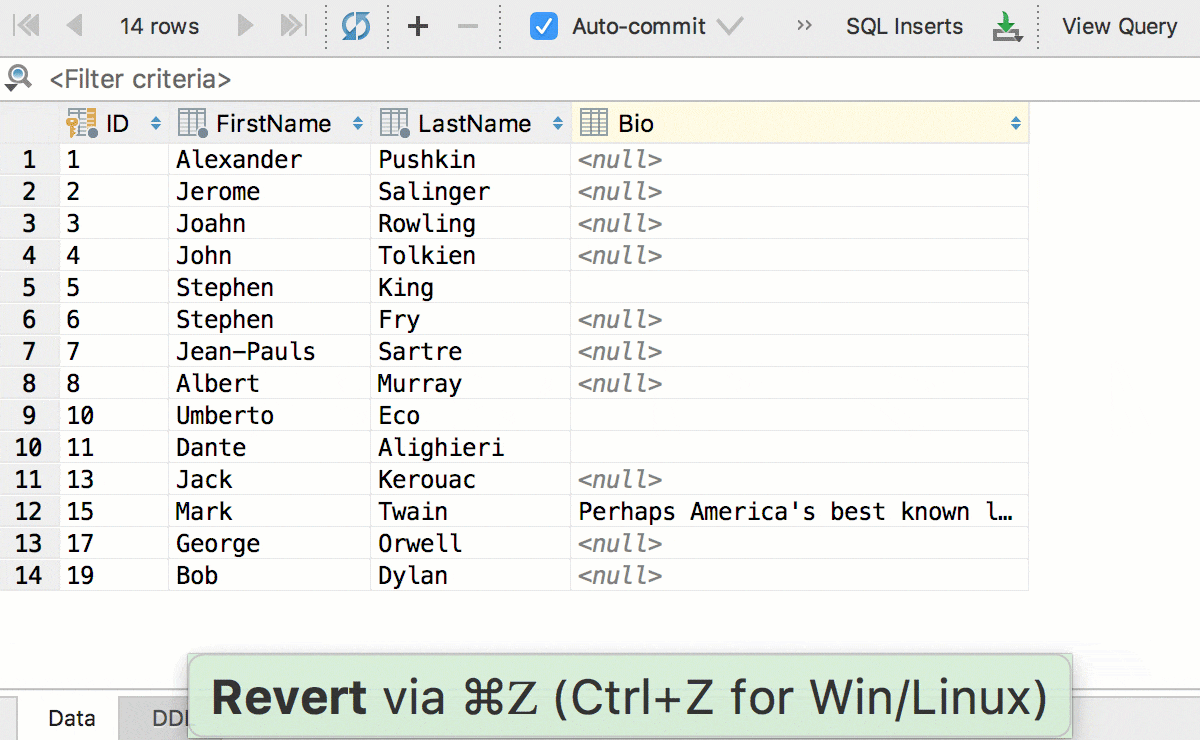
Edit multiple cells at once. Of course, this works if they are all of the same type and have no restrictions on uniqueness.
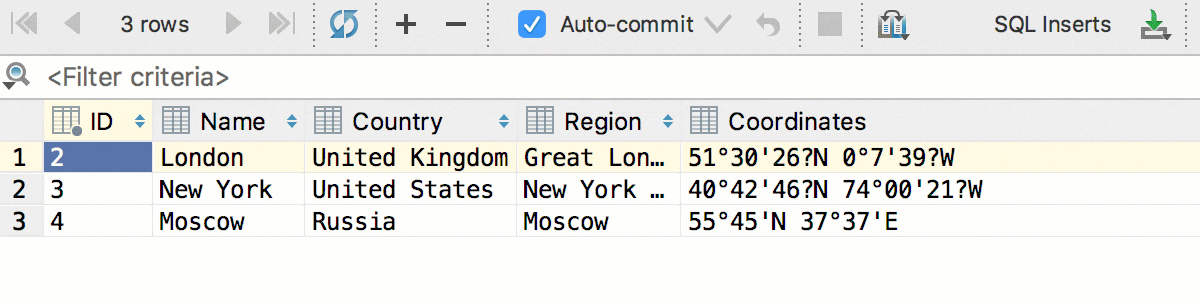
In addition, we added conversion - now data can be copied from cells of one type to another. And taking into account the previous one, copy in columns: dates to strings, logical values to numbers, and so on. This will work even if the source and destination tables are in databases from different DBMSs.
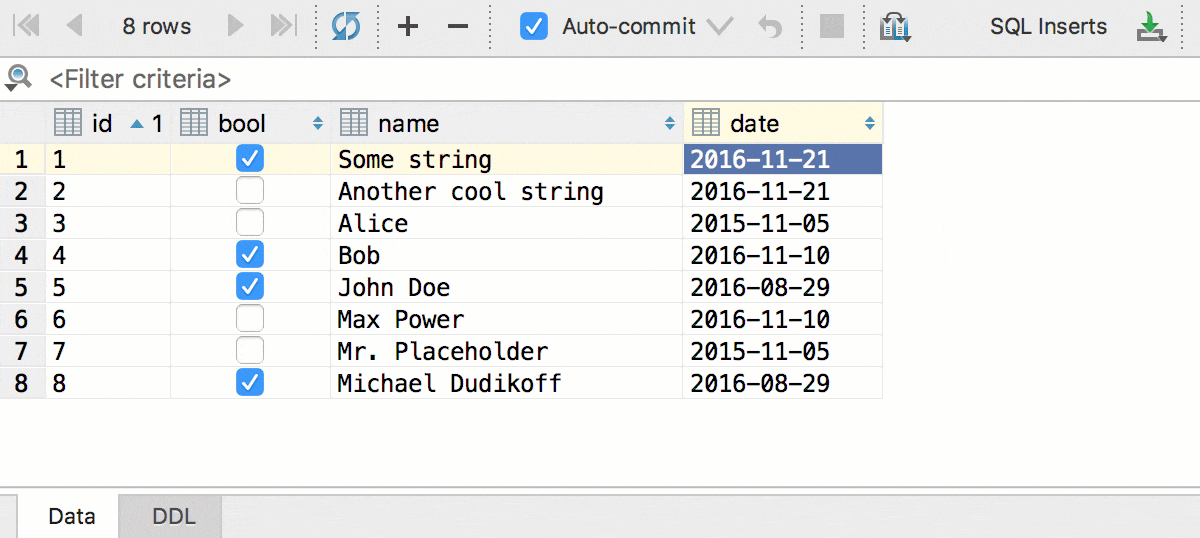
And small changes: in the data editor, now, as in the text, it works Select the next appearance by Alt + J (Ctrl + G for OSX) . You can select multiple fields at once.
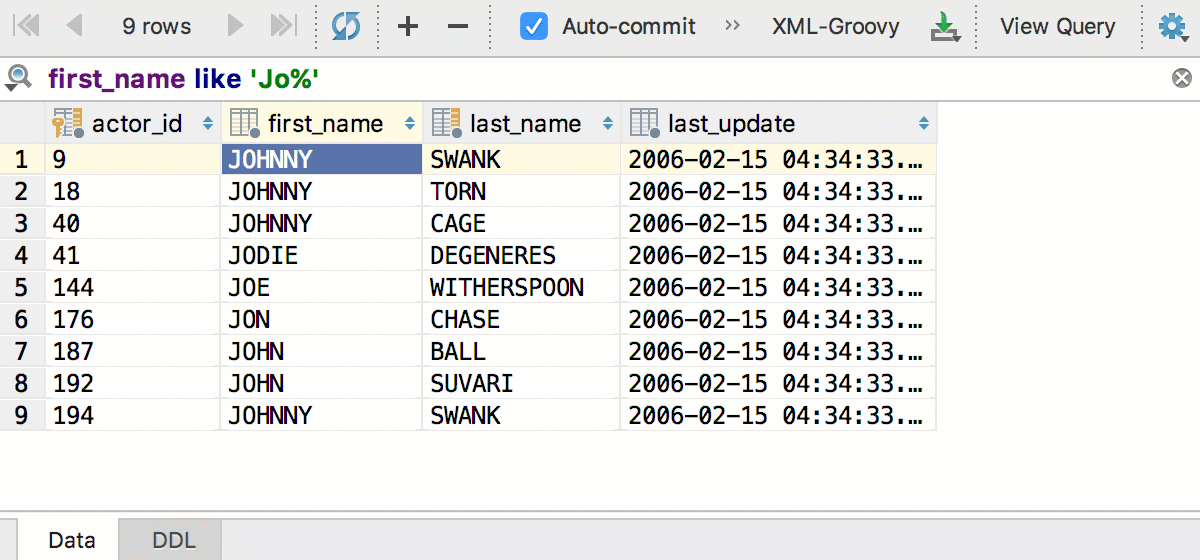
Another familiar thing from a text editor - the so-called “smart” selection by Ctrl + W (Alt + Up for OSX) - in the data editor it works like this: first, the active column is selected, then the active line, then that's it.
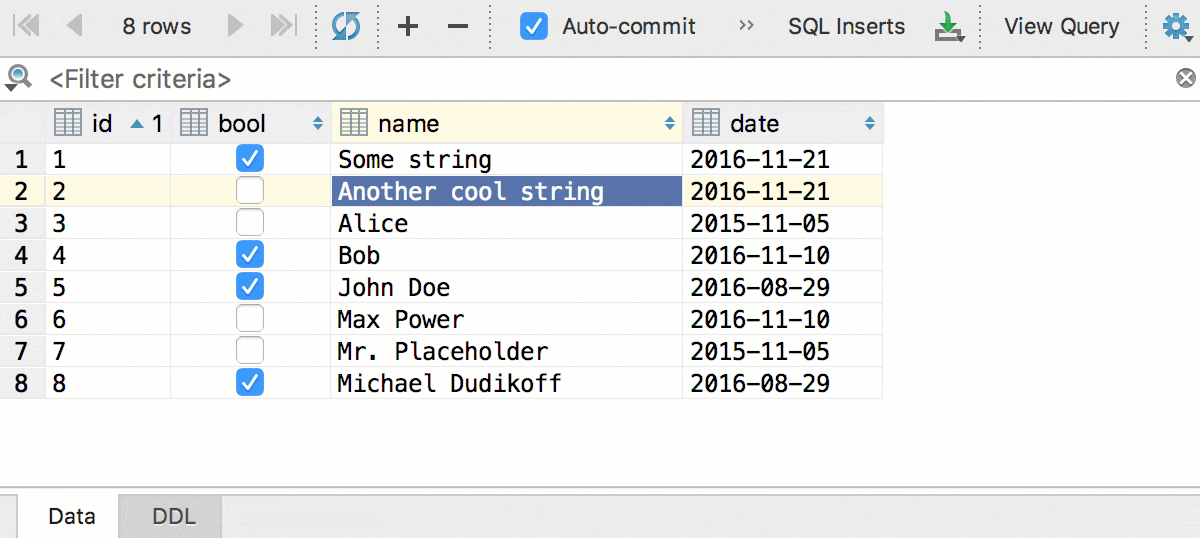
SQL support
Auto-completion of the INSERT clause offers, among other things, the option only with fields that do not have a default value.
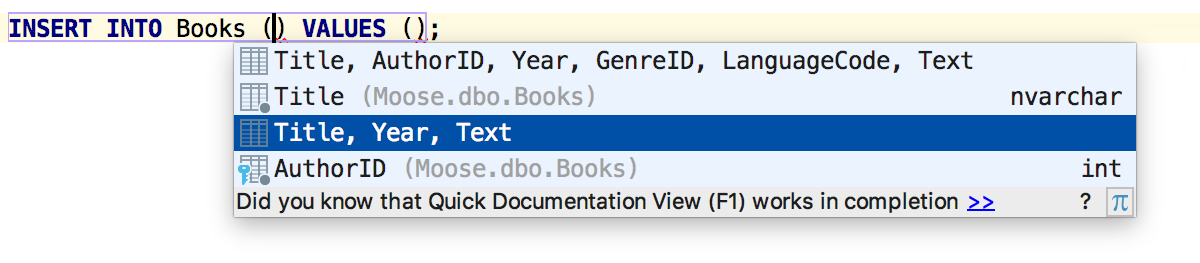
If the parameter or variable is not used, you will be informed.
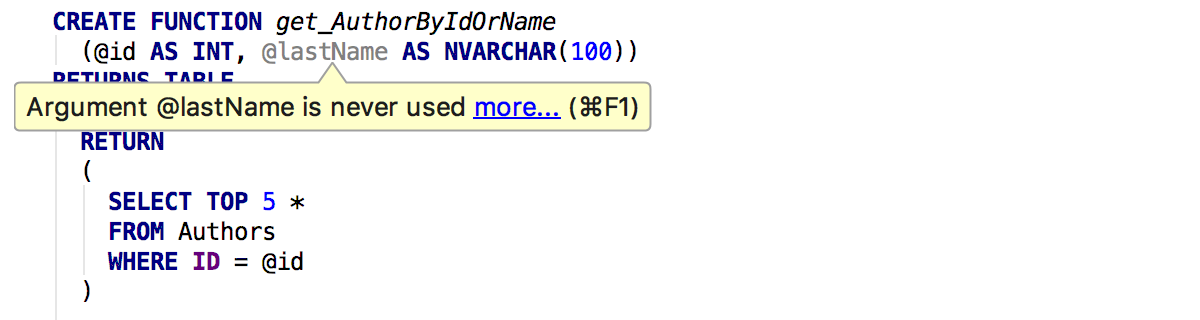
You will also be warned if the number of columns in the combination of query results does not match.
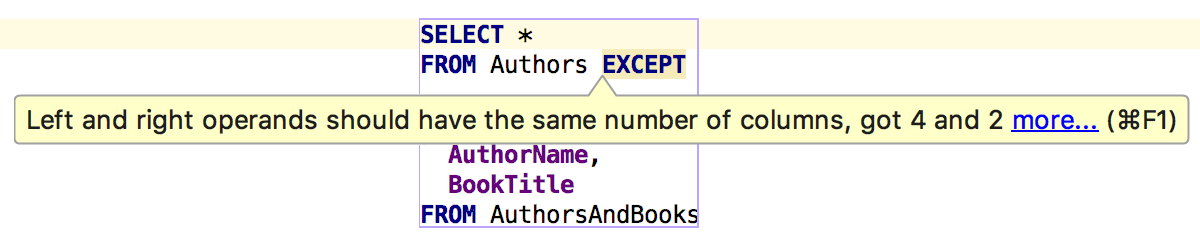
Auto-completion for JOIN USING , based on finding columns with the same name, now works for PostgreSQL .
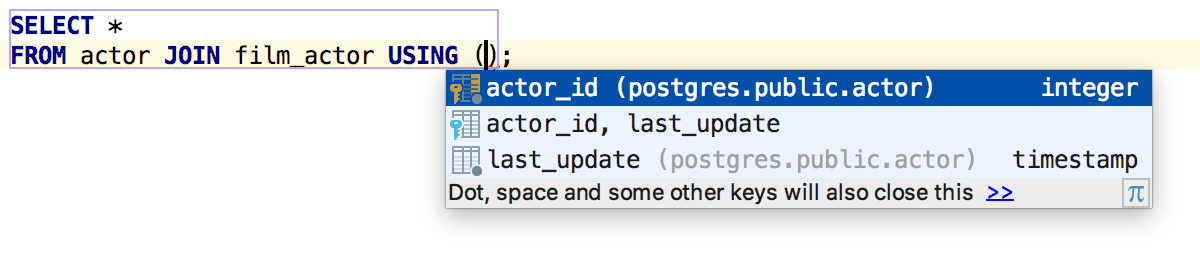
Finding parameter usage by Alt + F7 in PostgreSQL understands links like $ n.
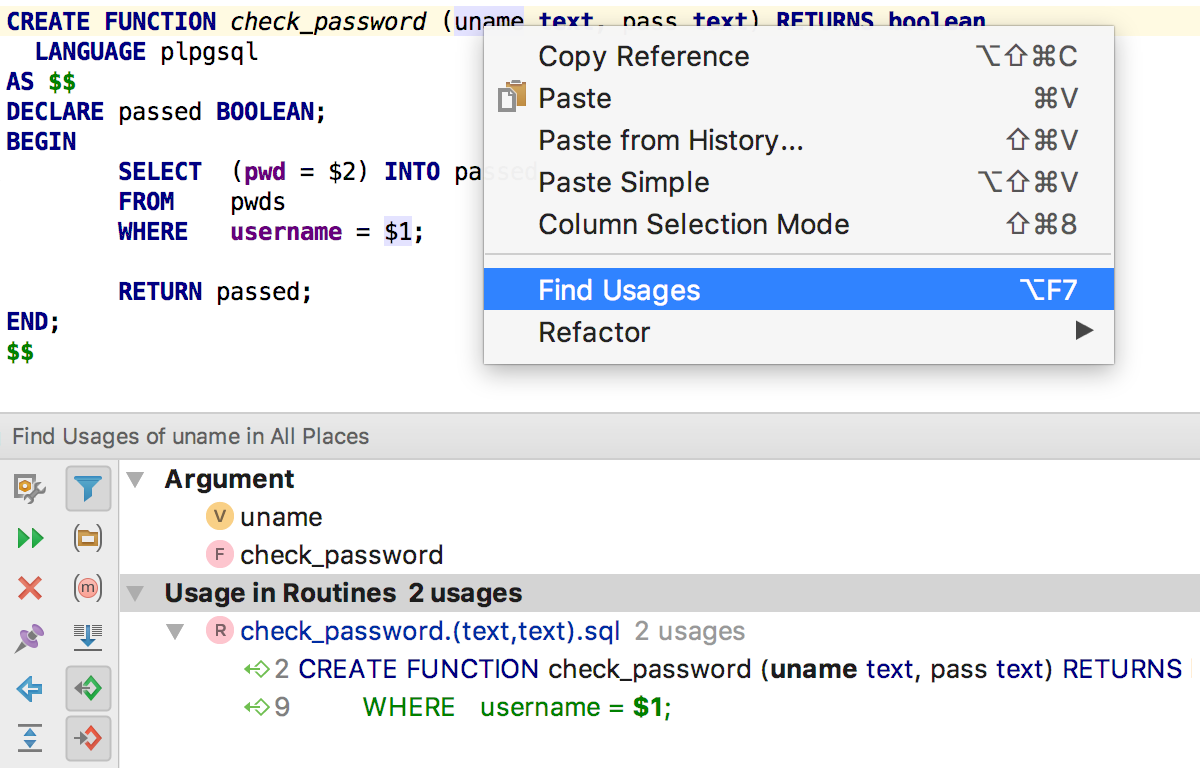
Method navigation, familiar from our other IDEs, has become our query navigation. Keyboard shortcuts: Alt + Up and Alt + Down (Ctrl + Down and Ctrl + Up for OSX).
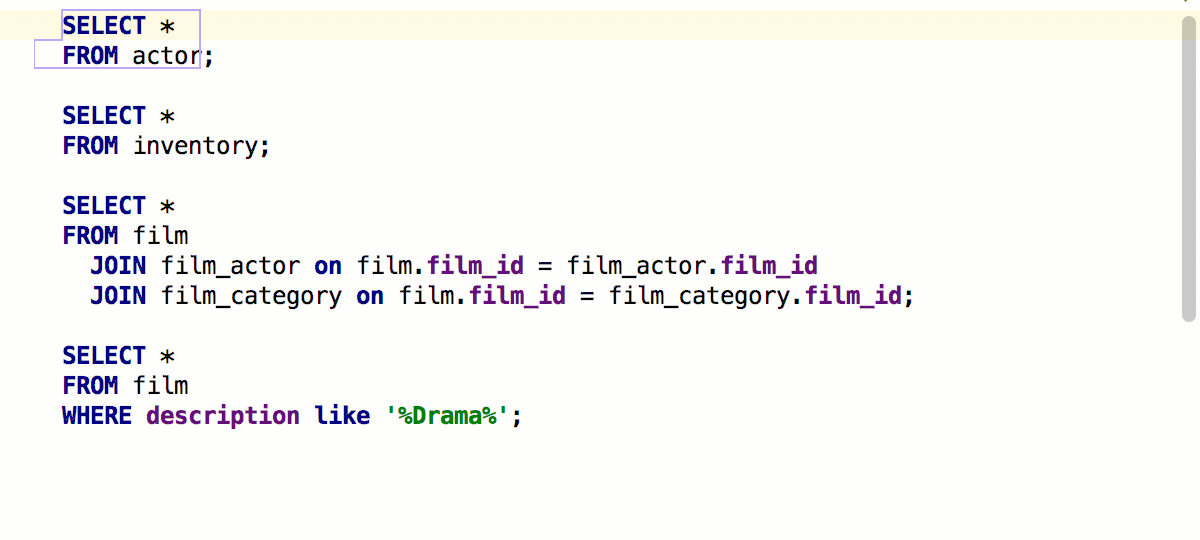
Integration with mysqldump and pg_dump
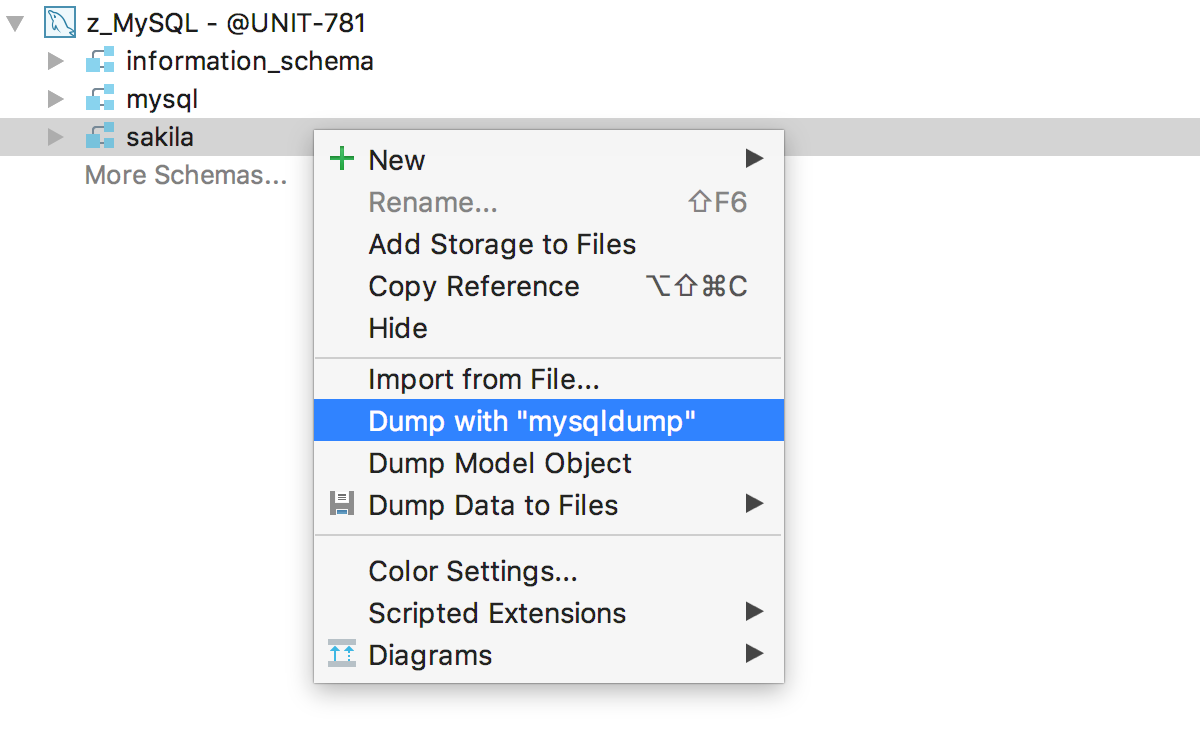
For the parameters, the addition of Ctrl + Space works .
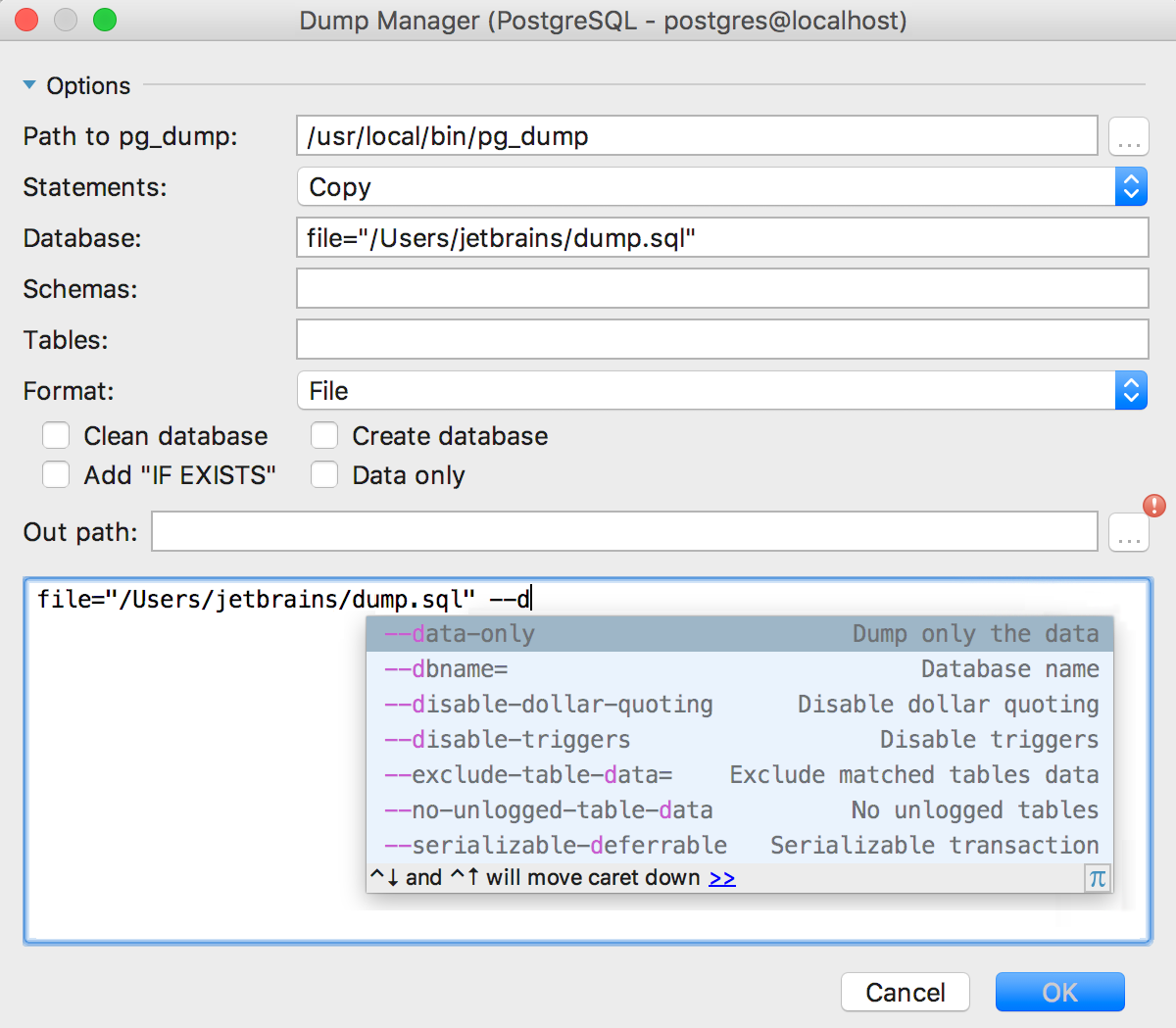
miscellanea
Even when DataGrip was called 0xDBE, we had an XML data extractor - any data set was exported to XML. We removed it, but many asked to return it back: returned.
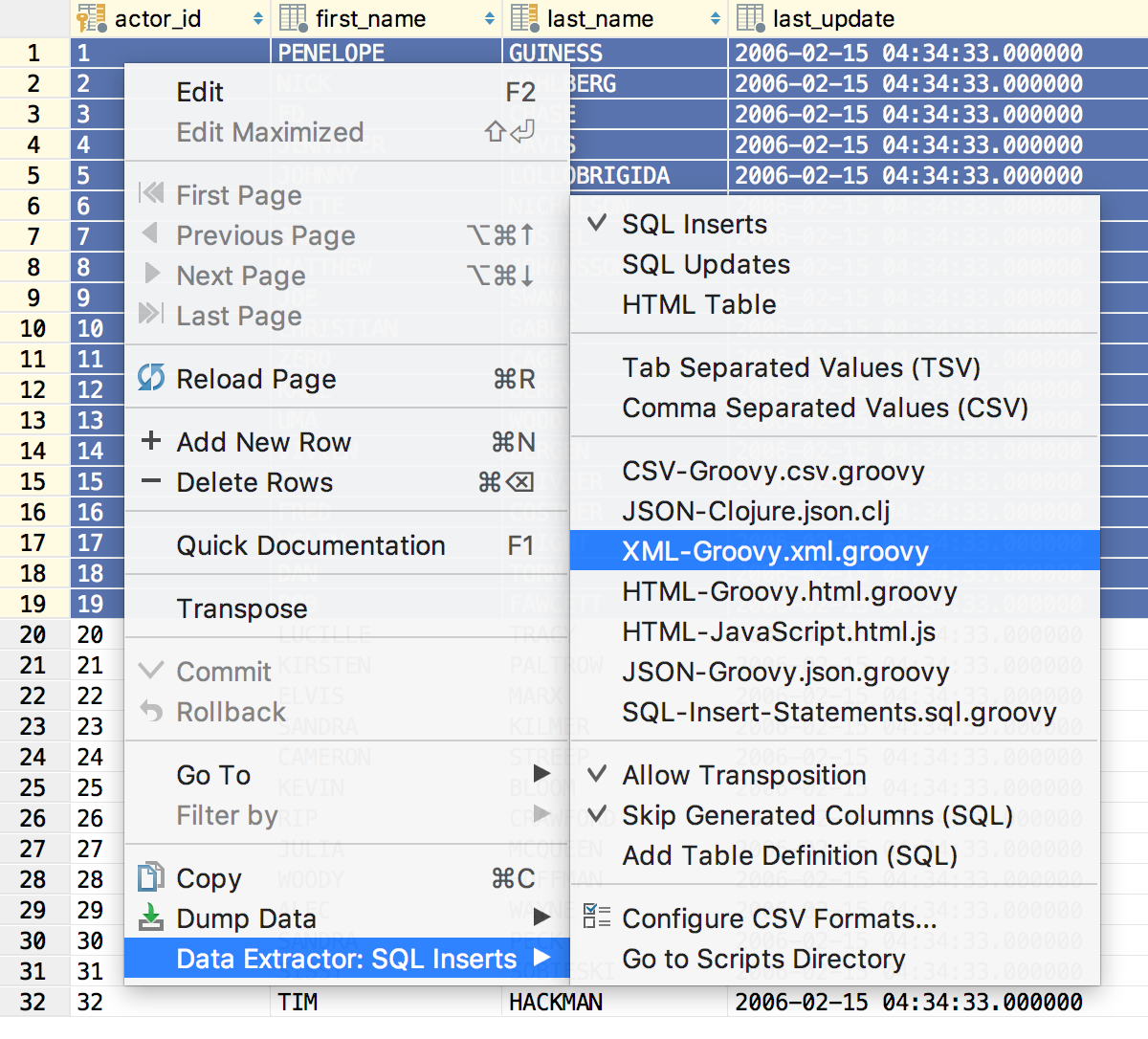
It turns out this:
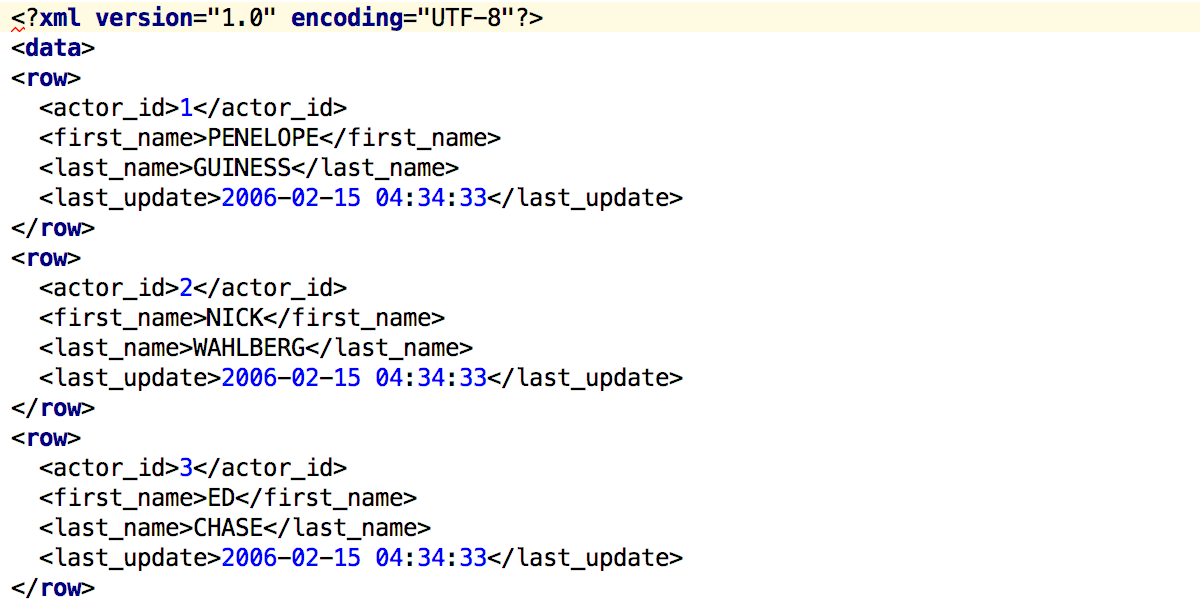
They accelerated the launch of large scripts from the context menu - now we send requests to the database not one at a time, but in batches.
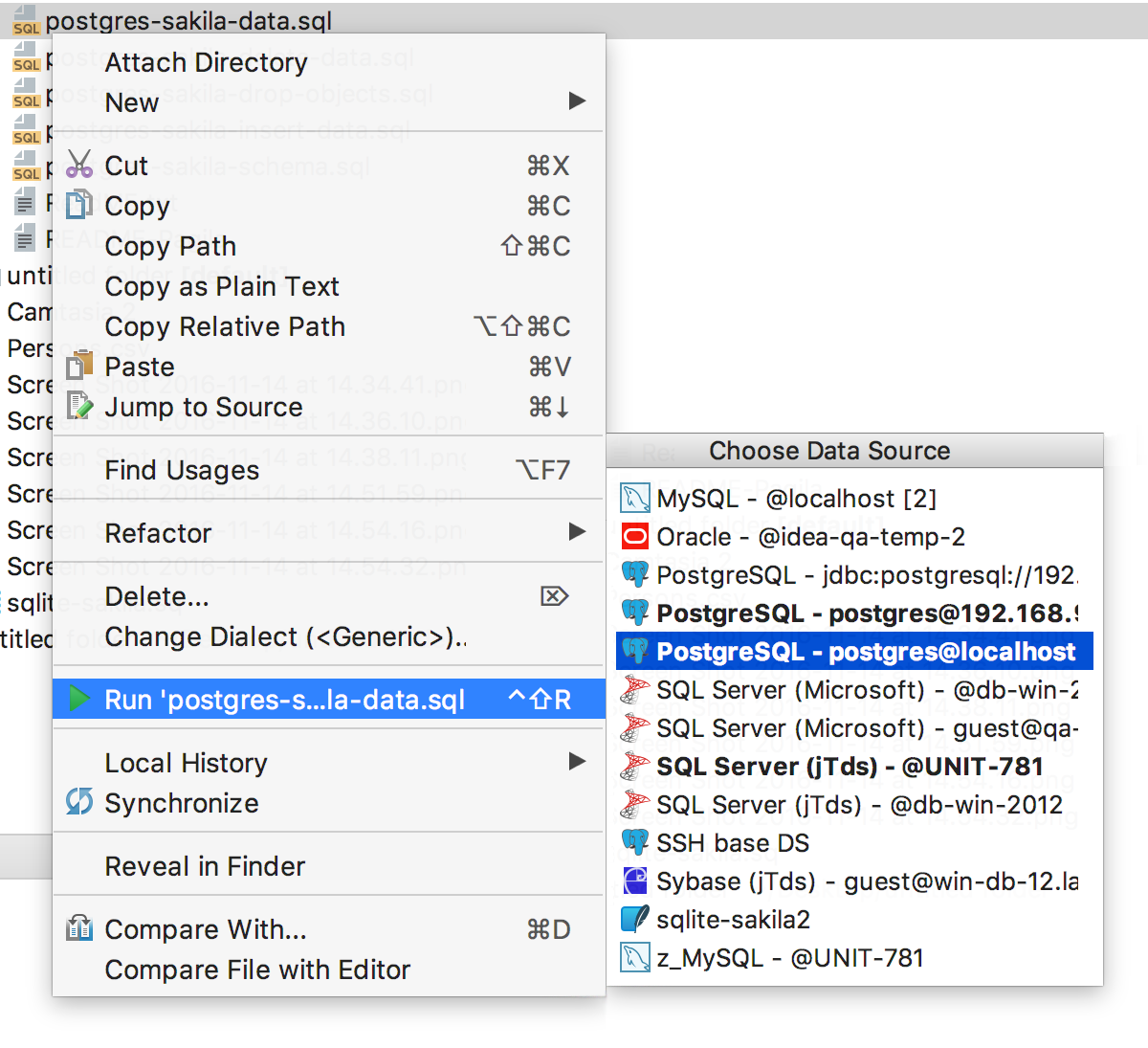
And finally. Many probably noticed: we have new icons!
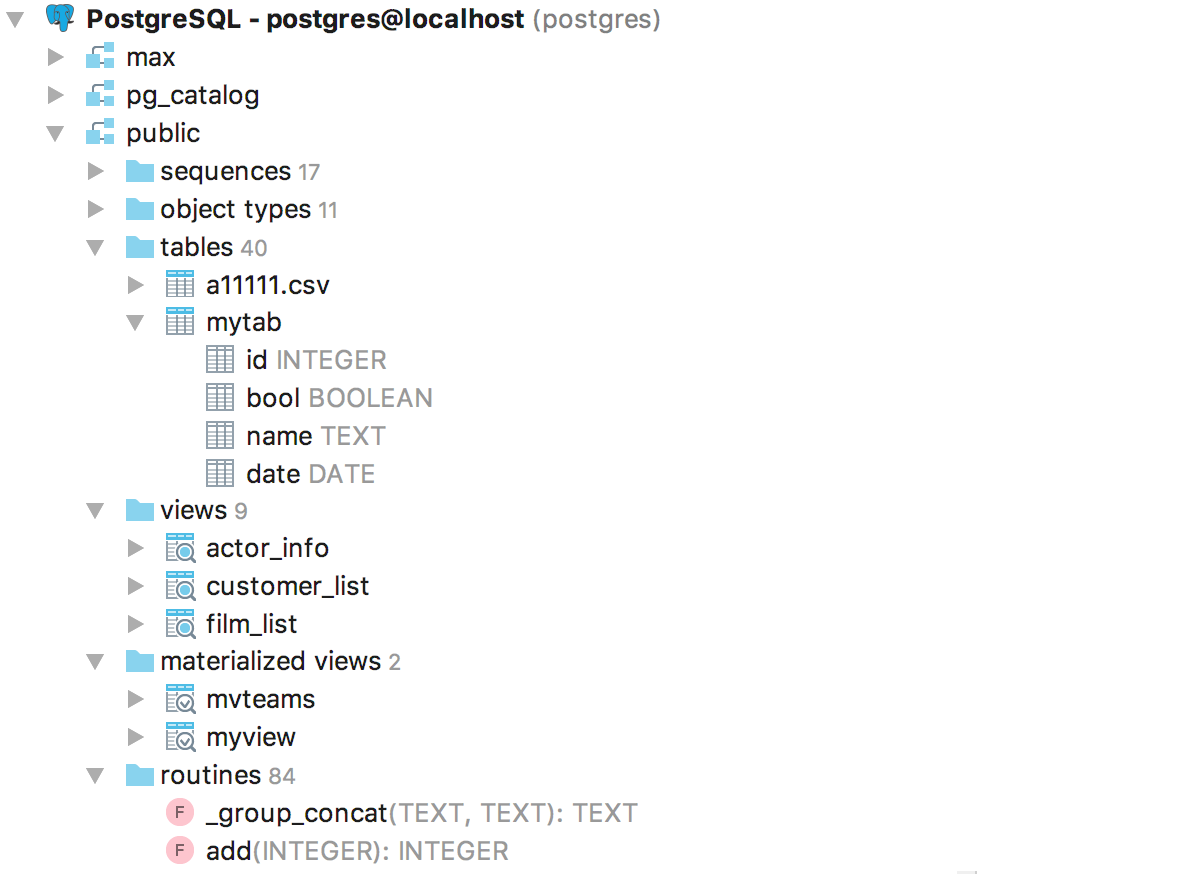
And:
- SQL Server 2016 and PostgreSQL 9.6 grammar support
- Automatically detect if a driver is out of date
- Added Drop to the context menu of many objects
- FiraCode font with ligatures comes out of the box
- Auto-inc support for tables in SQLite
- Expression index support in SQLite
If you liked it, and you have not tried DataGrip yet, download the free trial version and write to us here in the comments what you think. We also lead and read twitter , and it is better to report bugs immediately to the tracker .
It often turns out that people simply don’t know about some of the features of DataGrip, so it will not be superfluous to visit our site , which describes what DataGrip can do.
Thanks!
DataGrip
_
JetBrains
The Drive to Develop Team
