How to make a presentation interactive
Each of us at least once spoke to a large audience, many do it all the time. All of us have our fears of speaking and, of course, the best practices. Below you will learn how to interact with your audience interactively.
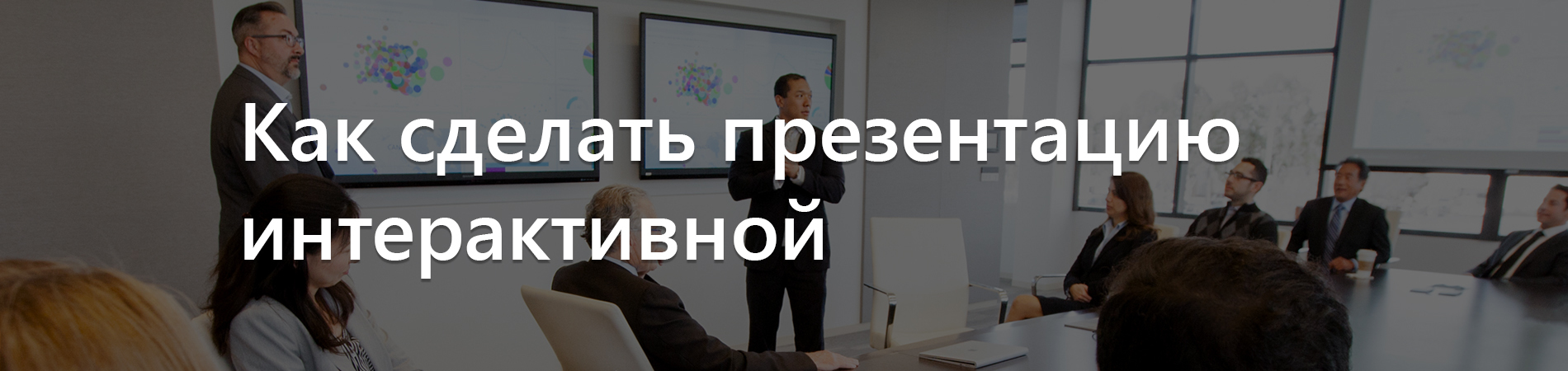
Note: further material will be on behalf of the author.
When we carried out the analysis, which is the basis of a successful presentation, which makes speakers who carry speakers away from ordinary speakers, we came to the conclusion that there are three secrets to a successful presentation:
- These are your presentation skills . The speaker should cause emotions in the audience - interest, joy, maybe even disagreement. We all develop performance skills through constant practice and self-improvement (trainings, books, coaching, etc.).
- This is the essence of the speech . The topic and content of the report should take into account the interests of the audience, give answers to questions with which people came to your presentation or open new horizons for them
- And that, of course, is audience engagement . Listeners should join your report and feel that your report takes into account their needs, their opinions and emotions.
Let's talk about the third secret of a successful performance.
To engage the audience, many speakers use such “chips” as questions in the halls, storytelling with the question of fiction or falsehood, answers to questions during the speech, trying to turn the report into live communication.
This is not always productive because it requires additional time and skills. Therefore, the idea was born to create a service for Powerpoint , which will complement the presentation with cool interactive elements that interact with the audience. We called it INPRES - from INteractive PRESentation.
How is the service arranged?
The service consists of three modules - the lister’s office, where the user creates interactive elements, the Add-in module for PowerPoint to integrate interactive elements into the presentation and the interfaces of the presentation participants for interaction with the speaker. Cross-platform interaction in the project is closely integrated with Office.js , which Microsoft launched on the market 2 years ago. I will tell you more about the development and integration process a bit later.
What opportunities does the given service give to the speaker:
- Find out the opinions and emotions of the audience through a variety of surveys - from simple answers to cool Emoji polls or complex 2D polls.
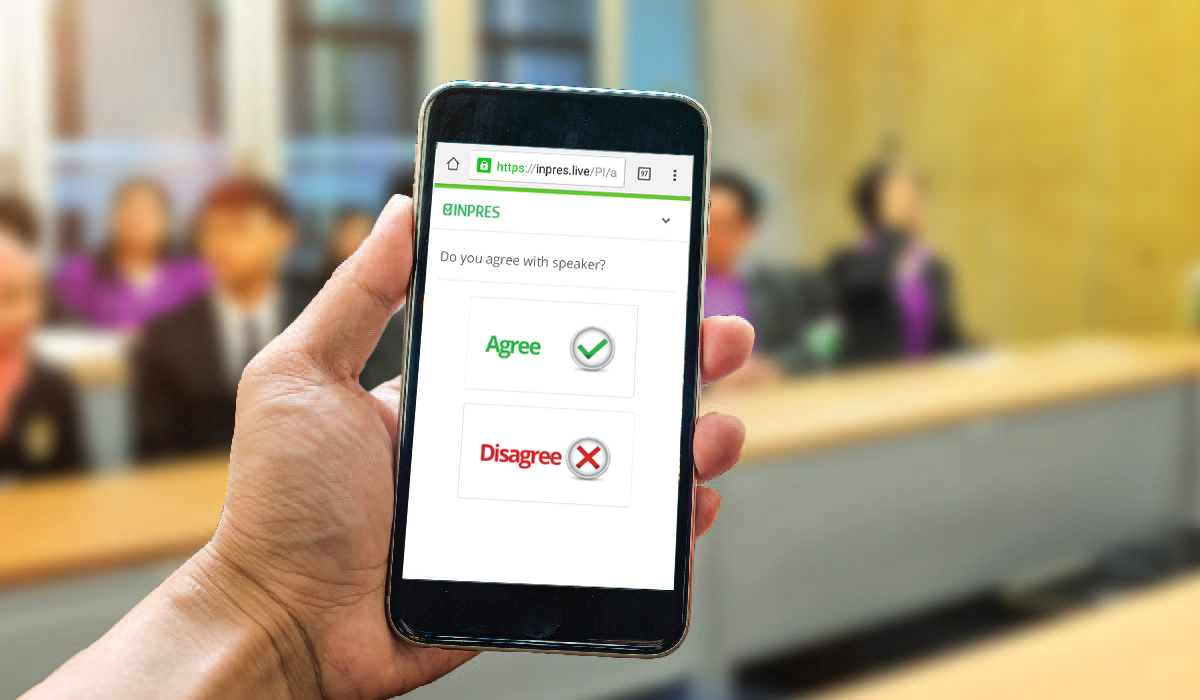
- Display the audience’s opinion on the slides of your presentation online (more than 30 report options - from infographics to reports segmented by gender / age).

- Get questions from the audience. At the same time, participants in the presentation can choose the best, and the speaker can display them online on presentation slides.
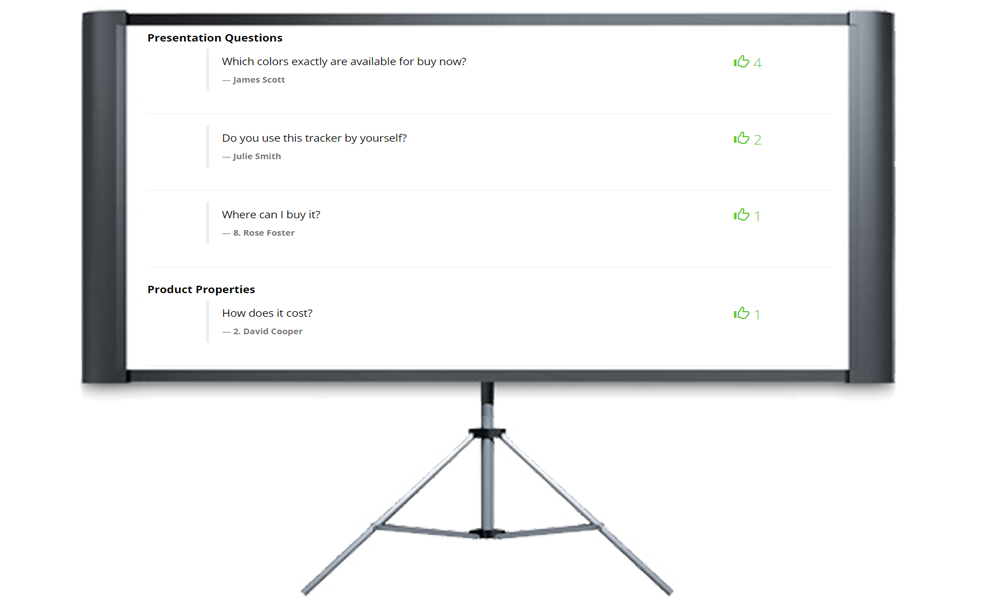
- Gather real feedback from the audience to the results of the presentation in the form of ratings and comments.
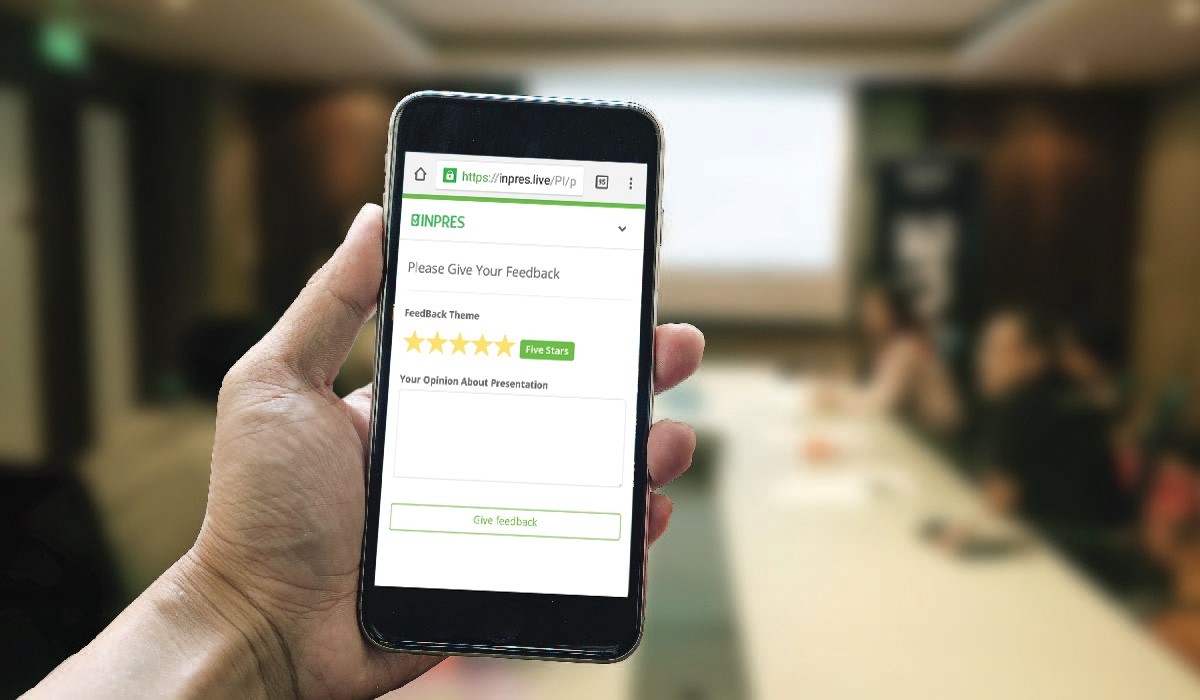
- It is better to know the audience and its preferences - conduct surveys based on the results of the presentation, incl. with pre-filling profiles with data from profiles of social networks of participants of the presentation.
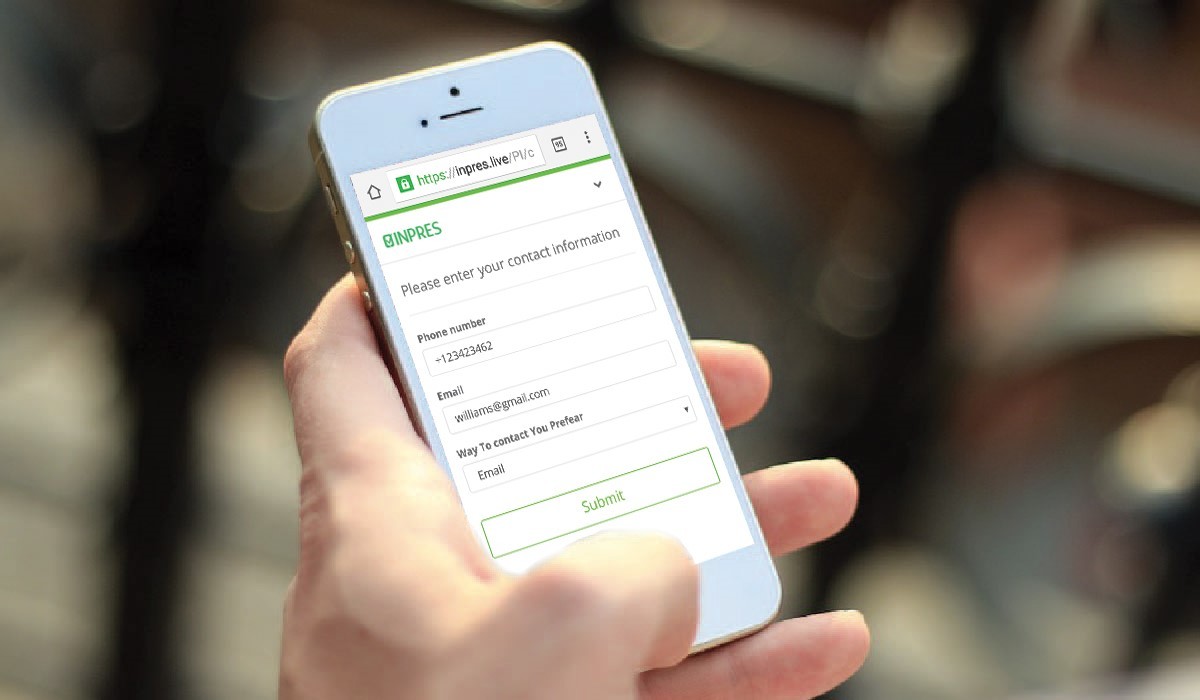
- Provide easy access to the files of your speech - built-in File Bot with the ability to download or send materials to e-mail.
How is the add-on for PowerPoint arranged?
The INPRES add-in for PowerPoint is a manifest file with access to a dedicated section of a web service. A manifest is an XML file that stores some information about the application. The web pages referenced by the manifest are directly responsible for the main logic and interface of the application. They will interact with your Powerpoint presentation file through a specially provided API.
An important point was to integrate the speaker’s actions with the launch of interactive elements, their completion and the display of results on slides. In this direction, the team has developed JS libraries that communicate online with the presentation file API. Many functions, such as receiving slides with placed widgets, changing the status of polls, had to be written from scratch.
All other service modules are developed on .Net Core technology and run on MS Azure servers . To visualize the results of surveys and other interactive elements, SVG graphics and libraries of JS graphics were used.
Implementation Features
The principle of “lack of friction” was laid down in the INPRES service - the speaker only flips through the presentation slides, the service does the rest - launches an interactive element (survey, questionnaire, etc.), reminds the participants of the presentation using PUSH notification, and transfers the participant to the interactive page element, displays the actions of participants online (for example, voting results).
To do this, the speaker’s action scenarios were prescribed, and the speaker’s events are processed through the event interception developed by the JS library.

Another consequence of working with events in the presentation was the ability to create a report script. For example, after the general voting results, you can show the results, segmented by gender or age.
When we created the service, we studied the market of "voting" and conference systems and tried to surpass each of our competitors. This is how multilingualism was born - now we have
14 language packs, incl. and Russian. We made fine-tuning of the color schemes of the interfaces - you can choose any HEX color code for the background, graphs, font. Added a library of more than 10 fonts
In addition, the INPRES service has graphs that are embedded in the presentation content in order to immediately get the audience’s opinion about the information that the speaker shows, and not to take a separate slide for the survey.
Difficulties
In general, the Office JS API for PowerPoint has a more truncated functionality than the API for Word or Outlook. This was the main difficulty in creating an add-in. As previously written, many libraries had to be written independently and looked for walkarround.
The second difficulty that, in my opinion, everyone faces is the permission to integrate your site in the frame of your Add-ins. We created the service on .Net core and the question of how to configure X-Frame-Options in the HTTP header was not documented and was very different from the same process in .Net 4 *.
To do this, you must specify in the startup.cs file of your project the ability to change the X-Frame-Options properties:
services.Configure (options =>
{
options.SuppressXFrameOptionsHeader = true;
}); And set the X-Frame-Options values for all pages in the web.config file:
We also did a lot of research work to get the data of the presentation participants when they are registered through the social network (this feature is configured in our service). There was no problem with the name, email - this is the standard functionality of the AspNetCore.Authentication framework .
The question arose with obtaining data on the gender and age of a person. Especially from a Google Account.
To do this in the same startup.cs file, you need to map the fields to the corresponding Claim authorization framework:
Events = new OAuthEvents
{
OnCreatingTicket = context => {
var gender = context.User.Value("gender");
context.Identity.AddClaim(new Claim(ClaimTypes.Gender, gender));
var birthday = context.User.Value("birthday");
context.Identity.AddClaim(new Claim(ClaimTypes.DateOfBirth, birthday));
return Task.FromResult(0);
}
} What we have eaten for a considerable time is the approval of the Add-in before its publication in the MS Store. It is important to approach this stage with the most tested functionality. Also, since the Add-In direction for the office is undergoing rapid development - get ready for the fact that each iteration of coordination will last from 2 to 5 days. Fortunately, with the help of colleagues from the Moscow, Irish and Danish offices of Microsoft, we received feedback quite quickly.
Next steps
In late November, the company plans to launch a module for PowerPoint for MAC, and by the end of the year - quizzes and employee testing built-in to the service.
In the framework of the cooperation, Microsoft decided to provide INPRES with an extended grant for the development of Bizspark + business, as well as use the service in Microsoft conferences.
conclusions
INPRES will be useful to people participating in public speaking, conferences, meetings, selling presentations, trainings, WorkShop-s, training events and at the moment is a unique service that provides speakers with a whole package of tools for interactive interaction with the audience.
about the author

Denis Popov is a leading developer of INRPES.
