Useful life hacks: answer the most popular questions
It’s not a secret for us that many experts working with Huawei network equipment have a number of questions for us.
We also know that some of these specialists were not shy in expressions during the process of setting up Huawei products. And we are confident that this post will answer both most questions of those who are just starting to work with the network equipment of our company, and those who already have considerable experience in projects using it. In addition, the article is recommended for reading to all specialists who admit the likelihood of interaction with Huawei communication equipment.
The fact is that almost all the questions that we receive from users are quite similar and standard, despite their number. Therefore, in order to make your life easier, we tried to compile a set of life hacks for you that will solve a significant part of the problems associated with the operation of our equipment.
Before you begin, we want to warn that in order to access some of the useful content that will be discussed, you will need to go through a simple registration on the Huawei portal .
Now that all the preludes are finished, we move on to the main thing.
Yes Yes exactly! Answers to most of the questions asked can be gleaned from the documents available on the company's portal without much effort.
You can argue that "there is an opinion that any worthwhile documentation for Huawei equipment does not exist in the public domain - and in general, there is doubt that it exists in nature."
We answer - this is a myth. Of course, it didn’t arise from scratch, and several years ago, when the Huawei Enterprise division was created, most of the materials and documentation really bore the “Internal” stamp, and the company's portal was not rich in publicly available materials. However, times are changing, company processes are changing along with them, and at the moment, the support portal offers users a huge amount of various documentation on Huawei equipment.
Of course, a large amount of documentation is fraught with another problem for specialists - the problem of the laborious search for the necessary information to solve their problems. Often, experts are afraid to "drown" in a sea of instructions, documents and specifications. This problem is relevant both for the designer who selects equipment models and plans for its placement in racks, as well as for the system administrator or network operation specialist who is trying to figure out why the indicator on the board blinks green twice a second.
We tried to solve this problem. On the “territory of Huawei”, you can safely forget about the “information digs” - here you will need only one document issued for the line of equipment for a specific version of the software. The availability of new versions is monitored automatically, for this you only need to have an account on our support site.
For an example, take a look at the document on the AR G3 series of routers V200R008 - “Huawei AR120 & AR150 & AR160 & AR200 & AR500 & AR510 & AR1200 & AR2200 & AR3200 & AR3600 Product Documentation”.
It’s easy to find such documents - select the product you are interested in in the support section and apply the filter in the “Product Documentation” category:
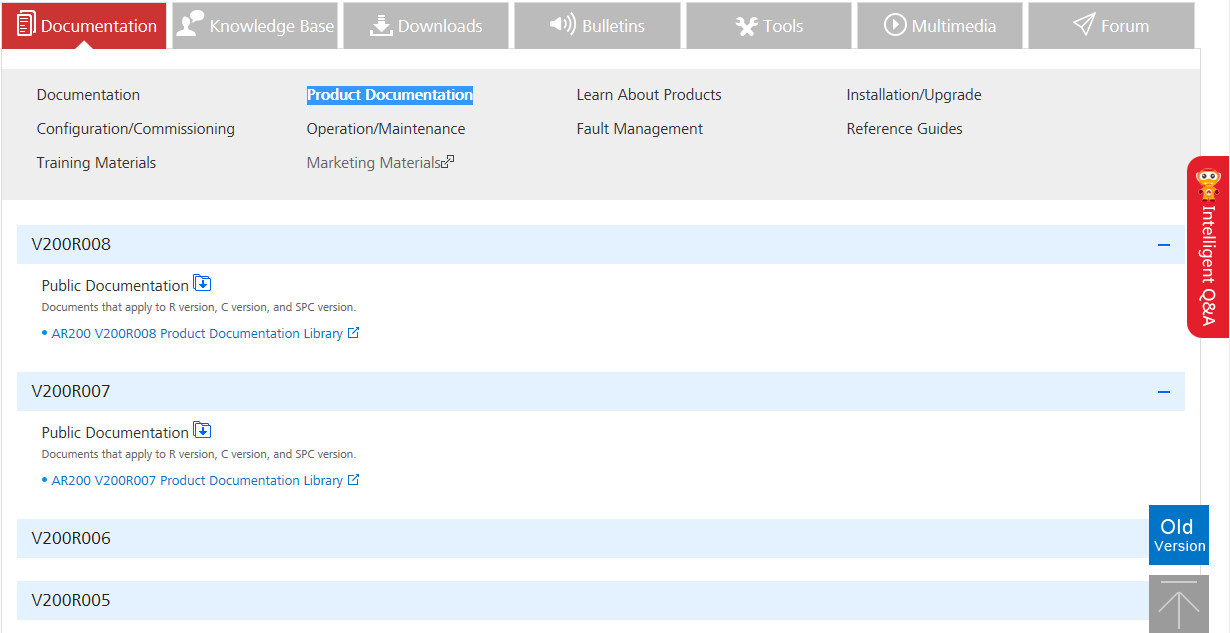
So, you have found the document you need, but that's not all amenities!
Please note that when you open the corresponding library in the online viewing mode, at the top of the page there are links for downloading this library, as well as the HedexLite program for viewing it:
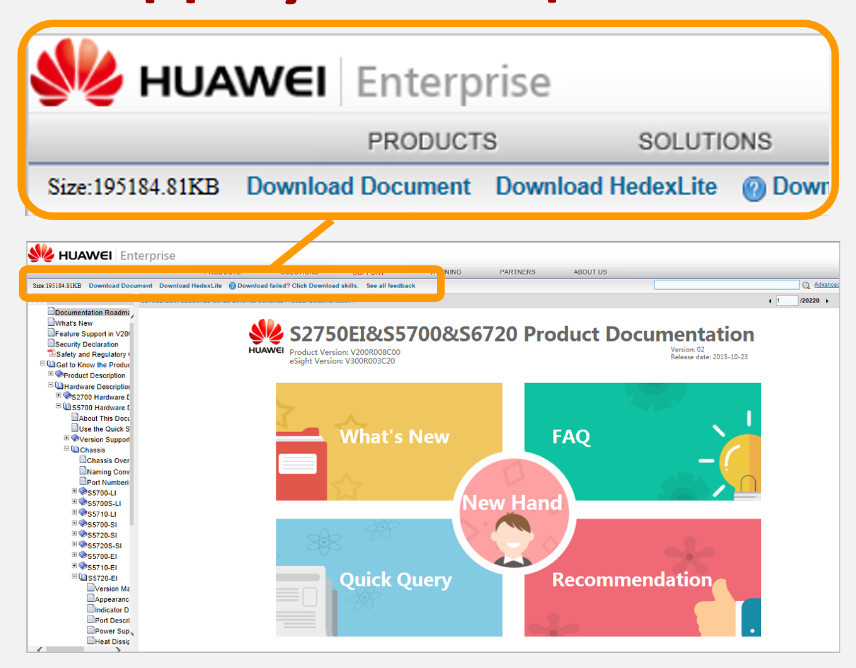
This documentation contains a huge amount of information conveniently arranged in sections, which is provided with cross-references for ease of use :
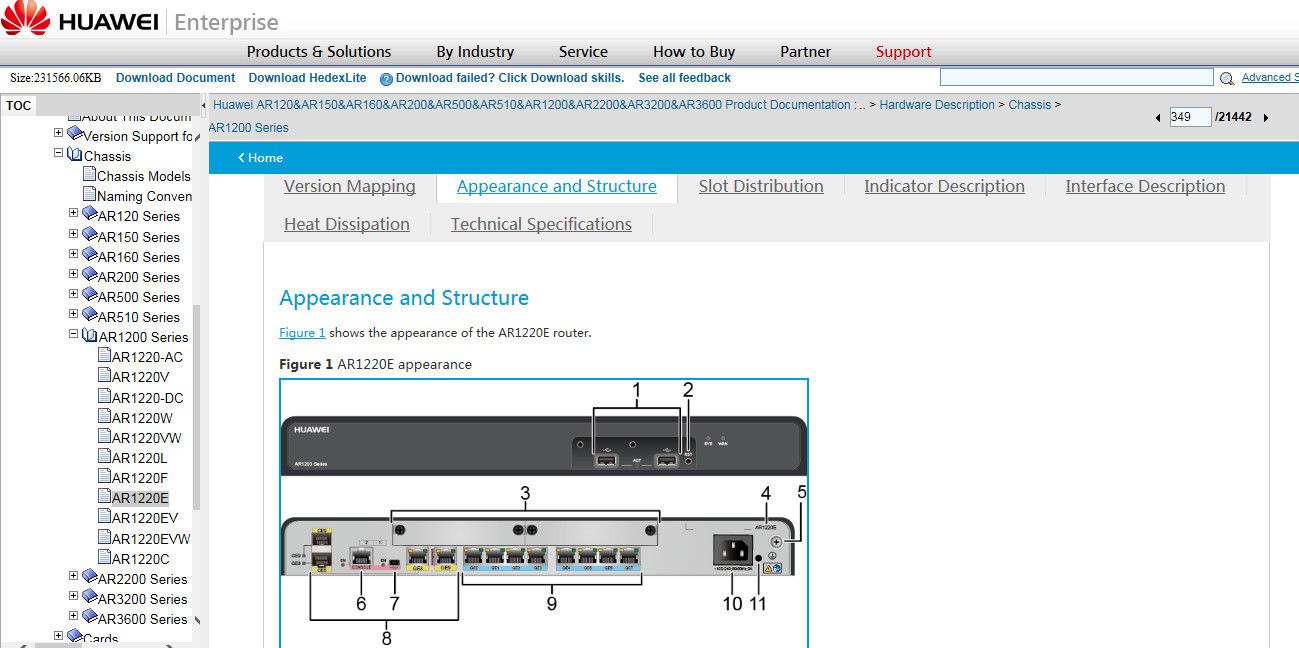
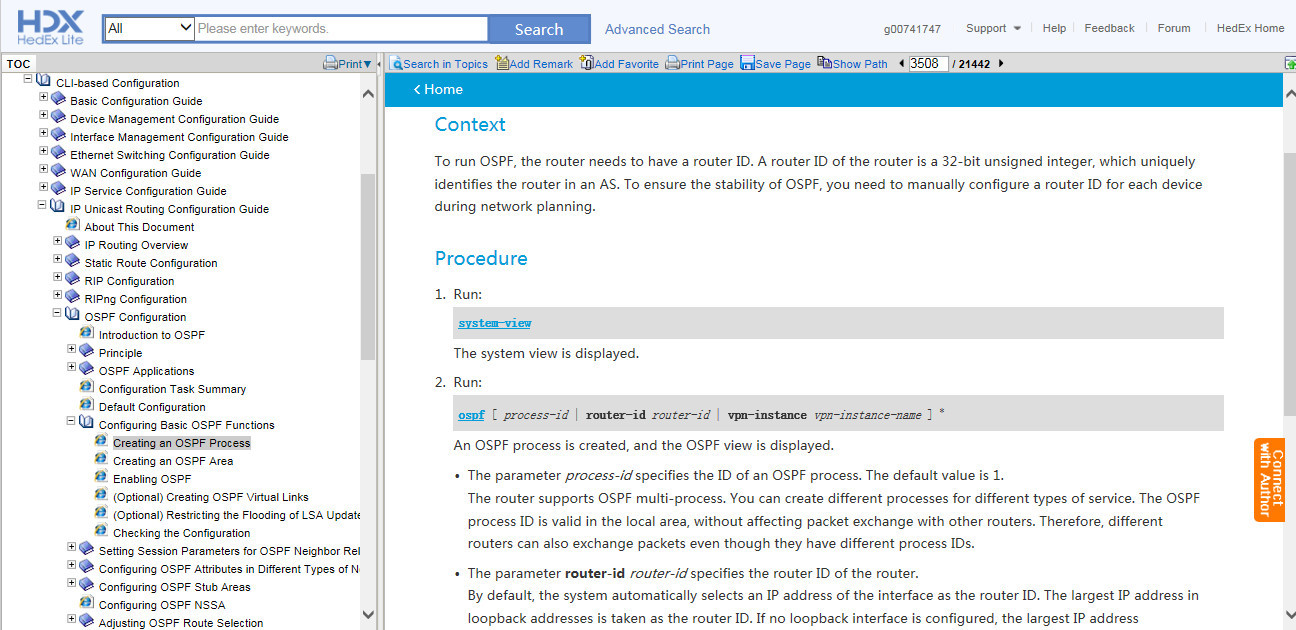
At the end of each section there is a collection of typical configuration examples, which presents a set of typical topologies with example interfaces. Also, instructions are given for setting up all devices on the topology taking into account interfaces and IP addresses, commands for intermediate verification of the correct settings and the resulting fragments of the configuration file. In addition, in addition to this, there are typical configuration errors that users make with tips and specific solutions on how to find and fix the problem.
After downloading HedexLite, you get a number of additional useful features, such as:

The ability to download a separate PDF document from the site also did not disappear.
In addition, you can download the MIB Reference, the MIB themselves, software images (with update instructions), and patches.
This life hack is for those who want to get acquainted with the command line of Huawei equipment, prepare for certification exams or collect some kind of virtual network topology for other tasks.
All registered users on the Huawei support site can use the Huawei hardware emulator called eNSP, the latest version of which can also be downloaded from our support portal.
ARG3 series routers, Sx700 and CloudEngine series switches, Wi-Fi controller and access points, ITU USG and a number of auxiliary tools (PC, server, mobile client) are available for creating virtual topologies. Modular routers (AR1200-3200) can be equipped with standard cards - their number in the emulator is much less than what is available to order, but emulating the most common FE / GE / G.SHDSL / Serial communication lines is quite possible.
The command line of devices corresponds to real models, and it is possible to run Wireshark on virtual interfaces if you are preparing for an exam and want to study the structure of routing protocol service packets.
To emulate the equipment, built-in VRP images are used. And for topologies with a large number of devices (and therefore high requirements for the amount of RAM and processor resources), the client-server mode is provided when virtual devices are launched on a remote server, removing heavy computing tasks from your PC.
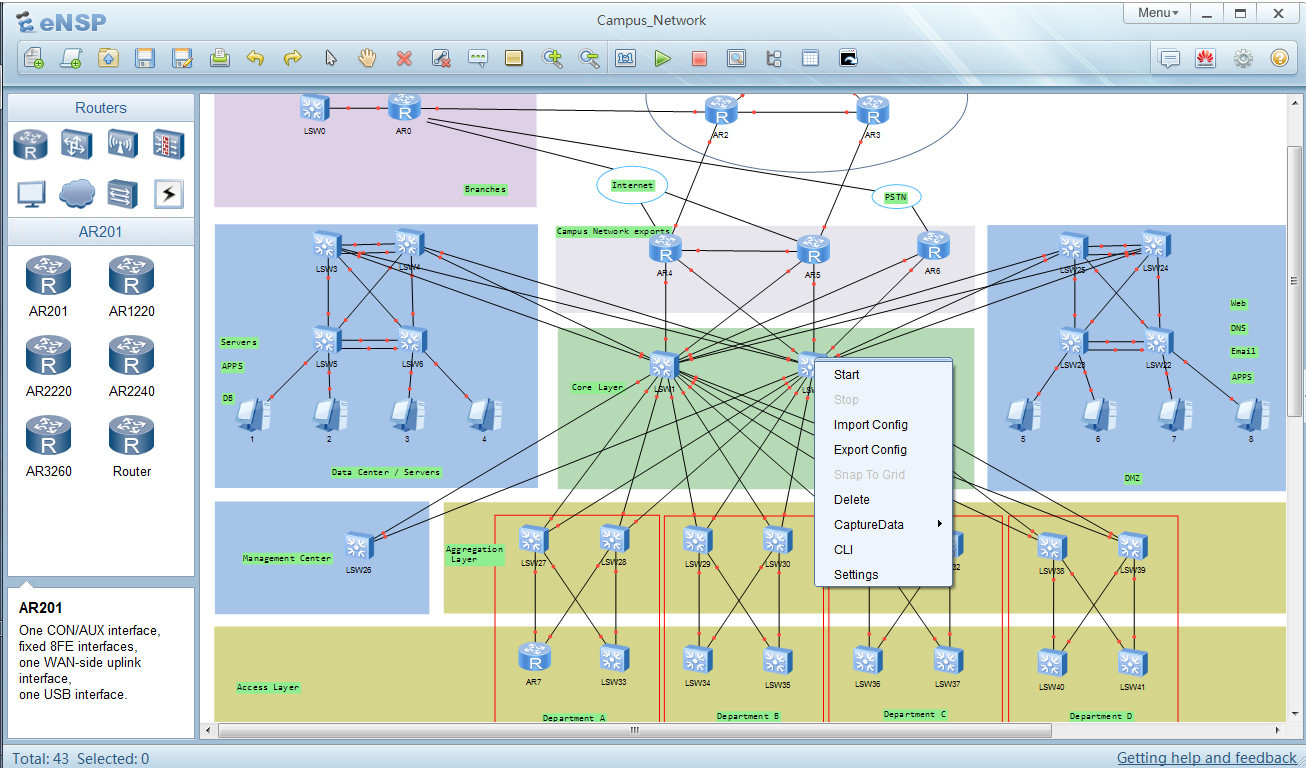
In the working area for the convenience and ease of perception of the topology, you can change the background colors, sign devices and their groups.
It should be noted - to work with the emulator requires Oracle VM VirtualBox (included in the installation package).
In the future, checking for updated versions of the emulator program is performed automatically.
The next life hack is a great gift from Huawei! After all, it will be useful not only to specialists working with Huawei equipment, but also to all those who had (and have to) deal with the preparation of project documentation or, in extreme cases, the creation of a high-level network diagram.
Regardless of the equipment of which manufacturers are used in your projects, our Stensils for MS Visio will please all authors of project documentation and network diagrams.
Everything is on the same support portal (where the concentration of utility per square centimeter just rolls over :) two options of "stencils" are waiting for you :
From them, you can assemble the necessary rack facade with equipment:
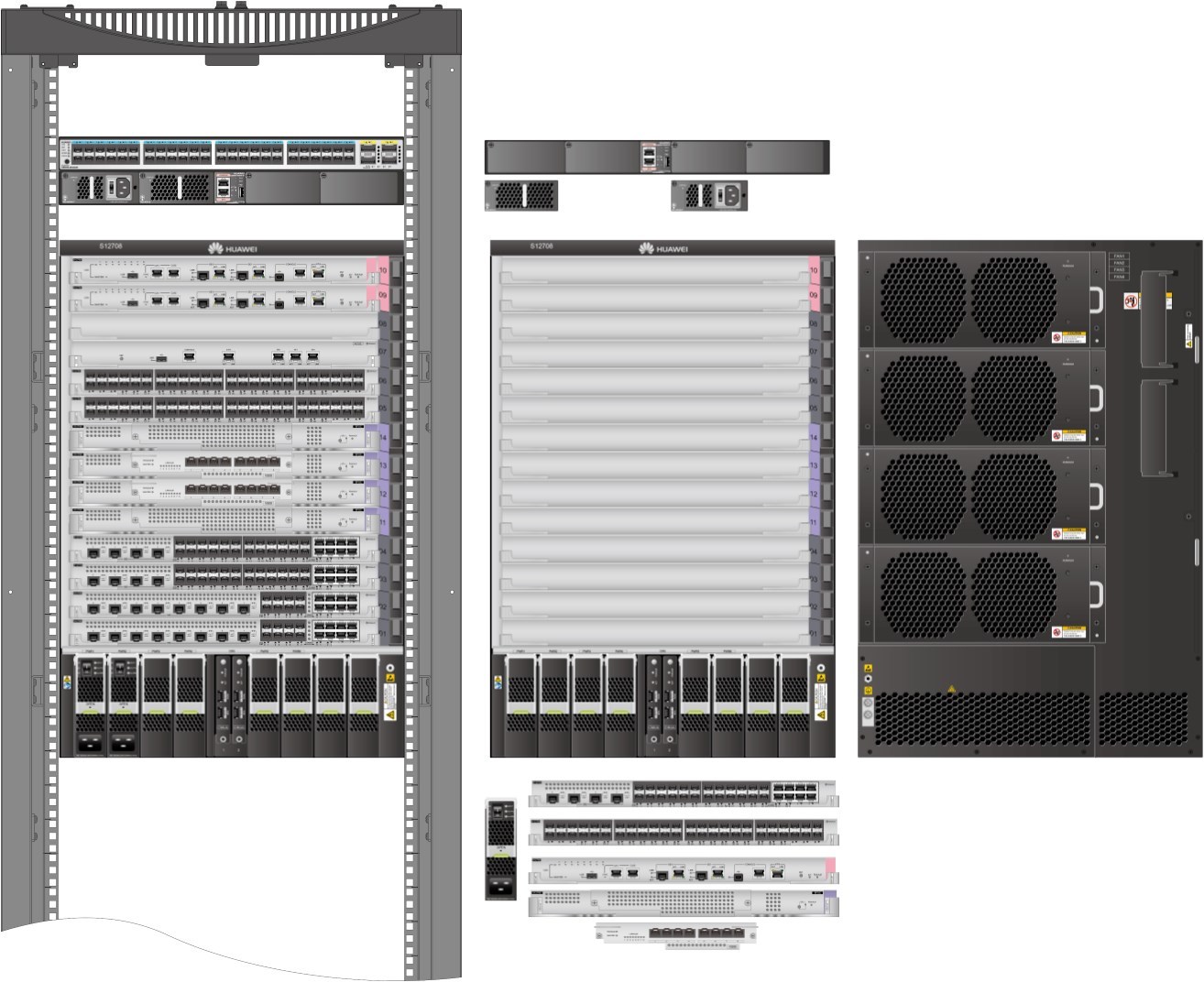
The trend of migration of traditional software and utilities from stationary PCs to Internet portals has long been no secret: Google Docs / Sheets, image editors and more.
And we believe in the prospects for the development of “online tools”, in the convenience of their use, and therefore we strive to develop and fill the Huawei support portal.
In addition to the tools that we described above, on our support portal you can find a number of other useful "online tools". And there you can find answers to a large number of your questions.
And most importantly: do not hesitate to ask your questions to us - it is your needs that help us to implement new ideas on how to facilitate and make your work with Huawei network equipment easier.
Do not stay “one on one” with your problems :)
We also know that some of these specialists were not shy in expressions during the process of setting up Huawei products. And we are confident that this post will answer both most questions of those who are just starting to work with the network equipment of our company, and those who already have considerable experience in projects using it. In addition, the article is recommended for reading to all specialists who admit the likelihood of interaction with Huawei communication equipment.
The fact is that almost all the questions that we receive from users are quite similar and standard, despite their number. Therefore, in order to make your life easier, we tried to compile a set of life hacks for you that will solve a significant part of the problems associated with the operation of our equipment.
Before you begin, we want to warn that in order to access some of the useful content that will be discussed, you will need to go through a simple registration on the Huawei portal .
Now that all the preludes are finished, we move on to the main thing.
Lifehack number one: Read the documentation!
Yes Yes exactly! Answers to most of the questions asked can be gleaned from the documents available on the company's portal without much effort.
You can argue that "there is an opinion that any worthwhile documentation for Huawei equipment does not exist in the public domain - and in general, there is doubt that it exists in nature."
We answer - this is a myth. Of course, it didn’t arise from scratch, and several years ago, when the Huawei Enterprise division was created, most of the materials and documentation really bore the “Internal” stamp, and the company's portal was not rich in publicly available materials. However, times are changing, company processes are changing along with them, and at the moment, the support portal offers users a huge amount of various documentation on Huawei equipment.
Of course, a large amount of documentation is fraught with another problem for specialists - the problem of the laborious search for the necessary information to solve their problems. Often, experts are afraid to "drown" in a sea of instructions, documents and specifications. This problem is relevant both for the designer who selects equipment models and plans for its placement in racks, as well as for the system administrator or network operation specialist who is trying to figure out why the indicator on the board blinks green twice a second.
We tried to solve this problem. On the “territory of Huawei”, you can safely forget about the “information digs” - here you will need only one document issued for the line of equipment for a specific version of the software. The availability of new versions is monitored automatically, for this you only need to have an account on our support site.
For an example, take a look at the document on the AR G3 series of routers V200R008 - “Huawei AR120 & AR150 & AR160 & AR200 & AR500 & AR510 & AR1200 & AR2200 & AR3200 & AR3600 Product Documentation”.
It’s easy to find such documents - select the product you are interested in in the support section and apply the filter in the “Product Documentation” category:
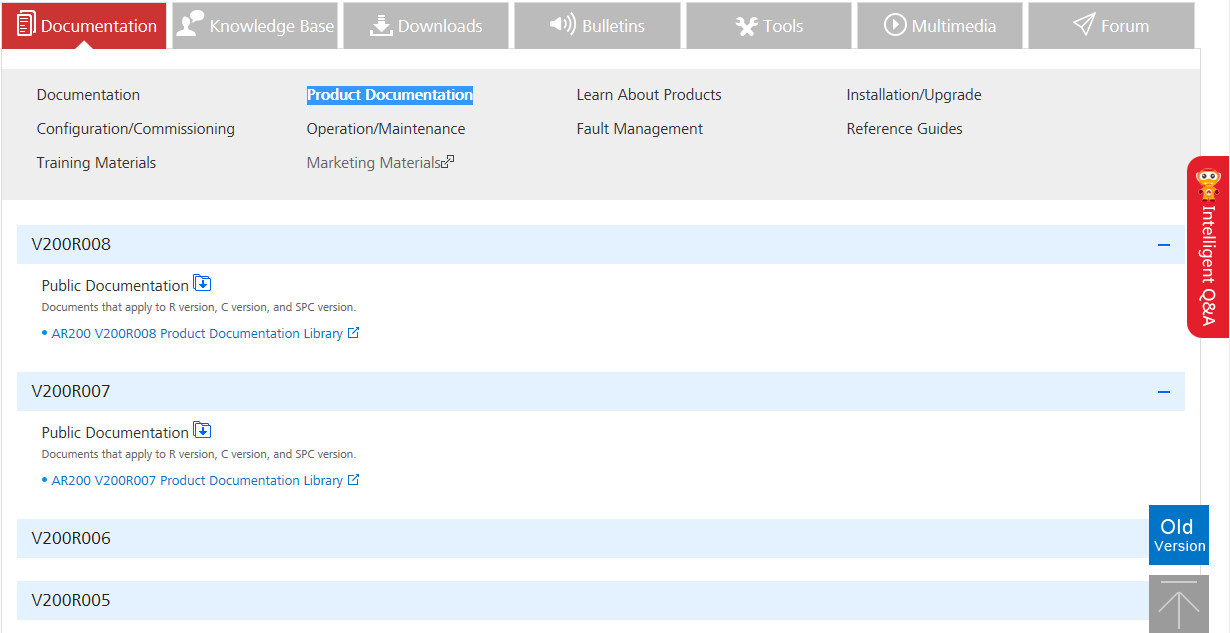
Lifehack Number Two: HedexLite!
So, you have found the document you need, but that's not all amenities!
Please note that when you open the corresponding library in the online viewing mode, at the top of the page there are links for downloading this library, as well as the HedexLite program for viewing it:
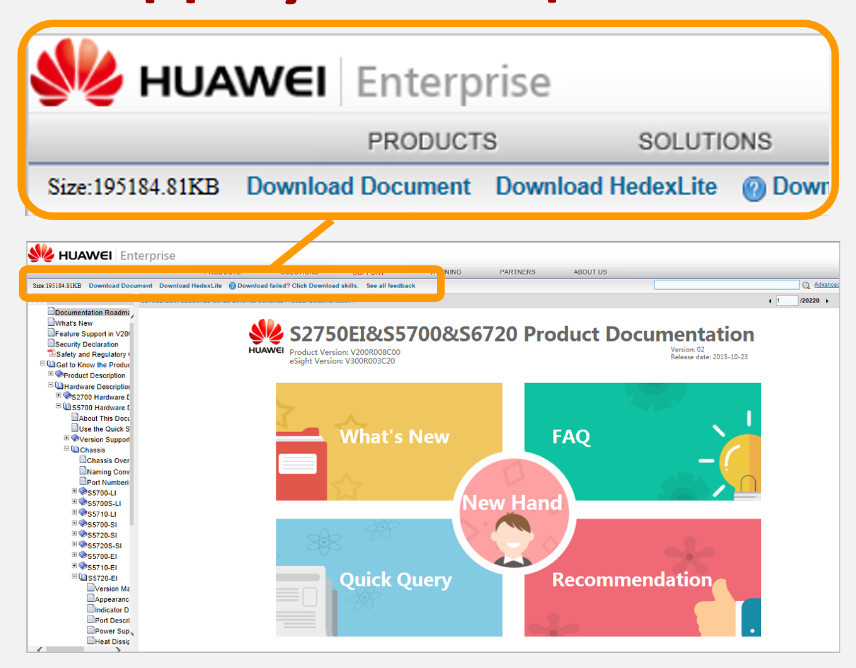
This documentation contains a huge amount of information conveniently arranged in sections, which is provided with cross-references for ease of use :
- A list of new features in the current version with a description of the features.
- Description of the line, positioning of models, typical use cases and more.
- Description of the hardware platform, including:
- the appearance of each model of the router, with a description of all components (built-in ports, slots for boards and power supplies, indicators, ground bolts, etc.);
- slot numbering rules;
- airflow pattern;
- technical specifications (processor, memory, size, weight, power consumption, operating temperature range, etc.);
- a similar description for all boards, cables (with pinout, if necessary), transceivers (with optical budgets), power supplies and fans.
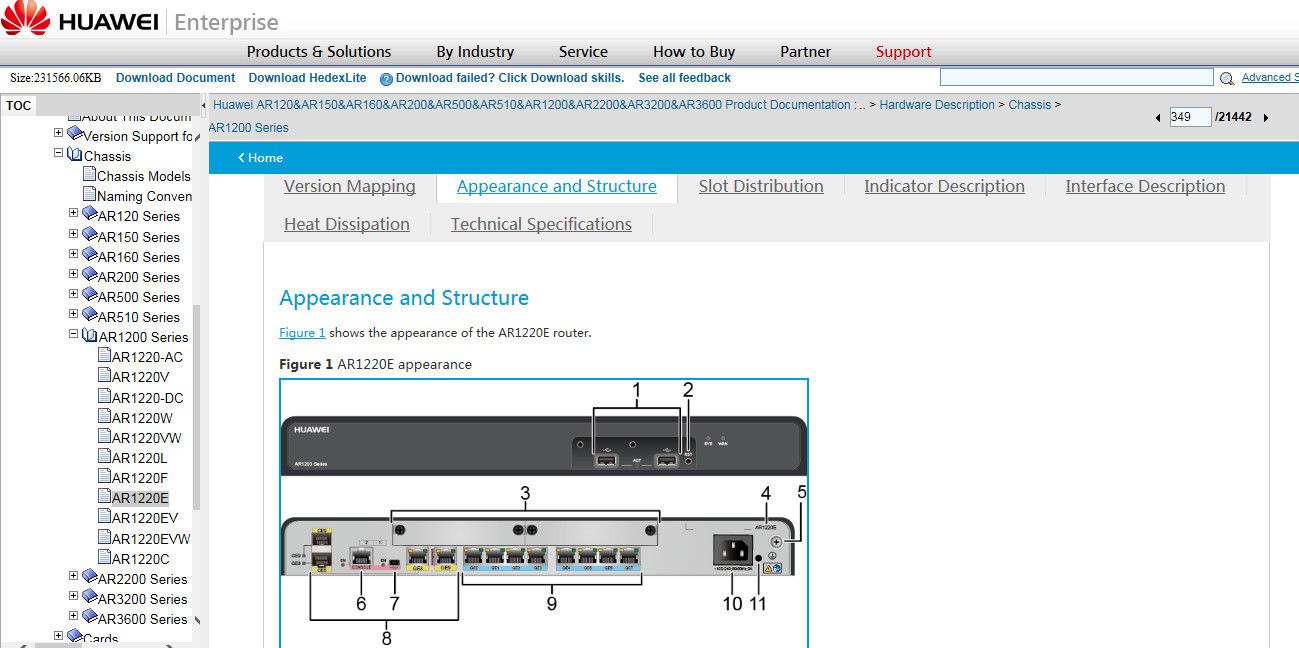
- Installation instructions.
- Detailed configuration instructions, divided into sections (within each section - a set of typical configuration sections with description of steps and links to the built-in “command reference”, where all possible command parameters are described).
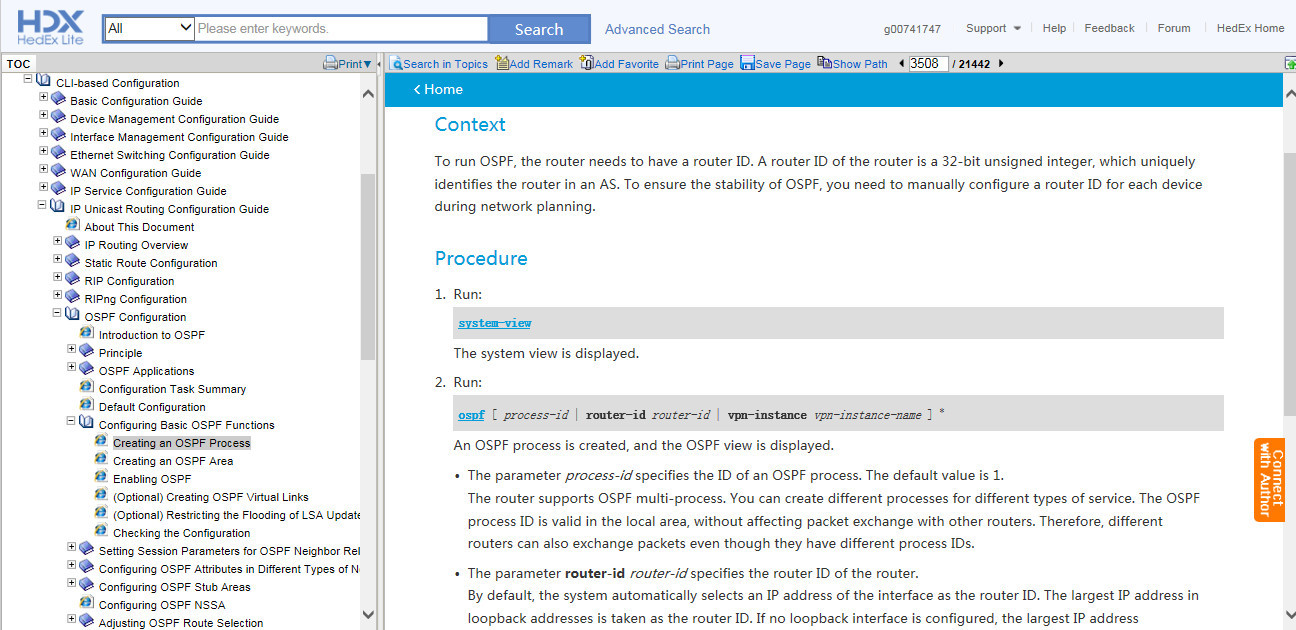
At the end of each section there is a collection of typical configuration examples, which presents a set of typical topologies with example interfaces. Also, instructions are given for setting up all devices on the topology taking into account interfaces and IP addresses, commands for intermediate verification of the correct settings and the resulting fragments of the configuration file. In addition, in addition to this, there are typical configuration errors that users make with tips and specific solutions on how to find and fix the problem.
- Section "Operation and Maintenance" with a description of operating procedures (if required) and typical questionnaires with commands for checking the status of devices.
- A section with a description of possible accidents and the procedure that must be performed in case of incidents, as well as a collection of instructions for diagnosing and solving typical malfunctions (for example, instructions for resetting the password to the console if it was lost for any reason).
- The already mentioned “command reference” with a detailed description of all the possible parameters of the configuration and diagnostic commands.
After downloading HedexLite, you get a number of additional useful features, such as:
- download documentation from the support portal;
- checking for updates to documents in the library, as well as checking for already irrelevant versions of documents (which can be deleted);
- flexible search system for documentation, with the ability to filter search results by sections; for example, by searching for the key message ospf, you can filter the results by document type:

The ability to download a separate PDF document from the site also did not disappear.
In addition, you can download the MIB Reference, the MIB themselves, software images (with update instructions), and patches.
Lifehack Number Three: eNSP Network Emulator!
This life hack is for those who want to get acquainted with the command line of Huawei equipment, prepare for certification exams or collect some kind of virtual network topology for other tasks.
All registered users on the Huawei support site can use the Huawei hardware emulator called eNSP, the latest version of which can also be downloaded from our support portal.
ARG3 series routers, Sx700 and CloudEngine series switches, Wi-Fi controller and access points, ITU USG and a number of auxiliary tools (PC, server, mobile client) are available for creating virtual topologies. Modular routers (AR1200-3200) can be equipped with standard cards - their number in the emulator is much less than what is available to order, but emulating the most common FE / GE / G.SHDSL / Serial communication lines is quite possible.
The command line of devices corresponds to real models, and it is possible to run Wireshark on virtual interfaces if you are preparing for an exam and want to study the structure of routing protocol service packets.
To emulate the equipment, built-in VRP images are used. And for topologies with a large number of devices (and therefore high requirements for the amount of RAM and processor resources), the client-server mode is provided when virtual devices are launched on a remote server, removing heavy computing tasks from your PC.
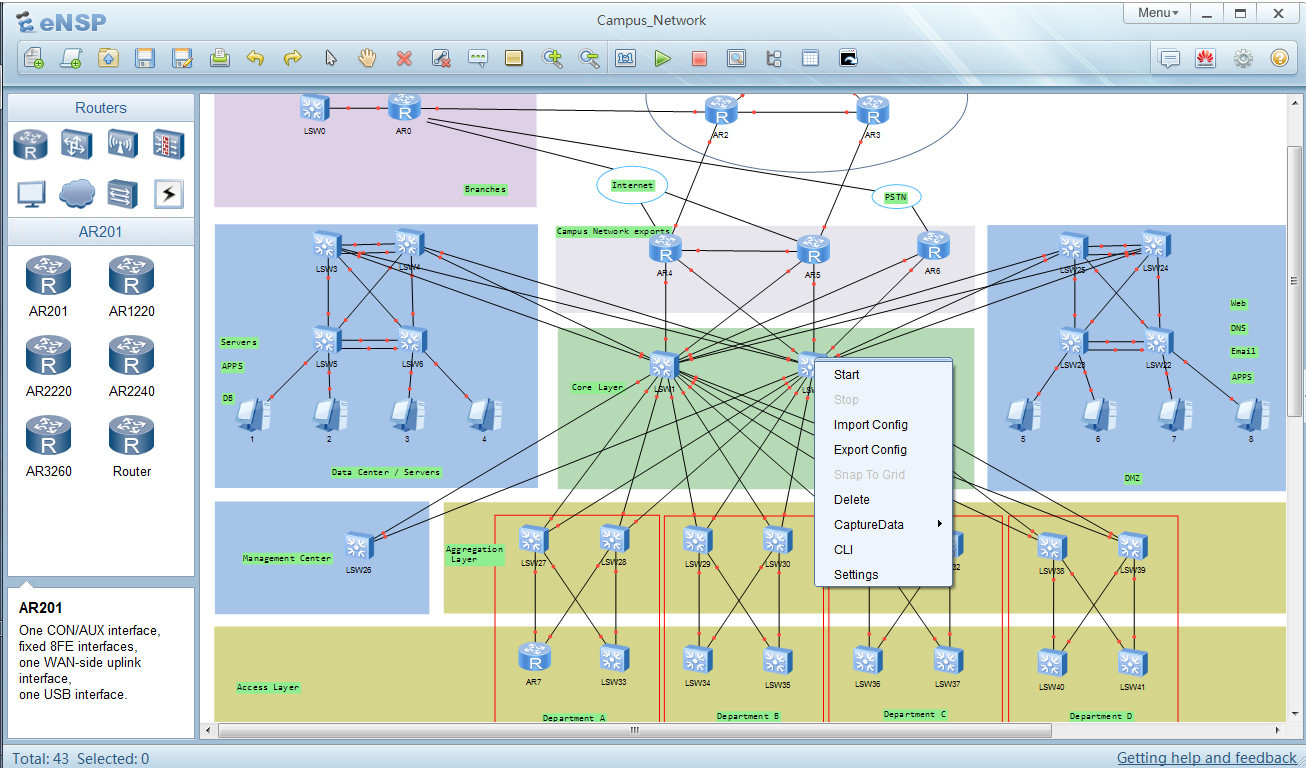
In the working area for the convenience and ease of perception of the topology, you can change the background colors, sign devices and their groups.
It should be noted - to work with the emulator requires Oracle VM VirtualBox (included in the installation package).
In the future, checking for updated versions of the emulator program is performed automatically.
Lifehack Number Four: Stensils for Visio!
The next life hack is a great gift from Huawei! After all, it will be useful not only to specialists working with Huawei equipment, but also to all those who had (and have to) deal with the preparation of project documentation or, in extreme cases, the creation of a high-level network diagram.
Regardless of the equipment of which manufacturers are used in your projects, our Stensils for MS Visio will please all authors of project documentation and network diagrams.
Everything is on the same support portal (where the concentration of utility per square centimeter just rolls over :) two options of "stencils" are waiting for you :
- Icons of network devices and auxiliary elements (in two colors) for creating network topologies and schemes for any occasion:
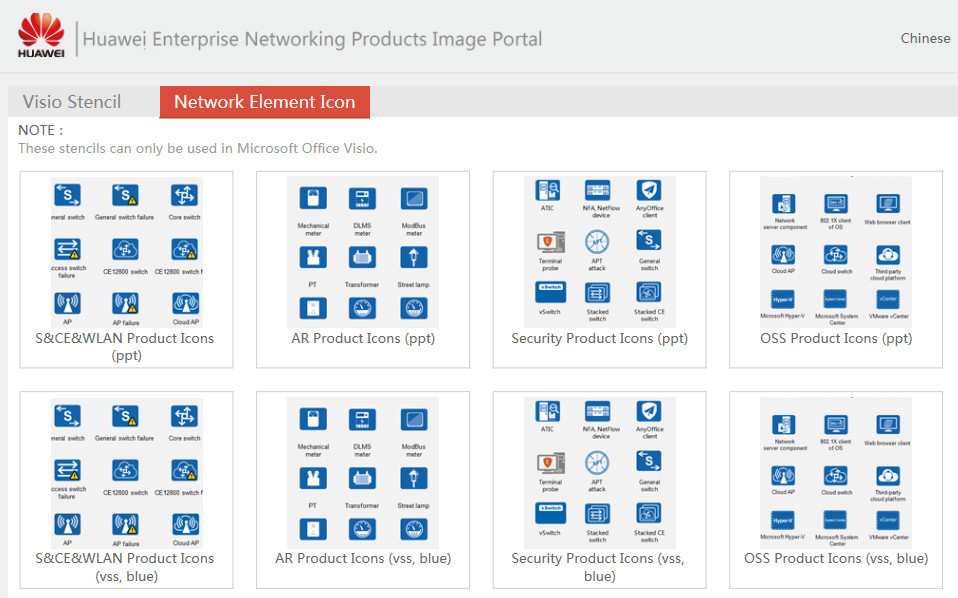
- Facades of devices with “magnetizing” blocks and boards for rendering rack filling
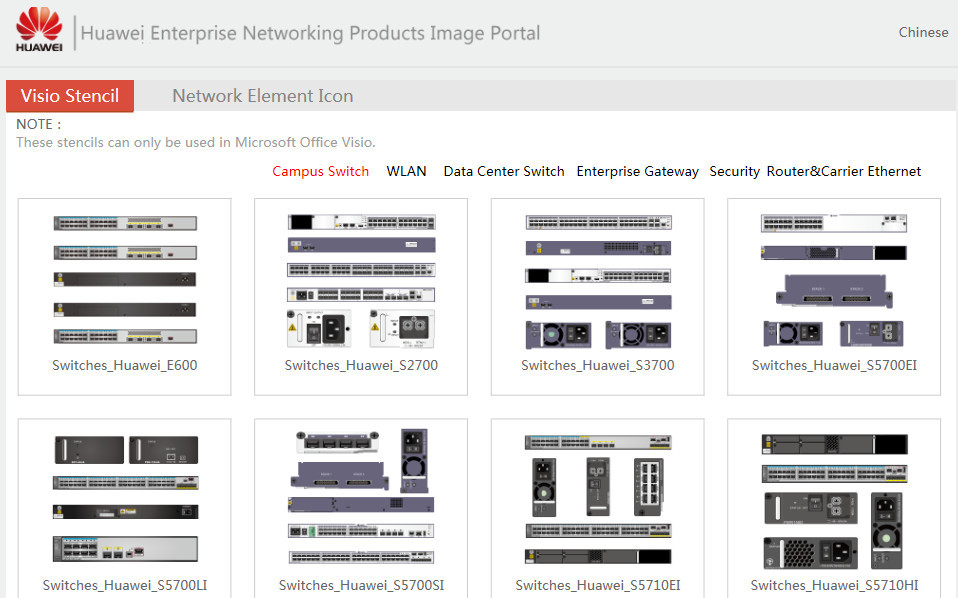
From them, you can assemble the necessary rack facade with equipment:
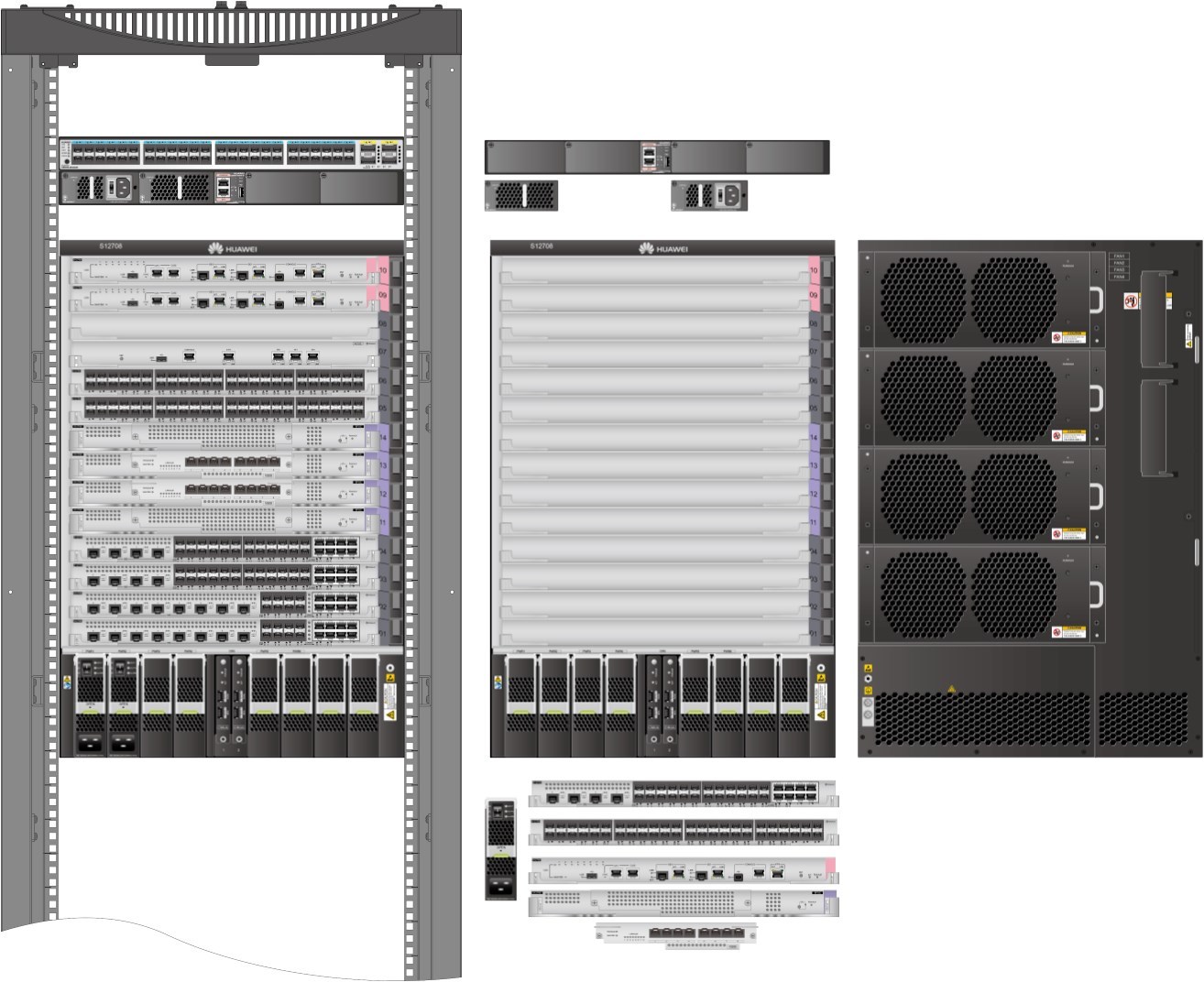
Lifehack Number Five: The Final!
The trend of migration of traditional software and utilities from stationary PCs to Internet portals has long been no secret: Google Docs / Sheets, image editors and more.
And we believe in the prospects for the development of “online tools”, in the convenience of their use, and therefore we strive to develop and fill the Huawei support portal.
In addition to the tools that we described above, on our support portal you can find a number of other useful "online tools". And there you can find answers to a large number of your questions.
And most importantly: do not hesitate to ask your questions to us - it is your needs that help us to implement new ideas on how to facilitate and make your work with Huawei network equipment easier.
Do not stay “one on one” with your problems :)
