No chance for a rival - we adopt HyperX Alloy FPS RGB ultrafast keyboard
This keyboard will make you suffer and feel pain - I am quite seriously. And yes, I'm not joking: if you have problems with fine motor skills or if your skill is simply pressing the buttons to get some result DO NOT BUY this keyboard. I pray that if you recognized yourself in the lines above, and the thought of buying this keyboard did not leave you, take a deep breath and hit yourself - maybe you can get this bad thought out of your head. And if you are sure that you can do the right things at the right moment, this keyboard can take your game to a new level.
HyperX Alloy FPS RGB- the first gaming keyboard HyperX with RGB-backlit in the switches, the killer features of which are just the switches. Instead of the classics Cherry MX Speed Silver in Alloy FPS installed surpassing their Kailh Silver Speed. On Habré there is no place for empty statements, so we proceed to the evidence.

Previously, HyperX mechanical keypads were built on conventional Cherry MX (Blue / Brown / Red) switches without backlighting. Attentive readers will remember Alloy Elite RGB with backlighting, but there is a nuance in it - the LEDs in this keyboard are unsoldered on the printed circuit board, and the light from them passes through the transparent switch body. In Alloy FPS RGB appeared honest RGB switches with built-in individual LEDs.

Becausegladiolus is the fastest switches. Let's compare the characteristics - in Kailh the stroke before the actuation is only 1.1 mm, the stroke against the stop is 3.3 mm, and the pressing force is 40 g. The deactivation point is 1 mm from the initial position of the switch. If you take a direct competitor - Cherry MX Speed Silver, - then it has a stroke until it triggers 1.2 mm, a stroke until it stops 3.4 mm, and the pressing force is 45 g. Yes, this is a fraction of a millimeter. But, according to smartphone reviewers, a millimeter share is what’s the difference and reason to spend a thousand dollars ...
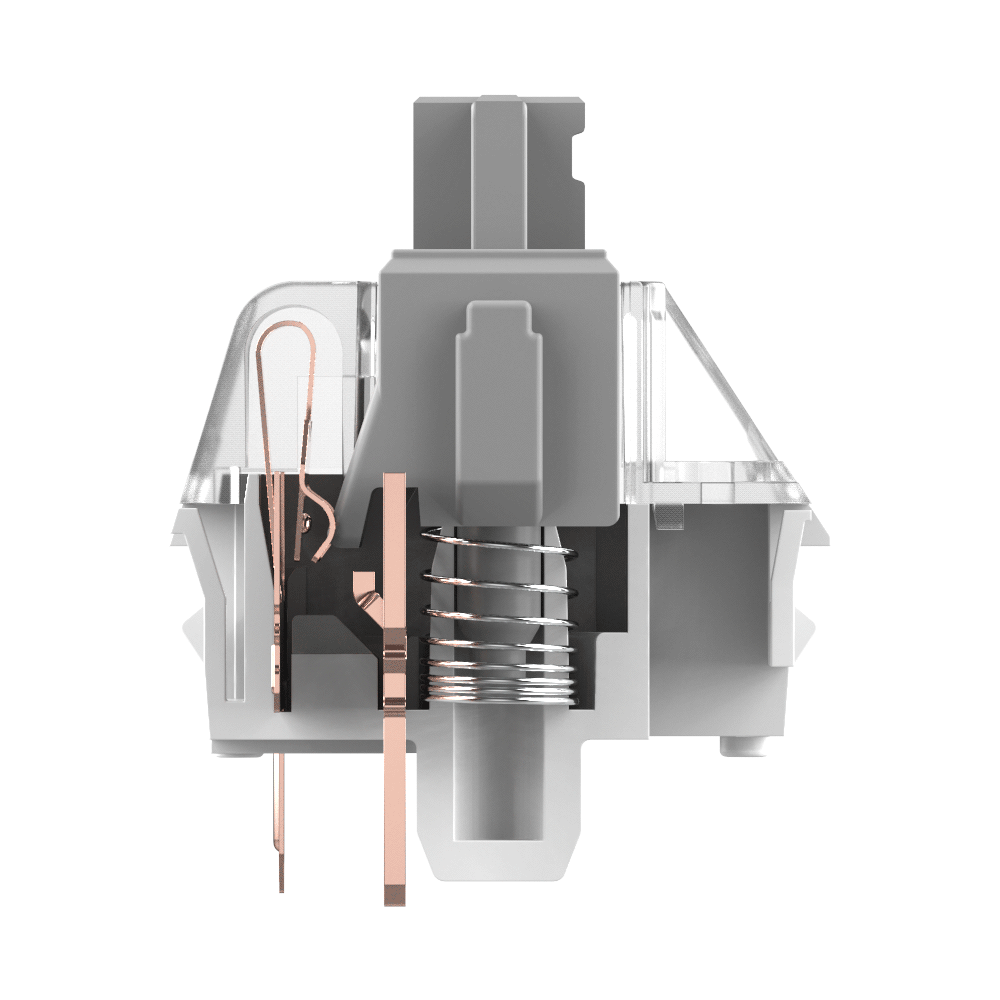
No matter. The important thing is that with the HyperX keyboard the movement of the finger will quickly turn into a game action, and the player will spend less effort - during the game marathons for the weekend, even such a contribution to ergonomics will be useful. But for those who change to the game mechanics for the first time, such a keyboard may not like it at first - you have to get used to the force of pressing and the depth of operation, otherwise there may be accidental pressing due to the tension in your fingers.
And there is such a thing as a resource. If the product Cherry MX it is 50 million clicks, then installed in Alloy FPS RGB Kailh - as many as 70 million clicks. Rather, the player will be bored with the keyboard than the switchers will fail, but an increased resource indicates the quality and endurance of the mechanisms.

The Kailh Silver Speed response schedule is as follows:

For comparison, the schedule of operation of Cherry MX Speed Silver:
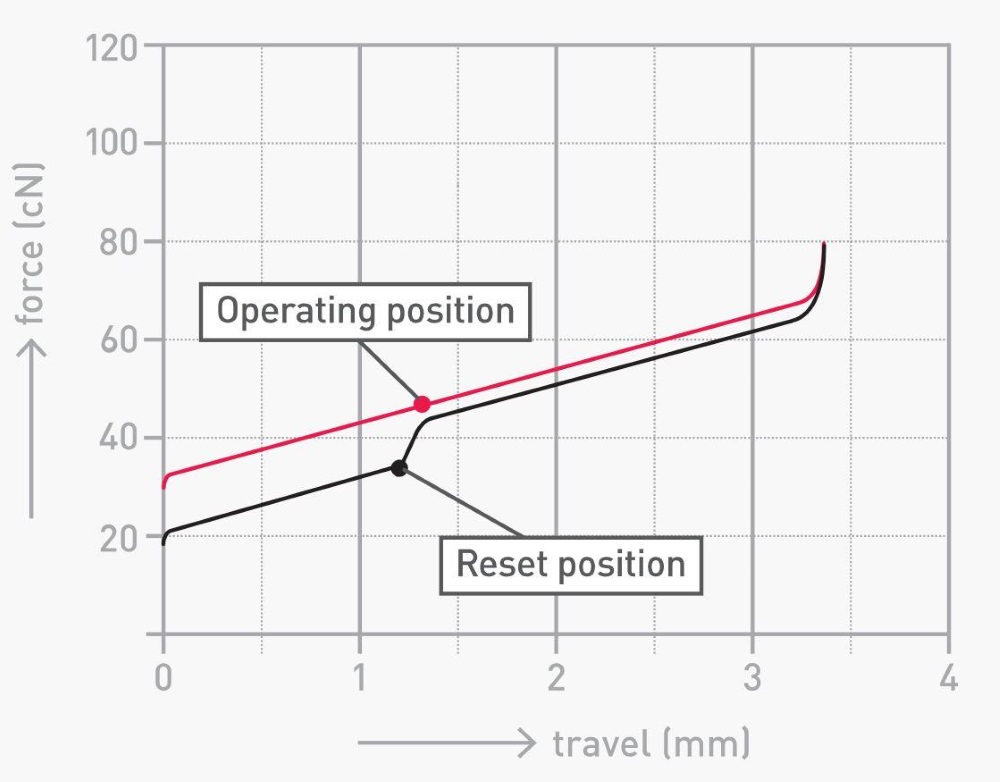
As for the switches in the HyperX keyboards, now there are one more of them. Their full set, as well as models of keyboards in which they are used, can be found in the table:
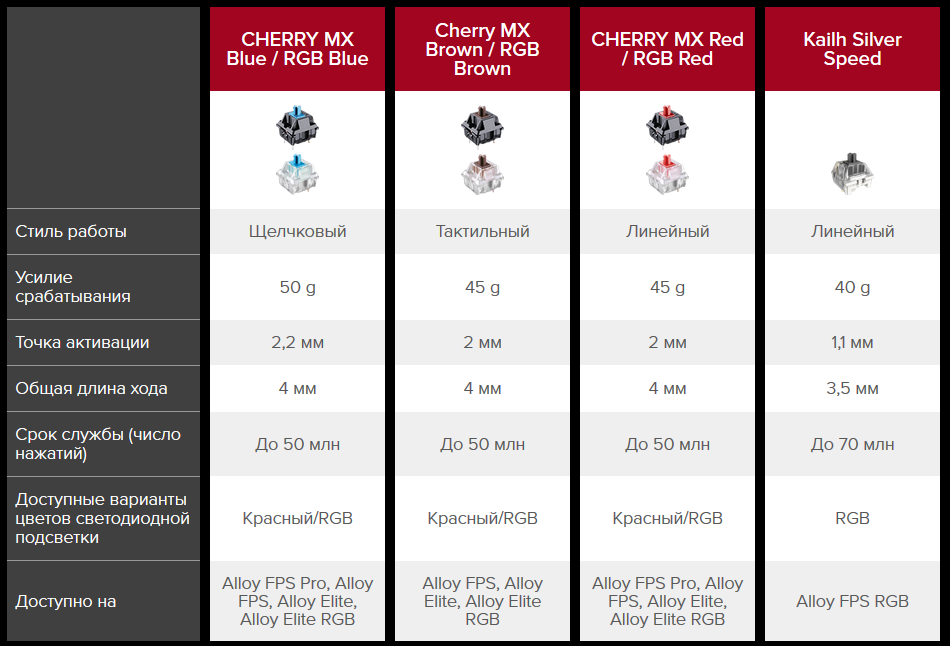
The box itself contains an image of the keyboard and highlights its key features: full customizable backlighting, switch type and support for HyperX NGenuity proprietary software.

The cable is removable and is located in a separate part of the box. The mini-USB “dad” is connected to the keyboard itself, and a pair of classic Type-A is connected to the computer. The length is 1.8 meters.

This abundance atypical for keyboards is explained by the USB hub on the keyboard itself. This is necessary in order to be able to use an additional USB port (Type-A) on the keyboard itself, for example, to charge a smartphone or connect a USB headset. However, for high output current it is worthwhile to connect the keyboard to the USB 3.0 of the computer - only 0.5A to USB 2.0, from which the phone will charge for about ages.

The appearance is minimalistic and strict. The keyboard, though full-sized, is, as far as possible, compact - the case ends almost immediately after the extreme keys, the frame is tiny. From monitors and smartphones, frameless design has come to the keyboard! In fact, there is some joke in this joke: it is likely that the frameless design will become a new trend in the gaming keyboard, and HyperX has already adapted it. The base appears plastic at first, but this is only an optical optical illusion. In fact, the Alloy FPS RGB case is made from a single sheet of painted matt painted steel (it was steel, not aluminum or cheap alloy).

To keep the keyboard from slipping under the hands of the most nervous and losing players, it clings to the table with four rubber feet.

With the help of sliding rubberized legs, you can change the angle of the keyboard.

Ordinary position:

And elevated:

The photo in the profile perfectly shows the unusual arrangement of the keys. That is, it is not just a traditional ladder, but an arc ladder, where each row of buttons is at a certain angle. According to the results of internal research HyperX, this arrangement makes the use of the lower rows more convenient in comparison with keyboards with a conventional design.
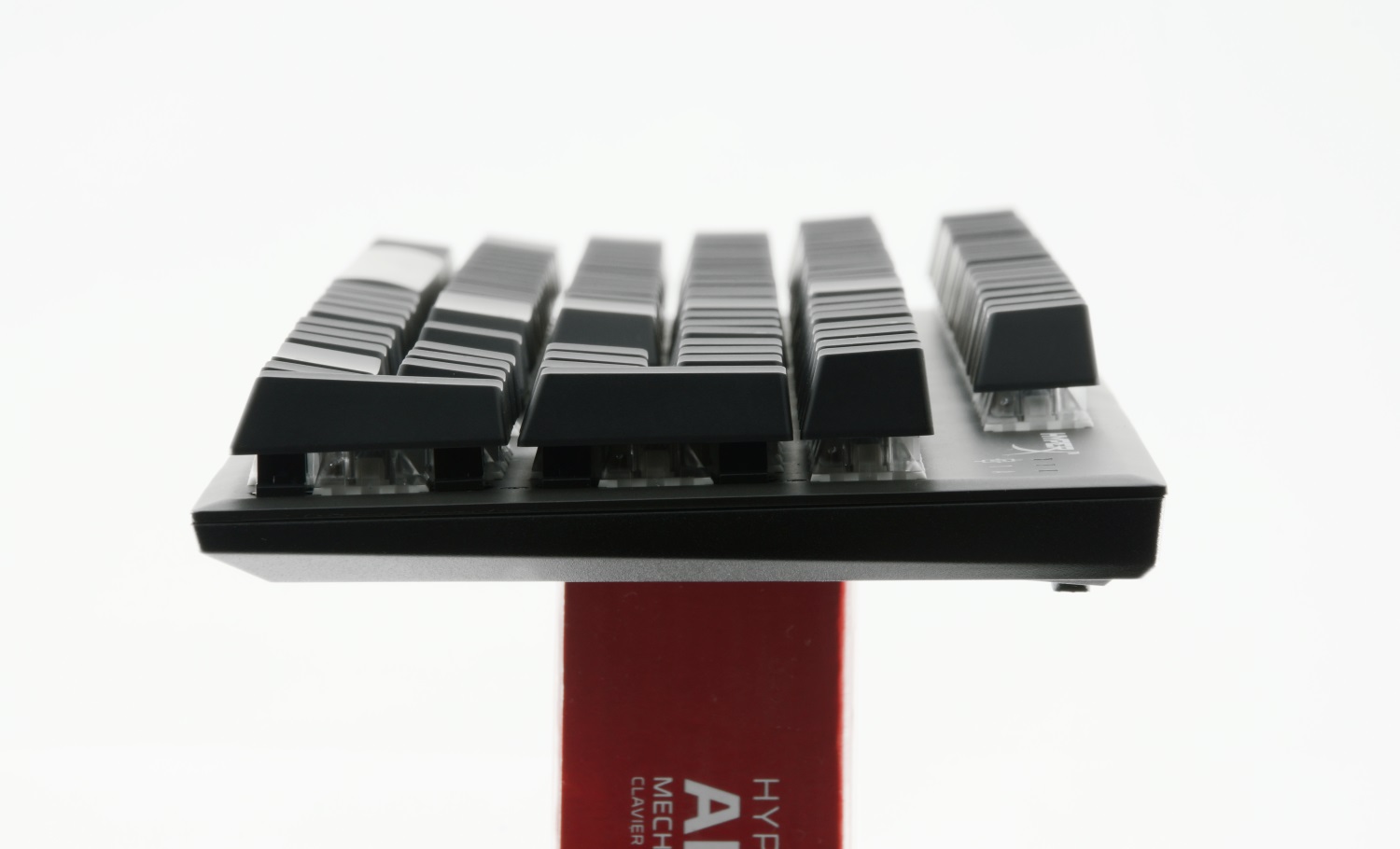
As for labeling and localization, everything is just fine here. The original American layout is indicated by large bold characters, while Cyrillic is one and a half times less, but not inferior in quality. These thick letters are explained by the backlight: the larger the character area, the more light it passes and the brighter and more effective the keyboard looks.

It is rare to find regional localization, which is highlighted exactly the same as the original symbols. In HyperX Alloy FPS RGB Cyrillic does not look like a poor relative, nestled next to the original Latin layout - the great mighty Russian letters glow clearly and evenly!
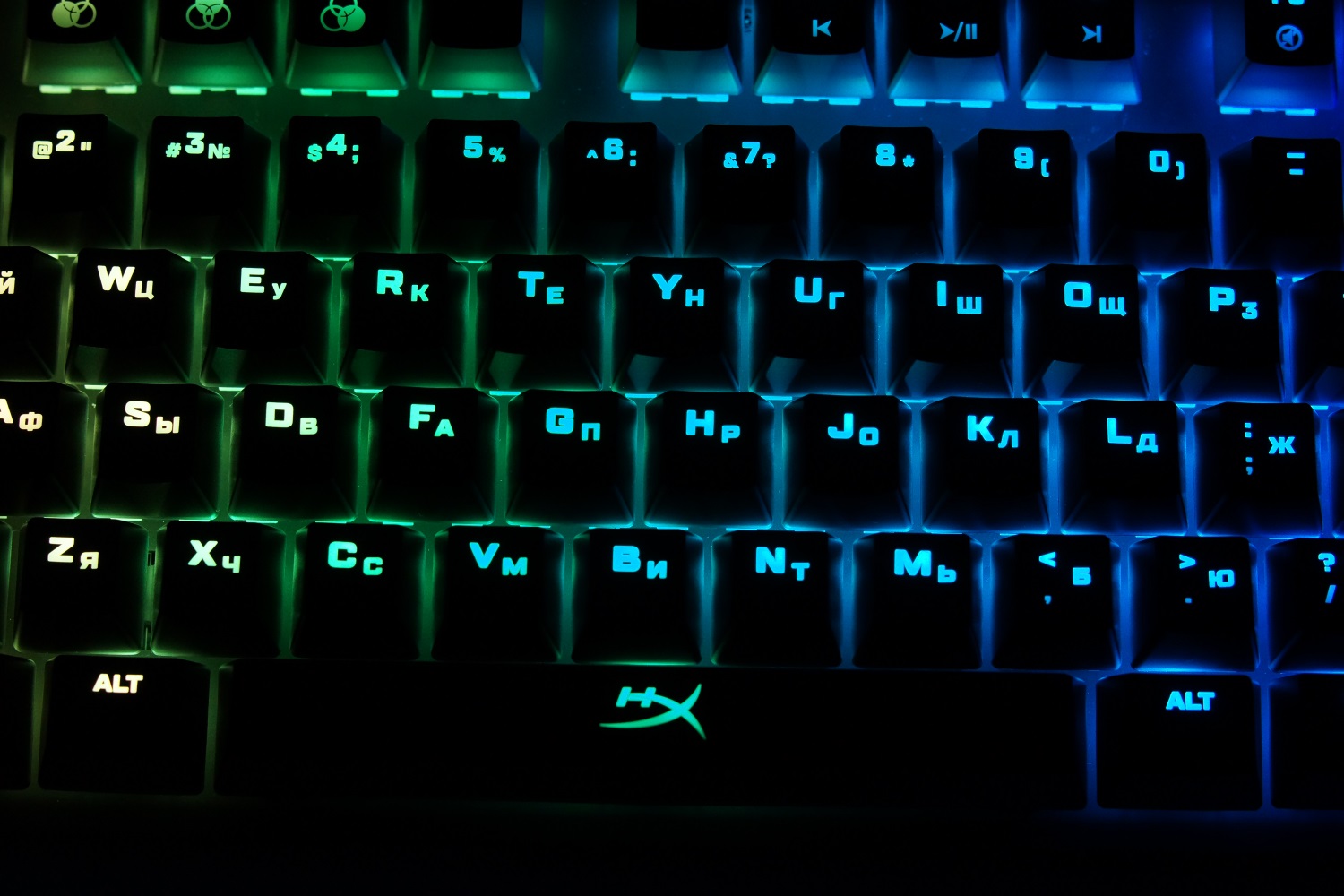
Since the keyboard can store up to three settings profiles in its memory, there must be tools to switch them. Who remembered about proprietary software? The solution is obvious, but completely inelegant - and if you take the keyboard to the tournament with organizing computers? Using the keyboard shortcut, you can switch settings directly on the keyboard and without NGenuity. In the end, what the hell is not joking, suddenly it will bring you to play on a Mac or a Linux-machine, where NGenuity is not in principle ...

The same row of F-keys is adapted to control the volume and player:

By default, Alloy FPS RGB activates the most popular and effective backlight mode - wave. If you look at the rainbow overflow under Jefferson Airplane for a long time, you can catch deja vu on the acidic rock wave of the 60s.
Experienced gamers will immediately notice that the Kailh switches shine brighter than the Cherry MX. Props - this, of course, is good, but this is not the main thing in the keyboard. Each key operates exactly as provided by the Kailh switch. It takes a little effort to press, but if you have been playing linear mechanics for a long time, then after a short habituation you don’t want to go back to the old type of switches. Of course, after any other (except Cherry MX Speed Silver) switches, Kailh Silver Speed will seem very unusual, but in a few hours you will get used to it. Of course, experience with a keyboard with such switches is very different from any other HyperX solution. This is exactly the gaming solution. It is difficult to get used to the set of text, but it is possible, although it will take much more time for this than to get comfortable in games. Teaching all fingers precise movements for error-free typing is, after all, more difficult than using the fingers of one hand in a game. But there is an advantage - fine motor skills will rise to the beyond level. If you compare the gameplay for even an hour, the difference is already becoming noticeable - there is an ease in your fingers with Kailh Silver Speed, while when using the keyboard with Cherry MX there is a tension. And this is only an hour. And if you have a lot of free time, which you spend in games ... Or field hours in the championships? There, less fatigue of the fingers and hands will generally give you an edge over your opponent with Cherry MX, even if it is Speed Silver. But there is an advantage - fine motor skills will rise to the beyond level. If you compare the gameplay for even an hour, the difference is already becoming noticeable - there is an ease in your fingers with Kailh Silver Speed, while when using the keyboard with Cherry MX there is a tension. And this is only an hour. And if you have a lot of free time, which you spend in games ... Or field hours in the championships? There, less fatigue of the fingers and hands will generally give you an edge over your opponent with Cherry MX, even if it is Speed Silver. But there is an advantage - fine motor skills will rise to the beyond level. If you compare the gameplay for even an hour, the difference is already becoming noticeable - there is an ease in your fingers with Kailh Silver Speed, while when using the keyboard with Cherry MX there is a tension. And this is only an hour. And if you have a lot of free time, which you spend in games ... Or field hours in the championships? There, less fatigue of the fingers and hands will generally give you an edge over your opponent with Cherry MX, even if it is Speed Silver. And if you have a lot of free time, which you spend in games ... Or field hours in the championships? There, less fatigue of the fingers and hands will generally give you an edge over your opponent with Cherry MX, even if it is Speed Silver. And if you have a lot of free time, which you spend in games ... Or field hours in the championships? There, less fatigue of the fingers and hands will generally give you an edge over your opponent with Cherry MX, even if it is Speed Silver.

When the keyboard is first plugged in, the NGenuity software looks for firmware updates and offers to update the device if available. The process takes less than a minute - a good reason to make a tea and bring cookies before further adjustment.
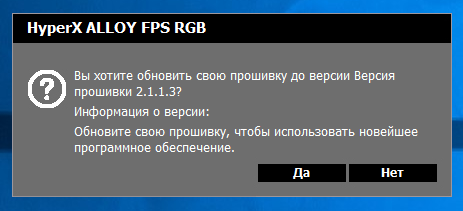
The main window of the program offers to choose one of the three profiles of settings that will be stored in the keyboard memory.
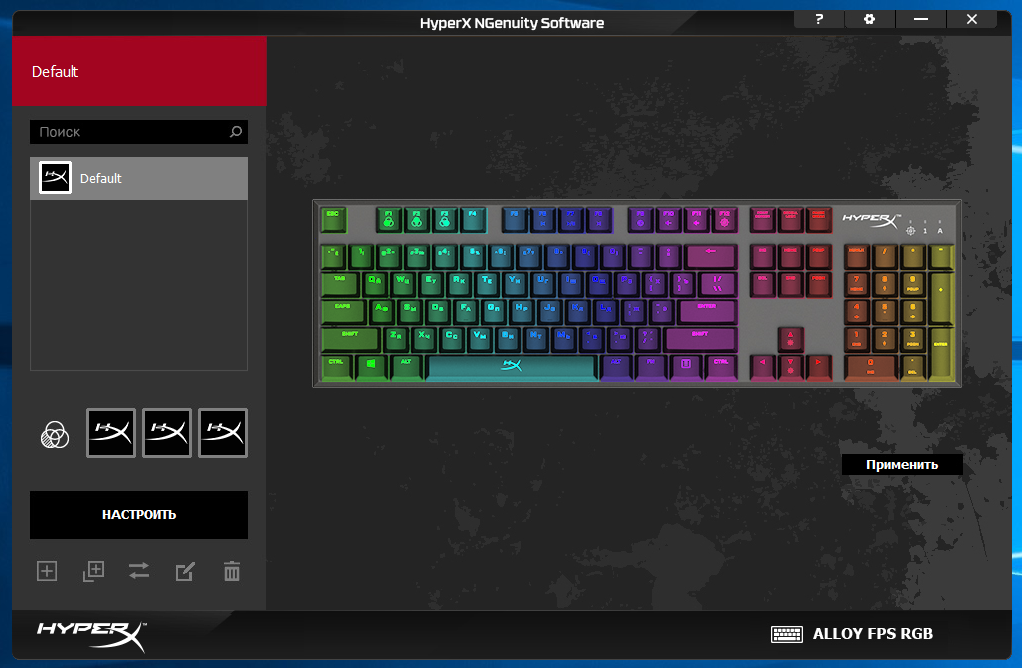
It is between these profiles that you can switch the appropriate key combination.
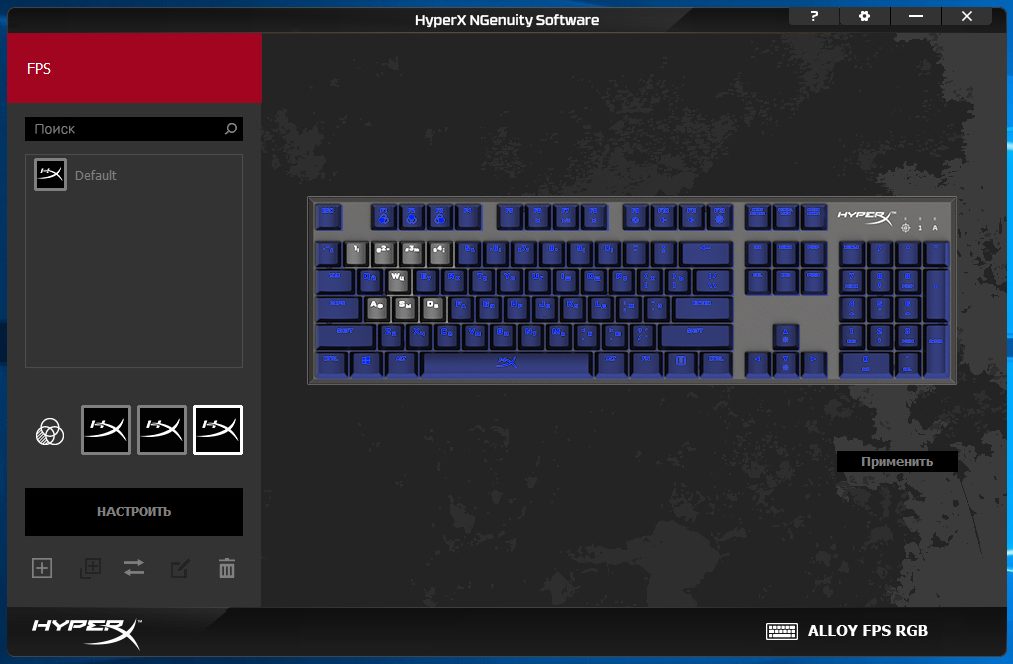
The first section to configure is the backlight options. You can use a set of preset effects:

Adjust the backlight zones:
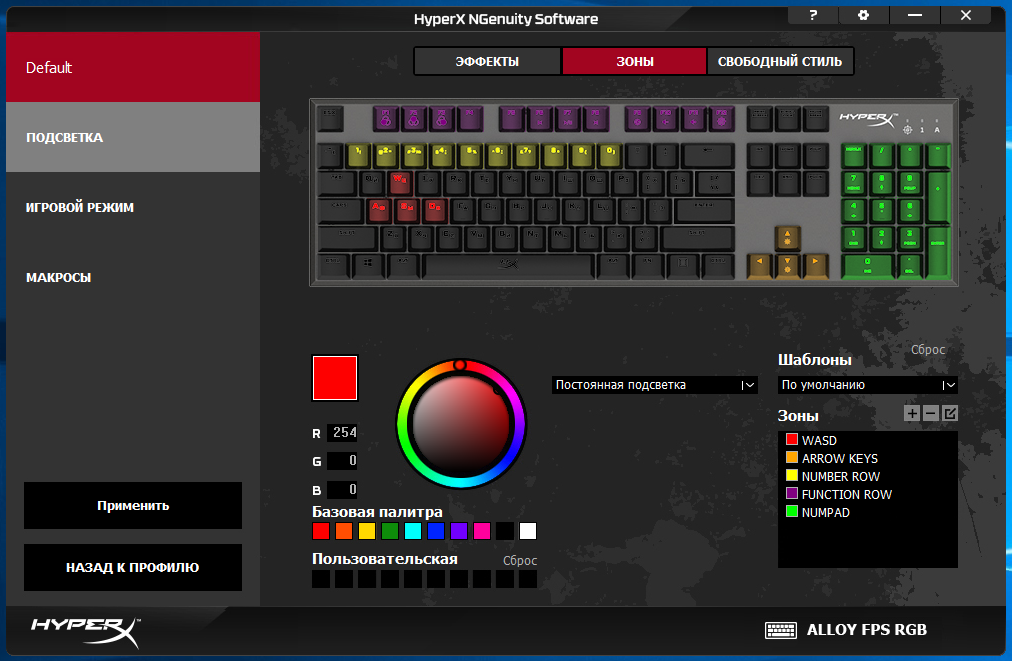
Alternatively, adjust the backlight of each key yourself:
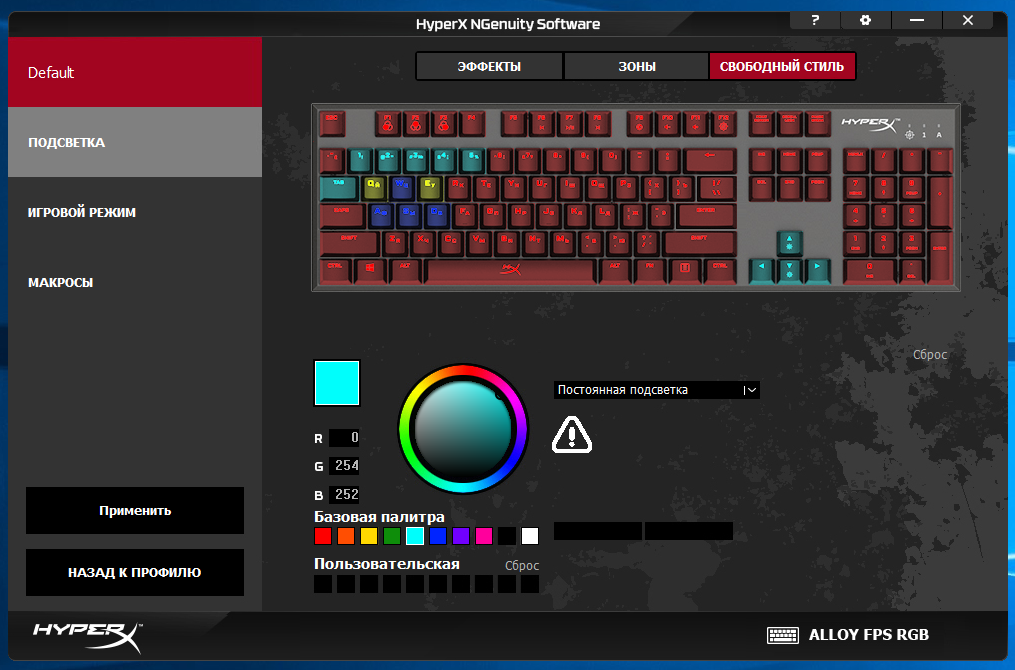
Changes are reflected on the keyboard immediately by pressing the “Apply” button:

Of course, not only to customize the backlight you need proprietary software. In the second section, you can configure the lock shortcut keys that can interrupt the gameplay. Every gamer knows that koscheeva death is not in the egg, but in combination Alt + F4:
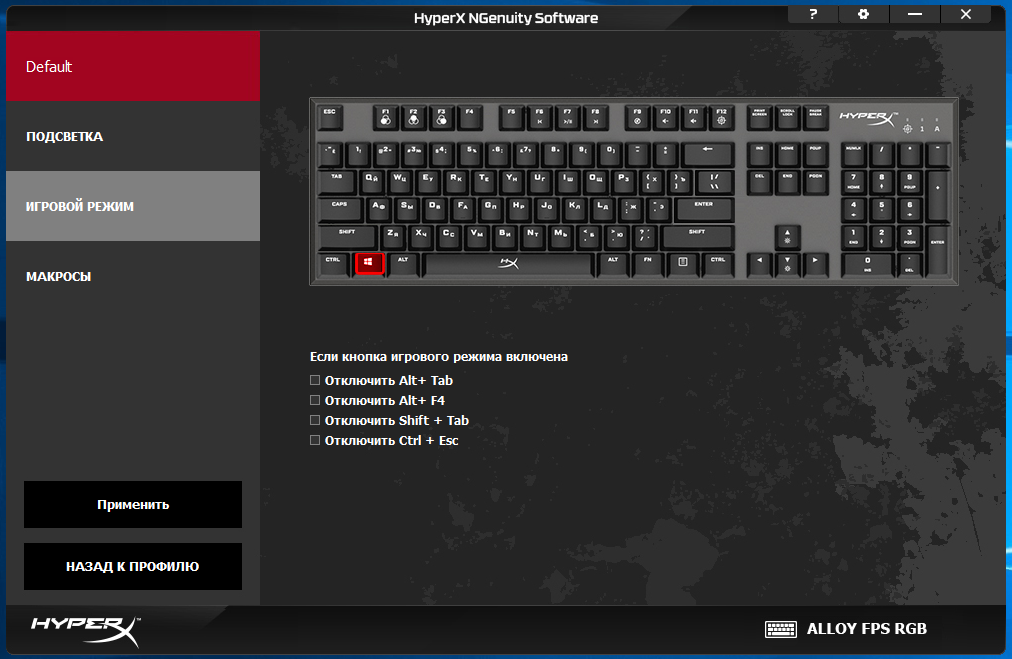
Well, the most useful opportunity for players is not only creating macros, but also the ability to assign actions to each of the available keyboard keys:
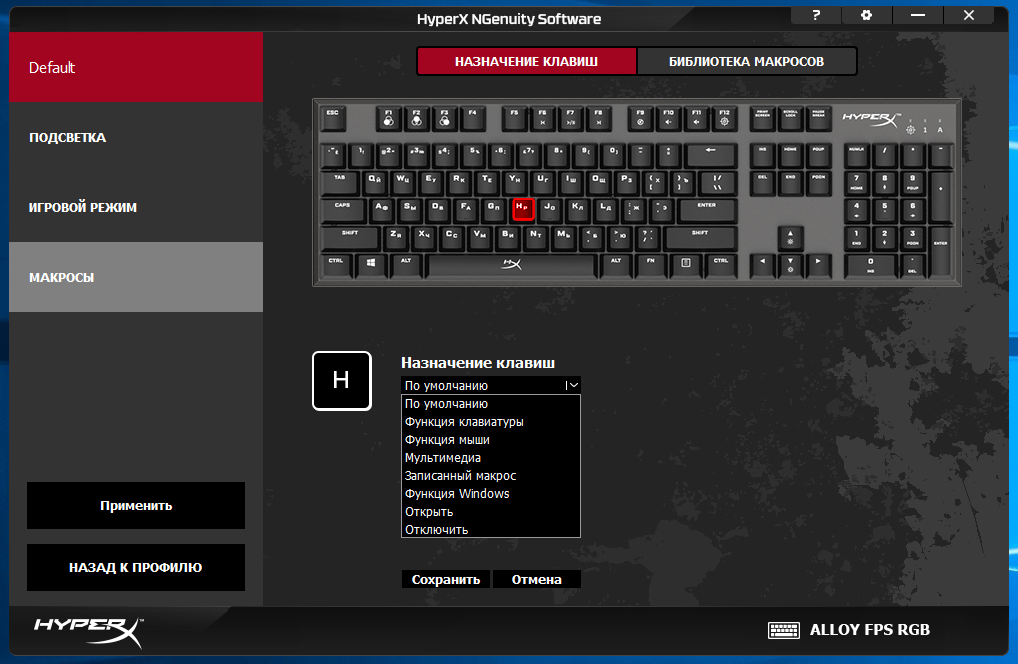
What's more important - Alloy FPS RGB supports the NKRO mode (N-key Rollover), which implies the possibility of pressing all the keys at the same time - all of them will be processed correctly and the responses taken into account. Remember how even at school they played on the same keyboard in Mortal Kombat, and when you press more than four buttons, one of the players immediately ended up without control? In those years, yes, N-key Rollover ...
Special software to test this functionality confirmed the performance of the N-key rollover. At least, the application displayed all keystrokes that we could press - in reality, you are unlikely to need to activate more than a dozen switches at once.
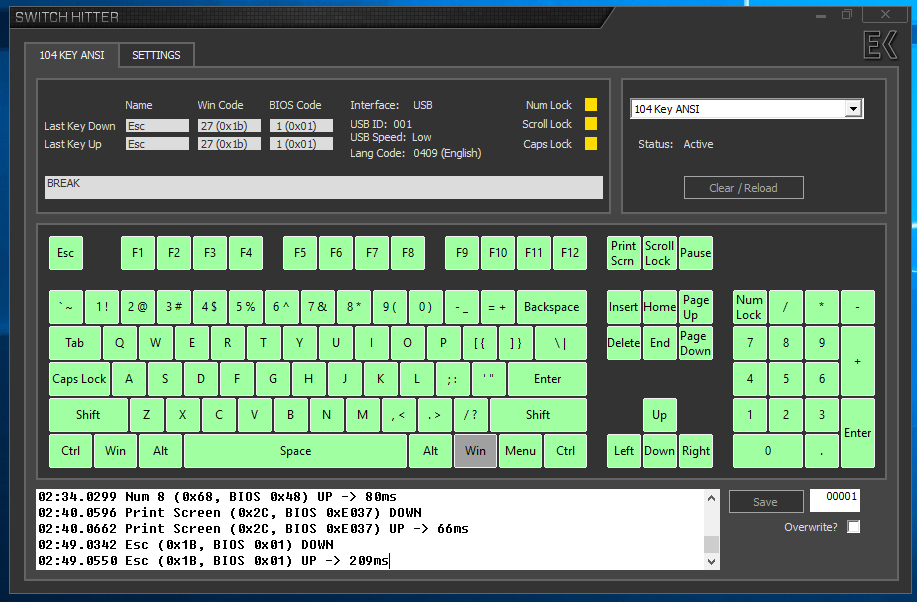
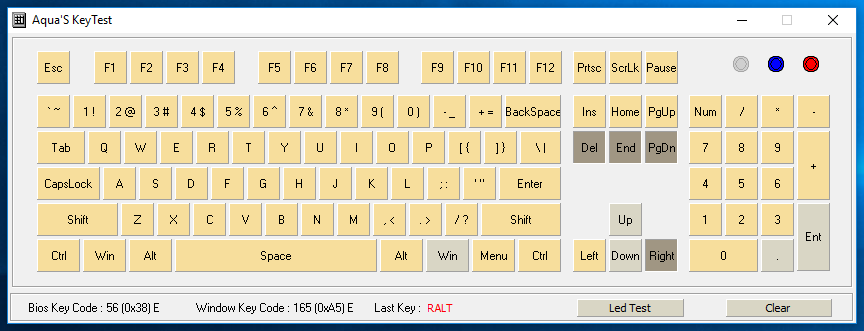
HyperX Alloy FPS RGB- A keyboard that can do more than you expect from it. Here and stylish design, and compactness (as far as possible), and the steel base, and custom RGB-illumination of each switch, USB-hub with an individual port, the application NGenuity and switching directly from the keyboard settings profiles. Alloy FPS RGB continues the line of HyperX keyboards tested by time and gamers, and therefore you can be sure about the quality - you just need to read reviews and reviews on past models. Alloy FPS RGB can be a very serious battle argument for both professional gamers who appreciate the Kailh switches, macros and N-key Rollover, as well as novice players who can use the steel keyboard base to solve conflicts in a less intelligent way. And, of course, we are not afraid to note That the Kailh Silver Speed switches made HyperX Alloy FPS RGB one of the fastest and most durable keyboards in the world! And if we add to this the RGB play and Jefferson Airplane ...
In Russia, the HyperX Alloy FPS RGB keyboard is exclusively represented on the DNS network for 9,500 rubles.

For more information about HyperX products, visit the company's official website .
HyperX Alloy FPS RGB- the first gaming keyboard HyperX with RGB-backlit in the switches, the killer features of which are just the switches. Instead of the classics Cherry MX Speed Silver in Alloy FPS installed surpassing their Kailh Silver Speed. On Habré there is no place for empty statements, so we proceed to the evidence.

Previously, HyperX mechanical keypads were built on conventional Cherry MX (Blue / Brown / Red) switches without backlighting. Attentive readers will remember Alloy Elite RGB with backlighting, but there is a nuance in it - the LEDs in this keyboard are unsoldered on the printed circuit board, and the light from them passes through the transparent switch body. In Alloy FPS RGB appeared honest RGB switches with built-in individual LEDs.

Why Kailh?
Because
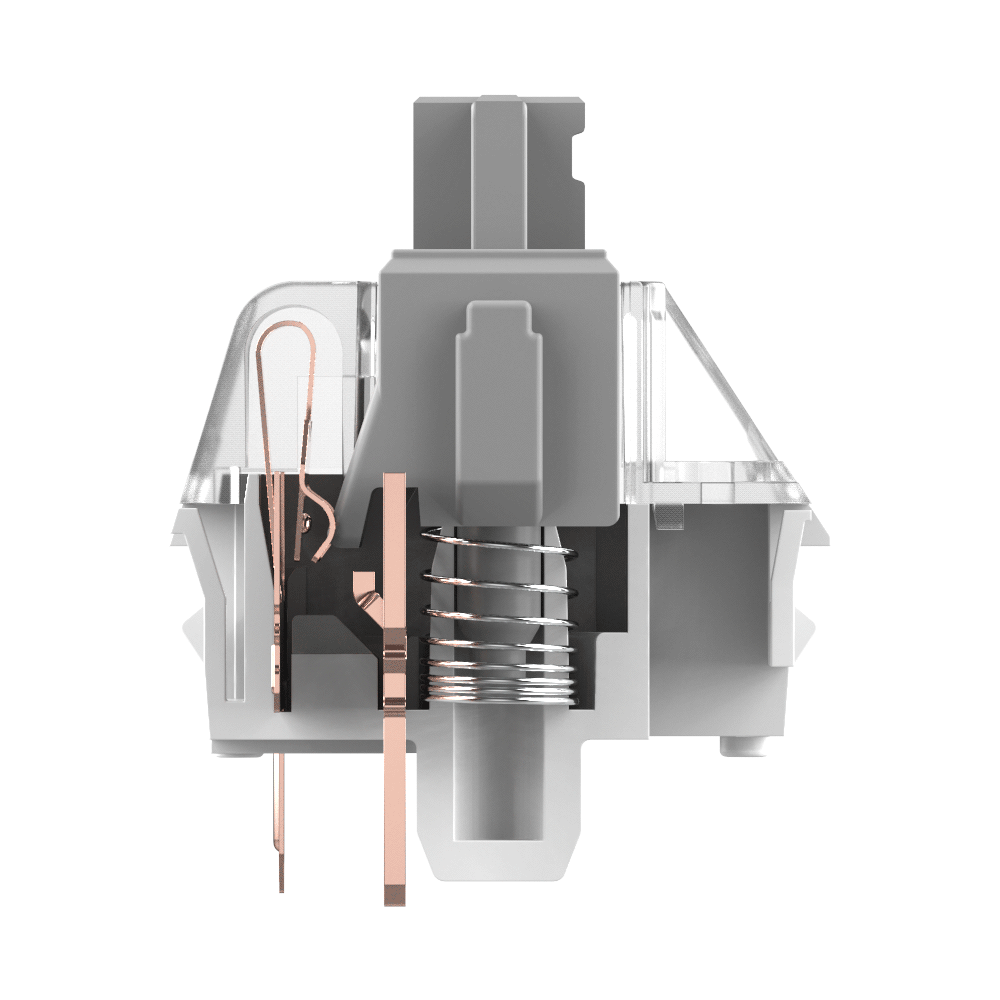
No matter. The important thing is that with the HyperX keyboard the movement of the finger will quickly turn into a game action, and the player will spend less effort - during the game marathons for the weekend, even such a contribution to ergonomics will be useful. But for those who change to the game mechanics for the first time, such a keyboard may not like it at first - you have to get used to the force of pressing and the depth of operation, otherwise there may be accidental pressing due to the tension in your fingers.
And there is such a thing as a resource. If the product Cherry MX it is 50 million clicks, then installed in Alloy FPS RGB Kailh - as many as 70 million clicks. Rather, the player will be bored with the keyboard than the switchers will fail, but an increased resource indicates the quality and endurance of the mechanisms.

The Kailh Silver Speed response schedule is as follows:

For comparison, the schedule of operation of Cherry MX Speed Silver:
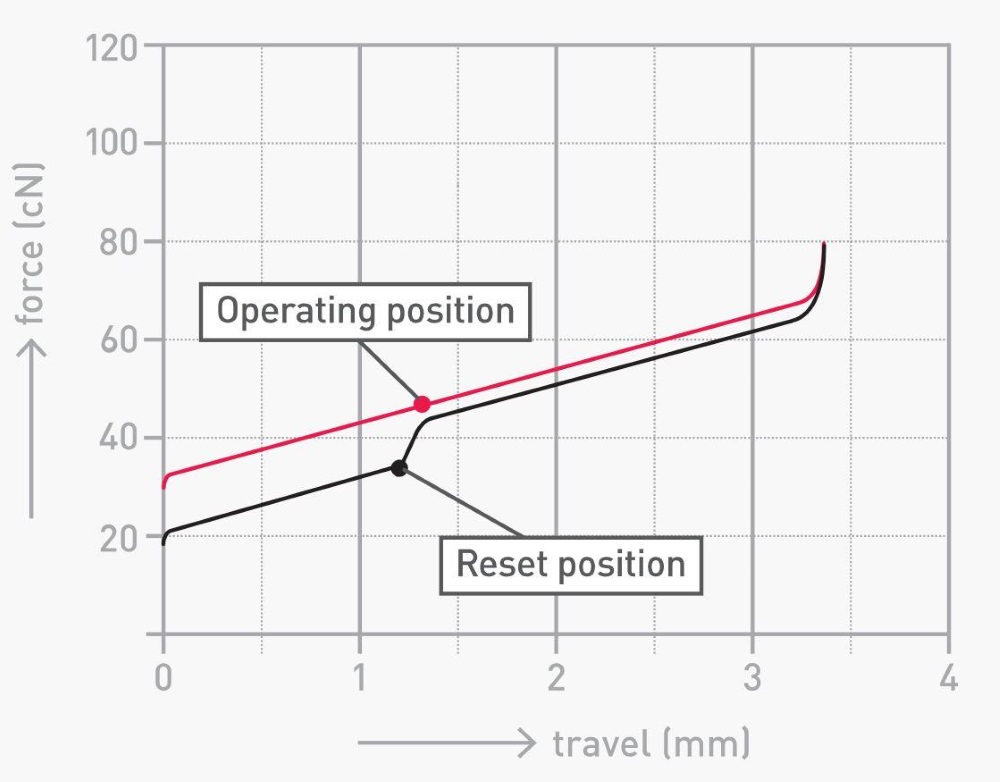
As for the switches in the HyperX keyboards, now there are one more of them. Their full set, as well as models of keyboards in which they are used, can be found in the table:
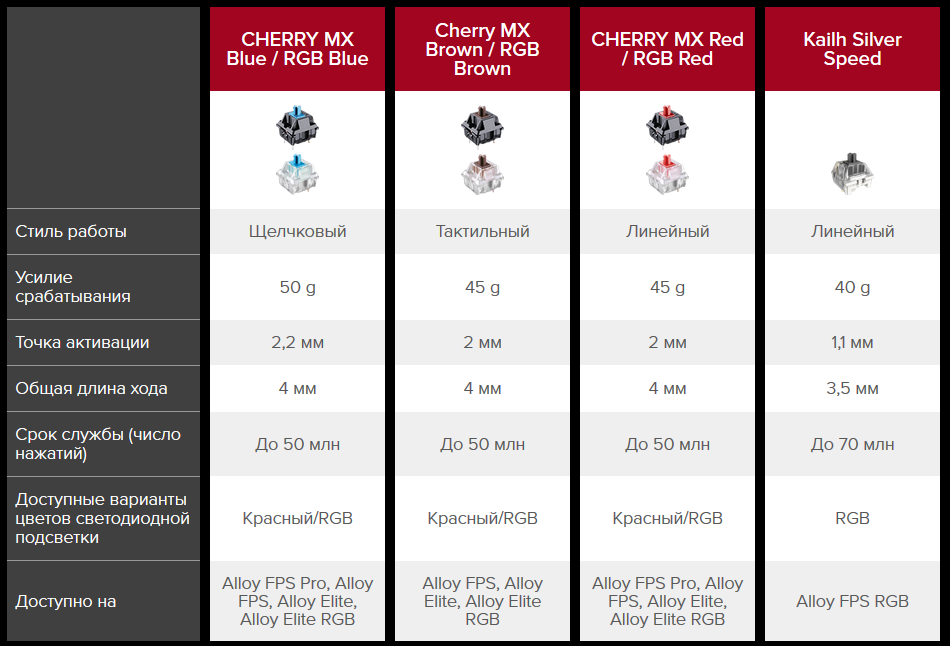
What is it, HyperX Alloy FPS RGB?
The box itself contains an image of the keyboard and highlights its key features: full customizable backlighting, switch type and support for HyperX NGenuity proprietary software.

The cable is removable and is located in a separate part of the box. The mini-USB “dad” is connected to the keyboard itself, and a pair of classic Type-A is connected to the computer. The length is 1.8 meters.

This abundance atypical for keyboards is explained by the USB hub on the keyboard itself. This is necessary in order to be able to use an additional USB port (Type-A) on the keyboard itself, for example, to charge a smartphone or connect a USB headset. However, for high output current it is worthwhile to connect the keyboard to the USB 3.0 of the computer - only 0.5A to USB 2.0, from which the phone will charge for about ages.

The appearance is minimalistic and strict. The keyboard, though full-sized, is, as far as possible, compact - the case ends almost immediately after the extreme keys, the frame is tiny. From monitors and smartphones, frameless design has come to the keyboard! In fact, there is some joke in this joke: it is likely that the frameless design will become a new trend in the gaming keyboard, and HyperX has already adapted it. The base appears plastic at first, but this is only an optical optical illusion. In fact, the Alloy FPS RGB case is made from a single sheet of painted matt painted steel (it was steel, not aluminum or cheap alloy).

To keep the keyboard from slipping under the hands of the most nervous and losing players, it clings to the table with four rubber feet.

With the help of sliding rubberized legs, you can change the angle of the keyboard.

Ordinary position:

And elevated:

The photo in the profile perfectly shows the unusual arrangement of the keys. That is, it is not just a traditional ladder, but an arc ladder, where each row of buttons is at a certain angle. According to the results of internal research HyperX, this arrangement makes the use of the lower rows more convenient in comparison with keyboards with a conventional design.
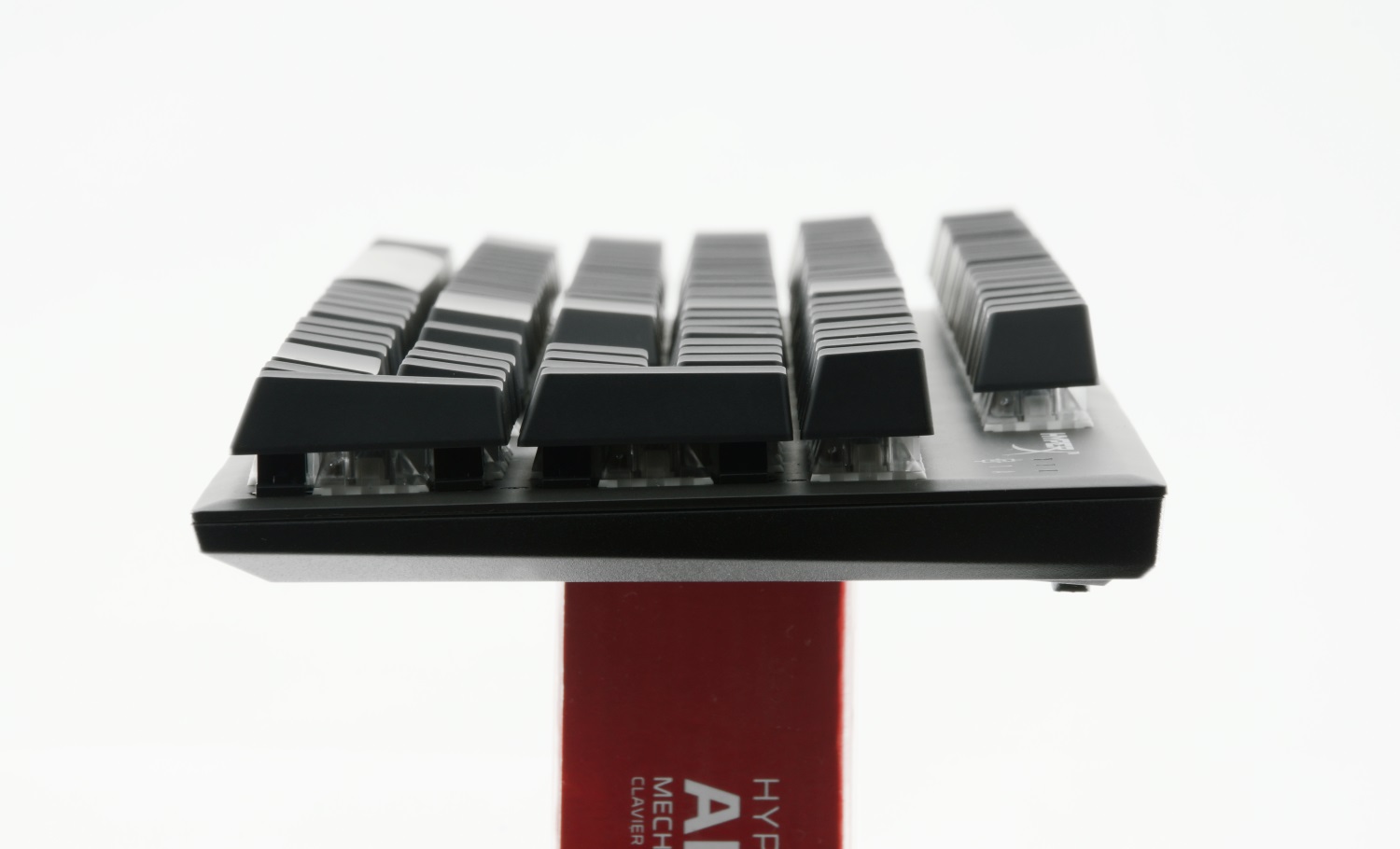
As for labeling and localization, everything is just fine here. The original American layout is indicated by large bold characters, while Cyrillic is one and a half times less, but not inferior in quality. These thick letters are explained by the backlight: the larger the character area, the more light it passes and the brighter and more effective the keyboard looks.

It is rare to find regional localization, which is highlighted exactly the same as the original symbols. In HyperX Alloy FPS RGB Cyrillic does not look like a poor relative, nestled next to the original Latin layout - the great mighty Russian letters glow clearly and evenly!
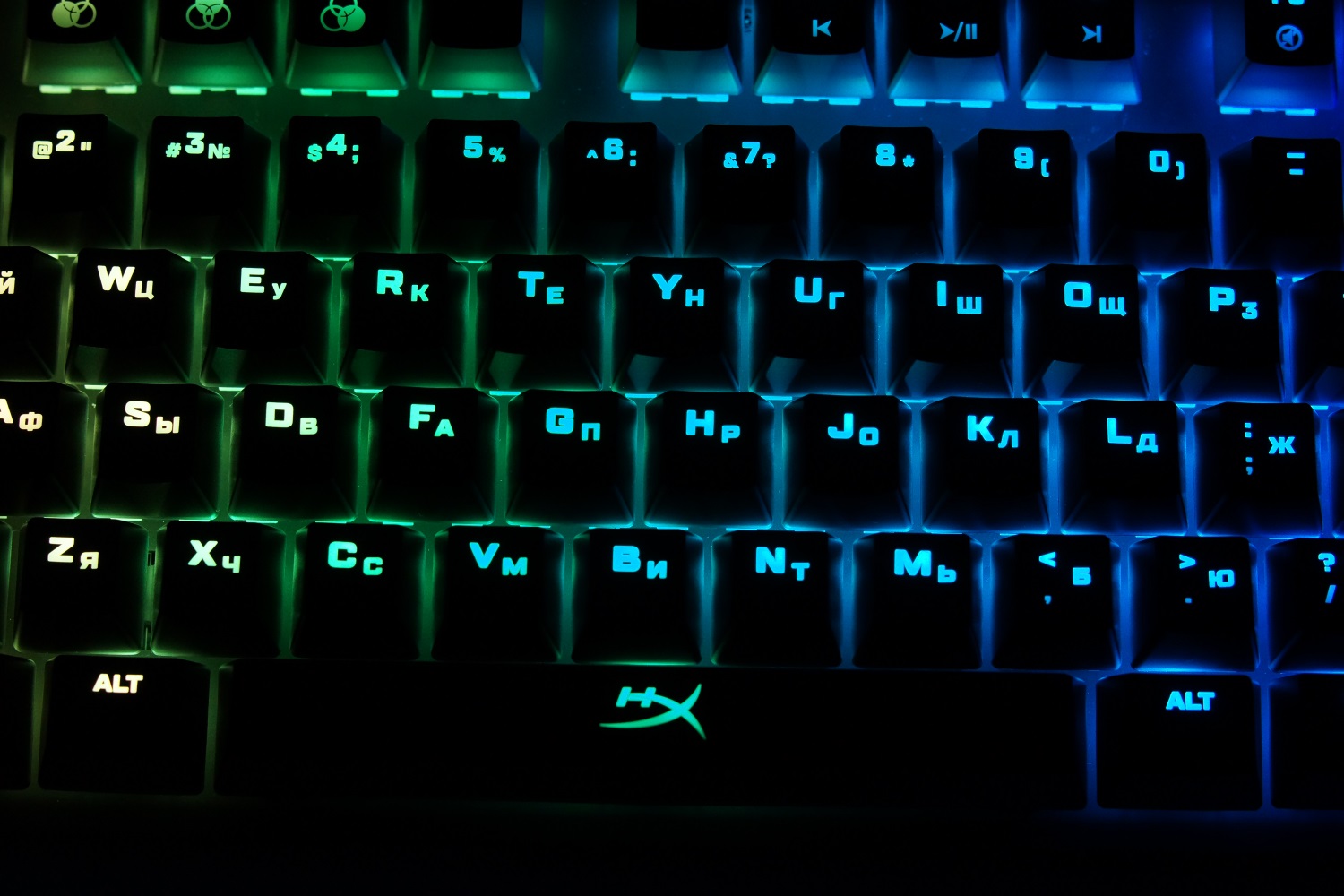
Since the keyboard can store up to three settings profiles in its memory, there must be tools to switch them. Who remembered about proprietary software? The solution is obvious, but completely inelegant - and if you take the keyboard to the tournament with organizing computers? Using the keyboard shortcut, you can switch settings directly on the keyboard and without NGenuity. In the end, what the hell is not joking, suddenly it will bring you to play on a Mac or a Linux-machine, where NGenuity is not in principle ...

The same row of F-keys is adapted to control the volume and player:

To battle!
By default, Alloy FPS RGB activates the most popular and effective backlight mode - wave. If you look at the rainbow overflow under Jefferson Airplane for a long time, you can catch deja vu on the acidic rock wave of the 60s.
Experienced gamers will immediately notice that the Kailh switches shine brighter than the Cherry MX. Props - this, of course, is good, but this is not the main thing in the keyboard. Each key operates exactly as provided by the Kailh switch. It takes a little effort to press, but if you have been playing linear mechanics for a long time, then after a short habituation you don’t want to go back to the old type of switches. Of course, after any other (except Cherry MX Speed Silver) switches, Kailh Silver Speed will seem very unusual, but in a few hours you will get used to it. Of course, experience with a keyboard with such switches is very different from any other HyperX solution. This is exactly the gaming solution. It is difficult to get used to the set of text, but it is possible, although it will take much more time for this than to get comfortable in games. Teaching all fingers precise movements for error-free typing is, after all, more difficult than using the fingers of one hand in a game. But there is an advantage - fine motor skills will rise to the beyond level. If you compare the gameplay for even an hour, the difference is already becoming noticeable - there is an ease in your fingers with Kailh Silver Speed, while when using the keyboard with Cherry MX there is a tension. And this is only an hour. And if you have a lot of free time, which you spend in games ... Or field hours in the championships? There, less fatigue of the fingers and hands will generally give you an edge over your opponent with Cherry MX, even if it is Speed Silver. But there is an advantage - fine motor skills will rise to the beyond level. If you compare the gameplay for even an hour, the difference is already becoming noticeable - there is an ease in your fingers with Kailh Silver Speed, while when using the keyboard with Cherry MX there is a tension. And this is only an hour. And if you have a lot of free time, which you spend in games ... Or field hours in the championships? There, less fatigue of the fingers and hands will generally give you an edge over your opponent with Cherry MX, even if it is Speed Silver. But there is an advantage - fine motor skills will rise to the beyond level. If you compare the gameplay for even an hour, the difference is already becoming noticeable - there is an ease in your fingers with Kailh Silver Speed, while when using the keyboard with Cherry MX there is a tension. And this is only an hour. And if you have a lot of free time, which you spend in games ... Or field hours in the championships? There, less fatigue of the fingers and hands will generally give you an edge over your opponent with Cherry MX, even if it is Speed Silver. And if you have a lot of free time, which you spend in games ... Or field hours in the championships? There, less fatigue of the fingers and hands will generally give you an edge over your opponent with Cherry MX, even if it is Speed Silver. And if you have a lot of free time, which you spend in games ... Or field hours in the championships? There, less fatigue of the fingers and hands will generally give you an edge over your opponent with Cherry MX, even if it is Speed Silver.

When the keyboard is first plugged in, the NGenuity software looks for firmware updates and offers to update the device if available. The process takes less than a minute - a good reason to make a tea and bring cookies before further adjustment.
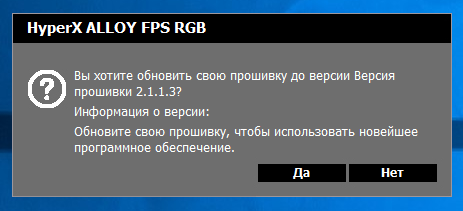
The main window of the program offers to choose one of the three profiles of settings that will be stored in the keyboard memory.
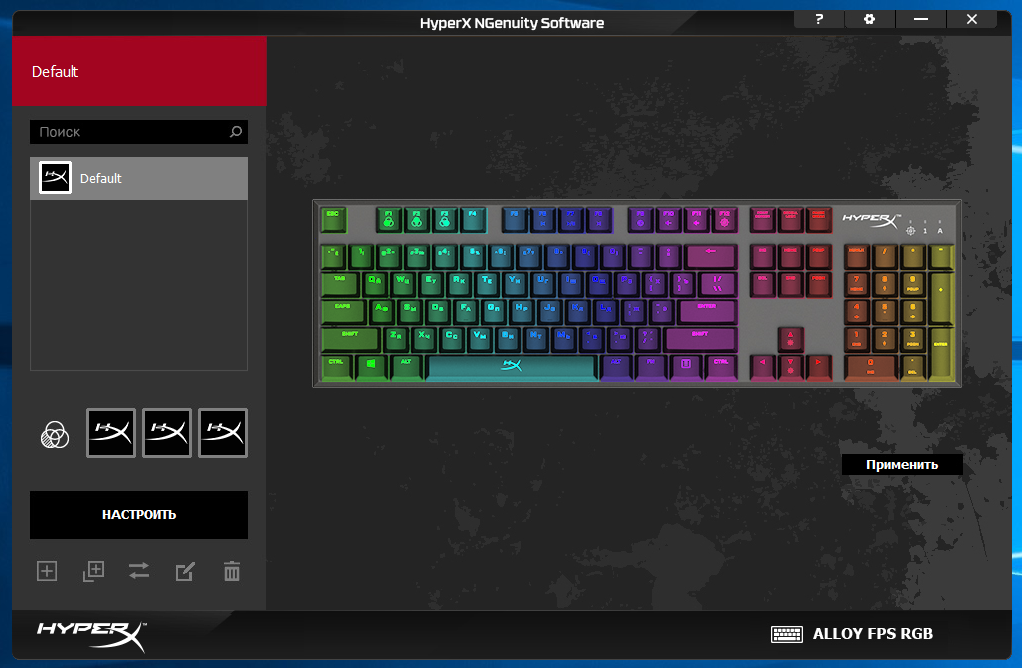
It is between these profiles that you can switch the appropriate key combination.
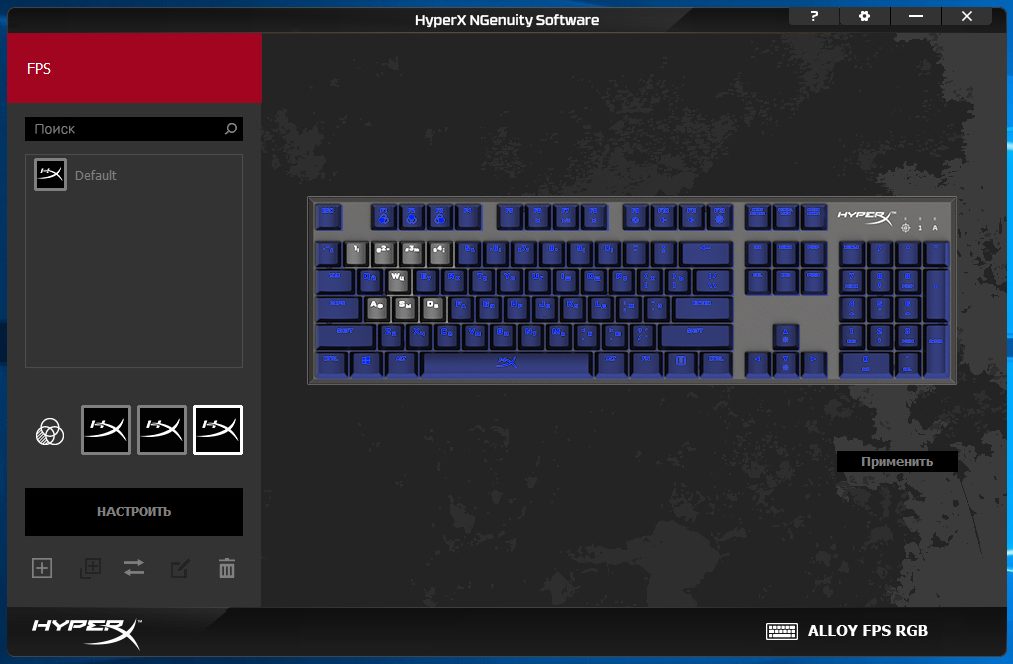
The first section to configure is the backlight options. You can use a set of preset effects:

Adjust the backlight zones:
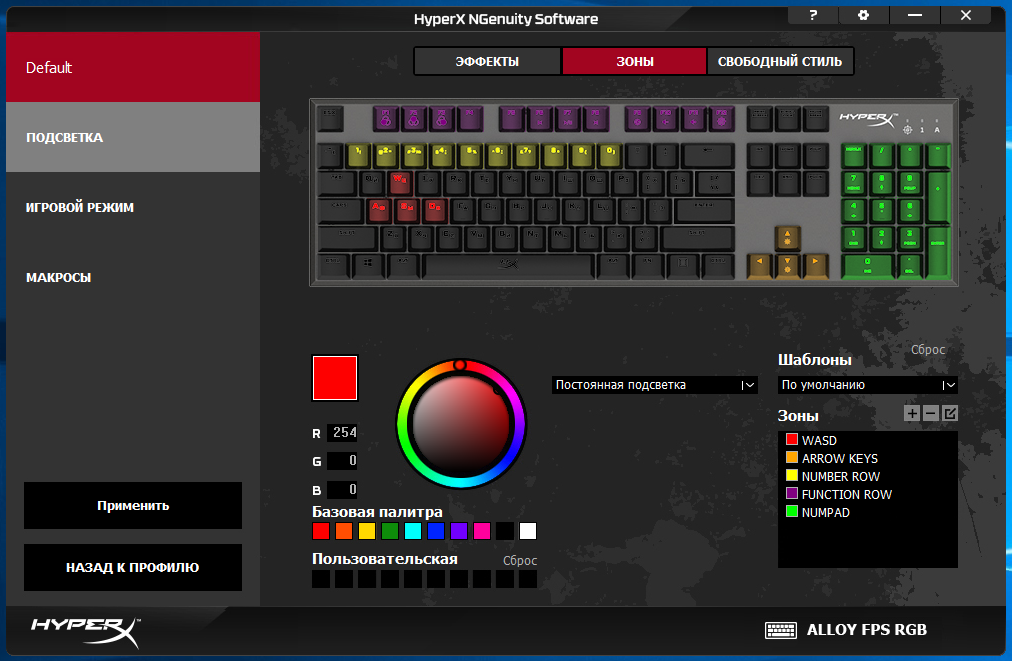
Alternatively, adjust the backlight of each key yourself:
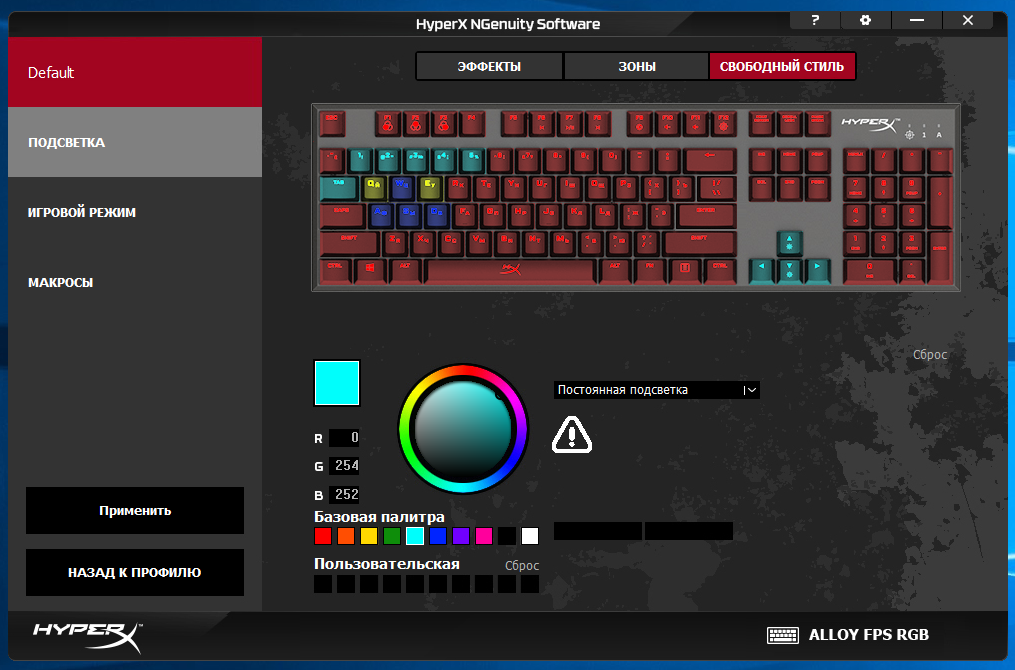
Changes are reflected on the keyboard immediately by pressing the “Apply” button:

Of course, not only to customize the backlight you need proprietary software. In the second section, you can configure the lock shortcut keys that can interrupt the gameplay. Every gamer knows that koscheeva death is not in the egg, but in combination Alt + F4:
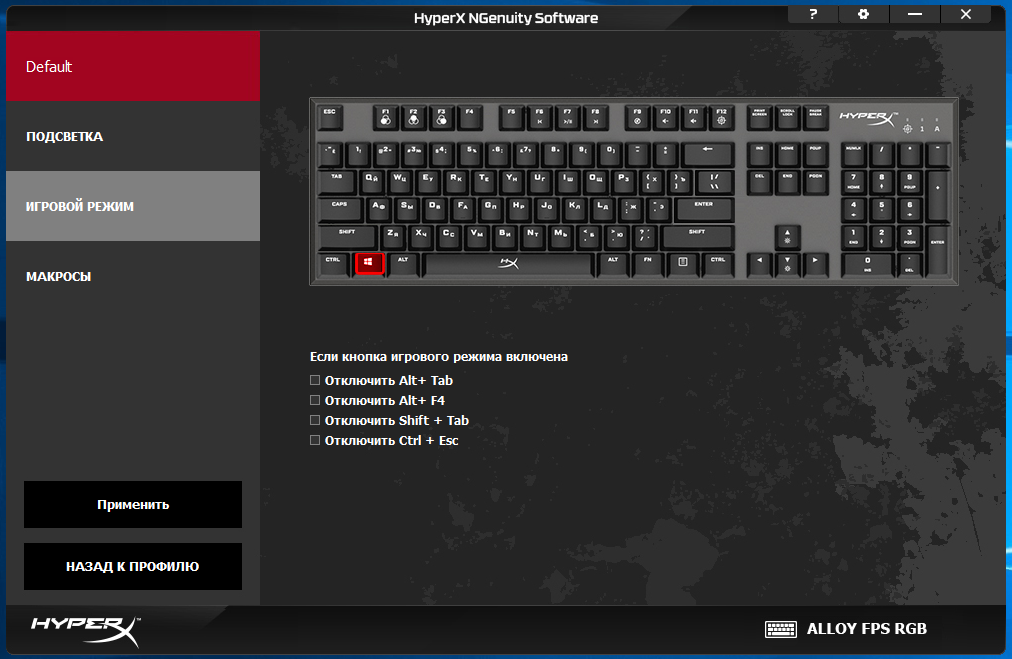
Well, the most useful opportunity for players is not only creating macros, but also the ability to assign actions to each of the available keyboard keys:
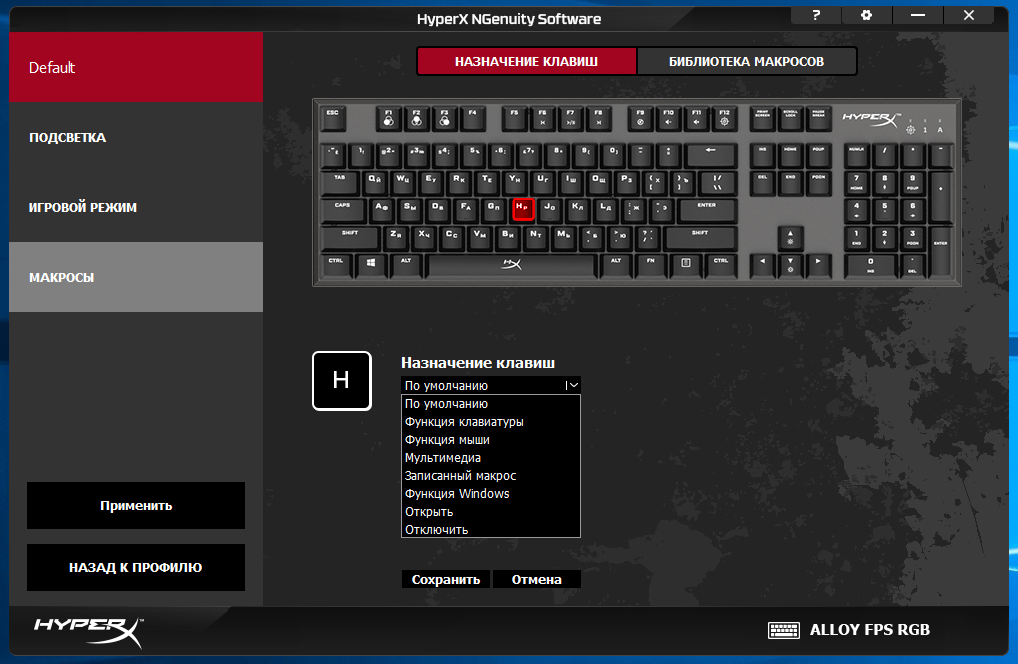
What's more important - Alloy FPS RGB supports the NKRO mode (N-key Rollover), which implies the possibility of pressing all the keys at the same time - all of them will be processed correctly and the responses taken into account. Remember how even at school they played on the same keyboard in Mortal Kombat, and when you press more than four buttons, one of the players immediately ended up without control? In those years, yes, N-key Rollover ...
Special software to test this functionality confirmed the performance of the N-key rollover. At least, the application displayed all keystrokes that we could press - in reality, you are unlikely to need to activate more than a dozen switches at once.
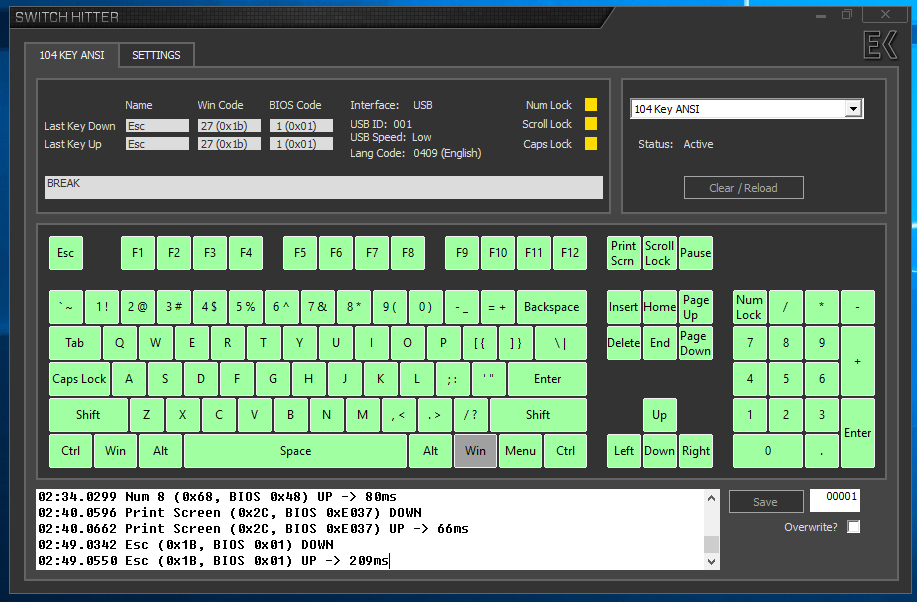
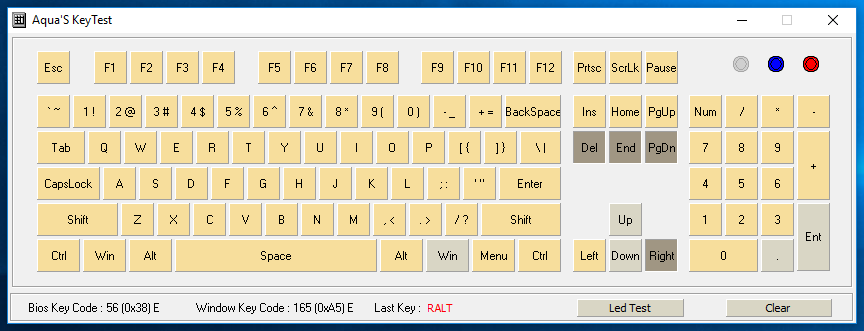
Key to victory
HyperX Alloy FPS RGB- A keyboard that can do more than you expect from it. Here and stylish design, and compactness (as far as possible), and the steel base, and custom RGB-illumination of each switch, USB-hub with an individual port, the application NGenuity and switching directly from the keyboard settings profiles. Alloy FPS RGB continues the line of HyperX keyboards tested by time and gamers, and therefore you can be sure about the quality - you just need to read reviews and reviews on past models. Alloy FPS RGB can be a very serious battle argument for both professional gamers who appreciate the Kailh switches, macros and N-key Rollover, as well as novice players who can use the steel keyboard base to solve conflicts in a less intelligent way. And, of course, we are not afraid to note That the Kailh Silver Speed switches made HyperX Alloy FPS RGB one of the fastest and most durable keyboards in the world! And if we add to this the RGB play and Jefferson Airplane ...
In Russia, the HyperX Alloy FPS RGB keyboard is exclusively represented on the DNS network for 9,500 rubles.

For more information about HyperX products, visit the company's official website .
