Even fire is not an obstacle, or Zimbra speed recovery after a disaster
In the last article, readers asked us to tell more about how the restoration of Zimbra works after the failure of server hardware or even its physical destruction. Therefore, now we will talk about how this process is going on and share a number of techniques thanks to which the whole process will take you a few minutes.

So, something really bad has happened to your server running the Zimbra Collaboration Suite. Already not so important, it was a fire or a flood. It is important that the work at the enterprise got up and within a few minutes the enterprise will start losing money due to this idle time. This means that the time has come to urgently start restoring the performance of the Zimbra Collaboration Suite.
Recovery in case of emergency consists of three stages: first you need to find a suitable physical or virtual server on which you will deploy Zimbra, then you need to install the operating system and install the Zimbra Collaboration Suite itself, and then roll back the data to the installed ZCS.
An experienced IT manager will immediately note that the first two steps only seem to be lengthy, but in fact they can be easily optimized if you have a server ready for commissioning with the Linux, Zimbra Suite and Zextras Suite on board of the corresponding versions in reserve. In this case, the implementation of the first two stages may take only a few minutes, which are required to turn on the server and change the DNS records. In any case, you can find detailed instructions on installing the Zimbra Collaboration Suite on Ubuntu in one of our previous articles.
Optimize the third stage will help Zemtras Backup zemlet, which is part of the Zextras Suite. It allows you to quickly restore data from backups. For example, if the backups created by the real-time scanner were stored on a separate disk or cloud on the old server, you can simply mount it to the backup server and restore all data from it. Recall that the real-time scanner is one of the main features of Zextras Backup and due to deep integration with Zimbra can track changes in server logs and instantly back up all changed files, creating incremental backups, and using the most common rsync you can synchronize backup data with storage located in a safe place. Thanks to this copying mechanism, you are most likely to
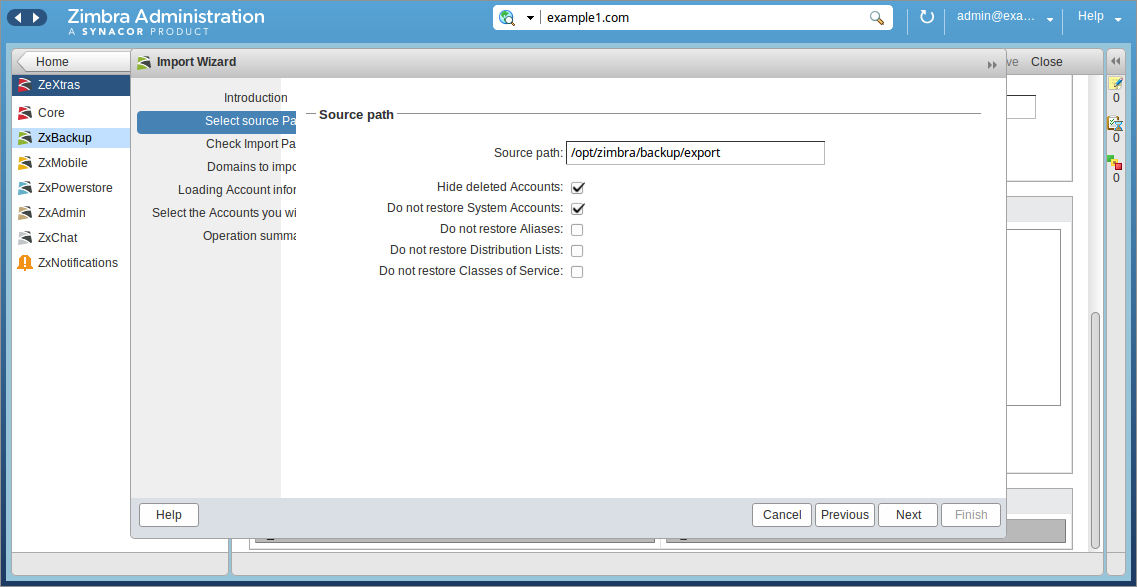
Note that when creating a backup, Zextras Backup also reserves global Zimbra settings, as well as server settings. However, with automatic recovery from a backup, these parameters are not applied. In other words, if you suddenly need to create the perfect clone of the old north or to apply to the new server the same settings that were on the old server, you have to use the command interface Zextras and magic team getServerConfig . For example, the zxsuite backup getserverconfig command standard date last will display the last saved global settings and server settings, and the IT manager will only need to restore them completely, or only apply the necessary ones.
If the IT budget of the enterprise does not allow you to have a backup server for Zimbra ready, then you can always use the benefits of virtualization, as well as the services of various hosting companies that are ready at any time to lend you a helping hand. All you need to do is to have a container ready for booting into a virtual machine in which you already have Linux installed, as well as the Zimbra Collaboration Suite of the same version as on your “combat server” that has failed. This, of course, will take more time than simply turning on the backup server, but it will also cost much less. In this case, it all depends on how much server downtime with Zimbra is acceptable for your organization. The third stage of recovery will completely repeat the algorithm described earlier.
A good idea would be to conduct a kind of teaching. Since the deployment of Zimbra on the backup machine does not necessarily stop the "combat" server, and certainly not necessarily wait for an emergency, you can try to do it in one of the working days. Such exercises will allow estimating the time it takes to eliminate their consequences, and if the result for some reason does not suit you or your management, you can think about developing a more optimal algorithm in case of such incidents.
Thus, with the observance of a number of conditions and precautions, even the physical destruction of the server with Zimbra will not lead to the loss of important data, correspondence and the list of contacts of the enterprise, and also will allow to avoid lengthy downtime.

So, something really bad has happened to your server running the Zimbra Collaboration Suite. Already not so important, it was a fire or a flood. It is important that the work at the enterprise got up and within a few minutes the enterprise will start losing money due to this idle time. This means that the time has come to urgently start restoring the performance of the Zimbra Collaboration Suite.
Recovery in case of emergency consists of three stages: first you need to find a suitable physical or virtual server on which you will deploy Zimbra, then you need to install the operating system and install the Zimbra Collaboration Suite itself, and then roll back the data to the installed ZCS.
An experienced IT manager will immediately note that the first two steps only seem to be lengthy, but in fact they can be easily optimized if you have a server ready for commissioning with the Linux, Zimbra Suite and Zextras Suite on board of the corresponding versions in reserve. In this case, the implementation of the first two stages may take only a few minutes, which are required to turn on the server and change the DNS records. In any case, you can find detailed instructions on installing the Zimbra Collaboration Suite on Ubuntu in one of our previous articles.
Optimize the third stage will help Zemtras Backup zemlet, which is part of the Zextras Suite. It allows you to quickly restore data from backups. For example, if the backups created by the real-time scanner were stored on a separate disk or cloud on the old server, you can simply mount it to the backup server and restore all data from it. Recall that the real-time scanner is one of the main features of Zextras Backup and due to deep integration with Zimbra can track changes in server logs and instantly back up all changed files, creating incremental backups, and using the most common rsync you can synchronize backup data with storage located in a safe place. Thanks to this copying mechanism, you are most likely to
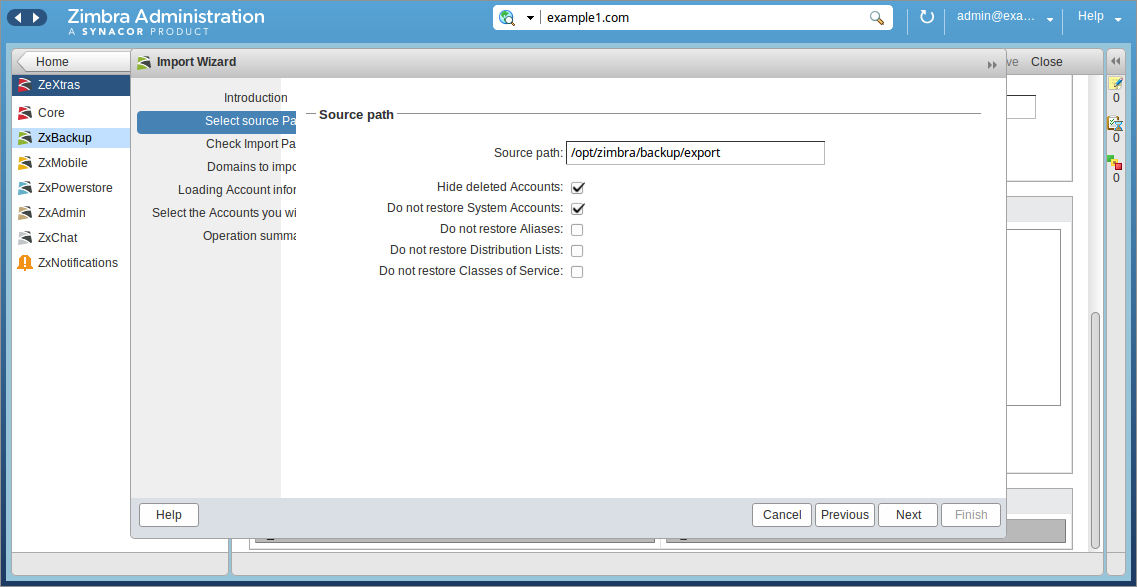
Note that when creating a backup, Zextras Backup also reserves global Zimbra settings, as well as server settings. However, with automatic recovery from a backup, these parameters are not applied. In other words, if you suddenly need to create the perfect clone of the old north or to apply to the new server the same settings that were on the old server, you have to use the command interface Zextras and magic team getServerConfig . For example, the zxsuite backup getserverconfig command standard date last will display the last saved global settings and server settings, and the IT manager will only need to restore them completely, or only apply the necessary ones.
If the IT budget of the enterprise does not allow you to have a backup server for Zimbra ready, then you can always use the benefits of virtualization, as well as the services of various hosting companies that are ready at any time to lend you a helping hand. All you need to do is to have a container ready for booting into a virtual machine in which you already have Linux installed, as well as the Zimbra Collaboration Suite of the same version as on your “combat server” that has failed. This, of course, will take more time than simply turning on the backup server, but it will also cost much less. In this case, it all depends on how much server downtime with Zimbra is acceptable for your organization. The third stage of recovery will completely repeat the algorithm described earlier.
A good idea would be to conduct a kind of teaching. Since the deployment of Zimbra on the backup machine does not necessarily stop the "combat" server, and certainly not necessarily wait for an emergency, you can try to do it in one of the working days. Such exercises will allow estimating the time it takes to eliminate their consequences, and if the result for some reason does not suit you or your management, you can think about developing a more optimal algorithm in case of such incidents.
Thus, with the observance of a number of conditions and precautions, even the physical destruction of the server with Zimbra will not lead to the loss of important data, correspondence and the list of contacts of the enterprise, and also will allow to avoid lengthy downtime.
