STM32 USB Mass Storage Bootloader
It is known that software can be added forever, and all sorts of flaws on the board are completely corrected by revisions to the third one. And if there's nothing to be done with the hardware, then to upgrade the firmware they came up with a good way to bypass the limitations of space and time - Bootloader .
The bootloader is convenient and useful, isn't it? And if the loader is its own implementation, then it is even more convenient, useful and flexibleand not stable . And of course, very cool!
This is also a great opportunity to delve deeper and study the features of the computer used - in our case, the STM32 microcontroller with the ARM Cortex-M3 core.
In fact, the bootloader is easier than it seems at first glance. As a proof, under cut we will assemble our own USB Mass Storage Bootloader!
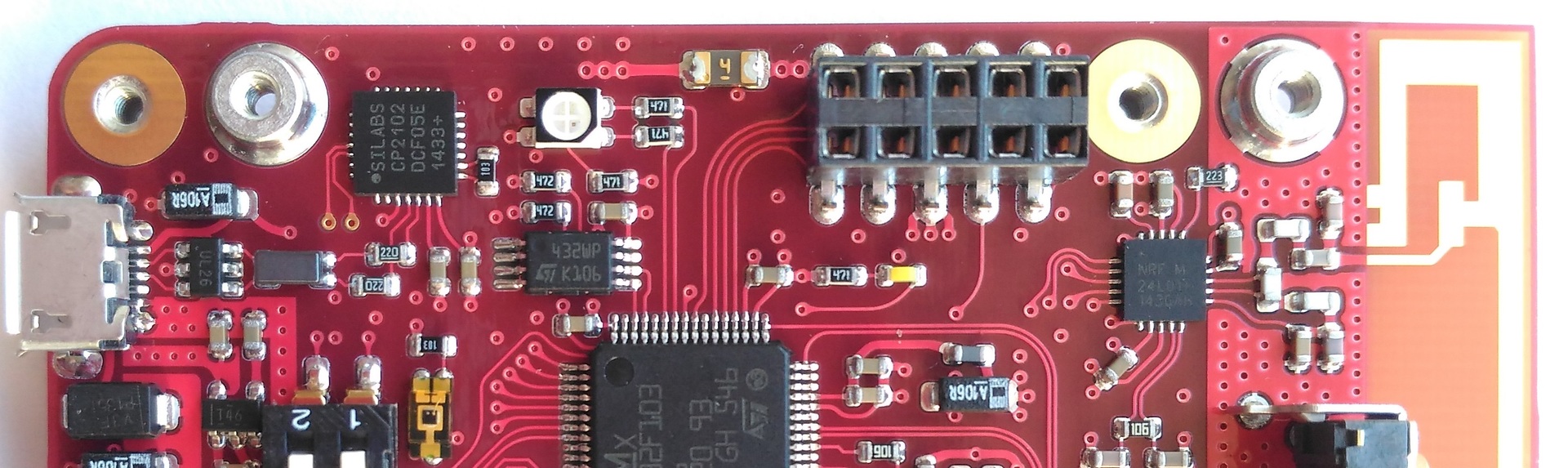

We will work with a home-made motherboard on a microcontroller (hereinafter - MK) STM32F103RET . In order not to overfill the publication with unnecessary pictures, I will give a truncated diagram of this piece of iron:

When writing the bootloader, I was guided by the following principles:
Drove
Since we will work constantly and often with our own STM32 FLASH memory, it is worth immediately explaining some key points related to this fact.
Used MK contains 512 Kbyte FLASH memory. It is divided into pages of 2048 bytes:
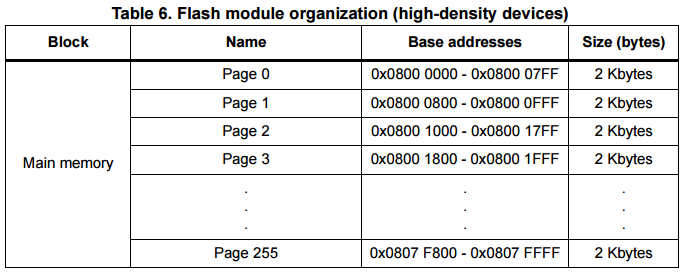
For us, this means that writing just a few bytes to an arbitrary address just doesn't work. When writing to FLASH, it is only possible to zero out the necessary cells, but setting the units is performed using the erase operation, the minimum possible volume of which is one page. To do this, use the FLASH_AR register , in which it is enough to write any address within the page we need - and it will be filled with 0xFF bytes. And also you need to remember to unlock FLASH before erase / write operations.
Virtually divide FLASH into several areas, each of which will have its own special purpose:
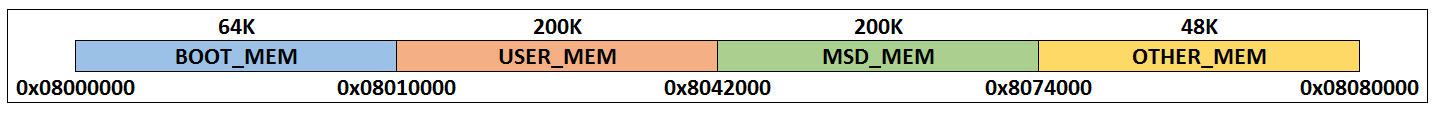
USER_MEM will match MSD_MEM in size. This is logical, because two opposite cases will give either a lack of memory in USER_MEM , or an excess.
And now everything is the same, only for the machine (and the convenience of the programmer):
Having agreed on dividing the memory into regions, it's time to figure out how this all will interact. Let's draw a block diagram:

According to this algorithm, bootloader has two main modes that work independently of each other, but have a common resource - a piece of MSD_MEM memory . However, even its use occurs at different points in time, which positively affects the stability of the bootloader and simplifies the programming and debugging process.
Consider each of the modes in more detail:
It starts immediately after entering main () , if the corresponding start condition is fulfilled - the button is clamped. On my board, this is the upper slider of the on / off switch (which, by the way, is wound on the legs of the MK BOOT0 and BOOT1 (PB2) - this allows you to use the hardware UART loader MK if necessary).
Work in Mass Storage mode is taken from STMicroelectronics examples ( STM32_USB-FS-Device_Lib_V4.0.0 ), which can be downloaded from their website. There they show us how it is necessary (or vice versa, it is not necessary - the attitude to libraries from ST is not always positive for the people) to work with a microcontroller and a memory card connected via SDIO in USB MSD mode. In the example, two Bulk In / Out Endpoints with a packet length of 64 bytes are implemented, as well as a set of commands necessary for SCSI to work. We throw out the functions associated with SD cards or NAND memory (mass_mal.c / .h) from there and replace them with the internal FLASH:
If everything is done correctly, when connected, the computer will identify our product as a USB Mass Storage Device and offer to format it, because trash is in the MSD_MEM area . It is worth noting that in this mode of operation, MK is just an intermediary between the host and FLASH memory, and the operating system independently decides which data and at which addresses will lie on our drive.
We format the disk and see how it affected the MSD_MEM area :
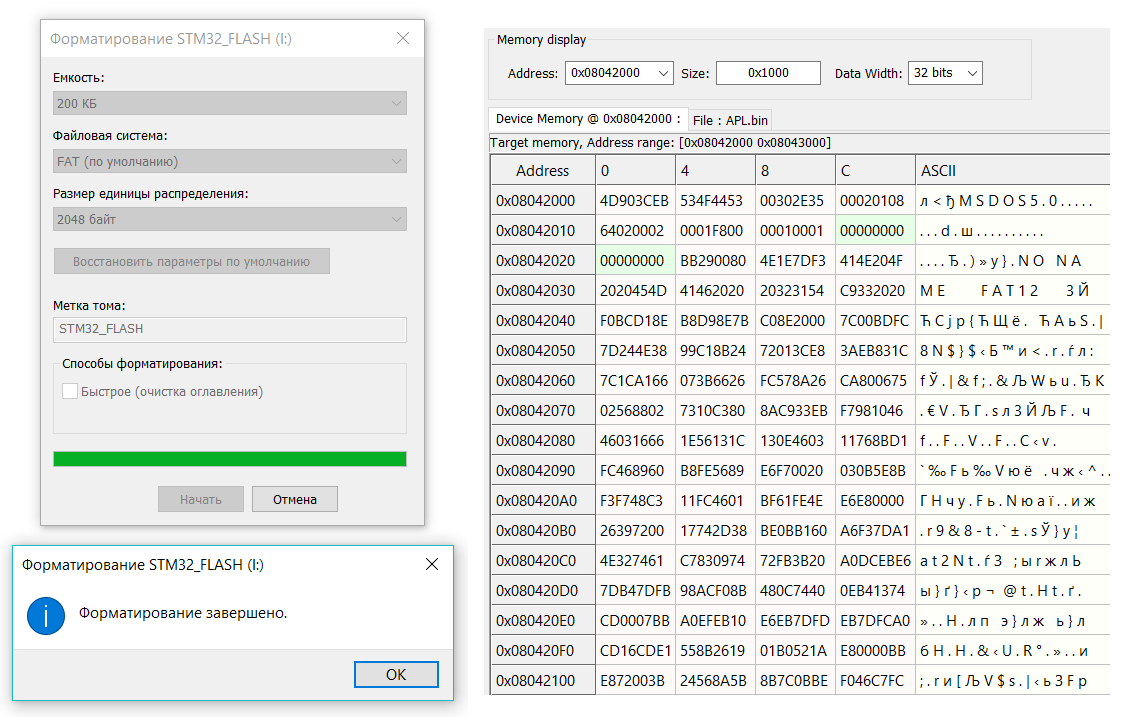
The volume is the same, the size of the Windows sector was determined to be correct, the zero sector was the boot sector, the memory location was as planned. Files are written, read, do not disappear after a power outage - a full flash drive for 200 Kbyte!
It starts if a firmware update is not required. That is, the normal mode of operation of the device. In it, we have to perform several basic actions necessary for the successful launch of user software. Basic - because if necessary, you can supplement the work of the bootloader with all sorts of features, such as encryption, integrity checking, output of debugging messages, etc.
Suppose that we have already created using Windows the file system on a USB drive and downloaded the necessary software. Now, it would be nice to see the contents of the media with MK’s eyes, which means we’re going to visit Comrade ChaN’s for FatFS (a simple FAT file system module designed for small embedded systems on microcontrollers). Download, drop it into the project, prescribe the function of reading the necessary data from the disk:
disk_write () is not needed and is left as a stub because the mounted file system is Read Only. This can also be set in the ffconf.h configuration file , additionally disabling all unnecessary and unused functions.
Then everything is more or less obvious: mount the file system, open the firmware file, start reading. It was originally implemented so that the main storage location for the firmware is MSD_MEM , and the microcontroller overwrites its FLASH memory each time it is turned on. No firmware - debug message about absence and while (TRUE) . There is firmware - we throw it in USER_MEM. However, the obvious minus of such a solution is that the FLASH memory erase / write resource has a limit and it would be foolish to gradually and consciously kill the product.
Therefore, compare “APP.BIN” and USER_MEM , stupidly, byte by byte. Perhaps comparing the hash sums of the two arrays would have looked like a more elegant solution, but certainly not the fastest. Let's look again at main () :
If during the comparison we did not reach the end of the cycle, then the firmware is different and it's time to update USER_MEM using CopyAppToUserMemory () . Well, then it would be nice to destroy the traces of the bootloader by calling PeriphDeInit () and then GoToUserApp () . But this is a bit later, but for now - the copying process:
We will copy in blocks of 512 bytes. 512 - because I saw somewhere that with a buffer size greater than this value, f_read () can mow. I checked this point - everything worked for me with a larger buffer. But just in case, he left 512 - why not? We save RAM, and it doesn’t affect the speed, moreover, it is performed only once - at the moment of switching on the device and only on condition that it is time to update the firmware.
First, we erase the place for the file in the FLASH memory. The size of the erased area is equal to the number of pages in memory that “APP.BIN” will completely occupy+ one more (which is not complete). And also, virtually we beat the firmware file on “body” and “tail”, where “body” is the maximum possible piece of the file, which includes an integer number of blocks of 512 bytes, and “tail” - everything else.
It seems that all binary firmware files are multiples of 4 bytes. I was not sure of this for sure (and still), so just in case - if the firmware is not a multiple of sizeof (u32) - we supplement it with 0xFF bytes. I repeat: it seems that this does not need to be done - but the operation is harmless for multiple sizeof (u32) binaries, so let’s leave it.
Getting close. We uninitialize all the peripherals used by the PeriphDeInit () function (and there’s almost nothing at all - GPIO for the mode button and, if desired, UART for outputting debug messages; no interrupts are used).
The final life stage of the bootloader is the beginning of the execution of custom firmware:
Only 5 lines, but how much is going on!
In the ARM Cortex M3 kernel, when an exception occurs, the corresponding handler is called for it. To determine the starting address of the exception handler, the vector table mechanism is used. The vector table is an array of data words inside the system memory, each of which is the starting address of one type of exception. The table is relocatable and the relocation is controlled by a special VTOR register in SCB (System Control Block) (The manual sounds cooler, but I broke: The vector table is relocatable, and the relocation is controlled by a relocation register in the NVIC) After RESET, the value of this register is 0, that is, the vector table lies at 0x0 (for STM32F103 in the startup file, we already move it to 0x08000000). And which is very important for us, the order there is as follows:
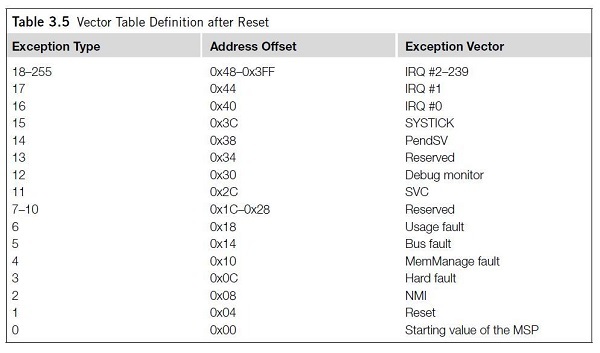
All this taken together, plus some magic with a pointer to a function, and Alice jumps after the rabbit.
Now let's check if it works at all. Let's write a simple program for blinking LEDs, with cycles in main () and a couple of interrupts (SysTick and TIM4):
By the way, we must not forget to fix a couple of things in the project, without which nothing will work:
And so this code is executed (well, maybe not everyone saw the LEDs blink ...):
And here is the boot log of this firmware in MK through the bootloader:
To summarize. The bootloader turned out! And it even works. With the output of debugging messages in UART, it occupies 31684 bytes of FLASH memory, without - 25608 bytes. Not so little, if you also take into account how much memory you need to give for a Mass Storage disk. Sources and working draft (Atollic TrueSTUDIO) can be viewed on Bitbucket .
Thanks for attention!
The bootloader is convenient and useful, isn't it? And if the loader is its own implementation, then it is even more convenient, useful and flexible
This is also a great opportunity to delve deeper and study the features of the computer used - in our case, the STM32 microcontroller with the ARM Cortex-M3 core.
In fact, the bootloader is easier than it seems at first glance. As a proof, under cut we will assemble our own USB Mass Storage Bootloader!
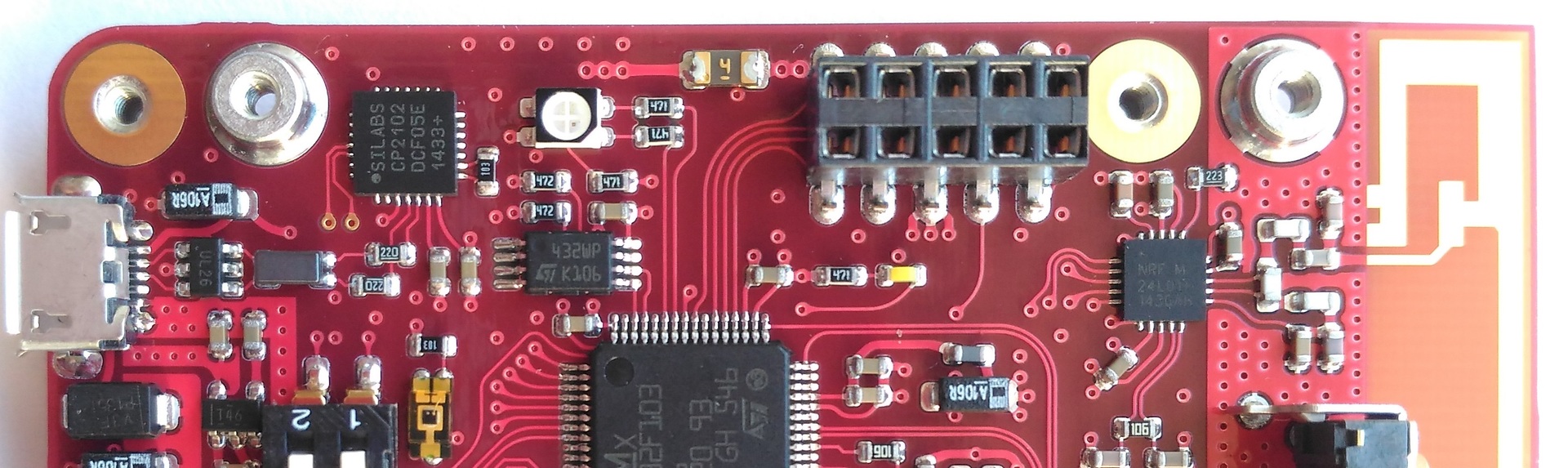

We will work with a home-made motherboard on a microcontroller (hereinafter - MK) STM32F103RET . In order not to overfill the publication with unnecessary pictures, I will give a truncated diagram of this piece of iron:

When writing the bootloader, I was guided by the following principles:
- Your bootloader is very necessary and enough to put it off in the TODO-list, it's time to sit down and do it;
- Bootloader should have a user-friendly program loading interface. No drivers, third-party programs, adapter boards or MGTF wire harnesses to the target device. What could be simpler than an automatically detected USB flash drive?
- To work in bootloader mode, the microcontroller needs minimal hardware (in fact, only USB, quartz and a button);
- The size of the boot is not the point. It is important, of course, but we will not pursue the goal of squeezing it into a couple of kilobytes. Without the pain of conscience, we will raise the USB stack, work with the file system, stick printf () through the line and generally will not deny ourselves anything (hello, Standard Peripheral Libraries !);
Drove
A bit about FLASH
Since we will work constantly and often with our own STM32 FLASH memory, it is worth immediately explaining some key points related to this fact.
Used MK contains 512 Kbyte FLASH memory. It is divided into pages of 2048 bytes:
For us, this means that writing just a few bytes to an arbitrary address just doesn't work. When writing to FLASH, it is only possible to zero out the necessary cells, but setting the units is performed using the erase operation, the minimum possible volume of which is one page. To do this, use the FLASH_AR register , in which it is enough to write any address within the page we need - and it will be filled with 0xFF bytes. And also you need to remember to unlock FLASH before erase / write operations.
Virtually divide FLASH into several areas, each of which will have its own special purpose:
- BOOT_MEM - memory area allocated for bootloader;
- USER_MEM - here we will store (and execute from here) user firmware. Obviously, it now has a limit of 200 Kbyte;
- MSD_MEM - and there will be a MASS STORAGE disk where you can drop the firmware using the computer and your favorite OS;
- OTHER_MEM - well, let's leave some more space just in case;
USER_MEM will match MSD_MEM in size. This is logical, because two opposite cases will give either a lack of memory in USER_MEM , or an excess.
And now everything is the same, only for the machine (and the convenience of the programmer):
#define FLASH_PAGE_SIZE 2048 //2 Kbyte per page
#define FLASH_START_ADDR 0x08000000 //Origin
#define FLASH_MAX_SIZE 0x00080000 //Max FLASH size - 512 Kbyte
#define FLASH_END_ADDR (FLASH_START_ADDR + FLASH_MAX_SIZE) //FLASH end address
#define FLASH_BOOT_START_ADDR (FLASH_START_ADDR) //Bootloader start address
#define FLASH_BOOT_SIZE 0x00010000 //64 Kbyte for bootloader
#define FLASH_USER_START_ADDR (FLASH_BOOT_START_ADDR + FLASH_BOOT_SIZE) //User application start address
#define FLASH_USER_SIZE 0x00032000 //200 Kbyte for user application
#define FLASH_MSD_START_ADDR (FLASH_USER_START_ADDR + FLASH_USER_SIZE) //USB MSD start address
#define FLASH_MSD_SIZE 0x00032000 //200 Kbyte for USB MASS Storage
#define FLASH_OTHER_START_ADDR (FLASH_MSD_START_ADDR + FLASH_MSD_SIZE) //Other free memory start address
#define FLASH_OTHER_SIZE (FLASH_END_ADDR - FLASH_OTHER_START_ADDR) //Free memory sizeHaving agreed on dividing the memory into regions, it's time to figure out how this all will interact. Let's draw a block diagram:

According to this algorithm, bootloader has two main modes that work independently of each other, but have a common resource - a piece of MSD_MEM memory . However, even its use occurs at different points in time, which positively affects the stability of the bootloader and simplifies the programming and debugging process.
- The first mode is responsible for receiving and storing user software in the MSD_MEM area , which is available as an external drive.
- The second mode checks MSD_MEM for the presence of a file named "APP.BIN" , checks its integrity, authenticity, and also moves it to USER_MEM if it is empty or if the firmware "APP.BIN" is more recent.
Consider each of the modes in more detail:
USB Mass Storage Device
It starts immediately after entering main () , if the corresponding start condition is fulfilled - the button is clamped. On my board, this is the upper slider of the on / off switch (which, by the way, is wound on the legs of the MK BOOT0 and BOOT1 (PB2) - this allows you to use the hardware UART loader MK if necessary).
int main (void)
int main(void)
{
Button_Config();
if(GPIO_ReadInputDataBit(BUTTON_PORT, BUTTON_PIN) == SET) //Bootloader or Mass Storage?
{
LED_RGB_Config();
USB_Config();
Interrupts_Config();
USB_Init();
while(TRUE);
}
//Bootloader mode
}
Work in Mass Storage mode is taken from STMicroelectronics examples ( STM32_USB-FS-Device_Lib_V4.0.0 ), which can be downloaded from their website. There they show us how it is necessary (or vice versa, it is not necessary - the attitude to libraries from ST is not always positive for the people) to work with a microcontroller and a memory card connected via SDIO in USB MSD mode. In the example, two Bulk In / Out Endpoints with a packet length of 64 bytes are implemented, as well as a set of commands necessary for SCSI to work. We throw out the functions associated with SD cards or NAND memory (mass_mal.c / .h) from there and replace them with the internal FLASH:
u16 MAL_Init (u8 lun)
u16 MAL_Init(u8 lun)
{
switch (lun)
{
case 0:
FLASH_Unlock();
break;
default:
return MAL_FAIL;
}
return MAL_OK;
}u16 MAL_Read (u8 lun, u32 memOffset, u32 * readBuff)
u16 MAL_Read(u8 lun, u32 memOffset, u32 *readBuff)
{
u32 i;
switch (lun)
{
case 0:
LED_RGB_EnableOne(LED_GREEN);
for(i = 0; i < MassBlockSize[0]; i += SIZE_OF_U32)
{
readBuff[i / SIZE_OF_U32] = *((volatile u32*)(FLASH_MSD_START_ADDR + memOffset + i));
}
LED_RGB_DisableOne(LED_GREEN);
break;
default:
return MAL_FAIL;
}
return MAL_OK;
}u16 MAL_Write (u8 lun, u32 memOffset, u32 * writeBuff)
u16 MAL_Write(u8 lun, u32 memOffset, u32 *writeBuff)
{
u32 i;
switch (lun)
{
case 0:
LED_RGB_EnableOne(LED_RED);
while(FLASH_GetStatus() != FLASH_COMPLETE);
FLASH_ErasePage(FLASH_MSD_START_ADDR + memOffset);
for(i = 0; i < MassBlockSize[0]; i += SIZE_OF_U32)
{
while(FLASH_GetStatus() != FLASH_COMPLETE);
FLASH_ProgramWord(FLASH_MSD_START_ADDR + memOffset + i, writeBuff[i / SIZE_OF_U32]);
}
LED_RGB_DisableOne(LED_RED);
break;
default:
return MAL_FAIL;
}
return MAL_OK;
}
If everything is done correctly, when connected, the computer will identify our product as a USB Mass Storage Device and offer to format it, because trash is in the MSD_MEM area . It is worth noting that in this mode of operation, MK is just an intermediary between the host and FLASH memory, and the operating system independently decides which data and at which addresses will lie on our drive.
We format the disk and see how it affected the MSD_MEM area :
The volume is the same, the size of the Windows sector was determined to be correct, the zero sector was the boot sector, the memory location was as planned. Files are written, read, do not disappear after a power outage - a full flash drive for 200 Kbyte!
Bootloader
It starts if a firmware update is not required. That is, the normal mode of operation of the device. In it, we have to perform several basic actions necessary for the successful launch of user software. Basic - because if necessary, you can supplement the work of the bootloader with all sorts of features, such as encryption, integrity checking, output of debugging messages, etc.
Suppose that we have already created using Windows the file system on a USB drive and downloaded the necessary software. Now, it would be nice to see the contents of the media with MK’s eyes, which means we’re going to visit Comrade ChaN’s for FatFS (a simple FAT file system module designed for small embedded systems on microcontrollers). Download, drop it into the project, prescribe the function of reading the necessary data from the disk:
DRESULT disk_read (BYTE pdrv, BYTE * buff, DWORD sector, UINT count)
DRESULT disk_read (
BYTE pdrv, /* Physical drive nmuber to identify the drive */
BYTE *buff, /* Data buffer to store read data */
DWORD sector, /* Sector address in LBA */
UINT count /* Number of sectors to read */
)
{
u32 i;
for(i = 0; i < count * SECTOR_SIZE; i++)
{
buff[i] = *((volatile u8*)(FLASH_MSD_START_ADDR + sector * SECTOR_SIZE + i));
}
return RES_OK;
}
disk_write () is not needed and is left as a stub because the mounted file system is Read Only. This can also be set in the ffconf.h configuration file , additionally disabling all unnecessary and unused functions.
Then everything is more or less obvious: mount the file system, open the firmware file, start reading. It was originally implemented so that the main storage location for the firmware is MSD_MEM , and the microcontroller overwrites its FLASH memory each time it is turned on. No firmware - debug message about absence and while (TRUE) . There is firmware - we throw it in USER_MEM. However, the obvious minus of such a solution is that the FLASH memory erase / write resource has a limit and it would be foolish to gradually and consciously kill the product.
Therefore, compare “APP.BIN” and USER_MEM , stupidly, byte by byte. Perhaps comparing the hash sums of the two arrays would have looked like a more elegant solution, but certainly not the fastest. Let's look again at main () :
int main (void)
int main(void)
{
Button_Config();
if(GPIO_ReadInputDataBit(BUTTON_PORT, BUTTON_PIN) == SET) //Bootloader or Mass Storage?
{
//USB MSD mode
}
FATFS_Status = f_mount(&FATFS_Obj, "0", 1);
if(FATFS_Status == FR_OK)
{
FILE_Status = f_open(&appFile, "/APP.BIN", FA_READ);
if(FILE_Status == FR_OK)
{
appSize = f_size(&appFile);
for(i = 0; i < appSize; i++) //Byte-to-byte compare files in MSD_MEM and USER_MEM
{
f_read(&appFile, &appBuffer, 1, &readBytes);
if(*((volatile u8*)(FLASH_USER_START_ADDR + i)) != appBuffer[0])
{
//if byte of USER_MEM != byte of MSD_MEM
break;
}
}
if(i != appSize)//=> was done "break" instruction in for(;;) cycle => new firmware in MSD_FLASH
{
CopyAppToUserMemory();
}
FILE_Status = f_close(&appFile);
FATFS_Status = f_mount(NULL, "0", 1);
PeriphDeInit();
GoToUserApp();
}
else //if FILE_Status != FR_OK
{
if(FILE_Status == FR_NO_FILE)
{
//No file error
}
else //if FILE_Status != FR_NO_FILE
{
//Other error
}
FATFS_Status = f_mount(NULL, "0", 1);
while(TRUE);
}
}
else //FATFS_Status != FR_OK
{
//FatFS mount error
while(TRUE);
}
}
If during the comparison we did not reach the end of the cycle, then the firmware is different and it's time to update USER_MEM using CopyAppToUserMemory () . Well, then it would be nice to destroy the traces of the bootloader by calling PeriphDeInit () and then GoToUserApp () . But this is a bit later, but for now - the copying process:
void CopyAppToUserMemory (void)
void CopyAppToUserMemory(void)
{
f_lseek(&appFile, 0); //Go to the fist position of file
appTailSize = appSize % APP_BLOCK_TRANSFER_SIZE;
appBodySize = appSize - appTailSize;
appAddrPointer = 0;
for(i = 0; i < ((appSize / FLASH_PAGE_SIZE) + 1); i++) //Erase n + 1 pages for new application
{
while(FLASH_GetStatus() != FLASH_COMPLETE);
FLASH_ErasePage(FLASH_USER_START_ADDR + i * FLASH_PAGE_SIZE);
}
for(i = 0; i < appBodySize; i += APP_BLOCK_TRANSFER_SIZE)
{
/*
* For example, size of File1 = 1030 bytes
* File1 = 2 * 512 bytes + 6 bytes
* "body" = 2 * 512, "tail" = 6
* Let's write "body" and "tail" to MCU FLASH byte after byte with 512-byte blocks
*/
f_read(&appFile, appBuffer, APP_BLOCK_TRANSFER_SIZE, &readBytes); //Read 512 byte from file
for(j = 0; j < APP_BLOCK_TRANSFER_SIZE; j += SIZE_OF_U32) //write 512 byte to FLASH
{
while(FLASH_GetStatus() != FLASH_COMPLETE);
FLASH_ProgramWord(FLASH_USER_START_ADDR + i + j, *((volatile u32*)(appBuffer + j)));
}
appAddrPointer += APP_BLOCK_TRANSFER_SIZE; //pointer to current position in FLASH for write
}
f_read(&appFile, appBuffer, appTailSize, &readBytes); //Read "tail" that < 512 bytes from file
while((appTailSize % SIZE_OF_U32) != 0) //if appTailSize MOD 4 != 0 (seems not possible, but still...)
{
appTailSize++; //increase the tail to a multiple of 4
appBuffer[appTailSize - 1] = 0xFF; //and put 0xFF in this tail place
}
for(i = 0; i < appTailSize; i += SIZE_OF_U32) //write "tail" to FLASH
{
while(FLASH_GetStatus() != FLASH_COMPLETE);
FLASH_ProgramWord(FLASH_USER_START_ADDR + appAddrPointer + i, *((volatile u32*)(appBuffer + i)));
}
}
We will copy in blocks of 512 bytes. 512 - because I saw somewhere that with a buffer size greater than this value, f_read () can mow. I checked this point - everything worked for me with a larger buffer. But just in case, he left 512 - why not? We save RAM, and it doesn’t affect the speed, moreover, it is performed only once - at the moment of switching on the device and only on condition that it is time to update the firmware.
First, we erase the place for the file in the FLASH memory. The size of the erased area is equal to the number of pages in memory that “APP.BIN” will completely occupy+ one more (which is not complete). And also, virtually we beat the firmware file on “body” and “tail”, where “body” is the maximum possible piece of the file, which includes an integer number of blocks of 512 bytes, and “tail” - everything else.
It seems that all binary firmware files are multiples of 4 bytes. I was not sure of this for sure (and still), so just in case - if the firmware is not a multiple of sizeof (u32) - we supplement it with 0xFF bytes. I repeat: it seems that this does not need to be done - but the operation is harmless for multiple sizeof (u32) binaries, so let’s leave it.
Hello, User Application!
Getting close. We uninitialize all the peripherals used by the PeriphDeInit () function (and there’s almost nothing at all - GPIO for the mode button and, if desired, UART for outputting debug messages; no interrupts are used).
The final life stage of the bootloader is the beginning of the execution of custom firmware:
void GoToUserApp (void)
void GoToUserApp(void)
{
u32 appJumpAddress;
void (*GoToApp)(void);
appJumpAddress = *((volatile u32*)(FLASH_USER_START_ADDR + 4));
GoToApp = (void (*)(void))appJumpAddress;
SCB->VTOR = FLASH_USER_START_ADDR;
__set_MSP(*((volatile u32*) FLASH_USER_START_ADDR)); //stack pointer (to RAM) for USER app in this address
GoToApp();
}
Only 5 lines, but how much is going on!
In the ARM Cortex M3 kernel, when an exception occurs, the corresponding handler is called for it. To determine the starting address of the exception handler, the vector table mechanism is used. The vector table is an array of data words inside the system memory, each of which is the starting address of one type of exception. The table is relocatable and the relocation is controlled by a special VTOR register in SCB (System Control Block) (The manual sounds cooler, but I broke: The vector table is relocatable, and the relocation is controlled by a relocation register in the NVIC) After RESET, the value of this register is 0, that is, the vector table lies at 0x0 (for STM32F103 in the startup file, we already move it to 0x08000000). And which is very important for us, the order there is as follows:
- The value at 0x04 is the place in the program where we get after the Reset exception
- The value at 0x00 is the initial Main Stack Pointer value for the user application
All this taken together, plus some magic with a pointer to a function, and Alice jumps after the rabbit.
Now let's check if it works at all. Let's write a simple program for blinking LEDs, with cycles in main () and a couple of interrupts (SysTick and TIM4):
Test programm for MSD bootloader
#include "stm32f10x.h"
#include "stm32f10x_gpio.h"
#include "stm32f10x_rcc.h"
#include "stm32f10x_tim.h"
#include "misc.h"
#define SYSCLK_FREQ 72000000
#define TICK_1_KHz ((SYSCLK_FREQ / 1000) - 1)
#define TICK_1_MHz ((SYSCLK_FREQ / 1000000) - 1)
volatile u32 i, j;
int main(void)
{
GPIO_InitTypeDef GPIO_Options;
NVIC_InitTypeDef NVIC_Options;
RCC_APB2PeriphClockCmd(RCC_APB2Periph_GPIOA | RCC_APB2Periph_GPIOB, ENABLE);
RCC_APB1PeriphClockCmd(RCC_APB1Periph_TIM4, ENABLE);
GPIO_Options.GPIO_Pin = GPIO_Pin_7;
GPIO_Options.GPIO_Speed = GPIO_Speed_2MHz;
GPIO_Options.GPIO_Mode = GPIO_Mode_Out_PP;
GPIO_Init(GPIOA, &GPIO_Options);
GPIO_Options.GPIO_Pin = GPIO_Pin_0 | GPIO_Pin_1;
GPIO_Options.GPIO_Speed = GPIO_Speed_2MHz;
GPIO_Options.GPIO_Mode = GPIO_Mode_Out_PP;
GPIO_Init(GPIOB, &GPIO_Options);
GPIOB->BSRR = GPIO_Pin_0 | GPIO_Pin_1; //LEDs off
GPIOA->BSRR = GPIO_Pin_7
TIM4->PSC = 720 - 1; //clock prescaller
TIM4->ARR = 60000 - 1; //auto-reload value
TIM4->CR1 |= TIM_CounterMode_Up;//upcounter
TIM4->DIER |= TIM_IT_Update; //update interrupt enable
TIM4->CR1 |= TIM_CR1_CEN; //timer start
NVIC_Options.NVIC_IRQChannel = TIM4_IRQn;
NVIC_Options.NVIC_IRQChannelPreemptionPriority = 0;
NVIC_Options.NVIC_IRQChannelSubPriority = 0;
NVIC_Options.NVIC_IRQChannelCmd = ENABLE;
NVIC_Init(&NVIC_Options);
SysTick_Config(TICK_1_KHz);
while(1)
{
__disable_irq();
GPIOB->BSRR = GPIO_Pin_0 | GPIO_Pin_1; //Off
for(i = 0; i < 10; i++)
{
for(j = 0; j < 500000; j++); //Pause
GPIOA->ODR ^= GPIO_Pin_7; //Reverse
}
GPIOA->BSRR = GPIO_Pin_7; //Off
__enable_irq();
for(i = 0; i < 5000000; i++); //Pause
}
}
void SysTick_Handler(void)
{
volatile static u32 LED_Counter = 0;
if(LED_Counter >= 40)
{
GPIOB->ODR ^= GPIO_Pin_1; //Reverse
LED_Counter = 0;
}
LED_Counter++;
}
void TIM4_IRQHandler()
{
TIM4->SR = ~TIM_SR_UIF;
GPIOB->ODR ^= GPIO_Pin_0; //Reverse
}
By the way, we must not forget to fix a couple of things in the project, without which nothing will work:
- Remove from SystemInit () the operation of moving the vector table by some value ( // SCB-> VTOR = FLASH_BASE ). Bootloader moves it yourself before moving to a user program!
- In the Linker script, change the beginning of our program from the address 0x08000000 to the start address USER_MEM ( FLASH (rx): ORIGIN = 0x08010000, LENGTH = 200K );
And so this code is executed (well, maybe not everyone saw the LEDs blink ...):
And here is the boot log of this firmware in MK through the bootloader:
UART log message
--------------- START LOG ---------------
BOOT_MEM start addr: 0x08000000
BOOT_MEM size: 64K
USER_MEM start addr: 0x08010000
USER_MEM size: 200K
MSD_MEM start addr: 0x08042000
MSD_MEM size: 200K
OTHER_MEM start addr: 0x08074000
OTHER_MEM size: 48K
Total memory size: 512K
BOOTLOADER Mode ...
FAT FS mount status = 0
Application file open status = 0
Difference between MSD_MEM and USER_MEM: 4 byte from 2212 byte
Etpu start copy MSD_MEM to USER_MEM:
File size = 2212 byte
Body size = 2048 byte
Tail size = 164 byte
Sector 0 (0x08010000 - 0x08010800) erased
Sector 1 (0x08010800 - 0x08011000) erased
0 cycle, read status = 0, 512 byte read
512 byte programmed: 0x08010000 - 0x08010200
1 cycle, read status = 0, 512 byte read
512 byte programmed: 0x08010200 - 0x08010400
2 cycle, read status = 0, 512 byte read
512 byte programmed : 0x08010400 - 0x08010600
3 cycle, read status = 0, 512 byte read
512 byte programmed: 0x08010600 - 0x08010800
Tail read: read status = 0, 164 byte read, size of tail = 164
New size of tail = 164
164 byte programmed: 0x08010800 - 0x080108A4
File close status = 0
FAT FS unmount status = 0
DeInit peripheral and jump to 0x08010561 ...
BOOT_MEM start addr: 0x08000000
BOOT_MEM size: 64K
USER_MEM start addr: 0x08010000
USER_MEM size: 200K
MSD_MEM start addr: 0x08042000
MSD_MEM size: 200K
OTHER_MEM start addr: 0x08074000
OTHER_MEM size: 48K
Total memory size: 512K
BOOTLOADER Mode ...
FAT FS mount status = 0
Application file open status = 0
Difference between MSD_MEM and USER_MEM: 4 byte from 2212 byte
Etpu start copy MSD_MEM to USER_MEM:
File size = 2212 byte
Body size = 2048 byte
Tail size = 164 byte
Sector 0 (0x08010000 - 0x08010800) erased
Sector 1 (0x08010800 - 0x08011000) erased
0 cycle, read status = 0, 512 byte read
512 byte programmed: 0x08010000 - 0x08010200
1 cycle, read status = 0, 512 byte read
512 byte programmed: 0x08010200 - 0x08010400
2 cycle, read status = 0, 512 byte read
512 byte programmed : 0x08010400 - 0x08010600
3 cycle, read status = 0, 512 byte read
512 byte programmed: 0x08010600 - 0x08010800
Tail read: read status = 0, 164 byte read, size of tail = 164
New size of tail = 164
164 byte programmed: 0x08010800 - 0x080108A4
File close status = 0
FAT FS unmount status = 0
DeInit peripheral and jump to 0x08010561 ...
To summarize. The bootloader turned out! And it even works. With the output of debugging messages in UART, it occupies 31684 bytes of FLASH memory, without - 25608 bytes. Not so little, if you also take into account how much memory you need to give for a Mass Storage disk. Sources and working draft (Atollic TrueSTUDIO) can be viewed on Bitbucket .
Thanks for attention!
