Call Tracking No Cost

If more than 30% of sales / leads start over the phone, call tracking is a must. After all, it allows you to evaluate the effectiveness of advertising channels, and thus reduce costs and increase sales.
But why doesn't everyone use it? Expensive. Small and medium businesses often do not benefit from such analytics. But there is a way out for them - free call tracking. Below we describe how to install and configure it.
What is and how does call tracking work?
So, call tracking is a tool for analyzing the effectiveness of advertising channels. It helps to get an answer to the main question - “Which advertising works and which does not?”.
There are 2 types of call tracking:
Static call tracking implies that you tie a separate phone number to a separate channel - an article in a newspaper, a banner on the street, an ad on avito. Everything is simple here - count the number of calls, bids, deals and as a result, easily consider the ROI of the advertising channel.
Dynamic Call Trackingalready attached to the client session on the site. You have a pool of virtual numbers and each site user sees his “personal” number with the help of a code that is put on the site. As a result, thanks to analytics systems, you know about the user who made the call, literally everything - from the time on the site to the keyword by which he came from the context or organic issue.
Further, internal analytics, synchronized with web analytics services, allow the marketer or business owner to draw concrete conclusions: which channel pays off, which advertisements work poorly, which ads receive untargeted calls, which managers do not turn leads into sales. These specific conclusions turn into concrete solutions, first of all into decisions on optimization of the advertising budget.
Call Trackingdirectly related to the quality of telephone communication, therefore, it is not just a tool “how much - how much - where from”, it is a tool integrated with a virtual PBX. It is the PBX that will record conversations, contact CRM, send calls to specific managers or departments, let you know if the call came in after hours, or all managers are busy. If PBX without call tracking is possible, then call tracking without PBX is not. Of course you want to connect two in one - high-quality communication and accurate call tracking (and everything is free? This also happens).
How free? Where's the money?
It's simple, because free call tracking is a product of the telephone operator Zadarma and the operator gets money for renting numbers (for call tracking). And the rooms are offered at extremely attractive prices (120-210 rubles per month depending on the region).
Cloud PBX and integration with all popular CRMs are also provided free of charge.
How many rooms do you need?
The number of numbers for dynamic call tracking is easy to determine - you need to understand how many people visit your site at the same time during the peak period. It is better to turn to Google Analytics or Yandex.Metrica (Standard reports - Monitoring - Traffic by the minute).
Based on statistics, there is a simple formula:
Number of visitors in the last 72 hours / 3/100 + 1
Based on it, the calculator on our website also works :
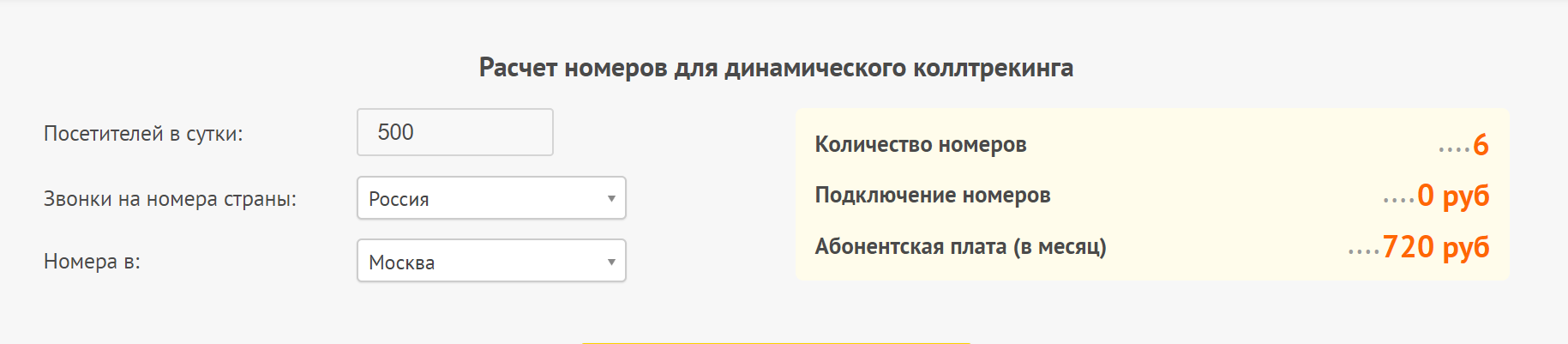
The result will be not only the required number of rooms, but also the total cost of a monthly subscription fee for virtual numbers, that is Your final estimate for call tracking.
Call Tracking Setup
Step 1
To begin, we register on the site (if you are a corporate client and you want to pay for services from the current account, leave a request for a corporate connection).
Step 2
Next, determine the number of rooms, connect the virtual numbers of any city in the service center. The only condition for free call tracking is that the number must be extended for at least 3 months of operation. When creating a tracker, the numbers (of course, with your consent) will automatically last for three months (if you already have previously connected numbers in Zadarma, you do not need to pay a monthly fee for the months ahead).
Step 3
Go to the “Call Tracking” section of your personal account and create a tracker.
- Name - absolutely any value, we recommend calling the call tracking by project or product name.
- Domain Name - Your Website Address
- The duration of the target call is the minimum value in seconds at which the call will go to the statistics.
- The session duration is the value during which the dynamic number is assigned to the site visitor. The longer the session, the more accurate the call tracking works (but you also need more numbers).
Important: How to count those who left the site and called in half an hour?
It’s easy to count - you determine the time of the session for which the number is assigned to the site visitor That is, if you have determined the session - 45 minutes - then even a call to the number 30 minutes after leaving the site will be correctly displayed in the analytics. But if the client calls in an hour, here the analyst will not work. According to statistics, the error in call tracking is 3-4%; this error also includes calls outside a certain session. Most often, the duration of the session depends on the business segment. For example, if the choice of furniture or a tour may take several hours (they will look at prices, reviews of the hotel and tour operator), the time from entering the site to the target call can be calculated for hours. At the same time, short sessions are relevant for taxi or delivery service sites - they came in, saw the phone and called.
Step 4. Adding virtual numbers to the tracker
The tracker setup wizard allows you to select connected virtual numbers that can be added to the tracker. Also on this page you can extend the work of rooms, the validity of which is less than three months.

Step 5. Selection of static and dynamic numbers
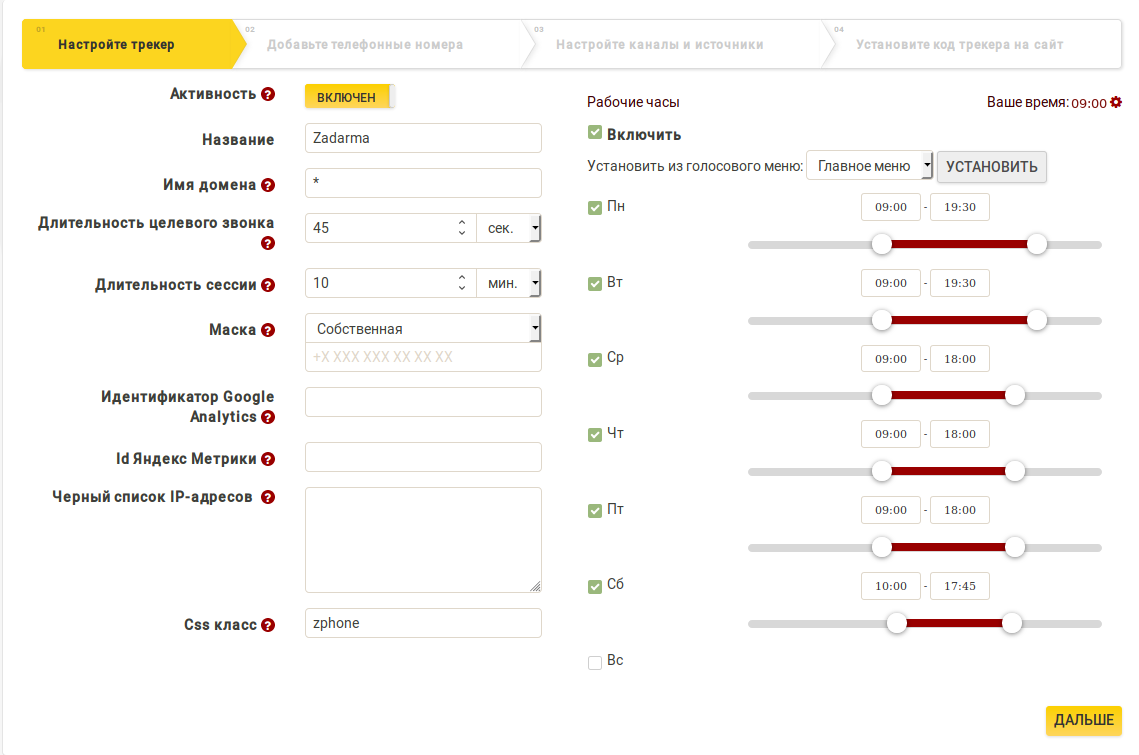
Instructions on the basic configuration of the tracker you can find on our website .
Step 6. Selection of static and dynamic numbers
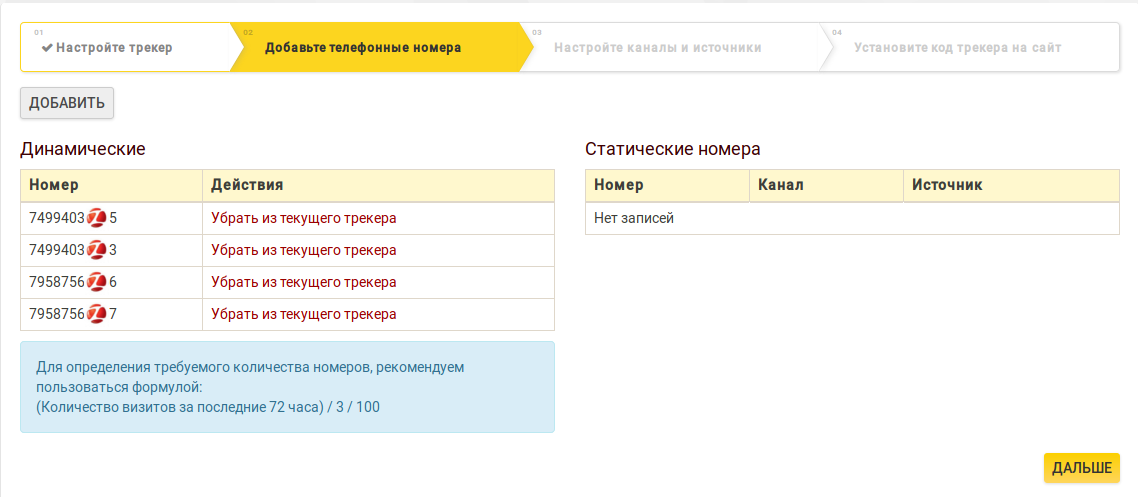
At this step, you can add new numbers or delete numbers from the pool, and also see which numbers are dynamic and which are static.
Step 7. Channels and sources
The main types of advertising sources:
- Organic issue
- Move from another site
- External (offline) source
- UTM
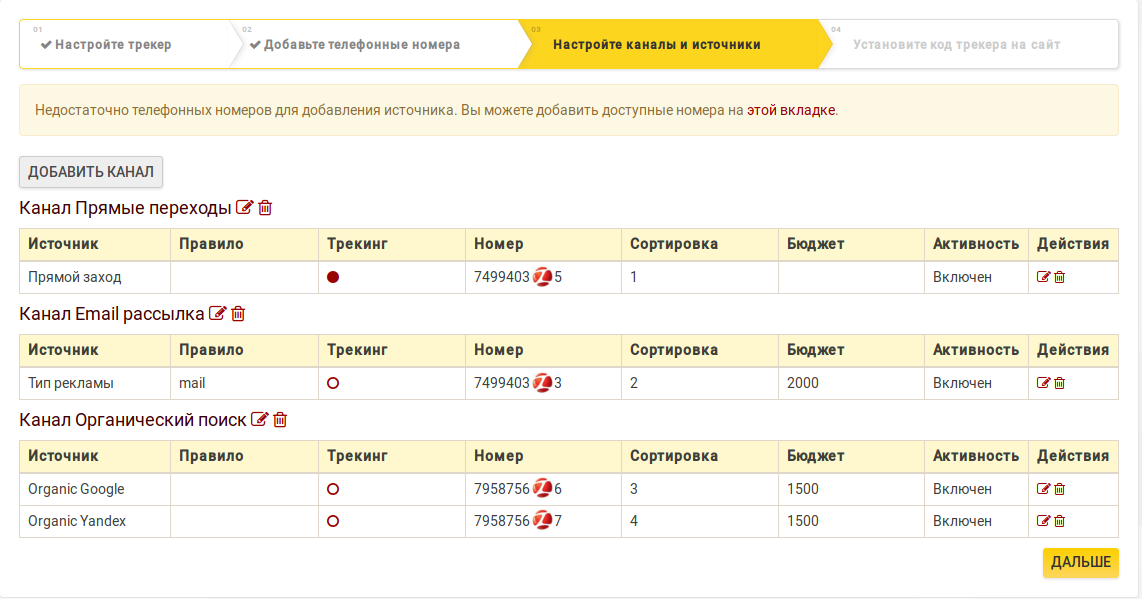
You can also track:
- Direct entry - clicking on a link or from bookmarks.
- By country - user’s transition from a specific country
Sources of the same type for convenience can be grouped into advertising channels. All of the above sources have individual settings, they can be seen in the instructions . The remaining settings in all sources are the same - budget, tracking, virtual default number (number in static call tracking or number that will be shown on the site if all dynamic numbers are busy), tracker activity, sorting and advertising channel.
Step 8. Install the tracker on the site
Final step. You need to copy the code and place it in the head tag on all pages of the site. You also need to remember to add the css class “zphone” (or your class, if you changed it at step 5) for all tags that contain a phone number.
How to be friends with web analytics - Analytics and Metrics?
Very simply, the linking is done through the identifier (ID) of your counter. The metric will automatically create a goal for the call and be able to analyze the data.
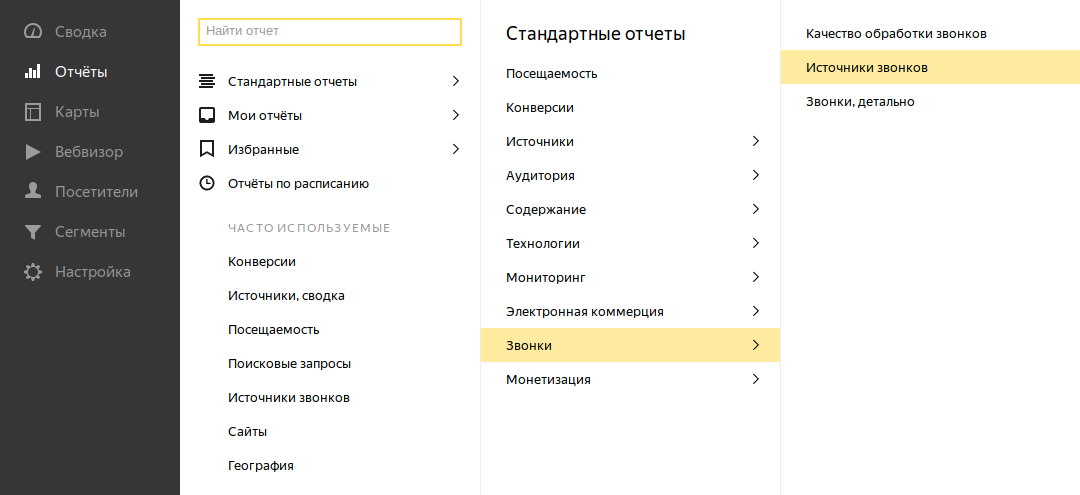
With Google Analytics you have to spend some time. You need to manually create goals that you want to track.
The following events are transmitted via calls to Google Analytics:
- proper - target call;
- answered — answered call;
- busy - the number was busy;
- no answer - unanswered call;
- failed - the call failed.
Also transmitted:
- Action: the phone number on which the call was made
- Shortcut: the duration of the conversation.
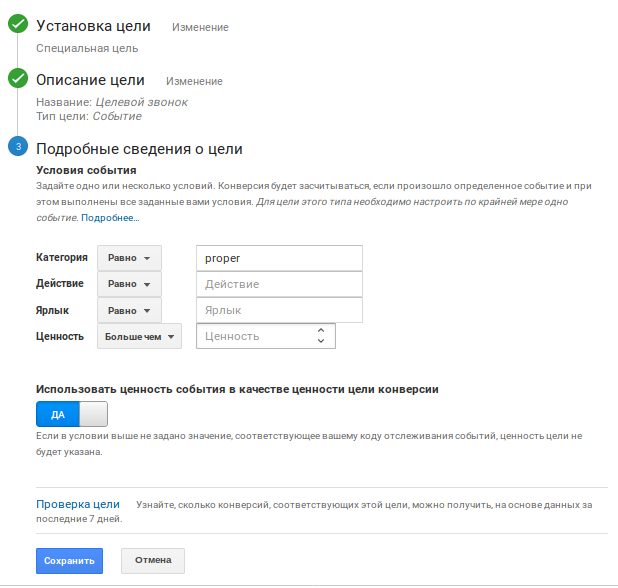
Of course, in order not to get confused, there is a detailed instruction on linking call tracking to web analytics. As well as a separate instruction for setting up call tracking .
Own analytics and webhuki
There is also an internal analyst for call tracking. Visually, it looks like this.
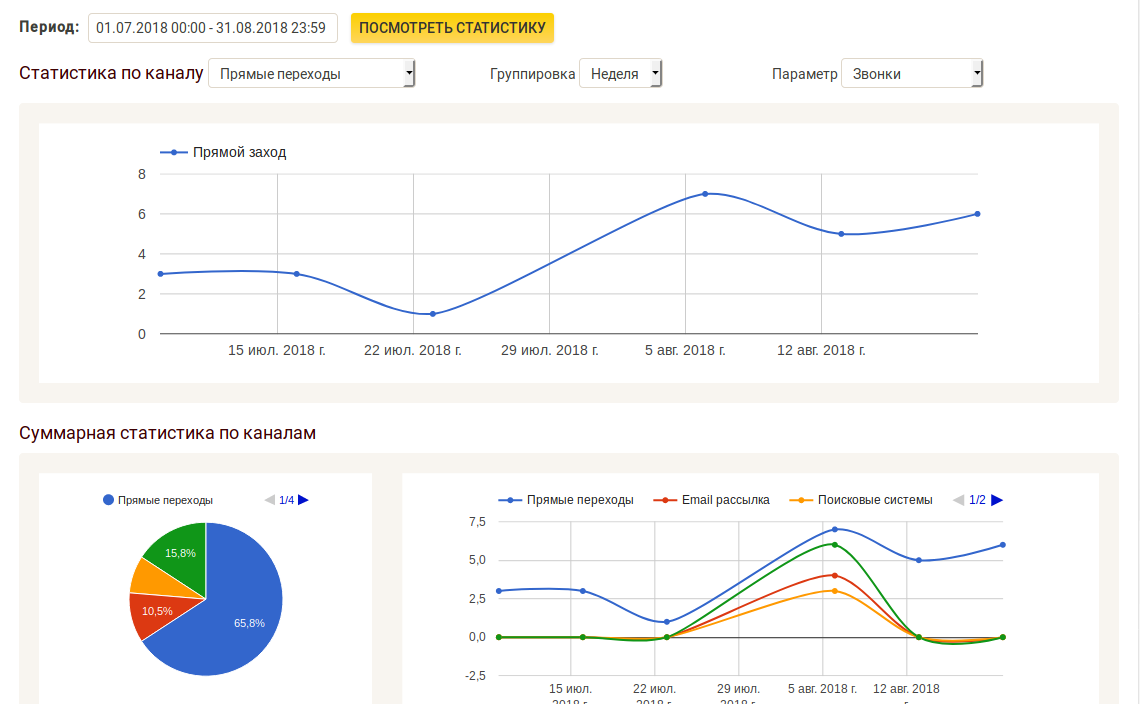
The API also supports the webhook CALL_TRACKING, which transmits important information about calls to numbers connected to call tracking. These parameters are:
- event - event (CALL_TRACKING)
- result - array
- tracker - tracker ID;
- start - start time of the call;
- duration - call duration in seconds;
- caller_id - caller number;
- caller_did - the number to which they called;
- country - (optional) the country from which the call was made;
- ga_id - visitor id in Google Analytics;
- metrika_id - visitor id in Yandex.Metrika;
How to receive calls?
We recommend using the free Zadarma virtual PBX for calls in call tracking. It will distribute calls between employees and give business useful functions - call recording, transfer and call pickup, voice menu, voice mail, integration with popular CRM systems. But if you have a small business and calls will be received by one operator (or business owner), you can simply redirect all calls to your mobile, and in the statistics of call tracking you can monitor the efficiency of the sites.
Call forwarding is a paid service, and if you receive calls through an application or program, then all incoming calls (except 8-800) will be free of charge. That is, even with a huge stream of incoming calls, well-functioning advertising (which you are also analyzing), you will only pay for the rental of a phone number.
Integration with CRM systems and instant messengers

Cloud PBX Zadarma supports integration with popular CRM systems (Bitrix 24, AmoCRM, ZohoCRM, Salesforce, Megaplan, RetailCRM, etc.) are also free, as well as with instant messengers - Slack, Telegram, Facebook Messenger. In messengers, you can receive important notifications, such as information about a missed call.
Conclusion - who doesn't need call tracking
Now who doesn’t need call tracking. A few “ifs” that say that call tracking and your business are incompatible things:
- if you do not answer calls and do not call back to the missed
- if people call you for support, not for bids and purchases
- if you are not going to analyze call statistics, user paths and call charges - many implement call tracking and stop only on listening to managers calls, but call recording or integration with CRM systems is a free PBX functionality, think, maybe you need to start just upgrade PBX, giving her all the modern features.
PS: In the context of call tracking, we cannot fail to mention that just yesterday a choice of virtual numbers became available in the service in almost all cities of the world, even in the smallest cities. Plus, there is a special offer for connecting Russian numbers 8-800 (80% discount all February).
