Where to lead the search for the perfect SCADA
Two years ago I wrote the article “ SCADA: in search of the ideal ”. The idea was simple - to turn Qt Creator into a SCADA development environment. Now I want to tell you what path is made and what happened.
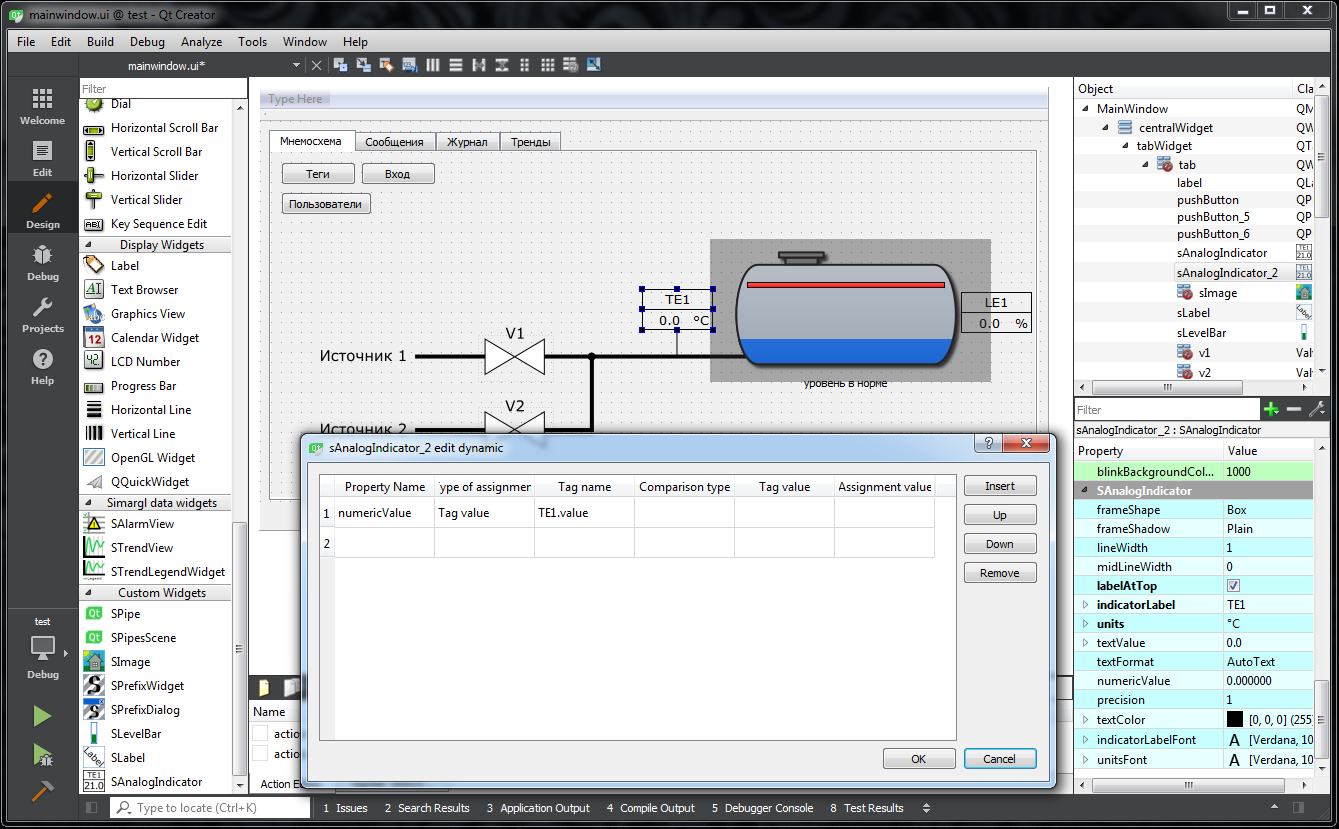
Did you achieve the perfect result? - Of course no. That's why he is an ideal that is unattainable. But I managed to get closer to him.
Information for the most impatient.
Now anyone can download the Simargl SCADA beta. To simplify the immersion in the topic there is a short guide and its video version. Links at the end of the article.
Simargl SCADA consists of two parts - the core (drivers, tagging system, etc.) and a set of widgets that are integrated into Qt Creator.
When the project began, a big bet was placed on the convenience of a ready-made environment. Everything is very good here - Qt Creator is getting better (IMHO), which means creating application projects more and more pleasantly. However, an interesting effect was noticed - after working with Simargl SCADA it is already rather uncomfortable to return to the classic SCADA packages, since IDE often loses much of Qt Creator.
The strength of Simargl SCADA is the receipt of a compiled file at the output, which provides obviously better performance than code interpreters. At some point, it became interesting how exactly the application project will benefit in terms of performance compared to some popular package. It turned out that a lot - in comparison with Simatic WinCC v7.4 from 50 to 150 times on various tests (mathematics, work of graphic elements, access to tags). If the community has an interest, I can try to write a separate article.
Good performance means that you can use less powerful equipment, for example, to assemble an application project for a single-board computer. The result was positive and brought a new interesting experience. If you have the opportunity to build Qt for your platform, then Simargl SCADA will work.
In addition to the main tasks characteristic of the computer-level systems of ACS, there are several other cases in which the use of Simargl SCADA has turned out to be convenient.
Often there is a need to test the system at the stage of software creation, but with minimal changes in the working code of both the PLC and the main SCADA (bench tests). Then you can use the capabilities of Simargl SCADA for convenient emulation of equipment operation scenarios.
Another scenario that has been encountered in practice is the need for independent recording of the state of signals in existing systems. It so happens that you have to work with systems where there is no physical or legal ability to make changes in the software, but there is a need to track what happens to the signals for a certain period of time to identify the source of the problems. Then we take a laptop with Simargl SCADA, set up connections and get the ability to track and record what actually happens.
Now you can download a test version of Simargl SCADA.
What is included in this version:
- Drivers - internal, OPC DA2, Modbus-master, Simatic;
- elements for building mnemonic diagrams;
- data collection and output of archival information - logs, trends.
What is not included:
- means for animated display of related objects (pipelines, power supply schemes, etc.). It was decided to modify to a more intelligible way of setting the rules for coloring. I think that this work will be completed soon.
Current links:
Project page in facebook.
Download Simargl SCADA here.
You should start by reading the quick start guide.
Short guide video.
Ready test project from the manual and pictures.
Only registered users can participate in the survey. Sign in , please.
