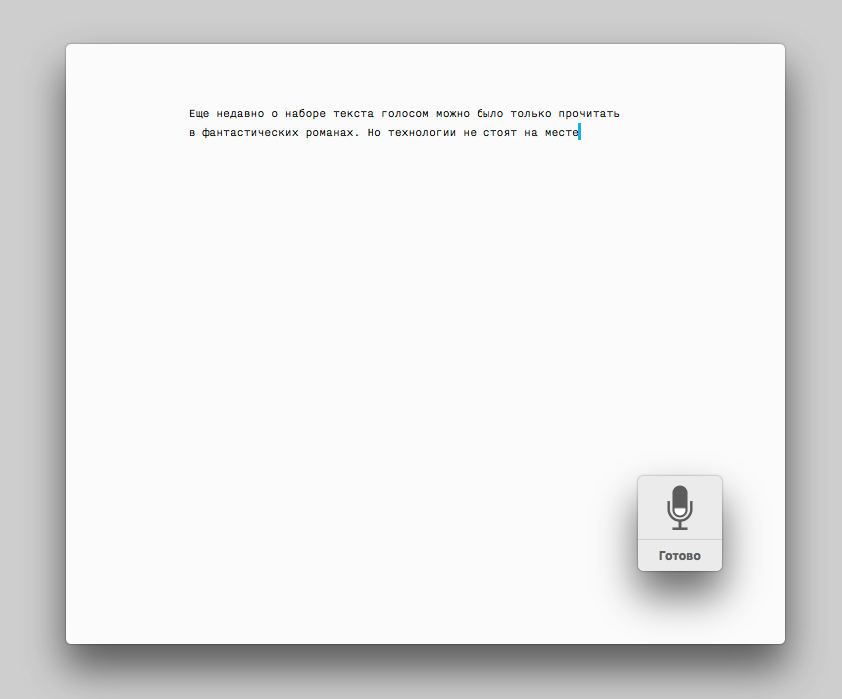Using voice typing on Mac OS X
More recently, voice typing could only be read in science fiction novels. But technology does not stand still. This area of technology is developing rapidly in recent years, and fortunately has come to ordinary people. True, with the caveat, in the box, this technology is implemented only in the OS X operating system so far.

It works quite simply, you just dictate the text, and the computer types it for you, it remains only to correct the errors of incorrectly recognized words and the text is ready. On Mac computers, this is already implemented with OS X Mountain Lion. I have been using this technology for a long time, and I really like it.
In the latest versions of OS X Mavericks and OS X Yosemite, “Improved Dictation” has appeared, it allows you to dictate on the fly, that is, without pauses. Improved Dictation works offline without sending recognition text to Apple servers. You can speak text at the same speed with which you usually communicate. The main thing is to try to speak articulate, but you quickly get used to it, and stop swallowing syllables and endings.
Everything in this technology is good, except for restrictions on use in noisy places or in the office. When noisy around the computer takes the ambient noise or speech for words and dilutes your text with inappropriate typing. The second problem of application is surrounding people who may not correctly perceive a muttering nearby colleague.
You have to adapt, or type the texts on the keyboard again, or competently disguise yourself. The iPhone headset helps me with this, which works fine with the Mac, and allows me to recognize text with a minimum of errors. Plus, people around me do not react so much to a colleague muttering next to them, believing that he communicates on Skype.
In order for this feature to start working on your Mac, you must enable it. This can be done in the computer settings, go to the computer settings and look for the tab “Dictation and speech”. Select the checkbox "Enable" and voila.
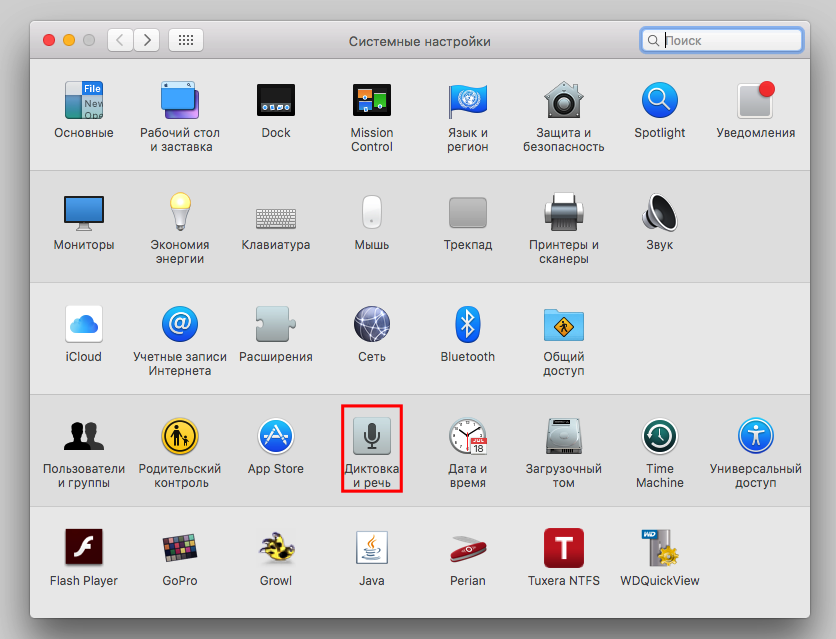
For convenience, you can set hot keys to start dictation. For myself, I chose the option of pressing the “Fn” key twice, which is not used by me anywhere else.
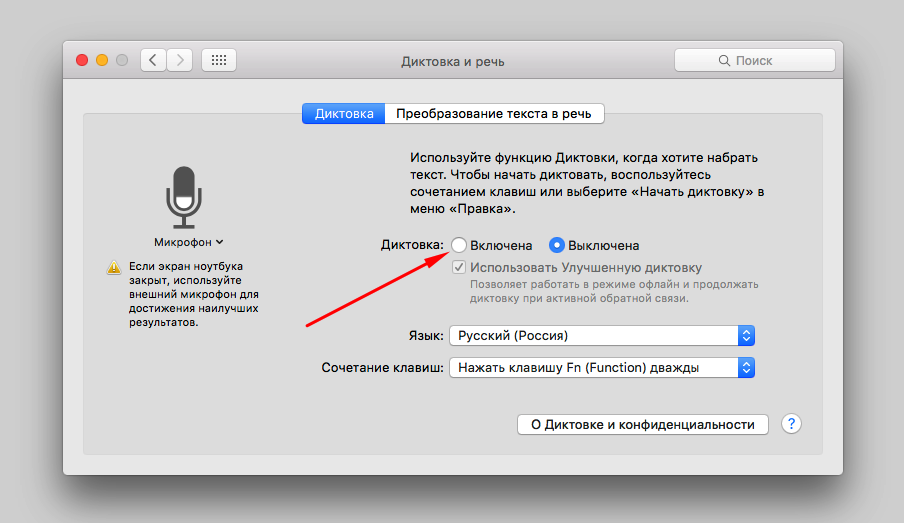
Dictation works in any program, including browsers. You simply place the cursor at the text input location, press the hot key, and start dictating. It has never been easier to type texts of any size and complexity. If you type a lot and often, and even on a Mac, this is good news for you.
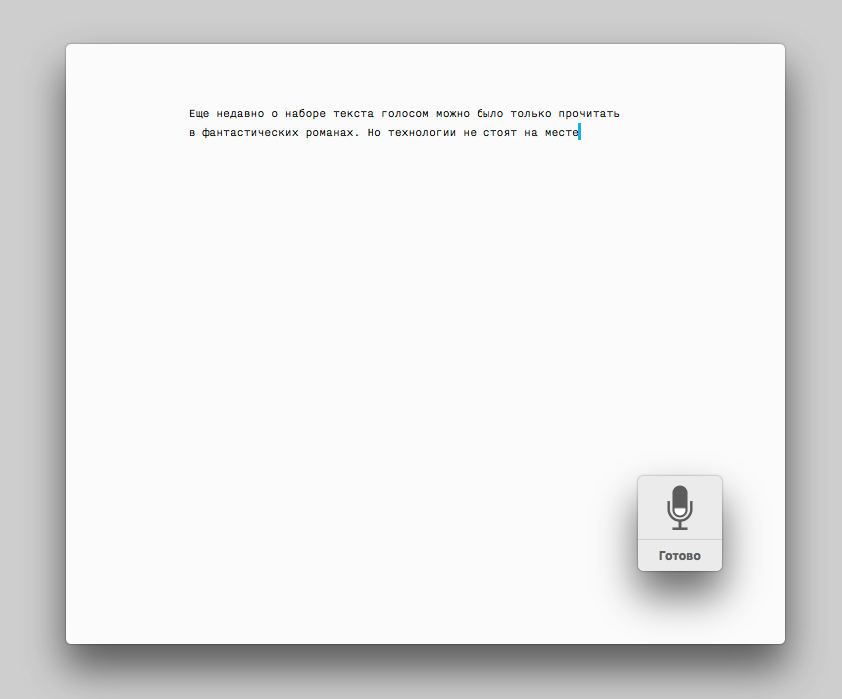

It works quite simply, you just dictate the text, and the computer types it for you, it remains only to correct the errors of incorrectly recognized words and the text is ready. On Mac computers, this is already implemented with OS X Mountain Lion. I have been using this technology for a long time, and I really like it.
In the latest versions of OS X Mavericks and OS X Yosemite, “Improved Dictation” has appeared, it allows you to dictate on the fly, that is, without pauses. Improved Dictation works offline without sending recognition text to Apple servers. You can speak text at the same speed with which you usually communicate. The main thing is to try to speak articulate, but you quickly get used to it, and stop swallowing syllables and endings.
Everything in this technology is good, except for restrictions on use in noisy places or in the office. When noisy around the computer takes the ambient noise or speech for words and dilutes your text with inappropriate typing. The second problem of application is surrounding people who may not correctly perceive a muttering nearby colleague.
You have to adapt, or type the texts on the keyboard again, or competently disguise yourself. The iPhone headset helps me with this, which works fine with the Mac, and allows me to recognize text with a minimum of errors. Plus, people around me do not react so much to a colleague muttering next to them, believing that he communicates on Skype.
In order for this feature to start working on your Mac, you must enable it. This can be done in the computer settings, go to the computer settings and look for the tab “Dictation and speech”. Select the checkbox "Enable" and voila.
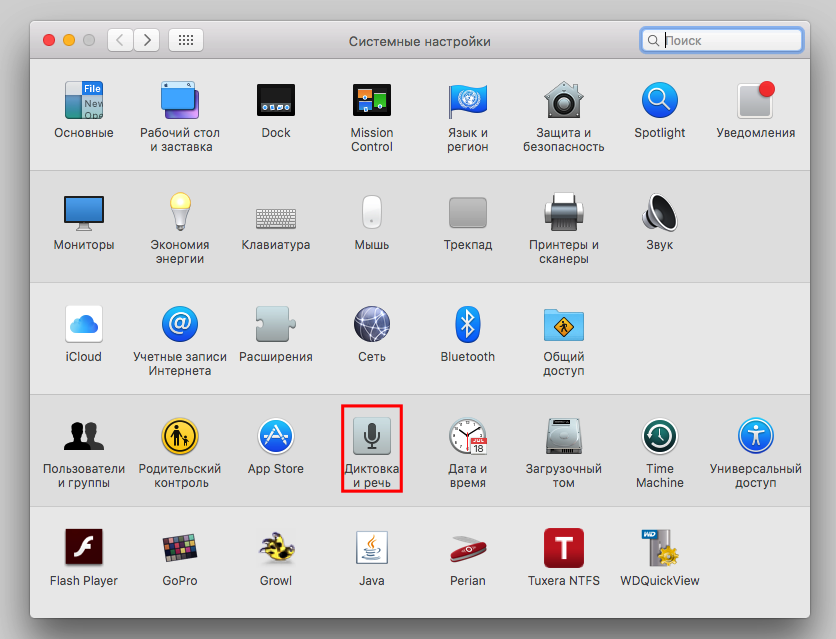
For convenience, you can set hot keys to start dictation. For myself, I chose the option of pressing the “Fn” key twice, which is not used by me anywhere else.
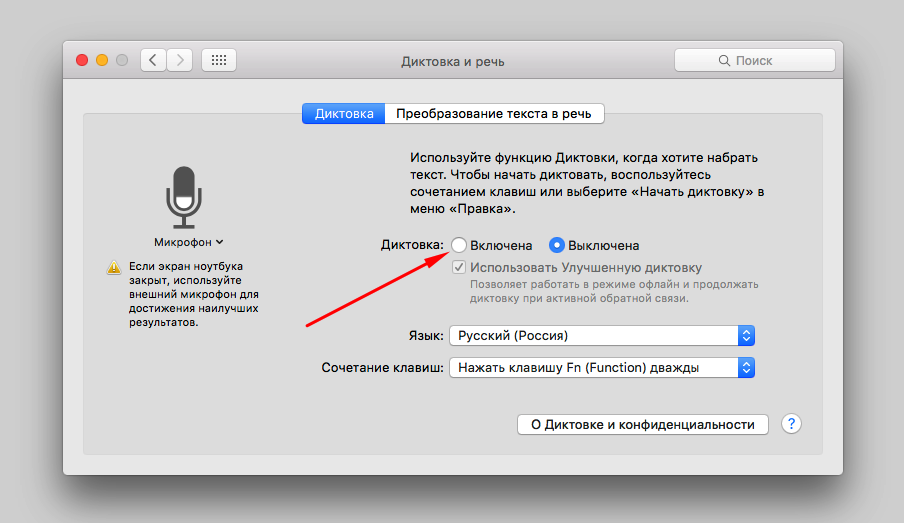
Dictation works in any program, including browsers. You simply place the cursor at the text input location, press the hot key, and start dictating. It has never been easier to type texts of any size and complexity. If you type a lot and often, and even on a Mac, this is good news for you.