Online consultant as a way to increase website conversion
- Tutorial
Online consultants are effective. Undoubtedly. But the secret to their effectiveness is proper use. This article is dedicated to this + some statistics, A / B testing cases, tips, errors and an overview of the best services.

Online chatting will not surprise anyone. They have been used on many sites for about 10 years. They help potential customers make decisions. They help reduce bounce rates. They help generate leads. And they even help to better understand your target audience.
And these are not empty words. According to various studies, online chats really help to achieve this. So, if 5 years ago only 38% of buyers in American online stores used online consultants, now it is 58%. Moreover,According to Zendesk research, online chat proved to be the most convenient way of communication from the point of view of customers - 92% of the 100 possible satisfaction with this method.
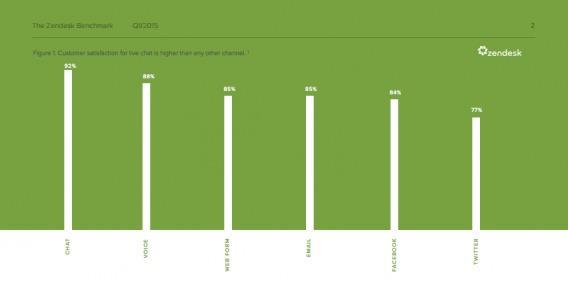
And only after online consultants there is voice communication (88%), the use of forms on the site (85%), E-mail (85%), Facebook (84%), Twitter (77%) and other methods of communication.
And in this study from Emarketer.com, data is provided that chat rooms directly provide an average of 38% of online sales.
It’s easier for many website visitors to write an online chat than to talk to you on the phone, fill out a form, or write an e-mail directly. They are satisfied with this channel of interaction. It is convenient to use.
This was just a small introduction to emphasize the importance of online consultants.
So, there are two types of online chats:
1. Inactive (open only after clicking on the chat icon)
2. Active (open automatically depending on the actions, duration of the session, use sounds and animations to attract attention.
Inactive chats are like consultants in stores that are ready to help, but you need to ask about it.The only problem is that many will not do this, but simply leave. The same situation can be on the site.
Active chats are more aggressive. They are consultants who find themselves at the right time in the right place, offer their help (sometimes they are too intrusive) and answer all questions (stimulating you to make a purchase), and do not wait for your actions. Here, of course, there is a very thin line between obsession and benefit. And most importantly - to find a middle ground, so as not to annoy, but to help.
In most cases, yes! But not always. Tests show that online chats can also reduce it. Next are a few positive and negative cases.
Related article - Using pop-ups to increase site conversion
For example, using online chat on the website of an online winter clothing store, Monetate achieved an increase in the average check by 3%. During the test, this increased revenue by $ 20,000, and over the year by about $ 130,000.

In one of VWO 's tests, due to an online consultant, the number of registrations increased by 31%.
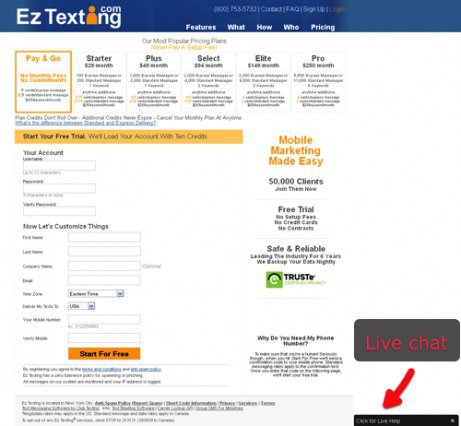
And here is the negative case from KISSmetrics. They tested the effectiveness of online chat on three pages of their site: Features, Customers and Pricing.
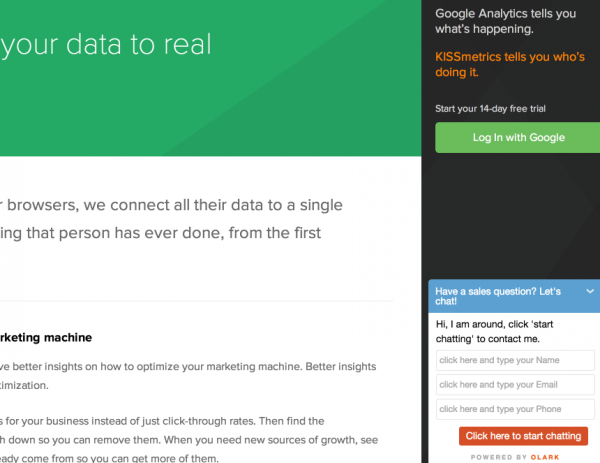
In the test version (using an online consultant), the number of registrations decreased by 8.59%, and the conversion at the next stage of the sales funnel decreased by 22% altogether.
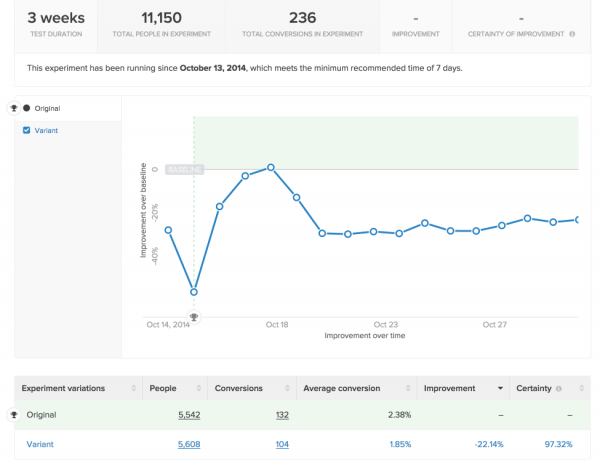
Perhaps this happened due to the fact that the appearance and fields in the chat left much to be desired. Yes, it would be worth working on. But this is not the most important thing to take out of this case.
Conversion increase expert Craig Sullivan tested the effect of online chat on conversion rates. He launched several experiments with the following hypotheses:
After testing, not a single hypothesis was confirmed. There were no significant changes in terms of conversion. Customer support costs have not decreased. The productivity of the staff did not increase, as visitors came to the site unevenly, as a result of which part of the time support was overloaded, some were completely free.
However, Craig is convinced that online chats are useful. Just use them in the right context. For example, they are effective for startups at the initial stage when potential customers need feedback as oxygen. They are also effective at the stage when a person makes a purchase decision. It is at this crucial moment that the online consultant can dispel the remaining fears that prevent the potential client from clicking on the "Pay" button.
Moreover, effective online chat is much more than just installing it on a site and assigning one employee to it. This is a serious decision, which involves training personnel, developing new business processes, understanding the target audience, and exploring all possible situations.
In general, the introduction of online chats is one of the ideas of A / B testing, which almost always positively affects conversion rates. We wrote about this on our blog Boosta.r u in the article “Answers to the 20 most common questions about A / B testing”
Some statistics from the Software Advice :
- 56% of respondents at least once used online chat on the site to get an answer to a question
- 49% of respondents prefer online chat to other means of communication with small purchases in online stores, while with more serious ones shopping, in financial matters 74% of participants prefer telephone communication
- 56% of respondents aged 18 to 34 prefer online chat over telephone, while the same indicator for people over 35 years old is 27%.
346 people participated in this survey, so in reality there may be certain deviations from these figures. However, it is clear that a young audience is more likely to use online chats than an age group.
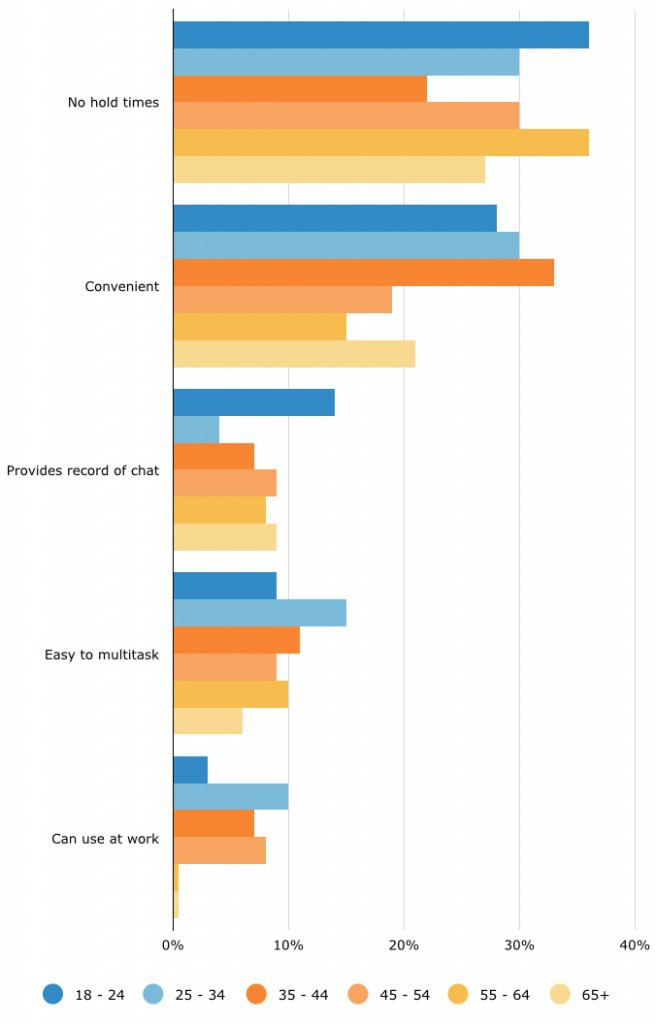
The reasons are as follows:
Moreover, the first two factors are most significant for a young audience, which is used to conduct all communication via the Internet. So, if your target audience is youth, then using online chat is a must-have. If you want to be on the same wavelength with them, then you need to match their needs and preferences.
They want to receive answers to their questions online, without unnecessary calls - give them this. And that’s it. Just follow their preferences.
If your target audience is age-related and you are selling something relatively expensive, then online chat is unlikely to help. Although it still needs to be tested in each case.
Topic Article - Know Your Target Audience or Die: 34 Vital Issues
By the example of two cases in the middle of the article, you should already have understood that just installing an online chat can even lead to a decrease in the number of applications from the site.
If the chat from the point of view of design, text, content is done terribly, this will only repel potential customers.
If it crashes a second after getting to the site, they will hate it along with your site (by the way, pop-ups on the main pages that climb out of all the cracks a second after entering wildly annoy many visitors).
That is why we have prepared a list of tips that you need to keep in mind when installing an online consultant on the site. This checklist is based on the opinion of foreign experts on increasing conversion, the creators of the online chat Carrotquest.io, Redhelper.ru, Jivosite.ru, Livetex.ru, Cleversite.ru.
1. Prepare employees who will communicate with clients in online chat
The quality and effectiveness of an online consultant directly depends on who is on the other side. If your employee does not understand the target audience, its needs, is poorly versed in the product, then he will not be able to give a qualitative answer to the question.
The same problem occurs if too many requests are made per employee at a time. As a result, he does not have time to promptly answer all questions, and due to lack of time, the quality of answers suffers.
Result?
A potential customer is dying for you.
This is especially true for the speed of response. Imagine the situation ... you are looking for something on the Internet, you open several sites at once to see the range, analyze prices, find the cheapest / fastest delivery, etc.
And you have the same very important question, the answer to which you need to get here and now. You ask this question in online consultants on 3 sites.
Company A answers after 15 seconds (and already establishes the first contact with you), company B - after 2 minutes (it’s a bit behind, because you are talking to company A, you may not even open the second tab), company C - after 7 minutes (she’s already dead for you: the employees of the first two companies have already made contact with you and are leading you through the sales funnel).
Below on the graph you can see how quickly customer satisfaction decreases depending on the length of time for waiting for a response:
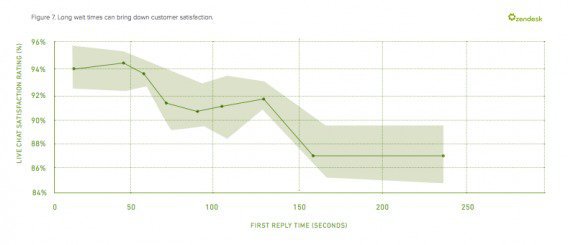
Key points: train employees (they should know everything about the target audience and the product), correctly distribute employees so that they can quickly answer all questions within 30-50 seconds.
Firstly, the online chat should be on the pages where the visitor makes a decision. For example, a product card, basket, payment process, etc. At these stages, he may have questions about the cost of delivery, duration of delivery, delivery time, payment options and much more. The location of the online chat on these pages allows you to quickly get an answer.
Secondly, the widget should always be in front of the visitor . Do not hide the icon in the footer of a page that no one will ever reach. Do not make the icon too small and inconspicuous. The easier it is to find, the better.
Some advise placing the online chat widget on the right or left side depending on the structure of the site. Most often, just such an option fits more organically into the overall structure.
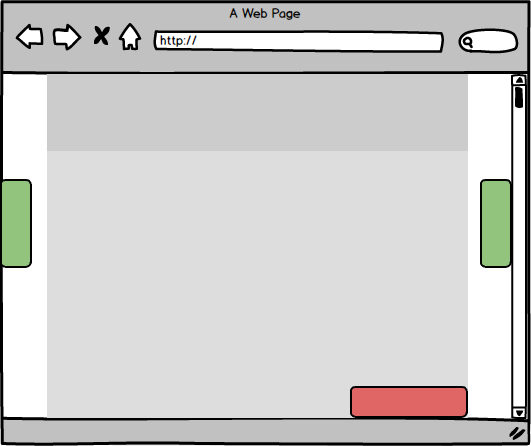
Also make sure that the online chat does not cover important information on the site: prices, contacts, etc. In addition to the location, the chat should fit into the design of the site. Therefore, adjust its color, size, font to the overall appearance.
Auto-messages can reduce the time of the first answer. Thanks to this, you will be able to make contact with a potential customer within the first 30 seconds.
If the same questions are constantly asked in the online chat, the templates can save time on writing the same answers.
Result?
You unload your employees in the support service, so they can better concentrate on complex and non-standard issues.
Important: just do not overdo the templates, because this can make communication very formalized and repulsive.
And remember that any template can be adjusted for each specific situation before sending. And this is much easier than writing a message from scratch.
Why is this important for visitors?
After the conversation, they will be able to return to this information if they forgot something. If the correspondence is not saved, then they will either start the conversation anew or leave the site altogether.
In this situation, it is also very important to collect the e-mail addresses of those with whom you communicate. This can be done by personally asking to leave the address, or by using a special form in the chat. Knowing the e-mail, you can duplicate the conversation by mail or even continue the conversation there. By the way, the number of users who prefer just such an interaction format is growing every day.
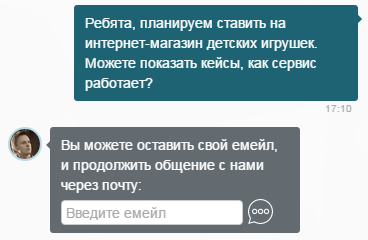
Another plus of having an e-mail address is the ability to write an answer even if the visitor left the site without waiting for the support service.Most likely you have already lost it, but you definitely need to give an answer. Some of these visitors can be converted into customers.
Why is this important to you?
It is very useful to periodically review the history of communication with the target audience. Thanks to this, you will better understand their needs, see what questions they ask, what problems they experience when performing the target action. And knowing all of the above, you will immediately have ideas on how to improve the site, product, texts, page structure, etc.
By the way, you yourself can ask questions to your target audience.
For instance:
There can be many similar questions. On Boosta.ru, we devoted an entire article to this topic, “Know Your Target Audience or Die: 34 Vital Issues” .
Like it or not, the better you know your target audience, the better you build communication with it, create a selling website structure, describe your product / service. I hope everyone knows that you need to describe the product with the words that your potential client uses? And this is exactly what the “right” online consultant with a communication history can help.
According to Zendesk, there is a relationship between the number of responses and the level of visitor satisfaction.
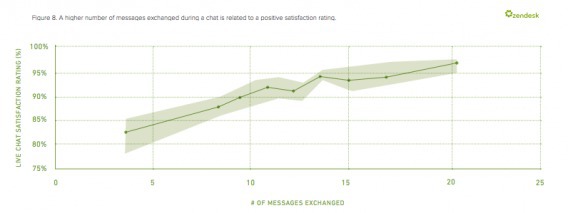
When you actively chat with a potential client in an online chat, answer all his questions, then he subconsciously forms a positive opinion about the company. And the likelihood that he will be satisfied and make a purchase increases.
This is just my opinion. In another way, I can not explain the relationship between the number of messages and customer satisfaction. In any case, high-quality and active support will please anyone. It is a fact.
Why is it important?
Perhaps this will be an additional cost in terms of training. But over the long run, these investments should pay off.
In addition, it is not enough just to answer the client’s question. You need to look at it more broadly - if, for example, a visitor asks about the availability of goods in the warehouse, but there is none, the best option would be to not only answer the question, but also offer an alternative. Offer to leave your contact details and notify the person about the appearance of the desired product in the warehouse, or immediately advise him of an alternative, but close in parameters product.
Potential customers want to talk with real people. They want to see the name, surname, position, photograph. Real information is credible. Show them that. Any online consultant has such opportunities.

Instead of showing normal photos, you don’t have to show Hollywood stars that have nothing to do with your business. The same thing with fictitious funny names. Maybe it's creative. But this does not inspire confidence in the company.
Thanks to this, support staff will have more information about each visitor. If they know about his previous purchases, about his actions, then they can write more personalized messages. And potential customers love it.
Unfortunately, not all chats have the possibility of such integration. About the functionality of services in more detail at the end of the article.
If the service allows you to collect information about the visitor in real time, then use this data when communicating.
Some services allow you to collect data such as:
This is enough to form a relevant invitation to the chat for the visitor and to solve his problem during communication. For example, if you are a search query by which a person went to the site, then you can help in choosing the right product. Believe me, the visitor will be surprised if you offer help in choosing the product that he google a minute ago.
If visitors ignore the chat, offer them a relevant topic for conversation. For a person who is looking for a drill in the online tool store, instead of the standard greeting “Hello! How can I help you?" write “Hello! Help you choose a powerful and inexpensive drill? Because the first option does not carry any useful information for a potential client. While the second option looks much more suitable and attractive.
Remember that it’s difficult for some people to formulate a question. Therefore, the initiative of a consultant with a concrete proposal will come in very handy .
Each section of the site has its own invitation text to online chat. A visitor goes to the drill page, who is looking for a tool, and a client who has already made a choice and wants to pay for the order looks through the basket.
Related article - 8 successful A / B text test cases
1. JivoSite.ru - the number one online consultant in Russia. The
service has an intuitive interface for both website visitors and operators, integration with CRM systems, round-the-clock technical support.
Cost - from 474 (when paying for a year) to 790 rubles (when paying for 1 month) per operator per month.
There is a free trial - 14 days. By request it can be increased to 30.
2. Redhelper.ru - a simple, convenient and fast online consultant.
The main difference from other services is a joint browser (co-browse).This function allows the operator to monitor the actions of the visitor on the site - in most cases, the operator already knows in advance what questions the client will ask. You can also highlight any elements of the site or transfer the client to the page he needs.
Cost - 960 rubles when paying for a year for 1 operator.
Free trial - 5 days. After the end, the functionality is limited: you can receive messages from users, but there are no such useful functions as, for example, a shared browser, active sales, etc.
3. Carrotqueest.io - the service monitors the actions of each user on the site (where he came from, what pages he looked at, which buttons he clicked, when he came again, what he wrote in the chat, etc.)
Key features:
Cost - from 1000 rubles per month depending on attendance. The cost is higher than that of other services, as tools such as email newsletters, pop-ups, e-CRM (with tracking of user actions) and web analytics are available.
Free trial - 14 days.
4. Livetex.ru - an ecosystem of cloud services for communicating with customers on the site and in the mobile application.
Main characteristics:
Cost - 1275 rubles for 1 operator when paying for a year.
Free trial - 14 days
5. Cleversite.ru
Key Features:
Cost - 570 rubles per 1 operator for 1 month. When paying for the year, a 30% discount.
Free trial - 14 days.
Related article - An overview of the best services for A / B testing and Conversion Increase
This is the last thing to write about in the article. Sergey (fetis26) spoke very well on this subject in his post in “The Epidemic of Online Consultants”, in
short, the shortcomings may be as follows:
1. The online chat widget does not fit into the overall design and structure of the site . As a result, the usability of the site and the aesthetic component suffer. Although online chat services provide many possibilities for customizing the appearance of the widget, nevertheless such a problem occurs
2. Active online chat (which is activated automatically) can be too annoying and distract from the commission of the target action.
It turns out some kind of paradox. An online consultant should help with the execution of a targeted action, but misuse can have the exact opposite effect.
But this can be avoided by setting the conditions after which the online chat is activated. For this, the guys from Livechat (Service for online chats in English) suggest using various triggers. For example - the duration of the session (i.e. after 2-3 minutes a chat appears on the site) or after visiting a specific page (product card, basket, FAQ, delivery, payment). Thus, online chat is shown only to those who are most inclined to buy and do not distract those who are still far from this stage.
3. The online chat widget may slow down the loading of the site. And every extra second is a possible loss of a potential customer.Therefore, when installing a widget on a site, check with the developers if it affects the download.
Related article - 10 most common errors in A / B testing
The article uses materials from the Conversionxl.com
blog. Prepared by the Boosta.ru blog and the Changeagain.me project. Also
read our other popular articles:
1. They will help you find all the "killers" of the conversion - 10 reports in Google Analytics (5000+ views)
2. 100 ideas for A / B testing. Part one (2000+ views)
3. 100 ideas for A / B testing: Part two (1000+ views)
4. How to find an idea for A / B test: heatmaps and polls (1000+ views)

Online chatting will not surprise anyone. They have been used on many sites for about 10 years. They help potential customers make decisions. They help reduce bounce rates. They help generate leads. And they even help to better understand your target audience.
And these are not empty words. According to various studies, online chats really help to achieve this. So, if 5 years ago only 38% of buyers in American online stores used online consultants, now it is 58%. Moreover,According to Zendesk research, online chat proved to be the most convenient way of communication from the point of view of customers - 92% of the 100 possible satisfaction with this method.
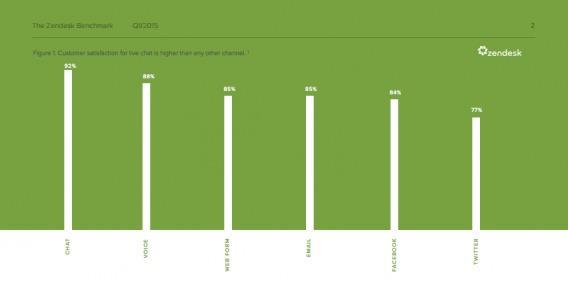
And only after online consultants there is voice communication (88%), the use of forms on the site (85%), E-mail (85%), Facebook (84%), Twitter (77%) and other methods of communication.
And in this study from Emarketer.com, data is provided that chat rooms directly provide an average of 38% of online sales.
What does all this mean?
It’s easier for many website visitors to write an online chat than to talk to you on the phone, fill out a form, or write an e-mail directly. They are satisfied with this channel of interaction. It is convenient to use.
This was just a small introduction to emphasize the importance of online consultants.
So, there are two types of online chats:
1. Inactive (open only after clicking on the chat icon)
2. Active (open automatically depending on the actions, duration of the session, use sounds and animations to attract attention.
Inactive chats are like consultants in stores that are ready to help, but you need to ask about it.The only problem is that many will not do this, but simply leave. The same situation can be on the site.
Active chats are more aggressive. They are consultants who find themselves at the right time in the right place, offer their help (sometimes they are too intrusive) and answer all questions (stimulating you to make a purchase), and do not wait for your actions. Here, of course, there is a very thin line between obsession and benefit. And most importantly - to find a middle ground, so as not to annoy, but to help.
Do online chats increase conversions?
In most cases, yes! But not always. Tests show that online chats can also reduce it. Next are a few positive and negative cases.
Related article - Using pop-ups to increase site conversion
For example, using online chat on the website of an online winter clothing store, Monetate achieved an increase in the average check by 3%. During the test, this increased revenue by $ 20,000, and over the year by about $ 130,000.

In one of VWO 's tests, due to an online consultant, the number of registrations increased by 31%.
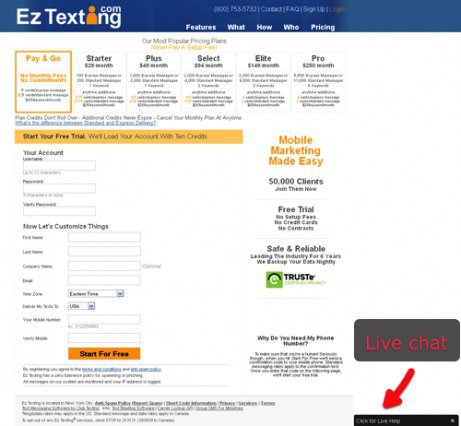
And here is the negative case from KISSmetrics. They tested the effectiveness of online chat on three pages of their site: Features, Customers and Pricing.
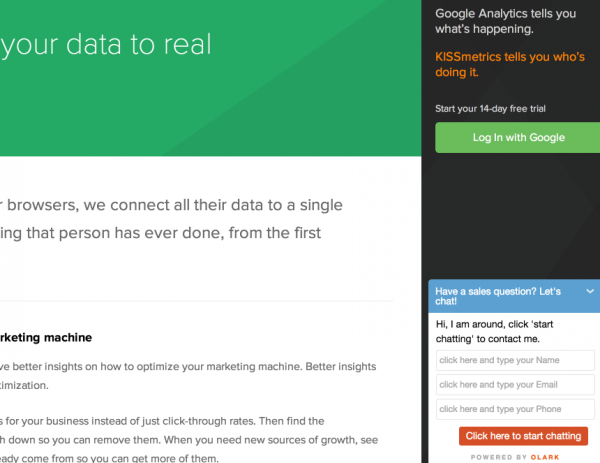
In the test version (using an online consultant), the number of registrations decreased by 8.59%, and the conversion at the next stage of the sales funnel decreased by 22% altogether.
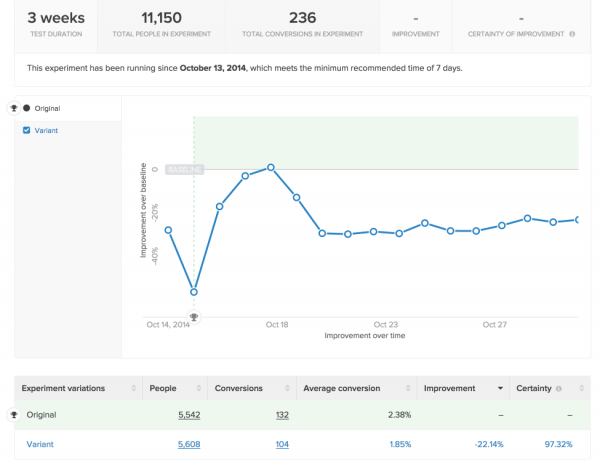
Perhaps this happened due to the fact that the appearance and fields in the chat left much to be desired. Yes, it would be worth working on. But this is not the most important thing to take out of this case.
Conversion increase expert Craig Sullivan tested the effect of online chat on conversion rates. He launched several experiments with the following hypotheses:
- online chat will increase conversion
- online chat will lower customer support costs
- online chat will improve the quality of support
After testing, not a single hypothesis was confirmed. There were no significant changes in terms of conversion. Customer support costs have not decreased. The productivity of the staff did not increase, as visitors came to the site unevenly, as a result of which part of the time support was overloaded, some were completely free.
However, Craig is convinced that online chats are useful. Just use them in the right context. For example, they are effective for startups at the initial stage when potential customers need feedback as oxygen. They are also effective at the stage when a person makes a purchase decision. It is at this crucial moment that the online consultant can dispel the remaining fears that prevent the potential client from clicking on the "Pay" button.
What are these successful and negative cases for?
Moreover, effective online chat is much more than just installing it on a site and assigning one employee to it. This is a serious decision, which involves training personnel, developing new business processes, understanding the target audience, and exploring all possible situations.
In general, the introduction of online chats is one of the ideas of A / B testing, which almost always positively affects conversion rates. We wrote about this on our blog Boosta.r u in the article “Answers to the 20 most common questions about A / B testing”
Who uses online chats at all?
Some statistics from the Software Advice :
- 56% of respondents at least once used online chat on the site to get an answer to a question
- 49% of respondents prefer online chat to other means of communication with small purchases in online stores, while with more serious ones shopping, in financial matters 74% of participants prefer telephone communication
- 56% of respondents aged 18 to 34 prefer online chat over telephone, while the same indicator for people over 35 years old is 27%.
346 people participated in this survey, so in reality there may be certain deviations from these figures. However, it is clear that a young audience is more likely to use online chats than an age group.
Why do website visitors prefer online chats?
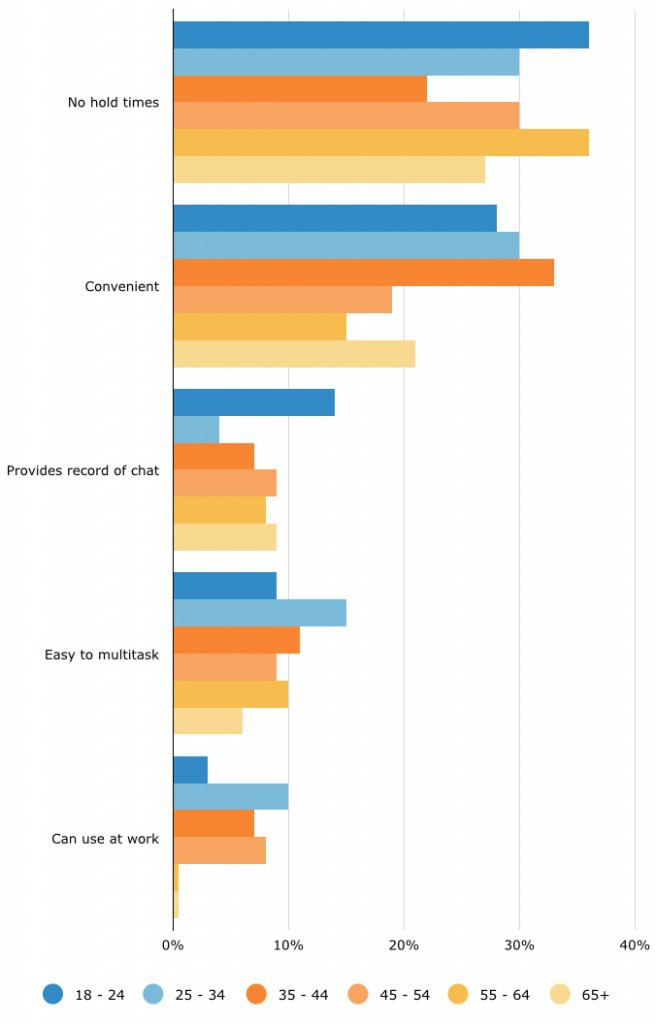
The reasons are as follows:
- fast (of course, if the support service is working correctly)
- conveniently
- there is a communication record
- easy to combine with other activities
- can be used at work (especially relevant for an audience aged 25 to 54 years)
Moreover, the first two factors are most significant for a young audience, which is used to conduct all communication via the Internet. So, if your target audience is youth, then using online chat is a must-have. If you want to be on the same wavelength with them, then you need to match their needs and preferences.
They want to receive answers to their questions online, without unnecessary calls - give them this. And that’s it. Just follow their preferences.
If your target audience is age-related and you are selling something relatively expensive, then online chat is unlikely to help. Although it still needs to be tested in each case.
Topic Article - Know Your Target Audience or Die: 34 Vital Issues
Online consultant = customer source. How to achieve this?
By the example of two cases in the middle of the article, you should already have understood that just installing an online chat can even lead to a decrease in the number of applications from the site.
If the chat from the point of view of design, text, content is done terribly, this will only repel potential customers.
If it crashes a second after getting to the site, they will hate it along with your site (by the way, pop-ups on the main pages that climb out of all the cracks a second after entering wildly annoy many visitors).
If your support employee answers only after 10 minutes, then online chat will not be a source of customers, but their “killer”.
That is why we have prepared a list of tips that you need to keep in mind when installing an online consultant on the site. This checklist is based on the opinion of foreign experts on increasing conversion, the creators of the online chat Carrotquest.io, Redhelper.ru, Jivosite.ru, Livetex.ru, Cleversite.ru.
1. Prepare employees who will communicate with clients in online chat
The quality and effectiveness of an online consultant directly depends on who is on the other side. If your employee does not understand the target audience, its needs, is poorly versed in the product, then he will not be able to give a qualitative answer to the question.
The same problem occurs if too many requests are made per employee at a time. As a result, he does not have time to promptly answer all questions, and due to lack of time, the quality of answers suffers.
Result?
A potential customer is dying for you.
This is especially true for the speed of response. Imagine the situation ... you are looking for something on the Internet, you open several sites at once to see the range, analyze prices, find the cheapest / fastest delivery, etc.
And you have the same very important question, the answer to which you need to get here and now. You ask this question in online consultants on 3 sites.
Company A answers after 15 seconds (and already establishes the first contact with you), company B - after 2 minutes (it’s a bit behind, because you are talking to company A, you may not even open the second tab), company C - after 7 minutes (she’s already dead for you: the employees of the first two companies have already made contact with you and are leading you through the sales funnel).
Below on the graph you can see how quickly customer satisfaction decreases depending on the length of time for waiting for a response:
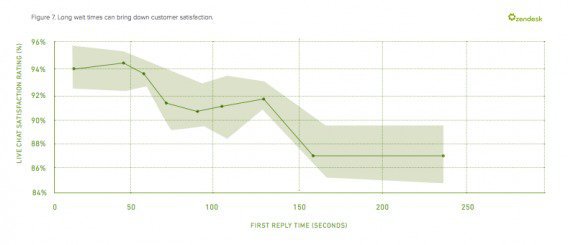
If you can’t answer a client’s question in online chat within 30-50 seconds, then the chances of “winning” it are quickly reduced. If you can’t answer within 5 minutes, then there’s no need to talk about any increase in conversion.
Key points: train employees (they should know everything about the target audience and the product), correctly distribute employees so that they can quickly answer all questions within 30-50 seconds.
2. Location of the widget
Firstly, the online chat should be on the pages where the visitor makes a decision. For example, a product card, basket, payment process, etc. At these stages, he may have questions about the cost of delivery, duration of delivery, delivery time, payment options and much more. The location of the online chat on these pages allows you to quickly get an answer.
Secondly, the widget should always be in front of the visitor . Do not hide the icon in the footer of a page that no one will ever reach. Do not make the icon too small and inconspicuous. The easier it is to find, the better.
Some advise placing the online chat widget on the right or left side depending on the structure of the site. Most often, just such an option fits more organically into the overall structure.
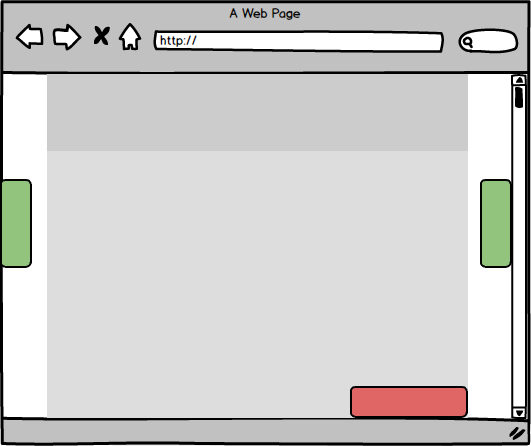
Also make sure that the online chat does not cover important information on the site: prices, contacts, etc. In addition to the location, the chat should fit into the design of the site. Therefore, adjust its color, size, font to the overall appearance.
3. Use auto messages and templates
Auto-messages can reduce the time of the first answer. Thanks to this, you will be able to make contact with a potential customer within the first 30 seconds.
If the same questions are constantly asked in the online chat, the templates can save time on writing the same answers.
Result?
You unload your employees in the support service, so they can better concentrate on complex and non-standard issues.
Important: just do not overdo the templates, because this can make communication very formalized and repulsive.
And remember that any template can be adjusted for each specific situation before sending. And this is much easier than writing a message from scratch.
4. Keep a correspondence history for visitors and for yourself
Why is this important for visitors?
After the conversation, they will be able to return to this information if they forgot something. If the correspondence is not saved, then they will either start the conversation anew or leave the site altogether.
In this situation, it is also very important to collect the e-mail addresses of those with whom you communicate. This can be done by personally asking to leave the address, or by using a special form in the chat. Knowing the e-mail, you can duplicate the conversation by mail or even continue the conversation there. By the way, the number of users who prefer just such an interaction format is growing every day.
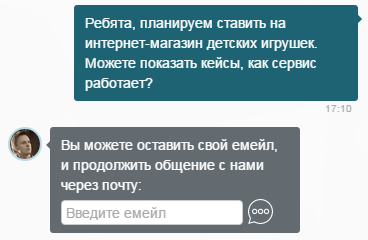
Another plus of having an e-mail address is the ability to write an answer even if the visitor left the site without waiting for the support service.Most likely you have already lost it, but you definitely need to give an answer. Some of these visitors can be converted into customers.
Why is this important to you?
Correspondence with the target audience is simply incredibly important information. This is the information that you cannot get from Google Analytics, from Yandex.Metrica. This is not quantitative data, but qualitative. Directly from the lips of potential customers.
It is very useful to periodically review the history of communication with the target audience. Thanks to this, you will better understand their needs, see what questions they ask, what problems they experience when performing the target action. And knowing all of the above, you will immediately have ideas on how to improve the site, product, texts, page structure, etc.
By the way, you yourself can ask questions to your target audience.
For instance:
- How did you hear about us?
- What is stopping you from making a purchase?
- Did you manage to find the information you were looking for?
- What are the most important features for you in our product?
There can be many similar questions. On Boosta.ru, we devoted an entire article to this topic, “Know Your Target Audience or Die: 34 Vital Issues” .
Like it or not, the better you know your target audience, the better you build communication with it, create a selling website structure, describe your product / service. I hope everyone knows that you need to describe the product with the words that your potential client uses? And this is exactly what the “right” online consultant with a communication history can help.
5. Give full answers, write more messages
According to Zendesk, there is a relationship between the number of responses and the level of visitor satisfaction.
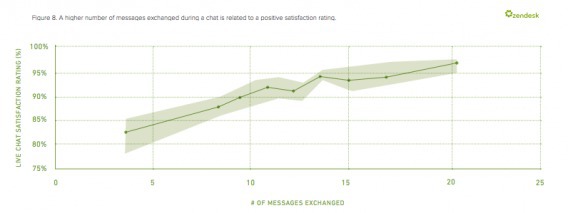
When you actively chat with a potential client in an online chat, answer all his questions, then he subconsciously forms a positive opinion about the company. And the likelihood that he will be satisfied and make a purchase increases.
This is just my opinion. In another way, I can not explain the relationship between the number of messages and customer satisfaction. In any case, high-quality and active support will please anyone. It is a fact.
6. Train your operators in up-sell and cross-sell techniques.
Why is it important?
If a support employee has the skills to sell up-sell and cross-sell, then he can not only improve the conversion into purchases, but also increase the average check in the company.
Perhaps this will be an additional cost in terms of training. But over the long run, these investments should pay off.
In addition, it is not enough just to answer the client’s question. You need to look at it more broadly - if, for example, a visitor asks about the availability of goods in the warehouse, but there is none, the best option would be to not only answer the question, but also offer an alternative. Offer to leave your contact details and notify the person about the appearance of the desired product in the warehouse, or immediately advise him of an alternative, but close in parameters product.
7. Show the personal data of the operator
Potential customers want to talk with real people. They want to see the name, surname, position, photograph. Real information is credible. Show them that. Any online consultant has such opportunities.

Instead of showing normal photos, you don’t have to show Hollywood stars that have nothing to do with your business. The same thing with fictitious funny names. Maybe it's creative. But this does not inspire confidence in the company.
8. Integrate chat with third-party CRM
Thanks to this, support staff will have more information about each visitor. If they know about his previous purchases, about his actions, then they can write more personalized messages. And potential customers love it.
Unfortunately, not all chats have the possibility of such integration. About the functionality of services in more detail at the end of the article.
9. Analyze visitors
If the service allows you to collect information about the visitor in real time, then use this data when communicating.
Some services allow you to collect data such as:
- location
- device type (desktop, smartphone or tablet)
- referral source (advertisement in contextual advertising, link in an article on a third-party resource, post on social networks)
- time on site
- current page address
- search query
- browser, operating system.
This is enough to form a relevant invitation to the chat for the visitor and to solve his problem during communication. For example, if you are a search query by which a person went to the site, then you can help in choosing the right product. Believe me, the visitor will be surprised if you offer help in choosing the product that he google a minute ago.
10. Use a custom greeting and engage in the conversation yourself
If visitors ignore the chat, offer them a relevant topic for conversation. For a person who is looking for a drill in the online tool store, instead of the standard greeting “Hello! How can I help you?" write “Hello! Help you choose a powerful and inexpensive drill? Because the first option does not carry any useful information for a potential client. While the second option looks much more suitable and attractive.
Remember that it’s difficult for some people to formulate a question. Therefore, the initiative of a consultant with a concrete proposal will come in very handy .
Each section of the site has its own invitation text to online chat. A visitor goes to the drill page, who is looking for a tool, and a client who has already made a choice and wants to pay for the order looks through the basket.
Related article - 8 successful A / B text test cases
A brief overview of online consultants
1. JivoSite.ru - the number one online consultant in Russia. The
service has an intuitive interface for both website visitors and operators, integration with CRM systems, round-the-clock technical support.
Cost - from 474 (when paying for a year) to 790 rubles (when paying for 1 month) per operator per month.
There is a free trial - 14 days. By request it can be increased to 30.
2. Redhelper.ru - a simple, convenient and fast online consultant.
The main difference from other services is a joint browser (co-browse).This function allows the operator to monitor the actions of the visitor on the site - in most cases, the operator already knows in advance what questions the client will ask. You can also highlight any elements of the site or transfer the client to the page he needs.
Cost - 960 rubles when paying for a year for 1 operator.
Free trial - 5 days. After the end, the functionality is limited: you can receive messages from users, but there are no such useful functions as, for example, a shared browser, active sales, etc.
3. Carrotqueest.io - the service monitors the actions of each user on the site (where he came from, what pages he looked at, which buttons he clicked, when he came again, what he wrote in the chat, etc.)
Key features:
- история всех действий пользователя на сайте
- автоматическое определение, к какому сегменту относится пользователь.
- сбор данных о пользователях из открытых источников (например, соц. сети)
- отслеживание действий пользователя в режиме реального времени;
- чат и почта объединены. Переписка дублируется на почту, пользователь может отвечать как из чата, так и из почты, без ущерба для истории переписки;
- Неограниченное количество операторов;
Cost - from 1000 rubles per month depending on attendance. The cost is higher than that of other services, as tools such as email newsletters, pop-ups, e-CRM (with tracking of user actions) and web analytics are available.
Free trial - 14 days.
4. Livetex.ru - an ecosystem of cloud services for communicating with customers on the site and in the mobile application.
Main characteristics:
- chat integration with other marketing tools
- location targeting
- liaison with specific operators for customer service
- mobile app integration
Cost - 1275 rubles for 1 operator when paying for a year.
Free trial - 14 days
5. Cleversite.ru
Key Features:
- History and statistics are stored in your account for the entire period of use of the service.
- voice typing is possible;
- native applications for Android and IOS.
Cost - 570 rubles per 1 operator for 1 month. When paying for the year, a 30% discount.
Free trial - 14 days.
Related article - An overview of the best services for A / B testing and Conversion Increase
What could be the negative consequences of using online chat:
This is the last thing to write about in the article. Sergey (fetis26) spoke very well on this subject in his post in “The Epidemic of Online Consultants”, in
short, the shortcomings may be as follows:
1. The online chat widget does not fit into the overall design and structure of the site . As a result, the usability of the site and the aesthetic component suffer. Although online chat services provide many possibilities for customizing the appearance of the widget, nevertheless such a problem occurs
2. Active online chat (which is activated automatically) can be too annoying and distract from the commission of the target action.
It turns out some kind of paradox. An online consultant should help with the execution of a targeted action, but misuse can have the exact opposite effect.
But this can be avoided by setting the conditions after which the online chat is activated. For this, the guys from Livechat (Service for online chats in English) suggest using various triggers. For example - the duration of the session (i.e. after 2-3 minutes a chat appears on the site) or after visiting a specific page (product card, basket, FAQ, delivery, payment). Thus, online chat is shown only to those who are most inclined to buy and do not distract those who are still far from this stage.
3. The online chat widget may slow down the loading of the site. And every extra second is a possible loss of a potential customer.Therefore, when installing a widget on a site, check with the developers if it affects the download.
Related article - 10 most common errors in A / B testing
And finally: Online chats work. Very effective. Just think with your head when you start implementing such tools on your website.
The article uses materials from the Conversionxl.com
blog. Prepared by the Boosta.ru blog and the Changeagain.me project. Also
read our other popular articles:
1. They will help you find all the "killers" of the conversion - 10 reports in Google Analytics (5000+ views)
2. 100 ideas for A / B testing. Part one (2000+ views)
3. 100 ideas for A / B testing: Part two (1000+ views)
4. How to find an idea for A / B test: heatmaps and polls (1000+ views)
