I want everything at once! We study the memory of HyperX Predator DDR4 RGB, with a frequency of 4000 MHz
It is impossible to deny that the majority of users who choose RAM, are guided by the principle "I will not waste time, I will buy the cheapest and forget this topic." In part, this approach may be correct, but only in cases where you do not run anything other than a standard calculator and a browser with a couple of three tabs. And for high-performance gaming and work systems, slow memory can become a bottleneck. Archivers, simulators, mathematical calculations and games are all demanding of RAM. Both to its volume and to the clock frequency. As a result, saving a small amount of money when buying, you can lose so much time when working, that the money saved would seem like a penny. And these are not just words - in this material we will present the test results in professional applications, which confirm the above. What else do gamers and enthusiasts need? The opportunity to proudly show your system to friends and guests. In other words - the appearance of even the memory modules should be at the height. And here, too, there is a lot to talk about ... In general, it's time to get down to business. Meet -HyperX Predator DDR4 RGB !
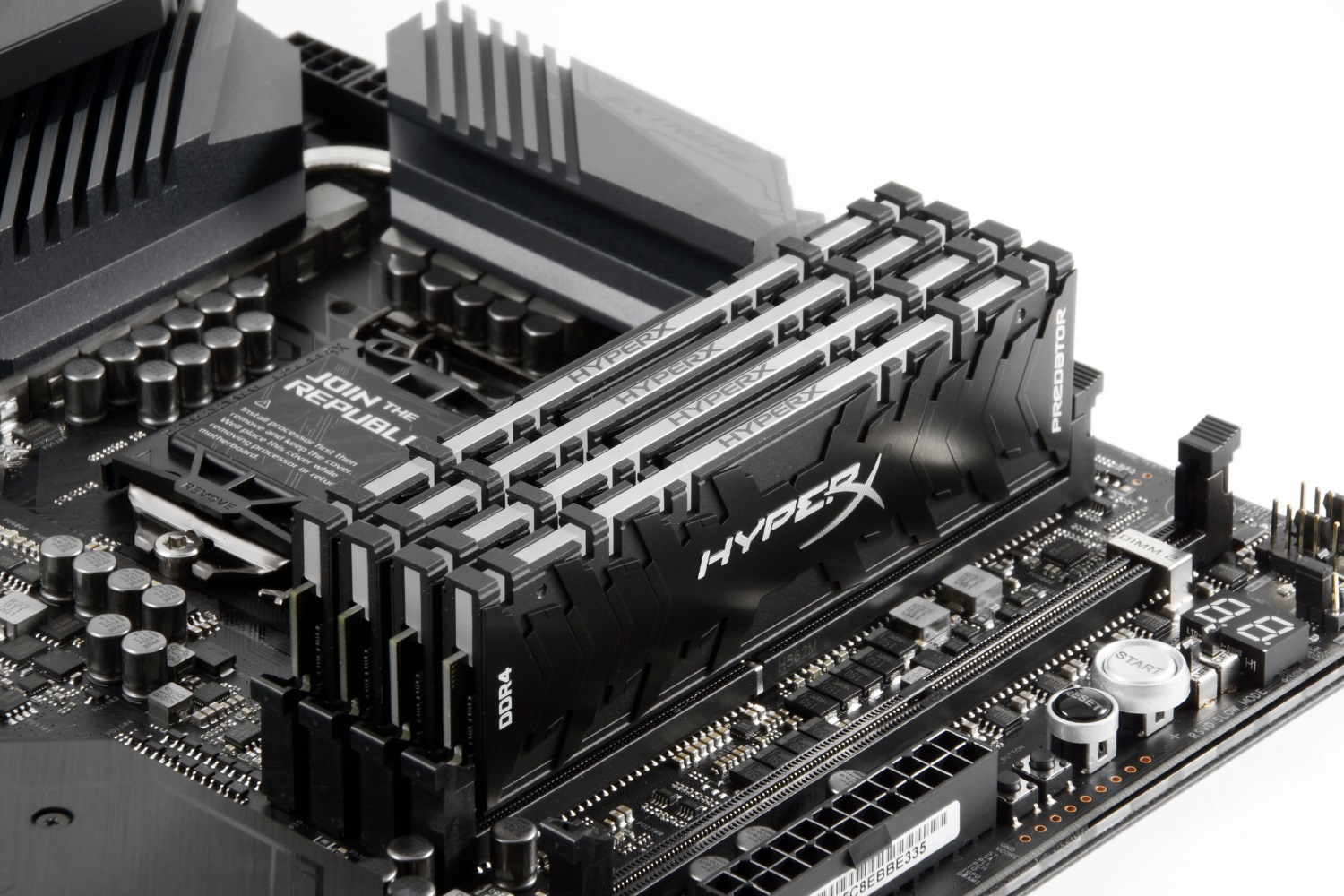
Invented something new?
Exactly. HyperX Predator DDR4 RGB memory modules are designed for gamers and enthusiasts who place special demands on both the performance and the appearance of their system. And in this regard, HyperX engineers were able to surprise everyone - the modules synchronize the illumination with each other due to the infrared sensors located on them. The backlight is good, the RGB backlight is even better, the custom backlight is just fine, and the fully synchronized backlight is innovation. If you are interested in this subject, then you definitely saw videos on the network, where the backlight of the memory modules seemed to work synchronously first, and then each module began to glow in its own way. That's exactly the problem HyperX Predator DDR4 RGB is not terrible!
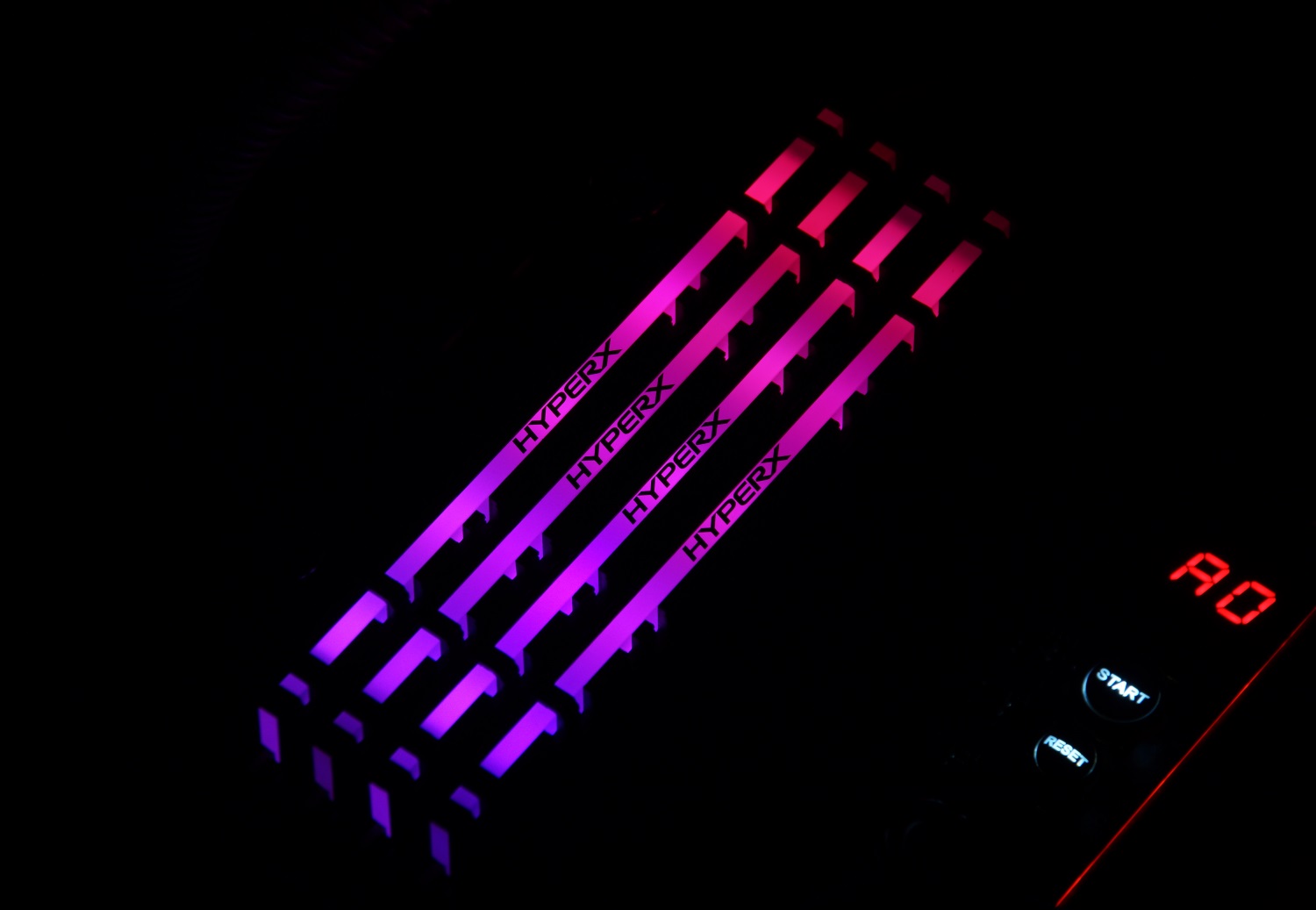
The thing is that the modules support Infrared Sync technology. It is based on a set of infrared sensors located on the PCB on both sides. If in any way to interrupt the connection between them, the synchronization will not work. Clearly the work of technology is presented in the video below.
Setting the mode of operation and the backlight color is available using proprietary software supported by motherboards. Supports customizable work with ASUS (AURA), Gigabyte (RGB Fusion), MSI (Mystic Light) and ASRock (Polychrome RGB) motherboards. Such functions began to appear with the release of Intel 100 series chipsets and AMD 970 series. For example, this is how the Gigabyte RGB Fusion settings menu looks like:

As for software from other manufacturers, there may be more settings, and maybe less - it all depends on the specific motherboard. In any case, even if your board does not support setting the backlight of the memory modules, they will still be synchronized with each other. In any case, no additional wiring is required.
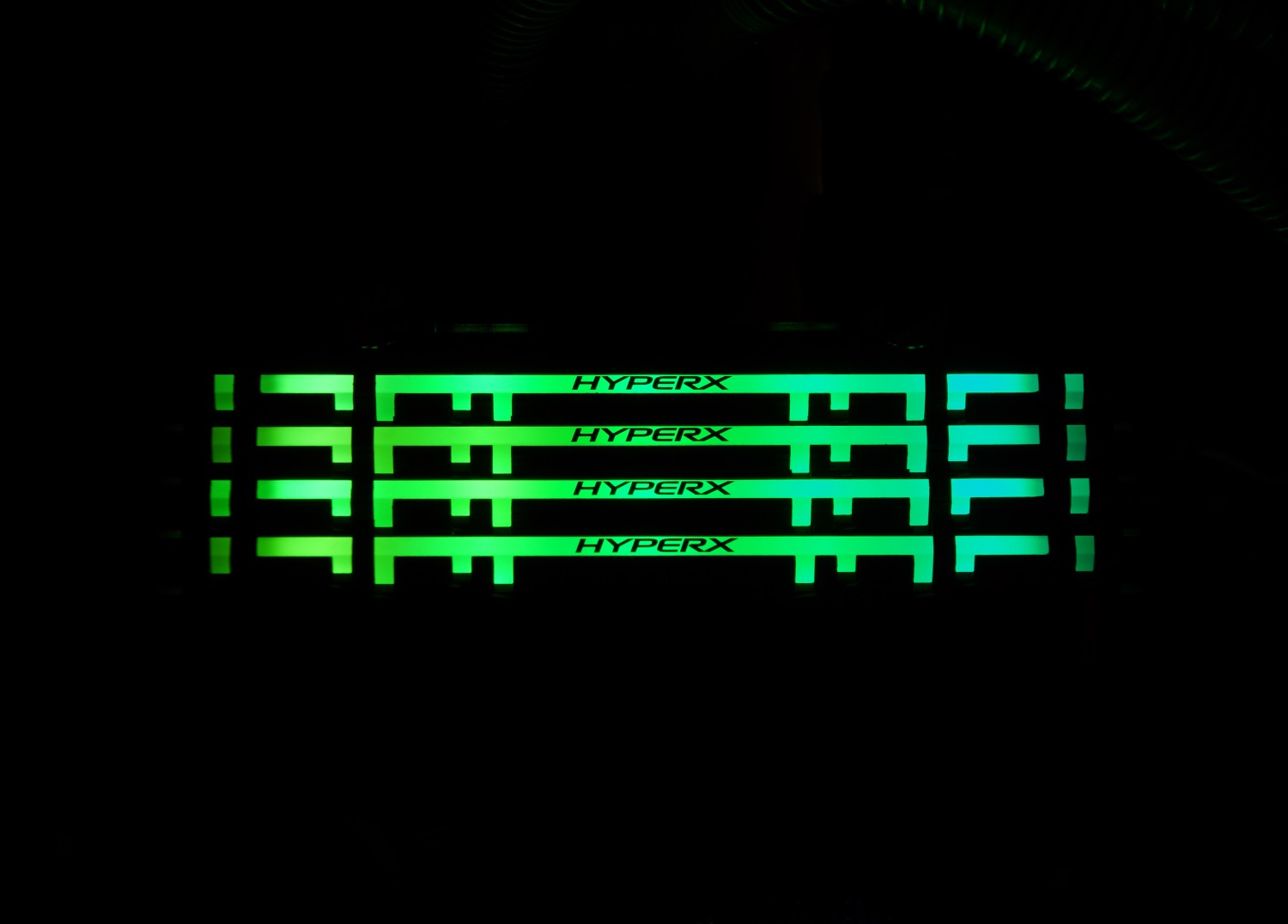
Ahead of the whole planet
With the design figured out, but what about performance? There are eight variants of the considered memory on the Russian market - from one to four modules in a set of different volume and with different frequencies.
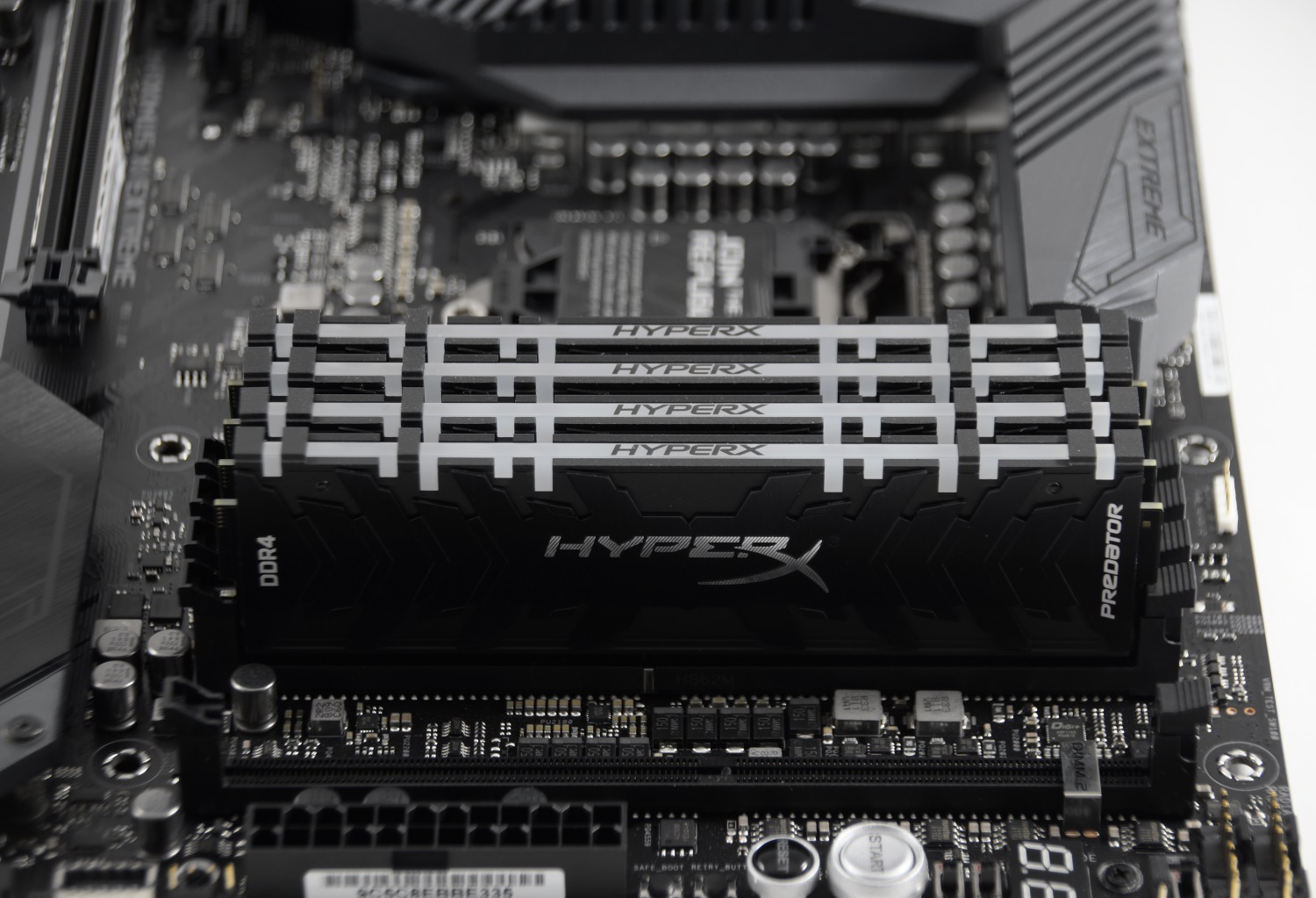
Specifications HyperX Predator DDR4 RGB
Capacity: 8 GB (one module), 16 GB (a set of two modules), 32 GB (a set of four modules)
Frequency: 2933 MHz, 3200 MHz, 3600 MHz, 4000 MHz
Delay: CL15
Voltage: 1.35 V
Operating Temperatures: 0 ° C to 70 ° C
Dimensions: 133.35 mm x 42.2 mm
Today we will get acquainted with a set of 16 GB with a clock frequency of 4000 MHz. It is delivered in a small black-red box with transparent inserts and an indication of the key parameters and features - volume, frequency, number of modules and support for RGB backlighting, which we have already described.

Inside the box, besides the memory modules themselves, you can find a leaflet with warranty information and a HyperX branded sticker.

On one side of each module is a sticker with information about the kit.

But those very infrared sensors that are implemented to synchronize the backlight:

They are located on both sides, so that synchronization of all installed modules is available.

What's inside?
For lovers of detailed information - screenshots from Thaiphoon Burner.
The modules are based on Samsung's first-class B-die chips. And it is not just words. What does this mean for you? To each his own. Lovers and real overclocking pros have the potential to increase frequency. Of course, the share of luck is also needed here, but still these chips are considered the coolest in the world at the moment. But even memory with these chips works much better with AMD Ryzen processors than the other. We are talking about the possibility of setting a higher clock frequency, which in the case of Ryzen brings significant performance gains in the vast majority of games and applications. That is, if the “usual” memory on this platform is operated at a frequency of 2666-2933 MHz, then Samsung B-die chips will allow you to start the system at a frequency of 3400 MHz and higher.
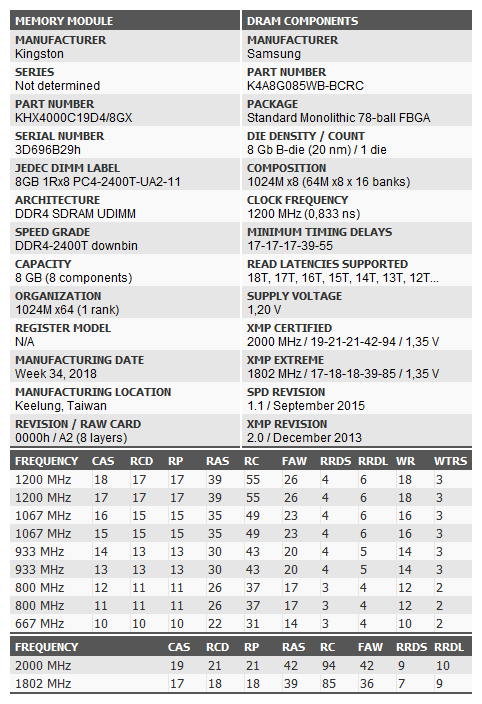
Oh yes. Something else about radiators. Some users do not want to buy modules with radiators - they say, it is a waste of money. With low-frequency memory is possible. But in our case, the radiators still play the role of a cooling system. See for yourself - in the photos below, taken with a thermal imager, the temperature of the radiator is demonstrated when the memory is under 90% load in the Houdini FX package. Since the processor is installed under the liquid cooling system, the modules are blown by case fans. In this case - almost direct airflow from the front panel.
The temperature of the radiators with light blowing was 38 degrees.
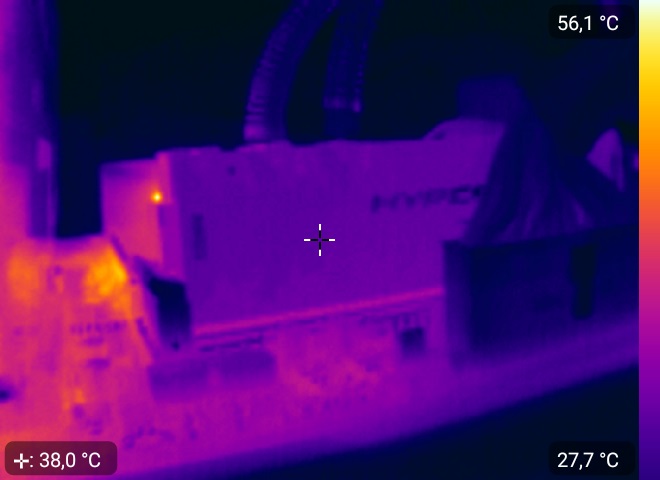
But without any blowing, the radiators warmed up to 43 degrees.
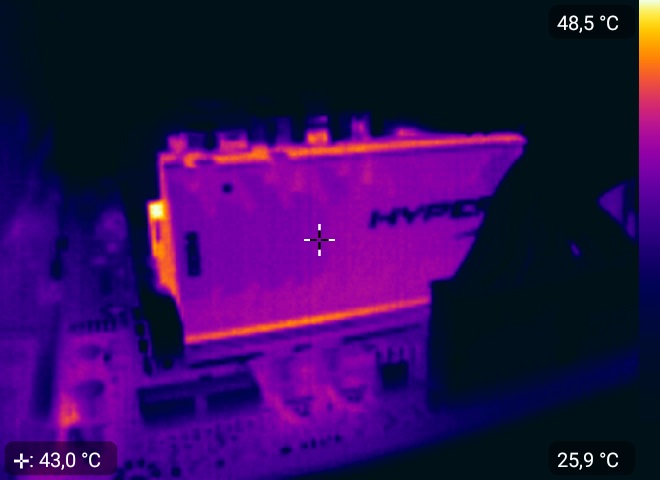
And if one or even two hot video cards are installed in the system, and the front fan also blows a basket with heated hard drives, then the temperature can be much higher. That is, HyperX Predator DDR4 RGB radiators do their duty, and do not play the role of a design element.
For what and why?
High-frequency memory speeds up the system - a fact. Somewhere more, somewhere less, but the increase is always and everywhere. At the same time, sometimes the increase can be enormous. For testing in games and applications, we took a ASUS ROG Maximus XI Extreme motherboard, a Core i9-9900K processor (the frequency is fixed at 5 GHz), an Intel 760p SSD drive with a capacity of 2 TB and a GeForce RTX 2080 Ti video card. That is, they excluded everything from which performance may still depend.
And a booth with a 4000 MHz kit.
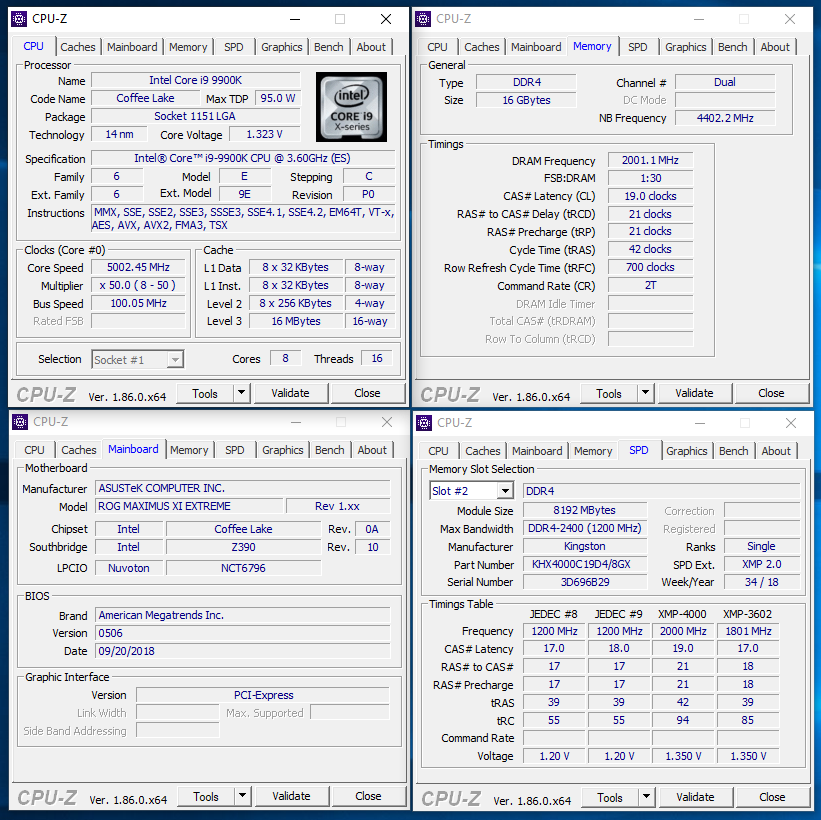
To begin with - the usual test of memory and processor caches in AIDA64.
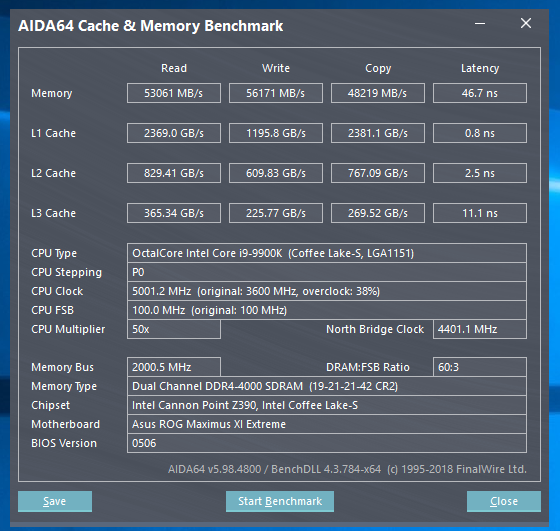
But synthetics synthetics, but what about real games and applications? Take, for example, a novelty in the gaming market - Call of Duty: Black Ops 4. Playing a level without problems will “eat up” 8-11 GB of RAM. Of course, much depends on the drive on which it is installed, but an increase in the frequency of the memory is also bearing fruit.
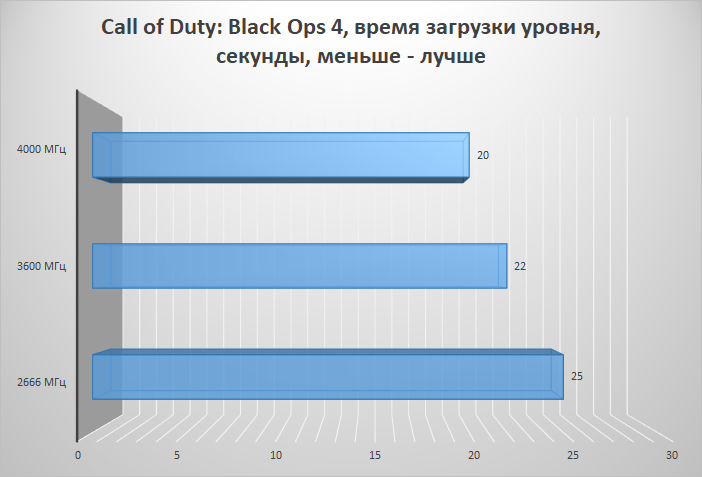
As for performance, the minimum number of frames per second can become noticeably higher with increasing memory frequency:
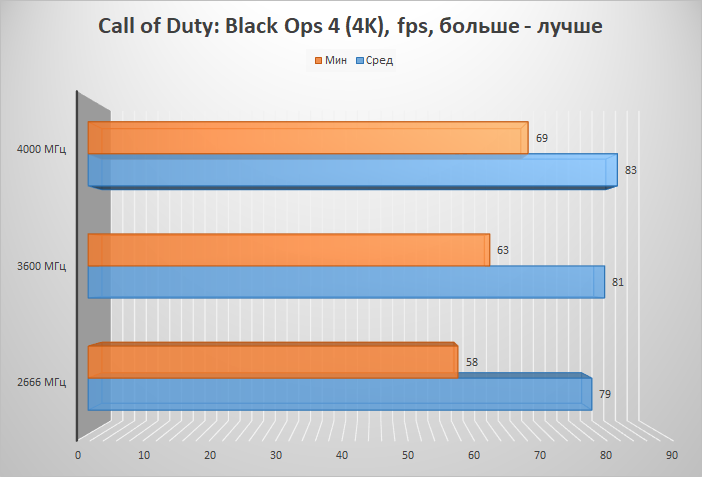
A similar picture will be in many other games, among which RPG genre can be distinguished, where your character constantly moves between locations and buildings, the interior of which is separate sublevels and the last n-th number of locations is kept in RAM. In such cases, their reloading when using high-frequency memory will occur much faster than with “standard” sets with a frequency of up to 2666 MHz.
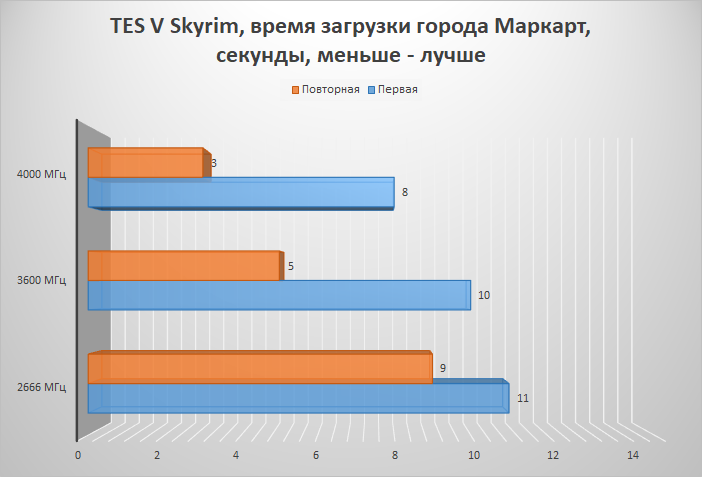
Professional applications are also very good at increasing the clock frequency of the RAM. Adobe Premiere Pro CC 2018 responds to changes in memory frequency. At first glance it may seem that the increase is insignificant, but a video clip of only 30 seconds duration took part in the testing. And what will happen if you need to process even 5 minutes? And if half an hour? "Cut off" almost 40 seconds from each processed minute - a good saving of time, which will allow you to perform more tasks.
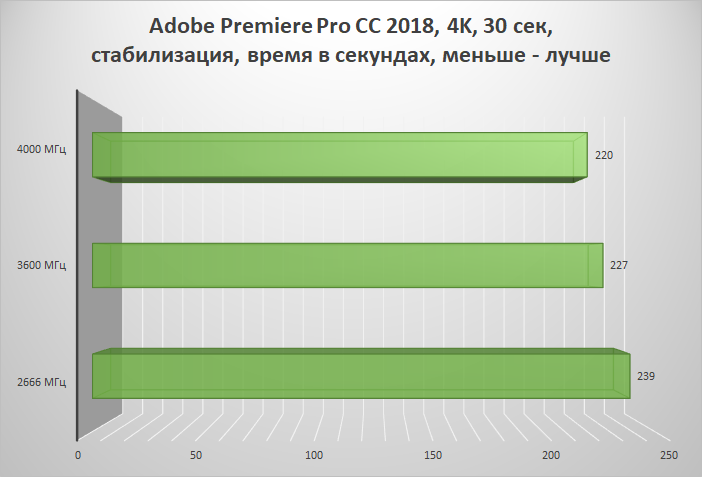
Processing a 10-minute video (added grain effect) also depends on the speed of the memory - the difference is almost a minute, which is just under 10% of the time saved.
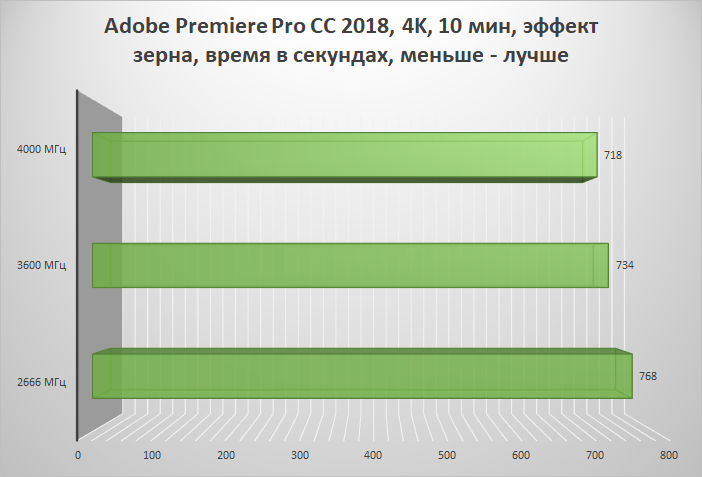
After Effects CC 2018 from the same Adobe shows a very interesting result - the increase in the increase in the memory clock frequency is obvious even when processing short videos, not to mention long ones.
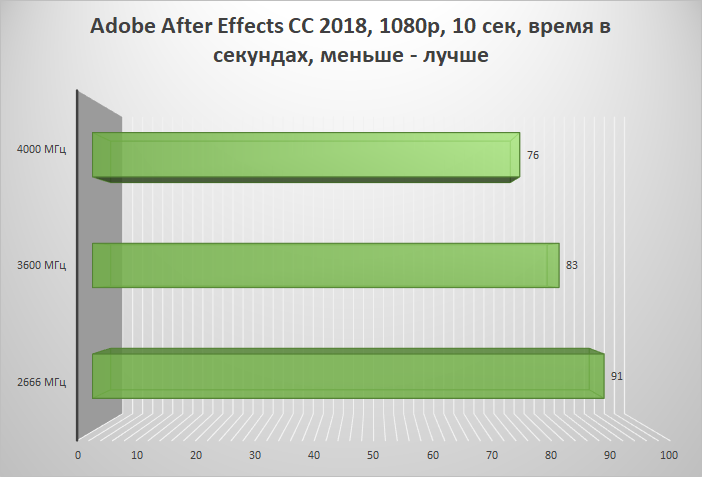
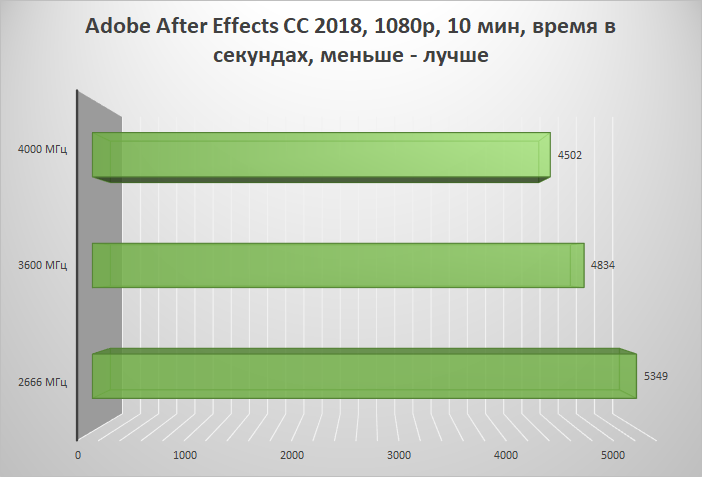
Where the memory frequency is really important is in professional packages for visualizing effects with a huge amount of particles. Of course, the volume also depends very much and even more, but for clarity, we left in the results only a comparison of modules with different frequencies. For example, Houdini FX from SideFx exposes its own requirements when rendering fluid - each frame can be built for more than 10 minutes. And here the increase in the clock frequency of the RAM leads to a noticeable acceleration of the task. Note that the time is in minutes, not in seconds.
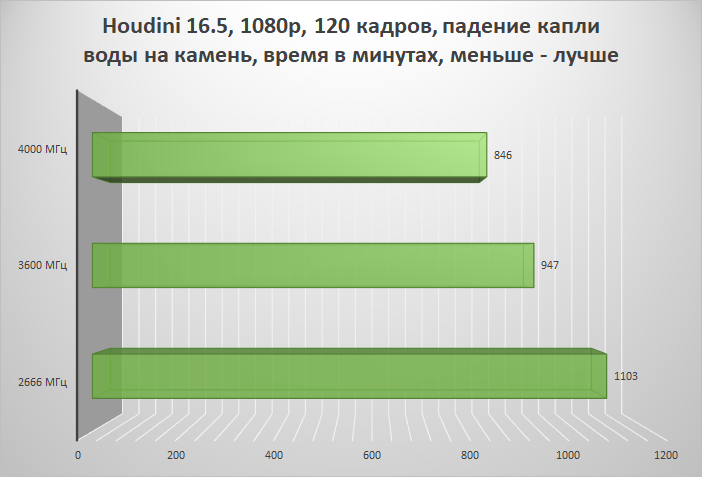
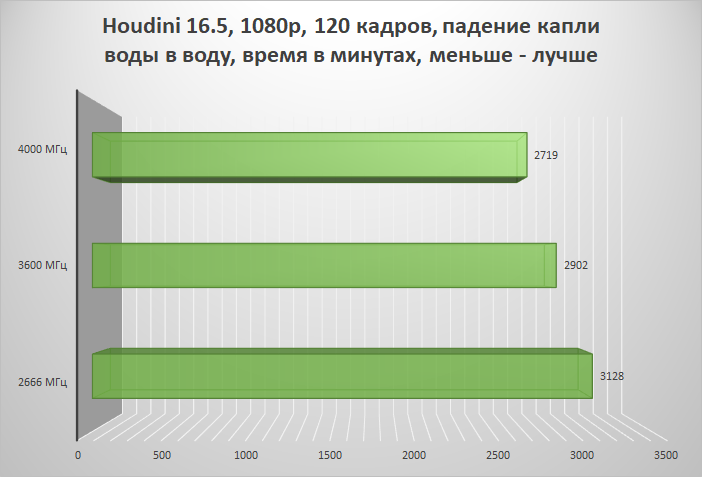
Seven tasks - one solution
The HyperX Predator DDR4 RGB RAM is perfect for solving problems of any complexity, be it the desire to get maximum performance in games and professional applications or build a cool modding project, where in addition to performance, the appearance of the system is also important. At what, you can combine business with pleasure - get a high-performance memory with an effective cooling system and a cool backlit design that can be synchronized with other components of your system. With all this, the price tag remains at a very adequate level and even below some of the decisions of competitors who are deprived of those or other features available from the HyperX Predator DDR4 RGB. And most importantly for enthusiasts - based memory chips Samsung B-die, which has high overclocking potential and excellent compatibility with the AMD Ryzen platform. Again, we dispelled the myths from the uselessness of high-frequency memory - there is a profit and it is noticeable!
The HyperX Predator DDR4 RGB 4000 MHz memory kit is available at partner stores:
- Onlinetrade.ru - here
- Regard.ru - here

For more information about HyperX products, visit the company's official website .
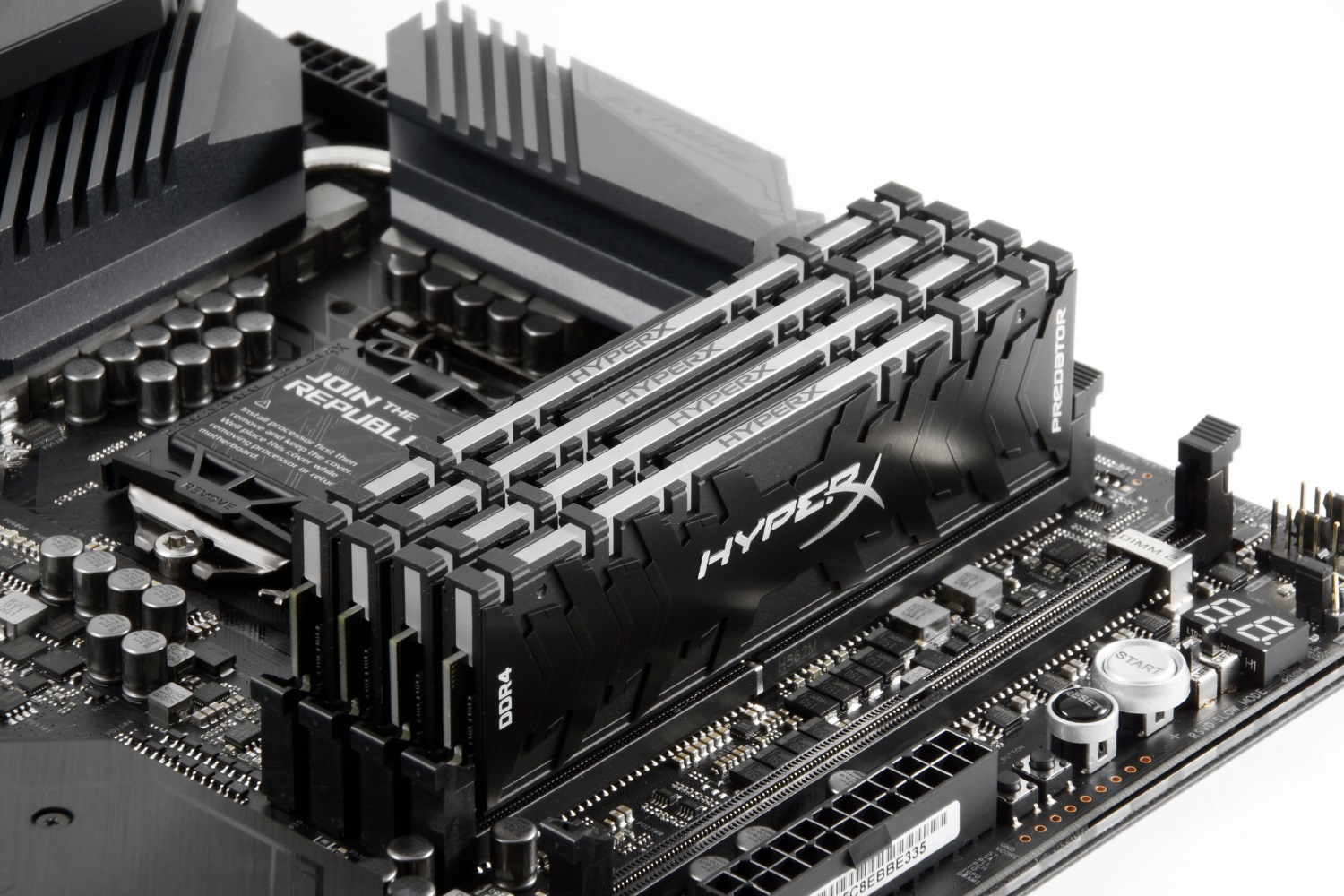
Invented something new?
Exactly. HyperX Predator DDR4 RGB memory modules are designed for gamers and enthusiasts who place special demands on both the performance and the appearance of their system. And in this regard, HyperX engineers were able to surprise everyone - the modules synchronize the illumination with each other due to the infrared sensors located on them. The backlight is good, the RGB backlight is even better, the custom backlight is just fine, and the fully synchronized backlight is innovation. If you are interested in this subject, then you definitely saw videos on the network, where the backlight of the memory modules seemed to work synchronously first, and then each module began to glow in its own way. That's exactly the problem HyperX Predator DDR4 RGB is not terrible!
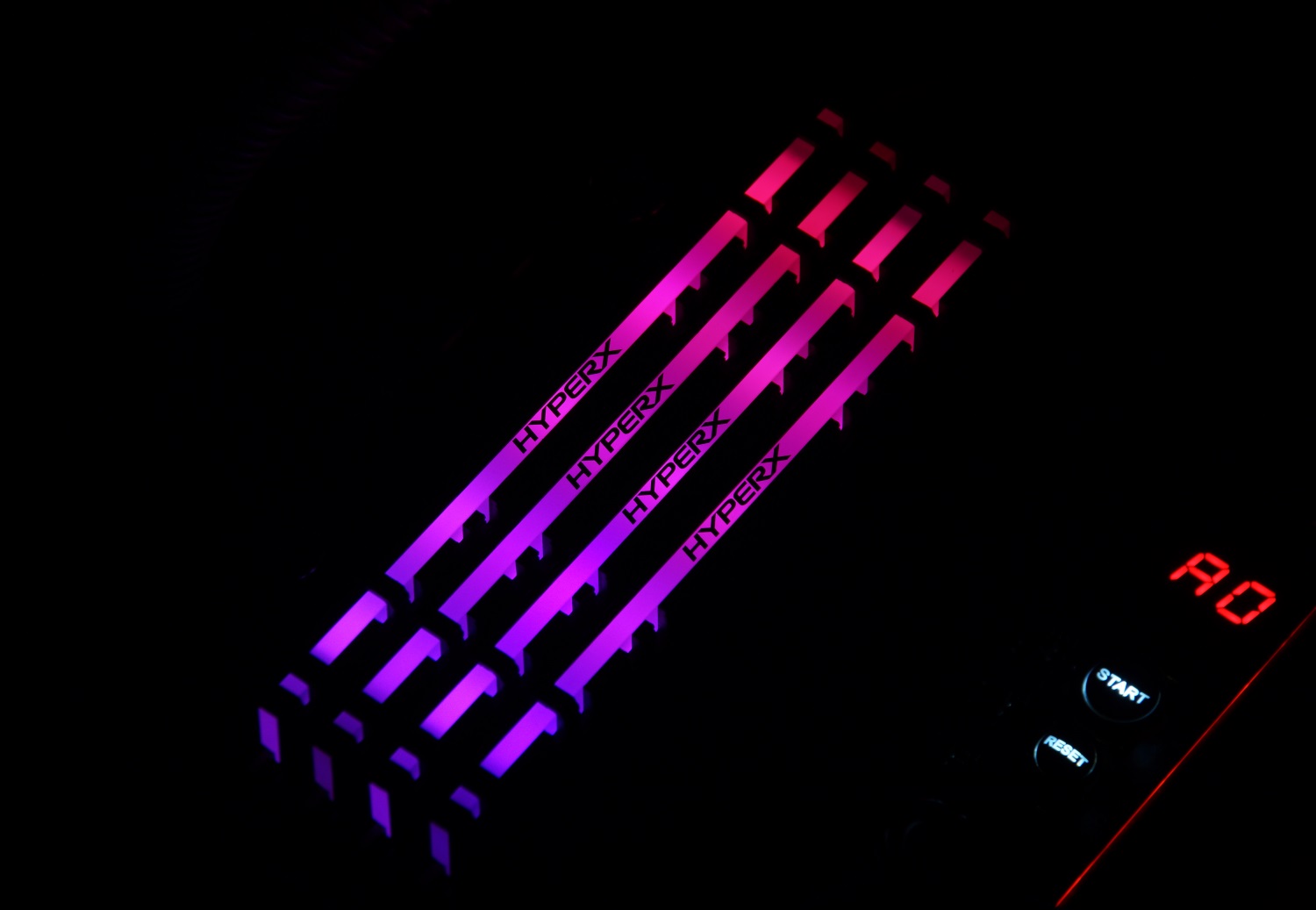
The thing is that the modules support Infrared Sync technology. It is based on a set of infrared sensors located on the PCB on both sides. If in any way to interrupt the connection between them, the synchronization will not work. Clearly the work of technology is presented in the video below.
Setting the mode of operation and the backlight color is available using proprietary software supported by motherboards. Supports customizable work with ASUS (AURA), Gigabyte (RGB Fusion), MSI (Mystic Light) and ASRock (Polychrome RGB) motherboards. Such functions began to appear with the release of Intel 100 series chipsets and AMD 970 series. For example, this is how the Gigabyte RGB Fusion settings menu looks like:

As for software from other manufacturers, there may be more settings, and maybe less - it all depends on the specific motherboard. In any case, even if your board does not support setting the backlight of the memory modules, they will still be synchronized with each other. In any case, no additional wiring is required.
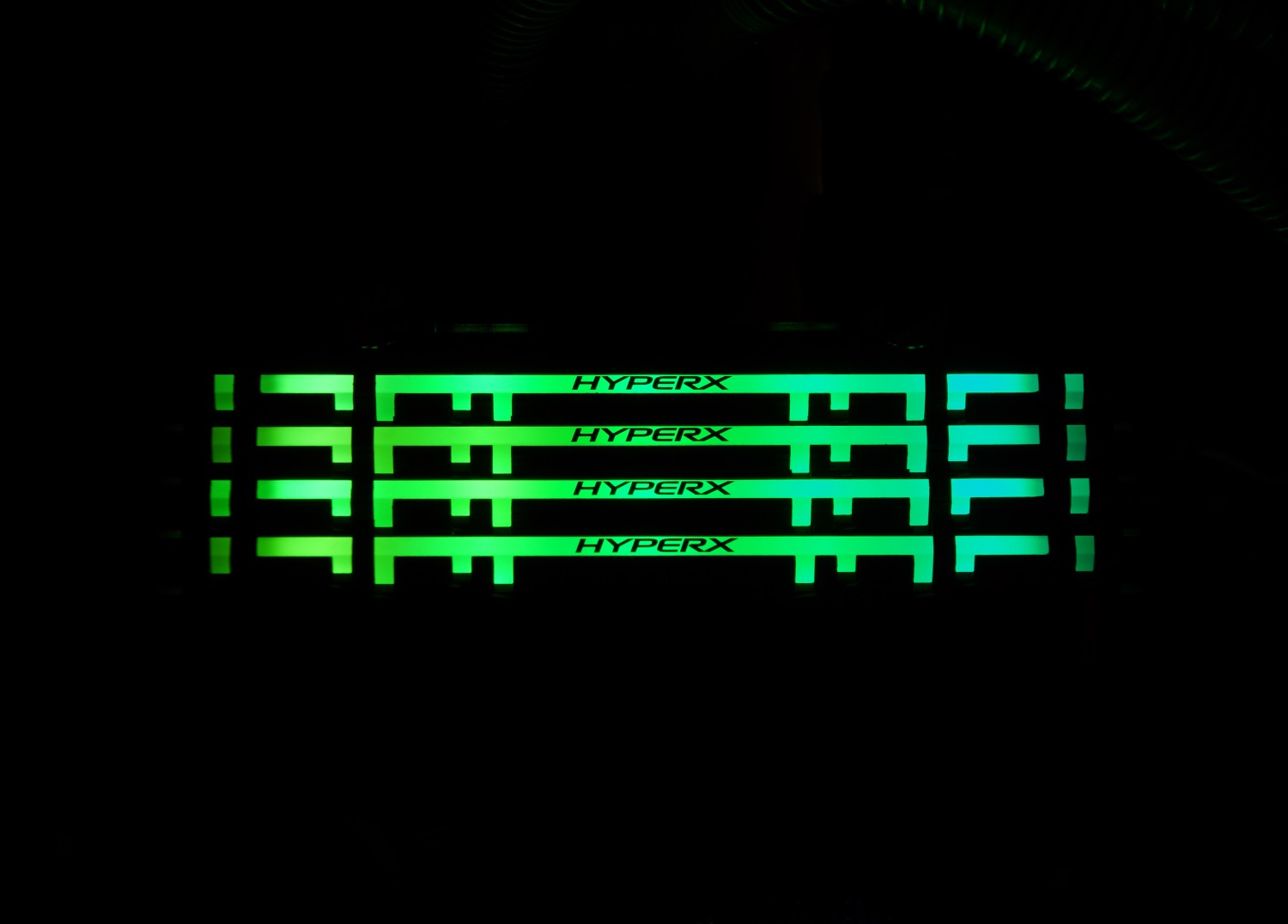
Ahead of the whole planet
With the design figured out, but what about performance? There are eight variants of the considered memory on the Russian market - from one to four modules in a set of different volume and with different frequencies.
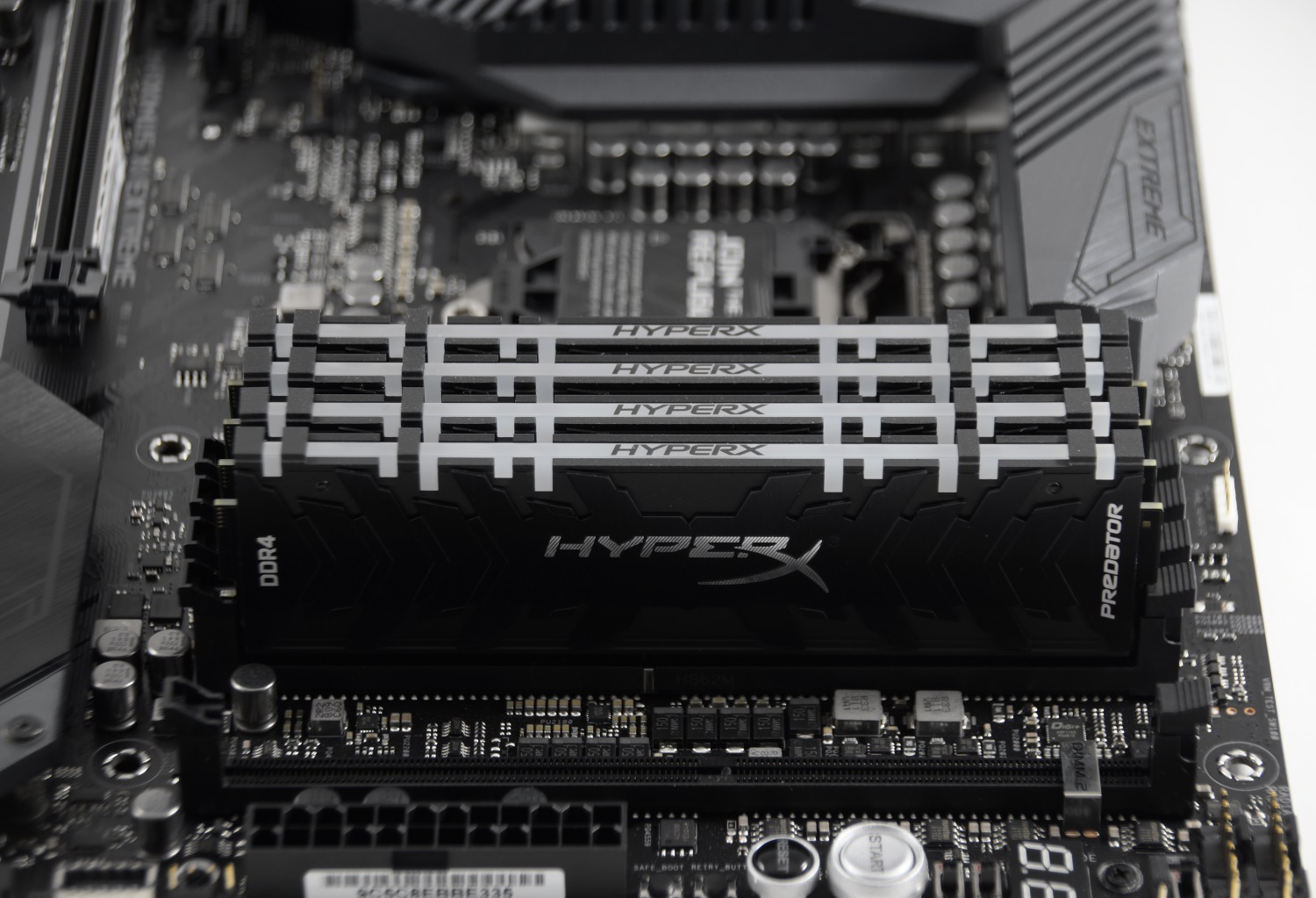
Specifications HyperX Predator DDR4 RGB
Capacity: 8 GB (one module), 16 GB (a set of two modules), 32 GB (a set of four modules)
Frequency: 2933 MHz, 3200 MHz, 3600 MHz, 4000 MHz
Delay: CL15
Voltage: 1.35 V
Operating Temperatures: 0 ° C to 70 ° C
Dimensions: 133.35 mm x 42.2 mm
| Detail number | Description |
| HX432C16PB3A / 8 | 8 GB 3200 MHz DDR4 CL16 DIMM XMP HyperX Predator RGB |
| HX432C16PB3AK2 / 16 | 16 GB 3200 MHz DDR4 CL16 DIMM (set of 2) XMP HyperX Predator RGB |
| HX432C16PB3AK4 / 32 | 32 GB 3200 MHz DDR4 CL16 DIMM (set of 4) XMP HyperX Predator RGB |
| HX436C17PB3A / 8 | 8 GB 3600 MHz DDR4 CL17 DIMM XMP HyperX Predator RGB |
| HX436C17PB3AK2 / 16 | 16 GB 3600 MHz DDR4 CL17 DIMM (set of 2) XMP HyperX Predator RGB |
| HX436C17PB3AK4 / 32 | 32 GB 3600 MHz DDR4 CL17 DIMM (set of 4) XMP HyperX Predator RGB |
| HX440C19PB3A / 8 | 8 GB 4000 MHz DDR4 CL19 DIMM XMP HyperX Predator RGB |
| HX440C19PB3AK2 / 16 | 16 GB 4000 MHz DDR4 CL19 DIMM (set of 2) XMP HyperX Predator RGB |
Today we will get acquainted with a set of 16 GB with a clock frequency of 4000 MHz. It is delivered in a small black-red box with transparent inserts and an indication of the key parameters and features - volume, frequency, number of modules and support for RGB backlighting, which we have already described.

Inside the box, besides the memory modules themselves, you can find a leaflet with warranty information and a HyperX branded sticker.

On one side of each module is a sticker with information about the kit.

But those very infrared sensors that are implemented to synchronize the backlight:

They are located on both sides, so that synchronization of all installed modules is available.

What's inside?
For lovers of detailed information - screenshots from Thaiphoon Burner.
The modules are based on Samsung's first-class B-die chips. And it is not just words. What does this mean for you? To each his own. Lovers and real overclocking pros have the potential to increase frequency. Of course, the share of luck is also needed here, but still these chips are considered the coolest in the world at the moment. But even memory with these chips works much better with AMD Ryzen processors than the other. We are talking about the possibility of setting a higher clock frequency, which in the case of Ryzen brings significant performance gains in the vast majority of games and applications. That is, if the “usual” memory on this platform is operated at a frequency of 2666-2933 MHz, then Samsung B-die chips will allow you to start the system at a frequency of 3400 MHz and higher.
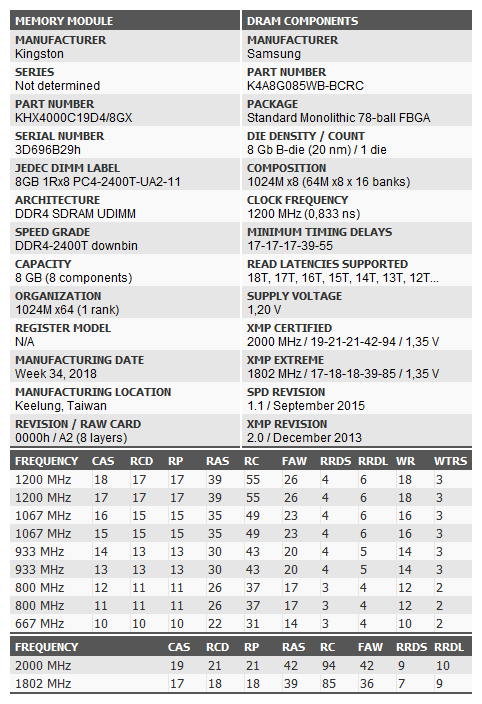
Oh yes. Something else about radiators. Some users do not want to buy modules with radiators - they say, it is a waste of money. With low-frequency memory is possible. But in our case, the radiators still play the role of a cooling system. See for yourself - in the photos below, taken with a thermal imager, the temperature of the radiator is demonstrated when the memory is under 90% load in the Houdini FX package. Since the processor is installed under the liquid cooling system, the modules are blown by case fans. In this case - almost direct airflow from the front panel.
The temperature of the radiators with light blowing was 38 degrees.
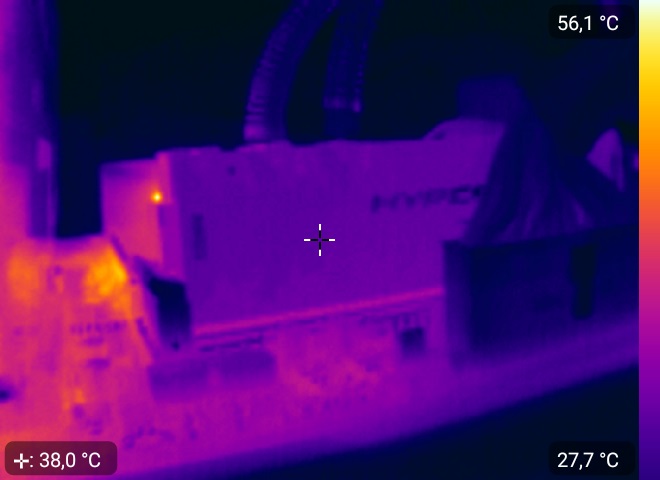
But without any blowing, the radiators warmed up to 43 degrees.
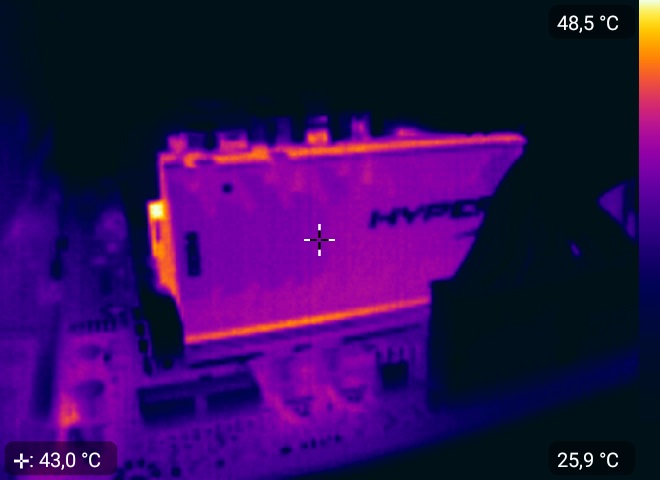
And if one or even two hot video cards are installed in the system, and the front fan also blows a basket with heated hard drives, then the temperature can be much higher. That is, HyperX Predator DDR4 RGB radiators do their duty, and do not play the role of a design element.
For what and why?
High-frequency memory speeds up the system - a fact. Somewhere more, somewhere less, but the increase is always and everywhere. At the same time, sometimes the increase can be enormous. For testing in games and applications, we took a ASUS ROG Maximus XI Extreme motherboard, a Core i9-9900K processor (the frequency is fixed at 5 GHz), an Intel 760p SSD drive with a capacity of 2 TB and a GeForce RTX 2080 Ti video card. That is, they excluded everything from which performance may still depend.
And a booth with a 4000 MHz kit.
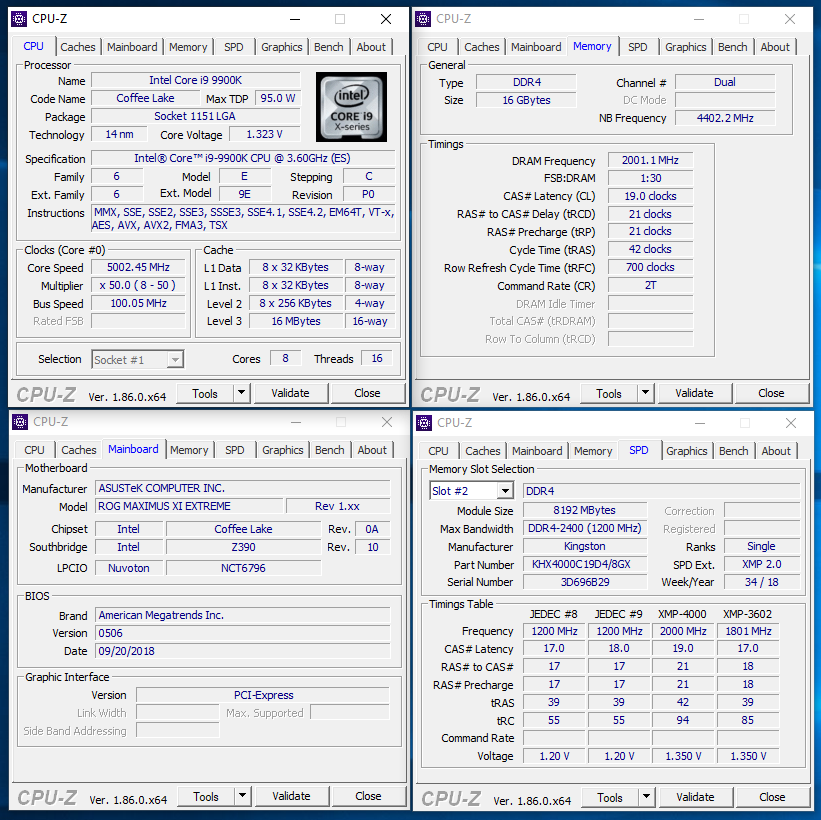
To begin with - the usual test of memory and processor caches in AIDA64.
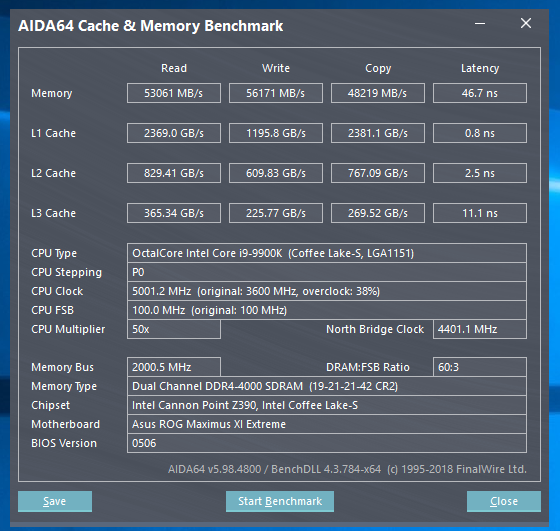
But synthetics synthetics, but what about real games and applications? Take, for example, a novelty in the gaming market - Call of Duty: Black Ops 4. Playing a level without problems will “eat up” 8-11 GB of RAM. Of course, much depends on the drive on which it is installed, but an increase in the frequency of the memory is also bearing fruit.
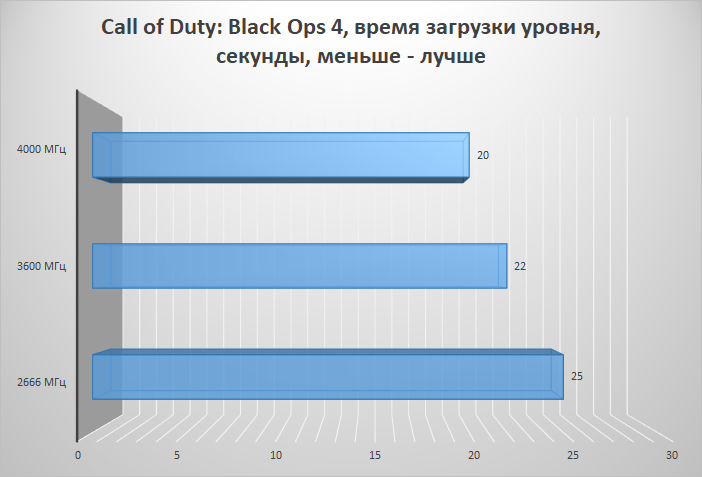
As for performance, the minimum number of frames per second can become noticeably higher with increasing memory frequency:
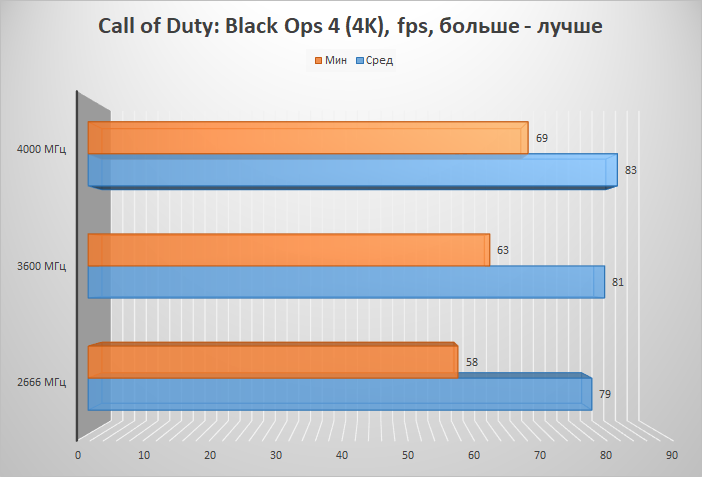
A similar picture will be in many other games, among which RPG genre can be distinguished, where your character constantly moves between locations and buildings, the interior of which is separate sublevels and the last n-th number of locations is kept in RAM. In such cases, their reloading when using high-frequency memory will occur much faster than with “standard” sets with a frequency of up to 2666 MHz.
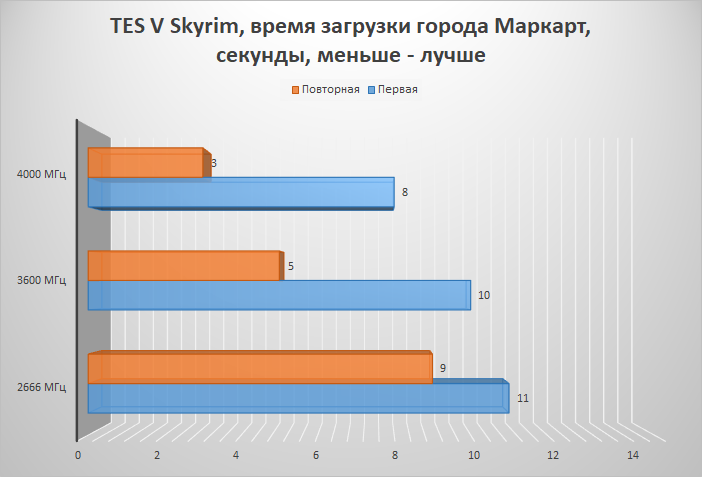
Professional applications are also very good at increasing the clock frequency of the RAM. Adobe Premiere Pro CC 2018 responds to changes in memory frequency. At first glance it may seem that the increase is insignificant, but a video clip of only 30 seconds duration took part in the testing. And what will happen if you need to process even 5 minutes? And if half an hour? "Cut off" almost 40 seconds from each processed minute - a good saving of time, which will allow you to perform more tasks.
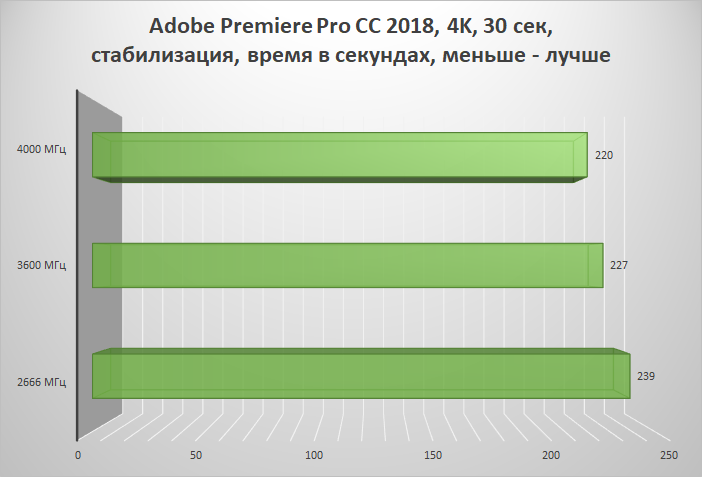
Processing a 10-minute video (added grain effect) also depends on the speed of the memory - the difference is almost a minute, which is just under 10% of the time saved.
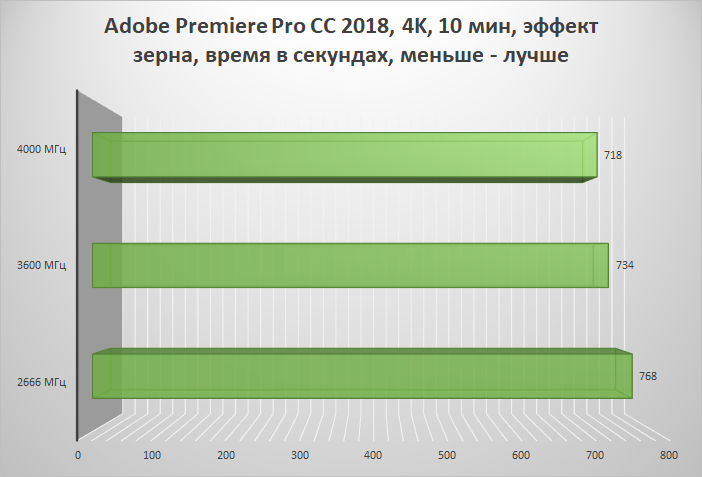
After Effects CC 2018 from the same Adobe shows a very interesting result - the increase in the increase in the memory clock frequency is obvious even when processing short videos, not to mention long ones.
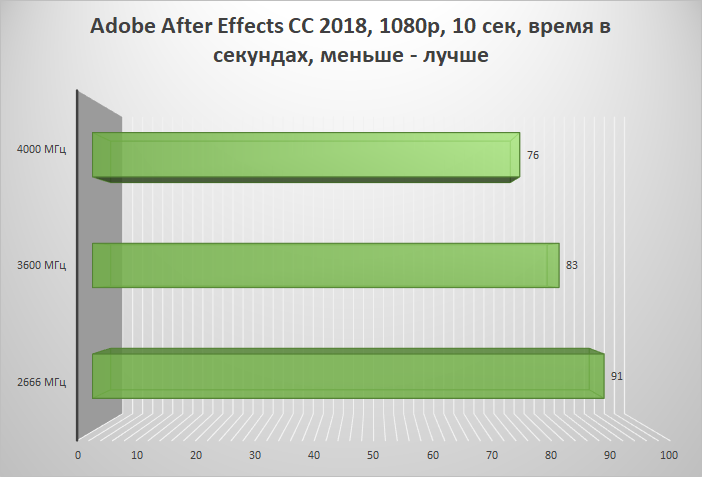
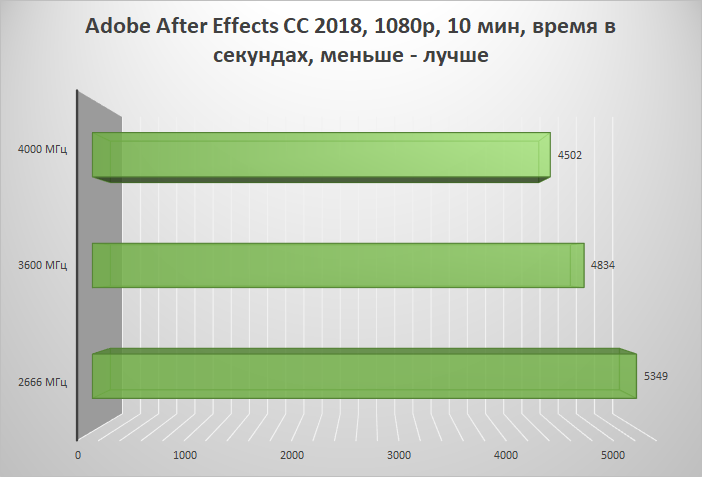
Where the memory frequency is really important is in professional packages for visualizing effects with a huge amount of particles. Of course, the volume also depends very much and even more, but for clarity, we left in the results only a comparison of modules with different frequencies. For example, Houdini FX from SideFx exposes its own requirements when rendering fluid - each frame can be built for more than 10 minutes. And here the increase in the clock frequency of the RAM leads to a noticeable acceleration of the task. Note that the time is in minutes, not in seconds.
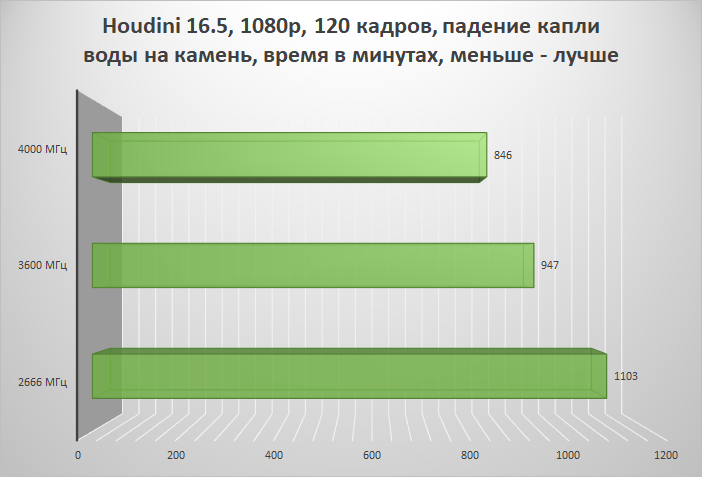
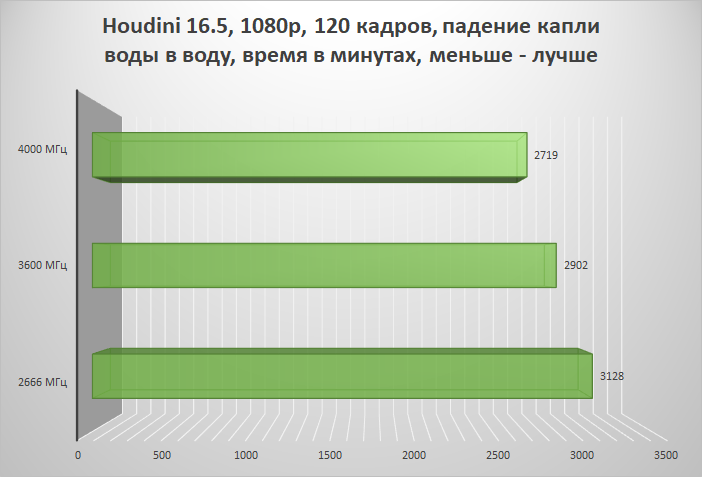
Seven tasks - one solution
The HyperX Predator DDR4 RGB RAM is perfect for solving problems of any complexity, be it the desire to get maximum performance in games and professional applications or build a cool modding project, where in addition to performance, the appearance of the system is also important. At what, you can combine business with pleasure - get a high-performance memory with an effective cooling system and a cool backlit design that can be synchronized with other components of your system. With all this, the price tag remains at a very adequate level and even below some of the decisions of competitors who are deprived of those or other features available from the HyperX Predator DDR4 RGB. And most importantly for enthusiasts - based memory chips Samsung B-die, which has high overclocking potential and excellent compatibility with the AMD Ryzen platform. Again, we dispelled the myths from the uselessness of high-frequency memory - there is a profit and it is noticeable!
The HyperX Predator DDR4 RGB 4000 MHz memory kit is available at partner stores:
- Onlinetrade.ru - here
- Regard.ru - here

For more information about HyperX products, visit the company's official website .
