Interfaces: How not to do the option to unsubscribe from email newsletters

In our blog, we write a lot about creating email newsletters and working with email. We have already discussed the difficulties of fighting spam , the future of email, the protection of email correspondence , and also examined the reasons why users unsubscribe from newsletters.
Today we will develop this topic and talk about how the process of unsubscribing from the newsletter should be implemented so as not to cause negative subscribers and, if possible, reduce the number of those who still leave.
What is the problem
Email marketers and companies should be well aware of the “Mark as spam” button in email clients and the negative consequences for the sender’s reputation if recipients click it. In the same Gmail there is a function that allows users to unsubscribe from newsletters in one click. And although it can cause senders no less harm than a button for filtering spam.
Despite the presence of these functions and the annoyance of customers when they receive unwanted messages, the process of rejecting the electronic mailing of many companies is often implemented in the form of a quest that is extremely difficult to complete.
What should be the process of unsubscribing
Christopher Ratcliff (Christopher Ratcliff) discloses this topic in more detail in his article . A good example is the unsubscribe process on the Pizza Express pizza delivery site. Perhaps this is not an ideal way, but it allows the client to unsubscribe from the newsletter without unnecessary problems.
The letter contains a link that allows you to unsubscribe. Please note that it is at the very top of the page. It is not striking, but at least it is not written in small print and is not hidden below.

To complete the unsubscribe process, just follow the link and make another click. If desired, users can leave their feedback and suggestions in the comment box.
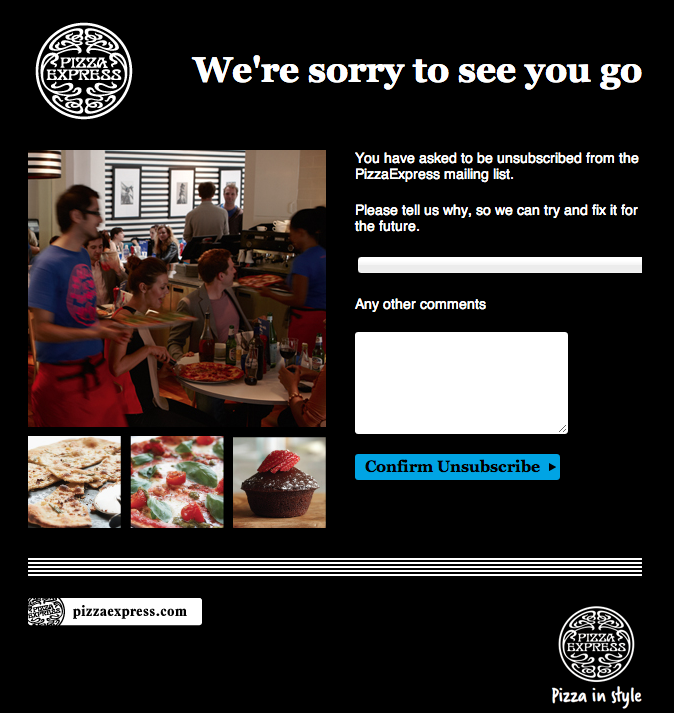
In fact, the whole process consists of two clicks, the client does not need to enter additional data or perform tedious actions.
The process of unsubscribing from the Junction site is even simpler. One click is enough:
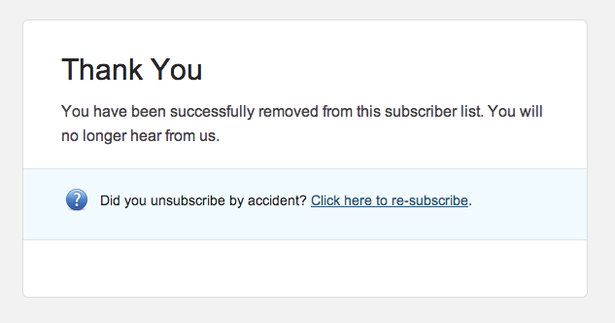
If you do not want people to send your letters to spam or unsubscribe from your mailing list via Gmail, try to make your own unsubscribe service as simple as possible. Companies that will be discussed later should also be aware of this.
It is believed that by complicating the process of unsubscribing, you can retain a larger number of subscribers. This is not true. Frustrated customers will simply find other ways to stop seeing the emails you send them.
Email Verification
The process of verifying an email address, especially on a mobile phone, is annoying for users. On a small screen and just clicking on the link is not always easy, and even few people will want to confirm the address.

The situation is even more complicated if the recipient uses two or more email addresses and is not sure which one of them sent the newsletter to. Then he will also receive an annoying error message:
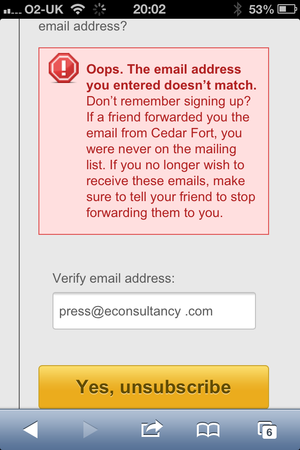
Unnecessary additional actions
On the Chiquitos restaurant chain website, the process of refusing to receive the newsletter should initially consist of two clicks, as on the Pizza Express website:

However, the company adds an unnecessary additional action, offering the opportunity to update personal data, which no one asked for.
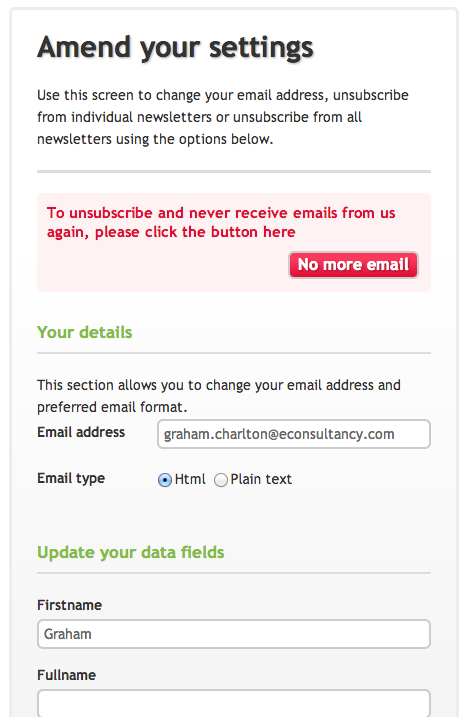
The need to press buttons
This makes no sense. Do the mailing list creators believe that if they force users to click additional buttons to unsubscribe, then they will change their mind?
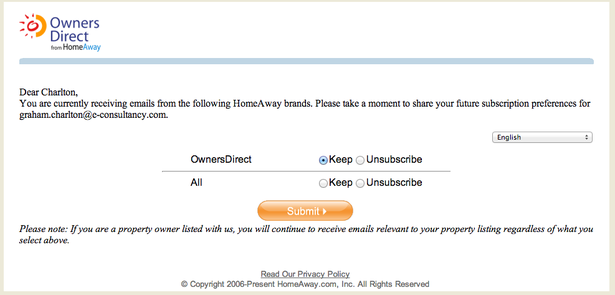
Pop-up messages that the user is forced to respond to further aggravate the situation:
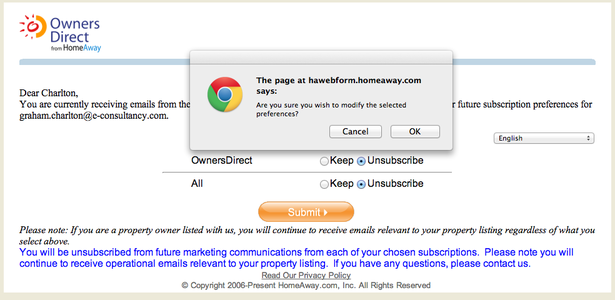
Ambiguous wording
On some sites, users who want to unsubscribe do not even say for sure whether they will - very often you can see phrases like "we received your request to be removed from the mailing list . " To inform customers that they have been unsubscribed from the newsletter is not difficult, so why use such ambiguous phrases?
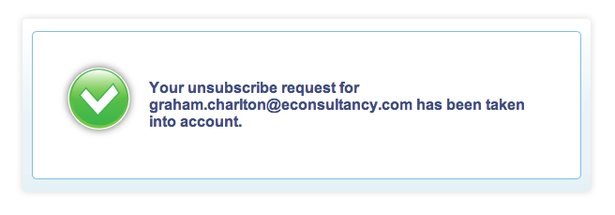
Your request to remove the email address graham.charlton@econsultancy.com from the mailing list has been accepted.
Unsuitable color combinations
The text on the unsubscribe form, typed in white text on a black background, such as on the Blinkbox website, is very difficult to read:

Need to send a written removal request
One gets the impression that we live in the Middle Ages. To unsubscribe from the Pizza Hut newsletter, users need to send an email that is processed within two weeks. Moreover, by sending such a letter, you will not receive notification of its receipt. And the recipient’s address looks too suspicious, which gives users unnecessary reasons for concern.

Too much action
The Bookatable service, although it provides users with the opportunity to unsubscribe from all letters, but this is probably the most inconspicuous option on the page, which is located at the very bottom. And this means that you are forced to refuse to receive four different types of letters.
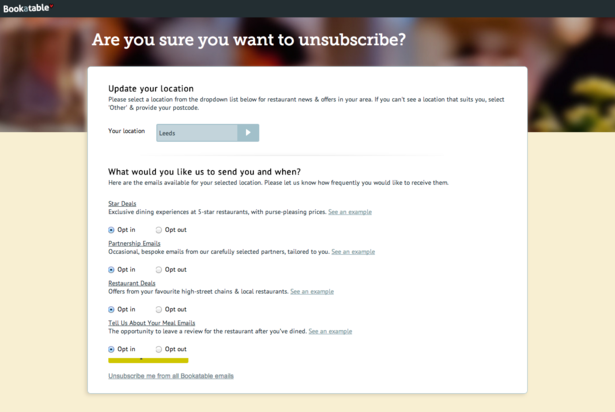
If the user has found a button to refuse to receive the newsletter and clicked on it, then he makes it clear enough that he wants to unsubscribe. Providing users the opportunity to leave feedback is a great idea, but in no case should you make this process mandatory or time-consuming.
In the examples above, companies create too many barriers for users, perhaps in the hope of holding them back. However, I believe that the more difficult the process of unsubscribing, the more likely it is that your letters will be sent to spam.
If you don’t feel like losing a subscriber
In principle, marketers who don’t really want to lose the acquired email list counters with such difficulty can easily be understood. However, as already mentioned above, all this does not justify incorrect behavior and attempts to trick the address into its database. You can increase the chances of retaining a subscriber using much more adequate methods.
An example is the approach of the European clothing and footwear retailer Zalando. This company not only shows a link for unsubscribing from its newsletter at the very beginning of each letter (it does not stand out, but you don’t need to look for it for half an hour), but it also uses another interesting move.
When a user registers on the site, they subscribe to the daily newsletter of the best offers. This may not be interesting to everyone, so some want to unsubscribe from her.
Here is the whole process in steps:

- The first thing Zalando does when you click the Unsubscribe button is offering a weekly newsletter instead of a daily one. This is a very convincing argument - the number of letters received by the user in this case is reduced by 86%.
- In addition, the user can block the newsletter on certain days - perhaps he is too busy on Monday, and on weekends he is not up to emails.
- Another interesting option is for those users who are not sure that they want to permanently unsubscribe from the newsletter, there is the option to suspend the newsletter for a certain period (from 1 to 30 days).
- And finally, the opt-out option. The standard drop-down list of sad reasons is supplemented by a message about the chances of using the offers of which fashion brands the user will lose by unsubscribing from the newsletter.
