Already not luggable pc, not yet notebook: Laptop TOSHIBA T3100 / 20
Hi, Habr! We continue to poking around in the old iron and survey it as best we can.
Today we have a laptop from the era when this word was not synonymous with a laptop. I found this copy on a single online flea market in May 2018 in Khimki, it gave out a hard disk error and swore at a dead battery. Helped me in transporting this unit someone deadelf and TomFarr. Thank them so much.


The T3100 / 20 is a variation of the T3100, the difference is in the larger hard disk. 20mb vs. 10mb in the original.
All photos in this post are clickable.


In the closed state is a typical brick with ventilation holes.
There is a latch in front that holds the lid in the closed position.
To the right you can see the floppy drive panel at 720k. Behind the fan looks built-in power supply, power connector, operating voltage switch and power switch. No ATX here and does not smell, all by hand. The carrying handle serves as a stub for the ports and as a stand for conveniently positioning the laptop. The handle hides the COM / LPT / CGA connectors and the stall of the DIP switches for some configuration of the PC itself, they do not belong to the video card.




Also on the back wall there is such a piece of paper with an inventory number from the “Institute of the USA and Canada of the USSR Academy of Sciences”. Its presence gives the computer some historical weight, reveals the veil of secrecy who and how used it before. The nameplate from the bottom of the case, I suspect that the PC was produced in 1987, because the built-in clock is reset to this year and the “0871B” is very similar to some Time Stamp.


After unscrewing the five screws on the bottom and three rear, you can click off the clips and lift the upper part of the case. Only here to serve the T3100 is proposed exactly.
Contacts from the monitor are pressed directly into the motherboard and they can be turned off only by biting off the tails completely. It is worth noting that the later modifications of the T3100 got rid of this ailment and fully understand.

(Drawing from the native Maintenance Manual) In the photo above you can see what is located under the keyboard. As it is not difficult to notice, the motherboard consists of two boards connected by loops. An extremely strange and unreliable solution for a portable device. 80286 CPU in LCC package under passive cooling. <a href = " Example of processor in LCC package.




The native battery was at 3.6v, my crutch gives only 3.0v. But to maintain the contents of CMOS this was enough. Most likely it will be redone when I have more free time. Perhaps that never. This is a mechanical lid opening sensor. On the motherboard there is a light source and a photodiode, with the lid open, the path of the beam is blocked by a leaf. Resembles autostop mechanism of electrophones. The type of hard disk here is RLL, with a Japanese socle and its own controller. At the corners of the fixed rubber dampers to reduce vibrations of the hard disk. It is located inside the metal case and bolted to the iron frame inside the case.




My copy has:
Unfortunately, I have nothing for it from the available extensions and accessories.
But in the manual there is a section dedicated to this. (Photos of pages from the Reference manual for the T3100sx) for the T3100 / 20 were available.

But what I can do is connect a CRT monitor to it. This monitor is compatible with MDA / CGA / EGA standards. Remember LPT was signed as PRT / FDD? On the left side there is a toggle switch that determines the mode of operation of the LPT port.



The laptop comes with three manuals in a cardboard box and a quick start brochure. This is a documentation kit from the T3100sx, I could not find a photo of this from T3100 / 20.

I create this section just so that you can evaluate the quality of the picture on the gas-plasma display of orange glow. The first step is to calculate the memory, if its HDD worked - it would download from it. Now everything is loaded with 720k FDD. VC running from floppy. Memory usage MS-DOS 5.0 and VC 4.0.
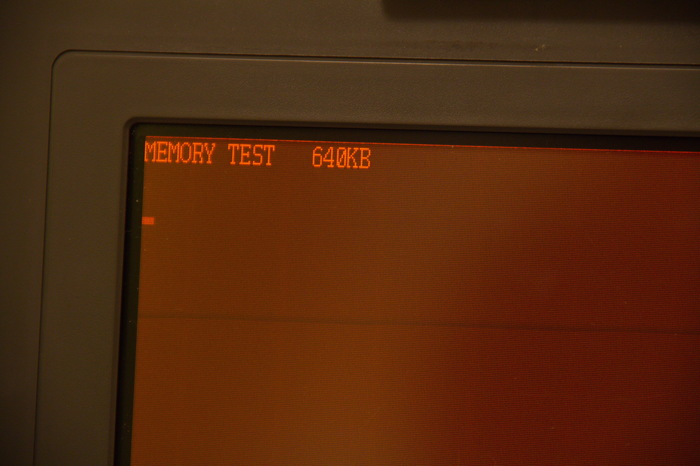

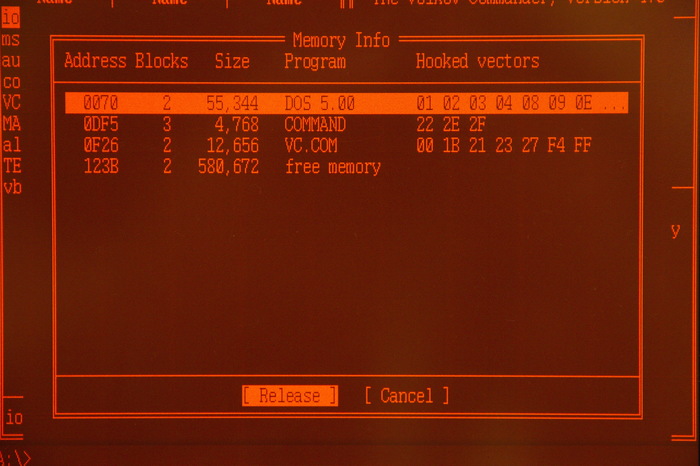
As usual, I recorded a simple video for those who want to watch the machine in action.
To record this type of display is difficult due to the fact that it is dazzled on the camera. Hope this doesn't hurt much.
Thank you for reading!
Today we have a laptop from the era when this word was not synonymous with a laptop. I found this copy on a single online flea market in May 2018 in Khimki, it gave out a hard disk error and swore at a dead battery. Helped me in transporting this unit someone deadelf and TomFarr. Thank them so much.


The T3100 / 20 is a variation of the T3100, the difference is in the larger hard disk. 20mb vs. 10mb in the original.
All photos in this post are clickable.

Appearance

In the closed state is a typical brick with ventilation holes.
There is a latch in front that holds the lid in the closed position.
To the right you can see the floppy drive panel at 720k. Behind the fan looks built-in power supply, power connector, operating voltage switch and power switch. No ATX here and does not smell, all by hand. The carrying handle serves as a stub for the ports and as a stand for conveniently positioning the laptop. The handle hides the COM / LPT / CGA connectors and the stall of the DIP switches for some configuration of the PC itself, they do not belong to the video card.




Also on the back wall there is such a piece of paper with an inventory number from the “Institute of the USA and Canada of the USSR Academy of Sciences”. Its presence gives the computer some historical weight, reveals the veil of secrecy who and how used it before. The nameplate from the bottom of the case, I suspect that the PC was produced in 1987, because the built-in clock is reset to this year and the “0871B” is very similar to some Time Stamp.

And what's inside?

After unscrewing the five screws on the bottom and three rear, you can click off the clips and lift the upper part of the case. Only here to serve the T3100 is proposed exactly.
Contacts from the monitor are pressed directly into the motherboard and they can be turned off only by biting off the tails completely. It is worth noting that the later modifications of the T3100 got rid of this ailment and fully understand.

(Drawing from the native Maintenance Manual) In the photo above you can see what is located under the keyboard. As it is not difficult to notice, the motherboard consists of two boards connected by loops. An extremely strange and unreliable solution for a portable device. 80286 CPU in LCC package under passive cooling. <a href = " Example of processor in LCC package.




The native battery was at 3.6v, my crutch gives only 3.0v. But to maintain the contents of CMOS this was enough. Most likely it will be redone when I have more free time. Perhaps that never. This is a mechanical lid opening sensor. On the motherboard there is a light source and a photodiode, with the lid open, the path of the beam is blocked by a leaf. Resembles autostop mechanism of electrophones. The type of hard disk here is RLL, with a Japanese socle and its own controller. At the corners of the fixed rubber dampers to reduce vibrations of the hard disk. It is located inside the metal case and bolted to the iron frame inside the case.




Configuration
My copy has:
- CPU 80286 with a frequency of 8MHz
- 640k ram
- Gas-plasma display with a resolution of 640x400
- 720k FDD
- COM port
- LPT port
- CGA port
Accessories
Unfortunately, I have nothing for it from the available extensions and accessories.
But in the manual there is a section dedicated to this. (Photos of pages from the Reference manual for the T3100sx) for the T3100 / 20 were available.

- External FDD 5.25 "at 360KB
- Expansion Box, in which you can insert up to 6 ISA-8 expansion cards
- Lan card
- The RAM module, according to official data, my laptop understands up to 5MB RAM.
- Floppy Link, this is an ISA-8 board for IBM PC-compatible computers, which allows you to transfer data without connecting external FDD.
But what I can do is connect a CRT monitor to it. This monitor is compatible with MDA / CGA / EGA standards. Remember LPT was signed as PRT / FDD? On the left side there is a toggle switch that determines the mode of operation of the LPT port.


Documentation

The laptop comes with three manuals in a cardboard box and a quick start brochure. This is a documentation kit from the T3100sx, I could not find a photo of this from T3100 / 20.

Launch
I create this section just so that you can evaluate the quality of the picture on the gas-plasma display of orange glow. The first step is to calculate the memory, if its HDD worked - it would download from it. Now everything is loaded with 720k FDD. VC running from floppy. Memory usage MS-DOS 5.0 and VC 4.0.
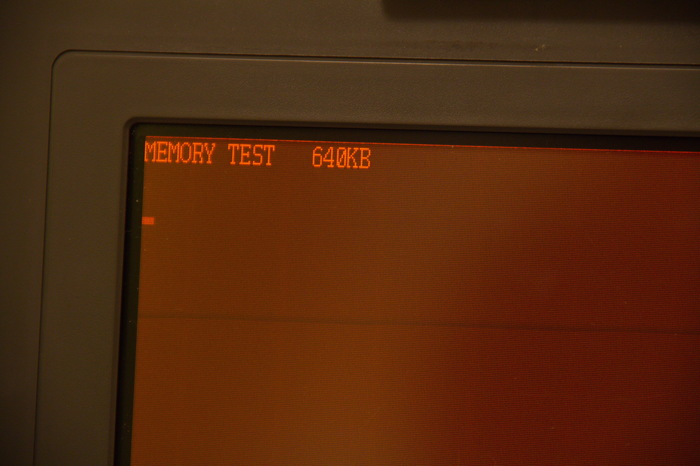

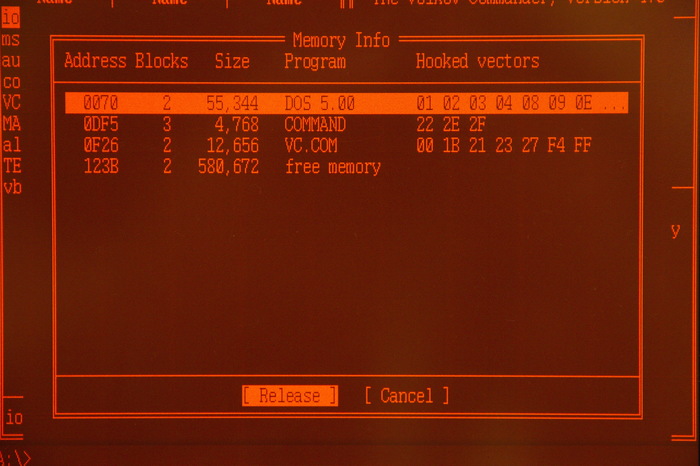
Practice
As usual, I recorded a simple video for those who want to watch the machine in action.
To record this type of display is difficult due to the fact that it is dazzled on the camera. Hope this doesn't hurt much.
PS
Thank you for reading!
