Alloy Discovery: the all-seeing eye of the system administrator
The more computers on the network, the more hectic the life of the system administrator, which is also being tried by complicated users who install their own hardware, software and even change the hardware configuration with malicious or good intentions. When there are too many computers or they are too far away, there is a need for periodic network audits. There are many utilities that can conduct or facilitate an audit, but few of them solve the problem comprehensively and cover all the needs of an engineer. The Alloy Software team has created a software solution aimed at thorough audit. How, and most importantly, why it works, we will describe in a post.

In any company with a more or less large fleet of computers, there is a need to analyze the status of each machine in the network. What is it for?
These tasks require an operational solution, which is guaranteed by specialized software that meets the above requirements.
With Alloy Discovery , an individual computer or device can be audited, and an entire network can be audited. The solution provides a flexible configuration of audit agents for various scenarios: single and multi-domain networks, networks for individual work groups, remote computers on the Internet, isolated DMZ networks, and computers that are not connected to the network. Audit settings are finely tuned. If necessary, you can create a custom audit profile with the included scanning of events, installation files, executable files, graphic, audio and video files, archives. However, the ability to scan files is available only for computers running Windows.
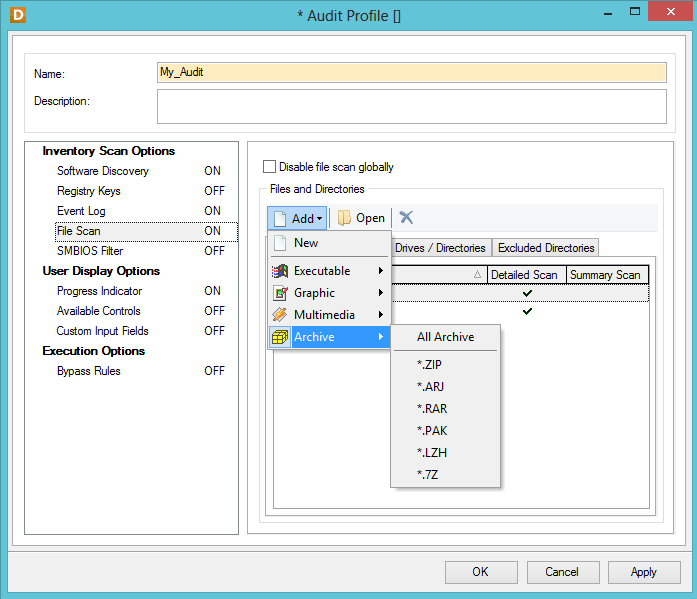
Based on the results of each audit, for each computer in the network, the maximum set of characteristics is determined:
The programs installed on each machine are scanned and determined, including the name, version, installation date, installation key, serial number and date of the last check (audit). The changes section records the facts of software installation and uninstallation that arose between audits. In the “SNMP Data” section, Alloy Discovery stores data received from the audited device via SNMP. This data is most relevant for printers, scanners, switches, routers and other network devices. The information collected contains the brand, model and serial number of the device.
All audit activities are displayed in real time and logged at the same time, so all changes that occur between audits are recorded. Each selected computer is additionally displayed in the form of a card with basic information: operating system, device model, processor, memory, HDD, IP address, MAC address, network connection.
The convenient left menu contains tools for managing the selected computer: Alloy Remote Screenshot Tool, Telnet, Ping, VNC, Remote Desktop, Trace Route, Event Viewer, Shutdown, Reboot, WakeOnLan and so on.
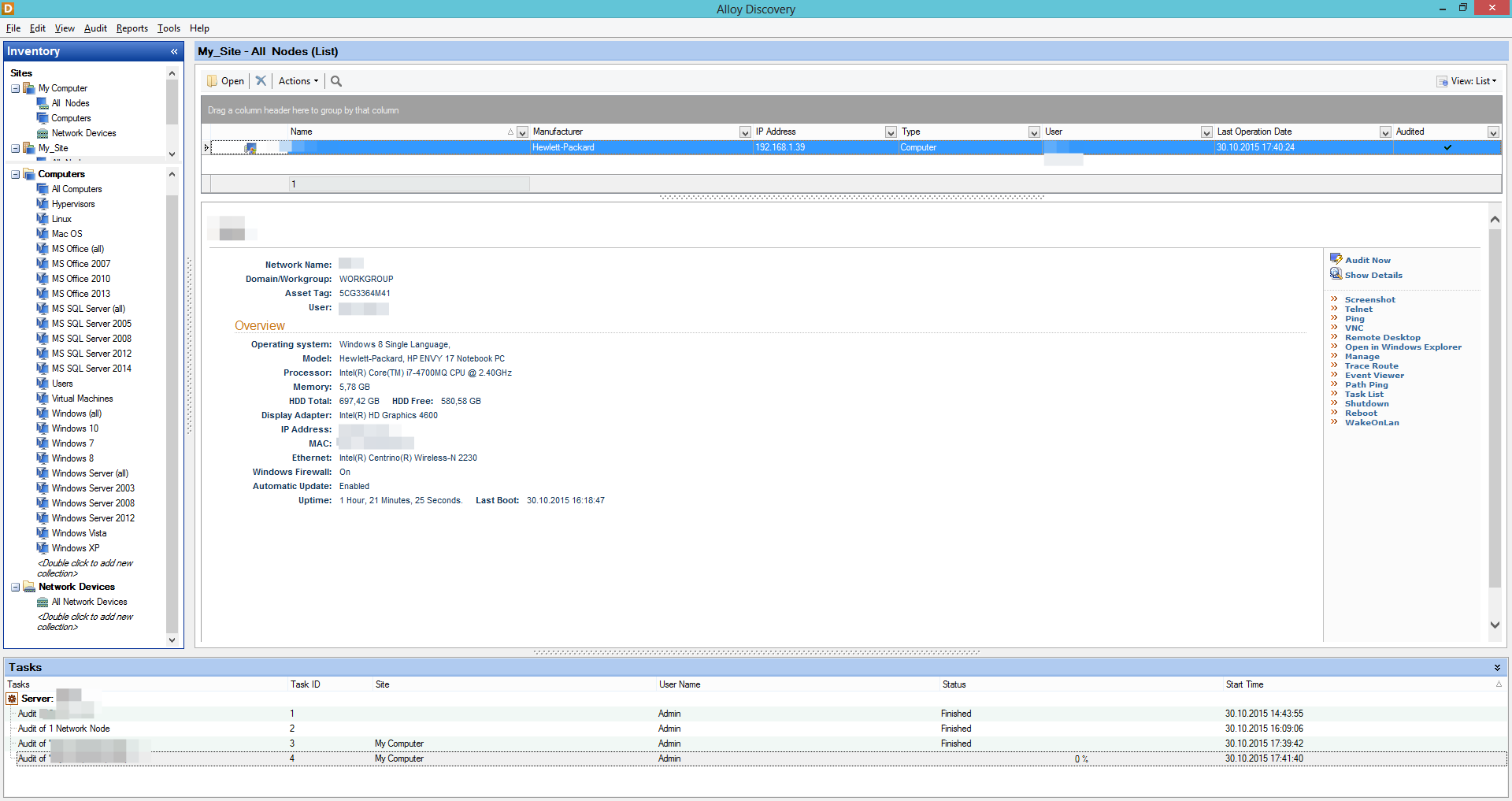
For further convenience of working with data, the administrator can configure the desktop as a dashboard with a custom sidebar. Groups are created in the sidebar according to the specified parameters, into which then the audit data corresponding to the set filter values is then distributed. The grouping criterion is set by setting the rules for a large number of parameters. Thus, you can create user groups according to the most complex compound expressions: for example, you can separately monitor computers located in the Vologda branch, on which MS SQL Server is installed, the CRM specified and the client-bank USB token is connected, or you can monitor the computer by user or email . Creating all the rules is very simple: just select the required parameter, the logical operator from the list and register the desired value.
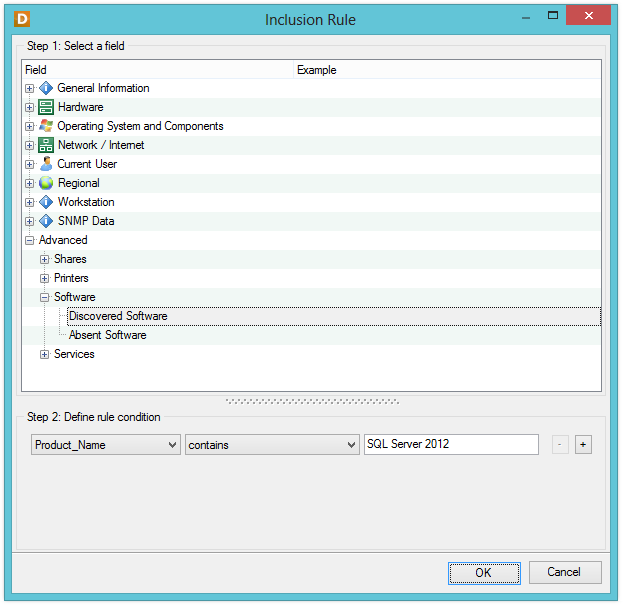
You can create inventory barcodes for each computer and mark them with machines, which will greatly facilitate the task of further inventorying.
For companies with a fleet of computers in the network of less than 2000 machines, we offer Alloy Discovery Express . This is an architecturally simpler solution: a single-user application with a local repository, unlike a multi-user environment based on Microsoft SQL Server in the Enterprise version, designed for 10,000 machines on the network.
At the same time, the differences between Express are limited by the lack of functionality demanded only in truly large-scale companies with geographically distributed branches:
Otherwise, the functionality is no different from Enterprise.
Audit parameters are set using a convenient wizard. You can select the type of group that you want to create: an audit group or a group of computers over which the distributed results of the audit will be distributed.
If you create audit groups, you can choose the audit options: by domain, IP address, using automatic audit scripts, via e-mail for a remote network, using external tools. For groups of the domain type, you can choose how the computers in the group will be monitored: only Active Directory (including computers that are turned off and inaccessible to the network), Network Browser (for new computers on the network), or both. Then, access and settings for connecting to devices via SNMP are set.
Creation of computer groups is intended for analysis of static slices of the state of devices and PCs collected during the audit (snapshots, snapshots) collected during the audit. In the wizard, you can create a static group in which computers are added and removed manually and a dynamic group with the automatic addition of computers according to established criteria. In the case of a dynamic group, the administrator prescribes the rules according to which computers should be added to a particular cluster. Rules are written using generally accepted logic.

After monitoring, similarly to Enterprise, the machines in the network are divided into user-defined groups, and the administrator can see the most detailed information about each inspected machine.
Both editions of Alloy Discovery easily solve the problem of auditing remote computers and offline computers. To do this, there are several ways to audit:
Alloy Discovery is intended for companies that service their own IT-park or have several clients for maintenance. With it, you can solve the most complex audit tasks, conduct comprehensive accounting of PCs and peripheral devices, and monitor user actions that are important for business processes. Despite the English-language interface, the program is limited to a standard technical dictionary and is understandable to almost anyone who has come across technical English. In addition, the input fields support the Russian language. Using Alloy Discovery ensures that your mouse does not slip in your IT park without the knowledge of the system administrator. Well, that is, it will not connect.

In any company with a more or less large fleet of computers, there is a need to analyze the status of each machine in the network. What is it for?
- First of all, for equipment accounting, it is important to monitor the status of workstations and computers on the network in order to quickly respond to problems, replace obsolete equipment and maintain stable operation of the IT infrastructure.
- To control the installed software and prevent the installation of unlicensed software. Sometimes it’s important to keep track of the set of installed programs if the company’s policy provides for such control.
- It is necessary to check the connection of peripheral devices, printers, routers and other office equipment. In some cases, it is critical to check for connected external storage devices.
- Needs control of network configurations and connections.
- It is necessary to monitor the status of computers located at a geographical distance: in branches, additional offices, at service points, etc.
- Finally, an inventory of PCs and related devices is periodically taken. In large or geographically distributed companies, this process can be time consuming.
These tasks require an operational solution, which is guaranteed by specialized software that meets the above requirements.
- Before proceeding to a detailed review, we briefly list what the Alloy Discovery complex can do .
- Gather detailed information about computers and devices on the network.
- Audit remote servers and computers running Linux and Mac without installing agent applications. On Windows, the agent application is installed at the time of the remote audit, and then immediately removed.
- Remote fleet management of computers and network devices.
- Audit remote networks and sites by sending results by mail.
- Audit non-networked computers using removable media.
- Analysis of the collected information using methods of dynamic filtering, grouping and sorting of data.
Alloy Discovery Overview
With Alloy Discovery , an individual computer or device can be audited, and an entire network can be audited. The solution provides a flexible configuration of audit agents for various scenarios: single and multi-domain networks, networks for individual work groups, remote computers on the Internet, isolated DMZ networks, and computers that are not connected to the network. Audit settings are finely tuned. If necessary, you can create a custom audit profile with the included scanning of events, installation files, executable files, graphic, audio and video files, archives. However, the ability to scan files is available only for computers running Windows.
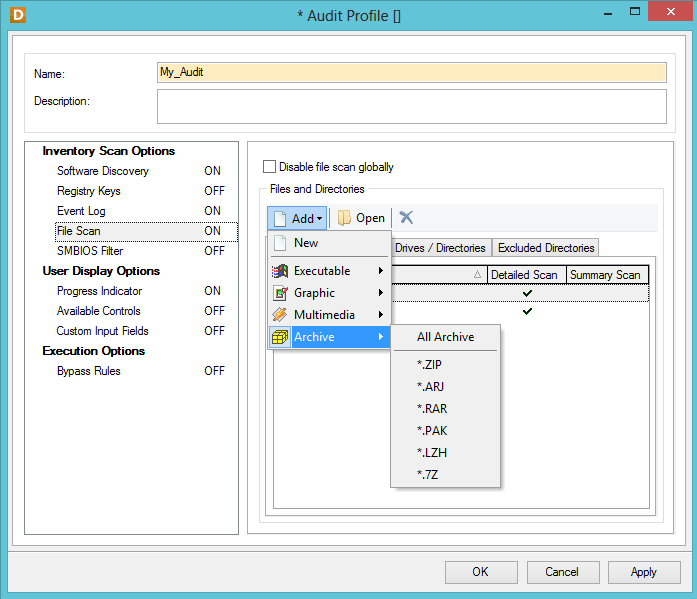
Based on the results of each audit, for each computer in the network, the maximum set of characteristics is determined:
- all system and hardware specifications
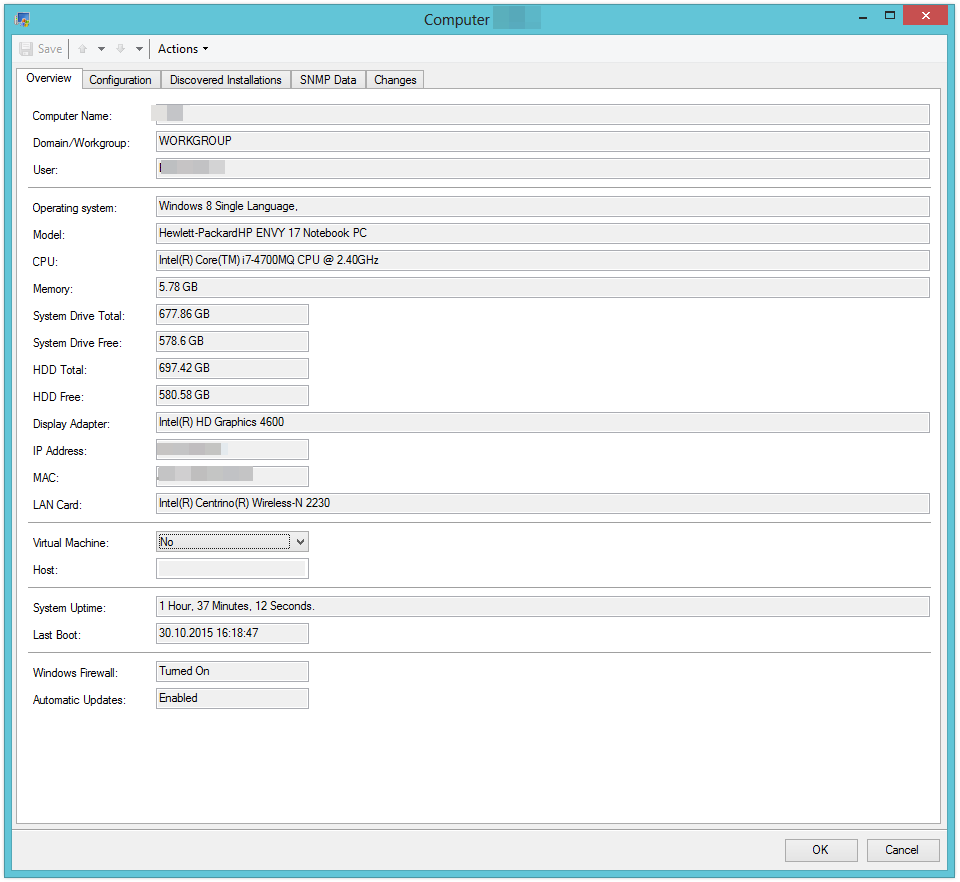
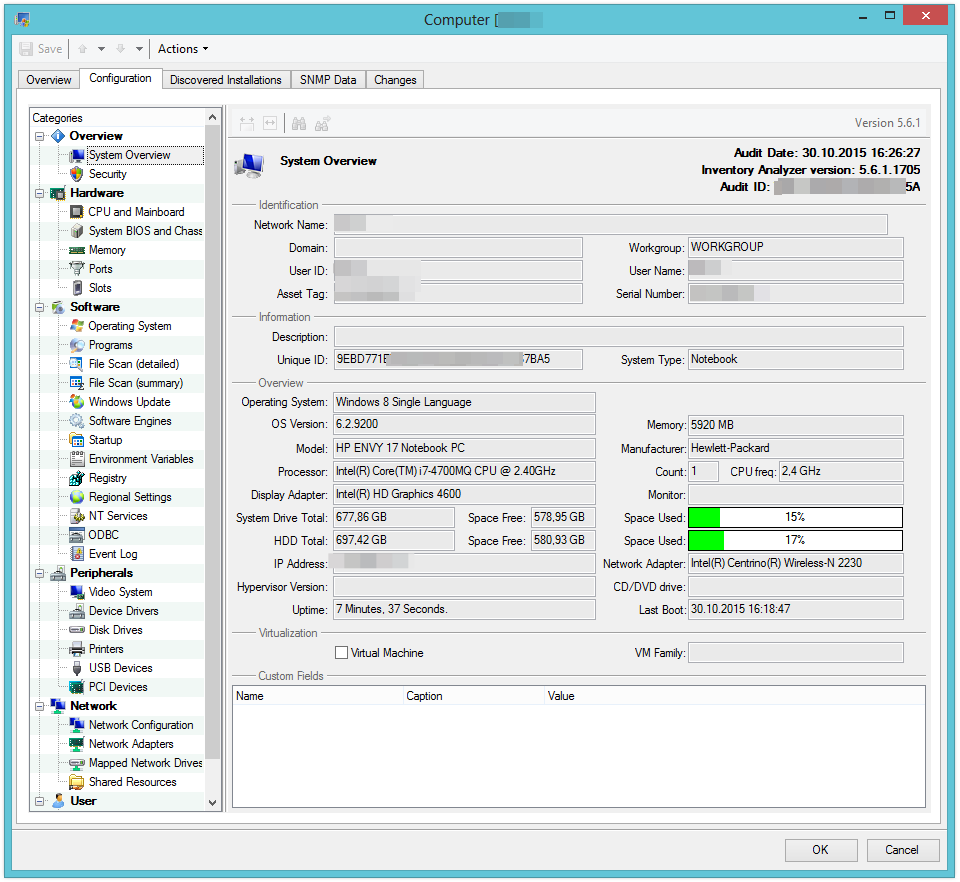
- security settings
- profiles of your operating system and installed software with identifiers of versions, suppliers and installation dates
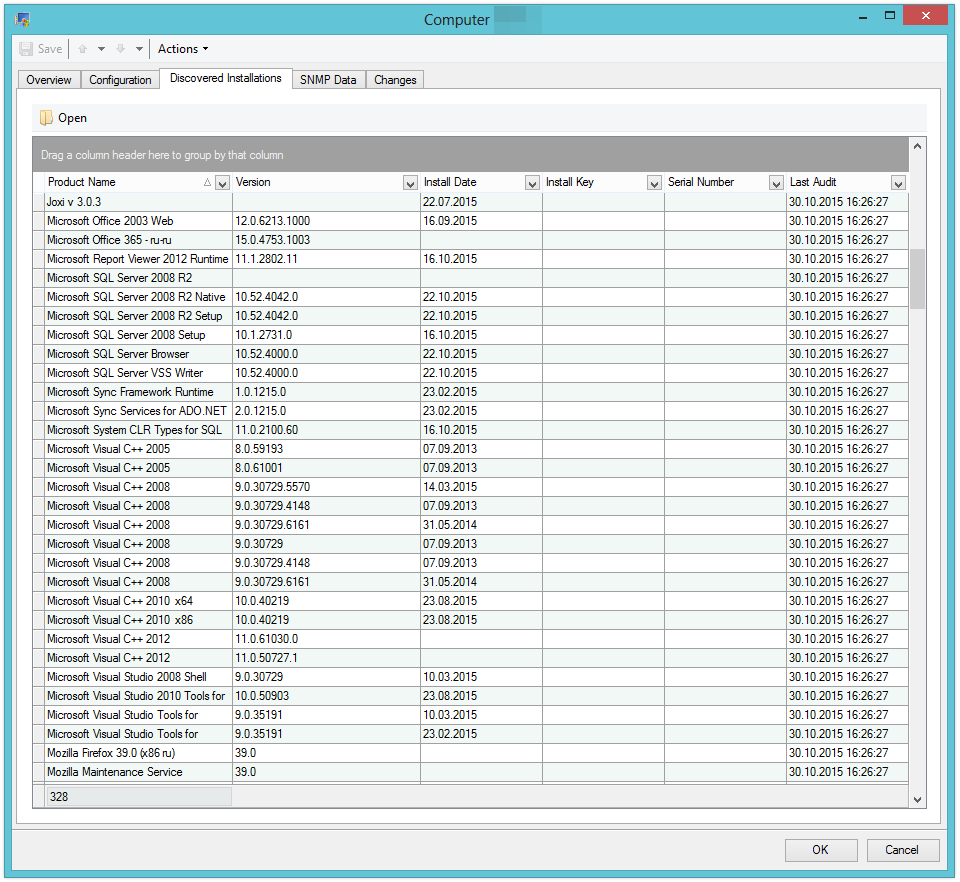
- data scanning files on a computer (multimedia, executable, installation)
- peripheral status and parameters
- network connection settings
- Information about users and user accounts.
The programs installed on each machine are scanned and determined, including the name, version, installation date, installation key, serial number and date of the last check (audit). The changes section records the facts of software installation and uninstallation that arose between audits. In the “SNMP Data” section, Alloy Discovery stores data received from the audited device via SNMP. This data is most relevant for printers, scanners, switches, routers and other network devices. The information collected contains the brand, model and serial number of the device.
All audit activities are displayed in real time and logged at the same time, so all changes that occur between audits are recorded. Each selected computer is additionally displayed in the form of a card with basic information: operating system, device model, processor, memory, HDD, IP address, MAC address, network connection.
The convenient left menu contains tools for managing the selected computer: Alloy Remote Screenshot Tool, Telnet, Ping, VNC, Remote Desktop, Trace Route, Event Viewer, Shutdown, Reboot, WakeOnLan and so on.
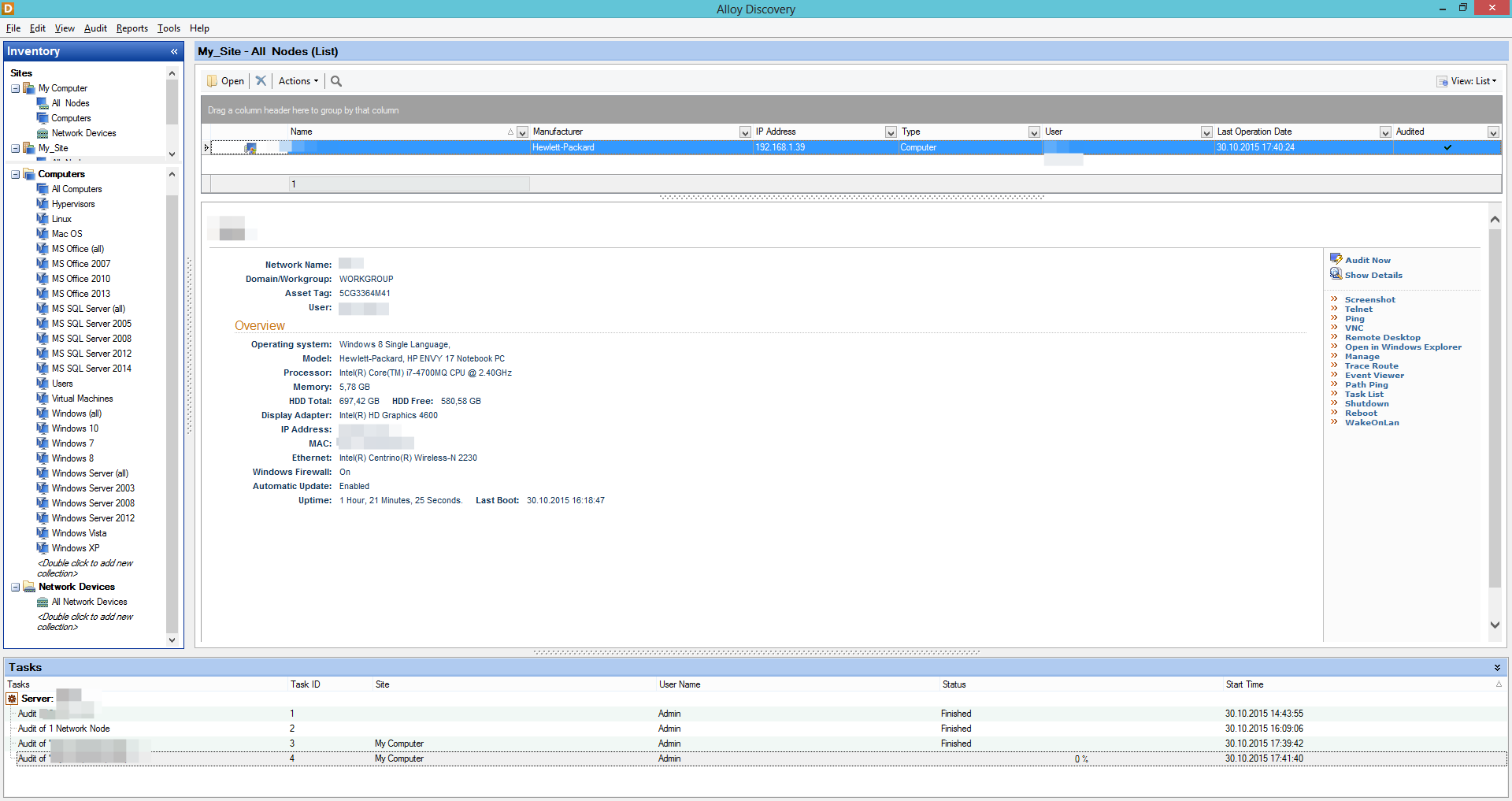
For further convenience of working with data, the administrator can configure the desktop as a dashboard with a custom sidebar. Groups are created in the sidebar according to the specified parameters, into which then the audit data corresponding to the set filter values is then distributed. The grouping criterion is set by setting the rules for a large number of parameters. Thus, you can create user groups according to the most complex compound expressions: for example, you can separately monitor computers located in the Vologda branch, on which MS SQL Server is installed, the CRM specified and the client-bank USB token is connected, or you can monitor the computer by user or email . Creating all the rules is very simple: just select the required parameter, the logical operator from the list and register the desired value.
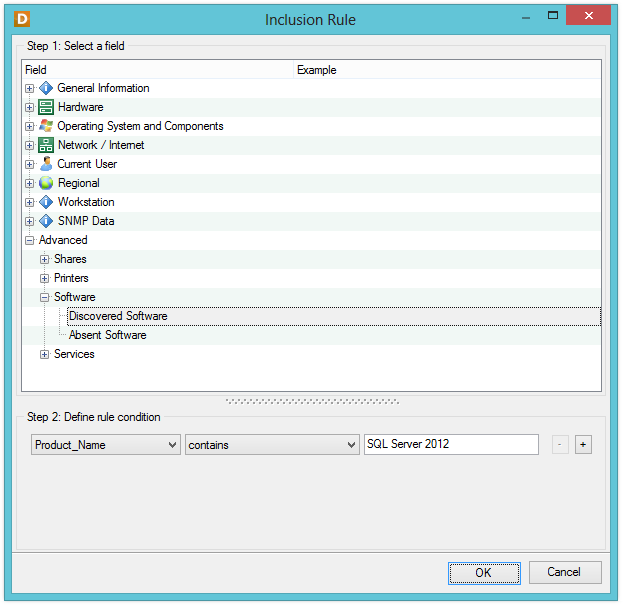
You can create inventory barcodes for each computer and mark them with machines, which will greatly facilitate the task of further inventorying.
Younger and very strong brother - Alloy Discovery Express
For companies with a fleet of computers in the network of less than 2000 machines, we offer Alloy Discovery Express . This is an architecturally simpler solution: a single-user application with a local repository, unlike a multi-user environment based on Microsoft SQL Server in the Enterprise version, designed for 10,000 machines on the network.
At the same time, the differences between Express are limited by the lack of functionality demanded only in truly large-scale companies with geographically distributed branches:
- planned audit is not provided using various settings and several schedules
- the catalog of installed programs is not collected, the log of installed, deleted and updated programs is not kept
- no administrative alerts when new programs are detected
- cannot install multiple inventory servers
- integration with MS Report Designer and Crystal Reports is not provided, field names are not configured, standard values are applied.
Otherwise, the functionality is no different from Enterprise.
Audit parameters are set using a convenient wizard. You can select the type of group that you want to create: an audit group or a group of computers over which the distributed results of the audit will be distributed.
If you create audit groups, you can choose the audit options: by domain, IP address, using automatic audit scripts, via e-mail for a remote network, using external tools. For groups of the domain type, you can choose how the computers in the group will be monitored: only Active Directory (including computers that are turned off and inaccessible to the network), Network Browser (for new computers on the network), or both. Then, access and settings for connecting to devices via SNMP are set.
Creation of computer groups is intended for analysis of static slices of the state of devices and PCs collected during the audit (snapshots, snapshots) collected during the audit. In the wizard, you can create a static group in which computers are added and removed manually and a dynamic group with the automatic addition of computers according to established criteria. In the case of a dynamic group, the administrator prescribes the rules according to which computers should be added to a particular cluster. Rules are written using generally accepted logic.

After monitoring, similarly to Enterprise, the machines in the network are divided into user-defined groups, and the administrator can see the most detailed information about each inspected machine.
Both editions of Alloy Discovery easily solve the problem of auditing remote computers and offline computers. To do this, there are several ways to audit:
- audit of computers on the network;
- audit of remote networks and sites with sending results by mail;
- audit of computers not connected to the network using removable media.
Alloy Discovery is intended for companies that service their own IT-park or have several clients for maintenance. With it, you can solve the most complex audit tasks, conduct comprehensive accounting of PCs and peripheral devices, and monitor user actions that are important for business processes. Despite the English-language interface, the program is limited to a standard technical dictionary and is understandable to almost anyone who has come across technical English. In addition, the input fields support the Russian language. Using Alloy Discovery ensures that your mouse does not slip in your IT park without the knowledge of the system administrator. Well, that is, it will not connect.
