IntelliJ IDEA 15 Preview Available
JetBrains released an IntelliJ IDEA 15 preview yesterday .
For those who are not involved in EAP , this is an opportunity to get acquainted with the new version. For us, this is an opportunity to talk about what we have been working on lately.

First, by continuing to adapt the IDE to Java 8, we improved the interaction of the debugger with lambda expressions. Now, when setting a breakpoint, you can specify not the entire line, but the specific lambda expression that it contains. In the same way, you can apply Run to cursor to a specific lambda expression, no matter what line it is on. Finally, if you call Step Into , the IDE will prompt you to move on to the lambda expression, which is the parameter.
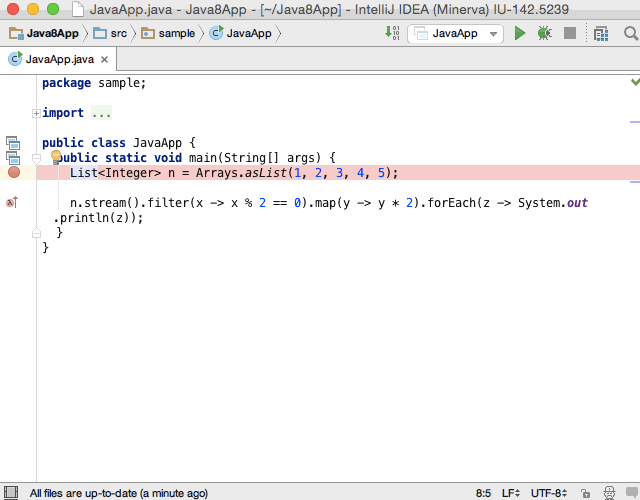
In addition, the Force return action was added to the debugger , which allows you to interrupt the execution of the current method and return the value you selected. This is useful if you want to change the logic of code execution for debugging purposes.
Secondly, recent improvements to the indexing algorithm have enabled inspection to detect duplicate code instantly. Now if you write or copy the code already contained in another part of the project, the IDE will immediately notify you of this and show the matches. To make the inspection unobtrusive, we only show matches longer than 5 lines.
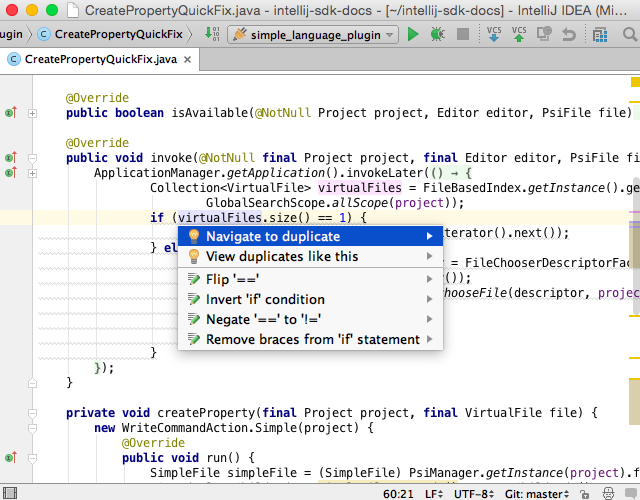
The interface has also undergone changes. Run configurations now have status indicators. If the configuration is of type Single instance only , the Run buttonwill look like Restart .
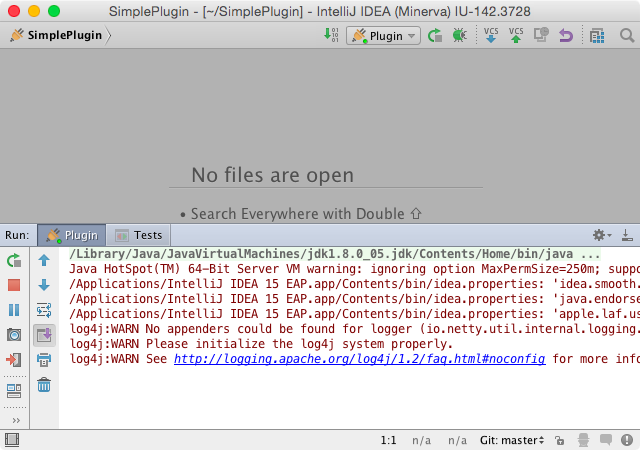
Gatter now allows you to run applications and tests. Moreover, for tests, he is now able to display the results of the last run.

Now you can hide unnecessary Tool windows without disabling the plugin. To do this, just select the Remove from Sidebar item in the menu of the corresponding Tool window .
The text search function has also become more convenient. When you call Find in Path , now the IDE can display the results instantly in the Preview tab . This allows you to spend less time navigating to the search box and vice versa.
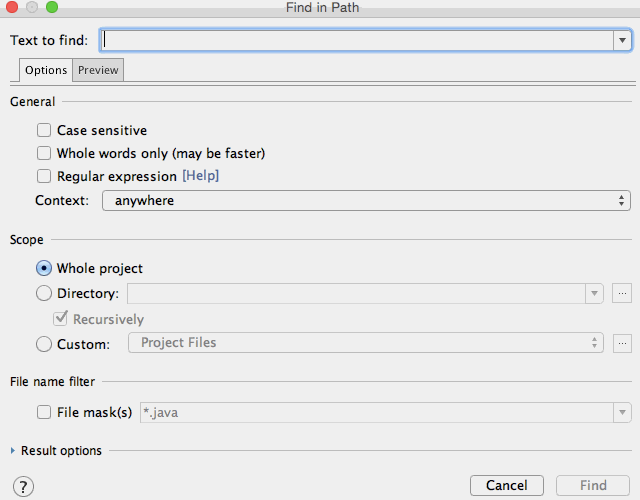
Rebase has become a full-fledged operation and is available in the menu.Branches , inherited synchronous operations on several repositories automatic steshing ( stashing ) Resolv local changes and conflicts. The Branches menu itself has become available from the Log tab .
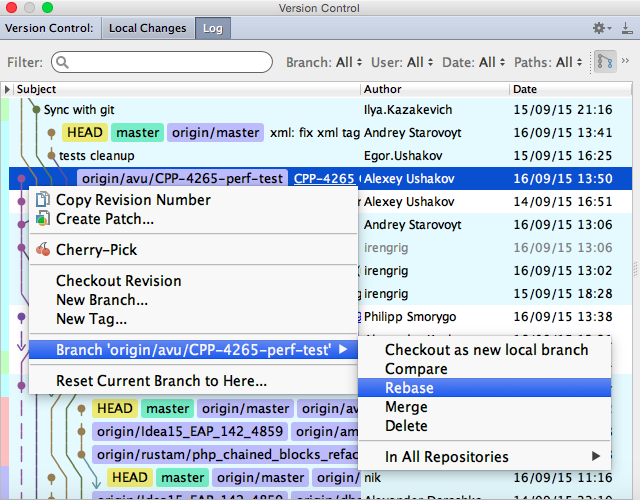
When you click on the gatter, the IDE now highlights changes to individual parts of the string. The gatter also learned to distinguish whitespace changes from other changes: a dirty yellow instead of blue.
During the conflict resolution operation, you can now use the Undo command . An Annotate action has been added to the Diff viewer .
Mercurial users got patch tools. Perforce users have the ability to store local changes on the Perforce server: a Shelve in Perforce operation .
The plugin for working with Docker has improved due to the convenient editing of container settings; Quickly create a container for the selected image; and Docker Toolbox support .
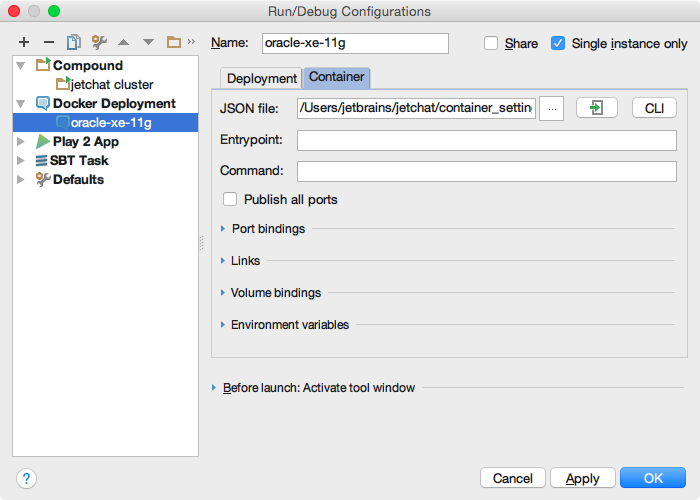
We supported the new features added in Spring 4.2 : @Bean on default methods in interfaces; @Import for regular classes; annotations @EventListener , @AliasFor , and @ContextConfiguration .
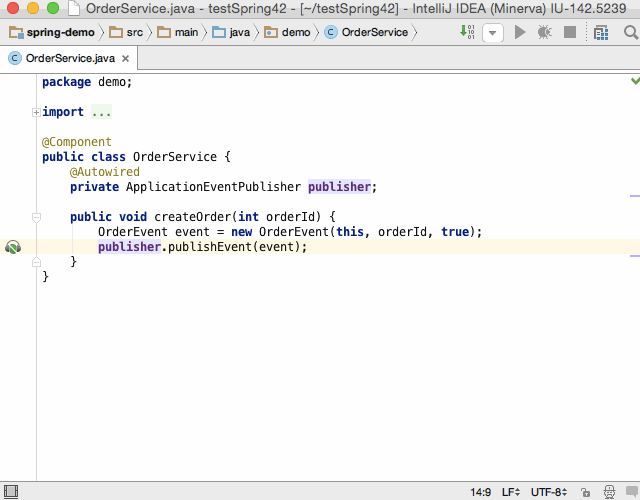
Improved support for Spring Boot projects: added tooltips in application.yml and additional-spring-configuration-metadata.json files; added automatic facet adjustment based on annotations; Improved project creation through Spring Initializr.
For Arquillian, we added the ability to configure containers. Then the container can be specified when running tests.
Support for SAM (single abstract method) has been added to the Scala plugin; Macro Deployment Intensity Postfix Compliment Inline refactoring for Type aliases ; and recognition of dynamic test names (for example, “ test (variable) ” or “ test (stringExpression) ”).
The Kotlin language, developed in the bowels of JetBrains, is approaching an imminent release, introducing the latest important changes to its syntax, Java compatibility, and IDE support. The result of this work was that the plugin for Kotlin now comes with the IDE. For those who are not familiar with Kotlin, as well as those who have not been interested in him for a long time, this is a great opportunity to fix this. Read more about the latest changes on the Kotlin blog .
While working on Kotlin and Scala, we don’t forget about Groovy. For him, we added Builder AST transformation support.
Frontend developers using React will be happy to learn about improved support in JSX files: added support, inspection, Surround with action, and navigation.

Also added support for the new language constructs TypeScript 1.6 and some EcmaScript 7 (for example async / await).
It's no secret that JetBrains is working on a new IDE for working with SQL and databases. Since IntellIJ IDEA includes this functionality, its improvements are worth mentioning. The main one is the native and fast introspection: obtaining information about database objects taking into account the specifics unaccounted for in JDBC drivers. A convenient table editor has also appeared, and the ability to watch the Execute plan for queries.
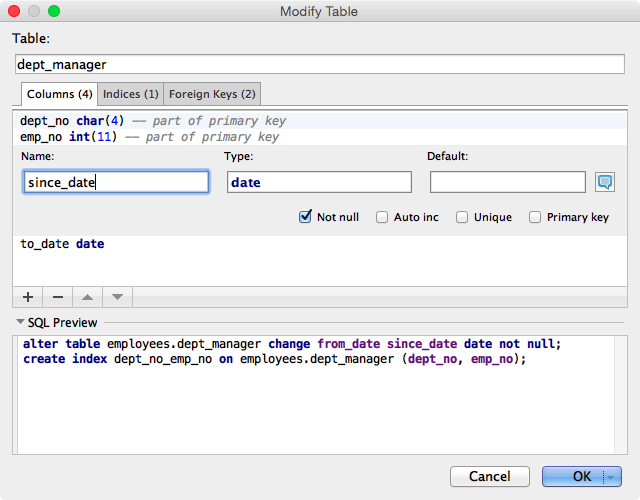
Among other things, the preview includes changes to Android Studio 1.3 , including Android Memory (HPROF) Viewer and Allocation Tracker .
I will be glad to answer any questions!
For those who are not involved in EAP , this is an opportunity to get acquainted with the new version. For us, this is an opportunity to talk about what we have been working on lately.

First, by continuing to adapt the IDE to Java 8, we improved the interaction of the debugger with lambda expressions. Now, when setting a breakpoint, you can specify not the entire line, but the specific lambda expression that it contains. In the same way, you can apply Run to cursor to a specific lambda expression, no matter what line it is on. Finally, if you call Step Into , the IDE will prompt you to move on to the lambda expression, which is the parameter.
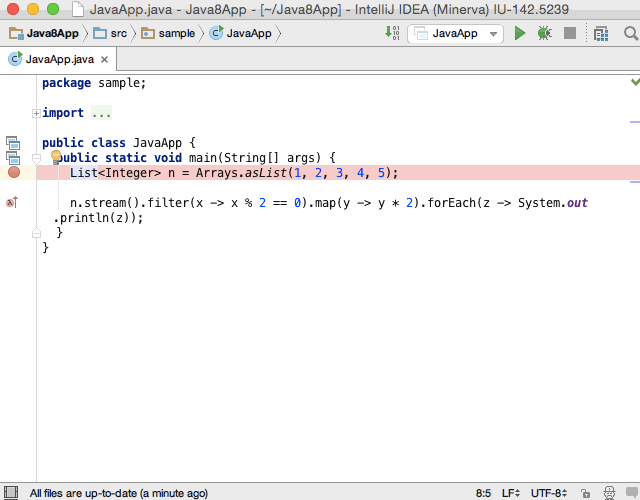
In addition, the Force return action was added to the debugger , which allows you to interrupt the execution of the current method and return the value you selected. This is useful if you want to change the logic of code execution for debugging purposes.
Secondly, recent improvements to the indexing algorithm have enabled inspection to detect duplicate code instantly. Now if you write or copy the code already contained in another part of the project, the IDE will immediately notify you of this and show the matches. To make the inspection unobtrusive, we only show matches longer than 5 lines.
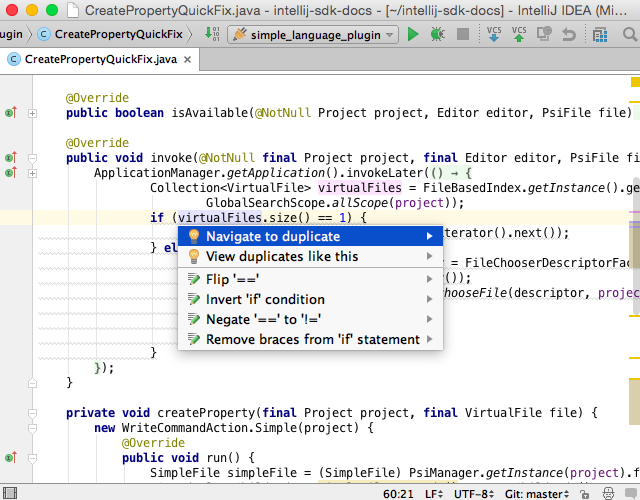
The interface has also undergone changes. Run configurations now have status indicators. If the configuration is of type Single instance only , the Run buttonwill look like Restart .
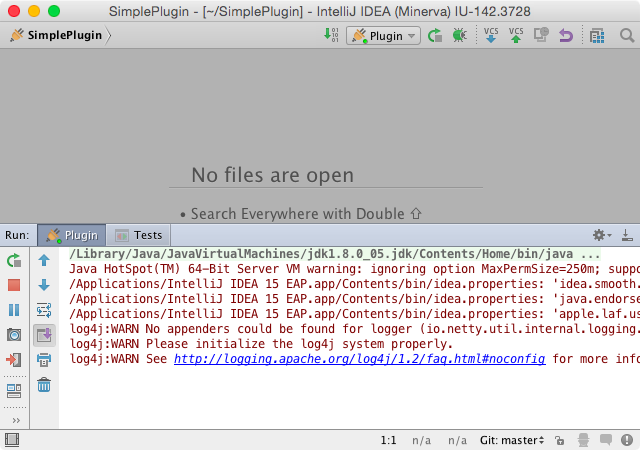
Gatter now allows you to run applications and tests. Moreover, for tests, he is now able to display the results of the last run.

Now you can hide unnecessary Tool windows without disabling the plugin. To do this, just select the Remove from Sidebar item in the menu of the corresponding Tool window .
The text search function has also become more convenient. When you call Find in Path , now the IDE can display the results instantly in the Preview tab . This allows you to spend less time navigating to the search box and vice versa.
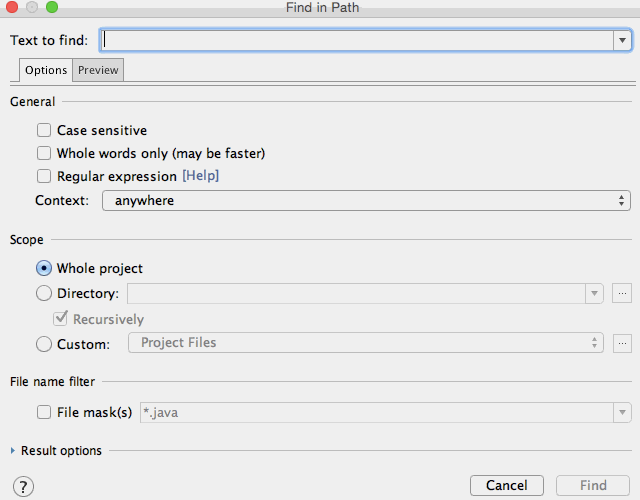
Rebase has become a full-fledged operation and is available in the menu.Branches , inherited synchronous operations on several repositories automatic steshing ( stashing ) Resolv local changes and conflicts. The Branches menu itself has become available from the Log tab .
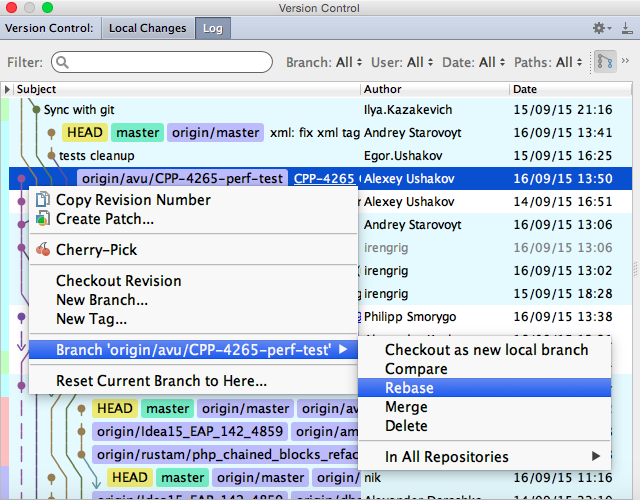
When you click on the gatter, the IDE now highlights changes to individual parts of the string. The gatter also learned to distinguish whitespace changes from other changes: a dirty yellow instead of blue.
During the conflict resolution operation, you can now use the Undo command . An Annotate action has been added to the Diff viewer .
Mercurial users got patch tools. Perforce users have the ability to store local changes on the Perforce server: a Shelve in Perforce operation .
The plugin for working with Docker has improved due to the convenient editing of container settings; Quickly create a container for the selected image; and Docker Toolbox support .
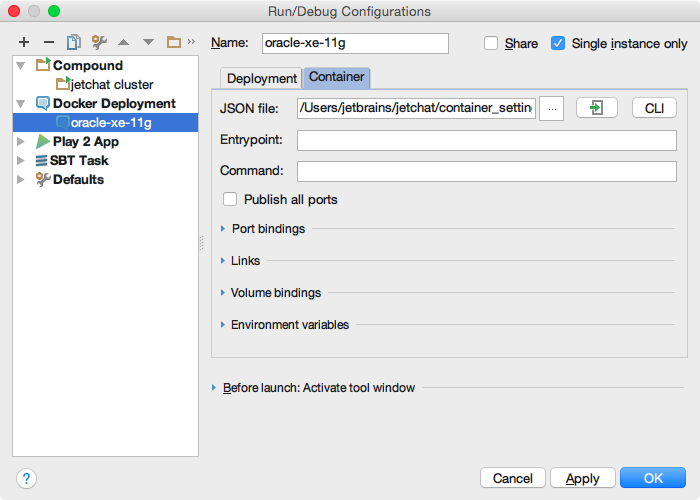
We supported the new features added in Spring 4.2 : @Bean on default methods in interfaces; @Import for regular classes; annotations @EventListener , @AliasFor , and @ContextConfiguration .
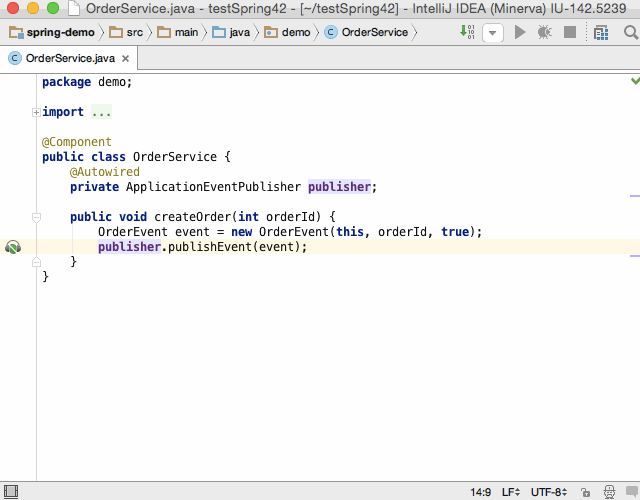
Improved support for Spring Boot projects: added tooltips in application.yml and additional-spring-configuration-metadata.json files; added automatic facet adjustment based on annotations; Improved project creation through Spring Initializr.
For Arquillian, we added the ability to configure containers. Then the container can be specified when running tests.
Support for SAM (single abstract method) has been added to the Scala plugin; Macro Deployment Intensity Postfix Compliment Inline refactoring for Type aliases ; and recognition of dynamic test names (for example, “ test (variable) ” or “ test (stringExpression) ”).
The Kotlin language, developed in the bowels of JetBrains, is approaching an imminent release, introducing the latest important changes to its syntax, Java compatibility, and IDE support. The result of this work was that the plugin for Kotlin now comes with the IDE. For those who are not familiar with Kotlin, as well as those who have not been interested in him for a long time, this is a great opportunity to fix this. Read more about the latest changes on the Kotlin blog .
While working on Kotlin and Scala, we don’t forget about Groovy. For him, we added Builder AST transformation support.
Frontend developers using React will be happy to learn about improved support in JSX files: added support, inspection, Surround with action, and navigation.

Also added support for the new language constructs TypeScript 1.6 and some EcmaScript 7 (for example async / await).
It's no secret that JetBrains is working on a new IDE for working with SQL and databases. Since IntellIJ IDEA includes this functionality, its improvements are worth mentioning. The main one is the native and fast introspection: obtaining information about database objects taking into account the specifics unaccounted for in JDBC drivers. A convenient table editor has also appeared, and the ability to watch the Execute plan for queries.
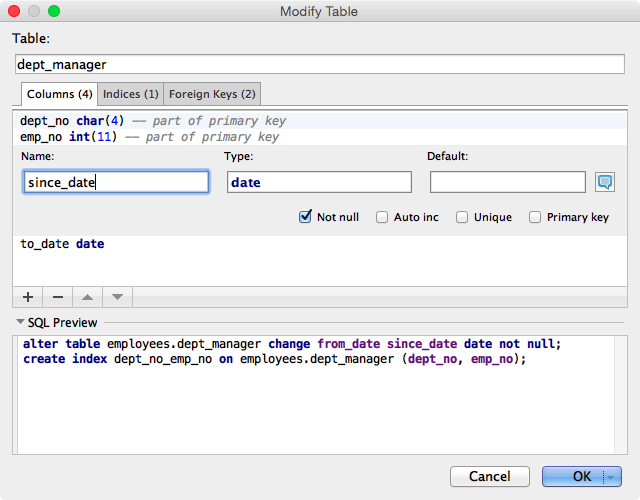
Among other things, the preview includes changes to Android Studio 1.3 , including Android Memory (HPROF) Viewer and Allocation Tracker .
I will be glad to answer any questions!
