Life in the style of SMART (continued)
In the previous article, we talked about the advantages and problems of using the Smart Home system from the point of view of users. Now let's talk about a specific implementation.
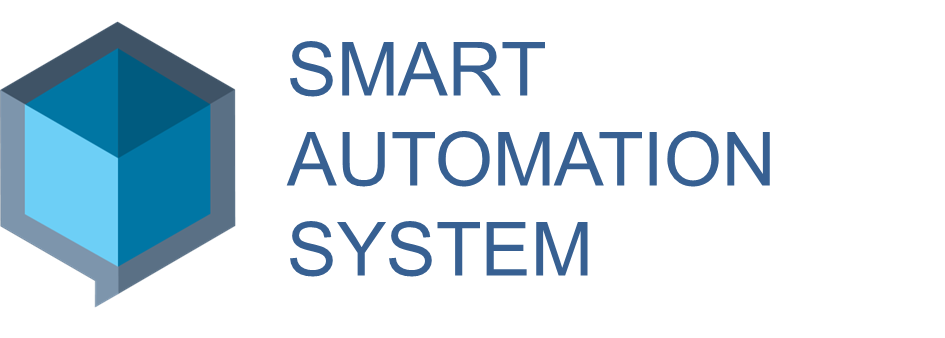
Tell us about the general scheme of interaction?
Yuri:the local server is organized on a mini PC, to which a USB controller is connected, which controls all connected z-wave devices and contains data about them. Connecting mobile devices (smartphones, tablets) is organized through a wi-fi router. This local circuit. In the future, we also plan to use a support server that will be managed by us and where data about connected users, their critical data for possible system recovery will be stored. The server will be used to track critical errors and their quick fix, release updates. Through the server we implement push-, sms-, e-mail-notifications. This is the general scheme for building server logic.
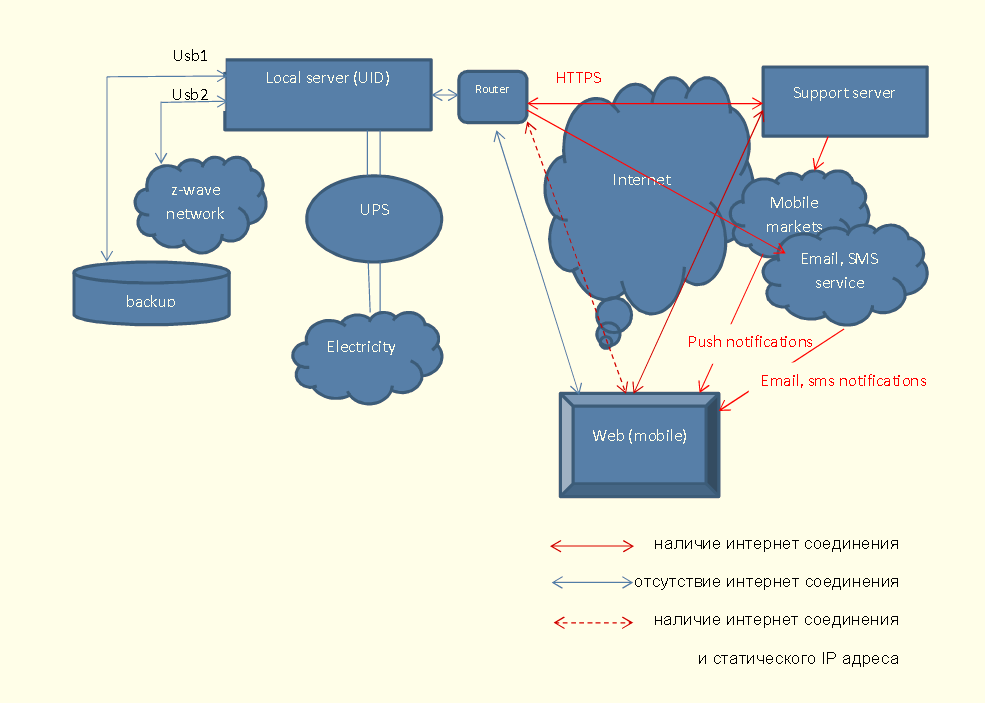
What distinguishes our existing interface from others?
Yulia:The main advantage of our interface is the convenient control of both individual sensors and the entire system. This is possible with the help of two control modes focused on preferences, but rather, a sense of convenience for the main user groups. Someone likes and more clearly managing the plan, where the basic necessary functionality is displayed, someone needs all the information on the system at once.
Alexander B .: Yes, we have a quick switch between different modes of displaying the plan: regular and expert. Normal mode allows you to quickly see how the system works, and with the touch of a button you can switch to expert mode, which provides advanced information on all sensors (for example, battery status, recent events in the room, etc.)
Julia:the sensor filter system is also well thought out: the user can independently configure the system so that only the sensors he needs are displayed.
In addition, our system has a convenient editor of the plan of the room itself, when the user draws or changes the plan of the house / apartment
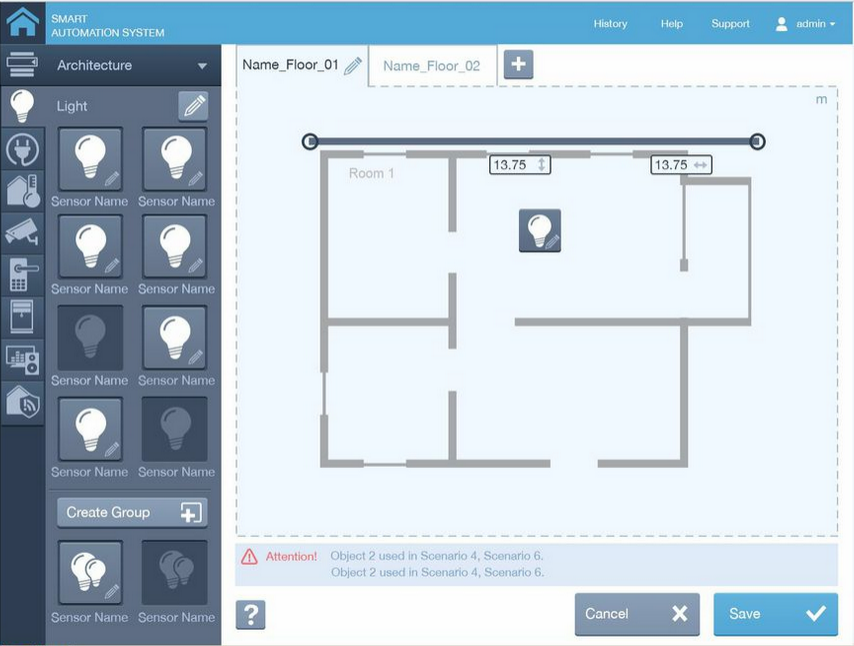
on his own. How hard is it to configure the system for yourself? Give a couple of practical examples of
Alexander B.:the user installs a server where a USB stick is connected directly, with which we communicate with z-wave devices: sensors, controllers, sensors. If the user wants to expand the system, then he buys the desired z-wave device and carries out a simple procedure for physically binding devices to the z-wave stick (so that the adapter sees a new device in the system and informs us about it)
Standard z-wave devices are connected using a single pressing the button on the z-wave stick and triple pressing the system button on the z-wave device itself. After this binding, a light signal is given indicating the successful completion of the operation. We programmatically bind all new sensors to the system through an interface accessible to the user.
In our software, we receive a message about the appearance of a new device on the user's network. And then we offer the opportunity to rename it, change its type visually. A simple example: a user bought a power outlet, connected it to a USB adapter and connected a floor lamp to it. On the plan of the house / apartment, it is more logical and understandable that the device is displayed as a light bulb, and not an outlet. And if the user moved the floor lamp to another place (not where the outlet itself is), then the program also allows you to drag the device’s icon to another location on the house plan.
Of course, there are more complex devices, for example, thermostatic heads for radiators or modules that require the involvement of specialists (for example, electricians). But there is also a minimal set of sensors (socket, smoke detector, motion, water leakage, humidity, earthquake) that the user can install on his own.
It is worth noting that the sensors are mobile, small, well suited to any interior. Now manufacturers are striving to make them beautiful and miniature. There are companies, I will not name, very tiny, tidy, not so long ago came out, very functional devices. They are almost imperceptible. And there are older models, they are a bit bulky, but they also fulfill their function.
What problems and difficulties did you encounter while implementing the project?
Yuri:as for the server side, we have sufficient experience in developing high-load systems. Regarding the implementation of server logic, we had no particular problems. Of course, I had to tinker with the z-wave API in order to understand the protocol, to understand how z-wave devices communicate with the controller, in what format they give commands. This is the only difficult place that we still work with, because different types of sensors have their own characteristics. Each sensor needs to be approached individually, to deal with its features.
Alexander B .:but it’s worth noting that we strive to unify our server solution, because there are more than 1000 sensors on the market, and we try to provide for some types and categories (into which these sensors can be divided) so that they can all connect to our system . Many systems on the market work only with certain sensors and do not allow you to connect similar devices by type, functionality, because the system is not adapted to some parameter and this sensor cannot be added. Do not forget that the market is developing, new devices are being released. They are of the same type, but they cannot be controlled or the control functionality is very limited. We are trying to unify the server side by connecting more and more sensors of similar types from the same family and trying to find the “golden mean” of proper communication with them.
Yuri: the communication format differs between types of devices. We need to understand which command to send to a certain type of device. For devices that control lighting and are responsible for opening / closing locks, the commands will be of different types.
Julia: Difficulties were encountered in the development of the interface. The fact is that the system carries a large amount of information, includes a huge number of sensors. And the difficulty was in displaying all the necessary information in an understandable and simple form, without overloading the interface. To do this, we used a filter system when the user himself selects which sensors he wants to see on the plan.
The development of scenarios, which not only solves practical problems, but also creative ones, took a lot of time. I think it’s great when the user can create scripts based on his preferences and run it all with one click. Thus, the house gains its individuality. System management becomes extremely simple.
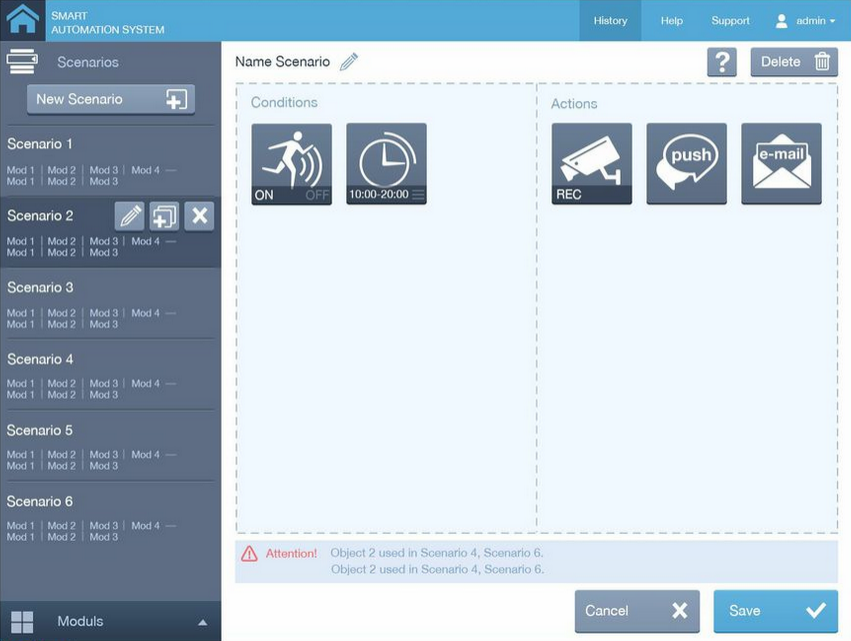
Alexander B .:We are faced with another problem. On the door trim with keypad, we had batteries running out in just a month, more than once, although we did not use it. You will need to further study the settings in order to understand exactly what the problem is. So far, one can only speculate. The fact is that for devices that work on batteries, there is a certain wake-up interval, and if you make it very small, for example, less than 1000, then the batteries on the device will drain in less than a year, or maybe a couple of months, because that it will constantly “wake up”, search for information and “fall asleep” further. Everything is complicated with the door trim: there is a mechanism that opens and closes the lock, keypad, backlight, i.e. there are a lot of reasons that can contribute to quick discharge (4 AAA batteries). We suppose, that it could be some kind of glitch of the device itself, because the device used is not from the premium segment. Low battery is one of the dark and obscure reasons on only one device.
We were afraid of problems with individual adjustment, but this issue was resolved quite simply. The device is configured in our admin section: the user himself will be able to configure and change any parameter according to the instructions.
Another interesting fact is that on dimmers the on / off occurs as a standard command, and if you start dimming any source of light, then directly when dimming, the values are not sent to the controller. We solved this problem by periodically polling the device for its value. This is a flaw in the device itself, not the z-wave library.
There is a slight problem with the doorbell. The system consists of a bell and a button. When we attach a push button to our controller, the connection between the button and the doorbell itself is lost, while the direct connection between the call and the button works. Manufacturers have not laid down an easy connectivity option - one of the most ill-conceived devices. It turns out that for $ 30 there is only a button and a call with five simple melodies.
Therefore, we strongly recommend that you carefully study the technical description of the devices that you are going to purchase.
What sensors were used, and by what principle were they selected?
Alexander B .:I opened an online store and from a certain type I selected 1-2 sensors of various variations: from a leakage sensor to controllers for load management of 1.5-2-3.5 kW with and without the possibility of dimming. We also bought a box to hang on the phases after the counters and take readings of electricity consumption.
In general, sensors of the middle price category - $ 20-30 - are rustic, but they fulfill their function. There are sensors that cost $ 10-15 more, but they are more thoughtful, more complex, more additional features of the sensors, the style has been worked out.
If distinguished from all manufacturers, I would mention Fibaro. They try to think of an individual design for any of their devices, the logic of interaction between their devices without a controller. This is an important element in building z-wave networks.
In conclusion, I want to say that we are ready to cooperate with distributors of z-wave devices and mini PC.
We will be happy to answer your questions and listen to your opinion!
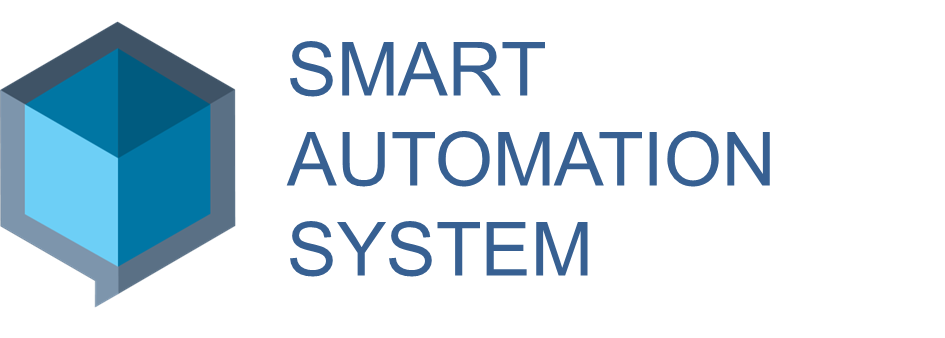
Tell us about the general scheme of interaction?
Yuri:the local server is organized on a mini PC, to which a USB controller is connected, which controls all connected z-wave devices and contains data about them. Connecting mobile devices (smartphones, tablets) is organized through a wi-fi router. This local circuit. In the future, we also plan to use a support server that will be managed by us and where data about connected users, their critical data for possible system recovery will be stored. The server will be used to track critical errors and their quick fix, release updates. Through the server we implement push-, sms-, e-mail-notifications. This is the general scheme for building server logic.
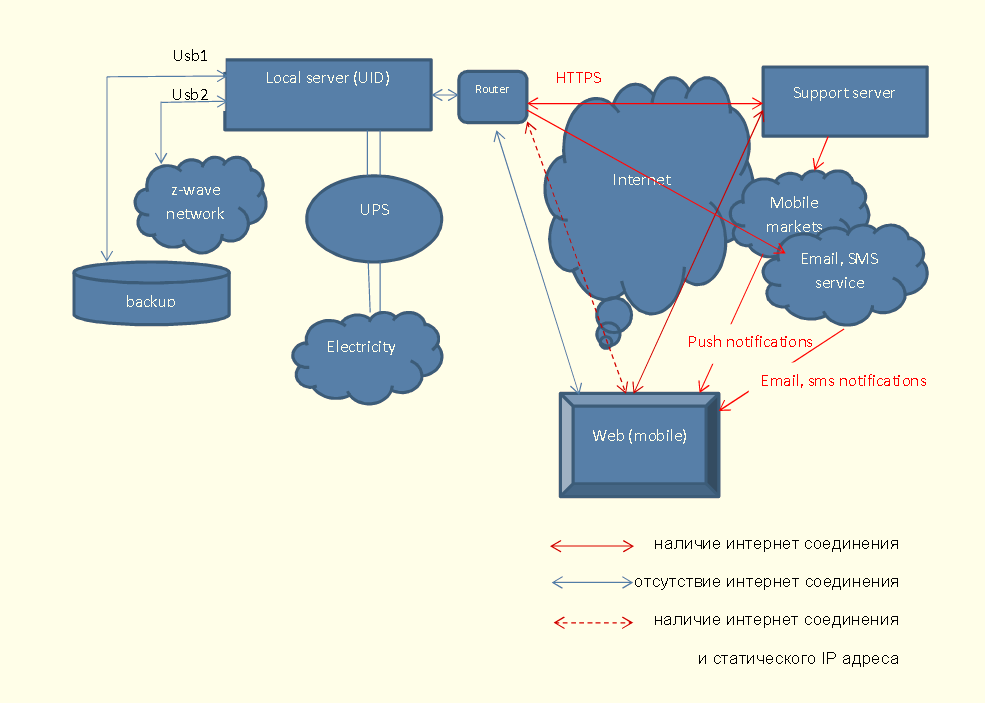
What distinguishes our existing interface from others?
Yulia:The main advantage of our interface is the convenient control of both individual sensors and the entire system. This is possible with the help of two control modes focused on preferences, but rather, a sense of convenience for the main user groups. Someone likes and more clearly managing the plan, where the basic necessary functionality is displayed, someone needs all the information on the system at once.
Alexander B .: Yes, we have a quick switch between different modes of displaying the plan: regular and expert. Normal mode allows you to quickly see how the system works, and with the touch of a button you can switch to expert mode, which provides advanced information on all sensors (for example, battery status, recent events in the room, etc.)
Julia:the sensor filter system is also well thought out: the user can independently configure the system so that only the sensors he needs are displayed.
In addition, our system has a convenient editor of the plan of the room itself, when the user draws or changes the plan of the house / apartment
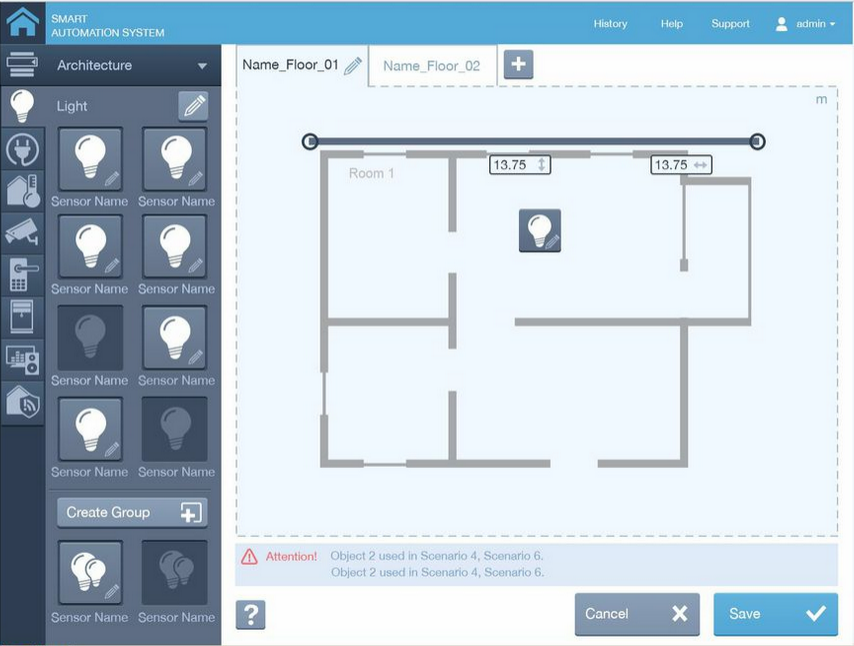
on his own. How hard is it to configure the system for yourself? Give a couple of practical examples of
Alexander B.:the user installs a server where a USB stick is connected directly, with which we communicate with z-wave devices: sensors, controllers, sensors. If the user wants to expand the system, then he buys the desired z-wave device and carries out a simple procedure for physically binding devices to the z-wave stick (so that the adapter sees a new device in the system and informs us about it)
Standard z-wave devices are connected using a single pressing the button on the z-wave stick and triple pressing the system button on the z-wave device itself. After this binding, a light signal is given indicating the successful completion of the operation. We programmatically bind all new sensors to the system through an interface accessible to the user.
In our software, we receive a message about the appearance of a new device on the user's network. And then we offer the opportunity to rename it, change its type visually. A simple example: a user bought a power outlet, connected it to a USB adapter and connected a floor lamp to it. On the plan of the house / apartment, it is more logical and understandable that the device is displayed as a light bulb, and not an outlet. And if the user moved the floor lamp to another place (not where the outlet itself is), then the program also allows you to drag the device’s icon to another location on the house plan.
Of course, there are more complex devices, for example, thermostatic heads for radiators or modules that require the involvement of specialists (for example, electricians). But there is also a minimal set of sensors (socket, smoke detector, motion, water leakage, humidity, earthquake) that the user can install on his own.
It is worth noting that the sensors are mobile, small, well suited to any interior. Now manufacturers are striving to make them beautiful and miniature. There are companies, I will not name, very tiny, tidy, not so long ago came out, very functional devices. They are almost imperceptible. And there are older models, they are a bit bulky, but they also fulfill their function.
What problems and difficulties did you encounter while implementing the project?
Yuri:as for the server side, we have sufficient experience in developing high-load systems. Regarding the implementation of server logic, we had no particular problems. Of course, I had to tinker with the z-wave API in order to understand the protocol, to understand how z-wave devices communicate with the controller, in what format they give commands. This is the only difficult place that we still work with, because different types of sensors have their own characteristics. Each sensor needs to be approached individually, to deal with its features.
Alexander B .:but it’s worth noting that we strive to unify our server solution, because there are more than 1000 sensors on the market, and we try to provide for some types and categories (into which these sensors can be divided) so that they can all connect to our system . Many systems on the market work only with certain sensors and do not allow you to connect similar devices by type, functionality, because the system is not adapted to some parameter and this sensor cannot be added. Do not forget that the market is developing, new devices are being released. They are of the same type, but they cannot be controlled or the control functionality is very limited. We are trying to unify the server side by connecting more and more sensors of similar types from the same family and trying to find the “golden mean” of proper communication with them.
Yuri: the communication format differs between types of devices. We need to understand which command to send to a certain type of device. For devices that control lighting and are responsible for opening / closing locks, the commands will be of different types.
Julia: Difficulties were encountered in the development of the interface. The fact is that the system carries a large amount of information, includes a huge number of sensors. And the difficulty was in displaying all the necessary information in an understandable and simple form, without overloading the interface. To do this, we used a filter system when the user himself selects which sensors he wants to see on the plan.
The development of scenarios, which not only solves practical problems, but also creative ones, took a lot of time. I think it’s great when the user can create scripts based on his preferences and run it all with one click. Thus, the house gains its individuality. System management becomes extremely simple.
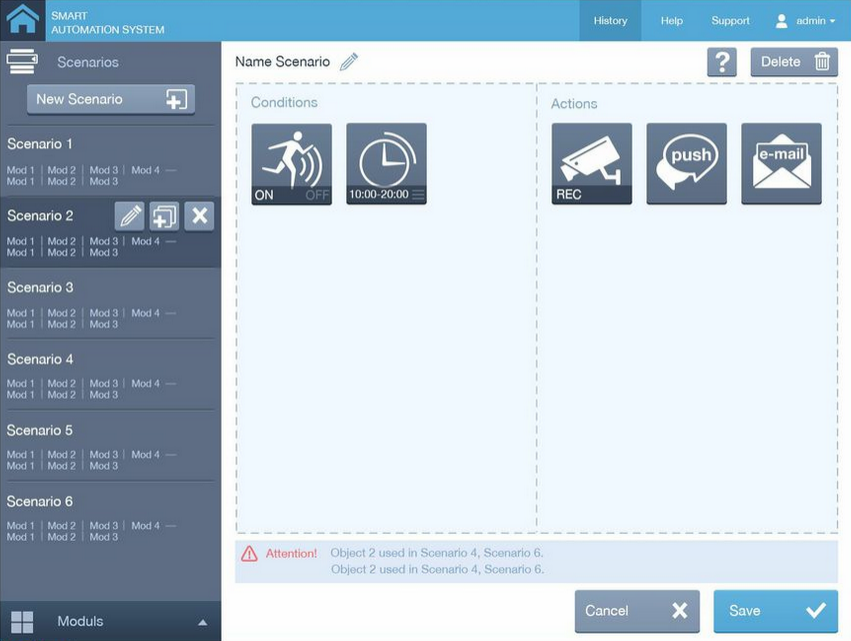
Alexander B .:We are faced with another problem. On the door trim with keypad, we had batteries running out in just a month, more than once, although we did not use it. You will need to further study the settings in order to understand exactly what the problem is. So far, one can only speculate. The fact is that for devices that work on batteries, there is a certain wake-up interval, and if you make it very small, for example, less than 1000, then the batteries on the device will drain in less than a year, or maybe a couple of months, because that it will constantly “wake up”, search for information and “fall asleep” further. Everything is complicated with the door trim: there is a mechanism that opens and closes the lock, keypad, backlight, i.e. there are a lot of reasons that can contribute to quick discharge (4 AAA batteries). We suppose, that it could be some kind of glitch of the device itself, because the device used is not from the premium segment. Low battery is one of the dark and obscure reasons on only one device.
We were afraid of problems with individual adjustment, but this issue was resolved quite simply. The device is configured in our admin section: the user himself will be able to configure and change any parameter according to the instructions.
Another interesting fact is that on dimmers the on / off occurs as a standard command, and if you start dimming any source of light, then directly when dimming, the values are not sent to the controller. We solved this problem by periodically polling the device for its value. This is a flaw in the device itself, not the z-wave library.
There is a slight problem with the doorbell. The system consists of a bell and a button. When we attach a push button to our controller, the connection between the button and the doorbell itself is lost, while the direct connection between the call and the button works. Manufacturers have not laid down an easy connectivity option - one of the most ill-conceived devices. It turns out that for $ 30 there is only a button and a call with five simple melodies.
Therefore, we strongly recommend that you carefully study the technical description of the devices that you are going to purchase.
What sensors were used, and by what principle were they selected?
Alexander B .:I opened an online store and from a certain type I selected 1-2 sensors of various variations: from a leakage sensor to controllers for load management of 1.5-2-3.5 kW with and without the possibility of dimming. We also bought a box to hang on the phases after the counters and take readings of electricity consumption.
In general, sensors of the middle price category - $ 20-30 - are rustic, but they fulfill their function. There are sensors that cost $ 10-15 more, but they are more thoughtful, more complex, more additional features of the sensors, the style has been worked out.
If distinguished from all manufacturers, I would mention Fibaro. They try to think of an individual design for any of their devices, the logic of interaction between their devices without a controller. This is an important element in building z-wave networks.
In conclusion, I want to say that we are ready to cooperate with distributors of z-wave devices and mini PC.
We will be happy to answer your questions and listen to your opinion!
