Cloud or VPS? What to choose? Quick guide
In this article, we will briefly explain the difference between cloud-based VPS and classic VPS . This will help you decide what to use. If after reading you have any questions, we will gladly answer in the comments. If you cannot leave comments on Habré - you can ask a question in our community .

You buy VPS for a certain period (for example, a month or a year), and in the cloud you pay for the resources used by the servers depending on their consumption. Cloud VPS is a new generation of virtual servers that can solve equally well both simple and most demanding tasks due to scaling and the most advanced technology platform.
You can test the response time to cloud and classic VPS.
Rates for classic VPS are available on the official page . For cloud VPS, you can find out the approximate cost without using autoscaling (autoscaling can save a lot) on the official page . The tariffs are fully indicated in the section “Tariffs and calculation of resources”. You can also use an experimental calculator that allows you to calculate the approximate cost for several cloud servers at once. The check on cloud VPS is actually predictable. You set in the control panel the amount of resources that the server needs. Even if you use autoscaling, set OT and TO limits.
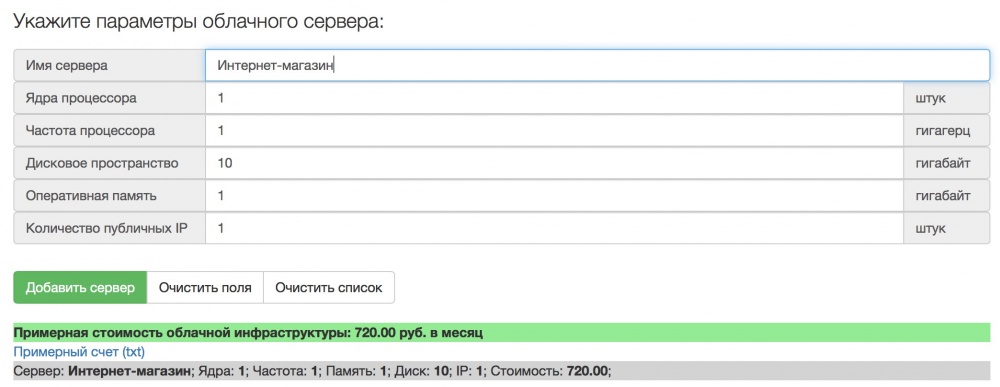
If the goal is maximum savings, the project will not grow and if you know in advance how many resources are needed, use the classic VPS from Infobox. This is the most easy-to-use and time-tested technology for your projects.
If maximum performance (especially the disk subsystem), maximum fault tolerance, or if you plan to use the service to host corporate resources, you need to use Infobox cloud VPS . The cloud can save you money by reducing the amount of resources available to servers when the load is less. On the other hand, the cloud can allow your project to withstand the growing load, since you can simply add the necessary amount of resources to choose from (CPU, RAM, disk) to the server.
If you still don't know what to choose, use the Infobox Cloud VPS .

The difference between cloud and classic VPS
You buy VPS for a certain period (for example, a month or a year), and in the cloud you pay for the resources used by the servers depending on their consumption. Cloud VPS is a new generation of virtual servers that can solve equally well both simple and most demanding tasks due to scaling and the most advanced technology platform.
Cloud VPS Benefits
- Ability to create the required number of servers of the desired configuration at any time
- The ability to change the speed of the CPU, the amount of memory and disk if necessary (much can be changed even without rebooting the servers)
- Support for autoscaling , allowing you to change the available resources of cloud servers depending on the load
- Hourly payment, depending on the allocated resources from the balance in the control panel (there is no monthly fee, when registering, only one-time replenishment of the balance is required)
- When the server stops, payment for CPU and RAM resources is not charged, since these resources are freed.
- Fault-tolerant triple-replication platform: exceptional data storage reliability. Data is stored in 3 copies on different physical servers.
- Enterprise SSD Caching: Highest performance disk subsystem on PCI – Express SSD and DataCenter SSDs. (especially important when working with busy databases)
- Built-in HTTP load balancer
- Integrated firewall
- Support for hardware virtualization : the ability to control the kernel of the operating system if necessary
- Ability to create server templates: once you have configured the server, you can create its template and create new servers from it at any time
- Optimized for use in the corporate sector of the market: we have already tested the cloud in the most important scenarios of use in companies and recommend it to corporate users.
- Rest API support : you can manage the cloud programmatically by sending requests to the cloud management server
- Fast external network up to 1 Gb / s, unlimited network inside the data center
- 3 TB of external traffic per month as a gift
Benefits of Classic VPS
- One of the lowest prices on the market.
- Fixed monthly / annual payment
- VPS is ideal for simple projects and sites.
How to check ping of cloud VPS and classic VPS
You can test the response time to cloud and classic VPS.
- ping msk.sandbox.infoboxcloud.ru - cloud server in Moscow
- ping ams.sandbox.infoboxcloud.ru - cloud server in Amsterdam
- ping spb.sandbox.infobox.ru - Linux VPS in St. Petersburg
- ping ams.sandbox.infobox.ru - Linux VPS in Amsterdam
- ping krs.sandbox.infobox.ru - Linux VPS in Krasnoyarsk
How much is?
Rates for classic VPS are available on the official page . For cloud VPS, you can find out the approximate cost without using autoscaling (autoscaling can save a lot) on the official page . The tariffs are fully indicated in the section “Tariffs and calculation of resources”. You can also use an experimental calculator that allows you to calculate the approximate cost for several cloud servers at once. The check on cloud VPS is actually predictable. You set in the control panel the amount of resources that the server needs. Even if you use autoscaling, set OT and TO limits.
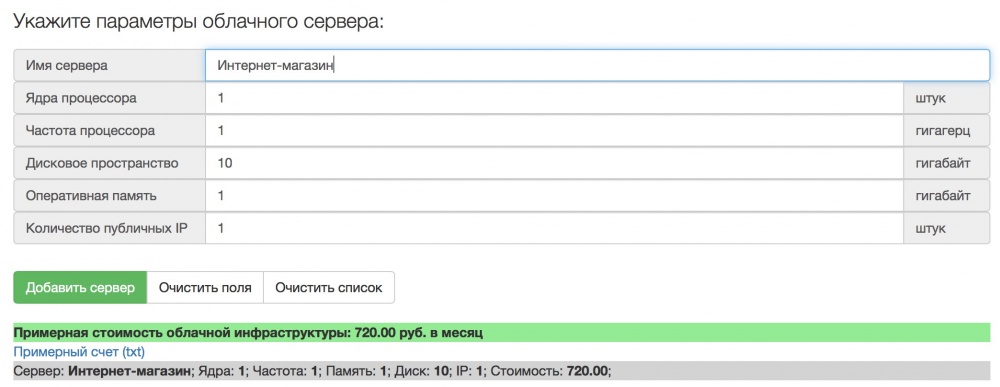
Conclusion
If the goal is maximum savings, the project will not grow and if you know in advance how many resources are needed, use the classic VPS from Infobox. This is the most easy-to-use and time-tested technology for your projects.
If maximum performance (especially the disk subsystem), maximum fault tolerance, or if you plan to use the service to host corporate resources, you need to use Infobox cloud VPS . The cloud can save you money by reducing the amount of resources available to servers when the load is less. On the other hand, the cloud can allow your project to withstand the growing load, since you can simply add the necessary amount of resources to choose from (CPU, RAM, disk) to the server.
If you still don't know what to choose, use the Infobox Cloud VPS .
