Preview tools and SDKs for developing applications for Windows 10
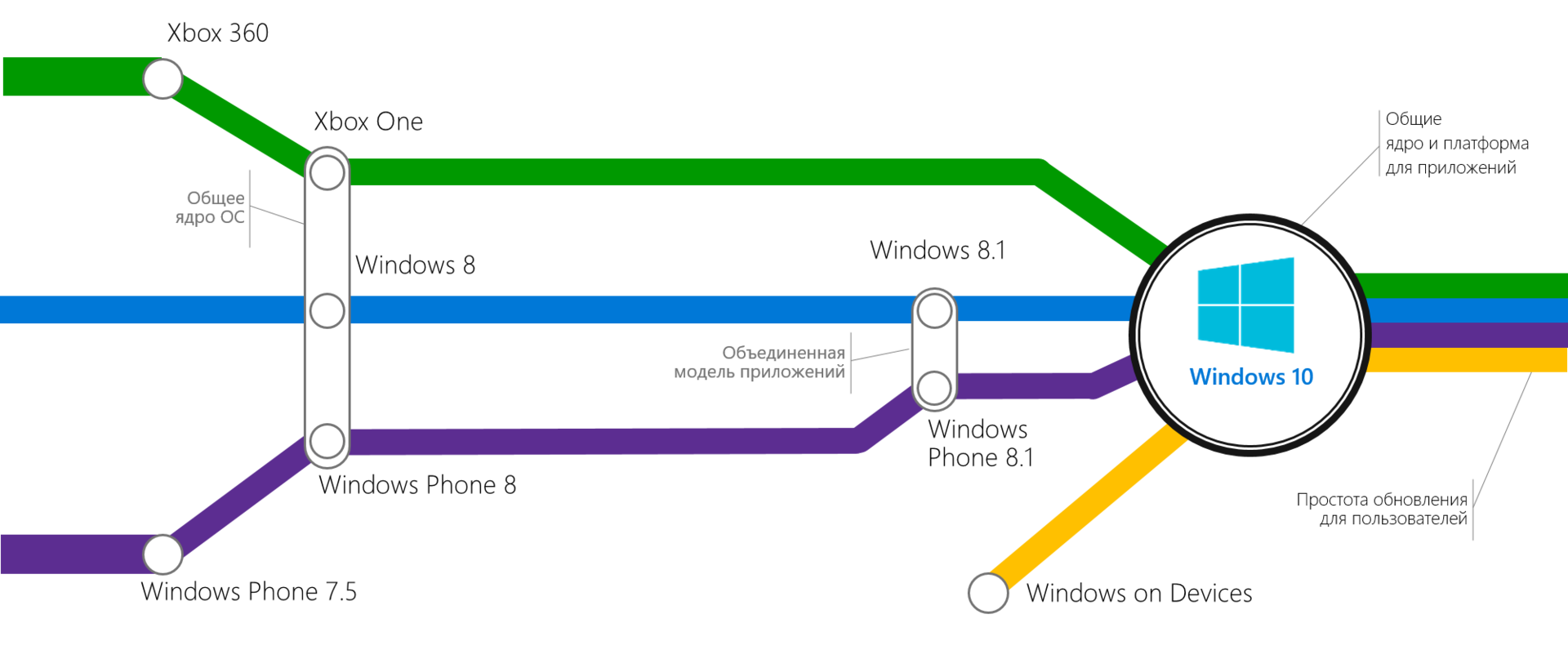
Friends, we hasten to share great and important news for developers: within the Windows Insider program , previews of tools and SDKs for developing applications for Windows 10 are available.
First of all, we want to note that this is a preliminary version. By laying out the tools before the release, we want to give you the opportunity to experiment with the new platform features and use your feedback to bring Windows 10 to the release state.
Key points regarding uploaded tools and SDKs
Responsive user experience
One of the key tasks of Windows 10 is to provide the ability to use a single UI that can scale on different screens. For developers of universal applications for Windows 8.1, this means that you can leave only one out of your UI projects by adding an improved VisualStateManager to control the adaptation of the UI during application execution.
Controls
The main controls in Windows 10 will be able at runtime to determine how the user interacts with them, and update their presentation accordingly (for example, on a laptop with a touch screen, the pop-up control can provide a wider area for determining if it is activated with a finger, than in case of mouse activation).
API Contracts
In Windows 10, you can directly check whether the required functionality is available in Windows instead of starting from the OS version. This means that you should begin to check the availability of the desired opportunity before accessing it. A good example of such a contract is an API to check for hardware buttons that are present on the phone (via the Mobile Extensions SDK), and thus work on mobile devices and the emulator, but not on the desktop. We are confident that the API contracts and extension SDKs will allow your code to adapt while working to provide the experience that best suits the device on which the application is running.
Visual Studio Tool Enhancements
As you experiment with tools, you will find many improvements. For details, we highly recommend referring to the post of S. Somasegar: Tools for Windows 10 Technical Preview .
Resources
Introducing the Universal App Platform
A first look at the Windows 10 platform and the creation of universal applications from Kevin Gallo.
Windows 10 Jumpstart Preview Tutorial
Preview course on developing applications for Windows 10 and the path from Windows 8.1 to Windows 10.
What's New in Windows 10 for Developers
Developer documentation at the Windows Development Center. (The site can still be updated!)
Code examples
New code samples for Windows 10 will be published on GitHub. Today we publish the first portion of examples. Much more will be ready for the Build conference.
Where to begin
1. Join the Windows Insider program .
2. Start creating applications.
3. If you encounter a problem (we warned you that this is a preview!), Firstly, read the release notes and known issues . Second, keep using the Windows and Windows Phone forums on MSDN to discuss issues. And thirdly, use the Windows Feedback app inside Windows 10 to report bugs.
3. If you have an offer for API and platform features, post them through the UserVoice website .
Yeahhhhhh!
