Akka.NET Bootcamp - Part 1: Akka.NET Entry Level
- Transfer
- Tutorial

In the first part, you will learn the basics of how the actor model and Akka.NET work.
Concepts that you will learn
On * NIX systems there is a tail utility, built-in monitoring of changes to a file that Windows does not have. We will recreate tail for Windows and learn the fundamental things in the process.
In the first part we learn:
- How to create your own ActorSystem and actors.
- How to send actor messages and how to handle different types of messages.
- How to use Props and ActorRef in building loosely coupled systems
- How to use actor paths, their addresses, and ActorSelection to send messages to actors
- How to create child actors and a hierarchy of actors, and how to control children using SupervisionStrategy
- How to use an actor's life cycle to control the behavior of starting, shutting down, and restarting an actor
Using Xamarin?
The lessons in the first part rely on the console and you need to do some tricks before you begin. You need to modify the WinTail project file (not a solution file) to use an external console
To do this:
- Click on WinTail Project
- Go to Project> WinTail Options on the menu
- Inside WinTail Options go to Run> General
- Choose Run on external console
- Click OK
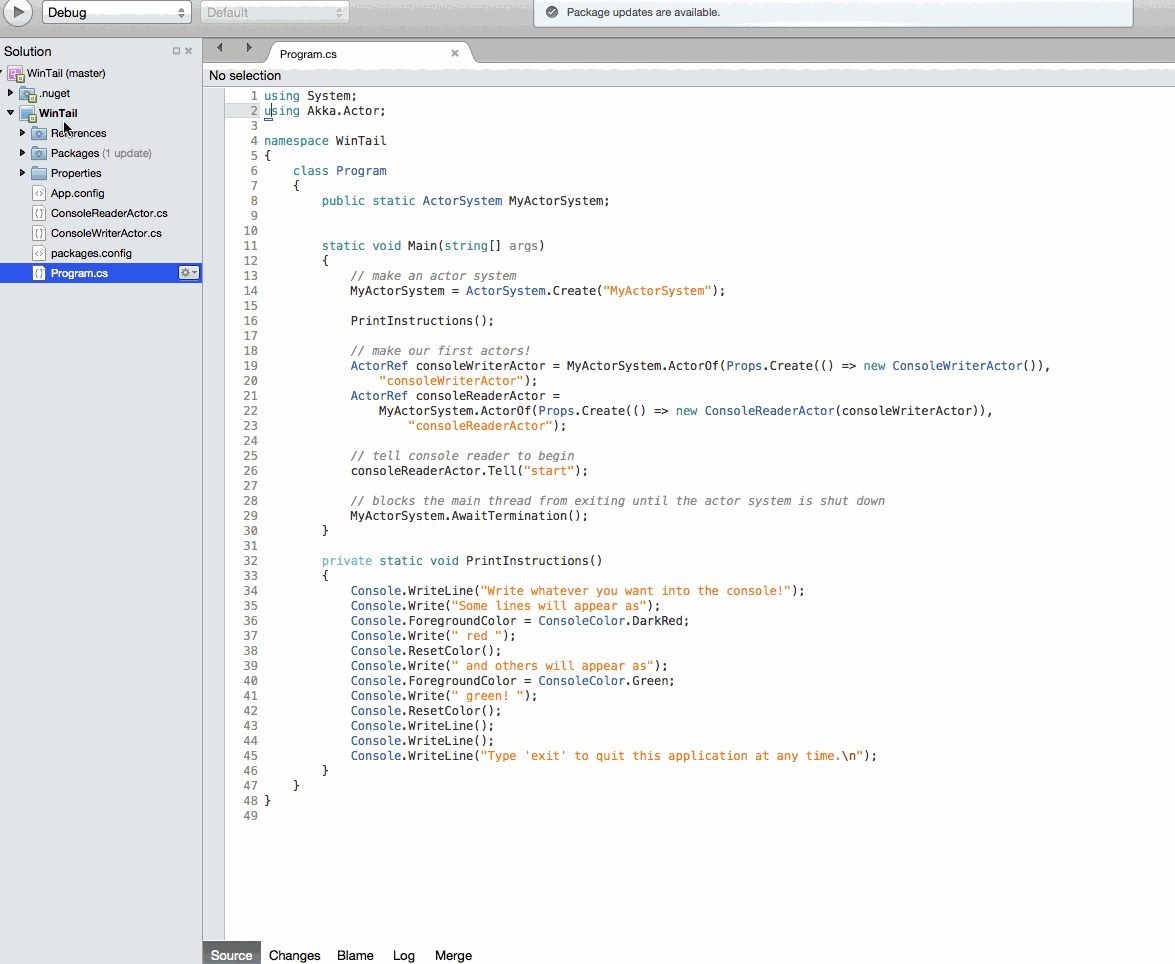
Content
- Lesson 1 - Actors and ActorSystem
- Lesson 2 - Defining and Processing Messages
- Lesson 3 - Using Props and ActorRef 's
- Lesson 4 - Descendants of actors, hierarchy, and supervisors
- Lesson 5 - Finding Actors by Address Using ActorSelection
- Lesson 6 - Actor's Life Cycle
