(Kiev) 2 days learning to manage infrastructure through HP OneView
On February 16-17, 2015, on the basis of the MUK Training Center, a course entitled “Infrastructure Management through HP OneView (course code MUK-OV)” starts.
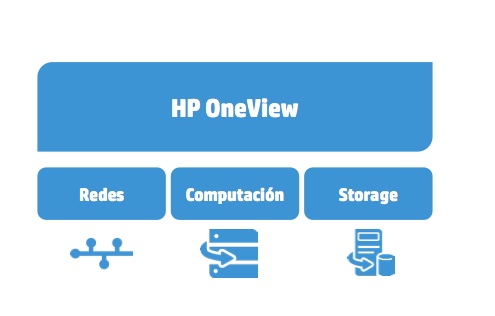
The goal of this course is to provide technicians and system administrators with the necessary and sufficient understanding of how to install, configure, and properly use software tools included in the HP OneView software platform.
As a reminder, HP OneView is the first platform to provide a modern integrated workspace to manage the life cycle of HP converged infrastructure. Practical training will take place on HP servers and switches installed in the laboratories of the MUK Training Center.
The main topics of the course under cat
1. Introduction.
2. 2. Installing and updating the HP OneView.
3. Getting started with the HP OneView.
4. Resource model.
5. Using the API.
6. Monitoring.
7. Additional features of work with HP OneView.
The course program can be found on LINK training.muk.ua/courses/author-hp/6099 The
trainer of this course is a certified specialist in the field of HP information technology
For all questions, you can contact the staff of the MUK training center:
+380 (44) 492-29-29
+380 (44) 594-98-98
training@muk.ua
Catalog of all solutions and services of the distributor of MUK
UTs MUK on Facebook ;
A complete catalog of courses on the basis of the MUK TC + MUK-Service bonus program
- all types of IT repair: warranty, non-warranty repair, sale of spare parts, contract service
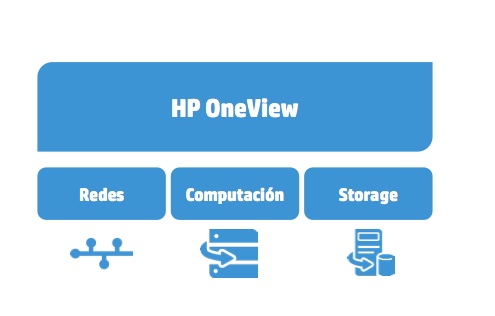
The goal of this course is to provide technicians and system administrators with the necessary and sufficient understanding of how to install, configure, and properly use software tools included in the HP OneView software platform.
As a reminder, HP OneView is the first platform to provide a modern integrated workspace to manage the life cycle of HP converged infrastructure. Practical training will take place on HP servers and switches installed in the laboratories of the MUK Training Center.
The main topics of the course under cat
1. Introduction.
2. 2. Installing and updating the HP OneView.
3. Getting started with the HP OneView.
4. Resource model.
5. Using the API.
6. Monitoring.
7. Additional features of work with HP OneView.
The course program can be found on LINK training.muk.ua/courses/author-hp/6099 The
trainer of this course is a certified specialist in the field of HP information technology
For all questions, you can contact the staff of the MUK training center:
+380 (44) 492-29-29
+380 (44) 594-98-98
training@muk.ua
Catalog of all solutions and services of the distributor of MUK
UTs MUK on Facebook ;
A complete catalog of courses on the basis of the MUK TC + MUK-Service bonus program
- all types of IT repair: warranty, non-warranty repair, sale of spare parts, contract service
