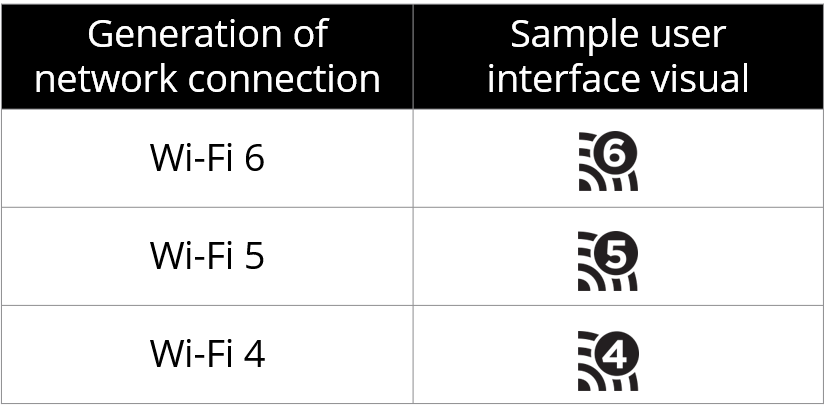Simplify Names: 802.11ax is getting Wi-Fi 6
In an attempt to simplify the names of current and future Wi-Fi standards so that even inexperienced users can purchase the right equipment, the Wi-Fi Alliance announced a new version approach to the Wi-Fi brand. From now on, the basic Wi-Fi standards will be publicly referred to as numbers instead of letters.
802.11n → Wi-Fi 4
802.11ac → Wi-Fi 5
802.11ax → Wi-Fi 6
Today, personal computers, laptops, smartphones, network equipment and other products equipped with Wi-Fi controllers are labeled with the name of the relevant supported IEEE standards, for example: 802.11n, 802.11ac or compatible with 802.11ax. And, although such a naming scheme is completely correct and familiar to professionals, ordinary customers do not always understand it, especially since the transition to two-letter suffixes. And this, in turn, leads to the wrong selection of equipment that does not provide maximum performance (for example, a modern computer with an 802.11ac adapter is used in combination with an 802.11n router). Now it will be much easier to compare the standard numbers, and sequential numbering makes it easy to determine which of the standards is newer.
| Title | Peak performance | |||
|---|---|---|---|---|
| New name | IEEE standard | 1x1 configuration | 2x2 configuration | 3x3 configuration |
| Wi-Fi 4 | 802.11n | 150 Mbps | 300 Mbps | 450 Mbps |
| Wi-Fi 5 | 802.11ac | 433 Mbps (80MHz) | 867 Mbps (80MHz) | 1.27 Gbps (80MHz) |
| 867 Mbs (160MHz) | 1.69 Gbps (160MHz) | 2.54 Gbps (160 MHz) | ||
| Wi-Fi 6 | 802.11ax | 867 Mbs (160MHz) | 1.69 Gbps (160MHz) | 2.54 Gbps (160 MHz) |
| depends on network configuration | ||||
Undoubtedly, the new naming scheme makes it easier to identify differences between major Wi-Fi releases to choose the right equipment, but it's worth noting that this system is not trying to include all the Wi-Fi capabilities of the device in one number. For example, the key advantage of 802.11ax is not the maximum transfer rate between the device and the access point, but rather the total network capacity, which will improve performance when working with multiple devices, such as 802.11ac and 802.11ax. Moreover, the performance of Wi-Fi devices 5 and 6 depends on the number of channels and spatial streams used by them, so one number is not enough to fully compare the capabilities of devices.
Visual identification
Devices with Wi-Fi can also use icons to graphically represent the network connection in use, for example, it can be a widely used signal strength indicator with a digit superimposed on it. The icon will change when the device switches between different Wi-Fi networks, which represents a different user experience. The indicator with the number 6 indicates that the device uses the most advanced to date, Wi-Fi version 6.