MyLifeOrganized: folders vs contexts
Many use this application to organize their affairs. I will share my experience of its application in GTD .
Started using MLO 5 years ago. Windows Mobile was still alive. During this time, I realized some things that I hope will be useful to other lovers and professionals of time management. I will give not only the final conclusions, but also the way I came to them. This will allow readers not only to better understand the reasons, but also to find “their own way”.
Let me remind you that in the GTD approach there is such a thing as “Inbox” - a conditional basket in which all things fall into until they find their place in the ordered ToDo lists.
At first, I did everything in a canonical way, i.e. From time to time I sorted the basket and put tasks on the lists. Lists were sorted into beautiful hierarchical structures such as personal files, work, etc. In each of these branches there were corresponding folders, subfolders, etc. At first glance, everything looked beautiful and orderly. Something like this:
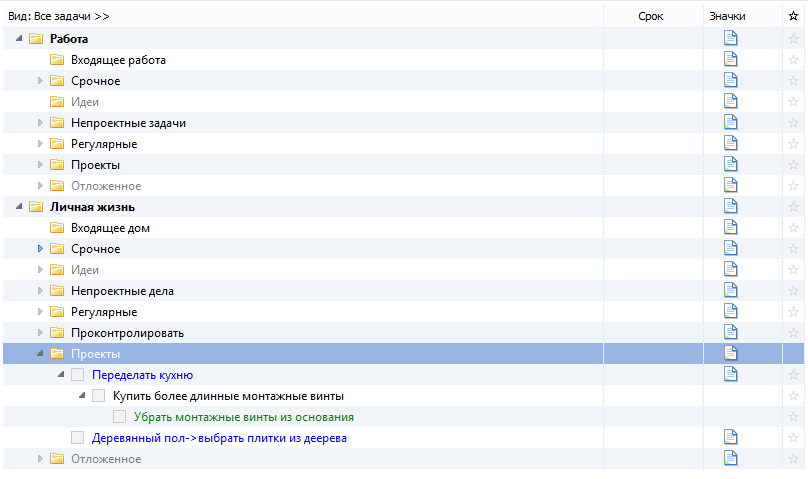
Some articles about MLO actually limit themselves to showing everyone the names of the folders on which things are laid out.
However, here, as you might imagine, “BUT” should appear. The more various tasks and projects * appeared in different states (current, paused, planned), the more annoying it was to move tasks from the Inbox to the appropriate folders and branches. Sometimes the necessary branches still had to be remembered, searched, or browsed in a tree. Unwillingness to do this led to the fact that tasks in the Inbox accumulated and did not understand where it was necessary. And this nullifies almost all the benefits of GTD.
The initial idea of simplifying this process was not to throw tasks in the Inbox, but to immediately create them in the desired tree branch.
Those. instead of two actions: 1) drop the task in the Inbox, 2) Put it in the tree with the desired description, only one thing remains - the second. This solved the problem of the crowded Inbox, but pretty quickly I found that it was preventing the quick entry of tasks. As a result of this approach, I experienced subconscious resistance to fixing all tasks, because still needed to search for the necessary branches. This, again, contradicts the principles of GTD, as tasks do not fall into the system, but accumulate in the head. The conclusion suggests itself: the problem is in the very placement of the task in the tree. This, from my point of view, requires too many “recalls”, clicks and button presses.
In folders, among other things, one more nuisance lies:
Let's say you made the folders “Personal files” and “Work”. Judging by other articles, many start with these folders. Imagine that you are going to add the task “Read such and such a book” or “Take such and such training”. Which folder should you put this task in? On the one hand, this is just for work. On the other hand, it develops you personally. And if, as a result, you become better at doing your job, it can positively affect your personal income. So it turns out you do it for work or for yourself personally? Then can attach to a place? Home is everything we do at home, and Office is everything we do there? And if you read the aforementioned book at home, then at work, then in transport on the road? No matter how you divide your life into parts, it turns out that there are cases that relate to several parts at once, because our life is whole.
For these reasons, I practically abandoned folders in favor of contexts **. Contexts do not require looking for a place in the tree where to place the task, are assigned instantly and allow you to attribute any business to several categories at the same time. The hierarchy remained only for projects and task templates.
So what have I come to:
The question may arise: How can I work with the Inbox folder if all tasks that are not in folders are in one heap there? Yes, we are used to arranging everything into subfolders, and we do it even when this is not necessary and extra time is spent on it. The answer is simple: you don’t need to work with the Inbox folder at all. Do not look at her. Instead, set up tabs with the kinds of tasks you really need. I use the following types: Context actions (with additional settings), goals, and calendar. In addition, there are separate tabs for some projects and contexts.
Examples of some contexts that I use:
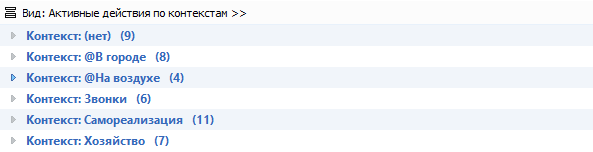
To process the basket, go to the "Actions by contexts" view and open the "Context: (no)" branch. There are all unprocessed tasks, i.e. those for which you have not yet defined a context. As contexts are assigned, tasks disappear from there and instantly appear in the appropriate sections.
Despite the fact that I use a specific application, perhaps the principles and examples outlined will help users of other GTD tools and will come up with useful thoughts.
Notes:
* A project in the GTD paradigm is any task that has subtasks.
** Technically, contexts are tags.
Started using MLO 5 years ago. Windows Mobile was still alive. During this time, I realized some things that I hope will be useful to other lovers and professionals of time management. I will give not only the final conclusions, but also the way I came to them. This will allow readers not only to better understand the reasons, but also to find “their own way”.
Let me remind you that in the GTD approach there is such a thing as “Inbox” - a conditional basket in which all things fall into until they find their place in the ordered ToDo lists.
At first, I did everything in a canonical way, i.e. From time to time I sorted the basket and put tasks on the lists. Lists were sorted into beautiful hierarchical structures such as personal files, work, etc. In each of these branches there were corresponding folders, subfolders, etc. At first glance, everything looked beautiful and orderly. Something like this:
Some articles about MLO actually limit themselves to showing everyone the names of the folders on which things are laid out.
However, here, as you might imagine, “BUT” should appear. The more various tasks and projects * appeared in different states (current, paused, planned), the more annoying it was to move tasks from the Inbox to the appropriate folders and branches. Sometimes the necessary branches still had to be remembered, searched, or browsed in a tree. Unwillingness to do this led to the fact that tasks in the Inbox accumulated and did not understand where it was necessary. And this nullifies almost all the benefits of GTD.
The initial idea of simplifying this process was not to throw tasks in the Inbox, but to immediately create them in the desired tree branch.
Those. instead of two actions: 1) drop the task in the Inbox, 2) Put it in the tree with the desired description, only one thing remains - the second. This solved the problem of the crowded Inbox, but pretty quickly I found that it was preventing the quick entry of tasks. As a result of this approach, I experienced subconscious resistance to fixing all tasks, because still needed to search for the necessary branches. This, again, contradicts the principles of GTD, as tasks do not fall into the system, but accumulate in the head. The conclusion suggests itself: the problem is in the very placement of the task in the tree. This, from my point of view, requires too many “recalls”, clicks and button presses.
In folders, among other things, one more nuisance lies:
Let's say you made the folders “Personal files” and “Work”. Judging by other articles, many start with these folders. Imagine that you are going to add the task “Read such and such a book” or “Take such and such training”. Which folder should you put this task in? On the one hand, this is just for work. On the other hand, it develops you personally. And if, as a result, you become better at doing your job, it can positively affect your personal income. So it turns out you do it for work or for yourself personally? Then can attach to a place? Home is everything we do at home, and Office is everything we do there? And if you read the aforementioned book at home, then at work, then in transport on the road? No matter how you divide your life into parts, it turns out that there are cases that relate to several parts at once, because our life is whole.
For these reasons, I practically abandoned folders in favor of contexts **. Contexts do not require looking for a place in the tree where to place the task, are assigned instantly and allow you to attribute any business to several categories at the same time. The hierarchy remained only for projects and task templates.
So what have I come to:
- All tasks fall into the “Inbox” and remain there without subsequent transfer to any folders.
- A sign that the task in the basket has been processed are the contexts assigned to it.
- Projects have a nesting maximum of 2 levels
The question may arise: How can I work with the Inbox folder if all tasks that are not in folders are in one heap there? Yes, we are used to arranging everything into subfolders, and we do it even when this is not necessary and extra time is spent on it. The answer is simple: you don’t need to work with the Inbox folder at all. Do not look at her. Instead, set up tabs with the kinds of tasks you really need. I use the following types: Context actions (with additional settings), goals, and calendar. In addition, there are separate tabs for some projects and contexts.
Examples of some contexts that I use:
To process the basket, go to the "Actions by contexts" view and open the "Context: (no)" branch. There are all unprocessed tasks, i.e. those for which you have not yet defined a context. As contexts are assigned, tasks disappear from there and instantly appear in the appropriate sections.
Despite the fact that I use a specific application, perhaps the principles and examples outlined will help users of other GTD tools and will come up with useful thoughts.
Notes:
* A project in the GTD paradigm is any task that has subtasks.
** Technically, contexts are tags.
