How to increase communication speed and productivity: Implementing Vim ideology in the messenger

Hot keys (or shortcuts) allow you to speed up work with any product - you can recall the well-known keyboard shortcut Ctrl + C / Ctrl + V, used for copy and paste. Communication applications are no exception - for example, there are dozens of shortcuts in Gmail . The problem with these keyboard shortcuts is that many of them may not work on various devices or operating systems.
In order to avoid such problems, developers have to resort to non-standard solutions. Today we will talk about how to introduce keyboard shortcuts into the Kato service that are consistent with the ideology of Vim's Unix editor.
Why do I need hotkeys?
The purpose of the hot keys is obvious - they are designed to help users of certain software products save their time. Representatives of the Brainscape project estimated that with an eight-hour working day, using hot keys can help save up to 8 working days per employee per year.
According to their calculations, saving time when performing the same action using hot keys instead of a mouse is, on average, two seconds. This means that if an employee does not use hotkeys, then with a working day length of 480 minutes and 240 working days a year, he will waste 64 hours in a year.
Researchers used the following formula to roughly calculate wasted time:
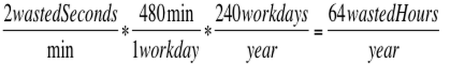
Thus, the productivity of each employee can be increased by 3.3%, which is quite a lot within the company. The real result, of course, will be lower, since no one uses the mouse continuously for 480 minutes a day, but the fact that hot keys help to achieve significant time savings is undeniable. In addition, the use of hotkeys is simply much more fun and can even brighten up a rather boring job.
Working with e-mail and communicating with colleagues already take up a large amount of time (according to some studies, up to a third ) of company employees, so the possibility of accelerating some actions in the communication process will not be superfluous.
At the same time, different operating systems handle keystrokes differently, as a result of which some shortcuts announced for a particular platform may not work for users of other platforms ...
In the course of working on the Kato business communications service, we tried different options for hotkeys, but each of them had certain disadvantages. As a result, I had to create my own universal solution.
Vim editor rushes to the rescue
The text editor Vim, familiar to any user of operating systems of the Unix family, has two modes of operation - various named actions are performed in command mode (moving through the text, deleting characters, etc.), and in the insert mode, on-screen text editing is performed.
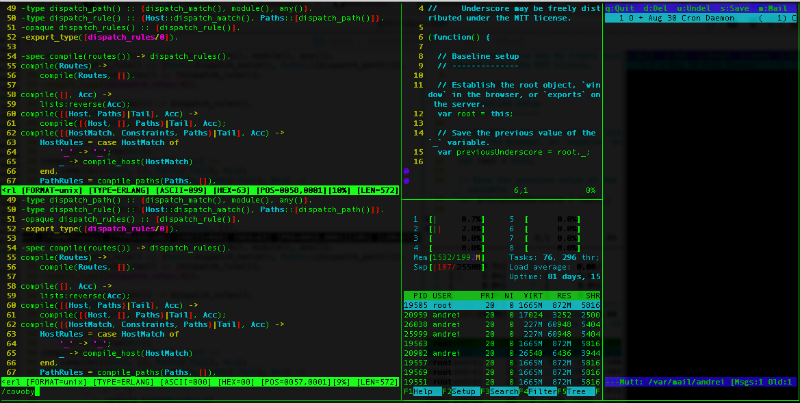
The advantage of switching between modes is that the user does not have to hold down keys like command, shift or alt and drag his fingers to other buttons on the keyboard.
At Kato, users communicate with different colleagues at work in different “rooms” and organizations, so a tool that would save time and move between rooms and organizations faster was necessary. To implement it, we decided not to reinvent the wheel, but to use the solution from the Vim editor.
How it works
Obviously, the command mode "like in Vim" is needed only for fairly advanced users. Therefore, by default it is turned off and activated in the settings in a few clicks.
After switching on the command mode (Esc key), you cannot immediately enter text - pressing some keys will be interpreted by the service as a command. You can switch to text input and editing mode by pressing the i key.
Inspired by the ideology of Vim, we tried to maximize the use of keyboard shortcuts there (a complete list of them is available on the site ).
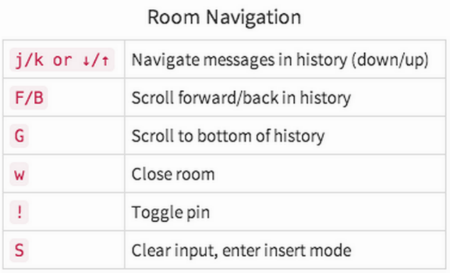
After enabling command mode, the product interface changes significantly, and it is not suitable for everyone. However, users who have overcome the difficulties of the "addictive period" and have begun to use shortcuts can no longer refuse them - the efficiency and convenience of work increase so much.
The introduction of the Unix editor approach turned out to be a non-standard move that fully paid off - Kato users are grateful for its implementation.
That's all for today. In the next article, we will talk about how we introduced markup in Kato, which allows you to create messages that are designed almost like a real document.
