How to make profitable website design development (part 5)

Today's topic will be about the first layout. I’ll start today by running far ahead and showing you the correspondence with the client (left) and the contractor (right). In the text above, the contractor gave the client a short link to his project. I’ll talk about how to communicate with clients so simply and briefly below. But for now, let's start from the beginning.

Work without downtime
The article may seem too simple seasoned and too complicated for beginners. Be patient and read to the end. As always, we do not understand how and what to draw. Our task is to do the work, do it on time and meet the budget. For 90% of designers and web studios, budgeting is nothing more than doing work in the allotted number of hours. It doesn’t matter if the designer is on an hourly basis or on a fixed salary. Development is a "conveyor", we need to learn how to work without downtime. You will think now: the conveyor is an art, it is a design, .... No - this is money, both for you, your manager, and for a client who wants to earn more, and hopes that your design will help him.
Why conveyor belt? Even if you are working on the same project, you always have important, urgent and ongoing tasks. Your task is to make one, then the second, then, while both are being approved, to make the third task, return to the first after editing ... The task of the head or self-organized designer is to ensure that there are no downtime. Downtime for an employee at salary is equal to flushing the toilet every hour for the amount of 1 hour (average salary / 21/8 = amount per hour). And when the work is hourly, it’s a direct lost profit. Exceeding the deadlines is compared simply, or maybe more, if fines are agreed. For a freelancer, an increase in the development period is directly proportional to a decrease in the cost of an hour on this project. You started with $ 20 per project at 100 hours and completed it in 130 hours, your hour in this project is no longer worth $ 20, it costs $ 15.4. And this is not all: calculate how much you will earn for 30 lost hours, at least half of them? This is $ 760 of lost profits for the project. And after that you do not want to buy paid services that help save money ! Why?! $ 6, $ 12 or $ 30 - is it more than $ 760? If you think your business is doing so well, well done. But take the time and see if you have any downtime. ( poll part 4 )
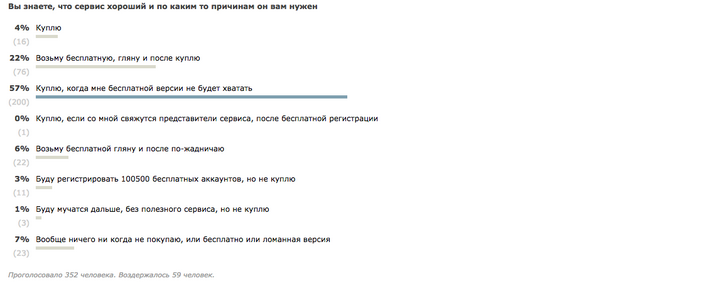
The prototype is approved, right?
So, you have a prototype, and it is approved. Let's talk about what is approved. The client knows - his layouts will be built on the basis of the prototype; the client understands that all changes in the construct are paid extra if they lead to additional waste of time for developing layouts - all additional pages that are not a direct copy of the finished page; the client knows how his site will behave on different screen sizes; he is aware once again on prototypes that he has a fixed (or scalable, or adaptive layout).
Unfortunately, customers, and even we, developers who think that they know everything about the project, may be wrong. The client sometimes does not attach importance to prototypes, confusing them with drafts. Sometimes only in the color version does the “truth” appear to them, and they understand that it is necessary to add a couple more pages or sections. But you are ready for this: "this is not included in the approved prototypes and the agreed scope." Did you make repairs in the apartment? Tell me, how many of you fit into the initial amount? :) Is it funny? So are the clients, they, like you and me, when we do things in which we don’t have much meaning or have insufficient experience. Insure your client, insure yourself.
The client approved everything - the seller says (I do not like the word manager) to the head; “Well, let's continue,” he exclaims. Let's stop at the "approved" moment. Has the client signed the prototypes printed on paper? He sent a letter that says which prototypes he approved? He sent you an SMS, where it says "all prototypes are approved"? Did he give you anything other than the phrase at the meeting or by phone “yes, I affirm”? YES. Then your prototypes are approved. This allows you to insure yourself against unforeseen expenses ( time = money ). Do not forget to follow the approval of the layouts with the same painstakingness, starting with the first.
First layout
And now you already know that to draw how it will look, you are safe from unforeseen actions of the client. And here you just have a little bit - to meet the deadline or the number of hours when developing layouts. There are many approaches, I’ll tell you one, and you "try on yourself." To get started, select the less complex pages. Do not take the main thing, it is complicated; if it is simple, then it most likely represents the entrance to the site and does not carry the basic styles. Choose two pages: a very simple (but not 404) and a page that has the most basic styles. Why is this approach needed? There are a number of advantages.
To begin with, the client will not look at a simple page for hours, but he will immediately see what he needs and what you need. He needs all the sections that he wanted, all the pages in the drop-down menu. The client will quickly check the contacts. He will tell you right away that he has an office near the metro, and you need to remember about this and put the icon (you’re funny, but it’s important for him, he overpays for it - for the office so that it’s easier for the client to get there).
Second - you know that those styles that you have prepared for him, he will see. On the main page, he will look at the photo on the banner, on the goods - on the photo of the goods, and will not see his goods. You need him to approve exactly the style of the site. Top, bottom, contents. Be sure to try to fill the first mock-ups completely with the client’s information: his photo, his text, his contacts. The fact is that when you tell the client: “then there will be blah blah blah”, - he begins to draw new things in his head. Worse, he will be disappointed if he doesn’t see it later, on the final layouts, on the layout, on the last day of the completion of the entire project. And you already have an advance payment, deadlines, an agreement with the next client (we talked about this in part 4). You have a conveyor - do not lie. When the seller did his job - believe me, he did not spare “curls”. You don’t need it anymore .
With the first layouts, show right away how the site will look on different screen sizes. (_! _) It doesn’t matter if your site is fixed at 980 or 960, or adaptive and multidimensional. The client should see it now. Not then make the brain to the layout designers: “I thought it would be for 1920”, and the layout designer replied: “You have a layout of 960, how ?! o_0 ". Save time at every step, every day, every hour.
"Employees, understand: the boss does not shovel money, he rakes the fuck ** about after you." If you learn to save your time and the time of employees, the company will have a buffer, and any (85% not all) customer, manager, boss will be able to share the profit with you. Prizes, buns, gifts. If there is no buffer, there is nothing.
First presentation
Let's go back to the mysterious numbers in the first picture and look at the second. She shows correspondence with the client (left) and the contractor (right). In the text above, the contractor gave the client a short link to the project.
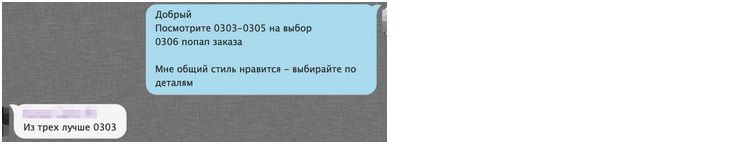
Imagine the process of approving layouts in 1-5 min per page. Yes! It is possible. To do this, there are online services that allow you to present layouts to the client. On a habr there is an article about some of them habrahabr.ru/post/239999 (do not confuse with services for prototyping). In fact, there are more than 20 such services, and most of them provide a free trial or a completely free version.
Then your task, as I said in part 4- make for the client a convenient structured presentation of layouts. Another point: do not do more than these two pages for the first presentation. Show them to someone: the leader, layout designer, programmers - maybe they will see something. Do not show all 10 of your unsuccessful works, show one final. Show how each page lives and breathes. Show the layout, show the hover layout, the layout with drop-down menus. Show how the pinned menu looks, alert, if necessary. Show them in the correct order by signing each layout in Russian, and not namepr_prod_probd_variant_12. Create a folder / section "Products". There is a layout “List”, “List with hints”, “List with the menu opened”, “List of selected goods”, “Popup the goods in the basket”. Create the “Text Pages” folder and place the “Contact Information” layout there.
This is your masterpiece, this is your creation. It should be laid out in the middle shelves between fine wine and expensive cognacs. Layouts should shine and shine. You prepared, spent about 5 minutes on it. And you saved an hour-long presentation, a few days alteration, and a search for other ideas. That's all, your goods are ready, send a short link to your phone, email, just dictate or present in person. Let the client stay for a while alone with the mock-ups, do not customize, let him feel the aroma and see all the lines that you put into the mock-up. Give him as much time as he needs (maximum: tomorrow before lunch).
“Patience is a Virtue” - from the movie “Always Say Yes”
Take courage. Be patient. And, damn it, you still have a bunch of other work, do it. Give the client the opportunity to see his layout at work, at home on a tablet or phone. It's like selling a car. You arrived at the salon, did a test drive and drove home with the catalog. You sort through the clearly indicated three, four, six configurations (middle class) all night and are ready to take one thing the next morning. You have few options: 5-6 colors and four metallic. Give your user the same thing. Upgrade the best option yourself - offer another color, another arrangement of small parts, a couple of icons to choose from. Make the client think in your direction. And the next morning you see the answer.

Total
Your task is to work for the result. You just can’t stand idle - this is your money. Remove from the table everything that bothers you. Turn off and close all applications, sites, social networks. And work. When the work is ready, it must be taught with bread and salt. Direct the client in the right direction in advance - structure the presentation and give the correct names to the layouts. They should be what the client saw them in your google. Document ( part 2 ). And wait a while.
In the next part I will tell you what problems the content hides, and how to deal with them.
Previous parts: Part 1 , Part 2 , Part 3 , Part 4 .
ps (_! _)As always, please refrain from off-topic comments. If you have something to say on the case, say - otherwise keep silent, be smarter than empty chimes and blah blah lovers. Try, experiment, learn is never too late. See you :)
Only registered users can participate in the survey. Please come in.
Since when does the client approve the first layouts?
- 18.2% from the 1st presentation 19
- 27.8% from the 2nd presentation 29
- 31.7% from the 3rd presentation 33
- 15.3% Affairs up to 10 options 16
- 2.8% Affairs over 10 options 3
- 3.8% As a result, I refuse the client 4
Have you calculated the cost of your hour?
- 36.4% Yes 47
- 27.1% No 35
- 25.5% Knew her 33
- 10.8% I didn’t know that it was so important, thanks 14
Everything is fine with you, but still
- 18.6% You found in your work moments of slight downtime (0.5 - 2 hours per day) 17
- 19.7% You found in your work moments of slight downtime (1.5 - 3 hours per day) 18
- 27.4% You were surprised that there are a lot of them, I will follow them 25
- 23% You did not find systematic downtime, but try to take action 21
- 10.9% You did not find any downtime 10
Which of the initial contents does the client provide you with?
- 39.3% For me, the client always gives only ideas 35
- 23.5% Gives a bunch of everything and a lot, but in the case there is very little and you need to spend a lot of time on something to sort it out 21
- 12.3% Gives text and photos that can be taken apart in a day and put the shelves on the floor 11
- 4.4% The client hires a third-party copywriter and photographer and sends everything necessary 4
- 11.2% We provide all services and the client does not need to do anything, but it just takes out the brain 10
- 8.9% We provide all services and the client does not need to do anything 8
