Review Asus EEE PC 1005 PE Netbook

Introduction
As promised, I am writing a review of the Asus EEE PC 1005 PE netbook. I immediately apologize for the quality of the photos, they were made on a Nokia N95 mobile phone. So closer to the point, the netbook comes in different colors (black, white, white-pink, white-brown, blue), but for some reason I wanted it to be white, today we’ll talk about it.
Appearance.
Dimensions: 262x178x25.9
Weight: 1.27Kg (w / 6cell battery)
Cap.

The lid is made in the form of a net, not easily soiled, rough, which is very good if you carry it in your hands.
Bottom.

Above in the photo - the first row of holes - these are stereo speakers, it is worth noting that the speakers are very good, maybe even the best that I heard on netbooks - because there is no “iron sound”, they play loudly, well. Further, as usual, the slots for RAM, did not open. Below the latches for the battery and the battery itself, the battery does not play due to the fact that it does not fit on the latches, as in some laptops (netbooks), but is inserted along the rails and secured with two locks.
Left view.

charger input, VGA, USB, Kensington lock port, air vent.
Right view.

SD card slot, headphones, microphone, 2 USB, LAN.
Open view.

0.3 MP webcam, 10 "matte screen, with glossy black stroke.
Keyboard.
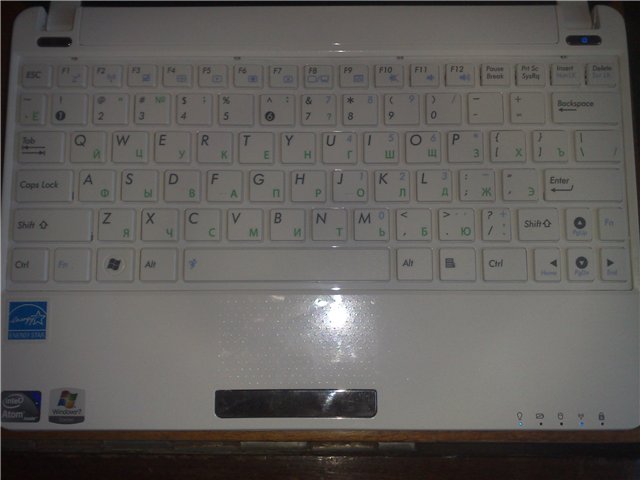
The same rough touchpad with multi-touch function from asus, a very convenient thing, the hand does not get tired and it is easy to find it in the dark. What can multitouch do?
2 fingers: on top of each other - zooming out, in different directions - zooming out. 1 finger in place, the second one works as in a compass and twist - turn (it was checked only in the standard Windows Picture Viewer). 2 fingers simultaneously vertically / horizontally - scroll the page.
3 fingers are used to change the page - slide 3 fingers to the right - the next page, slide left - the previous page.
The keyboard itself, in my opinion, is well-made, a pleasant indent from the buttons, has a small stroke when pressed. The advantages of this keyboard in large keys are enter and backspace.
The standard set of indicators for most beech models: power indicator, battery charge indicator, hard disk indicator, WiFi indicator, CapsLock indicator.
Immediately after the purchase, 2 buttons to turn on the netbook entered me in a stupor. the first button is responsible for turning on the netbook in Expres Gate mode, the second in normal mode. I will not write about the express gate mode, a lot has already been said about it before me.

Specifications.
What does the asus website tell us about this device?
Display 10.1 "LED Backlight WSVGA Screen (1024x600)
Intel CPU & Chipset Intel® Atom ™ Pineview-M N450
Memory DDR2 SO-DIMM 1GB (Maximum to 2G)
Wireless Data Network WLAN 802.11b / g / n @ 2.4GHz *
Bluetooth2.1 + EDR
Storage 160G / 250G / 320G HDD
Battery 6 cells Li-ion Battery Pack, 14hrs (6cells, 63W / h) / 11hrs (6cells, 48W / h) battery life
Camera 0.3M Pixel
Audio Hi-Definition Audio
CODEC Stereo Speaker
Digital Mic
What do we actually have in stores when buying a netbook? As ASUS said, the equipment may differ. In Rostov stores, the device is sold with a 250 GB hard drive and 2 GB of RAM instead of 1, as Asus said.
Learn more about the processor and graphics chip.
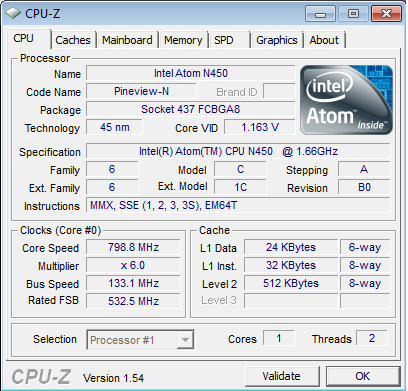

For the sake of interest, he did a system performance test in Win7, here is what he shows us:

Lifetime.
How long does your laptop last? 3-6 hours without charge? And 1005 PE lasts ~ 14 hours! , more details:
Example 1.
1. Turn on 50% of the screen brightness (I have enough of such brightness with my head).
2. Turn off Wifi.
3. We start typing in some office application. Then 14 hours will be absolutely real.
Example 2.
1. Turn on the brightness by 50%.
2. Turn off Wifi.
3. We begin to watch the video (by the
UPD.habroyuzery helped to deal with codecs and players, but HD really works as they say in these comments: 1 , 2 .
Example 3.
1. Tighten the brightness to your discretion.
2. Open your favorite browser and start surfing. 10 hours of work are guaranteed!
Example 4.
To use a netbook as a music player, you can, I even tried it, the brightness is 10%, the sound to the maximum - it played for 9 hours non-stop and there was still 22% of the battery charge.
Temperature.
In standby mode, as with surfing (watching a movie, listening to music), the netbook works silently. The average temperature of the device when surfing the Internet is 39-40С, when playing hedgewars in half an hour it reaches up to 50-55С and the cooler starts to accelerate, this business is noisy when overheating, but the noise passes quickly because there is a cooler with 3300 RPM in connection with which it cools quickly and again goes to the silence mode.
OS and software.
As you can see, the preinstalled system on the device is Windows 7 Starter - as you know this is a very limited version 7, you can’t even change the wallpaper on it, but asus just pleased - they preinstalled their program for changing wallpapers, for which I thank you !
Asus software turned out to be the most standard: ASUS Vibe (download center for games, music, pictures for iTunes), Asus Update, Asus Live Cam, Cyber Link YouCam, I was pleased with some kind of book reader with a Japanese (!!!) interface called ebi.Book reader, but did not bother with it and deleted it immediately.
Total
+ Operating time
+ Convenience of the keyboard
+ 2 separate buttons for switching on (Express gate and normal loading)
+ Adequate price (~ 14 000)
+ USB ports from 2 sides
- Gloss!
- The lack of WiMax (although for me this item is not critical since in Rostov 3G is not always available)
Thank you all for your attention, I will be glad to answer questions and supplement my first review.
UPD. Moved to the netbook blog
