Document life cycle in a professional help system. A little fabulous post on how a stack of paper turns into a system
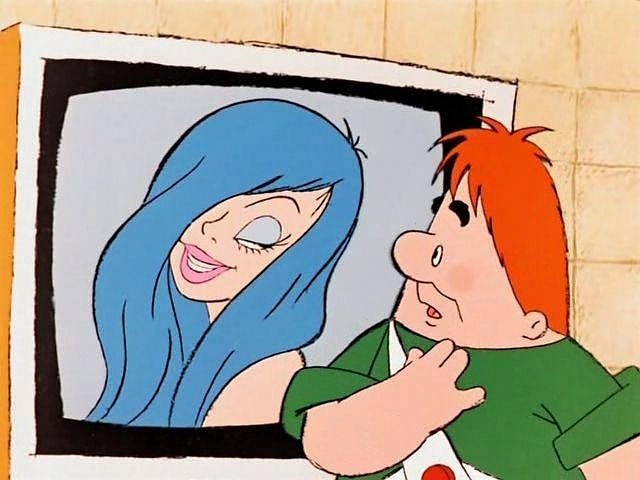
Carlson's dream comes true
Remember from the classics:
- Carlson, you know, she wants to get on TV!
- She? To the tv?
- Yes.
- This fat housekeeper wants to get into the smallest box ?! Nothing will work out. It will have to be folded four times!
Now imagine that every day we put in the “smallest box”, in the information and inquiry system, three real carts of text documents, which weigh clearly more than Freken Bock. Plus, all these documents need to be somehow obtained, verified many times, technologically processed, and then delivered to the user in a reliable and up-to-date form. Carlson could only dream of this.
Today we will take a tour of the Production Department of the Codex Consortium (PD), whose employees are engaged in the formation of the filling for the professional Codex and TechExpert reference systems. Colleagues from various departments will tell you first hand about our method of “cleanliness” in a system of this scale. We will follow the entire life path of the document from search to getting to the user. We also find out if the document has life after death.
An inside look

The Codex and Tekhexpert systems are professional help systems with a fund of regulatory, technical and legislative information of 13 million units (+ ~ 40 million court practice documents). The software package combines regulatory and consulting materials, as well as analytical services for working with documents.
Someone joked with us that in the cellars of the Codex there is their own underground factory of gnomes who work day and night for the benefit of the development of the system. Indeed, the volume of incoming documentation and work on supporting documents is enormous: hundreds of copies fall into the circulation system per month, so it would be nice to have such a fabulous resource. But in fact, the process of processing documentation is the painstaking work of more than 120 real and wonderful people.
Specificity of documents and their analysis
Our repository contains large blocks of normative and technical documentation (GOST, GOST R, SP, SNiP, GN, R, GESN, etc.) , regulatory legal acts of state authorities (laws, decrees, decrees, bills etc.) , technological documentation(drawings, diagrams, etc.) , analytical materials, classifiers and dictionaries, reference information. In this case, not only the content of the information itself is essential (the text of the document can also be found on the Internet), but its status and relevance - whether the document is valid, and if it is valid - from what time, what were its predecessors, on the basis of what documents were made changes .d. In order for the system to perform such tasks, each document must be analyzed manually.
Processing process
The processing of a document differs depending on the type of documents. In a broad sense, we divide the documents into regulatory legal (NP) and regulatory and technical (NTD). The technological stages of their processing resemble a conveyor. From point “A”, the document moves to point “B”, in the hands of the user, each of which follows its own route and is controlled at each stage. Let's talk about each of them.
1. Search for a document or life before birth

In order for the document to be included in the information and reference system, you must first find it. The world is ruled by public relations, so almost all new documents, whether it is a change in the law or in the field of technical regulation, come to us immediately. Most often, in paper form. It’s scary to admit, but we really load documents with carts, and a typical office of an employee of the production department resembles the tower of the old man Fur and a mountain of paper, from which only the ears of the responsible employee often stick out.
Almost every day you can see all the important new documents in our system. But what about more specific specimens? For example, with a rare SNiP or SP? It all starts with the Office of Information Support. Employees of this unit daily monitor huge layers of information from which they must select important and potentially interesting documents for inclusion in the system.
This document processing scheme at the first stage was found among colleagues.

Where to find the document?
Each type of document has its own search source. Often these are official sources of developers of professional documentation - if their websites contain an interesting document for users, we will certainly ask for permission to publish it in our system.
If we are talking about a regulatory document, then here we will look for the necessary information in official sources of state authorities, print media, government publications, etc. If we are looking for a technical document, we turn to design institutes, research institutes, etc.
We also have an established partner network - for example, the Russian National Library, which regularly supplies old documents to us. By the way, in our systems you can find very rare copyright documents. To do this, there is a Department of information and strategic development , which negotiates with organizations and concludes licensing agreements with the authors.
In general, the Office of Information Support monitors several hundred different sources across all sectors.
One old is better than the new two or how to get the unprofitable
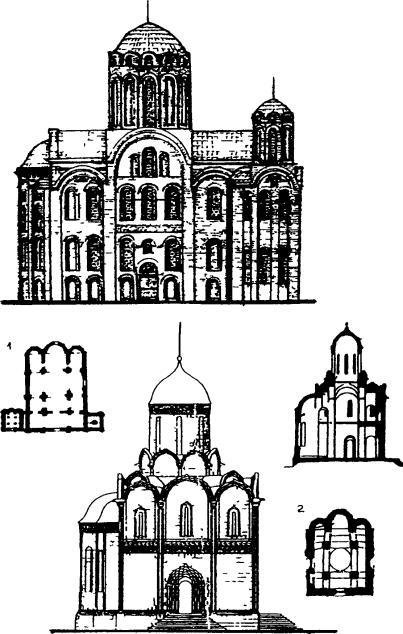
In the system we add not only new, but also old standards. What for? Because they are needed by specialists - architects, restorers or doctors, etc. It is difficult to imagine the progress of the reconstruction project without studying the original drawings.
And who would have thought that retro-documents from the Ministry of Health, which are very difficult to get, are still very popular? It turns out that many of the technologies and standards that were put into circulation at the dawn of the development of the industry still remain unchanged. Formally - old, in fact - relevant.
Especially for this work, our company has its own “detachment of guerrillas”, which scours in search of such rarities and spends half of its working time in the archives. Order GOST from abroad, get the author's design documentation, if its developer has already died long ago or (aerobatics!) Convince a very persistent Grandfather , a researcher, to give the right copy? Almost everything is possible.
The main salt of this responsible work is to build effective personal relationships, agree with the right source and get what is not obtained. That's all :)
2. The initial analysis of
Ur! We found the “same” document. Now we must check the relevance of the original and all the information that is available on it.
If this is a normative-technical document, then here we will find out its status - valid or not, and also how many changes have occurred during its “life”, where it was previously published and in what form it should appear in our system - in full text or in the form of a scanner -copy, or maybe both.
If we work with a regulatory document, then we also clarify all the important parameters.
The information collected on any type of document we record in a special cover sheet. Together with a paper copy of the document, we will pass this sheet further along the process chain. We mark in which sections of which databases the document should be included - our colleagues at the other end of the chain will put the appropriate database in the circulation information product that will suit the user.
By the way, it also happens that we find some rare document by which it is impossible to determine its relevance and status. Since the material can theoretically be useful to the user, we still download it to the system, however, we note that in this case, when accessing the document, the user should see a warning.
Now we just have to register the document in our internal working base and send it for further processing.
While the document is being registered, we enjoy the view from the window.
3. Before inclusion in the system. Deadly force eliminates illegal immigrants The
preparation of our document - printed text with a cover sheet - now falls into the Office of Basic Information Processing (UBO), to the departments for processing regulatory technical or regulatory information. Here our best "operatives" are already waiting for him.
Now the responsible specialist will create a special document card - a kind of “passport”, which will be assigned to the document throughout its existence in the system. Immediately the document will be given a unique ID number, indicate its category, type and section. Now our document is no longer officially "illegal", which means that it is already on its way to getting into the system.
We put the newcomer on the "route". He will fall into the hands of four more different specialists.
4. Stuffing and reconciliation
Regulatory document
At this stage, we translate the paper original into electronic form.
To do this, the regulatory document is scanned and recognized. The received electronic text is drawn up in accordance with the enterprise standard. After that, the document is printed out and carried for verification by the proofreaders. It is important to walk your eyes along each line, because technical errors could have been made during text recognition.
On average, specialists in typing and reconciliation process more than a kilometer of printed text per year! Photo to assess the scale of the disaster. The color of the folder in which the document is located shows how urgently it needs to be processed.
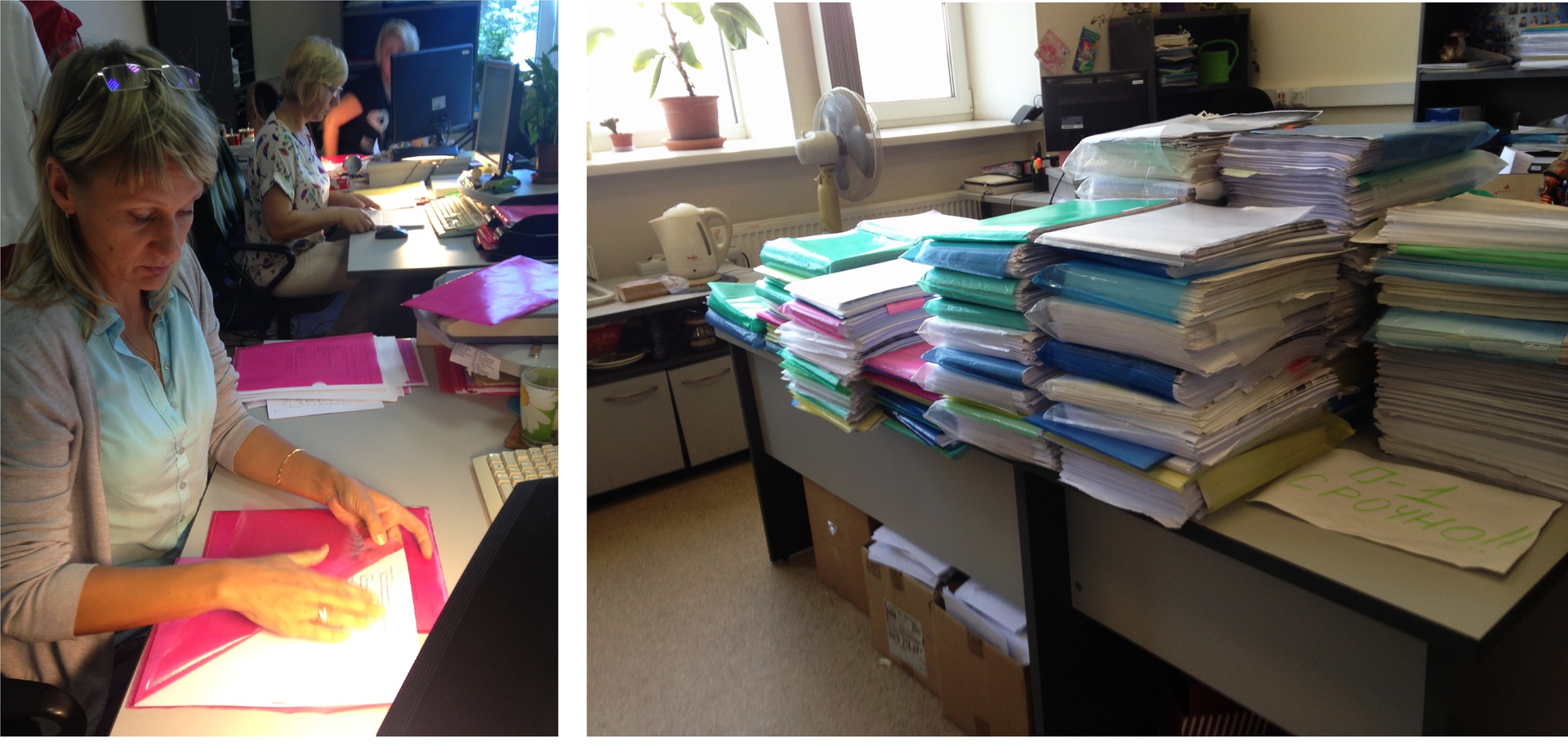
Normative and technical document
The normative and technical document is processed in the same way, however, there are nuances, because together with the printed text we process drawings, layouts, tables and other accompanying materials. For such a document, we always create a scanner copy - a confirmation of the highest reliability.
Before becoming a scanner copy, the image goes through the stage of detuning graphics. If the graphic element is simple, then we easily include it in the system. If we are talking about a complex drawing, a branched diagram, or some document that has been in the archives for many years, then a whole team of specialists is already working on its quality and readability.
The full-text version of NTD is also displayed in the system: this is necessary so that all analytical services are available to the user.
On the same scanner, a copy of the document is associated with its card.
The copy-scanner remains in the technological base, and we also carry the text for proofreading.

5. From proofreading - to the beginning
After proofreading, each document returns to the printing stage. There he will be greeted joyfully and corrected all inaccuracies that could accidentally sneak into the text. At the same stage, an electronic text and all figures are attached to the document card, to its “passport”. Now we can see the document almost as the user will see it after a while. Once again, we print out the text of the document already “from the system”, we carry it to the correctors (yes, again !!), who read the document “finger to finger”.
In the photo - the work of proofreaders.
6. Text processing by scripts
At this point, database operators work with text. They are responsible for ensuring that all the document management services that the system provides are available. Corresponding scripts are used for these operations.
Of the important points - we place hyperlinks and check whether they all work correctly.
Some hyperlinks are responsible for the relationship between documents within the system: documents can refer to each other, and refer either to the beginning of the document or to a specific section of the text.
Another type of hyperlink is responsible for navigation through the document being studied and provides a transition to the point or section referred to in the text.
The third type of hyperlinks will lead to external sources, such as sites, as well as reference materials in our systems, etc. All this needs to be arranged and the correct operation of the script-constellators and anchors.
Here we add styles to the document, a hierarchically disclosed table of contents, by which you can search. We clarify whether the system understands the status of the document, the changes planned in it, etc. ... In a word, we see that everything-everything-everything worked.
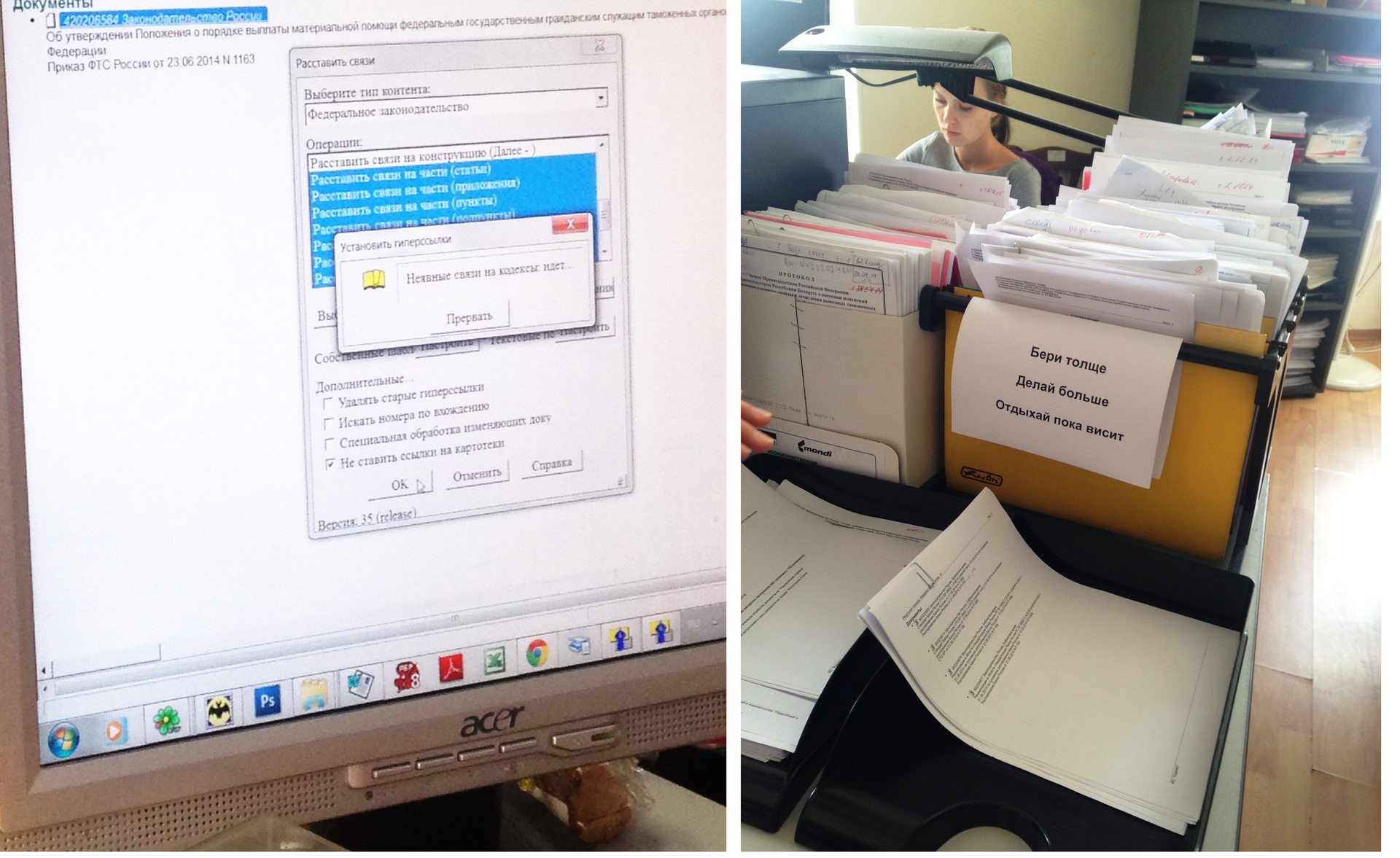
In turn, the user must get his own capabilities for working with the document - for example, get a link to it in a third-party application, upload the text to his computer, turn to a tooltip, put the document under control, etc.
You need to understand that technical means cannot always correctly recognize, for example, cases, so again we read the text very carefully.
We’ll check if everything is in order with us. Hyperlinks are placed correctly:
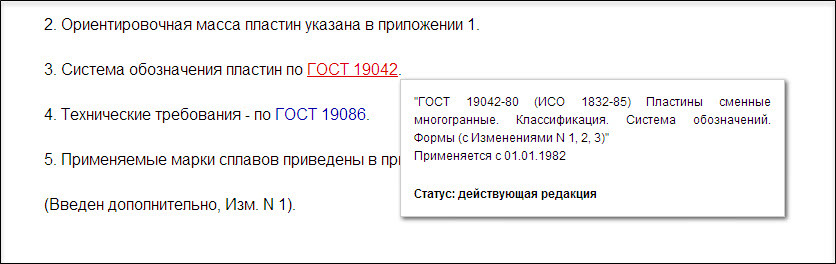
We look in the system. An info line has appeared, hyperlinks also work. So we can go further:
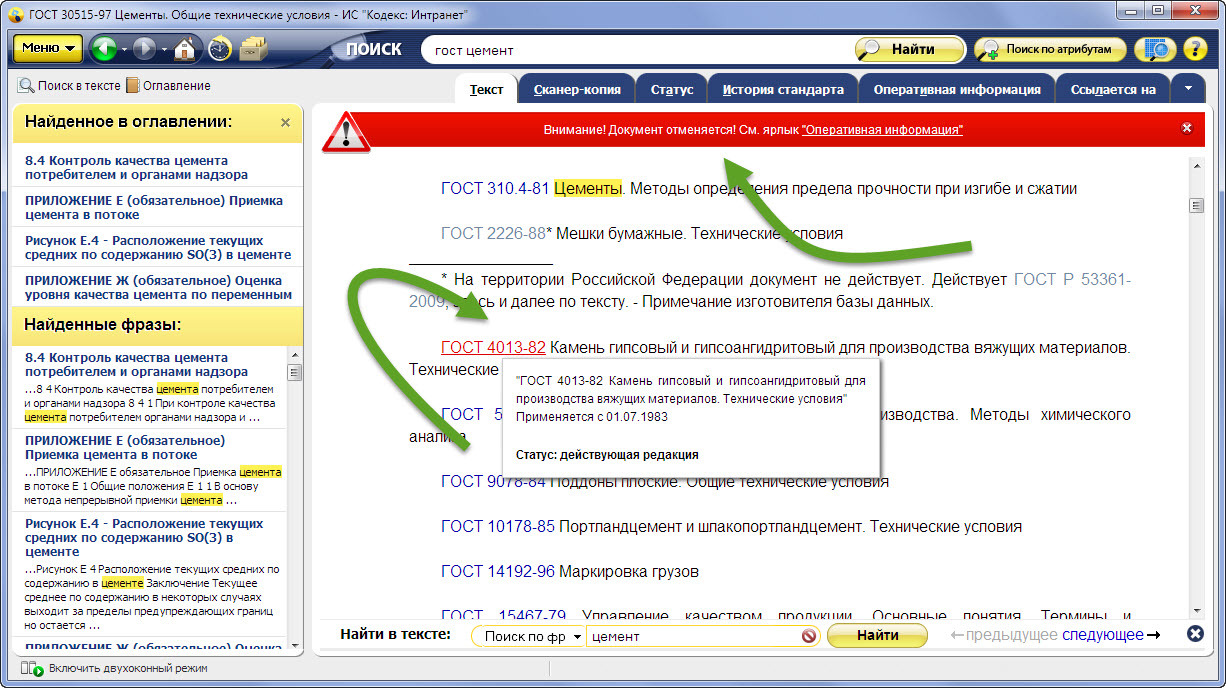
We indicate the publication status - who, when and where published it - and put it in the database for further processing.
7. Legal verification and sending packages of documents to users.
You thought everything? Not! Now our lawyers will check for compliance with the originals all information lines, document statuses and other information. Now the document - fresh and beautiful - lies in our technological base. With a calm mind, we give it to copy on volumes. Our document, together with its relatives, will be packaged in thematic databases and information products, and then given to users.
It turns out like this:

8. Updating
At this stage, the processing of the document does not end, since in the future it is necessary to maintain its relevance. When preparing new documents, the lawyer should pay attention to whether some old copies that are already included in our database do not somehow change the new documents. Such changes may include legislative changes, amendments, resumption and suspension, clarifications on the application and cancellation of the document.
These are so important components that we provide the user with information about them right on the same day - he will receive it along with the next update of the databases. But he has not yet seen the new text.
After the information about operational changes in the system is sent, the actualizer-analyst is taken for the text of the document. He will create a new or future revision of the document, change the text in accordance with the amending document, prepare the services “Comparison of revisions”, “Review of changes”, “Clean texts” for the document .
A “Review of Changes” will show what has changed in the current edition compared to the previous one. The Comparison of Revision service will allow you to compare any revisions of a document with each other: the system will highlight all the changed wordings, so it will be easy for a specialist to work with them. For instance:
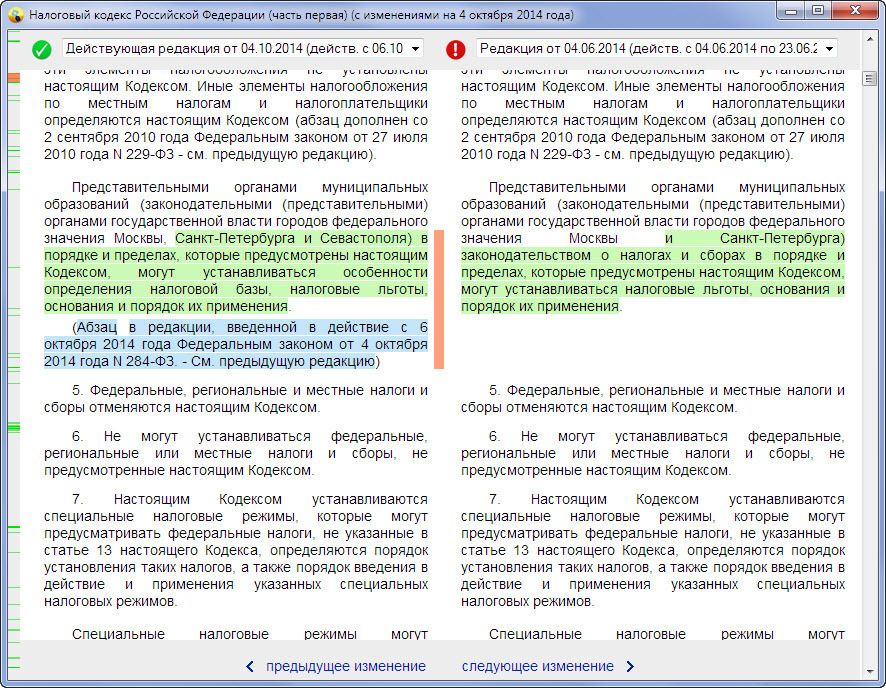
Both federal and technical laws are often subject to change. In this regard, the texts of documents contain a large number of explanatory materials. Using the service "Clean Texts" you can get the text of the document, free from such notes, which is convenient when reading and printing the document.
When will the user see the document?
As soon as all previous stages of processing have been completed, not one, but immediately a selection of all new documents falls into a daily, weekly or monthly update.
The frequency of updates is determined by the dynamic content changes and user needs. This means that after the update at system startup the user will be able to receive this document. Especially for those who do not want to wait, new documents based on the results of the day can be found in the Hot Documents Online service. There we add online versions of documents that are intended for wide viewing.
Is there death after life?
In fact, if a document once in a lifetime gets into the system, it will never disappear from there, so the answer is “no” :) Only changes can be made - in strict accordance with our internal regulations. The status of the document, its card and internal language may change, notes and comments will be added, but the document itself will always be available, even after the loss of power.
And finally,
Today we got acquainted with some work processes of the Production Department. Now you yourself know how many hands a single document goes through before getting to the user’s table.
It is very important to note the contribution of each employee to the coordinated work on the construction of the system, as well as the degree of his personal responsibility. The final product will go to users - this is more than 150 thousand companies that trust us. These are millions of professionals and millions of situations, for each of which the system must provide the most competent solution.
In future publications, we will continue to talk about our work. Already not only about documents, but also about our methods of organizing data in professional help systems in general.
See you soon!
