Tracker music through the eyes of the developer
It seems that the topic of trackers has been disclosed in articles repeatedly. The phenomenon is almost 27 years old, but to this day the hacker number-letter representation of music is shrouded in an aura of mystery, because turning the “noise” on the screen into a beautiful composition is nothing more than magic. What is the basis? And why are trackers popular to this day? I will try to answer these questions from the point of view of the developer of such programs.

The world's first tracker is considered to be the Ultimate SoundTracker program, written by German developer and composer Karsten Obarski in 1987 for a Commodore Amiga computer . The program was created primarily for writing music for games. With her appearance, she scared a lot of classical musicians. She was called complex and devoid of logic. The first tracker looked something like this:
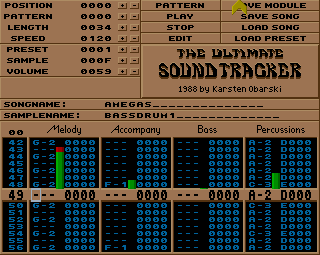
Despite the criticism, the program subsequently had an army of fans, the most advanced of which cracked the original code and based on it unofficially began to produce improved clones. For example, a fairly popular clone called NoiseTracker looked like this:

But where does such a strange interface come from? Where is the stave and symbols familiar to musicians? Let's figure it out.
The Commodore Amiga had revolutionary hardware features for the home computer of the time. In particular, a Paula sound chip was installed on it - a real digital sampler . In the computer's RAM there were several fragments of recorded sounds (samples) in PCM format8-bit The Paula chip could play four such samples simultaneously, dynamically changing their volume and speed - this gave four independent channels (or tracks), each of which could play a certain sequence of samples. But four channels - not so many, when writing complex music you need to use them very carefully. For example, taking a chord of three notes, we will have exactly one channel on which we need to manage to arrange the drums and bass. Therefore, the interface of the first trackers is nothing more than a sound chip control panel, a presentation of computer musical composition at the lowest level. We see four hardware channels (columns), and a certain sequence of actions inside. All parameters of the chip are completely controlled by the user. This, by the way, explains the meaning of the popular chiptune trend.- music written for an audio chip (although today emulators of well-known chips, or some kind of styling are most often used).
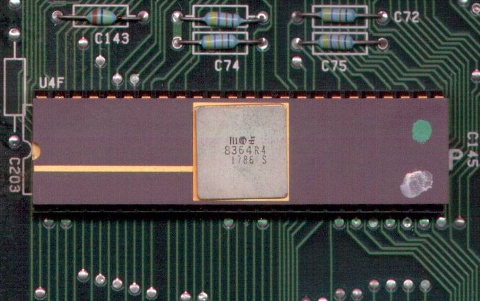
MOS8364 Paula - the sound heart of an Amiga computer
Since programmers wrote trackers, their logic seems extremely simple. Music is a sequence of commands for a sound chip. That is - something resembling an assembler program. The sequence is executed by the tracker from top to bottom. For clarity, the teams are grouped according to the channels described above. One command can immediately perform several useful actions, as it consists of the following parts:
For example, C # 2 8 240 tells the tracker literally the following: in the current channel, start playing sample 8 with a frequency corresponding to note C # 2, while gradually lowering the tonality (this is indicated by effect code 2) at a speed of 40. All numerical parameters were recorded in hexadecimal notation, as it is more compact and, again, familiar.
And since tracker music is an alphanumeric program, you can edit it, as in a text editor, using an ordinary computer keyboard. This implies one important plus of trackers - notes and rhythmic patterns can be driven very quickly, by analogy with high-speed typing.
Another plus comes from the desire of programmers to simplify everything. Namely: often repeating pieces of code are ridiculous to rewrite each time from scratch - just select them in separate subprograms and then specify the addresses of these subprograms in the right places. So it is in the music code. For example, the refrain is repeated twice. Just duplicating it manually is inconvenient and uneconomical. Therefore, we single out the refrain into a separate subprogram, which is called a pattern (a piece of a score) among music editors, and further along the composition in the right places we set the number of this pattern. In addition, if in the future you want to change a couple of notes in the chorus, you will need to do this in only one pattern, and not in the whole composition. Classic trackers have a list of patterns. He says in what order to play patterns and looks, for example, so: 01, 02, 03, 03, 01, 01. After pressing PLAY, the tracker starts reading this list and plays the patterns exactly in the order in which they are indicated. In Ultimate SoundTracker, the size of the pattern was hard-coded - 4 channels, 64 lines.
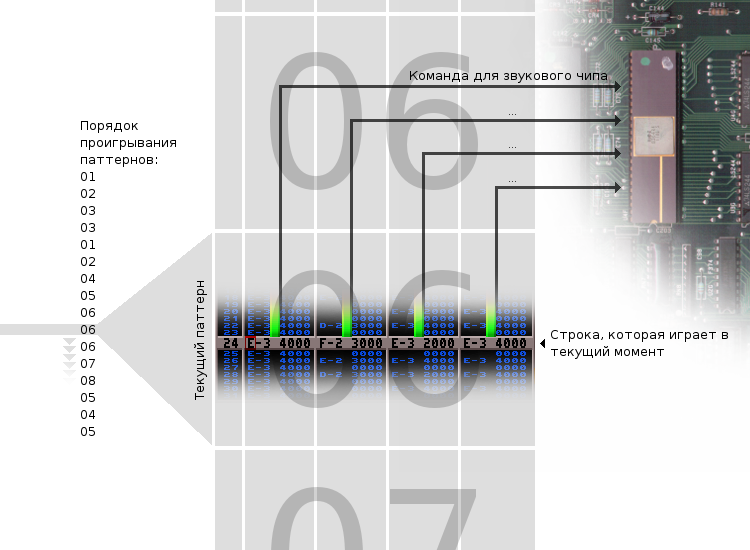
Tracker work scheme. In the evolution processor, the load directly on the sound chip decreased, because computer power was enough for software synthesis and sound processing.
Well, the final feature of classic trackers is the file format for storing music. The most common of these is the MOD format, which came with Ultimate SoundTracker and took root in the tracker space for years, even after the PC removed Amiga from the scene. The beauty of such a file is that it stores all the necessary information for playing and editing: samples, patterns, and some additional parameters. After downloading MOD, you will hear the music exactly in the form in which its author intended, with the smallest nuances. And if you like it, you can easily borrow samples or remix it by changing the contents of the patterns. Today you can find a huge archive of MOD music on the Mod Archive website .
A selection of MOD-compositions from Jogeir Liljedahl
What happened next? The number of SoundTracker clones has grown. They acquired new functions, the interface was improved, the number of channels increased, the load shifted from iron to software. Track music has become part of the Demoscene computer subculture . Amiga was a thing of the past, and trackers crawled to other platforms, the most popular of which was of course the PC. There appeared new tracker formats of the 2nd generation: S3M (Scream Tracker), XM (FastTracker), IT (Impulse Tracker). And while home computers were not very efficient, and files were transferred at a turtle speed over the network - MOD-music became a kind of replacement for modern MP3, since files with good sound could weigh a few kilobytes.
Impulse Tracker (DOS) - the most powerful 2nd generation tracker
FastTracker is the second most popular Impulse Tracker. Battles "who is cooler" between them were serious
MilkyTracker - for times nostalgic for DOS and FastTracker. Cross-platform open-source tracker
At the end of the 90s, the power of computers reached the level suitable for generating CD-quality sound (16-bit, 44100 Hz) in real time. A wave of all kinds of software synthesizers went, the VST plugin format appeared. Of course, this also affected trackers. One of the first representatives of the 3rd generation trackers was the revolutionary Jeskola Buzzwhich made it possible to use complex combinations of synthesizer modules and effects instead of samples. After him, no less cool Psycle, Renoise, SunVox, etc. entered the game. In terms of quality, they were no worse than expensive studio software, although the native Ultimate SoundTracker was still recognized in the interface. For some it’s a comfortable environment, for someone it’s not. Exclusively a matter of taste and habit, no more. But when it comes to the characteristic tracker sound, this applies either to old programs, or to some styling for them, because in practice, third-generation trackers in sound can not be any different from any Cubase with a set of VST-shek.
Jeskola Buzz - the first tracker combined with a modular synthesizer
Renoise - one of the most actively developing trackers today
ModPlug Tracker at one time showed that the transition of trackers to Windows is inevitable
My development is SunVox. It is somewhat similar to Jeskola Buzz, but there are serious differences: support for a large number of platforms (Windows, Linux, OSX, iOS, Android, etc.), a unique pattern layout system, etc. I won’t go into details here, so as not to use the “I’m PR” hub :)
Personally, I seriously met trackers around 1995, when my brother installed FastTracker2 on our not-so-fast computer. Before that, I already saw some primitive 4-channel MOD-trackers in text mode, but from the last program I just demolished the tower ... Graphic mode with a mouse, 32 channels, 16-bit, volume envelopes! And all this on the 486SX without a sound card (we used the Covox assembled on the knee)! Not having a musical education, not knowing how to play any instrument, not knowing the notes, from that day (to this day) it has become for me the most convenient and logical way to enter music into a computer. I think many readers will be able to recall a very similar story :)
EdLib tracker for sound cards with OPL2 chip.

The world's first tracker is considered to be the Ultimate SoundTracker program, written by German developer and composer Karsten Obarski in 1987 for a Commodore Amiga computer . The program was created primarily for writing music for games. With her appearance, she scared a lot of classical musicians. She was called complex and devoid of logic. The first tracker looked something like this:
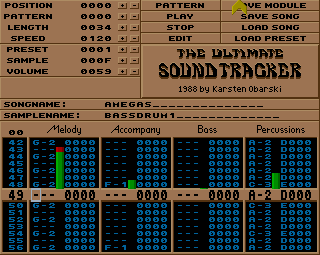
Despite the criticism, the program subsequently had an army of fans, the most advanced of which cracked the original code and based on it unofficially began to produce improved clones. For example, a fairly popular clone called NoiseTracker looked like this:

But where does such a strange interface come from? Where is the stave and symbols familiar to musicians? Let's figure it out.
The Commodore Amiga had revolutionary hardware features for the home computer of the time. In particular, a Paula sound chip was installed on it - a real digital sampler . In the computer's RAM there were several fragments of recorded sounds (samples) in PCM format8-bit The Paula chip could play four such samples simultaneously, dynamically changing their volume and speed - this gave four independent channels (or tracks), each of which could play a certain sequence of samples. But four channels - not so many, when writing complex music you need to use them very carefully. For example, taking a chord of three notes, we will have exactly one channel on which we need to manage to arrange the drums and bass. Therefore, the interface of the first trackers is nothing more than a sound chip control panel, a presentation of computer musical composition at the lowest level. We see four hardware channels (columns), and a certain sequence of actions inside. All parameters of the chip are completely controlled by the user. This, by the way, explains the meaning of the popular chiptune trend.- music written for an audio chip (although today emulators of well-known chips, or some kind of styling are most often used).
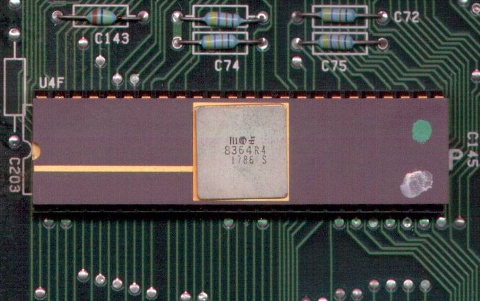
MOS8364 Paula - the sound heart of an Amiga computer
Since programmers wrote trackers, their logic seems extremely simple. Music is a sequence of commands for a sound chip. That is - something resembling an assembler program. The sequence is executed by the tracker from top to bottom. For clarity, the teams are grouped according to the channels described above. One command can immediately perform several useful actions, as it consists of the following parts:
- note (three characters); for example: A # 3;
- sample number (one character);
- effect number (one character); for example, effect F changed the playback speed, and effect 3 provided a smooth transition from one note to another;
- effect parameter (two characters; range 00 to FF).
For example, C # 2 8 240 tells the tracker literally the following: in the current channel, start playing sample 8 with a frequency corresponding to note C # 2, while gradually lowering the tonality (this is indicated by effect code 2) at a speed of 40. All numerical parameters were recorded in hexadecimal notation, as it is more compact and, again, familiar.
And since tracker music is an alphanumeric program, you can edit it, as in a text editor, using an ordinary computer keyboard. This implies one important plus of trackers - notes and rhythmic patterns can be driven very quickly, by analogy with high-speed typing.
Another plus comes from the desire of programmers to simplify everything. Namely: often repeating pieces of code are ridiculous to rewrite each time from scratch - just select them in separate subprograms and then specify the addresses of these subprograms in the right places. So it is in the music code. For example, the refrain is repeated twice. Just duplicating it manually is inconvenient and uneconomical. Therefore, we single out the refrain into a separate subprogram, which is called a pattern (a piece of a score) among music editors, and further along the composition in the right places we set the number of this pattern. In addition, if in the future you want to change a couple of notes in the chorus, you will need to do this in only one pattern, and not in the whole composition. Classic trackers have a list of patterns. He says in what order to play patterns and looks, for example, so: 01, 02, 03, 03, 01, 01. After pressing PLAY, the tracker starts reading this list and plays the patterns exactly in the order in which they are indicated. In Ultimate SoundTracker, the size of the pattern was hard-coded - 4 channels, 64 lines.
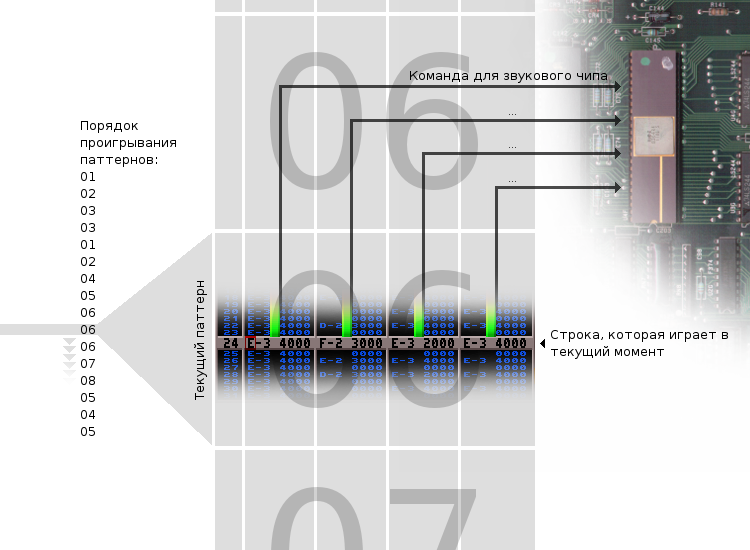
Tracker work scheme. In the evolution processor, the load directly on the sound chip decreased, because computer power was enough for software synthesis and sound processing.
Well, the final feature of classic trackers is the file format for storing music. The most common of these is the MOD format, which came with Ultimate SoundTracker and took root in the tracker space for years, even after the PC removed Amiga from the scene. The beauty of such a file is that it stores all the necessary information for playing and editing: samples, patterns, and some additional parameters. After downloading MOD, you will hear the music exactly in the form in which its author intended, with the smallest nuances. And if you like it, you can easily borrow samples or remix it by changing the contents of the patterns. Today you can find a huge archive of MOD music on the Mod Archive website .
A selection of MOD-compositions from Jogeir Liljedahl
What happened next? The number of SoundTracker clones has grown. They acquired new functions, the interface was improved, the number of channels increased, the load shifted from iron to software. Track music has become part of the Demoscene computer subculture . Amiga was a thing of the past, and trackers crawled to other platforms, the most popular of which was of course the PC. There appeared new tracker formats of the 2nd generation: S3M (Scream Tracker), XM (FastTracker), IT (Impulse Tracker). And while home computers were not very efficient, and files were transferred at a turtle speed over the network - MOD-music became a kind of replacement for modern MP3, since files with good sound could weigh a few kilobytes.
Impulse Tracker (DOS) - the most powerful 2nd generation tracker
FastTracker is the second most popular Impulse Tracker. Battles "who is cooler" between them were serious
MilkyTracker - for times nostalgic for DOS and FastTracker. Cross-platform open-source tracker
At the end of the 90s, the power of computers reached the level suitable for generating CD-quality sound (16-bit, 44100 Hz) in real time. A wave of all kinds of software synthesizers went, the VST plugin format appeared. Of course, this also affected trackers. One of the first representatives of the 3rd generation trackers was the revolutionary Jeskola Buzzwhich made it possible to use complex combinations of synthesizer modules and effects instead of samples. After him, no less cool Psycle, Renoise, SunVox, etc. entered the game. In terms of quality, they were no worse than expensive studio software, although the native Ultimate SoundTracker was still recognized in the interface. For some it’s a comfortable environment, for someone it’s not. Exclusively a matter of taste and habit, no more. But when it comes to the characteristic tracker sound, this applies either to old programs, or to some styling for them, because in practice, third-generation trackers in sound can not be any different from any Cubase with a set of VST-shek.
Jeskola Buzz - the first tracker combined with a modular synthesizer
Renoise - one of the most actively developing trackers today
ModPlug Tracker at one time showed that the transition of trackers to Windows is inevitable
My development is SunVox. It is somewhat similar to Jeskola Buzz, but there are serious differences: support for a large number of platforms (Windows, Linux, OSX, iOS, Android, etc.), a unique pattern layout system, etc. I won’t go into details here, so as not to use the “I’m PR” hub :)
Personally, I seriously met trackers around 1995, when my brother installed FastTracker2 on our not-so-fast computer. Before that, I already saw some primitive 4-channel MOD-trackers in text mode, but from the last program I just demolished the tower ... Graphic mode with a mouse, 32 channels, 16-bit, volume envelopes! And all this on the 486SX without a sound card (we used the Covox assembled on the knee)! Not having a musical education, not knowing how to play any instrument, not knowing the notes, from that day (to this day) it has become for me the most convenient and logical way to enter music into a computer. I think many readers will be able to recall a very similar story :)
Interesting Facts
- For those familiar with the MIDI standard, remember one important difference between a channel in a tracker and a channel in MIDI. The MIDI channel is most often assigned to one instrument. The tracker channel is not attached to anything - it’s just a repository for any information, any tools can play in it in any order, but (and this is very important) not simultaneously. For example, on one channel, the piano can play first, and immediately after it, drum samples.
- The classic tracker controlled the Amiga computer's Paula sound chip. There are trackers for other chips, simpler, unable to play samples. We are talking about such chips as AY-3-8910 (familiar to us from the ZX Spectrum 128), SID (for Commodore 64 computers), Yamaha YM3812 (OPL2, FM synthesizer in old sound cards).
EdLib tracker for sound cards with OPL2 chip.
