Indexisto - a new generation mobile browser reader
The thorny and pivotist path of a startup. So we at Indexisto continue to search for the best application for what we can, and here’s what happened:
We made a mobile browser-reader ( so far only Android is a thousand Play Market ). Further, in the process of the story, it will be clearer why the title contains the big word “browser” and why “new generation”.

Most Habr users are pretty hardcore in their consumer preferences and the phrase “import OPML into 200 RSS feeds” doesn’t scare anyone. However, RSS readers in their pure form clearly do not explode the tops of mobile sites and we have radically simplified the stage of adding streams and all the sources are already in the mobile application, and we can only choose them:
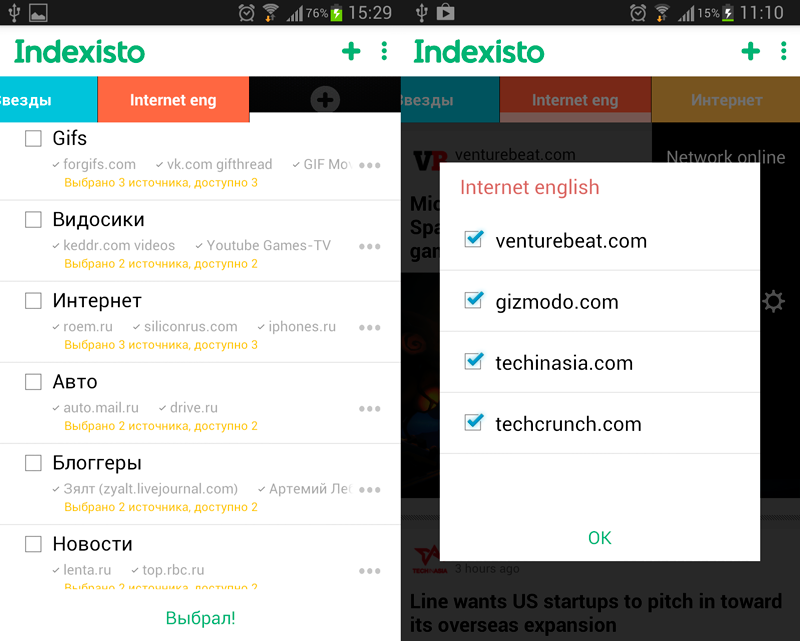
adding our RSS in the near future.
From the point of view of the internal structure of the service, we also do not focus on RSS. When you launch the application, the requests do not go to the addresses of the configured RSS feeds, but to our server and there is only one request (all feeds are already aggregated).

Moreover - we parse all the articles and deflate them with old proven means from the previous reincarnation of Indexisto. We have a very powerful tool that allows us to describe the parsing task in a simple language (xml):
As a result, we are able to display articles in crystal clear form using native means of a mobile application. This means that we can make a request to the server for the picture in the required resolution, show Youtube videos with the native SDK, play GIFs and much more without WebView. That is why we want to be called a browser - we essentially translate html into native Android elements (and soon iOS).
We also believe that a regular mobile browser is not very convenient for viewing content .
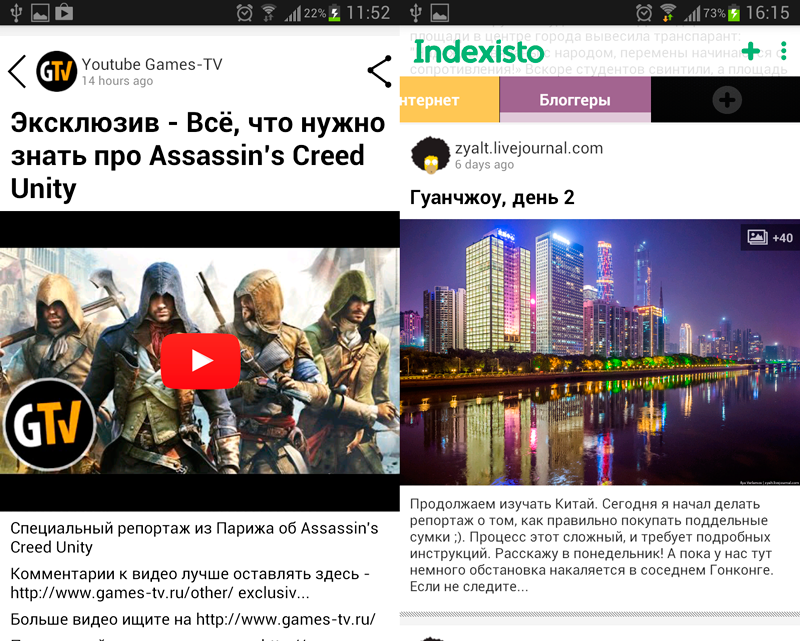
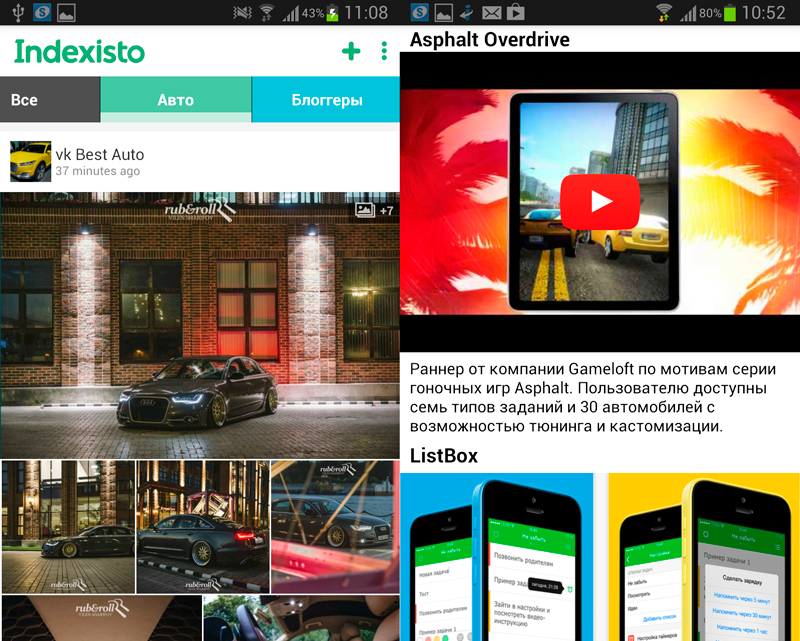
We do not steal content. For starters, we always look in the ToS site. On many sites, content can be taken entirely with an active link, which is what we are doing. If there is no ToS, we contact the owners and ask for permission: for many sites, content coverage is more important than direct transitions (called Content Marketing). In the picture: our “CRM” in excel, in which we are still doing business related to rights:
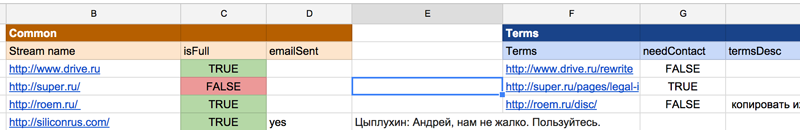
Well, in the worst case, we crop the content in order to ensure the transition to the site. At the same time, the process of transitioning to the site is made as seamless as possible, the page is loaded in the background while you are reading the uncircumcised part, and then you smoothly get to the site on the right page, rewound to the right place:
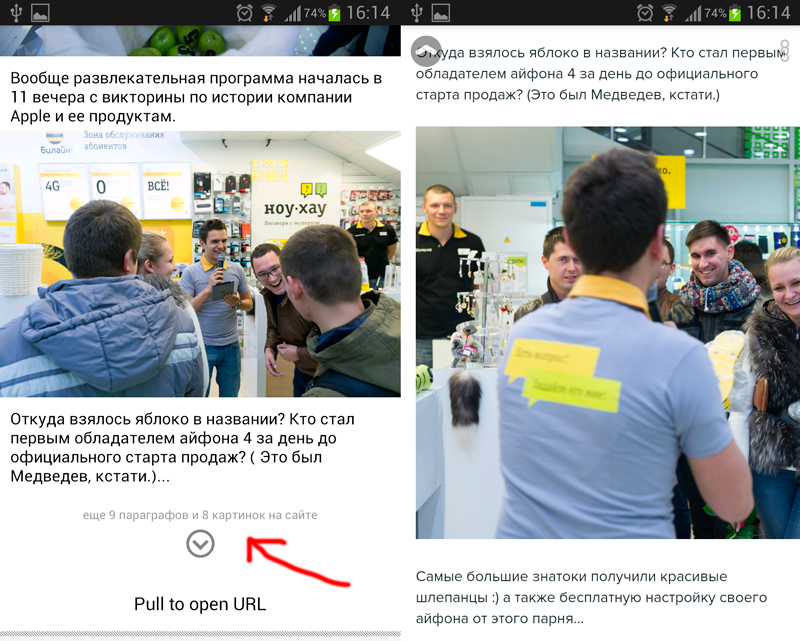
At the same time, we have confidence in the bright future of aggregators and we are preparing excellent conditions for an advertising model for monetizing the content of sites in our aggregator.
In addition to the fact that we can always show a completely flawed article in a mobile application, there are a number of important advantages.
For example, the ability to customize the feed for any word. Suppose you really like Microsoft, and you're afraid to miss important news. You tap on the paragraph of the text in which the word Microsoft is present, the word is highlighted as a tag, you click on the tag and see all the articles in which there is the word Microsoft:
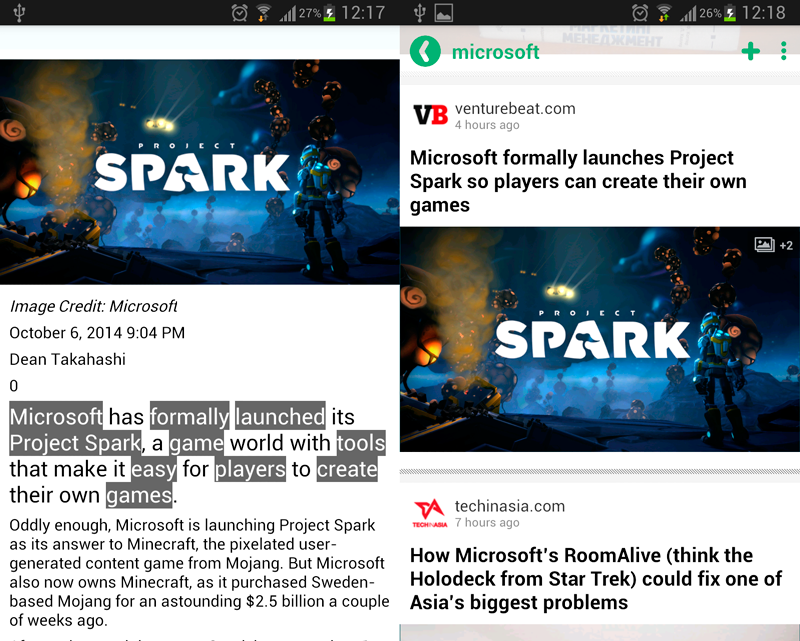
(Russian does not work very well yet, we did not manage to tighten the stemming and morphology).
The following features: full-text search with the ability to customize the feed (like Google Alerts) and recommendations based on textual similarity.
I prefer the train instead of hours of traffic jams. It was impossible to rely on mobile Internet in terms of comfortable fast reading. Therefore, the feature of pre-downloading and caching of content was implemented in the first version. In the menu, you can adjust the frequency and depth of pumping. Pumped out articles and pictures to them. In order to read from the cache, you need to switch the application to offline mode:

As always, we have big plans.
Firstly, you always need to work on the quality of what is already there. The application is not perfect yet.
Secondly - you always need to develop and attract new users. Here is what is planned for the relatively near future:
We welcome feedback!
So far, only the Android version is ready. Indexisto on the Play Market . Or type “Indexisto” in the Play Market search.

Predefined sources instead of RSS.
Most Habr users are pretty hardcore in their consumer preferences and the phrase “import OPML into 200 RSS feeds” doesn’t scare anyone. However, RSS readers in their pure form clearly do not explode the tops of mobile sites and we have radically simplified the stage of adding streams and all the sources are already in the mobile application, and we can only choose them:
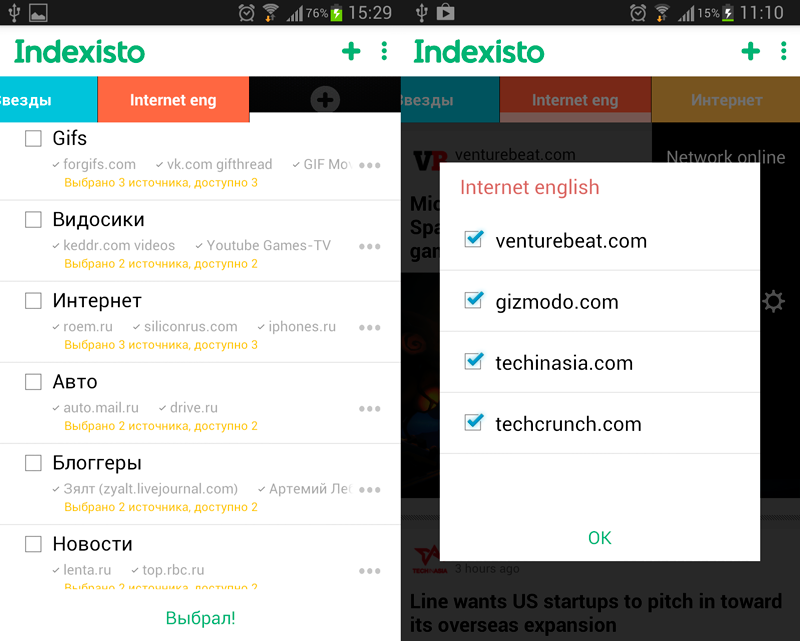
adding our RSS in the near future.
Server Aggregation
From the point of view of the internal structure of the service, we also do not focus on RSS. When you launch the application, the requests do not go to the addresses of the configured RSS feeds, but to our server and there is only one request (all feeds are already aggregated).

Pumping and parsing articles
Moreover - we parse all the articles and deflate them with old proven means from the previous reincarnation of Indexisto. We have a very powerful tool that allows us to describe the parsing task in a simple language (xml):
- What. RSS feed, public, website, Youtube channel ...
- How. Where to get the title, where to get the body of the article
- When. For example, check for updates every 5 minutes
- What for. Set the necessary post handlers (cut extra tags, normalize, convert to JSON)
As a result, we are able to display articles in crystal clear form using native means of a mobile application. This means that we can make a request to the server for the picture in the required resolution, show Youtube videos with the native SDK, play GIFs and much more without WebView. That is why we want to be called a browser - we essentially translate html into native Android elements (and soon iOS).
We also believe that a regular mobile browser is not very convenient for viewing content .
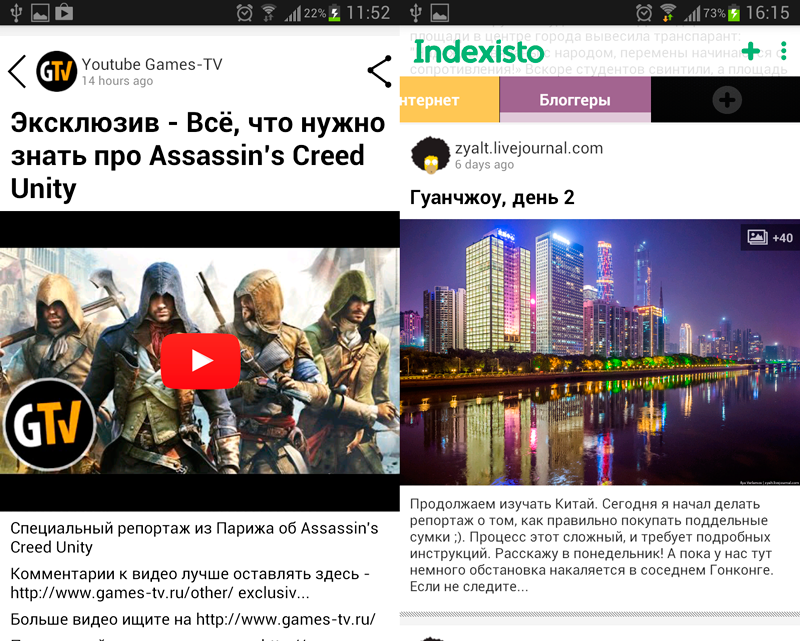
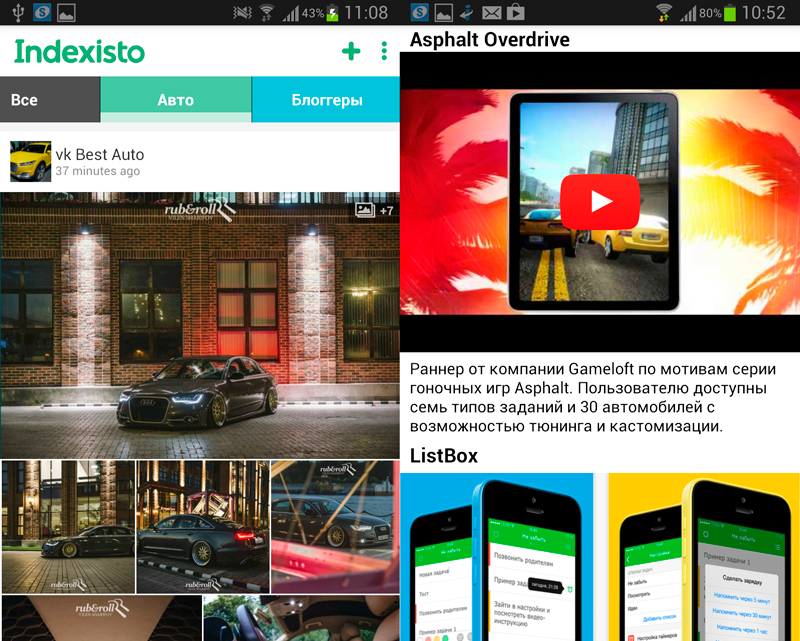
Why are you stealing content?
We do not steal content. For starters, we always look in the ToS site. On many sites, content can be taken entirely with an active link, which is what we are doing. If there is no ToS, we contact the owners and ask for permission: for many sites, content coverage is more important than direct transitions (called Content Marketing). In the picture: our “CRM” in excel, in which we are still doing business related to rights:
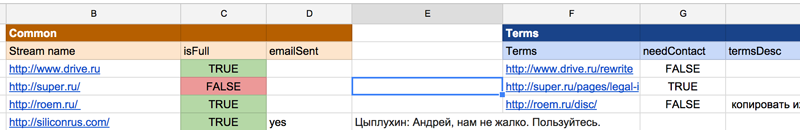
Well, in the worst case, we crop the content in order to ensure the transition to the site. At the same time, the process of transitioning to the site is made as seamless as possible, the page is loaded in the background while you are reading the uncircumcised part, and then you smoothly get to the site on the right page, rewound to the right place:
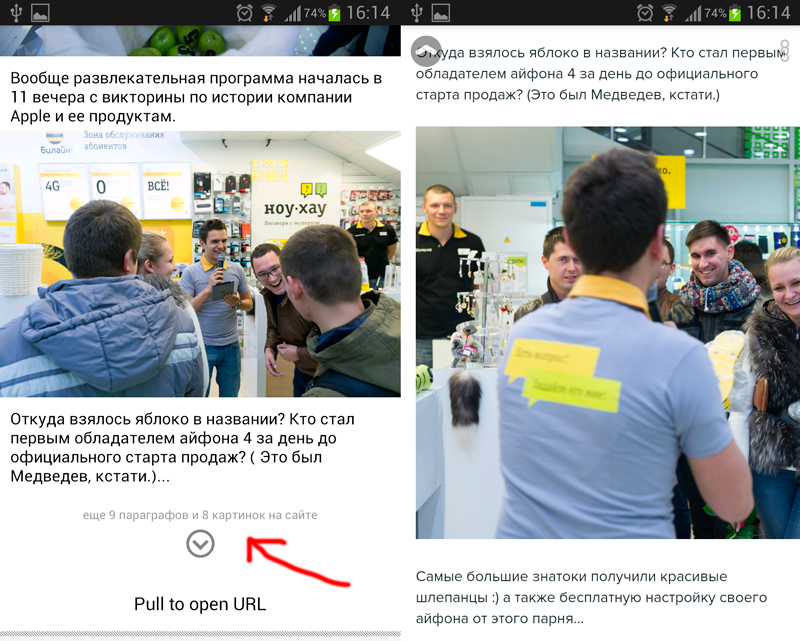
At the same time, we have confidence in the bright future of aggregators and we are preparing excellent conditions for an advertising model for monetizing the content of sites in our aggregator.
Why do you need a full article?
In addition to the fact that we can always show a completely flawed article in a mobile application, there are a number of important advantages.
For example, the ability to customize the feed for any word. Suppose you really like Microsoft, and you're afraid to miss important news. You tap on the paragraph of the text in which the word Microsoft is present, the word is highlighted as a tag, you click on the tag and see all the articles in which there is the word Microsoft:
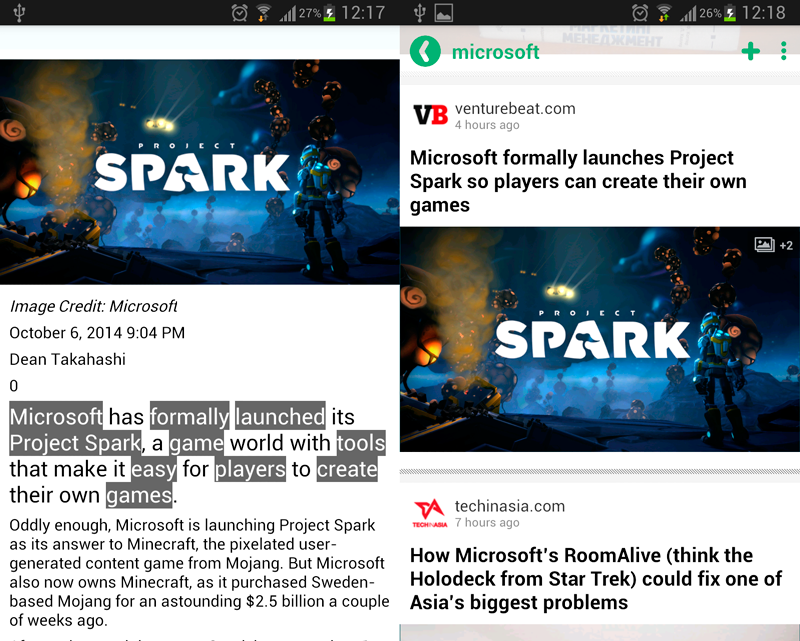
(Russian does not work very well yet, we did not manage to tighten the stemming and morphology).
The following features: full-text search with the ability to customize the feed (like Google Alerts) and recommendations based on textual similarity.
Downloading articles and offline reading.
I prefer the train instead of hours of traffic jams. It was impossible to rely on mobile Internet in terms of comfortable fast reading. Therefore, the feature of pre-downloading and caching of content was implemented in the first version. In the menu, you can adjust the frequency and depth of pumping. Pumped out articles and pictures to them. In order to read from the cache, you need to switch the application to offline mode:

Plans
As always, we have big plans.
Firstly, you always need to work on the quality of what is already there. The application is not perfect yet.
Secondly - you always need to develop and attract new users. Here is what is planned for the relatively near future:
- Constant addition of new sources, work with copyright holders.
- Adding your RSS feeds for hardcore RSS users
- The system of ratings and comments, with the ability to sort articles by popularity (yala Reddit).
- Social Count - what your friends are reading.
We welcome feedback!
So far, only the Android version is ready. Indexisto on the Play Market . Or type “Indexisto” in the Play Market search.
