Hot tech support history, or Why does AutoCAD remove proxies?

Disclaimer
The purpose of this article is not to discredit software. This article is for informational purposes only and is intended to protect the end user who may, under certain circumstances, lose his data while working in AutoCAD.
Foreword
SPDS Extension or module SPDS - addition to products of the AutoCAD family, developed by Autodesk.
SPDS GraphiCS is a cross-platform application designed for the development of design documentation developed by CSoft Development.
nanoCAD SPDS is the same GraphiCS SPDS, but on the nanoCAD Plus platform from Nanosoft.
Story
While raking the morning mail, I came across a user contacting technical support. The subject of the letter basically explained the essence of the problem: "The nanoCAD SPDS objects are not displayed in AutoCAD." As it should be, files, screenshots and a detailed description of user actions were attached to the letter. In short, the essence of the message was as follows: the user created a project at nanoCAD SPDS and handed it over to contractors. Contractors, opening this file in AutoCAD, do not see the objects of SPDS.
Experienced users will immediately say that most likely the contractors simply did not turn on the display of proxy objects, so they do not see the data that was created in a specialized application. But as it turned out, everything is not so simple ...
Research problem
First of all, open the file in nanoCAD DPS and check the status of proxyshow and proxygraphics variables . Everything is in order, both values are equal to one and the file is displayed correctly.
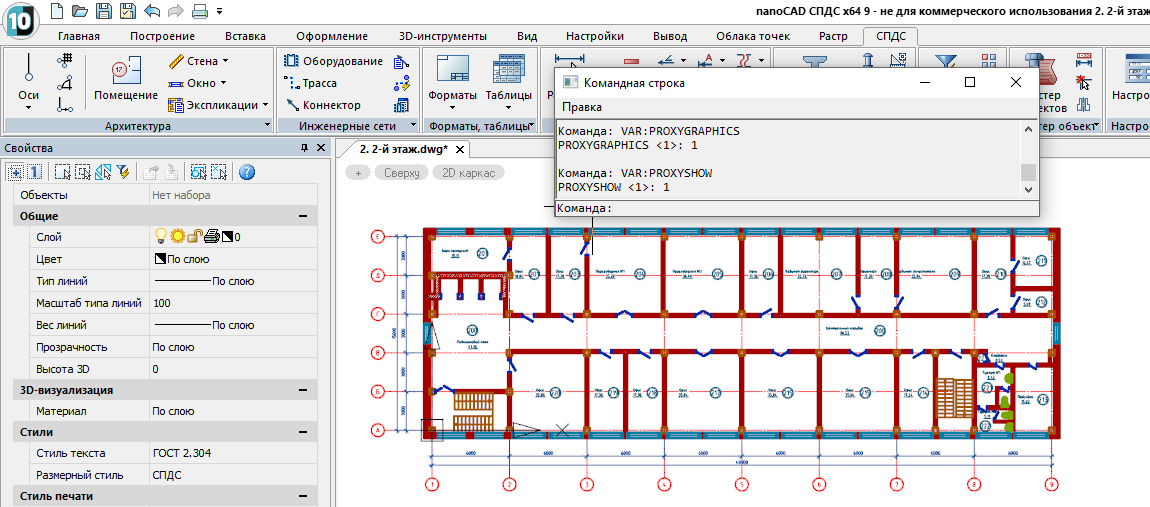
proxyshow - variable that controls the display of proxy objects in the drawing;Then check the same file in AutoCAD. When you run the file, a pop-up message appears that asks what to do with the proxies.
proxygraphics is a variable that controls the persistence of proxy objects in a drawing.

Select the option Show proxy graphics and click OK . Everything is in order, on my machine, AutoCAD correctly displays all the nanoCAD SPDS objects .

With complete confidence that I know the cause of the problem, I close the file and write to the user that the contractors are likely to have proxy objects hidden in AutoCAD. I recommend checking the value of the variable proxyshow (it should be equal to one) directly from the AutoCAD command line.
Unexpected discoveries
The next morning I get a response from the user: the value of the variable is one, but the objects are still not displayed. By the way, the contractor’s drawing looked like this (instead of the plan, only dimensions and several segments were displayed):
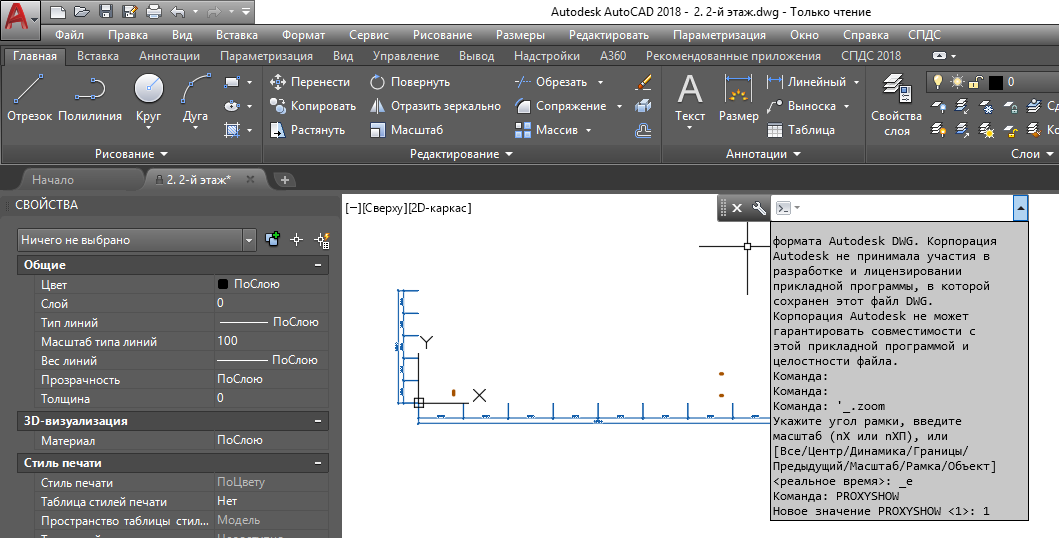
I’m starting to figure out why the same file with the same variable values can be displayed differently in AutoCAD. Is it about the operating system? In AutoCAD version? Maybe the user has some additional applications? In general, to understand the difference in configurations, I requested more data from the user.
Once again, carefully reviewing the user's materials, I notice one small but important detail on one of the screenshots. In the screenshot of the contractor, the SPDS or, as it is also called, SPDS Extension module was installed in AutoCAD.

In my configuration, there was pure AutoCAD without any add-ons - and, in fact, this turned out to be the only clue. Without waiting for additional data from the user, I begin to dig further.
Having downloaded the SPDS module from the official site of Autodesk, I install it on my version of AutoCAD 2018. Next, I launch the user file and see the usual message. At the same time, nanoCAD SPDS objects are displayed in AutoCAD before the proxy information window is closed.
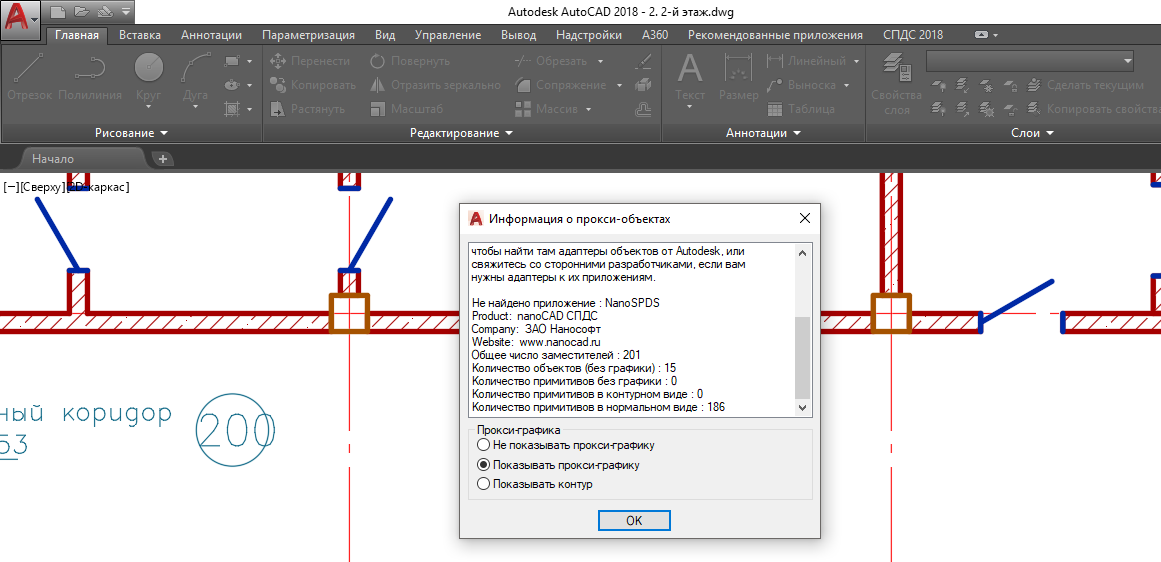
With the thought “My investigation comes to a standstill,” I press the OK button and prepare for further action. After a moment, all the proxy objects disappear, and I get the same result as the contractors from the user's appeal.

I restart AutoCAD and open this file again - the picture repeats. Proxy objects disappear from the file, although the value of the proxyshow variable is one. And this is very strange.
Having saved the file opened in AutoCAD next to the file received from the user, and adding the name to the file _proxy, I compare their sizes.

The file size saved in AutoCAD has decreased 10 times, but I decide to open it in the original application - nanoCAD DPS.

Now in nanoCAD SPDS I observe the same picture as when opening a file in AutoCAD with the module SPDS. It turns out that after saving the file to AutoCAD, the user lost all the proxy objects.
Delete other people's proxies very ugly. I decide to check this bug using proxies from my own Autodesk applications. I find several files in the network created in Civil 3D and Advance Steel, and repeat the above experiment, opening drawings with proxy objects. In all cases, after running these files, the proxy graphics were deleted. It turns out that with the SPDS Extension module, the highly respected AutoCAD removes any proxies.
I decide to roll back to my old AutoCAD configuration and delete the SPDS module from Autodesk, in order to check the operation of files with proxy objects again. Oddly enough, they again began to be preserved normally. From all that I see I make the final conclusion:
AutoCAD with the SPDS module installed removes all proxy objects from dwg files.
Decision
One can only assume how many users lost their data due to an error in the SPDS Extension application, but the goal of this article is not only to warn users. The main thing is to save their projects. Therefore, I want to share solutions to this problem.
1) Completely remove the SDPS Extension application through the control panel.
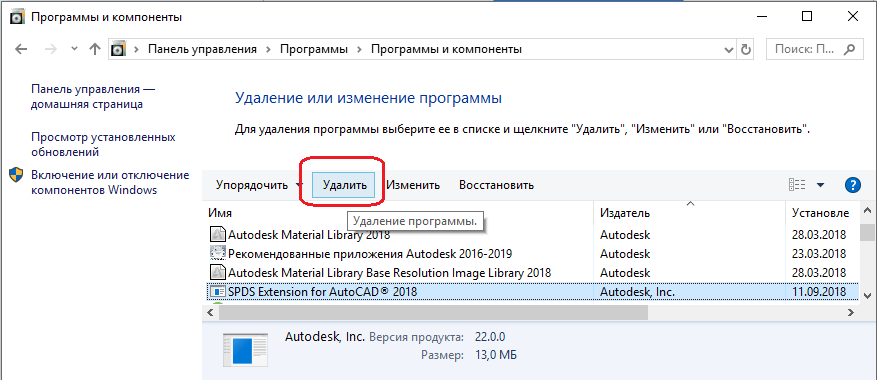
Radically, but saves all proxies.
2) Installing Enablers for the AutoCAD platform.
Not suitable for all proxy objects, since not all applications have AutoCAD controls. For example, for products nanoCAD SPDS / SPDS GraphiCS you can download Enabler for AutoCAD . After installing this unit, SPDS objects will no longer be a proxy and will no longer be deleted from AutoCAD.
Tips
I urge users to be careful and always keep multiple copies of their projects. nanoCAD, for example, when opening a dwg-file, immediately makes a copy of the operating system using its copy with the extension dwg.original; therefore, you will always have a backup copy of the source file.
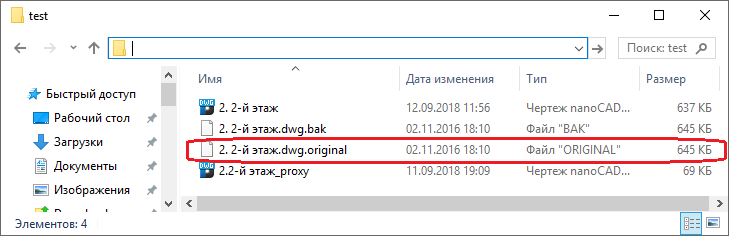
If you use other CAD systems, then just do not be lazy and manually make several copies of your projects - just in case.
Take care of your dwg-files and successful design!
Sergey Spirin, mahbak
JSC Nanosoft
