Detailed review of Apple iOS 8

About a week ago, Apple launched an iOS update to version 8 on a number of devices: iPhone from 4s and above, as well as all iPad models except the first. And if the previous version of iOS was a new milestone in the evolution of Apple products, then iOS 8 was just a further development of previously incorporated ideas. The update size is 1.1 GB. Let's take a closer look at what's new in the latest version of the operating system.
Menu
The manager of running applications now displays frequently used contacts, with the ability to make a call or send SMS. The download speed of the menu was significantly optimized. Also returned is the photo display function of the called contact - photocall, and the image is now stretched to full screen.



Messages
With some delay, but Apple finally implemented the QuickType error correction and typing tooltip, which offers options based on previously entered text. Unfortunately, the Russian language is not yet supported, so you have to type in the old fashioned way. Also, it became possible to install third-party keyboards as separate applications. This feature will please those who for some reason do not fit the standard iOS virtual keyboard.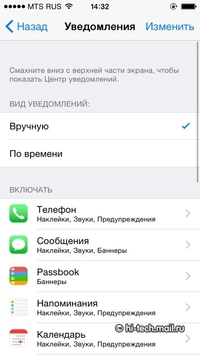


Also now, right from the typed message, you can select the command to create a photo or audio file and send it to the recipient. The possibility of group chats, with the exchange of photo and video files. To save your smartphone’s battery and your own nerves, you can turn off notifications about new messages in group chats. Also now available is the option to automatically delete old messages in correspondence, with the ability to adjust the time interval.

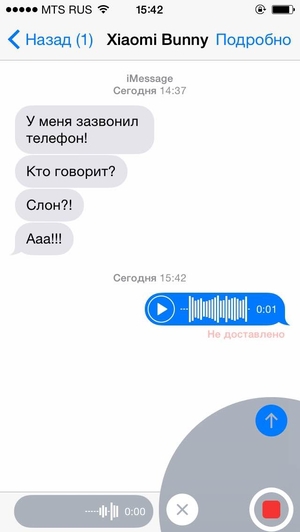
post office
If during the process of typing a letter you go to another mail folder and return, then you do not have to start all over again, the unfinished letter will be loaded in the state in which you left it. Very convenient, and no need to worry about unsaved text. Also, the mail client now supports gestures for marking letters, deletion and marking as unread. Information about events mentioned in incoming emails is now automatically loaded into the calendar. And the Mail Drop function now allows you to send letters with attachments up to 5 GB, which will be loaded by default into iCloud with the sending of the corresponding link.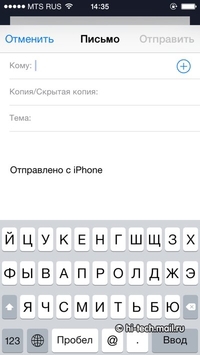
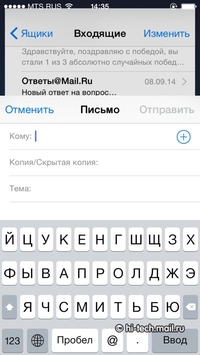
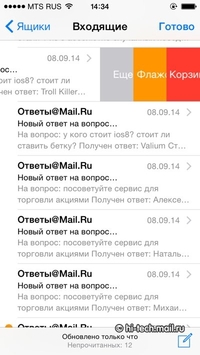
sports and health
Caring for a healthy body by registering various activities is in fashion today. Apple, which introduced the HealthKit application, did not stand aside. It supports not only smart watches Apple Watch, but also any third-party gadgets, especially fitness bracelets.
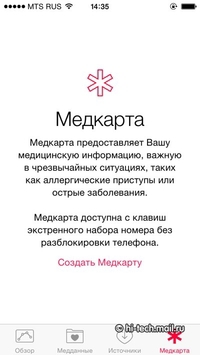

Camera
Another fashion tribute was the introduction of the timelapse function in a photo application. Now you can shoot some long-lasting events by viewing them in accelerated mode. Exposure control has appeared with simultaneous focusing on a specific image area. Now you can also take timer shots, and on iPad with a Retina display, take panoramas.
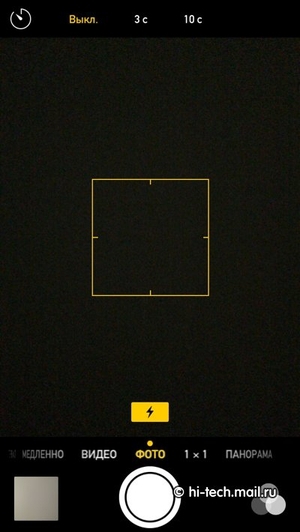
Weather
There are few changes, just a little more data is displayed, and the weather forecast is now loaded not with Yahoo, but with the Weather Channel.


Notifications and widgets
Despite years of resistance, Apple still gave up and implemented widget support. You can download them in the application store. Now you can also write a response to a message directly from the notification menu, without wasting time moving to the corresponding application. Also there was a very convenient function of disconnecting notifications from a specific application, this can be done with just one touch. Of the minor changes, one can note the absence of the “Missed” tab in the notification menu.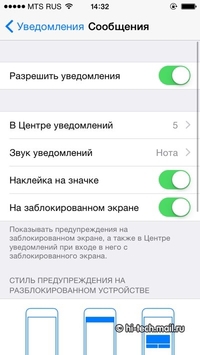

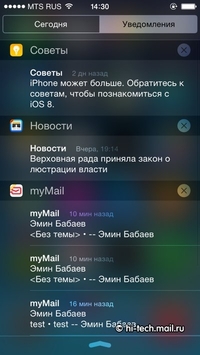
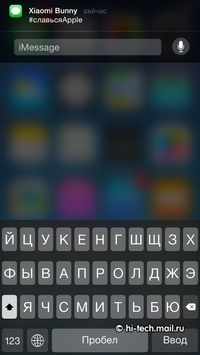
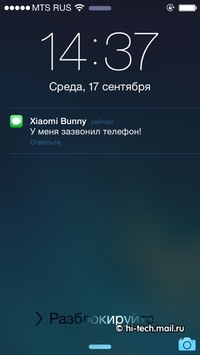

Search
Unfortunately, Apple still has not fixed a glitch with the jerk of the Spotlight application on first launch. Although you quickly get used to it and then just stop noticing. You can now search for information not only inside the phone, but also on the Internet and third-party applications.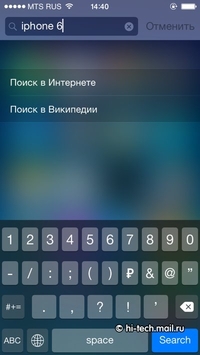


Family access
By creating a virtual group of up to 6 people, you can exchange applications, photos and information about your location inside it. From parent accounts, you can limit the ability to purchase applications. When a child tries to buy some application, the parent receives a request to confirm or reject this operation.

Siri
The virtual assistant has become even smarter and now knows how to recognize played songs by ear. Also, to launch Siri it is not necessary to press a button, it responds to a voice. Another innovation is the function of displaying the words you pronounce on the screen. Russian language is not supported.



Safari
Only the iPad version has been updated, now there is a function for viewing open pages in tabs.
Notes
Now you can insert pictures into text messages.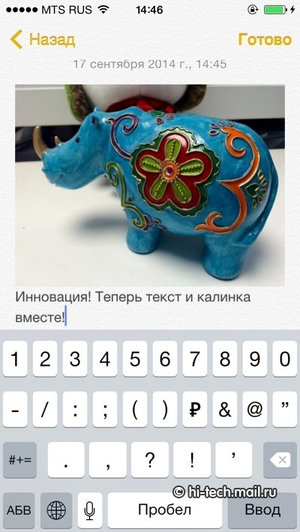
A photo
There was a function to save deleted photos for the last 30 days, a kind of photo basket. So if you decide that you got excited about some photo, then it can be restored. Now you can search for images, so far only by location or date of shooting. Also now there is a special section for the most beautiful photos that you yourself will mark. If earlier the photo stream from a smartphone and tablet was limited to 1000 images, which went by a common list, now the number of photos and videos is limited only by the iCloud volume limit you set.
Applications
Now you can increase the capabilities of the system using third-party plug-ins and extensions. For example, share images not only through a standard application.The AppStore has been slightly redesigned, and the search for useful applications depending on the location of users has become better.
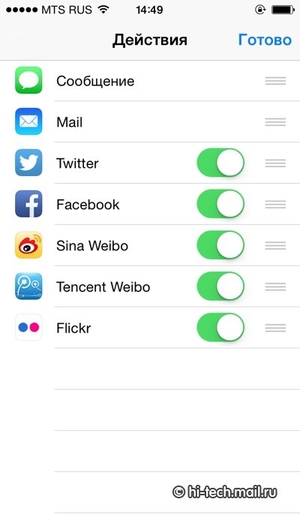
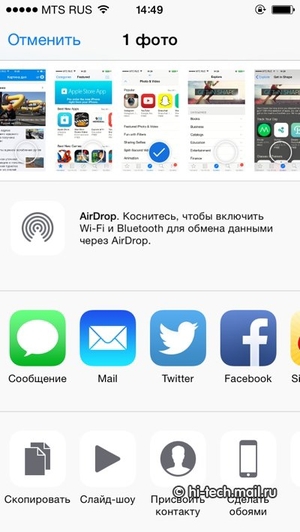
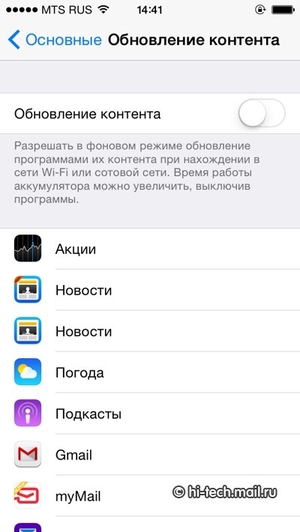

Payments
Apple has begun promoting its own contactless payment system using NFC. In order to dispel user concerns, the principle of maximum security is at the forefront. In particular, a fingerprint scanner on a smartphone acts as an additional level of protection. Also, you do not have to carry the bank card with you, it will be enough to enter its data once into the Passbook application. Apple swears that it will not collect this information.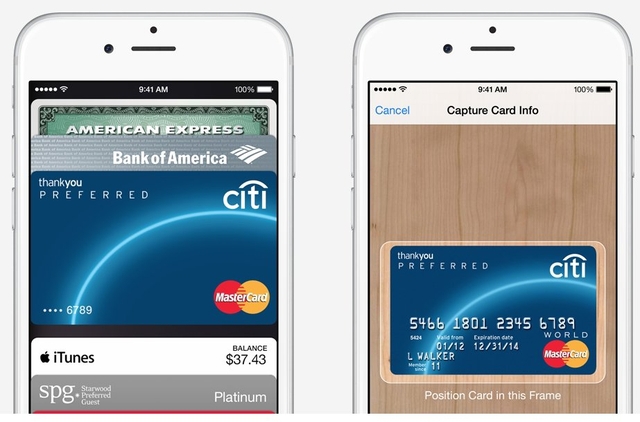
Cloud
If you do not have enough free 5 GB of iCloud cloud storage, you can purchase a monthly subscription, expanding the available volume to 1 TB. However, by purchasing, for example, 20 GB of storage, you lose 5 GB of free.In Cloud Drive, you can now store any files, not just photos, videos and documents. Access to the repository is also possible through the Windows client.

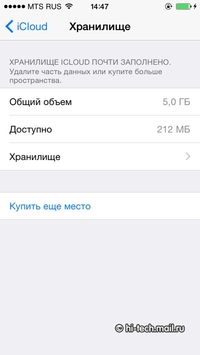

Mac + iOS
The combination of these two systems has become even closer, almost merging into a single workspace. For example, on one device, incoming calls of another device are now displayed, and by starting to type on Mac, you can continue to do this on iOS, regardless of whether it is a smartphone or tablet.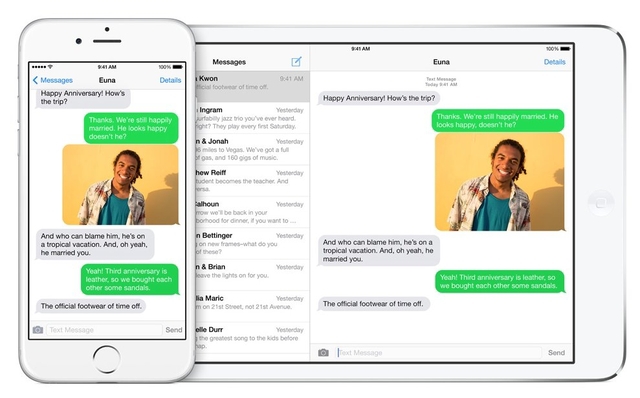

For developers
Now you can create sets of applications. The programs themselves can now access Touch ID, and one or another of the advantages and functions of your development can be illustrated not only with screenshots, but also with videos.
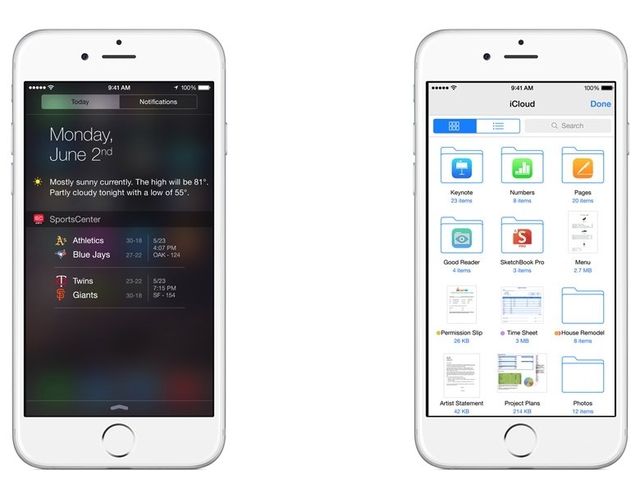
Duration of work
In the settings, you can now view information about which applications consume the most battery power.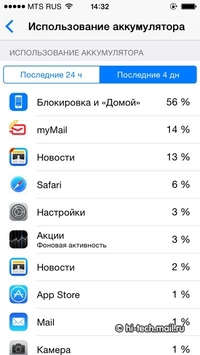
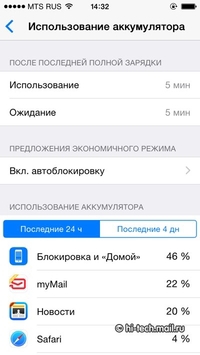
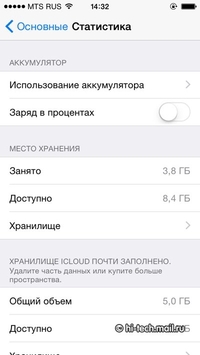
We were alarmed that some beta users reported a significant reduction in the duration of the transition to iOS 8. We conducted our own comparative testing on two iPhone 5s, running iOS 8 and iOS 7.1.2. The screen brightness was set to minimum and the game Real Racing 3 was launched. Within an hour, a smartphone with iOS 8 lost 23% of the charge, and with iOS 7 - 33%.


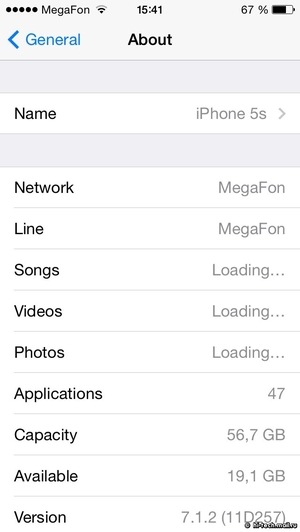
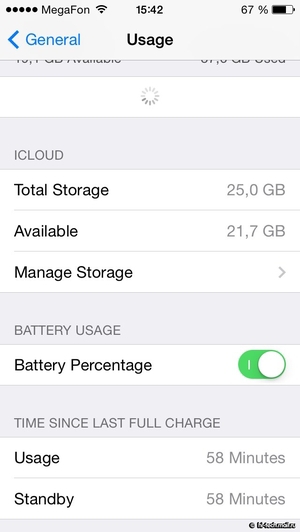
Conclusion
Most of all, we are interested in the stability and security of the system when using third-party extensions. Alas, due to the recent iCloud scandal, confidence in this feature may be undermined, because Apple products, among other things, have always been famous for their high level of data protection. Well, apparently, Apple cannot independently satisfy all the needs of the growing army of its users, and was forced to open up the ability to change the functionality of the system using other people's plugins.We especially liked the in-depth integration of the Apple ecosystem with the “interpenetration” of various functions, a modified email client with the function of recovering incomplete letters, and the ability to use third-party data exchange applications.
Among the shortcomings, the Apple Pay payment service, which is useless in Russian conditions, can be noted. Unfortunately, the manufacturer does not allow using the NFC-module for any other tasks. Widgets are available exclusively in the notification center. Also, the average duration of the work is very small.
Alas, updating to iOS 8 brings users additional difficulties. Wireless update requires a lot of free space in the device’s memory. Also, the new iCloud Drive cloud application turned out to be incompatible with the iCloud desktop application, which is a unique feature of OS X Yosemite. After the update, iPhone 4s starts to work very slowly, and the number of unstable applications for iOS 8 is 78% higher compared to iOS 7 .
Also the other day there was an ugly story with an upgrade to version 8.0.1. It was intended to fix numerous problems with application crashes, a glitch with switching to the standard keyboard when entering a password, inaccessibility of the gallery for some applications and the critical HealthKit error. The criticality was that all applications that support this new service were simply not allowed on the App Store.
However, the installation of the update led to massive loss of cellular network signal and TouchID inoperability. Most often, these problems arose among owners of the iPhone 6 and 6 Plus. As a result, after just 1.5 hours, the update was recalled by the manufacturer .
