How to draw a MindMap? A detailed review of the 6 most popular drawing programs mindmap
Review structure
1. Introduction;
2. Comparison of the main 5 programs in popularity, price, compatibility, availability on different platforms;
3. A detailed description of the functionality and features of the 5 main programs.
Introduction
Mindmapping (drawing tree maps or mental maps) has firmly entered the life of many people precisely with the advent of the corresponding software. Using mindmap, do technical tasks, analytic consultants do projects, designers come up with concepts, trainers make presentations, managers make plans, etc.
The purpose of this article is not to promote mindmapping. The tree view of the data has its advantages and its limitations. The discussion has already been in the comments on the publication "+10 to intelligence . "
This publication is for those who want to choose a convenient tool and find out some new chips that I did not know about yet.
For me, mindmap is a separate chapter in my life, planning, structuring, generating ideas, analysis, etc. When, sitting at any conference, I record everything in the mindmap, then those sitting behind and seeing the process always pop me business cards asking me to send these files. And sitting only at the 1st conference, you can make 15-20 cards. Over the past 5 years, I have made more than 1000 mindmap (1043 files with a resolution of mmap, xmind, imx, etc. I found on my disks and in the "clouds") and all this was done in 5 different programs.
These programs are dedicated to this review. Here is a list of them:
- XMind;
- MindJet Mindmanager;
- iMindMap;
- Mindmeister;
- Mind Node;
- FreeMind
Popularity table
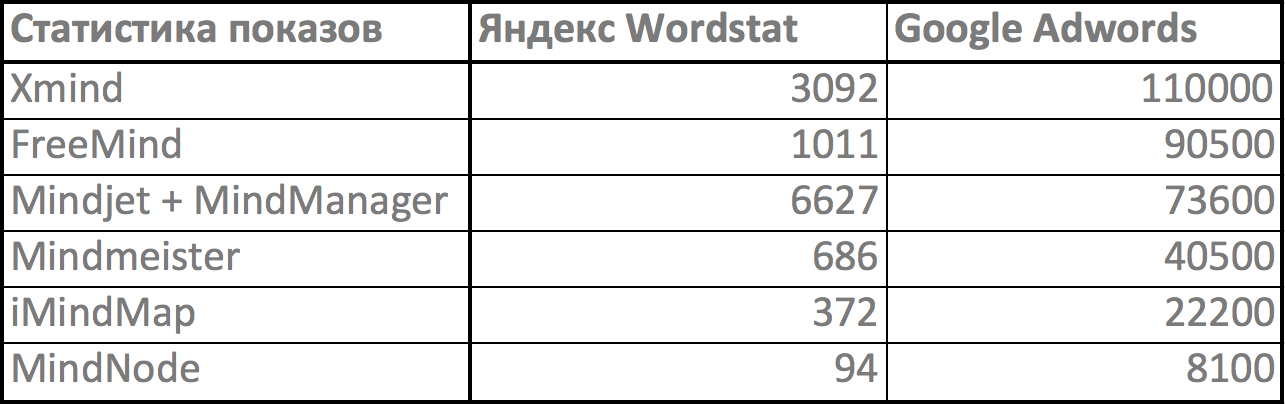
As we can see, the most popular program in the world is XMind, behind it at the forefront of the oldest Freemind. In Russia, the country where there is still a lot of pirated software, the most popular (it’s the most expensive) is Mindjet Mindmanager.
Price comparison table

MindJet is the most expensive, followed by iMindMap, then XMind and cloud Mindmeister. Closes the list of MindNode and opensource Freemind.
Platforms
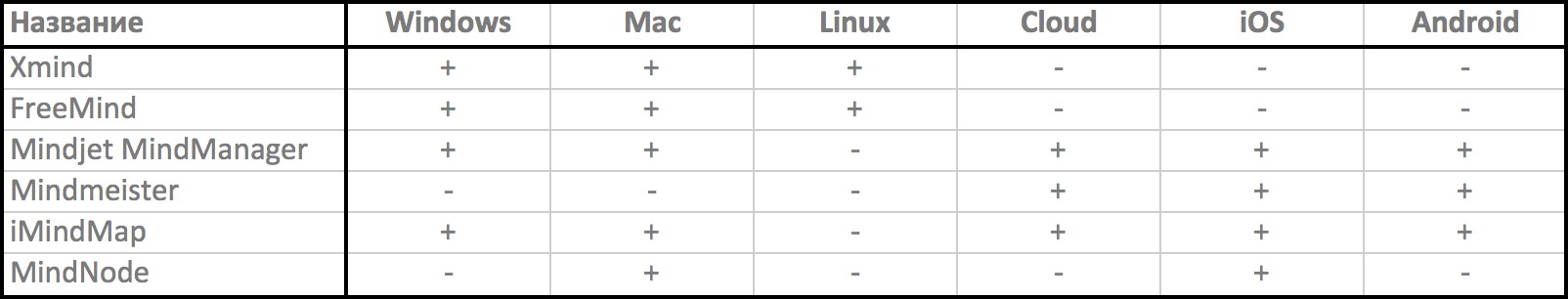
What can I pay attention to?
- For Linux, generally only Freemind and Xmind;
- MindNode only on MasOS and iOS;
- Mindmeister does not have desktop versions for any OS. It is "cloudy" and is presented including on phones and tablets.
And let's see file compatibility
The import table, or what extensions the program can open:
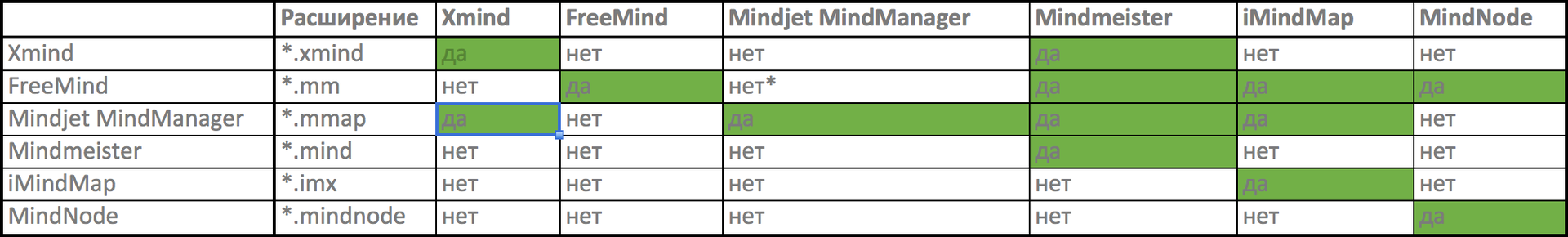
On the horizontal axis - the program, on the vertical - resolution and who the author of the format is.
* mindjet in the android application can open * .mm files.
But it seems to me better to use Mindmeister for export / import.
The export table or to which extensions the program can save (export):
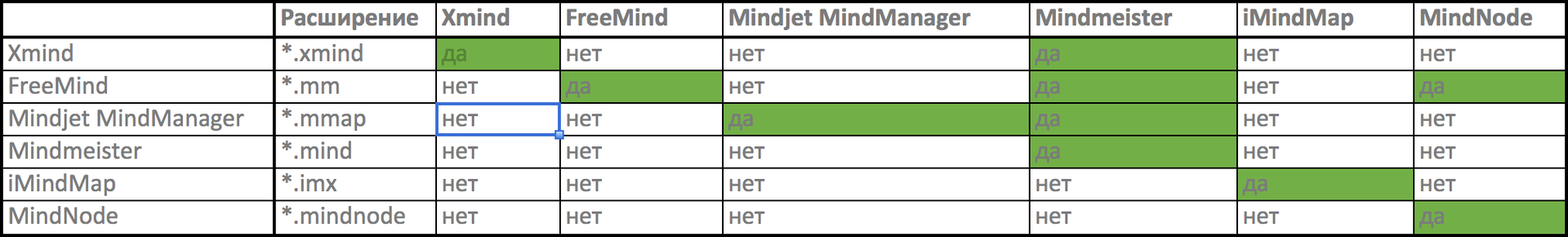
Looking at these tables, we can say with confidence that only Mindmeister is configured to normally export / import. It is compatible with the three most popular in the world, and in both directions. Well done. The rest are trying to "hook" on their software so that their files are opened only by them. Here, of course, the leader of iMindMap - only he understands his files.
Now that it’s clear what and how much it costs and what it works on, let's move on to an overview of the programs themselves and their capabilities.
Xmind
Popularity: high
Price: 0 - $ 99
Platforms: Windows, MacOS, Linux
Product website: www.xmind.net
Main feature: it has a supported free desktop version.
He also has the only sheets (tabs) inside 1 file. Very comfortably.
Opportunities in general are average. XMind does a great job of creating a mindmap, with a basic set of links, markers, shortcuts, etc. Apart from the price and tabs - there is nothing that XMind would remember.
The Pro version has a presentation mode.
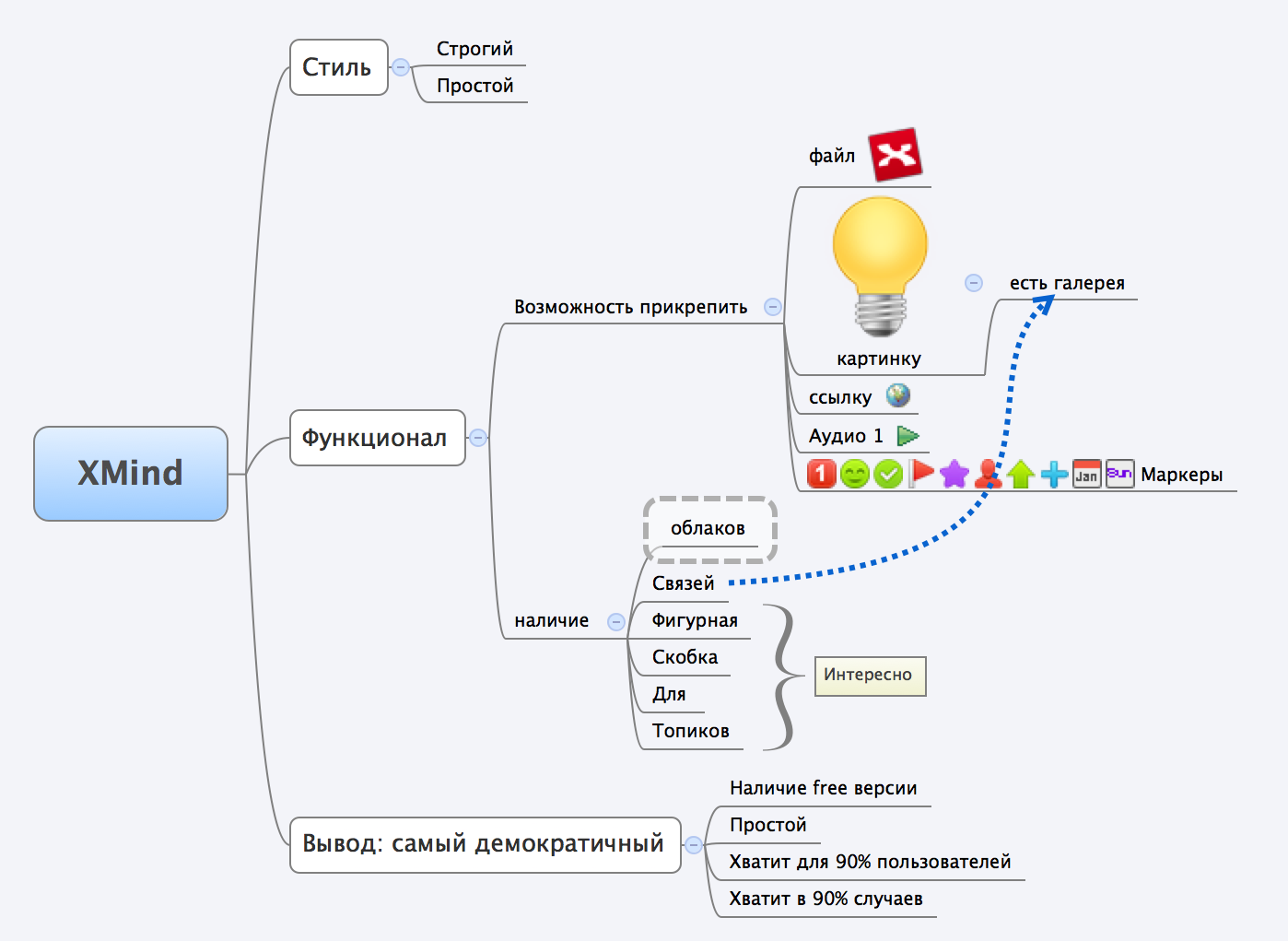
Freemind
Popularity: high
Price: 0
Platforms: Windows, MacOS, Linux
Product website: freemind.sourceforge.net
According to Google, it is the second most popular. Personally, it seems to me that the design can be done better. But since FreeMind does not have paid versions, it would be unreasonable to expect a large staff of designers and developers.
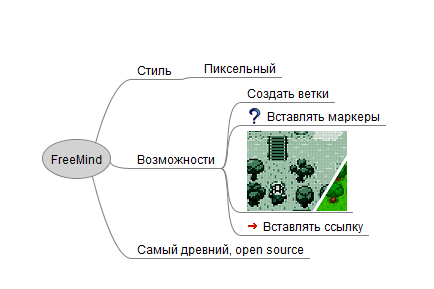
Thanks to JSas for the comment.
Quote:
As a very strong feature present in FreeMind, I would mention export through XSLT conversion. With well-designed tags or badges, this is a very powerful tool, an analogue of which, to my mind, I do not know.
The end of the quote.
Mindjet mindmanager
So we got to the most popular mindmap drawing tool in Russia.
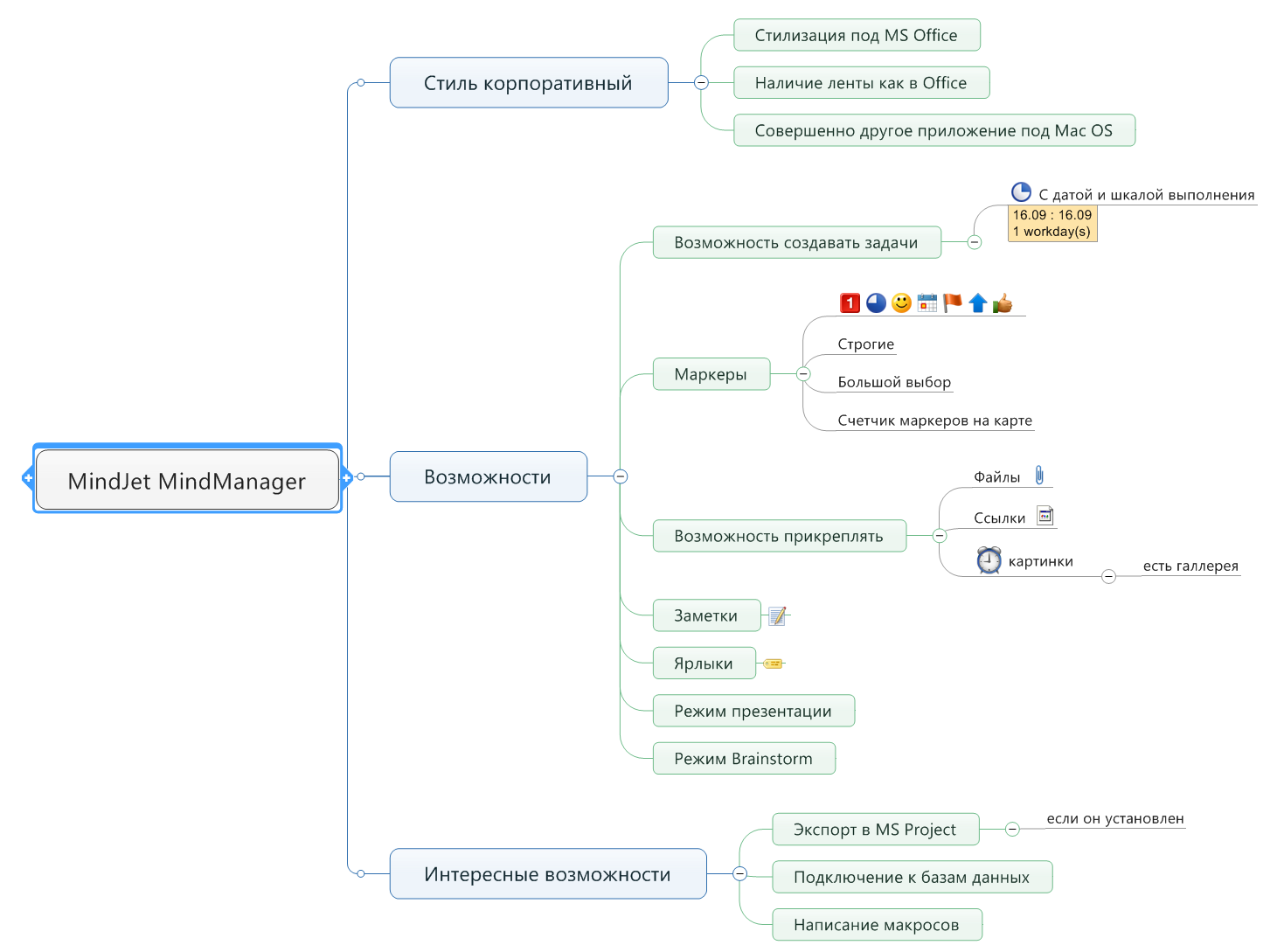
Popularity: above average, in Russia the leader in popularity
Price: from $ 400 (from $ 275 a subscription per year)
Platforms: Windows, MacOS, iOS, Android
Product site: mindjet.com
Mindjet is undoubtedly the leader in the corporate market. And in general, it is not a tool for drawing a mindmap, but a corporate management tool. Extensive database capabilities, macro writing, export to MS Project and many other functions.
For me personally, the most useful feature is the export of mindmap to MS Project. This allows you to literally throw a task tree in Mindjet in 10-15 minutes, and then export it to Project in a couple of clicks. The important thing is that in Project the task hierarchy is preserved and it takes 3-4 times less time to compile the project timing.
Also, one of the interesting features of Mindjet is a completely different version for MacOS. After Mindjet on Windows, the MacOS version looks very simple and unfinished.
Conclusion: a good player for the corporate market, rather a management tool, rather than creating a mindmap. Very expensive.
Mindmeister
In fourth place in the world in popularity is the young but very impudent Mindmeister.
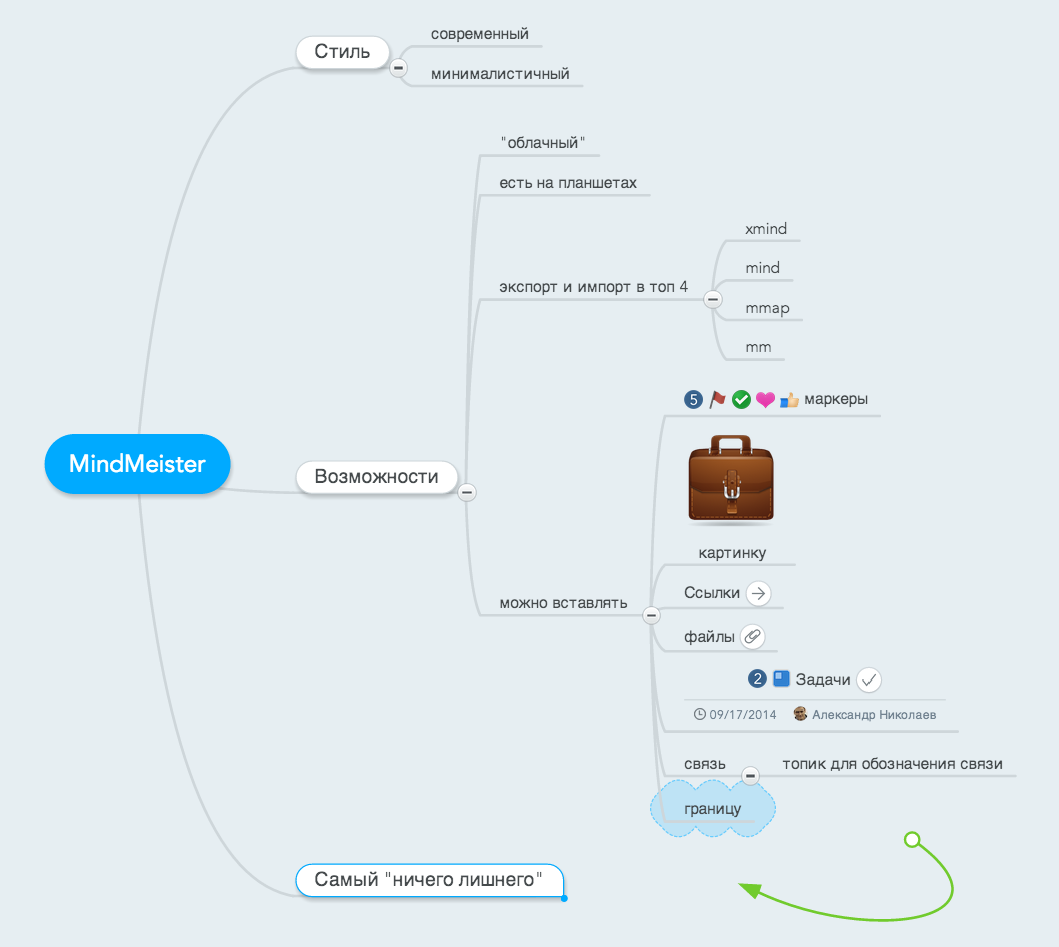
Popularity: above average
Price: 0 - $ 72 - $ 120 per year
Platforms: Web, iOS, Android
Product website: www.mindmeister.com/?r=2029
(allowed myself to insert an affiliate link)
Cloudy, in my opinion, perfectly designed design, export and import, humane pricing policy - all this makes him one of the most promising players in the market. Cloud storage of mindmaps is a great idea. The ability to work together is also a very good idea. In addition to it, mindjet and imindmap have online mindmap editors, but they are so slow and miserable that we can assume that they are not.
Up to 3 mindmaps can be done in free mode. The export / import mode in free mode does not work. Recently, the minimum period for how much you can pay is six months (instead of a month earlier).
Personally, I at one time 100% switched to Mindmeister. But, alas, the desire to work offline brought me back to traditional desktop solutions. Even in Moscow, at some conference with not very good Internet, I want to record in mindmap. Mindmeister allows you to do this only by downloading it in advance and going offline in the browser.
iMindMap
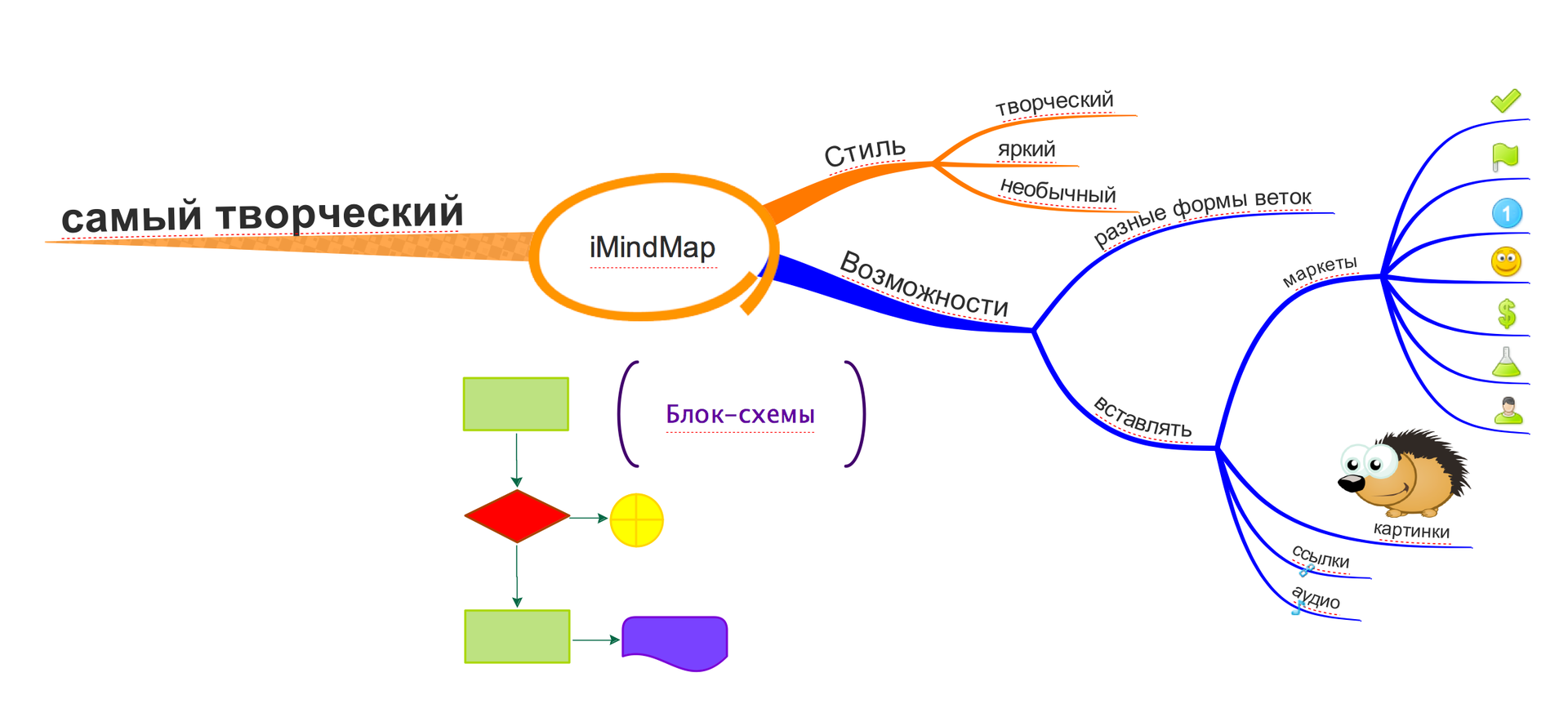
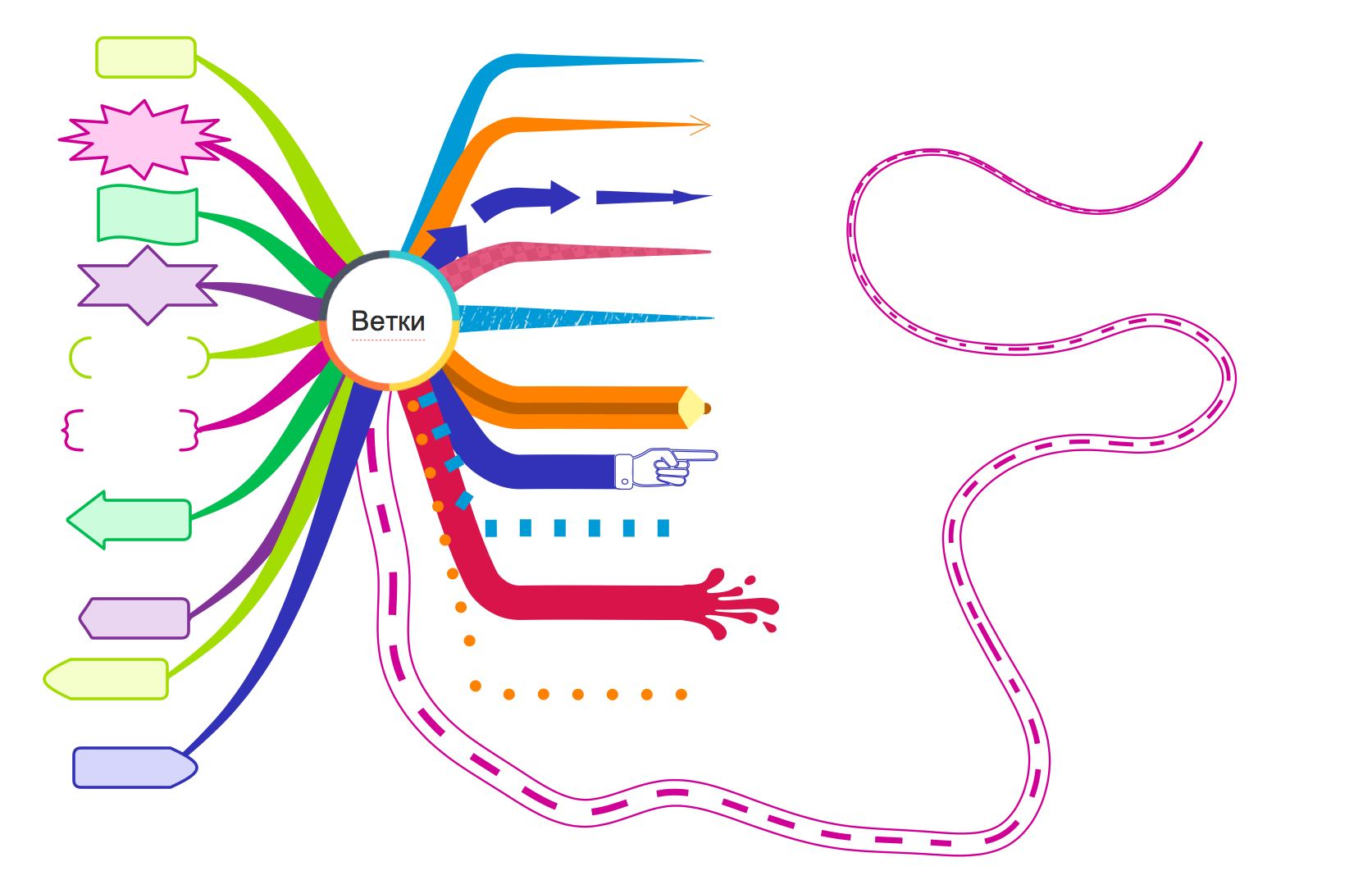
Popularity: low
Price: from $ 245
Platforms: Windows, MacOS, iOS, Android
Product site: thinkbuzan.com
The most stylish, designer, creative, creative, bright, unusual. All these epithets are exactly about iMindMap. Even 4 years ago iMindMap captivated me with its striking design. Has a very functional presentation mode. The presentation itself turns out to be bright, dynamic, animated, which allows you to keep the audience in good shape almost all the time.
One of the key features is the ability to write text along branches, and branches of any shape. If you need a more formal style - you can not write along the branches, but do the same as in MindJet and Xmind.
Experimentally verified: iMind animated presentation holds the audience’s attention much better than the same PPT or MindJet content. If you want vivid emotions, an unusual presentation, I recommend it.
But here, of course, it is worth noting that it is better to do a professional presentation in something like Prezi, but in terms of the speed of creating an animated presentation iMind is ahead of the rest.
Mindind
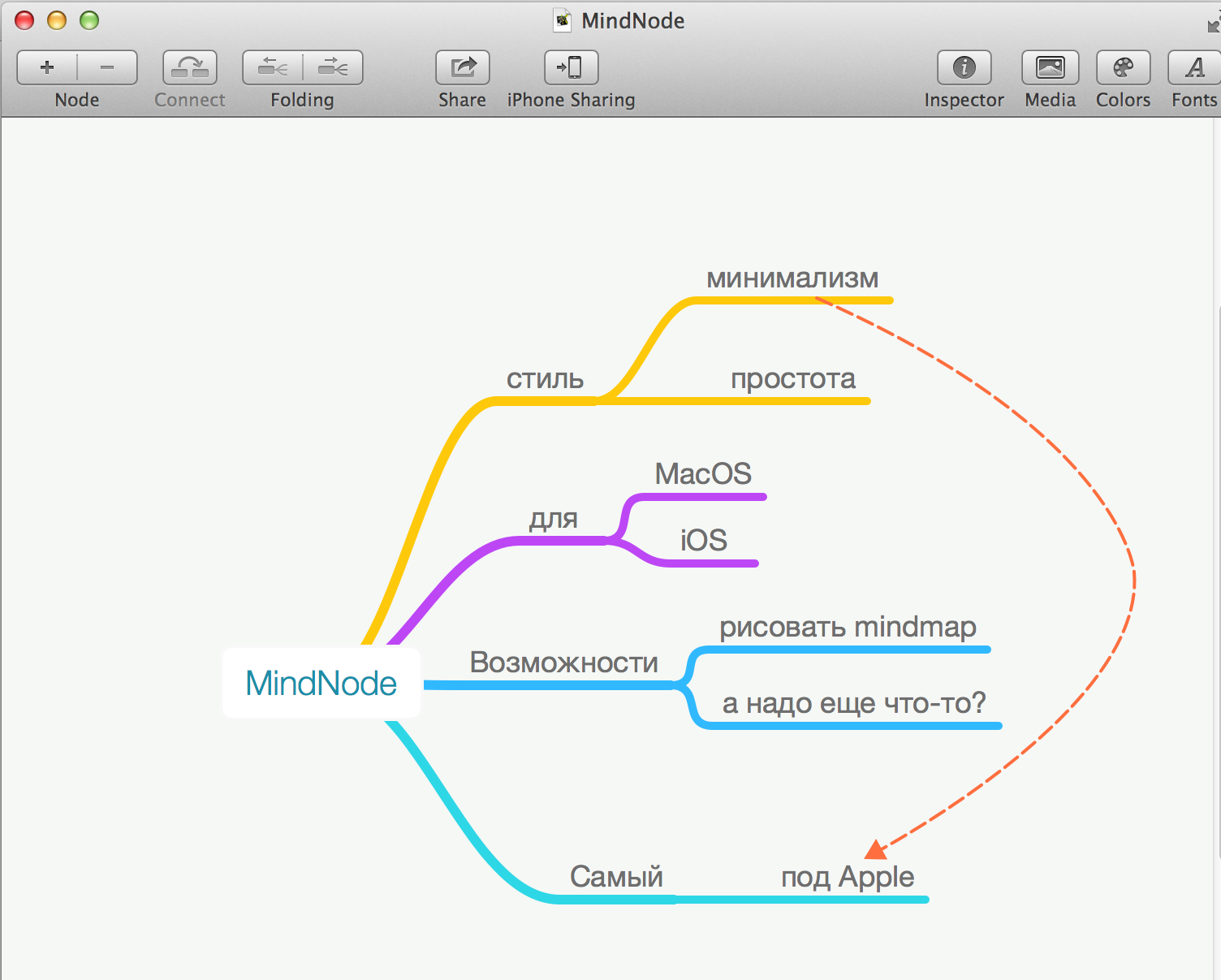
Popularity: low
Price: $ 19.99
Platforms: MacOS, iOS
Product site: mindnode.com
For the first time I found out about MindNode when I saw this picture:
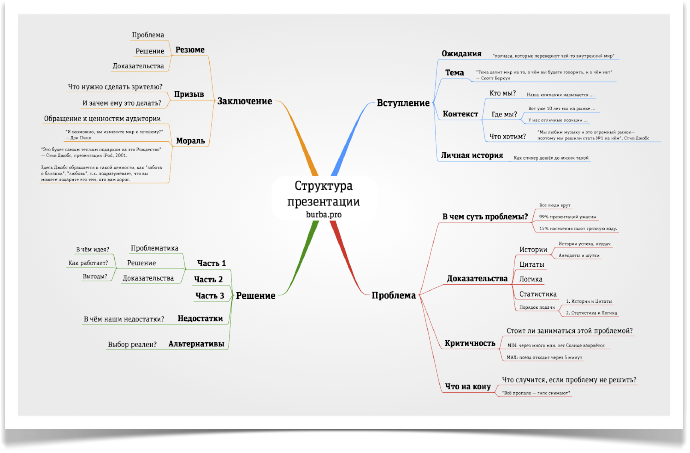
Laconicism and simplicity pleased me, as well as the fact that I didn’t know the tool where was made by MindMap. Just a month later, I moved to MacOs and discovered MindNode. Here, the text is also written without frames, along branches, which is convenient and concise, and not so distracting as in iMindMap.
I love this tool and on Mac now I mainly work in it. Nothing extra, simple and convenient. But in order to share the file, you have to do double export (first in Freemind format, and then from it using mindmeister in * .xmind or * .mmap).
I know what else to eat
Concept Draw
NovaMind
Mindmup.com
Coggle.it
Simplemind
and a couple of dozen
But in the review included the most popular, and as a result the most interesting for users.
That's all.
The next will be a review of tablet versions for generating ideas, drawing prototypes, etc.
