How to Unlock iPad 3G Locked in iCloud

In this article, I will share with you the “iron” way to unlock iCloud from iPad 3G.
Note for foreigners who come here from search engines so that they do not torment translators and me on Skype:
If you do not understand what is written, instructions are available here in English: How to unlock iCloud locked Apple iPad 2, iPad 3, iPad 4 , iPad Air, iPad mini, iPad mini with Retina with 3G
What is Apple iCloud
iCloud is an Internet service created by Apple, which is used to remotely store data and exchange this data between the user's connected devices.
Together with iCloud, the Find My Iphone program is running . Wikipedia:
The application “Find iPhone / iPad / Mac” (“Find iPhone / iPad / Mac”) allows you to find any device running iOS or Mac OS, block it or erase all data remotely. For detection, you need to activate this function on the device itself by entering the login and password from the iCloud account. You cannot disable the function without entering a password, so this can serve as protection against theft. To work you need an Internet connection.
Lock
If the device disappears, the owner can log into the iCloud service and block this device. You can even send a message to the lock screen of your device for someone to turn on this device.
The most stupid thing is when the owner blocks the device, but does not indicate his contact details in a message on the lock screen. Neither to myself nor to people.
Reasons for device blocking
Let's start with the most “I'm not to blame. It is itself ”and we get to the most malicious.
- You bought an iPad, created your Apple ID account, entered it on the device, but did not save your username and password. Some time later, you decided to reset the device or update it to iOS 7-8. And then iCloud will send you greetings in the form of an Apple ID request and a password that you already forgot.
- Someone bought an iPad, but he was too lazy to set up the tablet himself. Someone called “Nutyzhkompyutershchik” or the seller of the store set up for him and did not pass the password and login. Someone resets or updates the device - hello from iCloud.
- You buy the device by hand or online. You didn’t check if the old owner’s ID was deleted from the Apple device, the seller forgot to delete it or didn’t want to. Reset or update - hello. And some sellers specifically sell this way, then they block the device remotely and require money.
- You walked, walked and found the iPad. His owner has already noticed the loss and sent you greetings through the iCloud lock screen. If found, it is better to return to the owner for a fee. :) Especially the Wi-Fi model. There is no sense from her yet.
- Someone unnoticed by the owner lent his iPad. He noticed he blocked it.
- Someone, noticeably and with malicious hooliganism, borrowed from the owner of the iPad. The owner came to his senses and blocked the iPad.
Remember that theft and buying stolen goods are illegal activities.
If you happen to 1 or 2 option, then you can unlock the iPad officially.
- Follow the link and make sure that you have free technical support. Otherwise, you may have to pay.
- Find the purchase receipt, warranty, and device delivery kit.
- Find the email and name of the person that was entered when registering the device. They may require an answer to a secret question. Most likely, you do not remember any of this.
- Call or go to Apple's official tech support . It’s better to go abroad, because in the CIS most of your problems do not care.
It is highly discouraged to talk about what someone in a store has set up for you. Otherwise, epic fail awaits you: they will send you to look for this person.
It is recommended to turn on the “Full kettle” mode: “It is itself”, “I don’t understand this”, “I don’t know what the settings are there” Women can enter a mode of easy tantrum and put pressure on pity. It will affect many men, but do not overact. This is not a screen test. Practice on someone.
Where do these instructions come from?
History
To read color books, I decided to buy a tablet for my ebook. I almost bought a locked iPad mini 3G. I read about iCloud and asked repairmen on the Internet. In different places called prices at $ 80-160. (
O_O ) Googled. It turned out that a limited group of people have solutions who do not share with anyone and “withdraw” good money from people. And also, using the ignorance of the masses, they sell unlocked devices with the description: “Almost new. Everything is fine. Only 3G does not work in our country. ”
On w3bsit3-dns.com there were no solutions either. The only crying theme is 280 pages long.
Decided how Robin Hood to help people and began to google hard. 99.5% of Russian speakers didn’t prompt anything at all, or you need to pay a lot. According to the GSM versions, I found pieces of information in Vietnam and China. I bought some of the information. The most expensive and rare scheme was sent by the Russian Alexander Khokhlenko.
Now I put everything online so that these devices do not lie on the shelves and people do not pay a hundred dollars for removing 1 part.
At this point, most of the $ 100 unlockers are:

O_O ) Googled. It turned out that a limited group of people have solutions who do not share with anyone and “withdraw” good money from people. And also, using the ignorance of the masses, they sell unlocked devices with the description: “Almost new. Everything is fine. Only 3G does not work in our country. ”
On w3bsit3-dns.com there were no solutions either. The only crying theme is 280 pages long.
Decided how Robin Hood to help people and began to google hard. 99.5% of Russian speakers didn’t prompt anything at all, or you need to pay a lot. According to the GSM versions, I found pieces of information in Vietnam and China. I bought some of the information. The most expensive and rare scheme was sent by the Russian Alexander Khokhlenko.
Now I put everything online so that these devices do not lie on the shelves and people do not pay a hundred dollars for removing 1 part.
At this point, most of the $ 100 unlockers are:

The essence of the method
I design, retrain as a programmer - I do not understand circuitry. If something is wrong - do not be angry and correct me, please.
IPad versions with Wi-Fi only are tied to the Apple ID account by serial number, which is stored in NAND-memory. Versions with 3G / 4G / LTE are linked by a bunch of serial number + IMEI, which is stored in the modem module.
The process for all iPad 3G consists of the following steps:
- We disassemble and pull out the main board iPad 3G
- We find on the board the part of the Board ID that is responsible for identifying the device.
- We disconnect the modem part there. It will be necessary to solder and (possibly) solder the resistor.
- The device goes into DFU mode because the Board ID does not match the firmware. On the screen of the iPad 3G, it is unlikely that anything will happen (maximum bullseye).
- We connect to iTunes. It will not immediately detect your device. Then it will find as an unknown iPad. We’ll restore the firmware from the WiFi version and you're done. GPS will also work (bonus).
- Disable automatic firmware update: Settings \ iTunes Store, App Store \ Automatic downloads \ Updates. Suddenly Apple wants to block similar devices in the future.
I did not check it myself. Enough for Android. Successful reviews with unlock details are in the comments on my site . There are also instructions in 2 languages in the form of large pictures.
AHTUNG! There are no such instructions and NEVER, NEVER will be for versions with Wi-Fi. You should not ask me about it in Skype for the 1001st time. There are only software methods that basically do not work or are available to units in the world.
Resistors are removed in different ways. Depends on professionalism and hardcore:
- ground
- drink out
- "Removed" with tweezers
- scratch with a needle :)
The circuit closure procedure is also done in different ways:
- solder the resistor to an empty spot
- solder jumper
- draw a line with a pencil (many did in the tube era of overclocking with AMD Athlon and Duron)
Unlock
If you are not sure that you can disassemble the device yourself, give it to professionals. Apple product displays are quite expensive. You do everything at your own peril and risk!
After the procedure, it is best to disable the firmware update so that you do not get blocked by Apple in the future. The unlocked iPad mini has already been successfully upgraded to iOS 8.
Unlock iPad 2 3G
IPad 2 3G Device Diagrams (PDF)
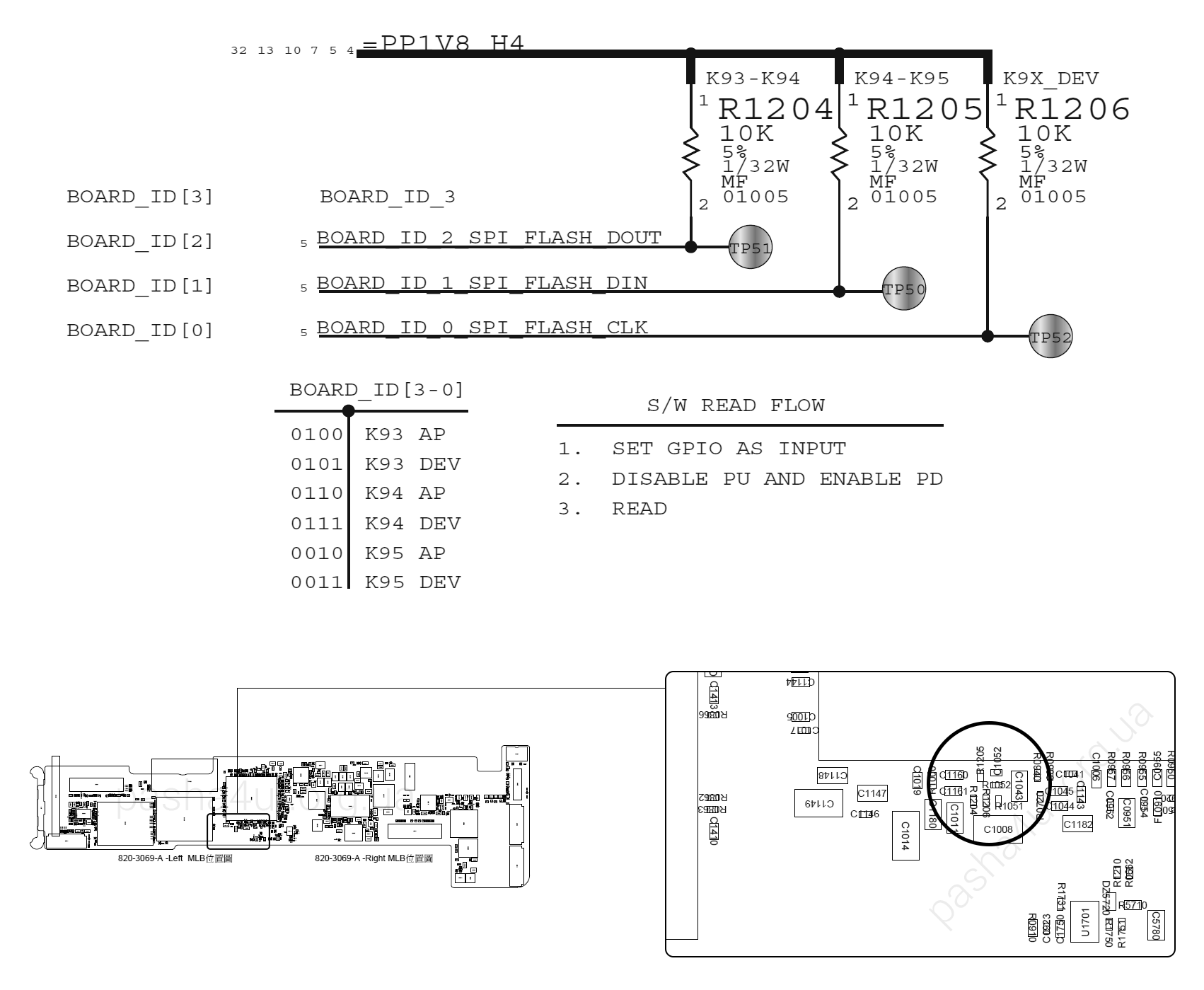
On the iPad Model A1396 (GSM), remove the r1205 resistor (10 kOhm).
On Model A1397 (CDMA), transfer the r1205 resistor to r1204.
GSM has been doing so for a long time, but only 1 person confirmed CDMA in personal correspondence.
Unlock iPad 3 3G
IPad 3 3G Device Diagrams (PDF)

On the iPad Model A1430 (GSM), remove the r1204 resistor (10kΩ).
On Model A1403 (CDMA), maybe move the r1204 resistor to the r1205. CDMA not verified.
The circuit for the iPad Model A1430 (GSM) was tested by Ricardo Melquisedec (Brazil).
Unlock iPad 4 3G
IPad 4 3G Device Diagrams (PDF)

On the iPad Model Model A1459 (GSM), remove the r1204 resistor (10kΩ).
On Model A1460 (CDMA), remove the r1204 resistor (10kΩ).
A1459 checked Corsario (Brazil), A1460 - Karim (Morocco).
Unlock iPad mini 3G
IPad mini 3G Device Diagrams (PDF)

On the iPad Model A1454 (GSM), remove the r1204 resistor and make a jumper in place of r1205.
On Model A1455 (MM), remove the resistors r1204 and r1205 and make a jumper in place of r1205.
A1454 Ricardo Melquisedec (Brazil), A1455 - Kujtim.
Unlock iPad Air 3G
IPad Air 3G Device Diagrams (PDF)
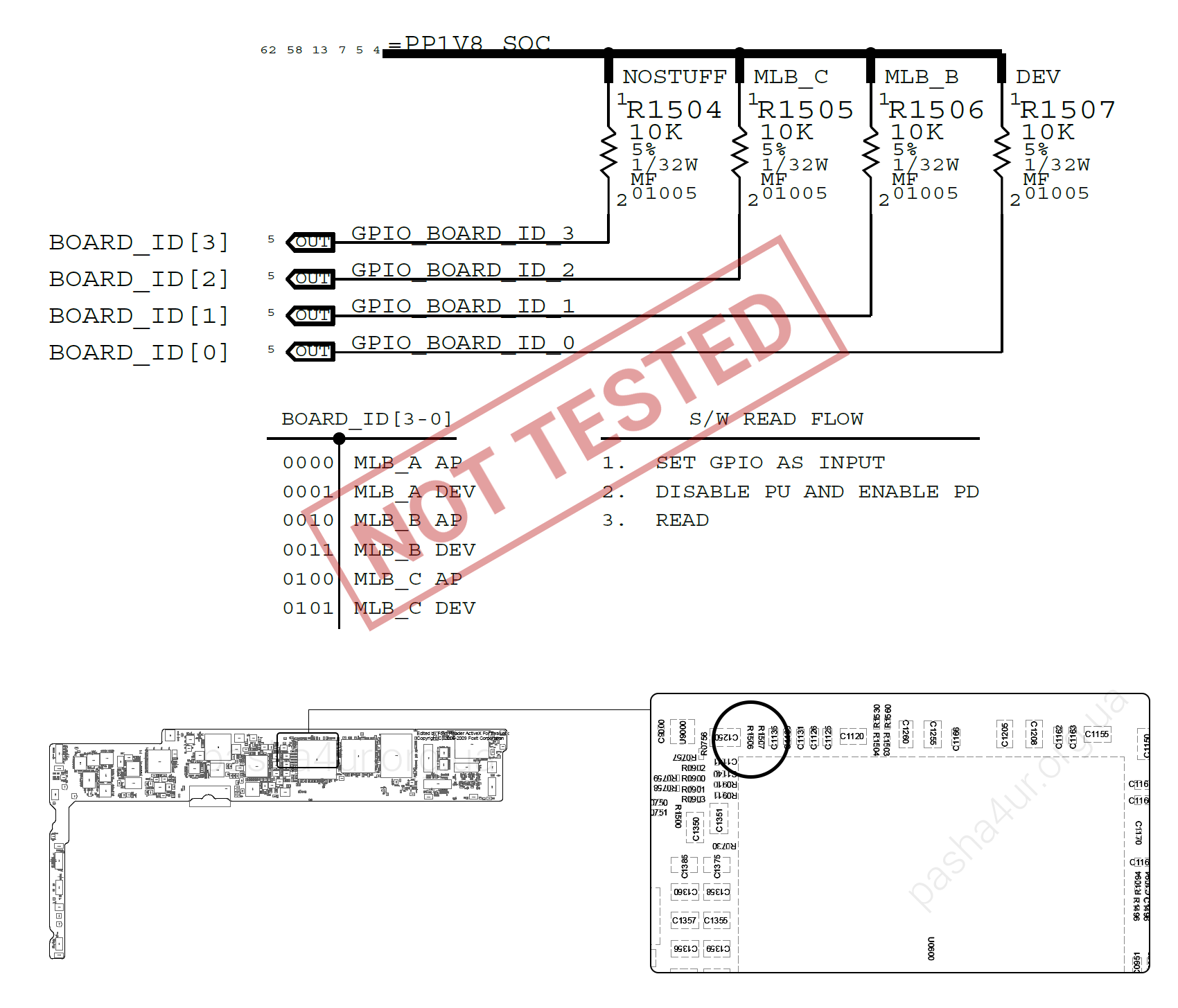
On the iPad Model A1475 (GSM), remove the r1506 resistor (10kΩ?).
Checked resident of Kiev.
Unlock iPad mini with Retina 3G
The rarest. Only the anonymous society of greedy unlockers has schemes for the device itself. I don’t have a good quality scheme, but what had to be restored after scribbling by someone in Paint. Signatures of resistors on the circuit cannot be read, therefore it is signed as 1, 2, 3, 4. Perhaps 4 is r1204, 1 is r1205.
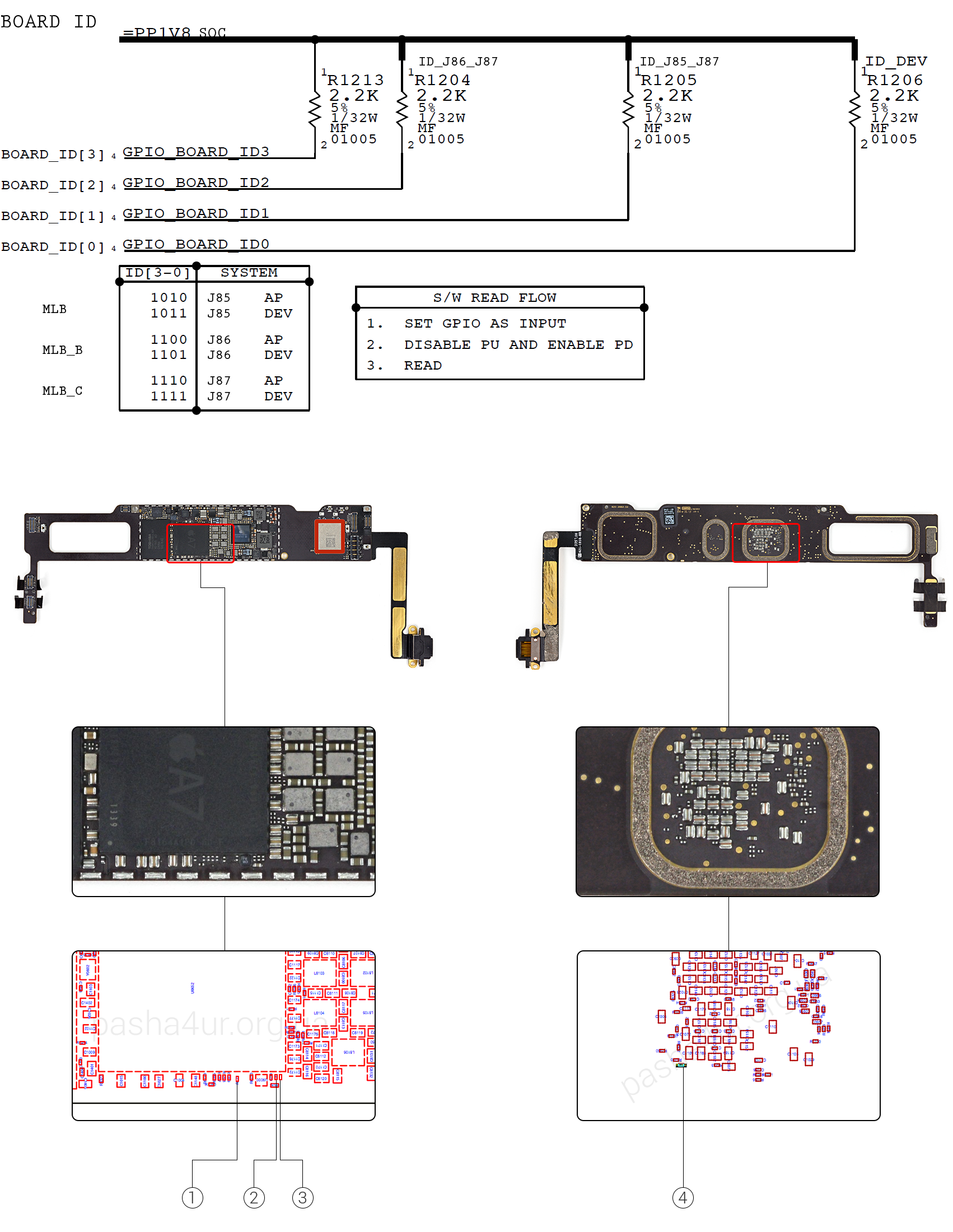
On Model A1490 (GSM), resistors 1 and 2 (both 2.2 kOhm) should remain on the board, remove resistors 3 and 4.
Sent and tested by Alexander Hohlenko (Russia).
Useful information about other iCloud Lock workarounds
On the Wi-Fi version, you can “transplant” the NAND chip from an unblocked device. You can also transfer a bunch of NAND + modem to the version with 3G / 4G. Some, like, even put on an iPad compatible for certain versions of devices NAND + modem from the iPhone.
This is all complicated and expensive.
Resistors are very small, so do it all carefully and soberly. Good luck to you!
PS My karma is in the red. Therefore, I can not often write comments and the number of pictures in them is limited. I would be grateful if you tell each other yourself, otherwise I have to wait a long time to answer at least 1 time.
PPS Please share the mystery of centering videos in a post. The align HTML attribute does not work.
Only registered users can participate in the survey. Please come in.
Is it worth publishing this material on HabrHabr?
- 6.5% Remove. I am against this information on Habré. 150
- 4% Urgently clean up! (I’ve already downloaded it myself.) 93
- 11.6% Anyway. 269
- 40% Leave. This is useful information. 922
- 34.7% I want more of this! 801
- 2.9% abstained. 68
No need to tell Apple about this?
- 65.2% No, it is not necessary 1166
- 34.7% Need to tell 622
