Astronomy at the computer
So the new school year has begun. Pupils and students surged through the doors of scientific institutions. And the teachers and teachers got ready to meet them. But now, the first days have already passed, the joy (am I not mistaken?) The meeting has calmed down a bit and ordinary everyday life has come. Teachers on the one hand, students and pupils on the other. The chain that unites them is the subject being studied, the personal character of both representatives of one and the other side, their charisma, communication qualities, and so on. And if the character and other qualitative characteristics of the individual are different depending on the person, then the subject serves as something generalizing. And it’s interesting that by presenting it to his pupil (student) in a quality manner, the teacher (teacher) establishes a strong connection with the audience. On the other hand, the audience of interest “eats” with pleasure.
Accordingly, I wanted to dwell on the teaching of an interesting and ancient science - astronomy. Rather, not even in teaching, as such, but about its diversity. How can teaching be diversified in the 21st century? Well of course - using software and modern gadgets.
This publication will be a short overview of programs that facilitate and diversify the teaching and study of such an interesting subject as astronomy.
SkyChart (Cartes du Ciel)
SkyChart (Cartes du Ciel) - Atlas of the sky, a free planetarium program for MS Windows, Mac OS X, Linux. The program allows you to create maps of the starry sky using many astronomical catalogs of stars and nebulae, taking into account the positions of planets, asteroids, comets.
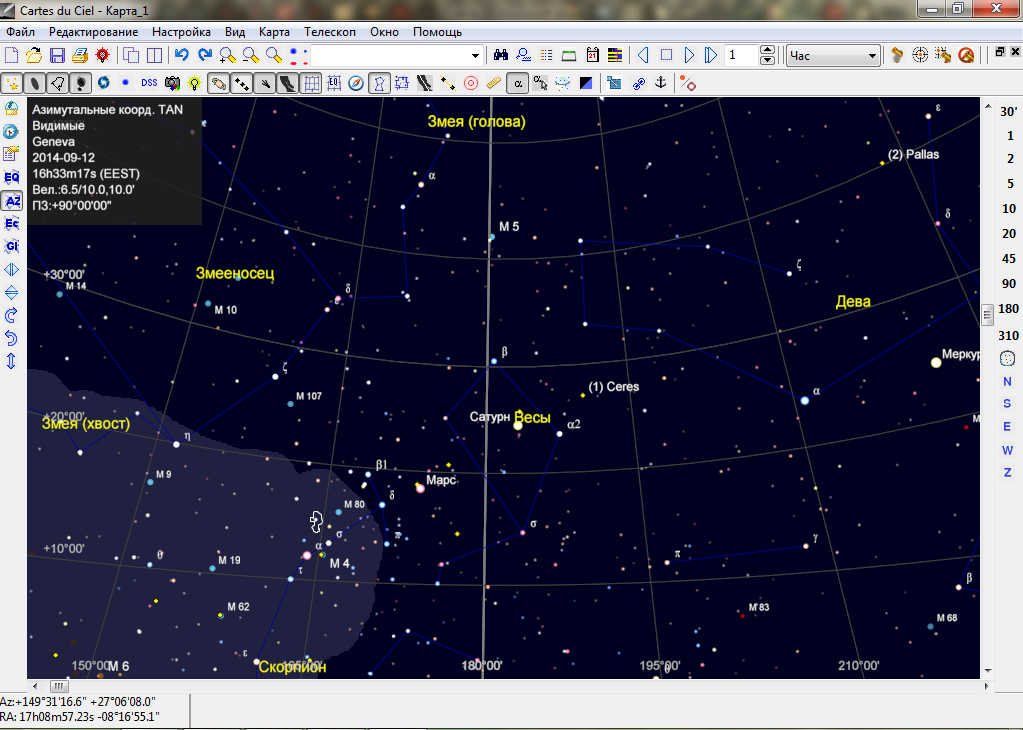
The goal of the program is to prepare various starry sky maps for specific observation. A large number of adjustable parameters can be selected both automatically and manually: the catalogs used, the color and size of stars and nebulae, the display of the coordinate grid and much more.
All these features allow the sky atlas to fully compete with planetarium programs.
Download SkyChart (Cartes du Ciel) here: www.ap-i.net/skychart/en/start .
KStars
KStars is a planetarium program included in the KDE Education Project.
The program is available to users of UNIX systems.

The goal of the program is to prepare various starry sky maps for specific observation. A large number of adjustable parameters can be selected both automatically and manually: the catalogs used, the color and size of stars and nebulae, the display of the coordinate grid and much more.
All these features allow the sky atlas to fully compete with planetarium programs.
Download SkyChart (Cartes du Ciel): www.ap-i.net/skychart/en/start .
Celestia 1.6.1
Celestia is a 3D visualization of space, in real time, allowing the user to view objects ranging in size from artificial satellites to galaxies. In this virtual planetarium, the user is free to travel around the universe.
The program is available to users of MS Windows, Mac OS X, Linux platforms.

Celestia displays the objects of the Solar System, more than 100,000 stars according to the HIPPARCOS catalog, more than 10,000 galaxies. There is an extension mechanism to add more objects. Accordingly, in the network, you can find many add-ons created by enthusiasts from around the world.
The program allows you to take screenshots, record videos. There is support for training scenarios.
Download Celestia: celestia.sourceforge.net .
Stellarium 0.13.0
Stellarium is a realistic 3 D real-time sky simulation. It displays stars, constellations, planets, nebulae and other things like soil, landscapes, atmospheres. In fact, this is one of the best planetariums. In addition, free, and available both for MS Windows, Mac OS X, Linux, and for Simbian, Android, iOS (Stellarium Mobile).
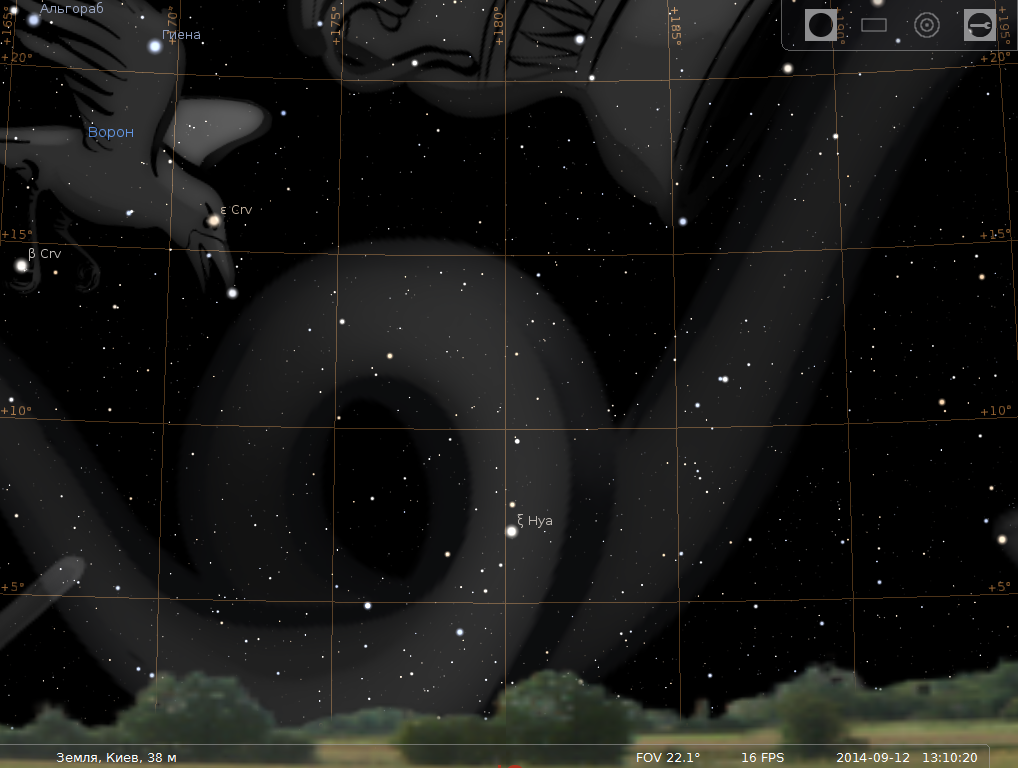
The catalog of this program, by default, consists of more than 600,000 stars (there are additional downloadable catalogs with more than 210 million stars), data on almost all objects of the NGC catalog, Messier and the Milky Way objects. All the planets of the solar system and their main satellites are present. Artistic images of all constellations are available, and a selection of drawings from many cultures is available (modern Western, Ancient Egyptian, Arabic, Chinese and others). It is possible to simulate solar and lunar eclipses. In the location window, you can change not only the city or country but also the planet.
There is support for plugins.
You can download Stellarium here: stellarium.org .
WorldWibe Telescope (WWT)
WorldWibe Telescope (WWT) is a planetarium program running a Windows client program or a cross-platform browser client created using Silverlight technology.

The WWT virtual planetarium allows you to view a detailed photographic map of the starry sky, as well as the surfaces of various bodies of the solar system, travel around the Earth and the Universe, simulate celestial phenomena occurring both now and at any time from 1 to 4,000 g. n e.
WorldWibe Telescope official website: www.worldwidetelescope.org .
Google Earth
Google Earth is a cross-platform project of Google, in which satellite images of the entire surface of the Earth were placed on the network. This program has interesting bookmarks: "Earth", "Sky", "Mars", "Moon".
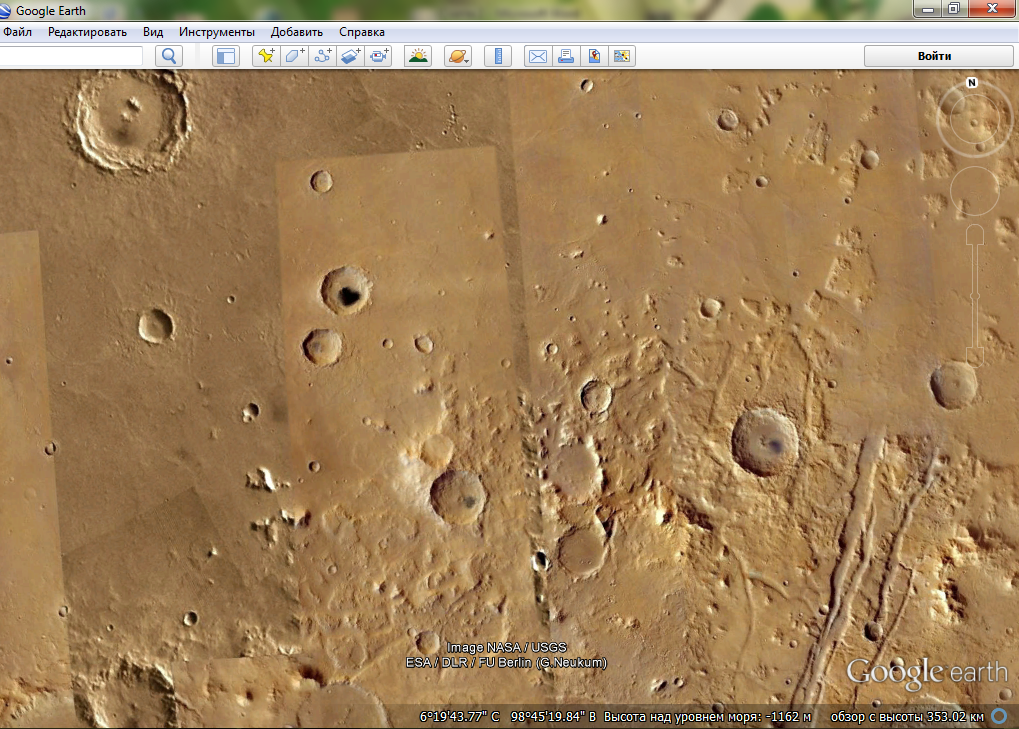
And if everything is clear with the Earth function, and the Sky leaves much to be desired, then the Moon and Mars can be actively used in the study of these celestial bodies.
Official website: www.google.com/intl/en/earth .
Orbiter 2010
Orbiter 2010 is a free space flight simulator with carefully designed realistic physics and wide possibilities for configuring and writing various extensions. Realistic physical models of the dynamics of ships, atmospheric phenomena, and planetary motion are used.

The simulator allows you to fly into space, flights between planets and orbital stations both on real (or existing), and on fantastic spacecraft. A large number of add-ons have been developed for it.
The program runs under the MS Windows platform.
You can familiarize yourself with the program, instructions, add-ons here: orbiter2010.ucoz.ru .
As the reader noted, in my review, I reviewed only free software. It is available on the network and anyone can read it. I hope that this review will be useful not only to students and their teachers, but also to everyone interested in astronomy and astronautics.
Accordingly, I wanted to dwell on the teaching of an interesting and ancient science - astronomy. Rather, not even in teaching, as such, but about its diversity. How can teaching be diversified in the 21st century? Well of course - using software and modern gadgets.
This publication will be a short overview of programs that facilitate and diversify the teaching and study of such an interesting subject as astronomy.
SkyChart (Cartes du Ciel)
SkyChart (Cartes du Ciel) - Atlas of the sky, a free planetarium program for MS Windows, Mac OS X, Linux. The program allows you to create maps of the starry sky using many astronomical catalogs of stars and nebulae, taking into account the positions of planets, asteroids, comets.
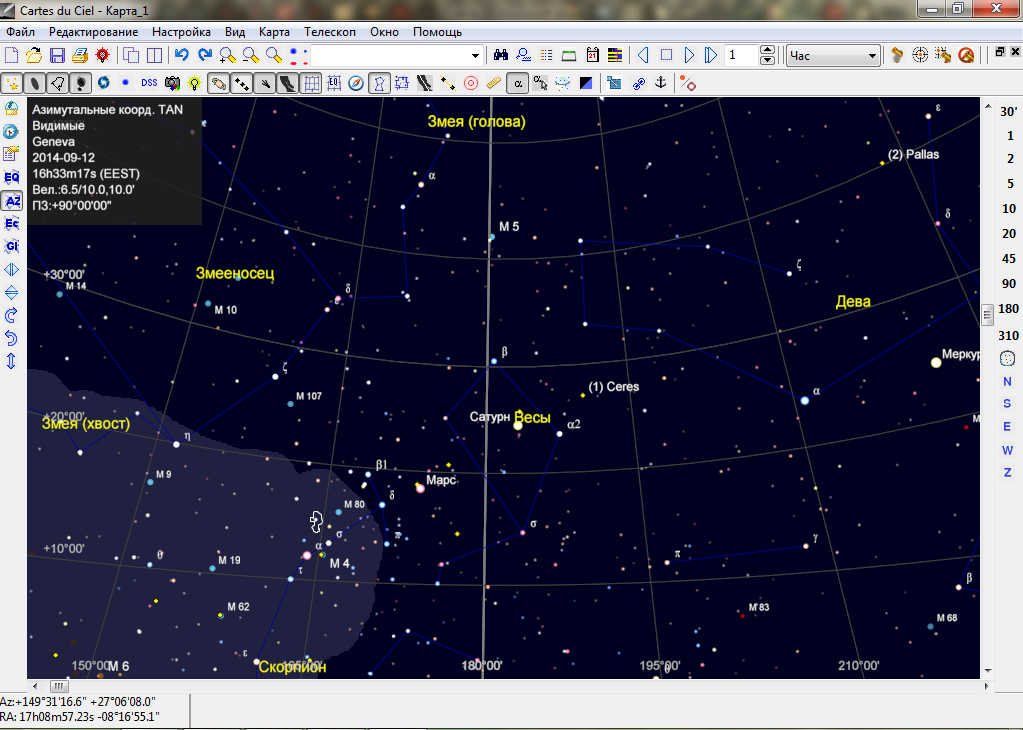
The goal of the program is to prepare various starry sky maps for specific observation. A large number of adjustable parameters can be selected both automatically and manually: the catalogs used, the color and size of stars and nebulae, the display of the coordinate grid and much more.
All these features allow the sky atlas to fully compete with planetarium programs.
Download SkyChart (Cartes du Ciel) here: www.ap-i.net/skychart/en/start .
KStars
KStars is a planetarium program included in the KDE Education Project.
The program is available to users of UNIX systems.

The goal of the program is to prepare various starry sky maps for specific observation. A large number of adjustable parameters can be selected both automatically and manually: the catalogs used, the color and size of stars and nebulae, the display of the coordinate grid and much more.
All these features allow the sky atlas to fully compete with planetarium programs.
Download SkyChart (Cartes du Ciel): www.ap-i.net/skychart/en/start .
Celestia 1.6.1
Celestia is a 3D visualization of space, in real time, allowing the user to view objects ranging in size from artificial satellites to galaxies. In this virtual planetarium, the user is free to travel around the universe.
The program is available to users of MS Windows, Mac OS X, Linux platforms.

Celestia displays the objects of the Solar System, more than 100,000 stars according to the HIPPARCOS catalog, more than 10,000 galaxies. There is an extension mechanism to add more objects. Accordingly, in the network, you can find many add-ons created by enthusiasts from around the world.
The program allows you to take screenshots, record videos. There is support for training scenarios.
Download Celestia: celestia.sourceforge.net .
Stellarium 0.13.0
Stellarium is a realistic 3 D real-time sky simulation. It displays stars, constellations, planets, nebulae and other things like soil, landscapes, atmospheres. In fact, this is one of the best planetariums. In addition, free, and available both for MS Windows, Mac OS X, Linux, and for Simbian, Android, iOS (Stellarium Mobile).
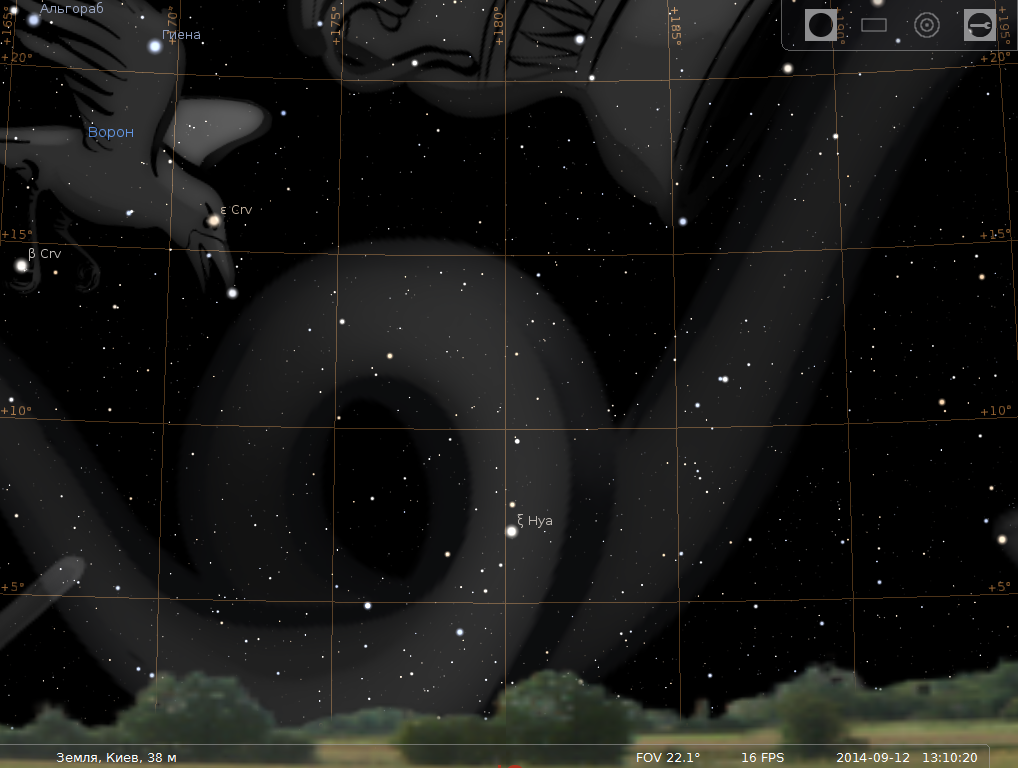
The catalog of this program, by default, consists of more than 600,000 stars (there are additional downloadable catalogs with more than 210 million stars), data on almost all objects of the NGC catalog, Messier and the Milky Way objects. All the planets of the solar system and their main satellites are present. Artistic images of all constellations are available, and a selection of drawings from many cultures is available (modern Western, Ancient Egyptian, Arabic, Chinese and others). It is possible to simulate solar and lunar eclipses. In the location window, you can change not only the city or country but also the planet.
There is support for plugins.
You can download Stellarium here: stellarium.org .
WorldWibe Telescope (WWT)
WorldWibe Telescope (WWT) is a planetarium program running a Windows client program or a cross-platform browser client created using Silverlight technology.

The WWT virtual planetarium allows you to view a detailed photographic map of the starry sky, as well as the surfaces of various bodies of the solar system, travel around the Earth and the Universe, simulate celestial phenomena occurring both now and at any time from 1 to 4,000 g. n e.
WorldWibe Telescope official website: www.worldwidetelescope.org .
Google Earth
Google Earth is a cross-platform project of Google, in which satellite images of the entire surface of the Earth were placed on the network. This program has interesting bookmarks: "Earth", "Sky", "Mars", "Moon".
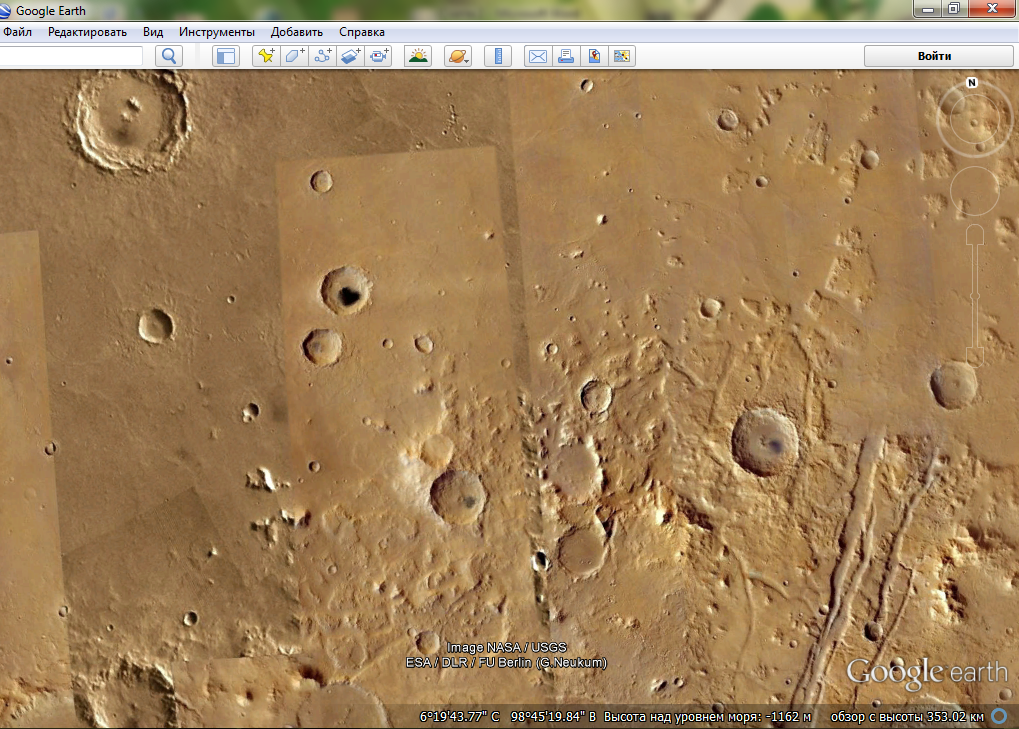
And if everything is clear with the Earth function, and the Sky leaves much to be desired, then the Moon and Mars can be actively used in the study of these celestial bodies.
Official website: www.google.com/intl/en/earth .
Orbiter 2010
Orbiter 2010 is a free space flight simulator with carefully designed realistic physics and wide possibilities for configuring and writing various extensions. Realistic physical models of the dynamics of ships, atmospheric phenomena, and planetary motion are used.

The simulator allows you to fly into space, flights between planets and orbital stations both on real (or existing), and on fantastic spacecraft. A large number of add-ons have been developed for it.
The program runs under the MS Windows platform.
You can familiarize yourself with the program, instructions, add-ons here: orbiter2010.ucoz.ru .
As the reader noted, in my review, I reviewed only free software. It is available on the network and anyone can read it. I hope that this review will be useful not only to students and their teachers, but also to everyone interested in astronomy and astronautics.
