How to conquer fractals or introductory acquaintance with ChaosPro
There are many interesting activities in the world. Mathematics, as a rule, is associated with anything, but not with such pastime. It can be argued. But because of my professional activity, I know what I'm saying. It is especially difficult to explain the charm of mathematics to the younger generation. But it is he who has to solve all the problems of the future. Accordingly, there is a need to somehow interest a young (and not only) person in the subject.
This can be done using computer programs that will help the student or student to visually see the beauty of the result. Today I would like to take a closer look at the program for generating fractals.
The concept of “fractal” was introduced by the great French-American mathematician of Jewish origin Benoit Mandelbrot. In a broad sense, a fractal denotes a figure, the small parts of which at arbitrary magnification are similar to itself.
There are many programs for generating fractals. We will focus on one of them - the free fractal generator ChaosPro, which runs under the MS Windows operating system. With it, you can create an infinite number of amazingly beautiful fractal images.
The program has a fairly simple and convenient interface. Along with the ability to automatically create fractals, you can completely control this process by changing a large number of settings. Separate windows are provided for the parameters, and the number of simultaneously open windows can be very large. All changes applied to the fractals under construction are almost instantly reflected in the viewport.
ChaosPro supports different types of fractals (2D and 3D), precise color adjustment that provides smooth gradient transitions, true color support, animation support, has a pretty fast built-in compiler. You can download the generator here: www.chaospro.de/download.php .
Having installed and launched the generator in front of us, the program working window opens.
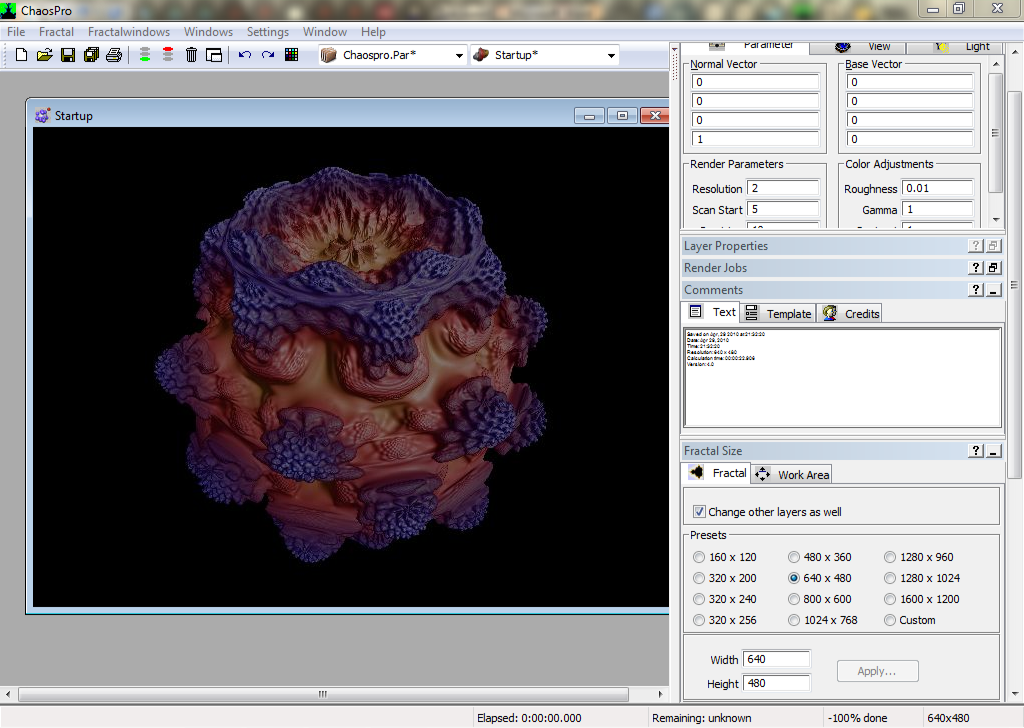
Let's take a closer look at this generator. So let's get started.
Select the menu: Fractal / New DefaultType / Attractor (you can simply press Ctrl + 1):
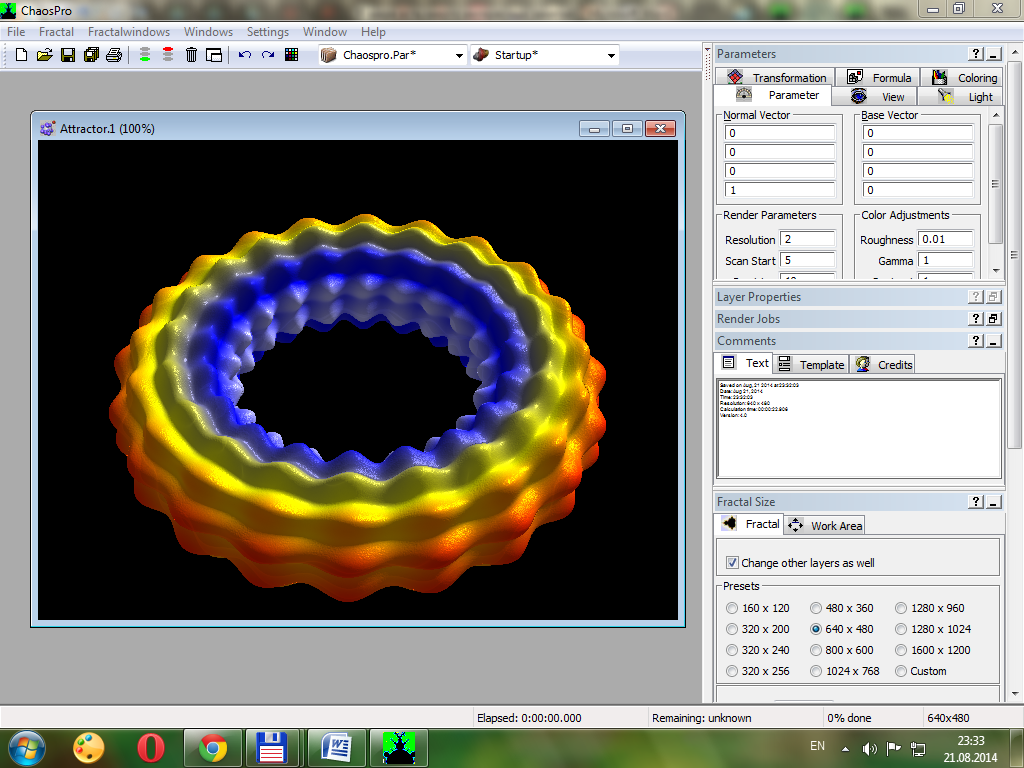
Now we change the formula. In the "Parameters" window (it is in the upper right), select the "Formula" tab. Let's change the formula we work with. Left-click on the icon next to the name of the formula. A list will open before us:
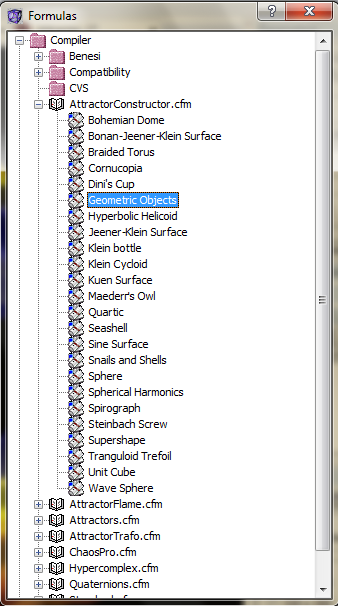
In the “AttractorConstructor.cfm” item, we select the “Sphere” formula:
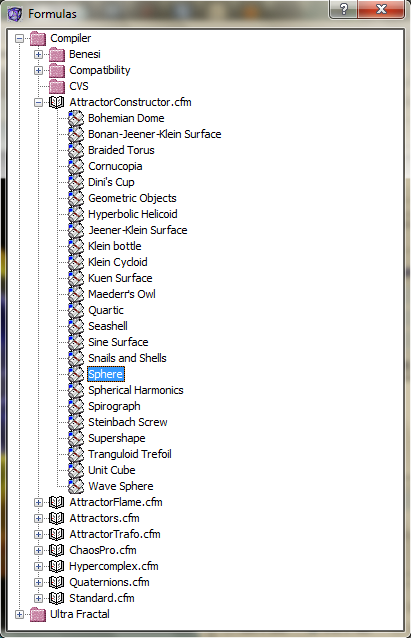
We will get the following figure:
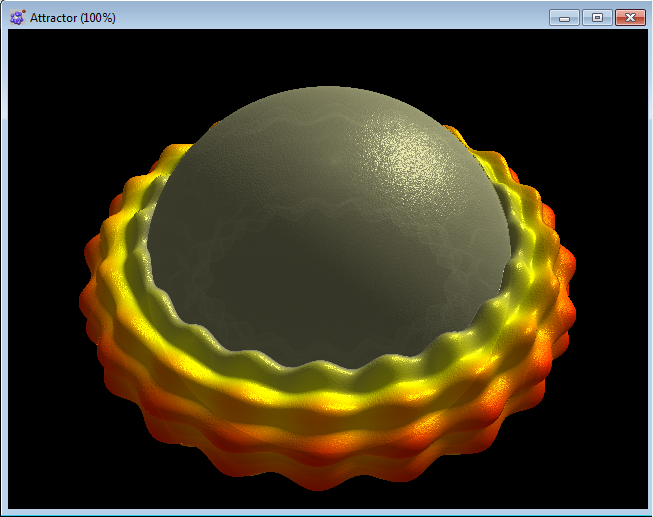
If we move the mouse over the figure and press the left button, we can rotate it.
Now let's set the value “rotators” in the item “base shape”, and in the items “starting points”, “degree”, “height "(" Height ") set the value to" 0 ":
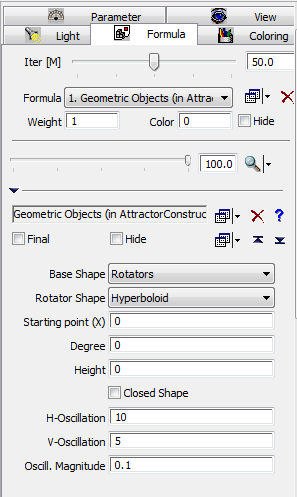
We have a ball:
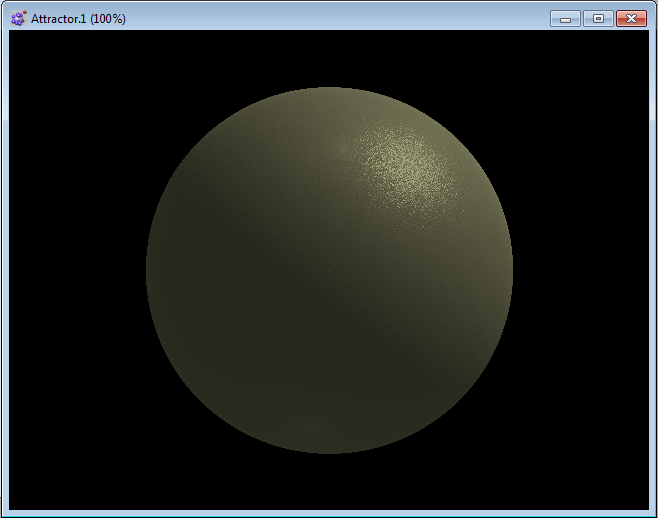
This object can also be rotated. By the way, it seems that the object rotates itself, but in fact, we revolve around it. Moreover, it will be more accurate to say that we revolve around a certain point of view. If we go to the View section, we can see the coordinates of this point (“View Point”) - (0/0/0):
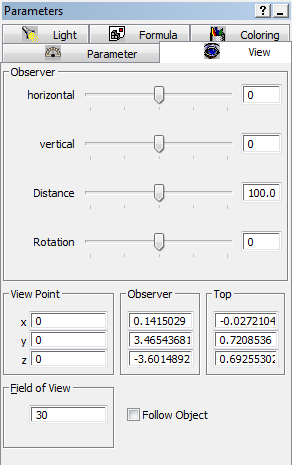
Our sphere is concentrated around this point. Let's try changing its coordinates. This can be done by entering values for x, y, and z. And you can hold the “Shift” button and “grab” a shape with the mouse and move it. The values in the “View Point” item will change.
You can also change the image scale by moving the mouse over it and scrolling the wheel.
Let's go back to the File / Fractal / Escape Time menu (or just press Ctrl + 4):

We will get an image of the classic Mandelbrot fractal:
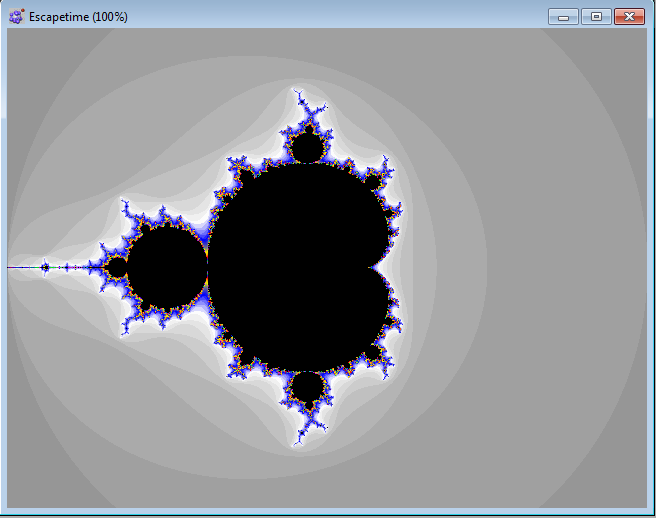
Let's play with him. In the “Parameters” window that is already known to us, select the “Inside” item. In the “Mapping” section, “None” is highlighted (that is, nothing is selected). Let's choose a linear image (“Linear”):
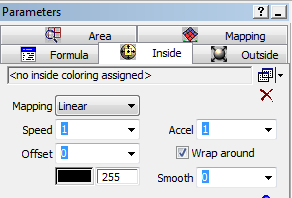
The image has changed:
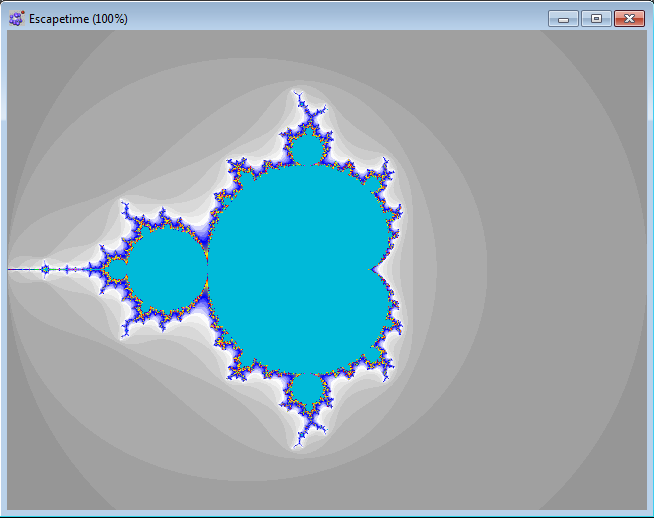
Go to the “Outside” item and change the “Speed” from 1, for example, to 10:
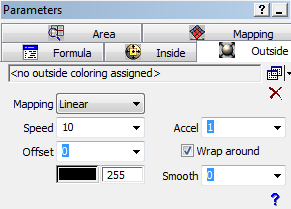
The fractal image looks like this:
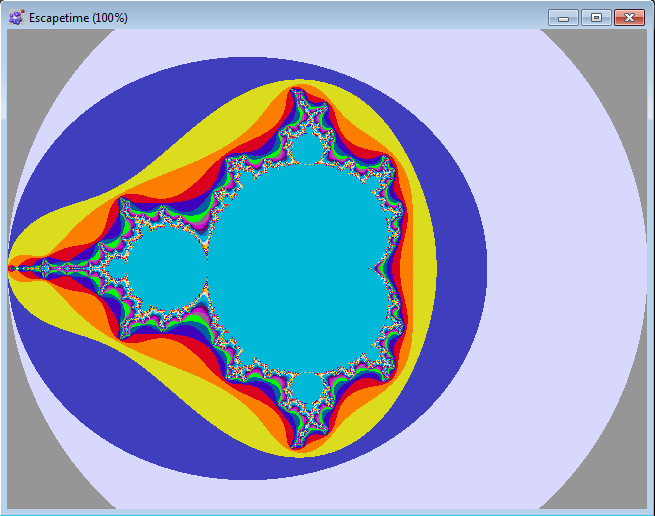
Let's enlarge image:

We got such an interesting and colorful fractal image.
As we can see, the program has a lot of different settings, which in one article to consider is not only difficult but also impossible. Therefore, at this stage I am ending the story about the ChaosPro program, as the article promises to drag out. I hope I managed to interest you and it will become much easier for many to understand this program.
And if interest arises, to be continued.
Good luck to you, mathematicians and just amateurs to learn something new.
This can be done using computer programs that will help the student or student to visually see the beauty of the result. Today I would like to take a closer look at the program for generating fractals.
The concept of “fractal” was introduced by the great French-American mathematician of Jewish origin Benoit Mandelbrot. In a broad sense, a fractal denotes a figure, the small parts of which at arbitrary magnification are similar to itself.
There are many programs for generating fractals. We will focus on one of them - the free fractal generator ChaosPro, which runs under the MS Windows operating system. With it, you can create an infinite number of amazingly beautiful fractal images.
The program has a fairly simple and convenient interface. Along with the ability to automatically create fractals, you can completely control this process by changing a large number of settings. Separate windows are provided for the parameters, and the number of simultaneously open windows can be very large. All changes applied to the fractals under construction are almost instantly reflected in the viewport.
ChaosPro supports different types of fractals (2D and 3D), precise color adjustment that provides smooth gradient transitions, true color support, animation support, has a pretty fast built-in compiler. You can download the generator here: www.chaospro.de/download.php .
Having installed and launched the generator in front of us, the program working window opens.
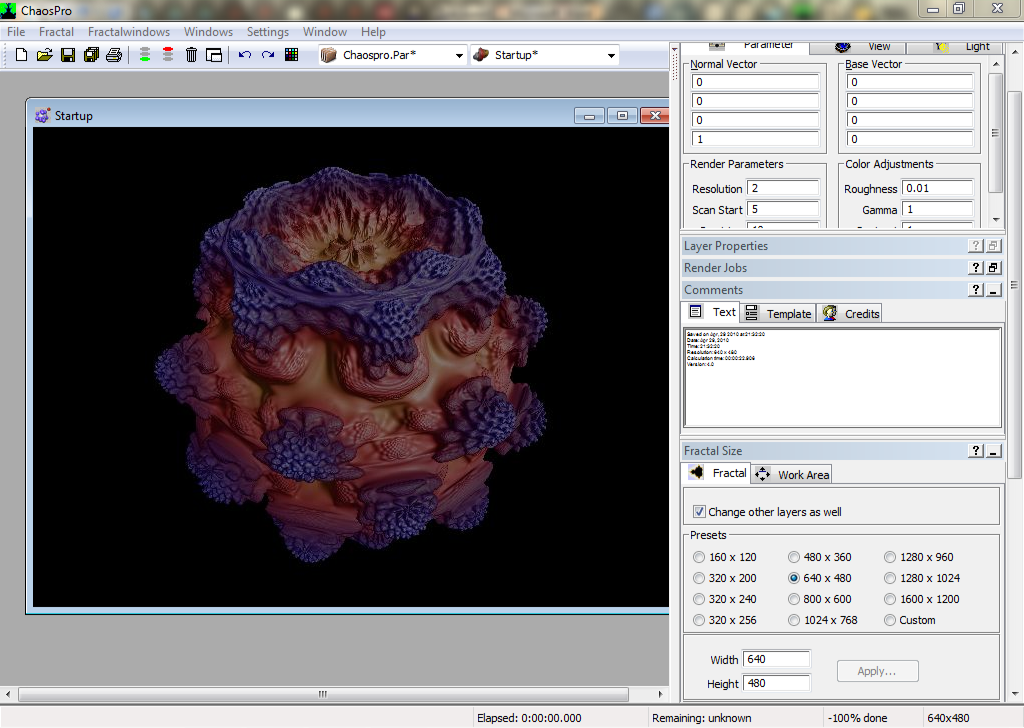
Let's take a closer look at this generator. So let's get started.
Select the menu: Fractal / New DefaultType / Attractor (you can simply press Ctrl + 1):
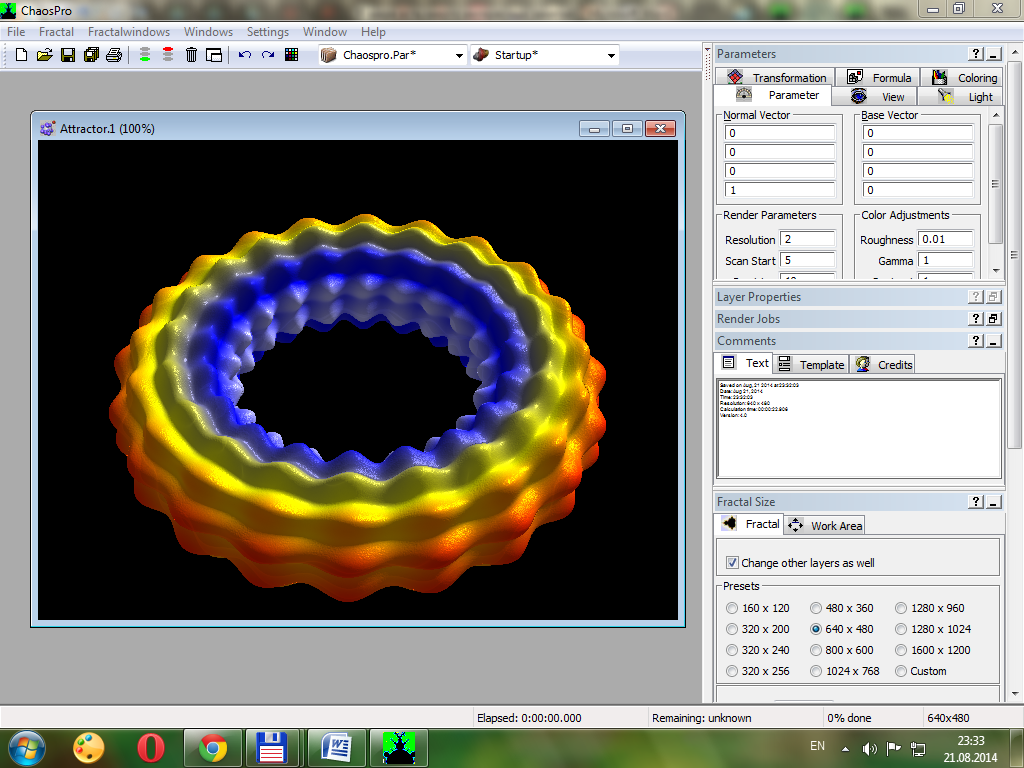
Now we change the formula. In the "Parameters" window (it is in the upper right), select the "Formula" tab. Let's change the formula we work with. Left-click on the icon next to the name of the formula. A list will open before us:
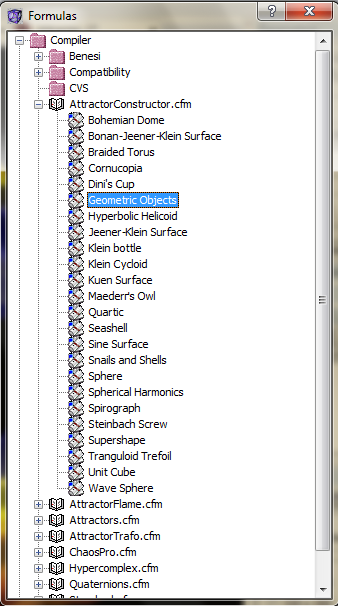
In the “AttractorConstructor.cfm” item, we select the “Sphere” formula:
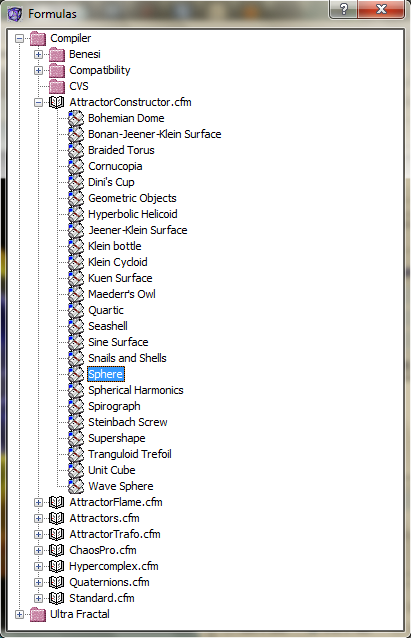
We will get the following figure:
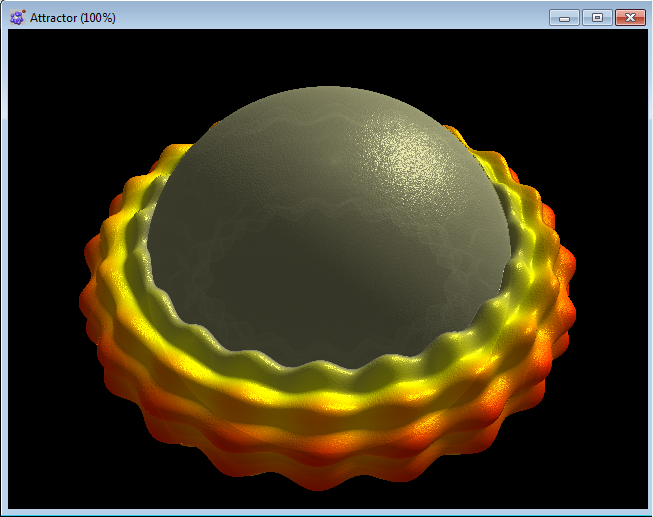
If we move the mouse over the figure and press the left button, we can rotate it.
Now let's set the value “rotators” in the item “base shape”, and in the items “starting points”, “degree”, “height "(" Height ") set the value to" 0 ":
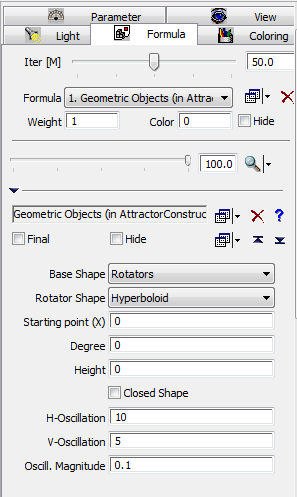
We have a ball:
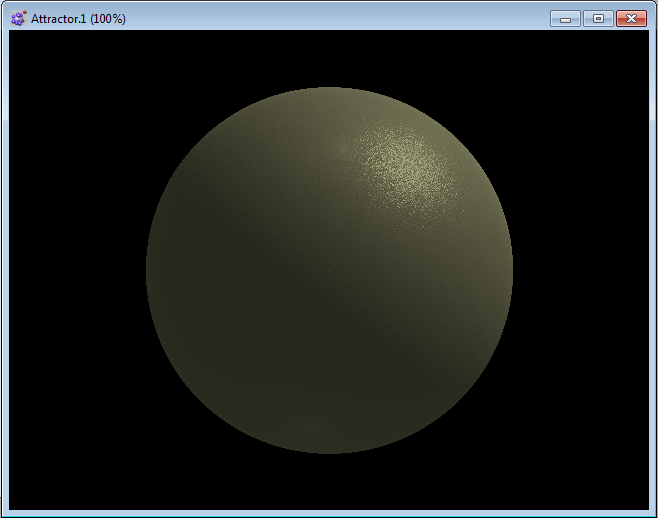
This object can also be rotated. By the way, it seems that the object rotates itself, but in fact, we revolve around it. Moreover, it will be more accurate to say that we revolve around a certain point of view. If we go to the View section, we can see the coordinates of this point (“View Point”) - (0/0/0):
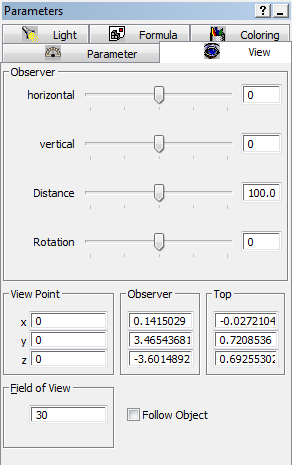
Our sphere is concentrated around this point. Let's try changing its coordinates. This can be done by entering values for x, y, and z. And you can hold the “Shift” button and “grab” a shape with the mouse and move it. The values in the “View Point” item will change.
You can also change the image scale by moving the mouse over it and scrolling the wheel.
Let's go back to the File / Fractal / Escape Time menu (or just press Ctrl + 4):

We will get an image of the classic Mandelbrot fractal:
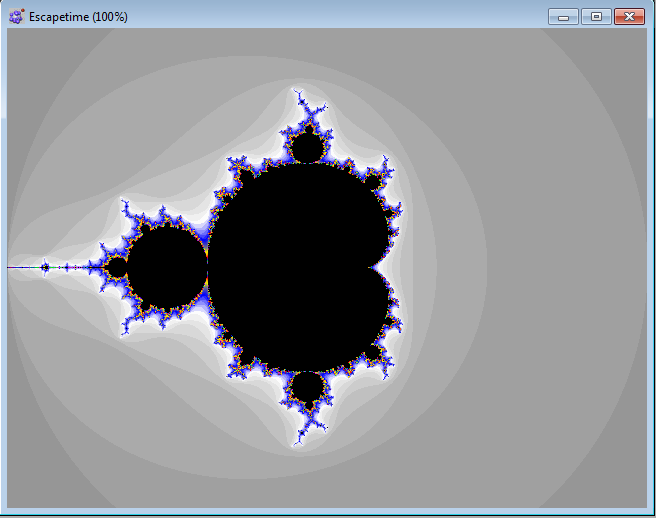
Let's play with him. In the “Parameters” window that is already known to us, select the “Inside” item. In the “Mapping” section, “None” is highlighted (that is, nothing is selected). Let's choose a linear image (“Linear”):
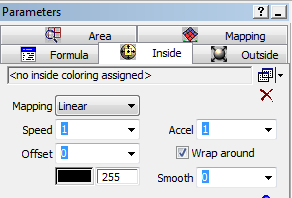
The image has changed:
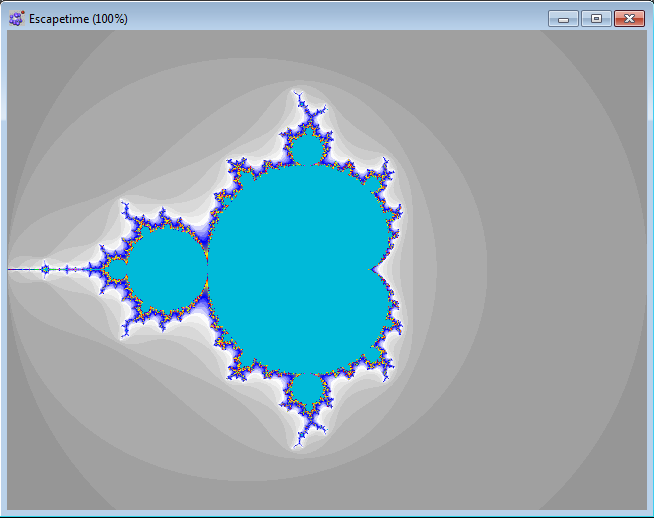
Go to the “Outside” item and change the “Speed” from 1, for example, to 10:
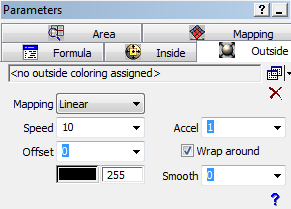
The fractal image looks like this:
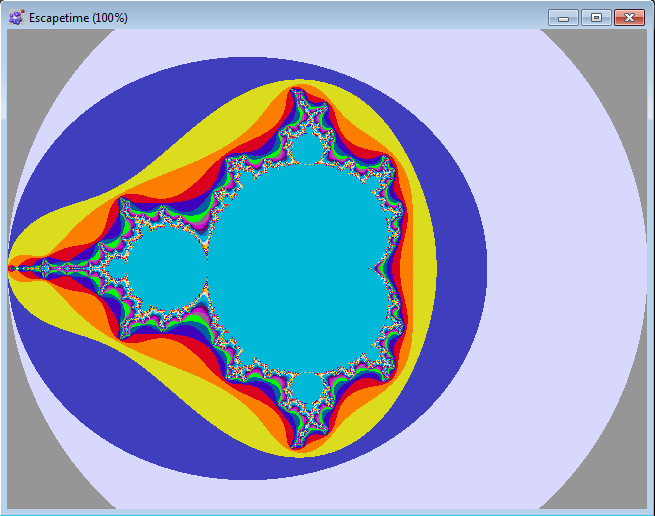
Let's enlarge image:

We got such an interesting and colorful fractal image.
As we can see, the program has a lot of different settings, which in one article to consider is not only difficult but also impossible. Therefore, at this stage I am ending the story about the ChaosPro program, as the article promises to drag out. I hope I managed to interest you and it will become much easier for many to understand this program.
And if interest arises, to be continued.
Good luck to you, mathematicians and just amateurs to learn something new.
