Autodesk tool for displaying 3d models on the web
In this article we will talk about how you can display 3D models on the site using our new tools. The gallery Autodesk Fusion 360 Custom projectsAn interesting innovation appeared - the ability to view 3D models of projects directly in a browser with WebGL support (Google Chrome, Mozilla Firefox, IE11). This feature has become available thanks to the new Autodesk View and Data API web service, which is currently undergoing beta testing and will soon become available to application developers. Of course, in the Autodesk Fusion 360 gallery, viewing a model in 3D is only available if the author of the project uploaded not only pictures and / or videos to the repository, but also the 3D model Autodesk Fusion 360 or Autodesk Inventor itself. Projects with 3D models are marked with a characteristic orange marker “3D model”.
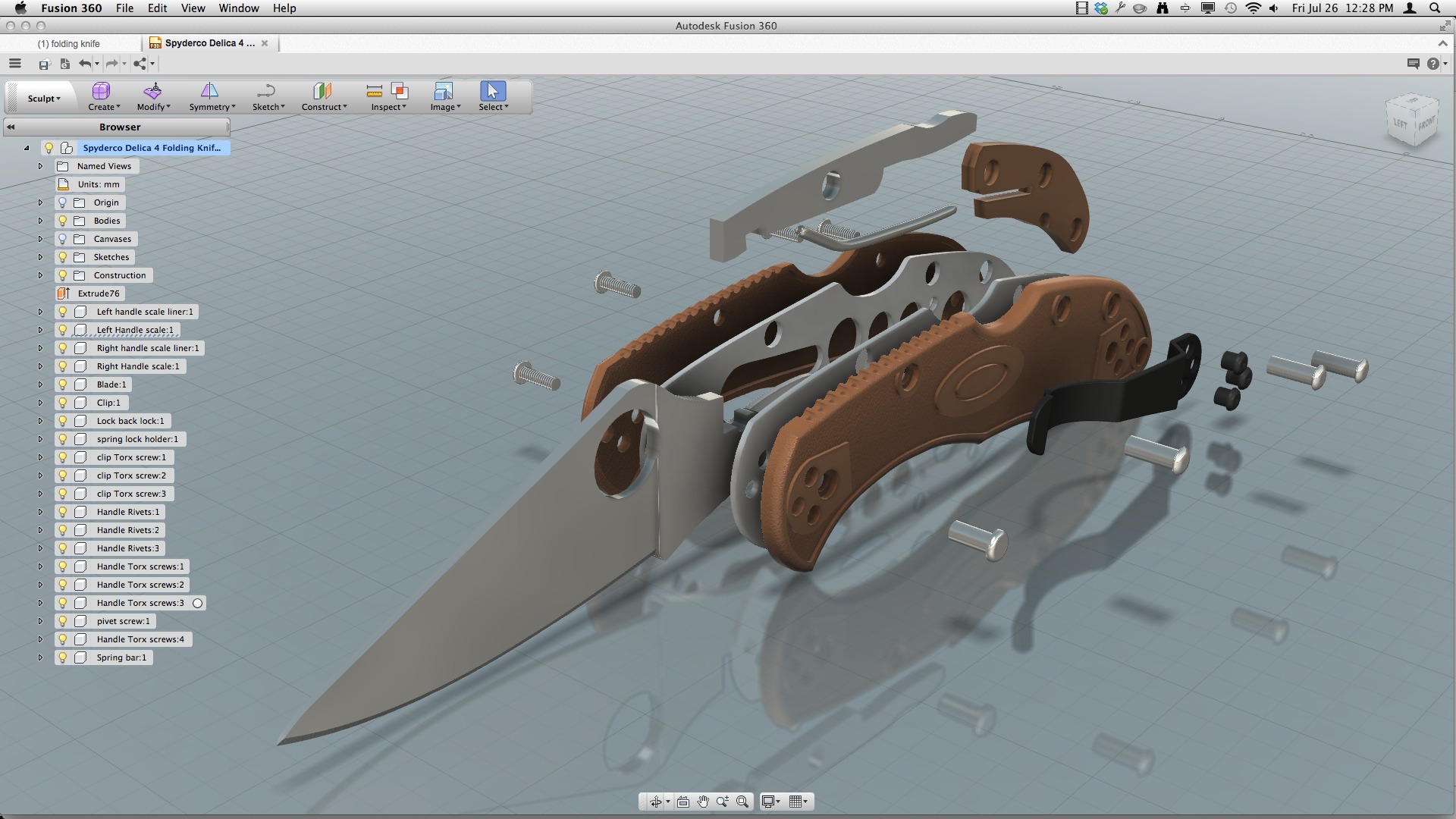
This web service is omnivorous. It accepts over sixty data formats, including non-Autodesk ones, which is very convenient in practice. The service is designed to visualize complex-structured gigabyte models. For this reason, a streaming data paging mechanism is implemented.

Features of the Autodesk View and Data API service are well illustrated by the folding knife model . On the project page in the scroll bar, find the icon with the 3D cube on an orange background. This is a 3D model.

At your disposal all the standard commands for moving, rotating and scaling the view. There are settings to control the background color, shadows and more.
It is much more important that both the composition of the product and the properties of its components are available:

But my favorite feature is the Explode team, which activates the slider to explode the model. The complexity of the model is immediately visible.

To lay out this model on your web page, simply use the html code that the [Embed] button displays.
And if you want to upload your own 3D model to the Autodesk Fusion 360 project gallery, use the Create new project link.

Next, fill in the form fields and upload the 3D model, as well as pictures and / or video.
Developer documentation is available here.
Our group at MeetUp.com is 3D4Cloud.
The next meeting will be on August 20.
We will discuss the generation of 3D models from photographs, as well as examples and features of the Autodesk View and Data API service.
If interested, join. Participation is free and open to all comers. We will be glad to meet with a variety of ideas and opinions!
Register here: www.meetup.com/3D4Cloud/events/199768982
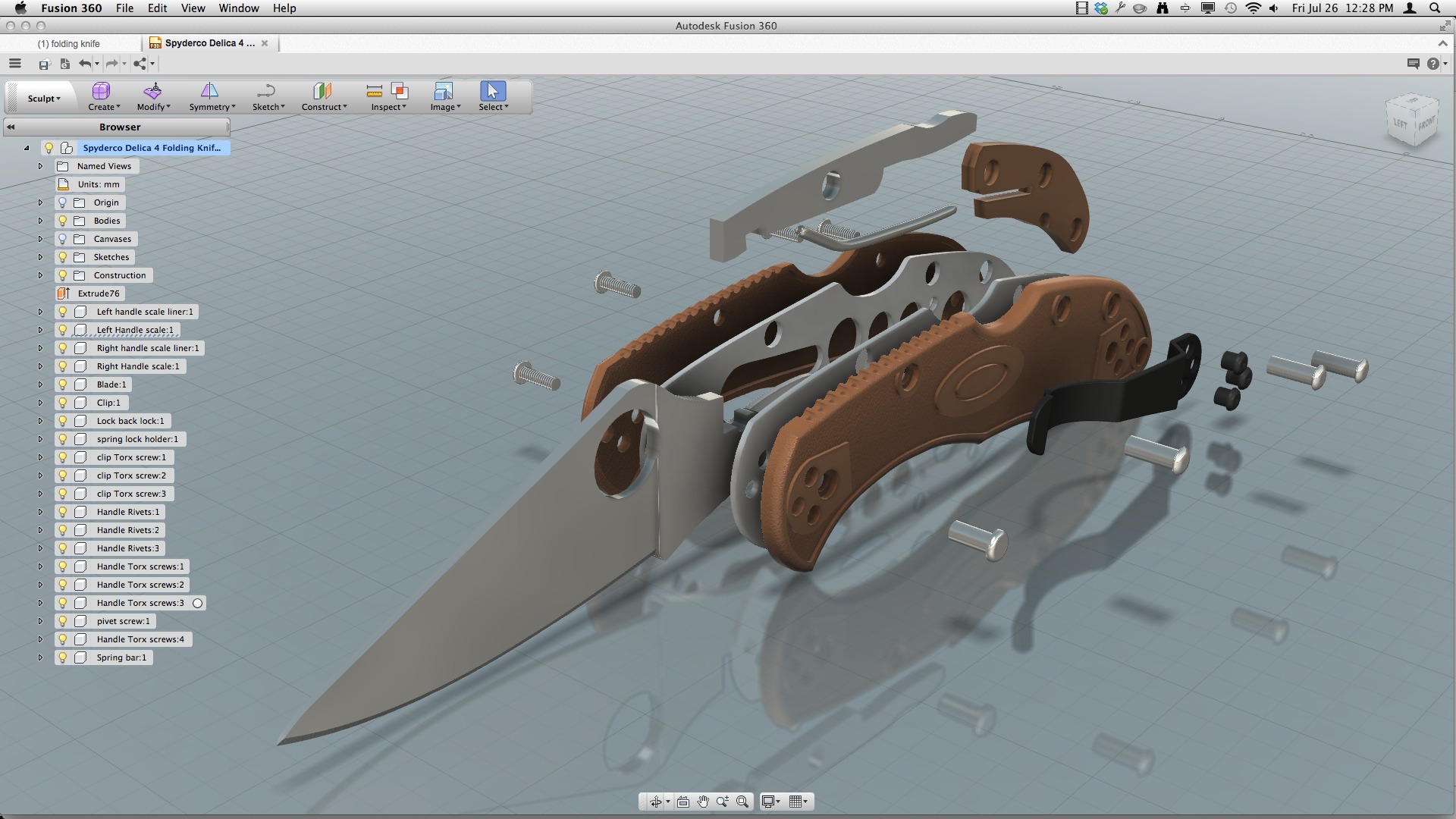
This web service is omnivorous. It accepts over sixty data formats, including non-Autodesk ones, which is very convenient in practice. The service is designed to visualize complex-structured gigabyte models. For this reason, a streaming data paging mechanism is implemented.

Features of the Autodesk View and Data API service are well illustrated by the folding knife model . On the project page in the scroll bar, find the icon with the 3D cube on an orange background. This is a 3D model.

At your disposal all the standard commands for moving, rotating and scaling the view. There are settings to control the background color, shadows and more.
It is much more important that both the composition of the product and the properties of its components are available:

But my favorite feature is the Explode team, which activates the slider to explode the model. The complexity of the model is immediately visible.

To lay out this model on your web page, simply use the html code that the [Embed] button displays.
And if you want to upload your own 3D model to the Autodesk Fusion 360 project gallery, use the Create new project link.

Next, fill in the form fields and upload the 3D model, as well as pictures and / or video.
Developer documentation is available here.
Our group at MeetUp.com is 3D4Cloud.
The next meeting will be on August 20.
We will discuss the generation of 3D models from photographs, as well as examples and features of the Autodesk View and Data API service.
If interested, join. Participation is free and open to all comers. We will be glad to meet with a variety of ideas and opinions!
Register here: www.meetup.com/3D4Cloud/events/199768982
