We collect in one evening the Virtual Reality helmet with our own hands, with an HD image and head tracking
There were practically no people left who would not hear about virtual reality, and probably everyone has already heard about the Oculus Rift VR helmet, which can be said to become the standard for such devices. There are also solutions on the market that allow you to use a 4-5 "screen smartphone as a screen for VR glasses, such as Durovis Dive or the acclaimed Google Cardboardthat lowered the bar for democratic entry into virtual reality can already be said for everyone, but, nevertheless, so far this technology has not become ubiquitous: not everyone has a smartphone with the right diagonal to use the same google cardboard project, buying is not expensive but a device worth the money like Durovis Dive without any understanding what to do with it specifically, let alone ordering and waiting for the Oculus Rift helmet itself is quite problematic for a lay man for many reasons - starting from the price of the device, what's up with which it is still not entirely clear and ending with a rather long wait for delivery of the order. Naturally, the main brake, in addition to price, is ordinary laziness and extinct curiosity.
In this article I will tell you about my path to virtual reality, I will describe a detailed and almost exhaustive guide to making a VR helmet using any relatively modern Android smartphone or tablet of any diagonal, this project will cost about 5-8 hours of work and 500 -2000 rubles of costs, depending on your wishes and capabilities, and at the end you will get a very interesting device that will allow you to watch fullHD 3D movies and photos, play Android games and also use a helmet for games of your choice mye PC-game of any degree of modernity. Yes, with head tracking and immersion in VR.
Therefore, if laziness does not take hold of you and you are inquisitive, I ask for a cut, but I warn you, the article is filled with three dozen “potato quality” images, weighing 4 megabytes in total.
In a recent article about Google Cardboard, readers admired such a simple and interesting concept - a cardboard helmet with a pair of lenses, insert your smartphone and flew, but many had questions “how to make a different diagonal”, “how to install a tablet there”, and, most the main thing is “why I can’t see this your 3D well”. I, as the owner of the 6.4 "Sony Xperia Z Ultra smartphone, also became interested in these issues, especially after my friend arrived with a package with the freshly released Durovis Dive, where, like in a Google cardboard helmet, you can install devices only in the region of five inches by diagonally, and he gave me a pair of lenses, which he bought to make his own helmet.
An attempt to lean my smartphone against a durovis dive was unsuccessful - something, of course, was visible, but it was far from 3D or even an acceptable picture, but it didn’t smell like virtual reality. At the same time, the fourth nexus installed in this device showed good results, but the resolution of 1280x720 pixels also did not allow to fully experience the immersion.
So, having a smartphone, a pair of lenses and some optimism, I decided to spend a little time on making a VR helmet. If you already have such a helmet of your own design, google-cardboard or durovis-dive, and you are not interested in reading my manufacturing experience - you can immediately go to the description of the application possibilities, I'm sure it will be interesting to you.
So, the first thing we need is a fullHD smartphone or tablet with the Android operating system, the more modern, the better, while the diagonal, for the most part, is not important. The long side of the screen is of the greatest importance - it should not be much smaller than twice the distance between your pupils, but also should not be much larger - the center of each half of the frame should fall into the center of the pupil, this parameter is regulated by the approach and removal of lenses from each other , and there are pitfalls. For reference, the diagonal of the smartphone used in the described helmet is 162 mm, and the long side is 142 mm.
The second thing we need is lenses. Here you need to remember that the lens area with minimal distortion is in the center, and with distance from it, the image quality decreases rapidly, so the diameter of the lens should be large enough to cover the difference in the distance between the eyes and the centers of the halves of the frame without distortion, but at this does not exceed a certain limit so that the lenses can be moved closer to each other or moved apart, but so that the view passes close to the central region of the lens. This is shown schematically in the figure below.

I will not dwell on the topic of choosing and searching for lenses, and in general the optical system, because it’s problematic to fully describe this extensive topic in this article, there are a lot of options, and I don’t know which one you will have. In my case, a pair of magnifying glasses were bought at a hardware store for 160 rubles, like this:

With samples and initial settings, it was decided to disassemble their cases, and what a surprise - in each such magnifier it turned out to be a pair of identical ones (in any case indistinguishable to the naked eye) ) lenses with a diameter of 50 mm and a thickness of about 8-9 mm, and we will work with them.
Actually, to make a helmet you will need the following materials and tools from the nearest hardware store, in my case it was Leroy Merlin:
1. Polyfoam building, medium density, 20 mm thick - 0.5 m2, 60 rub per sheet

2. Foamed polyethylene, 20 mm thick - 0.8 m2, 80 rub per sheet

3. A roll of double-sided tape and a sheet of micro-corrugated cardboard 2 mm - 60 rub per sheet all

4. A wide elastic band or belt, you can use Velcro with Velcro

- 50 rubles for everything 5. A set of tools for drawing and cutting materials - 100 rubles for everything

6. Scotch tape, or in my case vinyl tape in stock - 100 rubles for everything

I must say right away, when I bought materials I didn’t know the necessary consumption, but according to estimates, by eye, bought on one sheet of polystyrene and polyethylene should have been enough for 3-4 such helmets, and all this was not sold in smaller volumes. It doesn’t matter, before starting work, just remember the next useful skill - cut and boldly cut exactly half the material, don’t be afraid to throw and try again - the materials cost a penny, and your convenience inside the helmet is priceless, so it’s better to remake the part more conveniently than endure then rubbing surface or squeezing, or vice versa, the size of the resulting division is too loose.
Further, optimizing your activity already, I will tell you in advance that even before the start of work, you will need to download applications and files to your smartphone on which you will try and adjust your optical system.
1. MX Player 1.7.28 - this free player allows you to play the required files with the desired aspect ratio, and a codec to it, depending on the type of processor
2. Any 3D video files recorded in side-by-side mode can be movies, programs and anything else, look for SBS HD on network
3. If you find it difficult to find a movie in SBS format, there are two great Go Show and SBS-Player- the first one shows the open-source cartoon Elephant Dream in free mode, and the second one can play any ordinary video files so that they will be displayed in SBS mode - that is, you will not see 3D, but you can adjust the focus and lens offsets, and inside the helmet you will see as if you are watching a regular movie from a very large screen
4. Of course, you can still install any applications from these lists and use them, but I personally didn’t find this option convenient for setting, but you should try them nevertheless , To know what it is about:
www.divegames.com/games.html
www.refugio3d.net/downloads
Итак, вы скачали и опробовали описанные выше методы, и выбрали наиболее подходящий лично вам для быстрой работы. Давайте условимся, что у вас смартфон или планшет с 6-7" диагональю, две пары линз (можно пробовать и с одной парой, но моя схема всё же из двух, возможны расхождения, используйте на свое усмотрение), установлены программы и приобретены материалы с инструментами. Первым этапом будет изготовление первой оправы для первой пары линз. Я сделал ее из пенопласта, и по идее, неплохо было бы иметь под рукой центробур, хоть даже по бетону, которым врезают розетки, а вообще подойдет любой, типа раздвижной фрезы по дереву или даже циркуль. У меня под рукой ничего этого не оказалось, поэтому вырезать круглые отверстия пришлось канцелярским ножом Уолтера Уайта, что при диаметре линз меньшим чем у меня — будет уже совсем неопрятно. Итак, первая заготовка — это оправа для двух линз, как на картинке ниже.

In order to make it, you need to put the smartphone on the table with the screen up, bend over it, and pick up the lenses, bring them to your eyes, trying to find the focal length. You need to strive for the minimum distance between the face and the screen, so that it fits into the "lens" and the 3D effect is observed. If this effect is not observed, shifted or distorted, do not despair, for a start it will be enough to understand the focal length, or rather, the amount by which you need to remove the lenses from the smartphone. What about the distance between the lenses in this pair? It's simple - find the value that is in the middle between the distance between the pupils and the distance between the centers of the halves of the frame (half the long side of the screen). Say, between the eyes we have 65 mm, and the screen is 135 mm, half of it is 67,

Now, after we have marked the required distances, we cut out the holes for the lenses. Having roughly estimated the density of the polystyrene foam, I thought that it was enough for a firm fit of the lens, if you make a hole under it with a diameter slightly smaller than the lens itself, I reduced the cut circle by 2 mm in diameter, which perfectly coincided with the assumption. Your parameters may be different, but the essence is the same - make the holes a little smaller. It is necessary to drown the lens shallow, I drowned by 2 mm, it will be clear below why, well, and probably there is no need to mention that it would be nice to place the lenses in the same plane, that is, you should drown both of them evenly.
The first stage is completed, now we have a mockup of the distance of the “screen-lens”, and we can move on. Remember what I was talking about two pairs of lenses? They may not be so important in the optical sense (actually important), but they are invaluable for further tuning. Suppose you installed the first pair of lenses as described above, turned on the 3D image on your smartphone (game, movie, your choice), and try to find three-dimensionality. One pair of lenses didn’t do this to me like that. But when I brought the second pair to my eyes, and after playing at distances I found the right position - a three-dimensional image appeared on the screen right away. To achieve this, you need to simultaneously move the lenses relative to the screen, in a plane parallel to this screen and the first pair of lenses, up and down and to the sides. Find the part in the image by which you can track the parallax effect, focus on it and try to connect the images in each eye so that they match. With some skill, this is done very quickly, but, unfortunately, I can not tell you how to speed up this process. I was helped by such a test bench, here the lower pair of lenses is already in foam and adjusted to the screen, and the upper pair framed in polyethylene, moreover, each lens separately, I moved before my eyes, looking for “stereo”, and underneath the whole structure - screen at the desired height:

Sooner or later, you will get a fresh, juicy, fashionable youth 3D, but, due to the introduction of the second optical pair into the circuit, the first focus setting will go a bit wrong. No need to be scared, all that is required is to reconfigure the focus again. To do this, you first need to make a frame for the second pair of lenses that you just set up. My advice is - first, copy your first frame, adjusted for the changed distance between the lenses, and then - visually evaluate the distance between the first and second pair of lenses, after you have set up three-dimensionality. It will be enough by eye, and you should compare this distance with the thickness of the material - well, literally, is there more distance between the pairs, or less than the thickness of the foam. If it’s less - everything is simple, you will need to install the lenses in the second frame a little deeper, by the required amount, in the case, if this distance is greater than the thickness of the foam - you can simply flip the first frame with the more sunk side facing you, so you do not have to fence the garden from the gaskets between the two frames. In my case, this happened, I turned the first frame on the contrary, folded these frames with the more recessed sides to each other, and slightly drowned the lenses inward on each side.

So, we have an optical device that allows you to view 3D on the screen of a smartphone. But, of course, we remember about the focus, which changed first by entering the second pair of lenses, and then also by flipping the first pair on the other side, so the focus needs to be adjusted again. When you catch the focus by simple movements, you will need to notice this distance, and make foam supports so high that you set your first frame above the screen - the image in the lenses is focused.
Here it is necessary to say the following, in my opinion an important property, I’m definitely not sure of its nature, but I have repeatedly observed it in experimental subjects. Many actions in life require a multiple approach, using the approximation method and iterations. This, apparently, is not clear to everyone, but almost always this method works, and gives a better result, if you follow a simple algorithm - try and improve. So in the case of this helmet - the same story, maybe the first time you won’t be able to make two correct pairs of frames, for example, I redid one pair three times, and the second - twice, and already know that I will redo more because there are ideas for improvements. But with each redoing, the quality increased and the picture became better, therefore, if you did a couple of approaches, but you didn’t succeed, don’t despair, take a break and start again, continue.
A small hint - if the received eyepiece (as I will call a block of two pairs of lenses and their frames, assembled together) has a good stereo image, but the focal length has increased significantly relative to the first approximations, take the eyepiece in half into two frames and play with distances, possibly there is a more optimal one - it may be necessary to turn one of the eyepieces on the contrary, or maybe to carry them away from each other. Remember that we need to achieve the maximum number of useful pixels (otherwise it will be uninformative) and the minimum distance from the screen (otherwise it will be cumbersome). If you have a wonderful, wonderful focal length, and for some reason the stereo base failed, carefully cut the foam in the middle between the lenses with a knife and see if you need to move them apart, or bring them together, and there you’ll already act on the situation. Roughly speaking,
At this stage, the story with lenses ends, and now it doesn’t matter if you made the optical scheme according to my version, or based on your own considerations, it will not be so important further, the rest of the story is suitable for any version.
Having found the total focal length from the eyepiece to the screen, we have to make a box on its base, and here there are even more options than at the lens stage. But, now you have the “heart” in your hands, or rather the “eyes” of the device, and its most complex part, then it will be easier later. Suppose you managed to do the above correctly, and you can, putting eyepieces to your eyes and bending over a smartphone to confidently observe a 3D image. Having played enough with this demo layout, you will surely notice some features of the location of the lenses and the convenience of eyepieces that you personally will find most needing optimization. Do not limit yourself greatly, optimize and improve something for yourself, for your vision, the shape of the nose and skull, and so on.
For example, after making the eyepiece, I put it on my face and realized that I had attached it to the foam brick. The facilities are exactly zero, and this helmet is still worn on the head for some time! Therefore, in the manufacture of the box, I tried to increase the wearing comfort at the same time as a reliable and convenient location of the smartphone inside. I had to get rid of the inside of the foam, and replace it with foamed polyethylene, it is yellow in the picture. It is more flexible and allows you to twist the form in a wide range, so the inner surface of the helmet is made of it. It should fit snugly to the face in the area of the eyes and around the nose, otherwise you will constantly observe fogging of the lenses from breathing, immediately take this point into account. There was an idea to make this part from a construction or swimming mask, but they weren’t at hand, so I did it myself However, the option with a ready-made mask may seem more preferable to you, I gladly advise it. I myself also decided to make the sides for the helmet adjacent to the head.

Another point to remember is the weight of the smartphone and the lever on which it will work, exerting pressure on the support. My xperia ultra weighs 212 grams, and the required distance at which it is removed from the face is 85 mm, plus the box’s own weight - all this together, I would say, makes the helmet comfortable with reservations. He has one strap on the back, this will be seen in the picture at the end of the section, this strap is made of rubber tape, 40 mm wide, which pulls it tight enough to the back of the head, but if the screen is heavier or the lever is larger (read the focal length is longer) - it was wearing a helmet would be much harder. So for owners of devices of greater diagonal or weight - I advise you to immediately think over the fastening scheme on the head with a second, transverse strap from the nose to the back of the head, and it is more convenient and safer.
Also, at this stage, you will need to consider another such nuance - sound output. I have several pairs of headphones, both closed and open, there are earplugs and so on, but when I thought about it, I did not build my helmet around the large and comfortable Sony MDR with large ear pads, but chose simple earplugs. Perhaps it will be critical for you to make a helmet with a cool sound, in this case - you need to immediately imagine how exactly you will combine the headphones, their arc and the helmet with its mount. I had such a temptation that quickly evaporated at the stage of prototyping, but I will definitely return to it in the next, improved version of the helmet, if I decide to do it. In any case, you will need a hole in the helmet body corresponding to the position of the audio output of your smartphone.

So, on my desk there is such a device - an eyepiece with an inner surface slightly adapted to the shape of the head. He sits on his face comfortably, fits the width, and for its manufacture I needed just such a template, cut from a piece of polystyrene foam, curved in the shape of the head, it will come with some corrections to the top and bottom of the helmet:

Earlier, for several approaches, we found out the focal length of the eyepiece. Now, at the right distance, you need to position the screen of the smartphone. Remember that the screen must be positioned so that its horizontal axis of symmetry coincides in height with the imaginary line between the pupils, but the fact that you need to position it symmetrically with respect to the face is understandable to you. In my case, the distance between the screen and the side of the eyepiece closest to it was 43 mm, so I made the upper and lower surfaces of the foam, as well as two side inserts. It turned out a foam box, which, putting on the screen - could already be used for its intended purpose, it was here that the template shown above was needed.
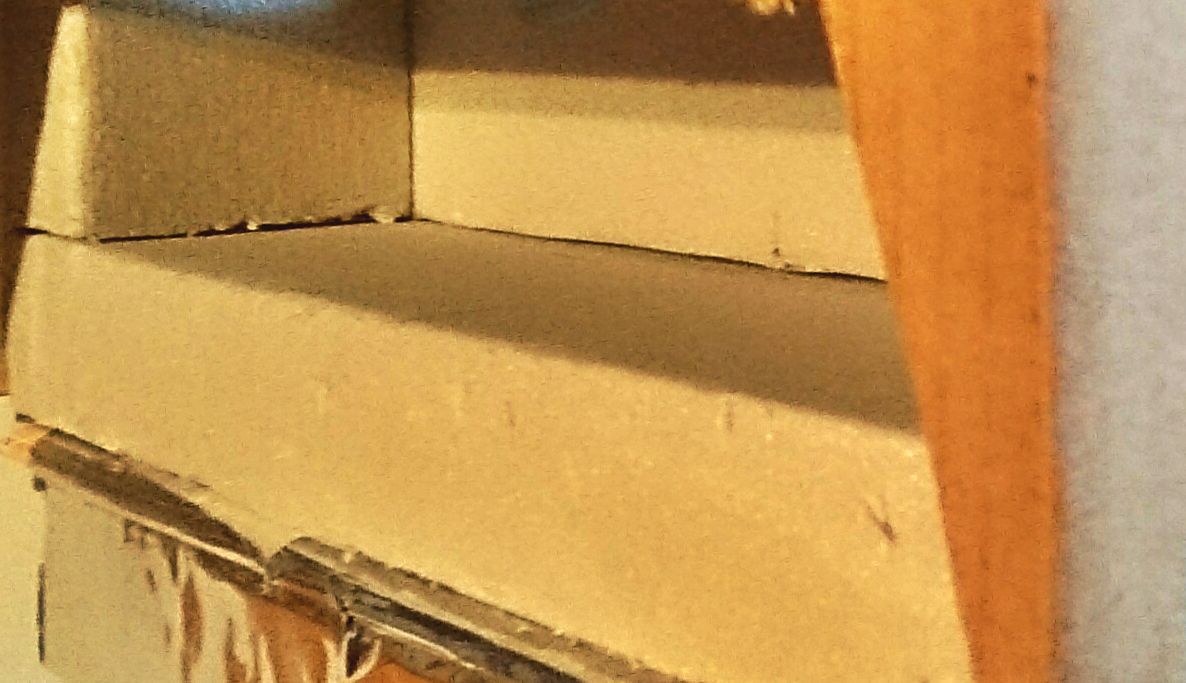
At this stage, there were several small adjustments to the focus and location of the smartphone, after that - an accurate measurement of the results and cutting an external, cardboard case. It serves two purposes - it protects a rather delicate polystyrene foam from mechanical damage, I pretty easily pushed it with my fingers at the initial experiments, I had to follow this, and the second and main goal - it is cardboard that will hold the screen in position, pressing it against the foam.

The result was such a box, with a lid on the upper front part, under which the smartphone hides.

Having tried on the helmet to the head, and having seen enough of all kinds of 3D, I corrected minor inconveniences inside the helmet and made a fastening - an elastic band to the head. It is simply sewn in a ring, and glued with double-sided tape to cardboard, plus a silver oracle, which was used to replace the adhesive tape, from above. The result was something like this:

By the way, this image shows another technical hole that is used to connect a USB cable, which we will need a little later. And here is the helmet on the head of the subject who presented the lens for this helmet:
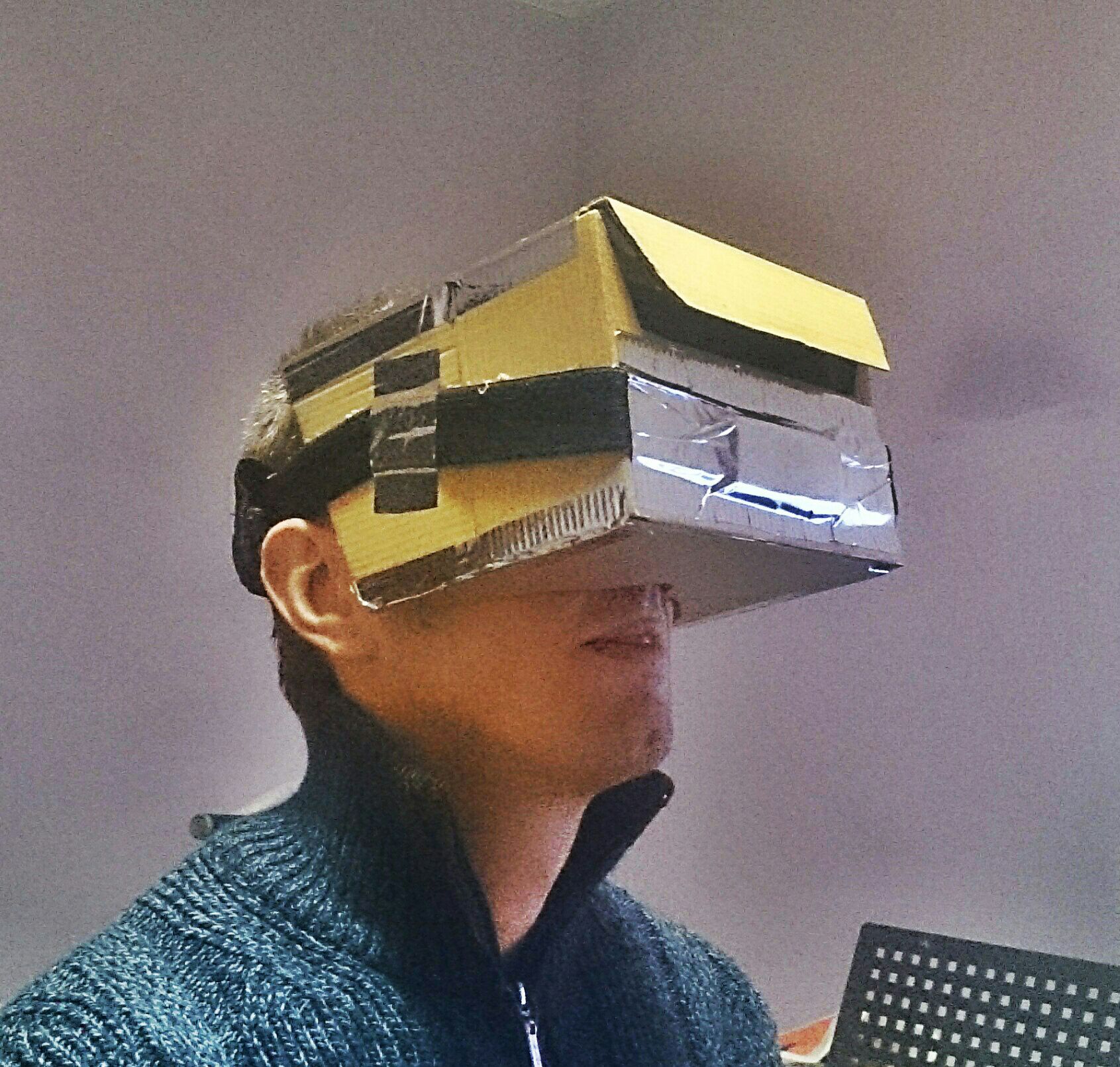
So, what happened in the end.
Dimensions: 184x190x124 mm
Curb weight: 380 grams
USB input / output
3.5 mm headphone jack
Useful screen area 142x75 mm
Resolution 1920x1020 pixels
It's time to move on to the software part of our journey.
The very first thing that comes to mind is watching movies in 3D. This is a very simple and understandable entry point into virtual reality, although, to put it more strictly, it is rather a threshold not far from it, the previous step. But, in order not to belittle the merits of this type of entertainment, I inform you - watching 3D movies in the resulting helmet is a very interesting and funny activity. I watched only two films, so I haven’t been fed up yet, but the sensations are very good: imagine that you’re one and a half meters from the wall you are looking directly at. Without turning your head, try looking around the area around - this will be the screen available to you. Yes, there’s a small resolution - each eye gets only 960x540 pixels from a fullHD movie, but nevertheless this leaves a very tangible impression.
To watch movies in this form, you need a free MX Player with an installed codec for your processor, I have this ARMv7 Neon , and, actually, a video file. It is easy to find them on all kinds of torrent trackers, the technology is called Side-By-Side, or SBS for short, here you can safely search for these keywords. The player has the ability to adjust the aspect ratio of the video being played, which is extremely useful for SBS files, which otherwise are stretched vertically to full screen. In my case, I needed to go into the settings - “screen” - “aspect” and choosing “manually” to set the aspect ratio to 18 to 4, otherwise you will get vertically elongated images. I tried looking for other players with similar functionality, I did not find it, if you know, add knowledge to the piggy bank.

In general, I have nothing more to add to this point - the usual 3D cinema before your eyes, everything is very similar to going to the movies, or watching on a 3D TV with polarizing glasses, for example, but at the same time there are differences, In general, if you like 3D, you should try a VR helmet.
This whole story generally began with this point. In principle, the following three links show almost all possible programs for android at the moment:
www.divegames.com/games.html
www.refugio3d.net/downloads
play.google.com/store/apps/details?id=com.google .samples.apps.cardboarddemo
What do we need for a comfortable taste of virtual reality? Obviously - a joystick, or any other controller, for example - a wireless keyboard. In my case with a Sony smartphone, the natural and logical choice is the native and natively supported controller from PS3, but since I didn’t have it at hand and the good old Genius MaxFire G-12U turned out, I added a microUSB to USB adapter to it , picked it up on a smartphone, and was not even surprised that he immediately began to work without questions both in the device’s interface and in individual programs.

Headphones are also required, because immersion in virtual realities without sound will be incomplete. I have these ordinary plugs, but you will realize for yourself how convenient it is.
What should be expected and what should not be from the applications presented in this section? The fact is that all applications in general, which are written for android on the topic of virtual reality, are very scarce, to put it mildly. If you run them without a helmet, and try, well, see what kind of virtuality this is, that is, it is likely that the helmet will not want to be bought or made. They are frankly very raw and miserable, and do not represent anything super-interesting.
But. When you put your head in the helmet, everything becomes completely different, and personally I, skeptical of everything, would not believe for anything, nevertheless it is.
The main thing to consider is head tracking. Even with poor implementation, or slowing down, this is a completely new and unexplored field for sensations, believe me, before the appearance of the helmet, you did not feel anything like this for a long time, since adventures with climbers in the mountains, walks along the bottom of the oceans, overnight stays in the forest and other massive the killings we all love so much. The helmet provides a completely unrealistic sense of reality, I apologize for the pun, and any, even the most miserable graphics will seem like candy inside it, in general, I have to say - if you like to play games, or feel new - the helmet device is for you.
From your own experience: imagine that you were in 1998, and, say, the Polish computer games production studio made a demo in which you landed on the moon, exited the module, saw a canonical American flag that looked like a cardboard nailed to a stick, stuck in soil, and above the flag in the sky there is an inscription in extremely miserable font “collect tools, 3 pieces left”. At the same time, graphics are made of very, very simple elements, where the uniformly accumulated starry sky and squarely repeating soil underfoot occupy 98% of the useful screen area, and somewhere you can see a couple of pixels of those “tools” that you have to find. Not really. You already see them, you just need to go to them for 10 minutes. Just to go. On the moon Without sound. By repeating sprites. Well, no action.
Tell me, after how many seconds would you delete this game from a computer or even a smartphone? That's it. And in a helmet, this miracle allows you to experience (!) The devastation and loneliness of the only person on the planet. No kidding. After 15 minutes I found myself desperately afraid that I was alone on the moon, under a cap of stars, and what to do was completely unknown.
More or less the same story with all other games and applications. They are miserable, they are dreadful to horror, but at the same time inside the helmet - they send you 15-20 years ago, and who before, to the very games that they played, and not for which they spent time. I still have the only question for the developers - why is there not a single game with a full story for this layout? The only game would save the situation simply incredibly, because now, showing people virtual reality on an android, there’s nothing special to show, all with the caveats “this is a demo, you can’t shoot here”, yes “everything, the whole game is over, yes, for 4 minutes. " By the way, almost all of these applications are written in Unity, all the more surprising is their low level, or I can not search.
But you don’t listen to me anyway, try it yourself, and tell me your version, I’m interested. And season with links, I will be immensely. For example, I even installed a demo with the frantic name of the Toilet Simulator. Because.
Thus, all this slowness of android developers (attention to android developers!) Led me to think - well, there are no games for android - let's try a desktop computer, remembering the main advantages of a virtual helmet - a huge screen with immersion in the image and tracking position heads, and try not to lose them.
To be honest, the idea of such a connection appeared immediately, but there was no idea how, what, and in what order to do. Therefore, while I was drawing, cutting and gluing the details, I was simultaneously thinking about where to get information on how to output the image from the computer’s video card, while simultaneously transmitting the tracking of the head, that is, the data of the gyroscope and accelerometer to the computer. And all this, preferably with a minimum delay.
And you know, a solution was found. It consists of three stages, each of which we will consider separately, moreover, first I will describe the working options, and then I will go over those that turned out to be inoperative in my case, but may be useful to you.
It turned out to be relatively simple, but not knowing right away, you can get lost. So, an ideal computer that allows you to play full-fledged 3D games in stereo output format has a video card based on conventional NVidia or ATI chips, the more modern the better, and, very importantly, the drivers can configure arbitrary resolution. If you have a laptop (my case) or such a video card whose drivers do not support arbitrary permissions - the image in the helmet will be elongated vertically, and a possible solution, unsafe and rather dreary - to dig into the registry and register permissions there. Your options, again, are warmly welcome!
In general, you will need to install a version of the drivers for the video card that supports arbitrary permissions. If your smartphone and your monitor each have 1920x1080 pixels on the screen, then everything is very simple - in the settings of the video card you need to create an arbitrary resolution of 1920x540, and then apply it to the monitor. You will see how the working area of the screen becomes smaller and is located in the middle of the screen. If the picture on your screen is something like this, then you did everything right:
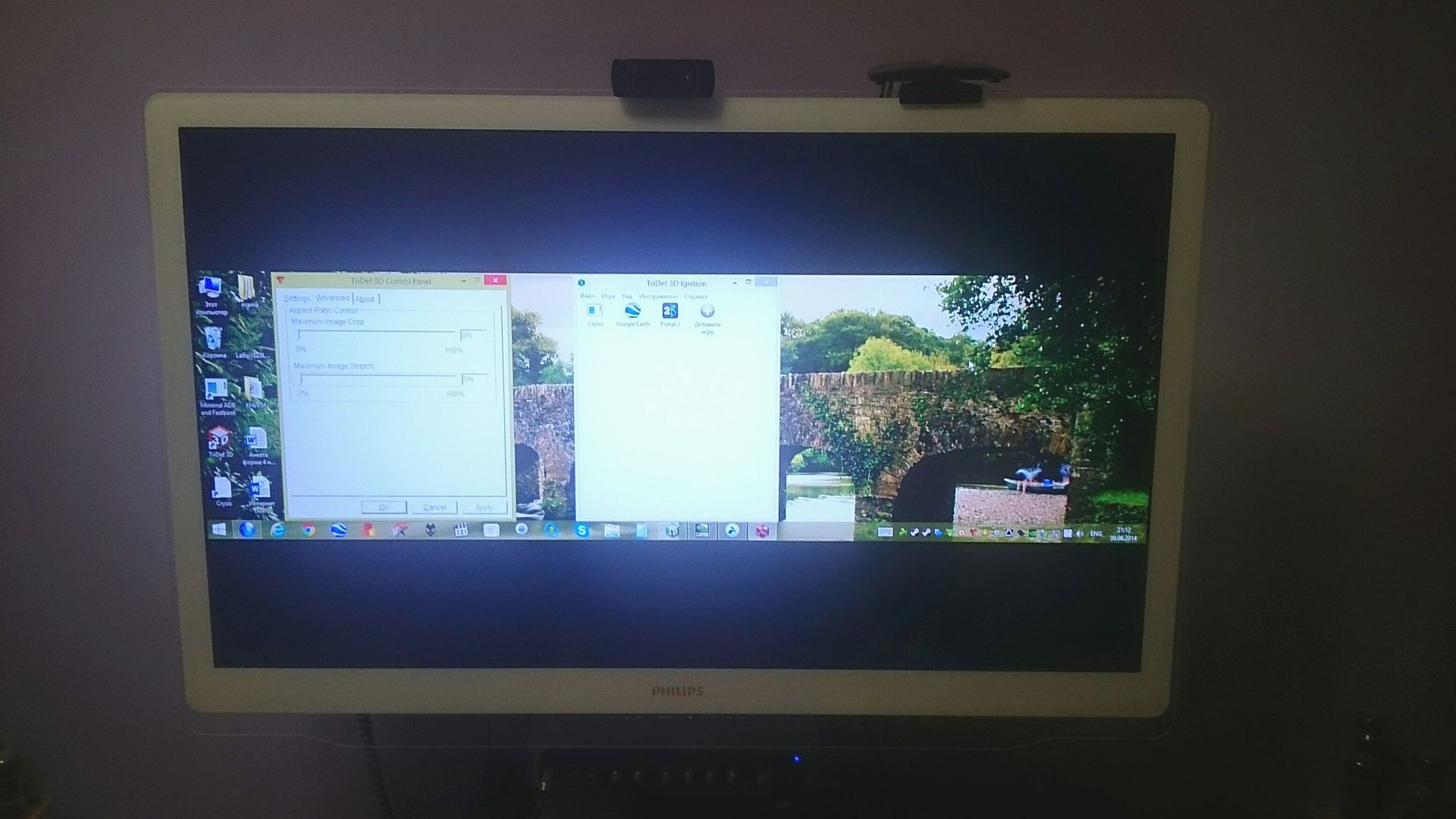
So, everything was tested on a regular but powerful desktop computer with an NVidia graphics card and the latest drivers. It is important that the conditions are met - when you start the game in stereo, the image on each half of the frame was not elongated.
The second thing you need is to download the 3D driver- which has a full trial version for a period of two weeks, and allows you to output three-dimensional images to peripheral devices in arbitrary configurations, and side-by-side, and top-bot, and anaglyph, in general, whatever you want.
Install in the usual way, run the TriDef 3D Display Setup utility and select the Side-by-side option, now when you start games from under this driver, they will be in stereo “every eye has half a frame”. If you have games installed, you can open the TriDef 3D Ignition utility and search for installed games, a shortcut to your game will appear in the window - voila, you can use it.
I have not had any games installed, so I installed Steam and purchased Portal 2 at the sale for 99 rubles, but this is an advertisement. And here comes the moment that you need to know about - a driver that serves stereo output can output stereo for any game that has the ability to run in a fullscreen, but cannot create output for a window whose area is smaller than the size of the desktop. Remember this moment, below it will become critical, like a red rag in a bull.
In general, if the drivers are installed and configured, the game is purchased and launched, and it all looks on the screen something like this:

You can proceed to the next step.
There are several ways, and judging by the numerous icons in the market - programs that allow you to transfer what you want - not so little. I was “lucky” before I found a convenient and workable application, I tried several other, depressing and frustrating Google Play crafts, and I'm sorry that any slag is allowed there. I spent more time on searching and configuring applications than on manufacturing a device. Moreover, I had to buy one of the applications, and it would be all right with him if it were not all bad. But first things first: you will definitely need a local wi-fi connection between the computer and the smartphone.
You will also need a good and fast “remote desktop”, which does not log out from your desktop account when logging in through a remote site. Such a program turned out to be freeSplashtop , and a half-paid iDisplay was also found .
The one that is paid - everything is fine with it, only it did not allow the screen trimmed from above and below to be exactly in the middle of the display, so I had to abandon it, but overall it works well, there was even a review on the hub , from where I got it. But Splashtop worked as it should, so - put it.
All programs of this type work in approximately the same way - you need to download and install the host version for your desktop, and the receiver version for your smartphone. I think there will be no problems with this, so I won’t describe these processes, I’ve been working on a tambourine for five minutes - I downloaded, installed, registered, configured, and connected. The only thing I will mention, you will need to go into the settings and indicate that you need to use your wireless connection locally, for which you will need to specify the IP of your computer in the android version explicitly, you can find out this address using the ipconfig utility in the command line. Actually, this is all the settings, everything should already work, here, for example, a screenshot from the smartphone of the current moment:

If you run the game from under the 3D Ignition utility, then it will appear on the screen of your smartphone at the same time as it happens on the monitor. Or not. Because the hottest pitfall of our history is hiding here, and yes, you will laugh just as I did. Watch for sleight of hand: a driver that gives a stereo image from a game requires a fullscreen (if you select the “in window” mode - the stereo will not work, the game will start normally), and the desktop access program from your smartphone shouts “I can’t launch a fullscreen, forgive me, yes, absolutely, "and can only show the desktop and windows on it.
Therefore, the thinnest point. Most likely, you will be able to play any games that run in the "windowless frame" mode. I do not really know why and where such a mode is in games for, for this reason, or for some other reason - but it was he who turned out to be the salvation: on the one hand, he deceives the desktop and tells him that he launched the game in full screen, and on the other, it formally gives away to the smartphone just a window, though without frames and expanded to full screen. The same case when the wolves are full and the sheep are intact.
So I was lucky, portal-2, which I downloaded from Steam, turned out to be exactly the game that supports all three launch modes. So you have to check at your discretion which games will start this way and which ones not.
Already now you can start the game, and drive it in the helmet. But, as they say, the picture would be incomplete if there were no tracking of head movement.
You read to this place, with which I congratulate you. I do not want to deceive you, this point is the most difficult and little studied, nevertheless, do not despair. So. My
first thought was to “parse” the Oculus Rift SDK or Durovis Dive SDK, the benefit of the source in the public domain. Perhaps this should be done, but I'm not a programmer, and I don’t understand anything about this. Therefore, my gaze was turned to ready-made solutions that convey the position of the smartphone in space on the desktop. As it turned out, there is simply a huge number of programs that supposedly can do this. Judging by the descriptions, that's almost everything. And again, I went through dozens of programs with sweet promises, but in reality it was even more scary, disgusting and wretched than sorting out programs to display images on a smartphone’s screen, but what is there, even more wretched than those demo games for durovis dive, which I described above. If at this stage you catch a wave of frustration, then that's all, "goodbye helmet." Nevertheless, the necessary (with reservations) program was found. But first, a fly in the ointment - Monect, UControl, Ultimate Mouse, Ultimate Gamepad, Sensor Mouse - all this did not fit. Especially the first one on this list - the description says that Monect Portable provides a mode
As a result, I bought it for a fabulous 60 rubles, but this was not true. This mode in the application simply does not exist! I was angry.
But, let's move on to the successful options. You will again need to download the host and client versions of the program called DroidPad. It was she who, when setting up one of the modes, allowed to complete the necessary, and transmit the parameters of the sensors in real time via wireless access. The algorithm is this: install the program on the desktop and on the smartphone, launch it on the smartphone, select the “Mouse - Mouse using device tilting” mode, and then launch its desktop version.
If you did everything in this order, the connection should work, and voila - you control the mouse cursor on the computer screen! It’s messy and messy for now, but hey, we’ll set it up now. In my case, in the Android version of the application, a screenshot of the settings window looks like this:

You can set the device name, but it’s better not to touch the port - it works by default, but it’s better not to touch the working one. In the desktop version, everything is a little more complicated, I have these settings, but they still have to be optimized, so use only as a guide, no more:

Here are the settings for the X and Y axes on the computer screen, and the sensor power from the phone. How exactly this all works for me is so far a black box, because application developers do not provide any documentation, therefore - I provide information “as is”. I completely forgot to add that I have a program installed on my smartphone that controls the launch of applications in landscape or portrait orientation, and all the applications that were tested for this venture = were tested in album mode. The application is called Rotation Manager, and the smartphone’s auto-orientation of the screen is globally disabled.
Having configured your applications accordingly, you will need to connect the smartphone to the computer according to the previously described algorithm (I have any discrepancy with the specified order leads to the application terminating), and, holding the smartphone in your hand as it will be located inside the helmet, try to adjust the settings - alternately tweaking the desktop sliders and clicking on the "Calibrate" button in the android version window. I’ll say right away - after quite a few attempts, I managed to adjust the angles and rotations relatively decently, but then, setting it up more precisely, I knocked down those settings without thinking to photograph them, and those that are now in the screenshot are just an approximation to the previous ones that were still better on the senses. Another point - all these sliders are very sensitive, and holding the smartphone in one position so that it does not move the cursor arbitrarily is inconvenient, so you constantly have to disconnect and configure, then connect and check. After a while, the information in the article on this subject will be updated, but with the current settings - inside the game world it looks very impressive.
So what are the sensations? At the moment, for lack of time, I have installed Portal 2 games and the free HAWKEN robot shooter offered by Steam. As for the portal - the atmosphere and sound enslave you pretty quickly there, and the dive is so strong that there is nothing to compare with, except that gatherings in front of the computer 10 years ago at four in the morning, everything is perceived just like that. But if there it was tiredness and darkness around, then in a helmet - this is a slightly different, brighter effect of the same presence. But the second game, where you sit in the canonical "huge humanoid robot" - surprised. If there is a helmet on the head, the reality projected onto the surface of the helmet in the game becomes closer, warmer and more lamp-like, and very quickly. Amazingly fast.
You should not assume that the sensations caused by the VR helmet will be the same for everyone, but for all the “experimental rabbits” I can confidently say that absolutely everyone appreciated this device, the reviews were extremely positive and interested. Therefore, boldly and recommend it to you, spend one day on the manufacture of this helmet, and evaluate for yourself. My personal goal was just that - to quickly satisfy my curiosity, without spending special money and time on waiting, I spent about three days searching and tweaking everything and everything, and now I pass the baton to you, already in a compressed form.
Personally, I decided that I would most likely make the second version of this helmet, with minor modifications and improvements, and subsequently purchase a fresh consumer version of Oculus Rift. It turned out to be very interesting and informative.
I am really looking forward to new applications for android, and partly this article was written with the hope that some of the developers would be interested in and give out some kind of interesnost for general viewing. And, a small wish - if you know any programs and solutions that I did not mention, but which would expand the quality of the article and improve the operability of the device - write about them in the comments, and I will definitely add valuable information to the article for future generations.
TL; DR: the article describes a fast and high-quality method of manufacturing a virtual reality helmet based on an HD smartphone or tablet with an android on board, a complete step-by-step instruction and general principles of this process, and also describes the main available methods of using the resulting helmet: watching movies in 3D format, games and applications for android, and connecting the helmet to the computer to immerse in the reality of desktop 3D games.
In this article I will tell you about my path to virtual reality, I will describe a detailed and almost exhaustive guide to making a VR helmet using any relatively modern Android smartphone or tablet of any diagonal, this project will cost about 5-8 hours of work and 500 -2000 rubles of costs, depending on your wishes and capabilities, and at the end you will get a very interesting device that will allow you to watch fullHD 3D movies and photos, play Android games and also use a helmet for games of your choice mye PC-game of any degree of modernity. Yes, with head tracking and immersion in VR.
Therefore, if laziness does not take hold of you and you are inquisitive, I ask for a cut, but I warn you, the article is filled with three dozen “potato quality” images, weighing 4 megabytes in total.
Attention, use all of the following at your own risk, the result of manufacturing errors may be a spasm of accommodation and overwork during prolonged use.
In a recent article about Google Cardboard, readers admired such a simple and interesting concept - a cardboard helmet with a pair of lenses, insert your smartphone and flew, but many had questions “how to make a different diagonal”, “how to install a tablet there”, and, most the main thing is “why I can’t see this your 3D well”. I, as the owner of the 6.4 "Sony Xperia Z Ultra smartphone, also became interested in these issues, especially after my friend arrived with a package with the freshly released Durovis Dive, where, like in a Google cardboard helmet, you can install devices only in the region of five inches by diagonally, and he gave me a pair of lenses, which he bought to make his own helmet.
An attempt to lean my smartphone against a durovis dive was unsuccessful - something, of course, was visible, but it was far from 3D or even an acceptable picture, but it didn’t smell like virtual reality. At the same time, the fourth nexus installed in this device showed good results, but the resolution of 1280x720 pixels also did not allow to fully experience the immersion.
So, having a smartphone, a pair of lenses and some optimism, I decided to spend a little time on making a VR helmet. If you already have such a helmet of your own design, google-cardboard or durovis-dive, and you are not interested in reading my manufacturing experience - you can immediately go to the description of the application possibilities, I'm sure it will be interesting to you.
Tools and materials, necessary equipment for the manufacture of a helmet
So, the first thing we need is a fullHD smartphone or tablet with the Android operating system, the more modern, the better, while the diagonal, for the most part, is not important. The long side of the screen is of the greatest importance - it should not be much smaller than twice the distance between your pupils, but also should not be much larger - the center of each half of the frame should fall into the center of the pupil, this parameter is regulated by the approach and removal of lenses from each other , and there are pitfalls. For reference, the diagonal of the smartphone used in the described helmet is 162 mm, and the long side is 142 mm.
The second thing we need is lenses. Here you need to remember that the lens area with minimal distortion is in the center, and with distance from it, the image quality decreases rapidly, so the diameter of the lens should be large enough to cover the difference in the distance between the eyes and the centers of the halves of the frame without distortion, but at this does not exceed a certain limit so that the lenses can be moved closer to each other or moved apart, but so that the view passes close to the central region of the lens. This is shown schematically in the figure below.

I will not dwell on the topic of choosing and searching for lenses, and in general the optical system, because it’s problematic to fully describe this extensive topic in this article, there are a lot of options, and I don’t know which one you will have. In my case, a pair of magnifying glasses were bought at a hardware store for 160 rubles, like this:

With samples and initial settings, it was decided to disassemble their cases, and what a surprise - in each such magnifier it turned out to be a pair of identical ones (in any case indistinguishable to the naked eye) ) lenses with a diameter of 50 mm and a thickness of about 8-9 mm, and we will work with them.
Actually, to make a helmet you will need the following materials and tools from the nearest hardware store, in my case it was Leroy Merlin:
1. Polyfoam building, medium density, 20 mm thick - 0.5 m2, 60 rub per sheet

2. Foamed polyethylene, 20 mm thick - 0.8 m2, 80 rub per sheet

3. A roll of double-sided tape and a sheet of micro-corrugated cardboard 2 mm - 60 rub per sheet all

4. A wide elastic band or belt, you can use Velcro with Velcro

- 50 rubles for everything 5. A set of tools for drawing and cutting materials - 100 rubles for everything

6. Scotch tape, or in my case vinyl tape in stock - 100 rubles for everything

I must say right away, when I bought materials I didn’t know the necessary consumption, but according to estimates, by eye, bought on one sheet of polystyrene and polyethylene should have been enough for 3-4 such helmets, and all this was not sold in smaller volumes. It doesn’t matter, before starting work, just remember the next useful skill - cut and boldly cut exactly half the material, don’t be afraid to throw and try again - the materials cost a penny, and your convenience inside the helmet is priceless, so it’s better to remake the part more conveniently than endure then rubbing surface or squeezing, or vice versa, the size of the resulting division is too loose.
Further, optimizing your activity already, I will tell you in advance that even before the start of work, you will need to download applications and files to your smartphone on which you will try and adjust your optical system.
Programs and files for health checks
1. MX Player 1.7.28 - this free player allows you to play the required files with the desired aspect ratio, and a codec to it, depending on the type of processor
2. Any 3D video files recorded in side-by-side mode can be movies, programs and anything else, look for SBS HD on network
3. If you find it difficult to find a movie in SBS format, there are two great Go Show and SBS-Player- the first one shows the open-source cartoon Elephant Dream in free mode, and the second one can play any ordinary video files so that they will be displayed in SBS mode - that is, you will not see 3D, but you can adjust the focus and lens offsets, and inside the helmet you will see as if you are watching a regular movie from a very large screen
4. Of course, you can still install any applications from these lists and use them, but I personally didn’t find this option convenient for setting, but you should try them nevertheless , To know what it is about:
www.divegames.com/games.html
www.refugio3d.net/downloads
Итак, вы скачали и опробовали описанные выше методы, и выбрали наиболее подходящий лично вам для быстрой работы. Давайте условимся, что у вас смартфон или планшет с 6-7" диагональю, две пары линз (можно пробовать и с одной парой, но моя схема всё же из двух, возможны расхождения, используйте на свое усмотрение), установлены программы и приобретены материалы с инструментами. Первым этапом будет изготовление первой оправы для первой пары линз. Я сделал ее из пенопласта, и по идее, неплохо было бы иметь под рукой центробур, хоть даже по бетону, которым врезают розетки, а вообще подойдет любой, типа раздвижной фрезы по дереву или даже циркуль. У меня под рукой ничего этого не оказалось, поэтому вырезать круглые отверстия пришлось канцелярским ножом Уолтера Уайта, что при диаметре линз меньшим чем у меня — будет уже совсем неопрятно. Итак, первая заготовка — это оправа для двух линз, как на картинке ниже.

In order to make it, you need to put the smartphone on the table with the screen up, bend over it, and pick up the lenses, bring them to your eyes, trying to find the focal length. You need to strive for the minimum distance between the face and the screen, so that it fits into the "lens" and the 3D effect is observed. If this effect is not observed, shifted or distorted, do not despair, for a start it will be enough to understand the focal length, or rather, the amount by which you need to remove the lenses from the smartphone. What about the distance between the lenses in this pair? It's simple - find the value that is in the middle between the distance between the pupils and the distance between the centers of the halves of the frame (half the long side of the screen). Say, between the eyes we have 65 mm, and the screen is 135 mm, half of it is 67,

Now, after we have marked the required distances, we cut out the holes for the lenses. Having roughly estimated the density of the polystyrene foam, I thought that it was enough for a firm fit of the lens, if you make a hole under it with a diameter slightly smaller than the lens itself, I reduced the cut circle by 2 mm in diameter, which perfectly coincided with the assumption. Your parameters may be different, but the essence is the same - make the holes a little smaller. It is necessary to drown the lens shallow, I drowned by 2 mm, it will be clear below why, well, and probably there is no need to mention that it would be nice to place the lenses in the same plane, that is, you should drown both of them evenly.
The first stage is completed, now we have a mockup of the distance of the “screen-lens”, and we can move on. Remember what I was talking about two pairs of lenses? They may not be so important in the optical sense (actually important), but they are invaluable for further tuning. Suppose you installed the first pair of lenses as described above, turned on the 3D image on your smartphone (game, movie, your choice), and try to find three-dimensionality. One pair of lenses didn’t do this to me like that. But when I brought the second pair to my eyes, and after playing at distances I found the right position - a three-dimensional image appeared on the screen right away. To achieve this, you need to simultaneously move the lenses relative to the screen, in a plane parallel to this screen and the first pair of lenses, up and down and to the sides. Find the part in the image by which you can track the parallax effect, focus on it and try to connect the images in each eye so that they match. With some skill, this is done very quickly, but, unfortunately, I can not tell you how to speed up this process. I was helped by such a test bench, here the lower pair of lenses is already in foam and adjusted to the screen, and the upper pair framed in polyethylene, moreover, each lens separately, I moved before my eyes, looking for “stereo”, and underneath the whole structure - screen at the desired height:

Sooner or later, you will get a fresh, juicy, fashionable youth 3D, but, due to the introduction of the second optical pair into the circuit, the first focus setting will go a bit wrong. No need to be scared, all that is required is to reconfigure the focus again. To do this, you first need to make a frame for the second pair of lenses that you just set up. My advice is - first, copy your first frame, adjusted for the changed distance between the lenses, and then - visually evaluate the distance between the first and second pair of lenses, after you have set up three-dimensionality. It will be enough by eye, and you should compare this distance with the thickness of the material - well, literally, is there more distance between the pairs, or less than the thickness of the foam. If it’s less - everything is simple, you will need to install the lenses in the second frame a little deeper, by the required amount, in the case, if this distance is greater than the thickness of the foam - you can simply flip the first frame with the more sunk side facing you, so you do not have to fence the garden from the gaskets between the two frames. In my case, this happened, I turned the first frame on the contrary, folded these frames with the more recessed sides to each other, and slightly drowned the lenses inward on each side.

So, we have an optical device that allows you to view 3D on the screen of a smartphone. But, of course, we remember about the focus, which changed first by entering the second pair of lenses, and then also by flipping the first pair on the other side, so the focus needs to be adjusted again. When you catch the focus by simple movements, you will need to notice this distance, and make foam supports so high that you set your first frame above the screen - the image in the lenses is focused.
Here it is necessary to say the following, in my opinion an important property, I’m definitely not sure of its nature, but I have repeatedly observed it in experimental subjects. Many actions in life require a multiple approach, using the approximation method and iterations. This, apparently, is not clear to everyone, but almost always this method works, and gives a better result, if you follow a simple algorithm - try and improve. So in the case of this helmet - the same story, maybe the first time you won’t be able to make two correct pairs of frames, for example, I redid one pair three times, and the second - twice, and already know that I will redo more because there are ideas for improvements. But with each redoing, the quality increased and the picture became better, therefore, if you did a couple of approaches, but you didn’t succeed, don’t despair, take a break and start again, continue.
A small hint - if the received eyepiece (as I will call a block of two pairs of lenses and their frames, assembled together) has a good stereo image, but the focal length has increased significantly relative to the first approximations, take the eyepiece in half into two frames and play with distances, possibly there is a more optimal one - it may be necessary to turn one of the eyepieces on the contrary, or maybe to carry them away from each other. Remember that we need to achieve the maximum number of useful pixels (otherwise it will be uninformative) and the minimum distance from the screen (otherwise it will be cumbersome). If you have a wonderful, wonderful focal length, and for some reason the stereo base failed, carefully cut the foam in the middle between the lenses with a knife and see if you need to move them apart, or bring them together, and there you’ll already act on the situation. Roughly speaking,
At this stage, the story with lenses ends, and now it doesn’t matter if you made the optical scheme according to my version, or based on your own considerations, it will not be so important further, the rest of the story is suitable for any version.
Helmet prototype assembly
Having found the total focal length from the eyepiece to the screen, we have to make a box on its base, and here there are even more options than at the lens stage. But, now you have the “heart” in your hands, or rather the “eyes” of the device, and its most complex part, then it will be easier later. Suppose you managed to do the above correctly, and you can, putting eyepieces to your eyes and bending over a smartphone to confidently observe a 3D image. Having played enough with this demo layout, you will surely notice some features of the location of the lenses and the convenience of eyepieces that you personally will find most needing optimization. Do not limit yourself greatly, optimize and improve something for yourself, for your vision, the shape of the nose and skull, and so on.
For example, after making the eyepiece, I put it on my face and realized that I had attached it to the foam brick. The facilities are exactly zero, and this helmet is still worn on the head for some time! Therefore, in the manufacture of the box, I tried to increase the wearing comfort at the same time as a reliable and convenient location of the smartphone inside. I had to get rid of the inside of the foam, and replace it with foamed polyethylene, it is yellow in the picture. It is more flexible and allows you to twist the form in a wide range, so the inner surface of the helmet is made of it. It should fit snugly to the face in the area of the eyes and around the nose, otherwise you will constantly observe fogging of the lenses from breathing, immediately take this point into account. There was an idea to make this part from a construction or swimming mask, but they weren’t at hand, so I did it myself However, the option with a ready-made mask may seem more preferable to you, I gladly advise it. I myself also decided to make the sides for the helmet adjacent to the head.

Another point to remember is the weight of the smartphone and the lever on which it will work, exerting pressure on the support. My xperia ultra weighs 212 grams, and the required distance at which it is removed from the face is 85 mm, plus the box’s own weight - all this together, I would say, makes the helmet comfortable with reservations. He has one strap on the back, this will be seen in the picture at the end of the section, this strap is made of rubber tape, 40 mm wide, which pulls it tight enough to the back of the head, but if the screen is heavier or the lever is larger (read the focal length is longer) - it was wearing a helmet would be much harder. So for owners of devices of greater diagonal or weight - I advise you to immediately think over the fastening scheme on the head with a second, transverse strap from the nose to the back of the head, and it is more convenient and safer.
Also, at this stage, you will need to consider another such nuance - sound output. I have several pairs of headphones, both closed and open, there are earplugs and so on, but when I thought about it, I did not build my helmet around the large and comfortable Sony MDR with large ear pads, but chose simple earplugs. Perhaps it will be critical for you to make a helmet with a cool sound, in this case - you need to immediately imagine how exactly you will combine the headphones, their arc and the helmet with its mount. I had such a temptation that quickly evaporated at the stage of prototyping, but I will definitely return to it in the next, improved version of the helmet, if I decide to do it. In any case, you will need a hole in the helmet body corresponding to the position of the audio output of your smartphone.

So, on my desk there is such a device - an eyepiece with an inner surface slightly adapted to the shape of the head. He sits on his face comfortably, fits the width, and for its manufacture I needed just such a template, cut from a piece of polystyrene foam, curved in the shape of the head, it will come with some corrections to the top and bottom of the helmet:

Earlier, for several approaches, we found out the focal length of the eyepiece. Now, at the right distance, you need to position the screen of the smartphone. Remember that the screen must be positioned so that its horizontal axis of symmetry coincides in height with the imaginary line between the pupils, but the fact that you need to position it symmetrically with respect to the face is understandable to you. In my case, the distance between the screen and the side of the eyepiece closest to it was 43 mm, so I made the upper and lower surfaces of the foam, as well as two side inserts. It turned out a foam box, which, putting on the screen - could already be used for its intended purpose, it was here that the template shown above was needed.
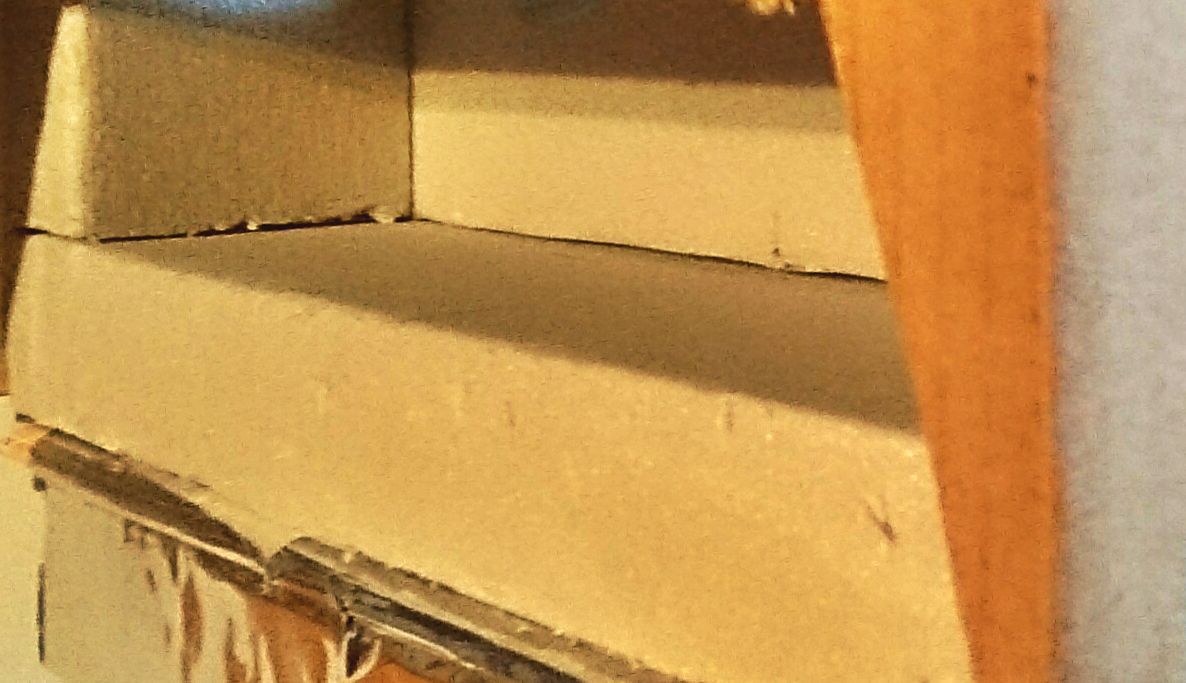
At this stage, there were several small adjustments to the focus and location of the smartphone, after that - an accurate measurement of the results and cutting an external, cardboard case. It serves two purposes - it protects a rather delicate polystyrene foam from mechanical damage, I pretty easily pushed it with my fingers at the initial experiments, I had to follow this, and the second and main goal - it is cardboard that will hold the screen in position, pressing it against the foam.

The result was such a box, with a lid on the upper front part, under which the smartphone hides.

Having tried on the helmet to the head, and having seen enough of all kinds of 3D, I corrected minor inconveniences inside the helmet and made a fastening - an elastic band to the head. It is simply sewn in a ring, and glued with double-sided tape to cardboard, plus a silver oracle, which was used to replace the adhesive tape, from above. The result was something like this:

By the way, this image shows another technical hole that is used to connect a USB cable, which we will need a little later. And here is the helmet on the head of the subject who presented the lens for this helmet:
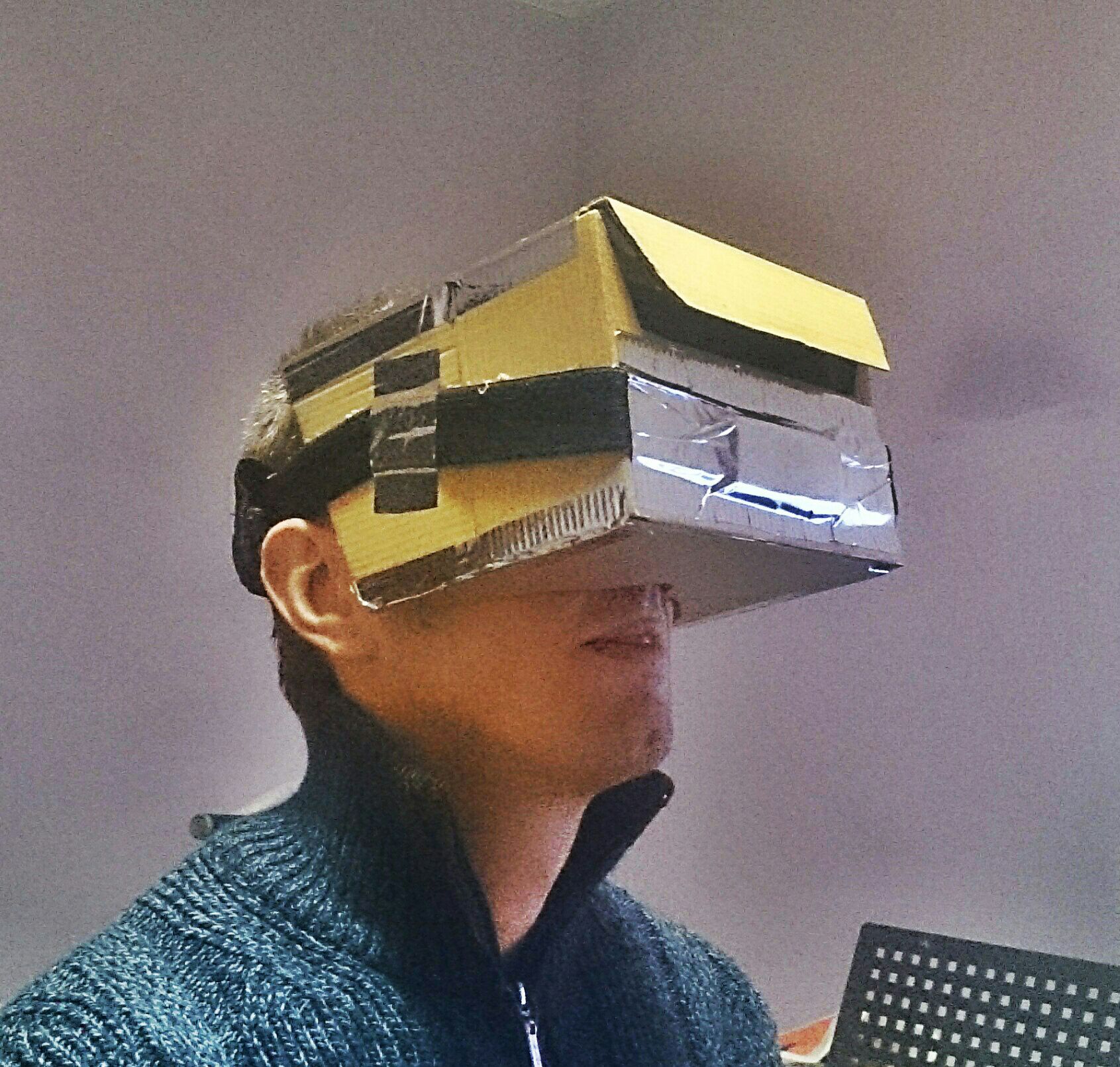
So, what happened in the end.
Dimensions: 184x190x124 mm
Curb weight: 380 grams
USB input / output
3.5 mm headphone jack
Useful screen area 142x75 mm
Resolution 1920x1020 pixels
It's time to move on to the software part of our journey.
Available VR Helmet Features
Watch 3D video
The very first thing that comes to mind is watching movies in 3D. This is a very simple and understandable entry point into virtual reality, although, to put it more strictly, it is rather a threshold not far from it, the previous step. But, in order not to belittle the merits of this type of entertainment, I inform you - watching 3D movies in the resulting helmet is a very interesting and funny activity. I watched only two films, so I haven’t been fed up yet, but the sensations are very good: imagine that you’re one and a half meters from the wall you are looking directly at. Without turning your head, try looking around the area around - this will be the screen available to you. Yes, there’s a small resolution - each eye gets only 960x540 pixels from a fullHD movie, but nevertheless this leaves a very tangible impression.
To watch movies in this form, you need a free MX Player with an installed codec for your processor, I have this ARMv7 Neon , and, actually, a video file. It is easy to find them on all kinds of torrent trackers, the technology is called Side-By-Side, or SBS for short, here you can safely search for these keywords. The player has the ability to adjust the aspect ratio of the video being played, which is extremely useful for SBS files, which otherwise are stretched vertically to full screen. In my case, I needed to go into the settings - “screen” - “aspect” and choosing “manually” to set the aspect ratio to 18 to 4, otherwise you will get vertically elongated images. I tried looking for other players with similar functionality, I did not find it, if you know, add knowledge to the piggy bank.

In general, I have nothing more to add to this point - the usual 3D cinema before your eyes, everything is very similar to going to the movies, or watching on a 3D TV with polarizing glasses, for example, but at the same time there are differences, In general, if you like 3D, you should try a VR helmet.
Android apps for Durovis Dive and similar systems
This whole story generally began with this point. In principle, the following three links show almost all possible programs for android at the moment:
www.divegames.com/games.html
www.refugio3d.net/downloads
play.google.com/store/apps/details?id=com.google .samples.apps.cardboarddemo
What do we need for a comfortable taste of virtual reality? Obviously - a joystick, or any other controller, for example - a wireless keyboard. In my case with a Sony smartphone, the natural and logical choice is the native and natively supported controller from PS3, but since I didn’t have it at hand and the good old Genius MaxFire G-12U turned out, I added a microUSB to USB adapter to it , picked it up on a smartphone, and was not even surprised that he immediately began to work without questions both in the device’s interface and in individual programs.

Headphones are also required, because immersion in virtual realities without sound will be incomplete. I have these ordinary plugs, but you will realize for yourself how convenient it is.
What should be expected and what should not be from the applications presented in this section? The fact is that all applications in general, which are written for android on the topic of virtual reality, are very scarce, to put it mildly. If you run them without a helmet, and try, well, see what kind of virtuality this is, that is, it is likely that the helmet will not want to be bought or made. They are frankly very raw and miserable, and do not represent anything super-interesting.
But. When you put your head in the helmet, everything becomes completely different, and personally I, skeptical of everything, would not believe for anything, nevertheless it is.
The main thing to consider is head tracking. Even with poor implementation, or slowing down, this is a completely new and unexplored field for sensations, believe me, before the appearance of the helmet, you did not feel anything like this for a long time, since adventures with climbers in the mountains, walks along the bottom of the oceans, overnight stays in the forest and other massive the killings we all love so much. The helmet provides a completely unrealistic sense of reality, I apologize for the pun, and any, even the most miserable graphics will seem like candy inside it, in general, I have to say - if you like to play games, or feel new - the helmet device is for you.
From your own experience: imagine that you were in 1998, and, say, the Polish computer games production studio made a demo in which you landed on the moon, exited the module, saw a canonical American flag that looked like a cardboard nailed to a stick, stuck in soil, and above the flag in the sky there is an inscription in extremely miserable font “collect tools, 3 pieces left”. At the same time, graphics are made of very, very simple elements, where the uniformly accumulated starry sky and squarely repeating soil underfoot occupy 98% of the useful screen area, and somewhere you can see a couple of pixels of those “tools” that you have to find. Not really. You already see them, you just need to go to them for 10 minutes. Just to go. On the moon Without sound. By repeating sprites. Well, no action.
Tell me, after how many seconds would you delete this game from a computer or even a smartphone? That's it. And in a helmet, this miracle allows you to experience (!) The devastation and loneliness of the only person on the planet. No kidding. After 15 minutes I found myself desperately afraid that I was alone on the moon, under a cap of stars, and what to do was completely unknown.
More or less the same story with all other games and applications. They are miserable, they are dreadful to horror, but at the same time inside the helmet - they send you 15-20 years ago, and who before, to the very games that they played, and not for which they spent time. I still have the only question for the developers - why is there not a single game with a full story for this layout? The only game would save the situation simply incredibly, because now, showing people virtual reality on an android, there’s nothing special to show, all with the caveats “this is a demo, you can’t shoot here”, yes “everything, the whole game is over, yes, for 4 minutes. " By the way, almost all of these applications are written in Unity, all the more surprising is their low level, or I can not search.
But you don’t listen to me anyway, try it yourself, and tell me your version, I’m interested. And season with links, I will be immensely. For example, I even installed a demo with the frantic name of the Toilet Simulator. Because.
Little easter
In fact, there is a link to quake-2 on the durovis dive site , a demo version of the game that is installed on android and has the ability to display SBS mode, at the bottom of this page is a detailed instruction on how to do this. The only thing that did not work in automatic mode was that a separate archive was not unpacked, and so there will be links to the mirrors in the settings of the running game, you need to retype one of them in the browser on the desktop, download the self-extracting archive, pull out the pak0.pak file from there and put it to the directory of the game installed on the phone, I have it called baseq2.
After that, the same Q2 started without any problems for me - it works very quickly, and everything is perfectly visible. It became scary just 30 seconds later, right chill on the spine, but I will not describe further, try it yourself. Unfortunately, it wasn’t possible to make a screenshot, but the joystick only works in the “wander” mode so far, it doesn’t know how to shoot, you have to pick the settings.
After that, the same Q2 started without any problems for me - it works very quickly, and everything is perfectly visible. It became scary just 30 seconds later, right chill on the spine, but I will not describe further, try it yourself. Unfortunately, it wasn’t possible to make a screenshot, but the joystick only works in the “wander” mode so far, it doesn’t know how to shoot, you have to pick the settings.
Thus, all this slowness of android developers (attention to android developers!) Led me to think - well, there are no games for android - let's try a desktop computer, remembering the main advantages of a virtual helmet - a huge screen with immersion in the image and tracking position heads, and try not to lose them.
Connect to a computer as a VR device
To be honest, the idea of such a connection appeared immediately, but there was no idea how, what, and in what order to do. Therefore, while I was drawing, cutting and gluing the details, I was simultaneously thinking about where to get information on how to output the image from the computer’s video card, while simultaneously transmitting the tracking of the head, that is, the data of the gyroscope and accelerometer to the computer. And all this, preferably with a minimum delay.
And you know, a solution was found. It consists of three stages, each of which we will consider separately, moreover, first I will describe the working options, and then I will go over those that turned out to be inoperative in my case, but may be useful to you.
Create 3D output on the computer.
It turned out to be relatively simple, but not knowing right away, you can get lost. So, an ideal computer that allows you to play full-fledged 3D games in stereo output format has a video card based on conventional NVidia or ATI chips, the more modern the better, and, very importantly, the drivers can configure arbitrary resolution. If you have a laptop (my case) or such a video card whose drivers do not support arbitrary permissions - the image in the helmet will be elongated vertically, and a possible solution, unsafe and rather dreary - to dig into the registry and register permissions there. Your options, again, are warmly welcome!
In general, you will need to install a version of the drivers for the video card that supports arbitrary permissions. If your smartphone and your monitor each have 1920x1080 pixels on the screen, then everything is very simple - in the settings of the video card you need to create an arbitrary resolution of 1920x540, and then apply it to the monitor. You will see how the working area of the screen becomes smaller and is located in the middle of the screen. If the picture on your screen is something like this, then you did everything right:
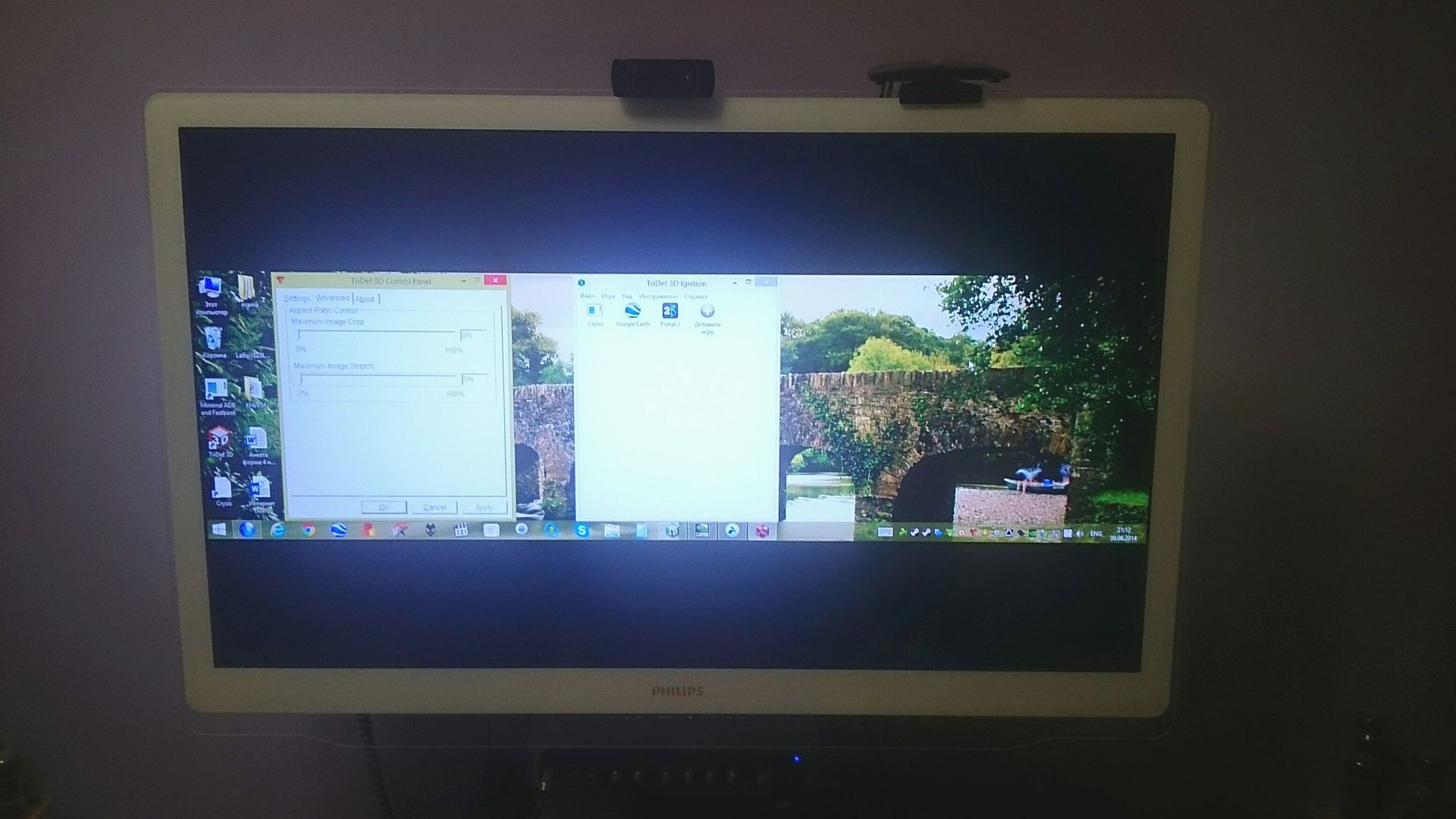
So, everything was tested on a regular but powerful desktop computer with an NVidia graphics card and the latest drivers. It is important that the conditions are met - when you start the game in stereo, the image on each half of the frame was not elongated.
The second thing you need is to download the 3D driver- which has a full trial version for a period of two weeks, and allows you to output three-dimensional images to peripheral devices in arbitrary configurations, and side-by-side, and top-bot, and anaglyph, in general, whatever you want.
Install in the usual way, run the TriDef 3D Display Setup utility and select the Side-by-side option, now when you start games from under this driver, they will be in stereo “every eye has half a frame”. If you have games installed, you can open the TriDef 3D Ignition utility and search for installed games, a shortcut to your game will appear in the window - voila, you can use it.
I have not had any games installed, so I installed Steam and purchased Portal 2 at the sale for 99 rubles, but this is an advertisement. And here comes the moment that you need to know about - a driver that serves stereo output can output stereo for any game that has the ability to run in a fullscreen, but cannot create output for a window whose area is smaller than the size of the desktop. Remember this moment, below it will become critical, like a red rag in a bull.
In general, if the drivers are installed and configured, the game is purchased and launched, and it all looks on the screen something like this:

You can proceed to the next step.
We transfer the image from the computer to the smartphone screen
There are several ways, and judging by the numerous icons in the market - programs that allow you to transfer what you want - not so little. I was “lucky” before I found a convenient and workable application, I tried several other, depressing and frustrating Google Play crafts, and I'm sorry that any slag is allowed there. I spent more time on searching and configuring applications than on manufacturing a device. Moreover, I had to buy one of the applications, and it would be all right with him if it were not all bad. But first things first: you will definitely need a local wi-fi connection between the computer and the smartphone.
You will also need a good and fast “remote desktop”, which does not log out from your desktop account when logging in through a remote site. Such a program turned out to be freeSplashtop , and a half-paid iDisplay was also found .
The one that is paid - everything is fine with it, only it did not allow the screen trimmed from above and below to be exactly in the middle of the display, so I had to abandon it, but overall it works well, there was even a review on the hub , from where I got it. But Splashtop worked as it should, so - put it.
All programs of this type work in approximately the same way - you need to download and install the host version for your desktop, and the receiver version for your smartphone. I think there will be no problems with this, so I won’t describe these processes, I’ve been working on a tambourine for five minutes - I downloaded, installed, registered, configured, and connected. The only thing I will mention, you will need to go into the settings and indicate that you need to use your wireless connection locally, for which you will need to specify the IP of your computer in the android version explicitly, you can find out this address using the ipconfig utility in the command line. Actually, this is all the settings, everything should already work, here, for example, a screenshot from the smartphone of the current moment:

If you run the game from under the 3D Ignition utility, then it will appear on the screen of your smartphone at the same time as it happens on the monitor. Or not. Because the hottest pitfall of our history is hiding here, and yes, you will laugh just as I did. Watch for sleight of hand: a driver that gives a stereo image from a game requires a fullscreen (if you select the “in window” mode - the stereo will not work, the game will start normally), and the desktop access program from your smartphone shouts “I can’t launch a fullscreen, forgive me, yes, absolutely, "and can only show the desktop and windows on it.
Therefore, the thinnest point. Most likely, you will be able to play any games that run in the "windowless frame" mode. I do not really know why and where such a mode is in games for, for this reason, or for some other reason - but it was he who turned out to be the salvation: on the one hand, he deceives the desktop and tells him that he launched the game in full screen, and on the other, it formally gives away to the smartphone just a window, though without frames and expanded to full screen. The same case when the wolves are full and the sheep are intact.
So I was lucky, portal-2, which I downloaded from Steam, turned out to be exactly the game that supports all three launch modes. So you have to check at your discretion which games will start this way and which ones not.
Already now you can start the game, and drive it in the helmet. But, as they say, the picture would be incomplete if there were no tracking of head movement.
We connect tracking head movements
You read to this place, with which I congratulate you. I do not want to deceive you, this point is the most difficult and little studied, nevertheless, do not despair. So. My
first thought was to “parse” the Oculus Rift SDK or Durovis Dive SDK, the benefit of the source in the public domain. Perhaps this should be done, but I'm not a programmer, and I don’t understand anything about this. Therefore, my gaze was turned to ready-made solutions that convey the position of the smartphone in space on the desktop. As it turned out, there is simply a huge number of programs that supposedly can do this. Judging by the descriptions, that's almost everything. And again, I went through dozens of programs with sweet promises, but in reality it was even more scary, disgusting and wretched than sorting out programs to display images on a smartphone’s screen, but what is there, even more wretched than those demo games for durovis dive, which I described above. If at this stage you catch a wave of frustration, then that's all, "goodbye helmet." Nevertheless, the necessary (with reservations) program was found. But first, a fly in the ointment - Monect, UControl, Ultimate Mouse, Ultimate Gamepad, Sensor Mouse - all this did not fit. Especially the first one on this list - the description says that Monect Portable provides a mode
FPS mode - Using gyroscope to aim the target just like a real gun in your hand, perfect support COD serial!
As a result, I bought it for a fabulous 60 rubles, but this was not true. This mode in the application simply does not exist! I was angry.
But, let's move on to the successful options. You will again need to download the host and client versions of the program called DroidPad. It was she who, when setting up one of the modes, allowed to complete the necessary, and transmit the parameters of the sensors in real time via wireless access. The algorithm is this: install the program on the desktop and on the smartphone, launch it on the smartphone, select the “Mouse - Mouse using device tilting” mode, and then launch its desktop version.
If you did everything in this order, the connection should work, and voila - you control the mouse cursor on the computer screen! It’s messy and messy for now, but hey, we’ll set it up now. In my case, in the Android version of the application, a screenshot of the settings window looks like this:

You can set the device name, but it’s better not to touch the port - it works by default, but it’s better not to touch the working one. In the desktop version, everything is a little more complicated, I have these settings, but they still have to be optimized, so use only as a guide, no more:

Here are the settings for the X and Y axes on the computer screen, and the sensor power from the phone. How exactly this all works for me is so far a black box, because application developers do not provide any documentation, therefore - I provide information “as is”. I completely forgot to add that I have a program installed on my smartphone that controls the launch of applications in landscape or portrait orientation, and all the applications that were tested for this venture = were tested in album mode. The application is called Rotation Manager, and the smartphone’s auto-orientation of the screen is globally disabled.
Having configured your applications accordingly, you will need to connect the smartphone to the computer according to the previously described algorithm (I have any discrepancy with the specified order leads to the application terminating), and, holding the smartphone in your hand as it will be located inside the helmet, try to adjust the settings - alternately tweaking the desktop sliders and clicking on the "Calibrate" button in the android version window. I’ll say right away - after quite a few attempts, I managed to adjust the angles and rotations relatively decently, but then, setting it up more precisely, I knocked down those settings without thinking to photograph them, and those that are now in the screenshot are just an approximation to the previous ones that were still better on the senses. Another point - all these sliders are very sensitive, and holding the smartphone in one position so that it does not move the cursor arbitrarily is inconvenient, so you constantly have to disconnect and configure, then connect and check. After a while, the information in the article on this subject will be updated, but with the current settings - inside the game world it looks very impressive.
So what are the sensations? At the moment, for lack of time, I have installed Portal 2 games and the free HAWKEN robot shooter offered by Steam. As for the portal - the atmosphere and sound enslave you pretty quickly there, and the dive is so strong that there is nothing to compare with, except that gatherings in front of the computer 10 years ago at four in the morning, everything is perceived just like that. But if there it was tiredness and darkness around, then in a helmet - this is a slightly different, brighter effect of the same presence. But the second game, where you sit in the canonical "huge humanoid robot" - surprised. If there is a helmet on the head, the reality projected onto the surface of the helmet in the game becomes closer, warmer and more lamp-like, and very quickly. Amazingly fast.
You should not assume that the sensations caused by the VR helmet will be the same for everyone, but for all the “experimental rabbits” I can confidently say that absolutely everyone appreciated this device, the reviews were extremely positive and interested. Therefore, boldly and recommend it to you, spend one day on the manufacture of this helmet, and evaluate for yourself. My personal goal was just that - to quickly satisfy my curiosity, without spending special money and time on waiting, I spent about three days searching and tweaking everything and everything, and now I pass the baton to you, already in a compressed form.
Personally, I decided that I would most likely make the second version of this helmet, with minor modifications and improvements, and subsequently purchase a fresh consumer version of Oculus Rift. It turned out to be very interesting and informative.
I am really looking forward to new applications for android, and partly this article was written with the hope that some of the developers would be interested in and give out some kind of interesnost for general viewing. And, a small wish - if you know any programs and solutions that I did not mention, but which would expand the quality of the article and improve the operability of the device - write about them in the comments, and I will definitely add valuable information to the article for future generations.
TL; DR: the article describes a fast and high-quality method of manufacturing a virtual reality helmet based on an HD smartphone or tablet with an android on board, a complete step-by-step instruction and general principles of this process, and also describes the main available methods of using the resulting helmet: watching movies in 3D format, games and applications for android, and connecting the helmet to the computer to immerse in the reality of desktop 3D games.
