New development tools with LEGO Education - from Microsoft, MIT and not only
Of the six 2 × 4 LEGO cubes, 915 million different combinations can be collected. But in LEGO Education, cubing is only part of the story. Even projects for preschoolers here include programming, albeit in the simplest form.

We strive to ensure that the flexibility of the software platform LEGO Education was comparable to its flexibility at the hardware level. And our partners - Microsoft, the Massachusetts Technological University, the Institute of Integrated Circuits of the Fraunhofer Society, as well as developers from Russia help us with this. In this post we will talk about new programming tools, with which the possibilities of LEGO Mindstorms Education EV3 and WeDo 2.0 become wider.
MakeCode is a free browser platform with which you can create programs for a variety of devices, from Arduino to robots in Minecraft. From March in this list and LEGO Mindstorms EV3 .
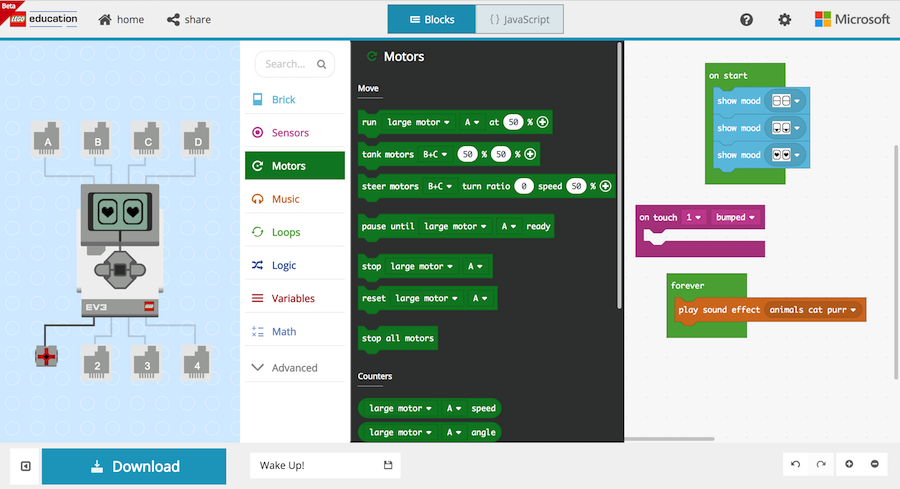
In the main MakeCode window, you can create a program for EV3 from blocks. The form of the blocks tells you how to expose them, the variables are set up as lists in the windows inside. On the left in real time is a demonstration of the program. From a colorful graphical editor with one click you can go to JavaScript - here will also work a live demonstration and selection of functions.
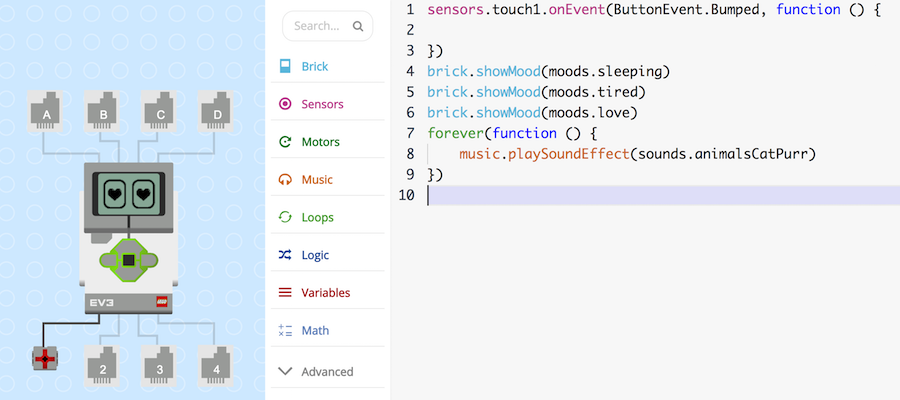
The MakeCode editor works from the browser and does not require an active Internet connection - it is completely loaded into the cache. The created program can be downloaded in UF2 format and immediately downloaded to the EV3 block. Or share to view. By exporting and importing UF2-files, you can do joint projects.
Scratch is a visual programming environment developed by the Massachusetts Institute of Technology for elementary and secondary schools. Scratch objects are sprites, in which you can change the appearance and behavior using scripts. The program in Scratch works on a field of 480x360 pixels.
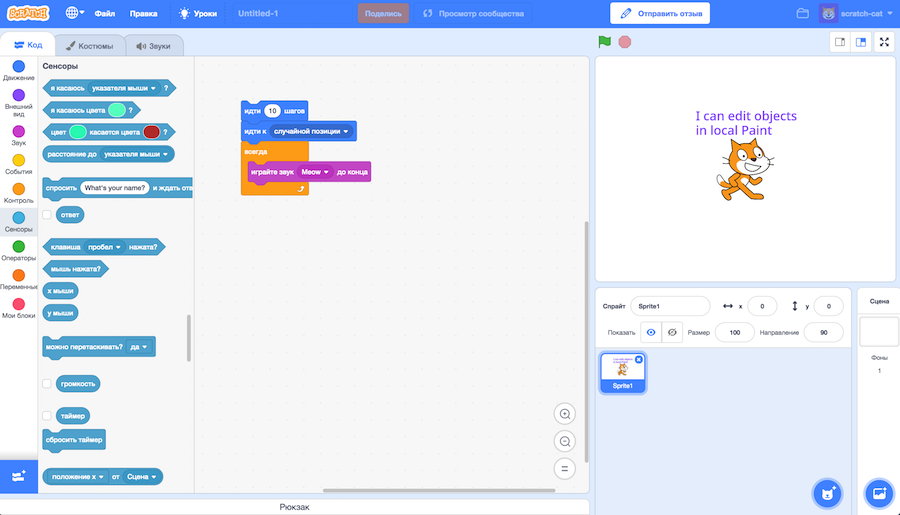
Beta version of Scratch 3.0
So far the second version of Scratch is relevant, where you can work only with virtual objects. But on January 2, 2019 release of Scratch 3.0 is scheduled, which will become much more interesting. Extensions for working with physical objects will appear in it - with devices for drawing, recording audio and video, as well as with LEGO Mindstorms EV3 and WeDo 2.0. WeDo 2.0 is the “younger brother” of EV3, which allows using LEGO Education in elementary school.
The beta version of Scratch 3.0 is already available, but there are no extensions in it yet. Like MakeCode, Scratch is implemented as a free browser based application. Scratch, in principle, is more functional compared to MakeCode - there are tools for working with graphics and sound. On the other hand, now MakeCode is much more closely integrated with LEGO Education. But we have not yet seen how the Scratch extensions work - perhaps this feature will only appear for release.
Open Roberta is a project of the Fraunhofer Institute for Integrated Circuits, inspired by the success of the Scratch environment. Programs written using Open Roberta have their own semantics and syntax and work through their own firmware. It can be installed on an SD card and run instead of the original EV3 firmware. On the one hand, this creates additional difficulties. On the other hand, thanks to this, Open Roberta is compatible with NXT kits that were released before EV3. This year also added WeDo to the list of supported systems.
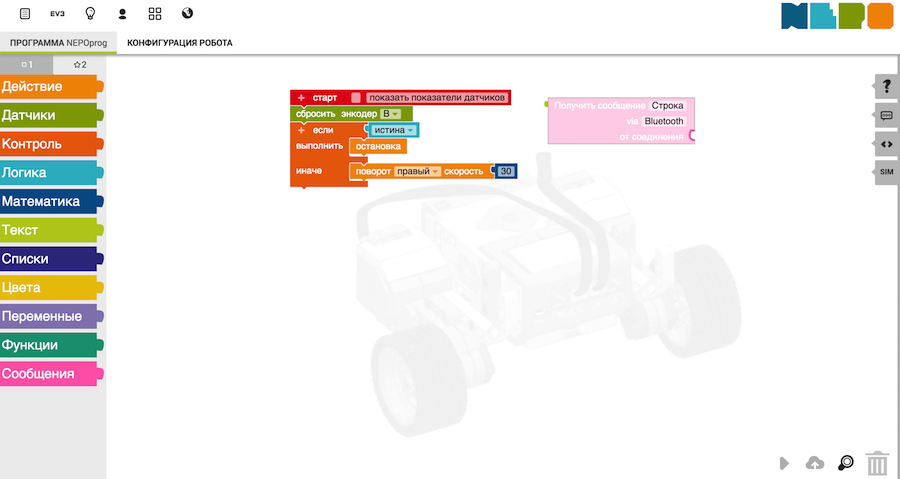
The Codwards educational platform is not a programming environment, as described above. It is an educational and methodical complex that helps children through digital programming to develop digital skills. The Codwards + LEGO Education program is designed for schoolchildren of 7-12 years old and consists of 8 lessons, combining teaching materials for teachers, as well as an online platform and a workbook for students. All knowledge gained is consolidated with the help of LEGO Education WeDo 2.0 kits.
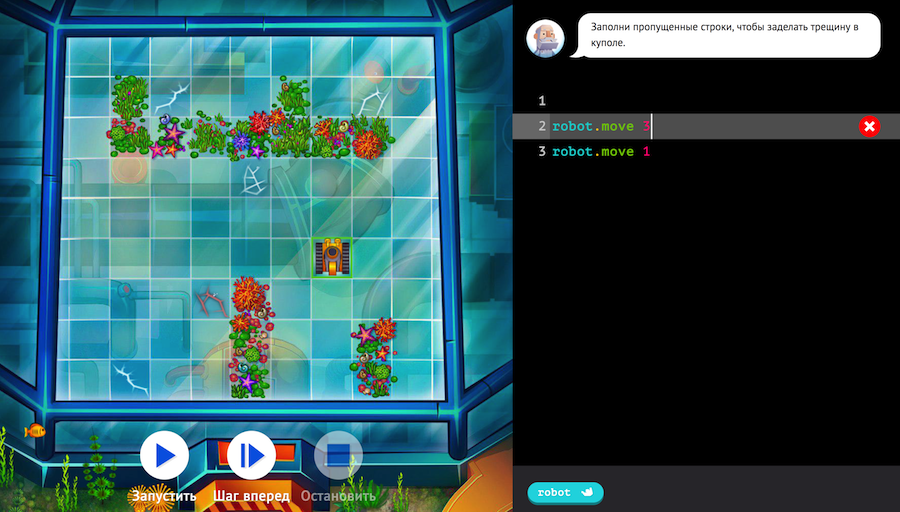
Fragment of the demonstration lesson "Codvards"
A simplified syntax of CoffeeScript was developed for the course. It is not used outside the platform, since it is designed exclusively for the assimilation of general concepts of programming languages. Now Codwards includes two programming modules and ICT 32 lessons each, which are accompanied by two practical modules of 8 lessons each, where students work with LEGO Education WeDo 2.0. A new module is planned to be released with its own development environment (computer games, STEM disciplines), designed to consolidate the skills of project work.
You can create additional software and even hardware components for LEGO Education Mindstorms EV3 yourself. For this we provideall necessary resources: development packages and firmware source code. WeDo 2.0 is also an open platform - you can download a developer package to create software compatible with the WeDo 2.0 smart hub and manage other components.
LEGO Education Mindstorms EV3 has its own programming environment built on LabView notation, an engineering language most common in design bureaus. A basic software with built-in programming language for WeDo 2.0 can be downloaded from here .

We strive to ensure that the flexibility of the software platform LEGO Education was comparable to its flexibility at the hardware level. And our partners - Microsoft, the Massachusetts Technological University, the Institute of Integrated Circuits of the Fraunhofer Society, as well as developers from Russia help us with this. In this post we will talk about new programming tools, with which the possibilities of LEGO Mindstorms Education EV3 and WeDo 2.0 become wider.
Microsoft MakeCode
MakeCode is a free browser platform with which you can create programs for a variety of devices, from Arduino to robots in Minecraft. From March in this list and LEGO Mindstorms EV3 .
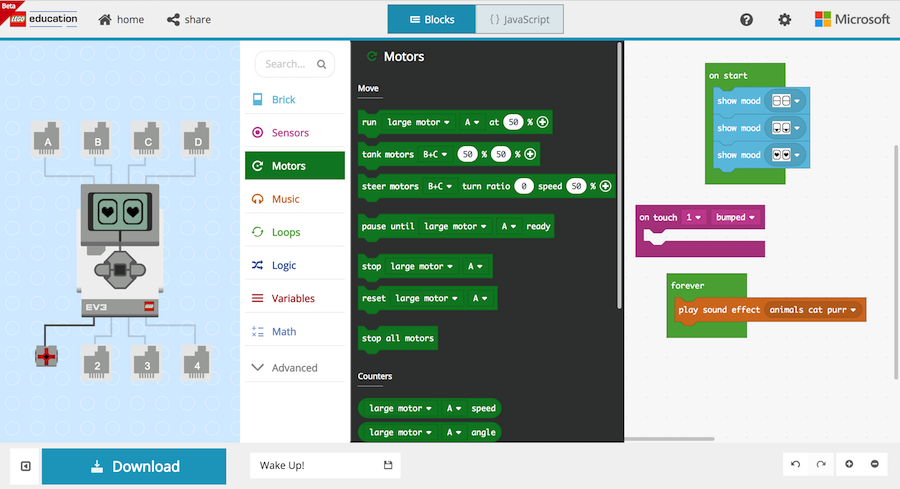
In the main MakeCode window, you can create a program for EV3 from blocks. The form of the blocks tells you how to expose them, the variables are set up as lists in the windows inside. On the left in real time is a demonstration of the program. From a colorful graphical editor with one click you can go to JavaScript - here will also work a live demonstration and selection of functions.
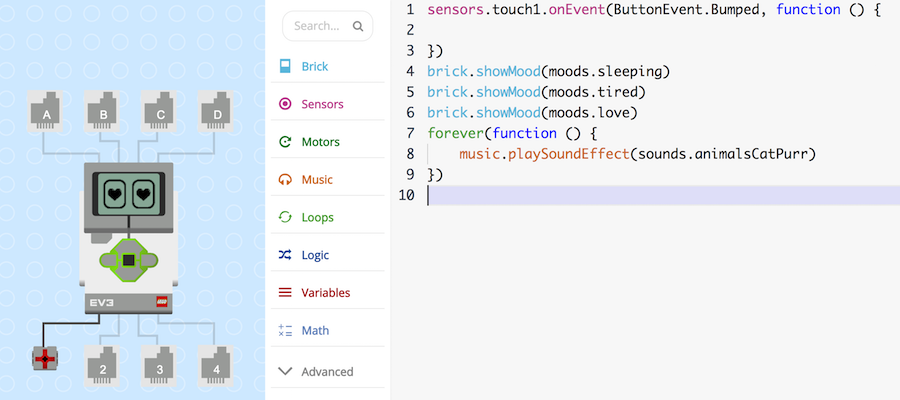
The MakeCode editor works from the browser and does not require an active Internet connection - it is completely loaded into the cache. The created program can be downloaded in UF2 format and immediately downloaded to the EV3 block. Or share to view. By exporting and importing UF2-files, you can do joint projects.
Scratch
Scratch is a visual programming environment developed by the Massachusetts Institute of Technology for elementary and secondary schools. Scratch objects are sprites, in which you can change the appearance and behavior using scripts. The program in Scratch works on a field of 480x360 pixels.
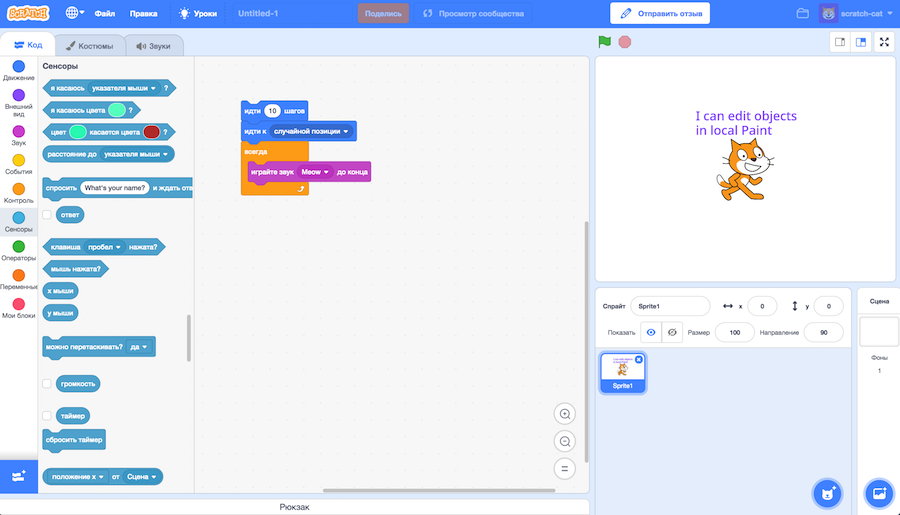
Beta version of Scratch 3.0
So far the second version of Scratch is relevant, where you can work only with virtual objects. But on January 2, 2019 release of Scratch 3.0 is scheduled, which will become much more interesting. Extensions for working with physical objects will appear in it - with devices for drawing, recording audio and video, as well as with LEGO Mindstorms EV3 and WeDo 2.0. WeDo 2.0 is the “younger brother” of EV3, which allows using LEGO Education in elementary school.
The beta version of Scratch 3.0 is already available, but there are no extensions in it yet. Like MakeCode, Scratch is implemented as a free browser based application. Scratch, in principle, is more functional compared to MakeCode - there are tools for working with graphics and sound. On the other hand, now MakeCode is much more closely integrated with LEGO Education. But we have not yet seen how the Scratch extensions work - perhaps this feature will only appear for release.
Open roberta
Open Roberta is a project of the Fraunhofer Institute for Integrated Circuits, inspired by the success of the Scratch environment. Programs written using Open Roberta have their own semantics and syntax and work through their own firmware. It can be installed on an SD card and run instead of the original EV3 firmware. On the one hand, this creates additional difficulties. On the other hand, thanks to this, Open Roberta is compatible with NXT kits that were released before EV3. This year also added WeDo to the list of supported systems.
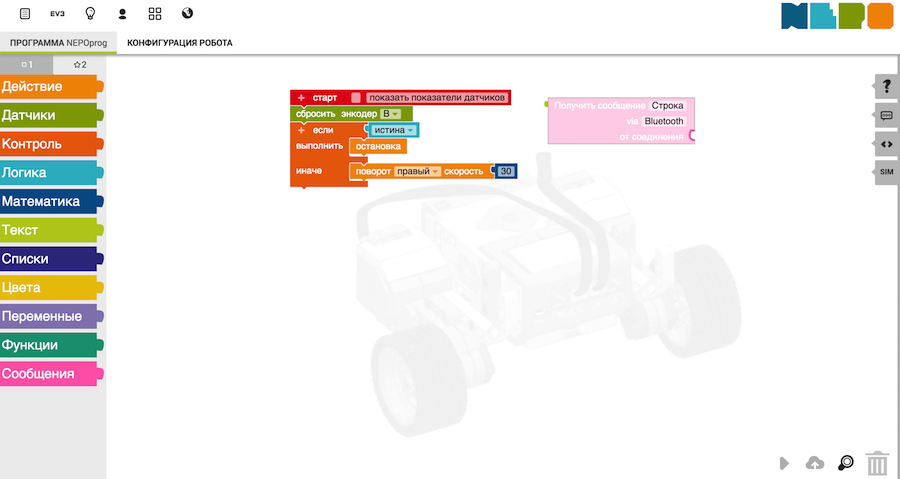
"Codwards"
The Codwards educational platform is not a programming environment, as described above. It is an educational and methodical complex that helps children through digital programming to develop digital skills. The Codwards + LEGO Education program is designed for schoolchildren of 7-12 years old and consists of 8 lessons, combining teaching materials for teachers, as well as an online platform and a workbook for students. All knowledge gained is consolidated with the help of LEGO Education WeDo 2.0 kits.
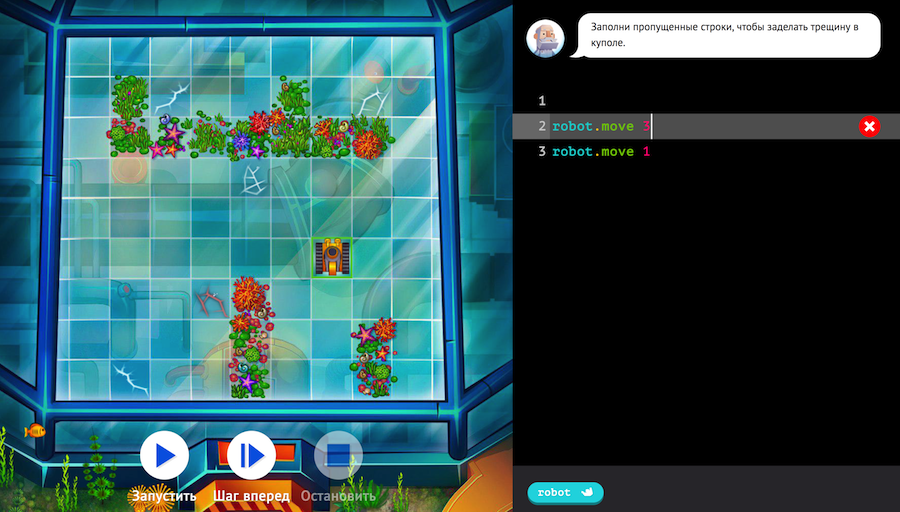
Fragment of the demonstration lesson "Codvards"
A simplified syntax of CoffeeScript was developed for the course. It is not used outside the platform, since it is designed exclusively for the assimilation of general concepts of programming languages. Now Codwards includes two programming modules and ICT 32 lessons each, which are accompanied by two practical modules of 8 lessons each, where students work with LEGO Education WeDo 2.0. A new module is planned to be released with its own development environment (computer games, STEM disciplines), designed to consolidate the skills of project work.
You can create additional software and even hardware components for LEGO Education Mindstorms EV3 yourself. For this we provideall necessary resources: development packages and firmware source code. WeDo 2.0 is also an open platform - you can download a developer package to create software compatible with the WeDo 2.0 smart hub and manage other components.
LEGO Education Mindstorms EV3 has its own programming environment built on LabView notation, an engineering language most common in design bureaus. A basic software with built-in programming language for WeDo 2.0 can be downloaded from here .
