Paint.NET 4.0 Graphics Editor Released
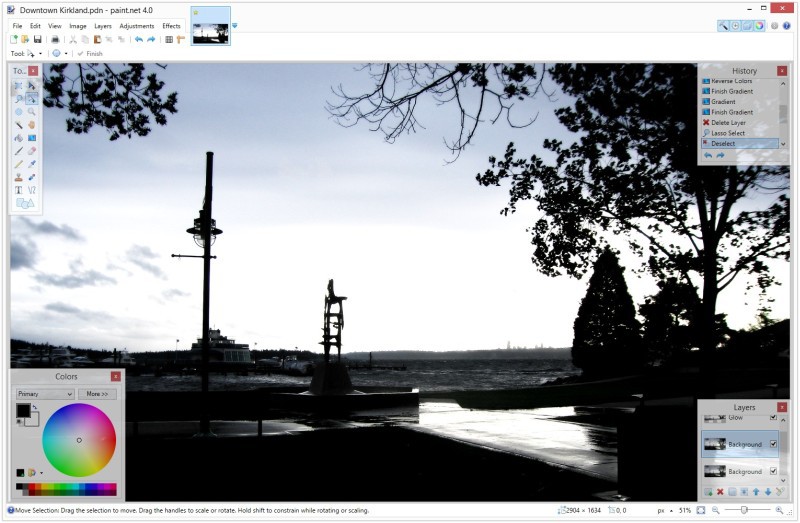
To process photos under Windows, it is not necessary to install the expensive
Performance
Most importantly, the performance of the graphics editor has been significantly increased. For him, a completely new multi-threaded rendering engine has been made, which distributes threads across 2, 4, 6 and at least 16 cores.
The responsiveness of the interface has noticeably increased, especially when working with large images.
Reduced RAM consumption. On laptops, the program consumes less battery power (fixed bug with transparency of floating windows).
In addition, thanks to the new .NET Framework 4.5 JIT compiler, the loading of an editor with a large number of installed plugins has been accelerated.
Of the new features, the new work of the selection tool stands out. By default, a new option for smoothing selection borders is turned on, which in most cases helps to more naturally identify objects (the option is turned off if you are annoyed by such “artificial intelligence.” All the functions related to selection became much faster and consume less CPU resource, especially with the hardware turned on graphics acceleration In addition, the selected area itself is now more clearly distinguished from the background using a new animation.
Interface
In general, the interface of all the main menus is simplified, consolidated and moved to the upper right corner of the working window.

The image preview menu has been improved, a new dialog with settings for all tools has appeared. Layers can be dragged with the mouse. Improved image quality when resizing. When copying to the clipboard, PNG format is now supported while maintaining transparency. The middle mouse wheel for scrolling is supported.
Localization of the program into 11 new languages was added: now 21 languages are supported, including Russian.
Effects and Tools
One new vignetting effect was added - darkening the photo along the edges of the frame (Photo -> Vignette).
Improved red-eye removal quality.
The function of zooming and rotating individual layers has changed.
An icon is shown for each plug-in with the effect, when you hover over it, information about the author of the effect and the location of the DLL is displayed.
For most tools, a history and preliminary change of settings are now carried out before using the tool. Different modes for applying effects are supported.
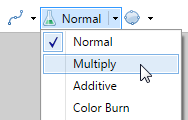
The work of many tools has been improved: there was a setting for brush softness, a smoother stroke of the pencil (configured through GetMouseMovePointsEx), the best interface for scaling, moving and rotating the selected area (even rotation with changing the center of rotation!), 27 new shapes with the ability to scale, rotate and other changes are added to the templates. Improved color picker, gradient fill tools. Magic Wand learned to change the settings for the selected area after the selection, as well as work with individual layers or the whole image. Added several rendering modes for text.
Paint.NET 4.0 works under Windows 7 SP1 +, you need the .NET Framework 4.5, it is desirable to have at least a dual-core processor and hardware graphics acceleration via Direct2D.
You can update Paint.NET 3.5.x to the latest version through the “Utilities” - “Check for Updates” menu. Or download from the official site .
Paint.NET is probably the best of free image editors. So update and have fun!
