Interactive redirection to exploit pack
Exploit kits are used by cybercriminals to automatically install malicious code on a user's computer. In order for the user to appear on the landing page itself, which will select the appropriate type of exploit that matches the user's browser environment, it must be redirected to it. This redirect can be from legitimate websites that have been compromised by malicious content (JavaScript or IFrame).

Thus, a common scenario for exploiters using a set of exploits is to compromise a legitimate web resource from which a user is redirected to malicious content. This week we came across an interesting version of how the user is redirected to the page of one of the exploit sets. On a compromised web page, we found malicious code that can interact with the user by displaying a fake browser message to him.

Fig. Fake message generated by malicious code.
The code that is responsible for interacting with the user through such a message is made in the form of an HTML form embedded in a web page. A window is displayed only when the user views the page in Internet Explorer. We also noticed that this form sends some data to the server in a POST request.
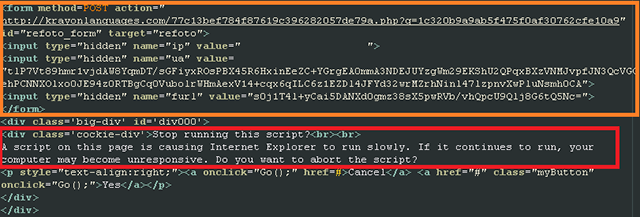
Fig. Malicious content embedded in a web page.
Regardless of which answer option (Cancel or OK) the user chooses, he will be redirected to the Angler exploit kit exploit kit page. To perform the redirection, the POST request specified in the screenshot will be sent through the form, which will return a small fragment of HTML and JavaScript code. This code will redirect to the final URL.
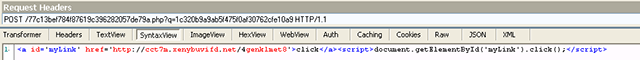
Fig. URL of the intermediate webpage.

Fig. A complete chain of redirects and end-use.
Now back to the data that is sent in the POST request. It can be seen that they are encoded in Base64 format. Their decoding is given below.
The original string.
= ua_base64
«tlP7Vt89hmr1vjdAW8YqmDT / sGFiyxROsPBX45R6HxinEeZC + YGrgEA0mmA3NDEJUYzgWm29EKShU2QPqxBXzVNMJvpfJN3Q
cVGGehPCNNXOlxo0JE94z0RTBgCq0VubolrWHmAexV14 + cqx6qILC6z1EZDl4JFYd32wrMZrhNinl47lzpnvXwPluNsmh0CA»
decode strings.
base64.b64decode (ua_base64) =
"\ xb6S \ xfbV \ xdf = \ x86j \ xf5 \ xbe7 @ [\ xc6 * \ x984 \ xff \ xb0ab \ xcb \ x14N \ xb0 \ xf0W \ xe3 \ x94z \ x1f \ x18 \ xa7 \ x11 \ xe6B \ xf9 \ x81 \ xab \ x80 @ 4 \ x9a`741 \
tQ \ x8c \ xe0Zm \ xbd \ x10 \ xa4 \ xa1Sd \ x0f \ xab \ x10W \ xcdSL & \ xfa _ $ \ xdd \ xd0qQ \ x86z \ x13 \ xc24 \ xd5 \ xce \ x97 \ x1a4 $ Ox \ xcfDS \06 \ xaa \ xd1 [
\ x9b \ xa2Z \ xd6 \ x1e` \ x1e \ xc5] x \ xf9 \ xca \ xb1 \ xea \ xa2 \ x0b \ x0b \ xac \ xf5 \ x11 \ x90 \ xe5 \ xe0 \ x91Xw} \ xb0 \ xac \ xc6k \ x84 \ xd8 \ xa7 \ x97 \ x8e \ xe5 \ xce \ x99
\ xef_ \ x03 \ xe5 \ xb8 \ xdb & \ x87 @ \ x80 "
You can guess from the name of the parameter“ ua ”that this data represents This is the encrypted User-Agent string used by the user’s browser. In our example, it looks like this:
Mozilla / 4.0 (compatible; MSIE 8.0; Windows NT 5.1; Trident / 4.0; .NET CLR 2.0.50727; .NET CLR 3.0.04506.648; .NET4 .0C; .NET4.0E; BOIE8; ENUSMSCOM).
It can be assumed that the parameters specified in the HTML code of the form (see the screenshot above) are encrypted via XOR using the same string (keystream). To do this, you can apply the XOR operation to a base64-decoded string that contains the User-Agent with keystream in the form of the User-Agent string (already converted to lowercase) that we already know. We can use the resulting value as keystream to decrypt the furl parameter (see the screenshot above). As a result of this operation, we get the original URL of the exploit suite web page. You can use the following Python code for this.
$ python angler-dexor.py The decrypted
parameter furl:
hxxp: //cct7m.xenybuvifd.net/4genk1met8
Interactivity practice (user interaction) used by cybercriminals when performing the redirect operation is designed to avoid detection of the final payload URL by automatic analysis systems.
Malicious code installed on your computer using this set of exploits is detected by ESET antivirus products like Win32 / PSW.Papras.CX .

Thus, a common scenario for exploiters using a set of exploits is to compromise a legitimate web resource from which a user is redirected to malicious content. This week we came across an interesting version of how the user is redirected to the page of one of the exploit sets. On a compromised web page, we found malicious code that can interact with the user by displaying a fake browser message to him.

Fig. Fake message generated by malicious code.
The code that is responsible for interacting with the user through such a message is made in the form of an HTML form embedded in a web page. A window is displayed only when the user views the page in Internet Explorer. We also noticed that this form sends some data to the server in a POST request.
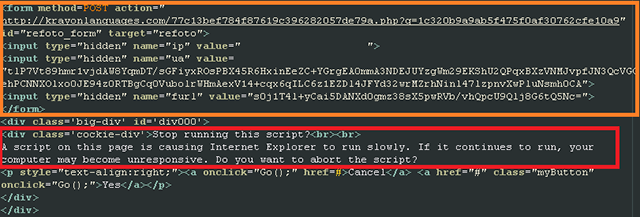
Fig. Malicious content embedded in a web page.
Regardless of which answer option (Cancel or OK) the user chooses, he will be redirected to the Angler exploit kit exploit kit page. To perform the redirection, the POST request specified in the screenshot will be sent through the form, which will return a small fragment of HTML and JavaScript code. This code will redirect to the final URL.
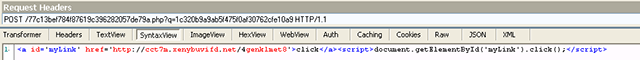
Fig. URL of the intermediate webpage.

Fig. A complete chain of redirects and end-use.
Now back to the data that is sent in the POST request. It can be seen that they are encoded in Base64 format. Their decoding is given below.
The original string.
= ua_base64
«tlP7Vt89hmr1vjdAW8YqmDT / sGFiyxROsPBX45R6HxinEeZC + YGrgEA0mmA3NDEJUYzgWm29EKShU2QPqxBXzVNMJvpfJN3Q
cVGGehPCNNXOlxo0JE94z0RTBgCq0VubolrWHmAexV14 + cqx6qILC6z1EZDl4JFYd32wrMZrhNinl47lzpnvXwPluNsmh0CA»
decode strings.
base64.b64decode (ua_base64) =
"\ xb6S \ xfbV \ xdf = \ x86j \ xf5 \ xbe7 @ [\ xc6 * \ x984 \ xff \ xb0ab \ xcb \ x14N \ xb0 \ xf0W \ xe3 \ x94z \ x1f \ x18 \ xa7 \ x11 \ xe6B \ xf9 \ x81 \ xab \ x80 @ 4 \ x9a`741 \
tQ \ x8c \ xe0Zm \ xbd \ x10 \ xa4 \ xa1Sd \ x0f \ xab \ x10W \ xcdSL & \ xfa _ $ \ xdd \ xd0qQ \ x86z \ x13 \ xc24 \ xd5 \ xce \ x97 \ x1a4 $ Ox \ xcfDS \06 \ xaa \ xd1 [
\ x9b \ xa2Z \ xd6 \ x1e` \ x1e \ xc5] x \ xf9 \ xca \ xb1 \ xea \ xa2 \ x0b \ x0b \ xac \ xf5 \ x11 \ x90 \ xe5 \ xe0 \ x91Xw} \ xb0 \ xac \ xc6k \ x84 \ xd8 \ xa7 \ x97 \ x8e \ xe5 \ xce \ x99
\ xef_ \ x03 \ xe5 \ xb8 \ xdb & \ x87 @ \ x80 "
You can guess from the name of the parameter“ ua ”that this data represents This is the encrypted User-Agent string used by the user’s browser. In our example, it looks like this:
Mozilla / 4.0 (compatible; MSIE 8.0; Windows NT 5.1; Trident / 4.0; .NET CLR 2.0.50727; .NET CLR 3.0.04506.648; .NET4 .0C; .NET4.0E; BOIE8; ENUSMSCOM).
It can be assumed that the parameters specified in the HTML code of the form (see the screenshot above) are encrypted via XOR using the same string (keystream). To do this, you can apply the XOR operation to a base64-decoded string that contains the User-Agent with keystream in the form of the User-Agent string (already converted to lowercase) that we already know. We can use the resulting value as keystream to decrypt the furl parameter (see the screenshot above). As a result of this operation, we get the original URL of the exploit suite web page. You can use the following Python code for this.
import base64
def xor (message, key):
decrypted = “”
for i in range (0, len (message)):
decrypted + = chr (ord (message [i]) ^ ord (key [i% len (key) ]))
return (decrypted)
ua = “Mozilla / 4.0 (compatible; MSIE 8.0; Windows NT 5.1; Trident / 4.0; .NET CLR 2.0.50727; .NET CLR 3.0.04506.648; .NET4.0C; .NET4.0E ; BOIE8; ENUSMSCOM) "
ua_plaintext = ua.lower ()
ua_base64 =" tlP7Vt89hmr1vjdAW8YqmDT / sGFiyxROsPBX45R6HxinEeZC YGrgEA0mmA3NDEJUYzgWm29EKShU2QPqxBXzVNMJvpfJN3QcVGGehPCNNXOlxo0JE94z0RTBgCq0VubolrWHmAexV14 + + cqx6qILC6z1EZDl4JFYd32wrMZrhNinl47lzpnvXwPluNsmh0CA "
furl_base64 =" + s0j1T4l yCai5DANXd0gmz38sX5pwRVb / vhQpcU9Qlj8G6tQ5Nc = "
keystream = xor (base64.b64decode (ua_base64), ua_plaintext)
print" Decrypted furl: ”
print (xor (base64.b64decode (furl_base64), keystream))
$ python angler-dexor.py The decrypted
parameter furl:
hxxp: //cct7m.xenybuvifd.net/4genk1met8
Interactivity practice (user interaction) used by cybercriminals when performing the redirect operation is designed to avoid detection of the final payload URL by automatic analysis systems.
Malicious code installed on your computer using this set of exploits is detected by ESET antivirus products like Win32 / PSW.Papras.CX .
