Meet AppCode 3.0: Embedded UI Designer, Reveal Plugin, and More
Hello, Habr! We hasten to please you with the new, just released version of our IDE for developers for iOS / OS X - AppCode 3.0 . There are many interesting things inside: from the long-awaited embedded UI designer to a big surprise in the form of integration with Reveal. But first things first.
We went to him for a long time. Some of you could even try the very first version of our UI plugin back in December last year . And now we are pleased to announce that AppCode 3.0 has its own built-in UI designer. It supports both .xib and .storyboard formats, and gives you the opportunity to fully develop the UI of your application in AppCode. You have access to the entire palette of elements from the iOS SDK, convenient navigation through the component tree, various settings for the appearance and behavior of UI elements and, of course, the ability to create methods for processing the behavior of a visual element in one click.

Thinking about the possible tools for developing UI, we decided not to stop only on the designer. And together with our friends from Itty Bitty Apps, we created a plug-in that allows you to use in AppCode 3.0 all the advantages of their application called Reveal . With it, you can lively explore the entire hierarchy of UI objects in your application, select and study individual layers, change the properties of visual components and immediately see these changes in real time on a simulator or live device.
If you want to try it, be sure to upgrade your existing Reveal to version 1.0.4 or download a free trial version from the application’s website if you haven’t already installed Reveal. Then everything is extremely simple. A special Reveal tab has appeared in the configuration settings in AppCode, in which there are only two options - whether to connect the library at the start of your application and load it if necessary onto the device:
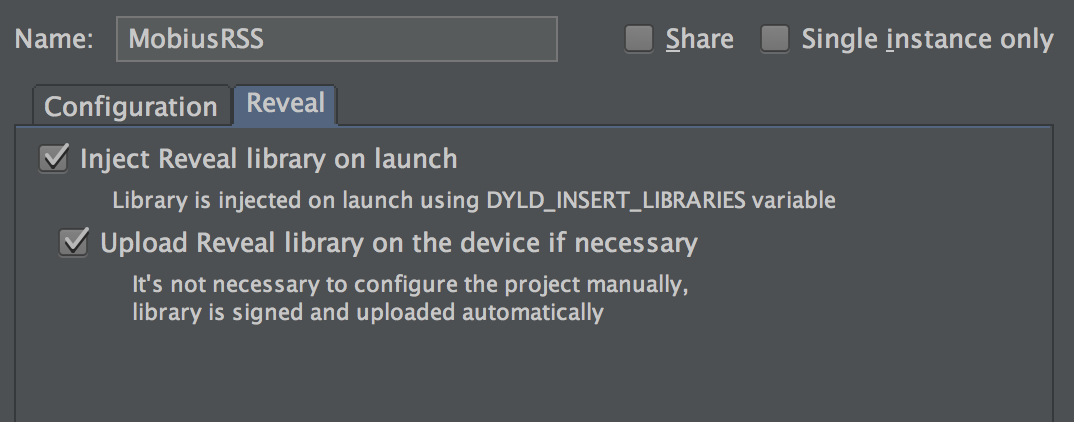
In the Debug panel, after the application is launched, the button becomes available

Click and Reveal starts from the current moment of execution of your application - you can play with 2D and 3D visualization, select layers, change settings:
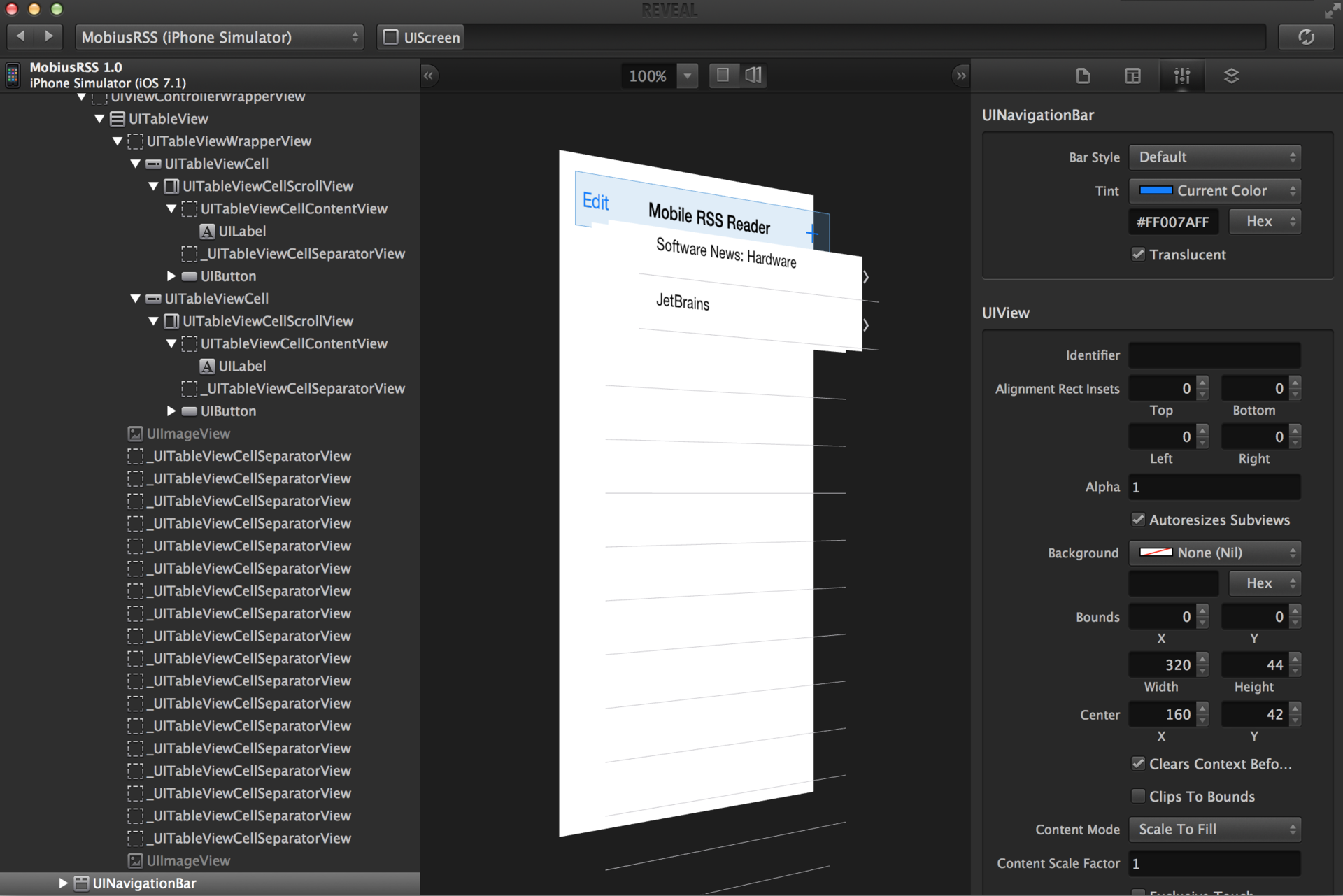
Users of JetBrains' diverse IDEs often cite their favorite keyboard shortcuts
For the OCUnit, XCTest, and Google Test frameworks, it
The basic test method TEST () will be initially created for Google Test, but after you set the name, AppCode will automatically replace this macro with a more suitable one: TEST (), TEST_F (), TEST_P (), TYPED_TEST () or TYPED_TEST_P () .
A small demo of the new features of AppCode for unit tests:
By version 3.0, we completely changed the project settings interface (Project Settings -
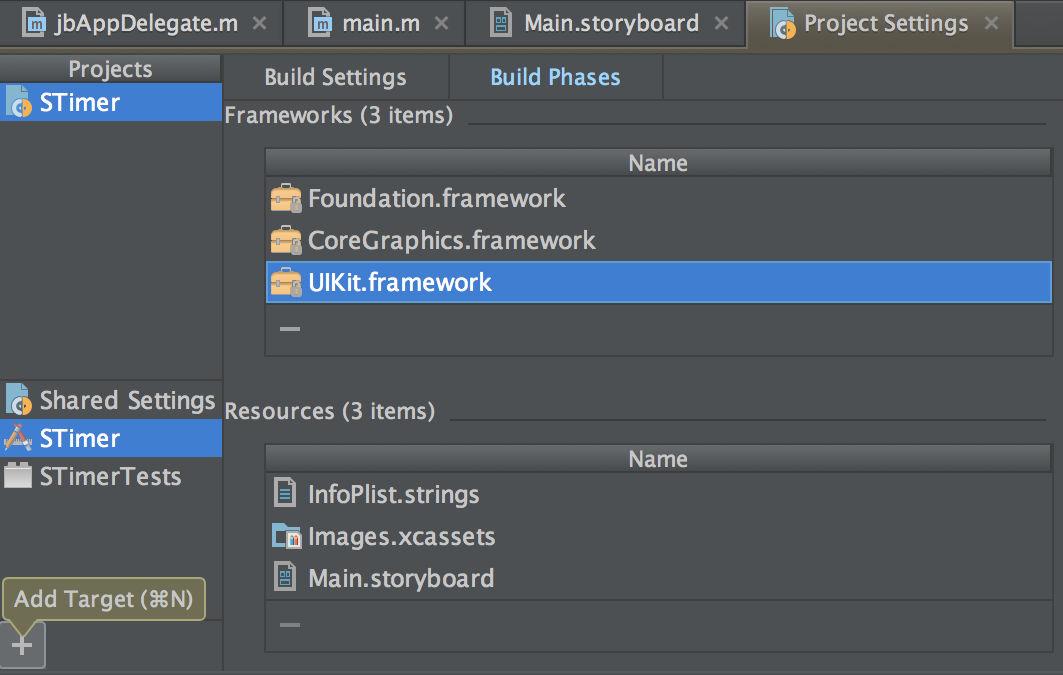
At JetBrains, we always listen to our users as much as possible. Knowing about the existing discrepancies in the behavior and layout in relation to the native ones, we tried to fix some of them in the new version of AppCode. For example, the keyboard shortcut so desired and familiar to Mac users
As for the appearance of AppCode, scrollbars now appear and disappear in accordance with the system settings (you can always keep them on, you can configure their appearance in certain situations). And for those who switched from Xcode and miss their favorite color scheme from there, there is the opportunity to add it to AppCode:
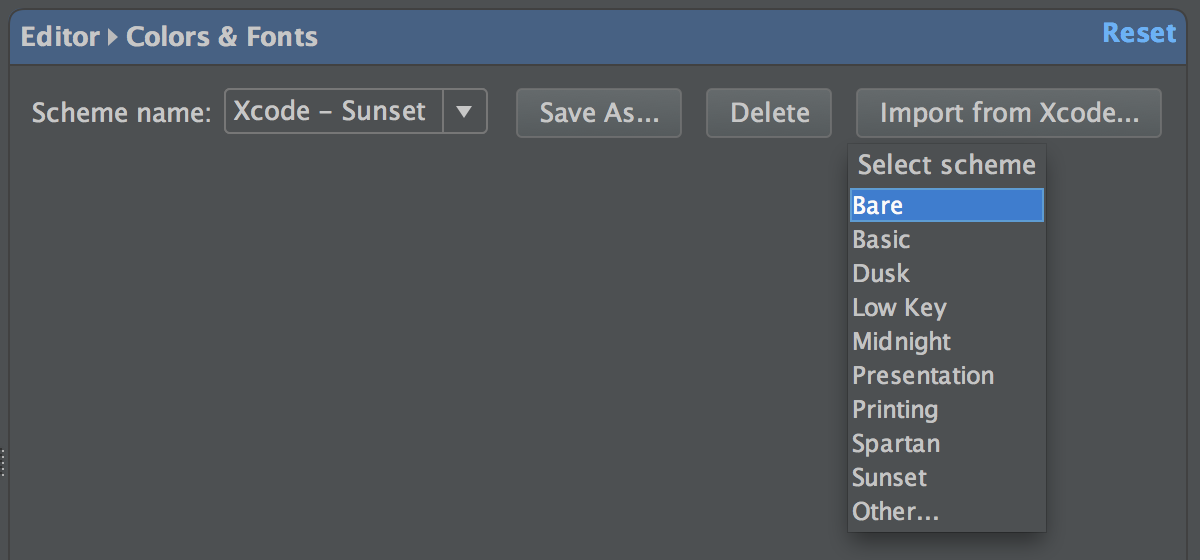
Probably one of the most sought-after features in all IDEs this year - now also in AppCode 3.0! You can place cursors in several places with
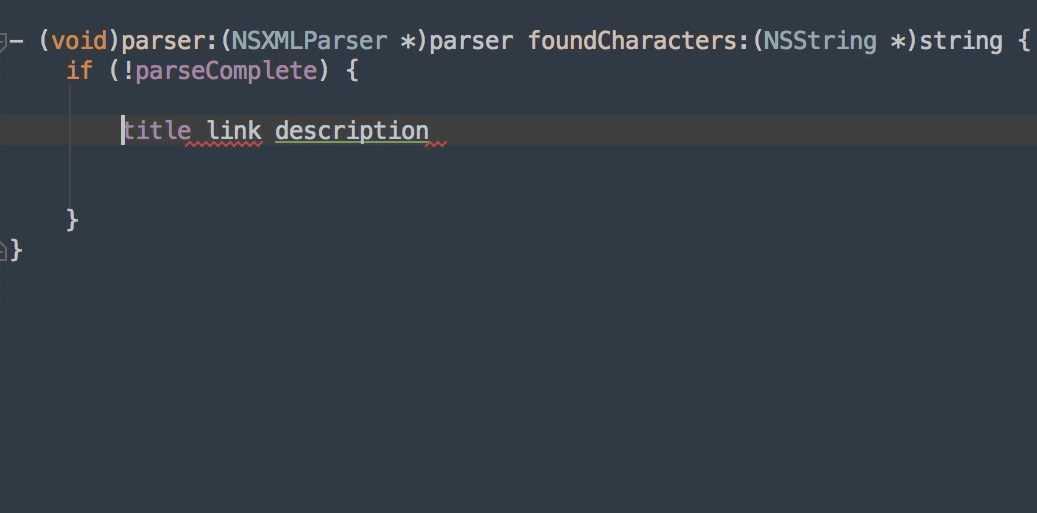
AppCode has quite a lot of various tools built in, allowing you not to switch the window and the context with it in order to add changes to the repository, close the task in the issue tracker, etc. And now the terminal can also be launched directly from the IDE. Click

In AppCode 3.0, we did not forget about C ++ 11, supporting:
We also improved code analysis (now he knows more about your application!) And refined macro formatting.
In addition, several new and nice navigation features have appeared:
You can download the 30-day free version of AppCode 3.0 from our website . Upgrading to version 3.0 is free for anyone who has acquired a license after May 20, 2013.
We will be happy to answer your questions in the comments. We are waiting for comments and suggestions on the new version in our bug tracker .
Program with pleasure!
Your JetBrains AppCode Team
UI Designer
We went to him for a long time. Some of you could even try the very first version of our UI plugin back in December last year . And now we are pleased to announce that AppCode 3.0 has its own built-in UI designer. It supports both .xib and .storyboard formats, and gives you the opportunity to fully develop the UI of your application in AppCode. You have access to the entire palette of elements from the iOS SDK, convenient navigation through the component tree, various settings for the appearance and behavior of UI elements and, of course, the ability to create methods for processing the behavior of a visual element in one click.

Integration with Reveal app
Thinking about the possible tools for developing UI, we decided not to stop only on the designer. And together with our friends from Itty Bitty Apps, we created a plug-in that allows you to use in AppCode 3.0 all the advantages of their application called Reveal . With it, you can lively explore the entire hierarchy of UI objects in your application, select and study individual layers, change the properties of visual components and immediately see these changes in real time on a simulator or live device.
If you want to try it, be sure to upgrade your existing Reveal to version 1.0.4 or download a free trial version from the application’s website if you haven’t already installed Reveal. Then everything is extremely simple. A special Reveal tab has appeared in the configuration settings in AppCode, in which there are only two options - whether to connect the library at the start of your application and load it if necessary onto the device:
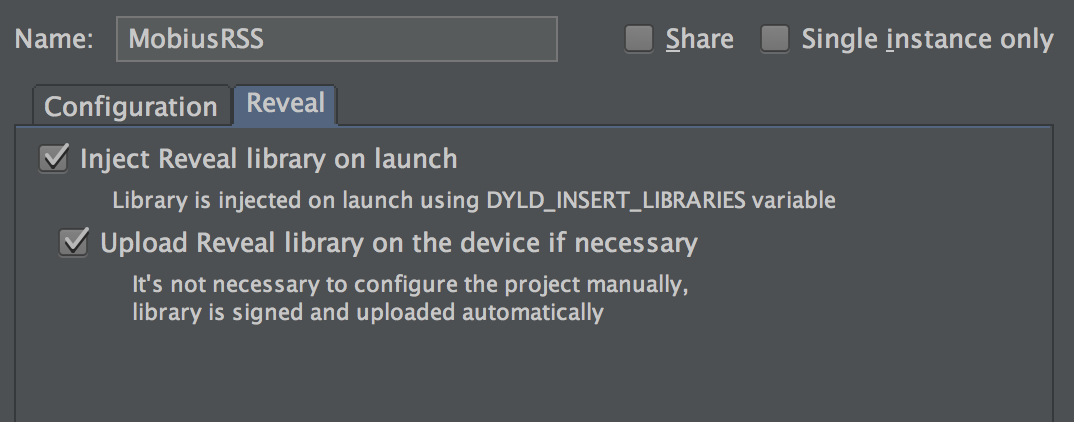
In the Debug panel, after the application is launched, the button becomes available

Click and Reveal starts from the current moment of execution of your application - you can play with 2D and 3D visualization, select layers, change settings:
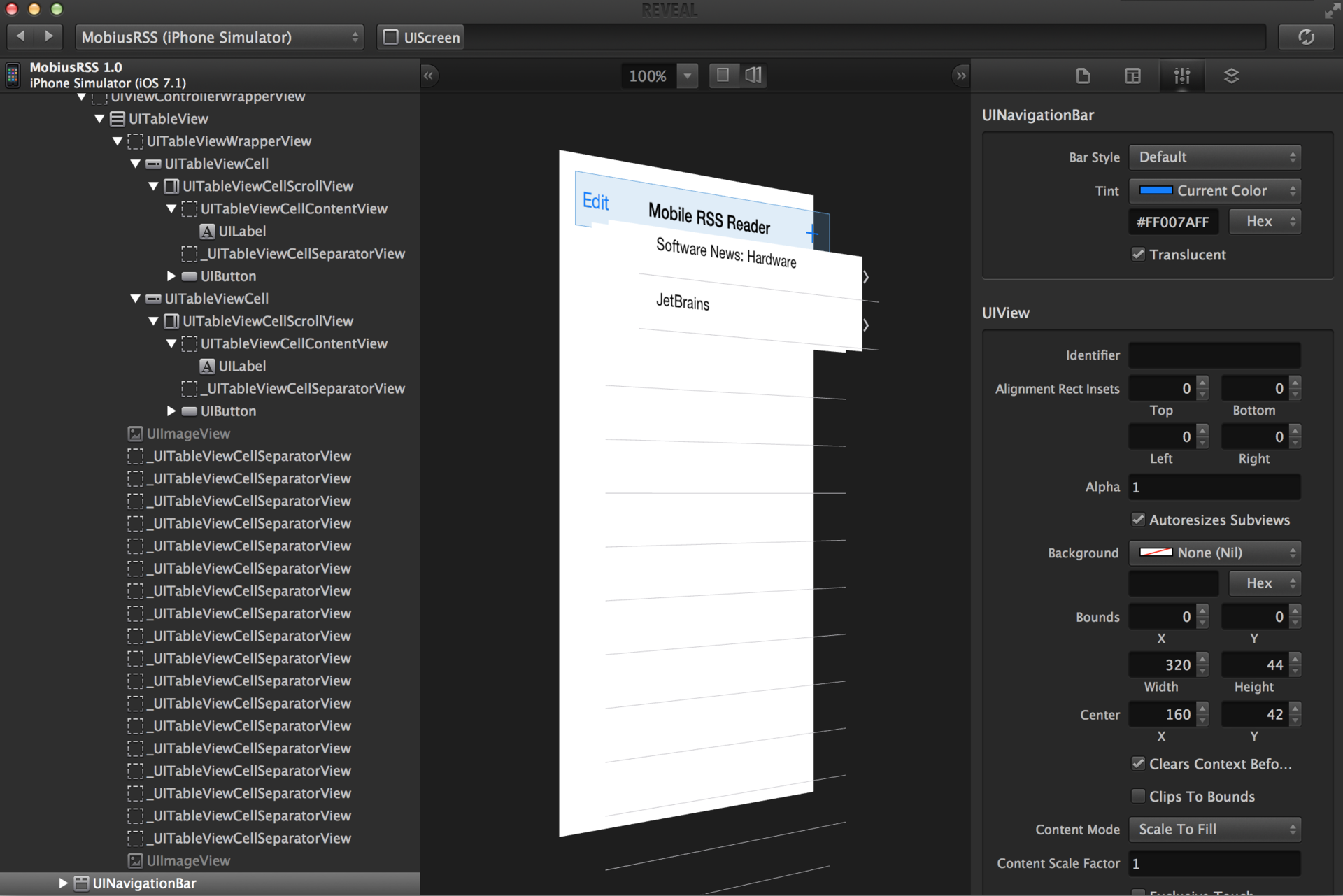
Unit Testing
Users of JetBrains' diverse IDEs often cite their favorite keyboard shortcuts
Cmd+N. It is understandable, automatic code generation is one of the most powerful modern tools in stock for developers. Therefore, we decided to expand the capabilities of this key combination by adding new functionality if used in unit tests. For the OCUnit, XCTest, and Google Test frameworks, it
Cmd+Nhelps to create a new test method, as well as setUp / tearDown methods . And in the case of Kiwi, you can choose from the blocks it , context , beforeEach , afterEach and specify . By the way, for Kiwi a new template (live template) kiwi has also been addedwhich creates the spec . The basic test method TEST () will be initially created for Google Test, but after you set the name, AppCode will automatically replace this macro with a more suitable one: TEST (), TEST_F (), TEST_P (), TYPED_TEST () or TYPED_TEST_P () .
A small demo of the new features of AppCode for unit tests:
Project settings
By version 3.0, we completely changed the project settings interface (Project Settings -
Cmd+;). The main task was to add new features:- adding targets to the project;
- customization of used frameworks and resource files using the simple drag-and-drop action.
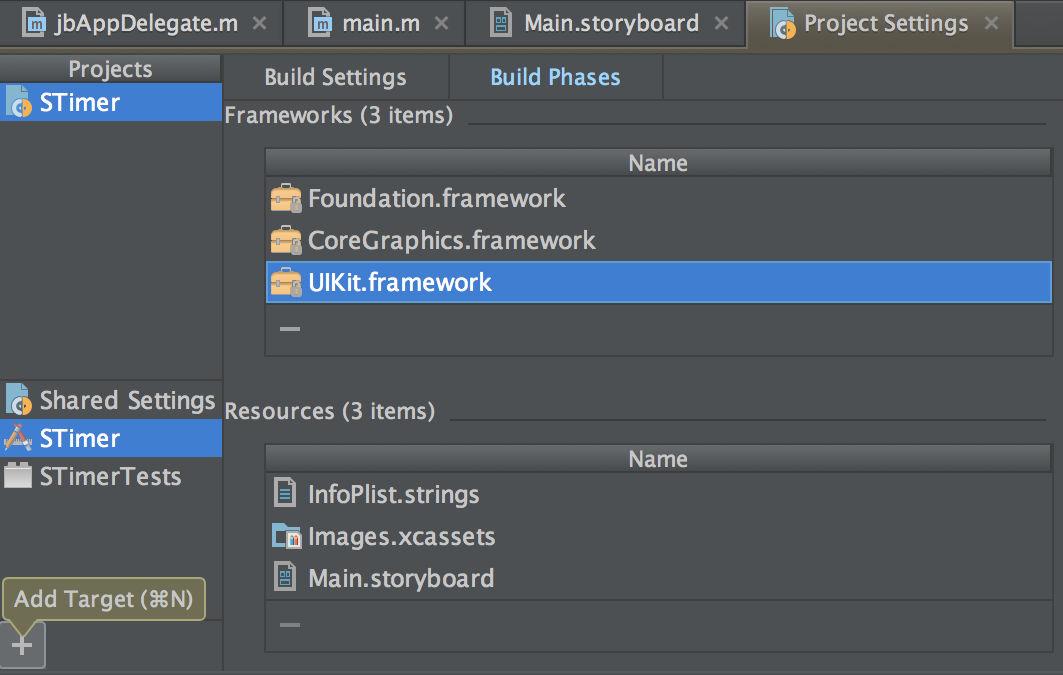
More native
At JetBrains, we always listen to our users as much as possible. Knowing about the existing discrepancies in the behavior and layout in relation to the native ones, we tried to fix some of them in the new version of AppCode. For example, the keyboard shortcut so desired and familiar to Mac users
Cmd+delnow also works in AppCode. You can delete text in the editor, files in the project tree, resources and frameworks in project settings, etc. Appcode's Xcode layout has been pretty much redesigned to fit the Xcode IDE.As for the appearance of AppCode, scrollbars now appear and disappear in accordance with the system settings (you can always keep them on, you can configure their appearance in certain situations). And for those who switched from Xcode and miss their favorite color scheme from there, there is the opportunity to add it to AppCode:
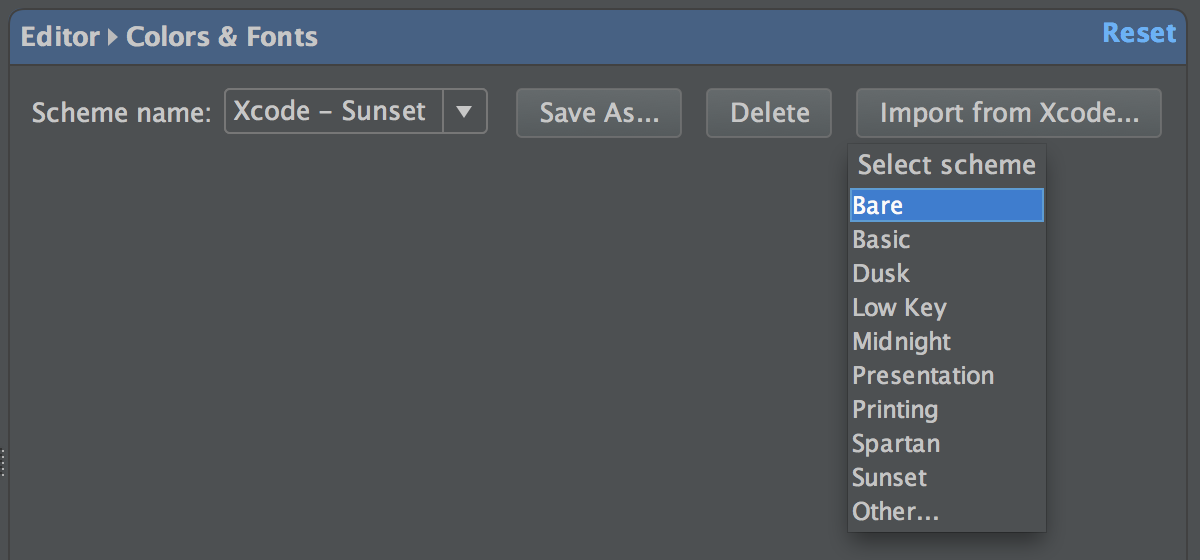
Multiple Cursors, Multiple Selection
Probably one of the most sought-after features in all IDEs this year - now also in AppCode 3.0! You can place cursors in several places with
Alt+Shift+Clickor add the following match to the selection with Ctrl+G(to remove - Ctrl+Shift+G). Now start typing and see that you are editing the code simultaneously in several places - those in which the cursors are placed. Auto-completion and code templates (live templates) will work too!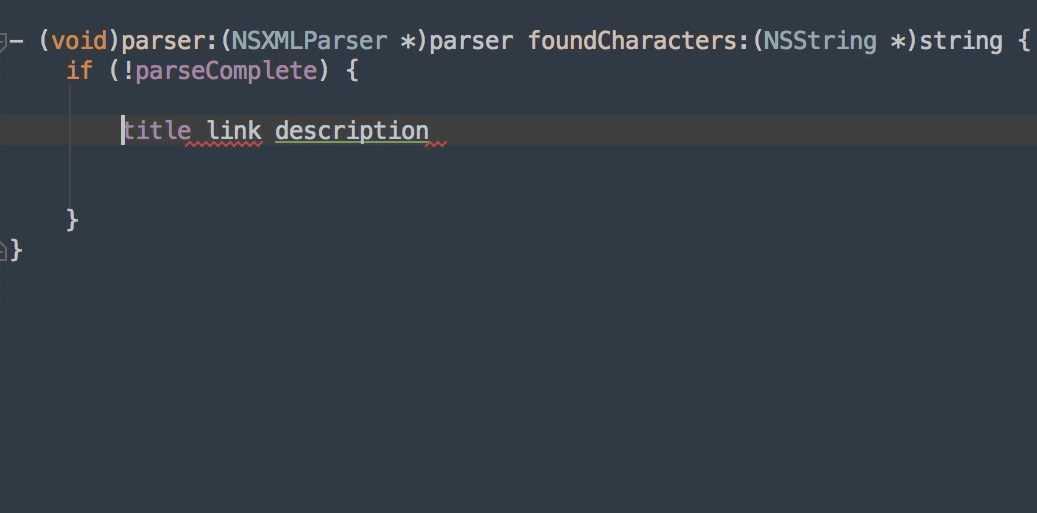
Terminal
AppCode has quite a lot of various tools built in, allowing you not to switch the window and the context with it in order to add changes to the repository, close the task in the issue tracker, etc. And now the terminal can also be launched directly from the IDE. Click
Alt+F12and AppCode 3.0 will launch it right inside its window:
And that's not all
In AppCode 3.0, we did not forget about C ++ 11, supporting:
- initializer lists
- raw string literals
- variadic templates
- type traits
We also improved code analysis (now he knows more about your application!) And refined macro formatting.
In addition, several new and nice navigation features have appeared:
- Search Everywhere (double-click Shift or the magnifying glass icon
 in the upper right corner of the editor) - for those who want to search everywhere: in current or recently used files, in available actions, in IDE settings, etc .;
in the upper right corner of the editor) - for those who want to search everywhere: in current or recently used files, in available actions, in IDE settings, etc .; - when navigating through files (
Shift+Cmd+O), you can search in folders too - just put '/' at the end; - in the search for a project, you can, if you want, now search only by comments or by string literals.
You can download the 30-day free version of AppCode 3.0 from our website . Upgrading to version 3.0 is free for anyone who has acquired a license after May 20, 2013.
We will be happy to answer your questions in the comments. We are waiting for comments and suggestions on the new version in our bug tracker .
Program with pleasure!
Your JetBrains AppCode Team
