3D scanning in archeology. Personal experience, equipment used, etc.
 Hello. I am a 4th year student of the Irkutsk State Technical University ( ISTU ) of the Department of Automated Systems.
Hello. I am a 4th year student of the Irkutsk State Technical University ( ISTU ) of the Department of Automated Systems. Since I have been fond of history and archeology for a very long time, and in 2012 I began to deal with a home-made 3D scanner , which the director of the ISTU technopark accidentally saw, thanks to him I ended up at the Laboratory of Archeology, Paleoecology and Life Support Systems of the Peoples of North Asia at ISTU (hereinafter referred to as “ laboratory"). And a couple of months after I came to the laboratory, the first NextEngine 3D scanner appeared , which was brought by Canadian archaeologists from the University of Alberta. Under the cut results of scans, description of other scanners, field experience in using equipment and more
Attention! Spoilers can have many large photos.
All listed models can be viewed with any 3D editor or MeshLab program .
Nextengine
Actually, with NextEngine, work began on scanning archaeological materials.
Options and documentation NextEngine
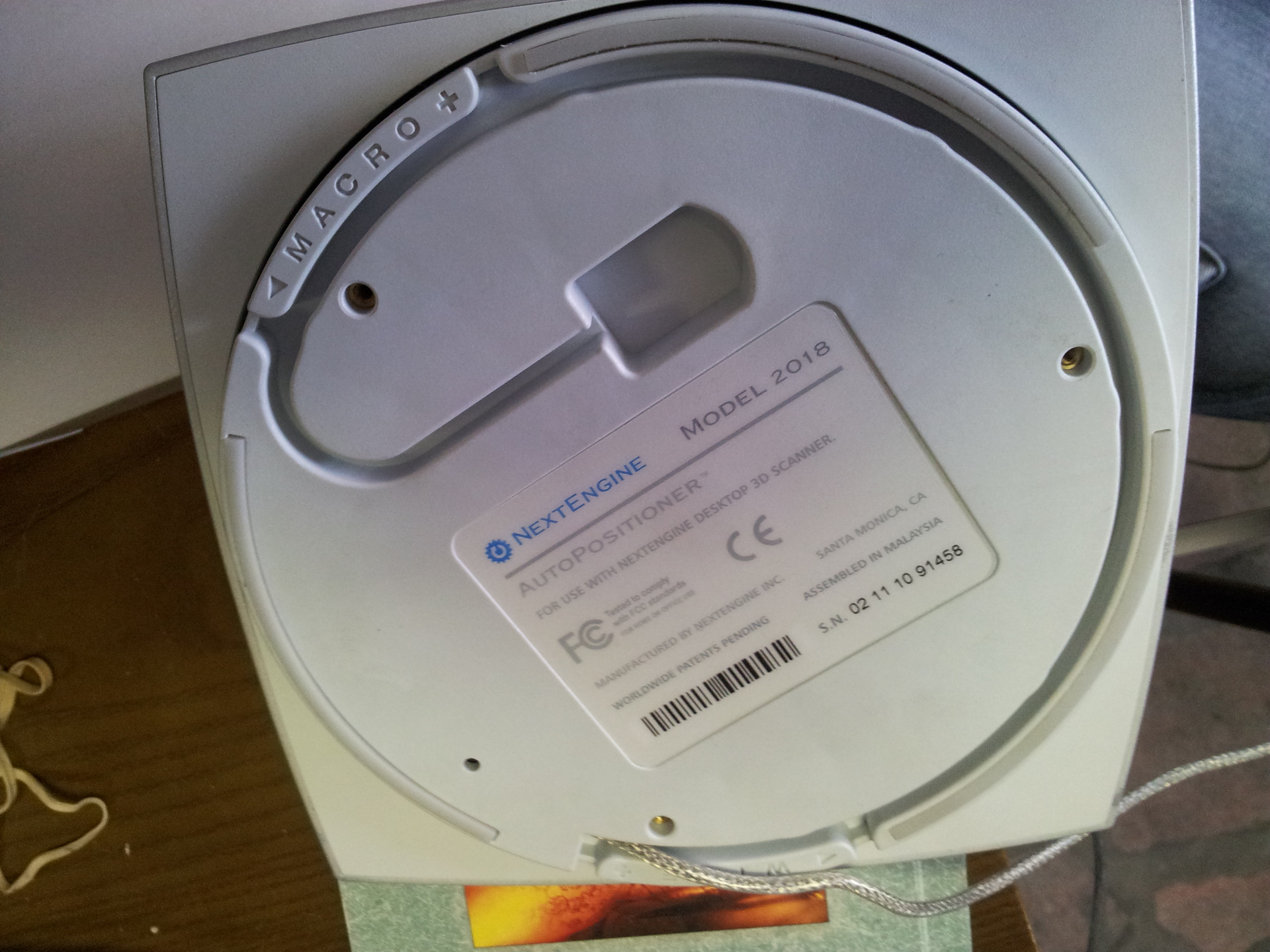
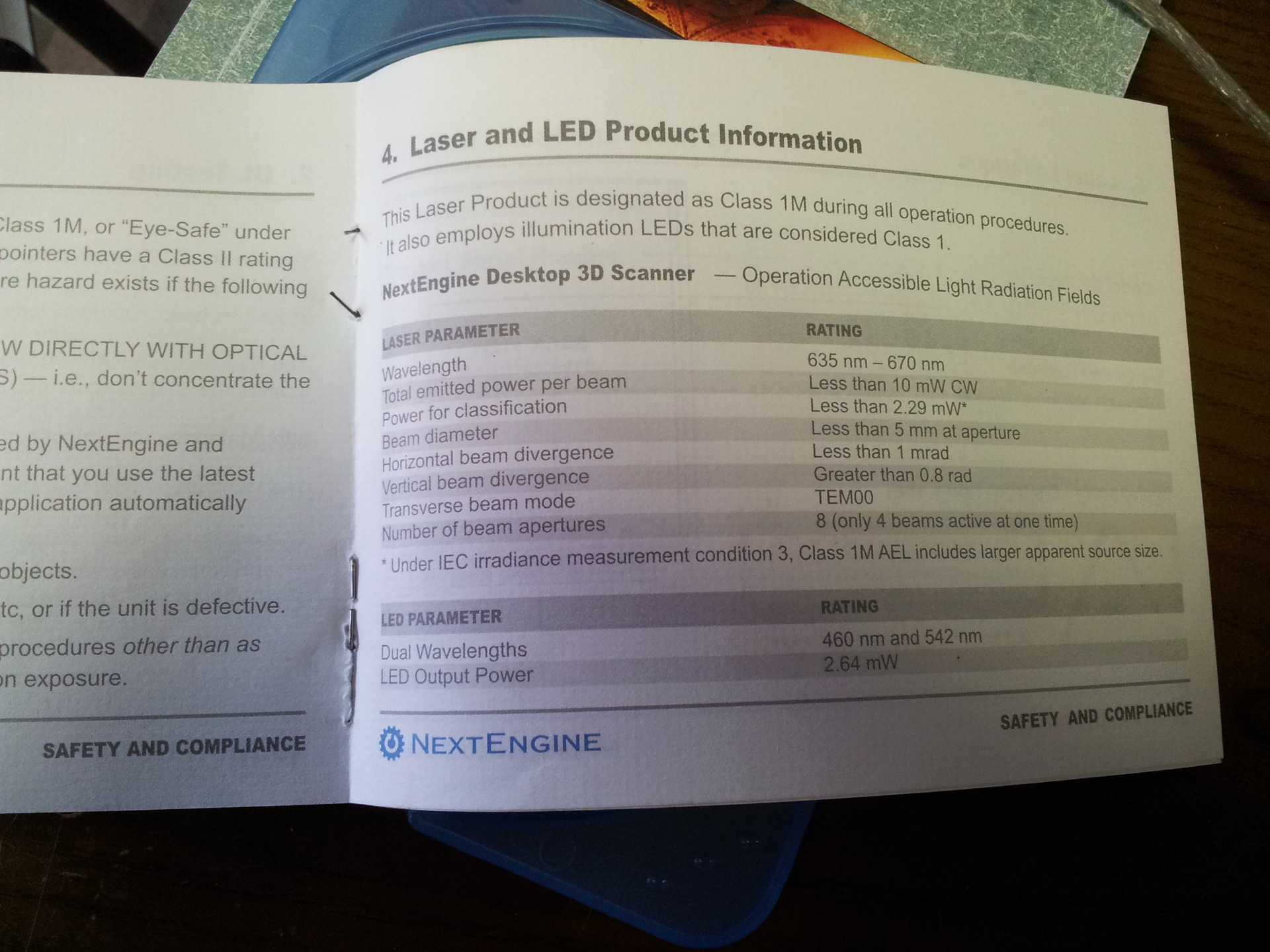
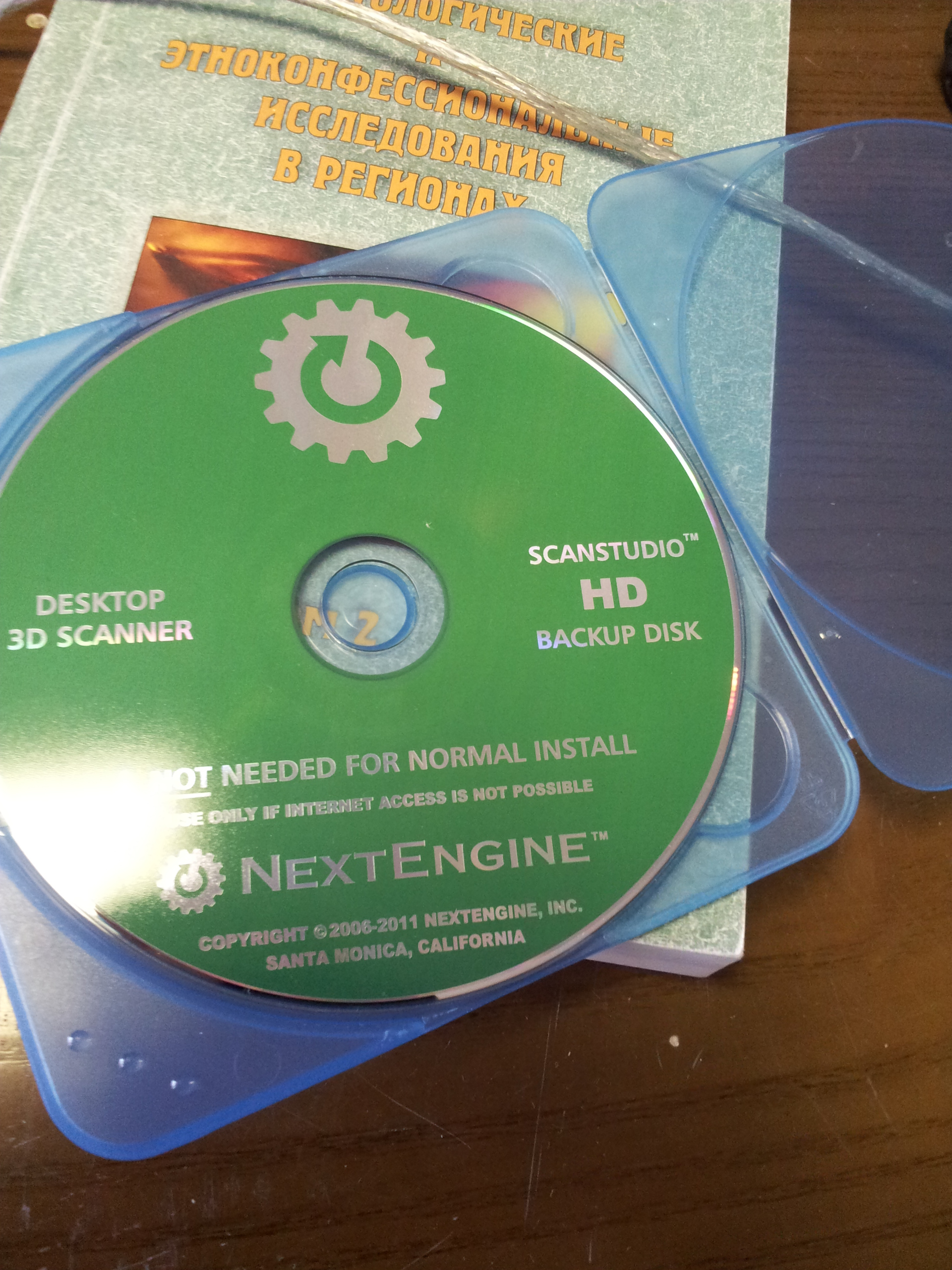
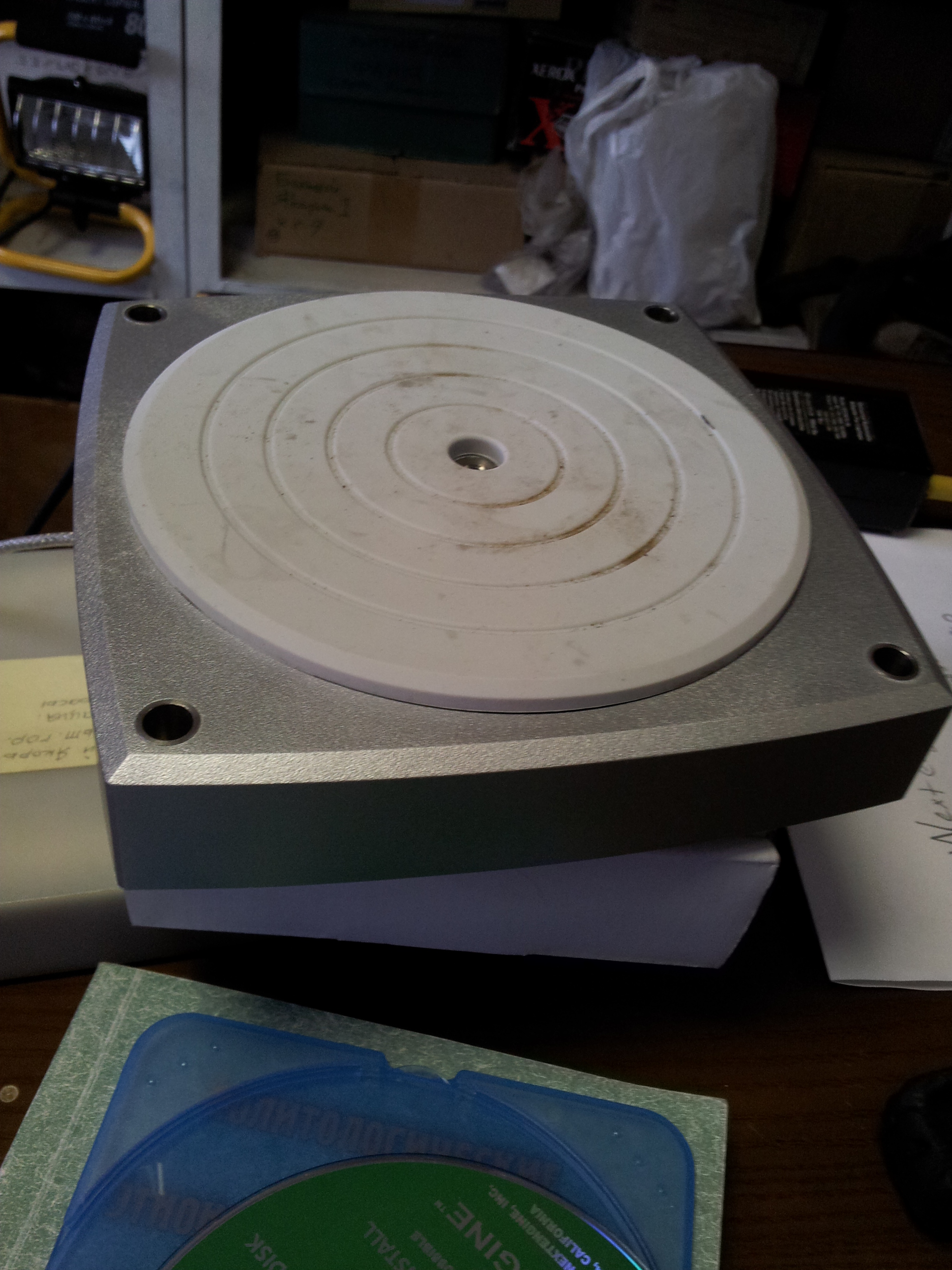

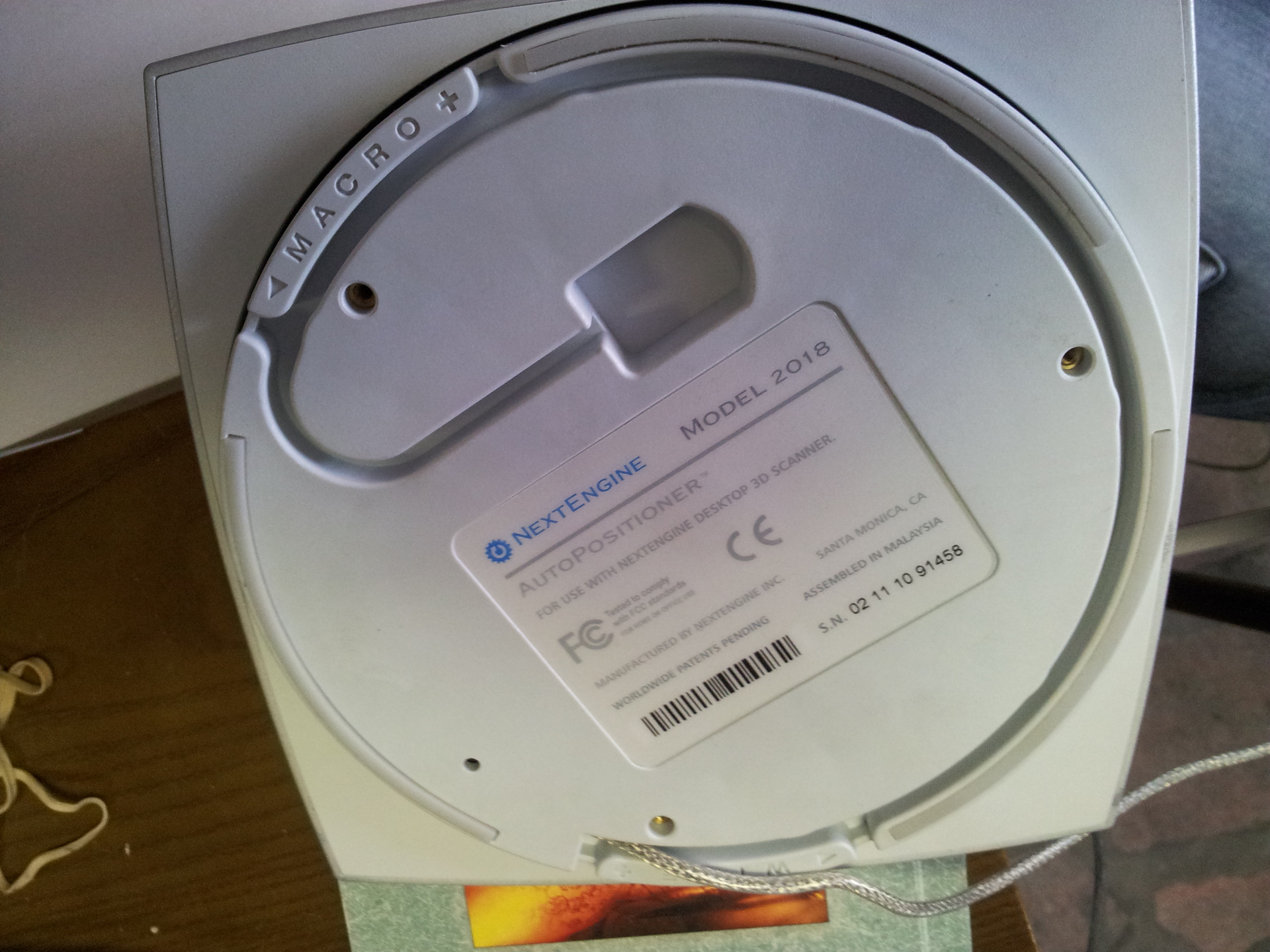
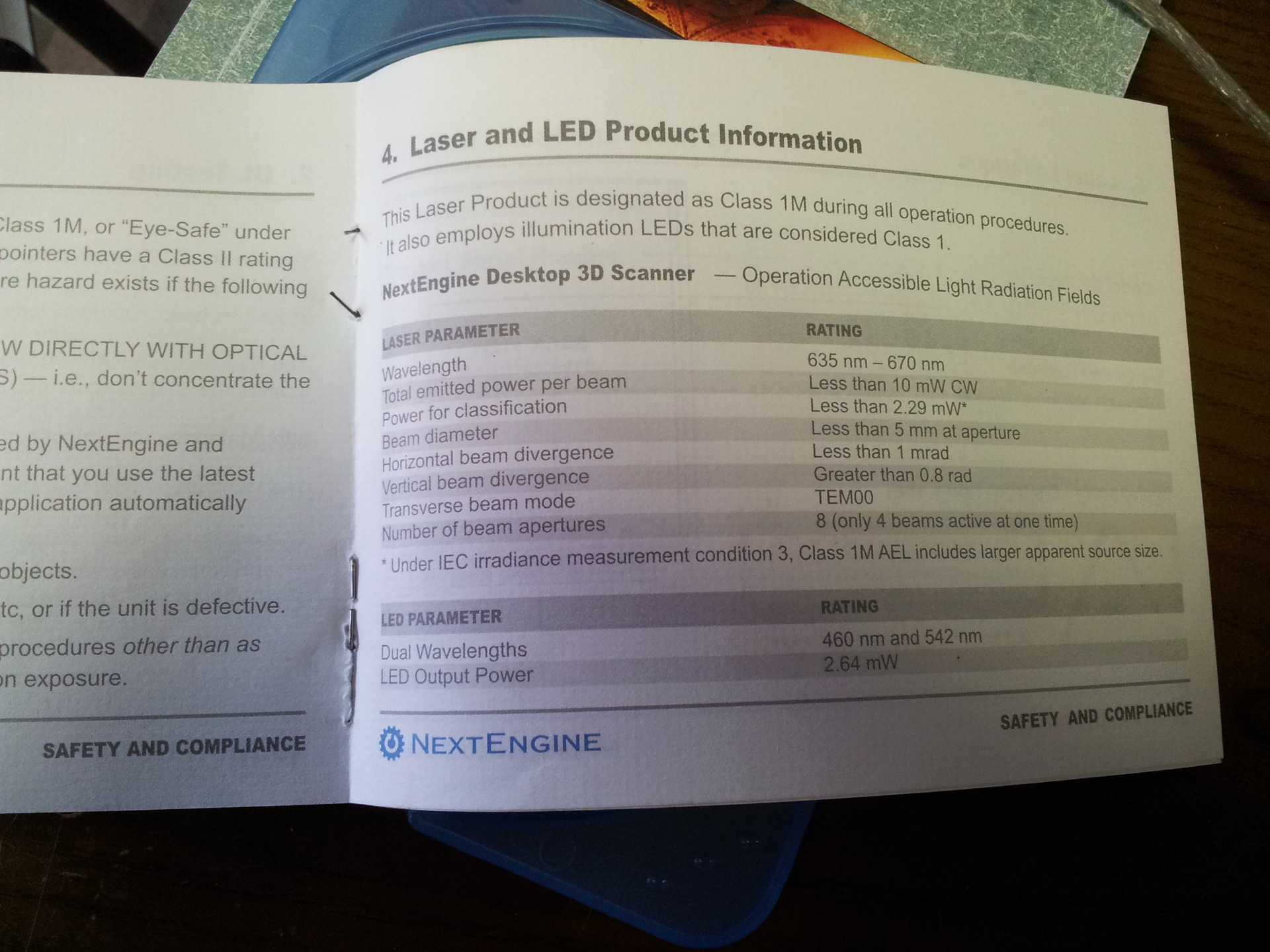
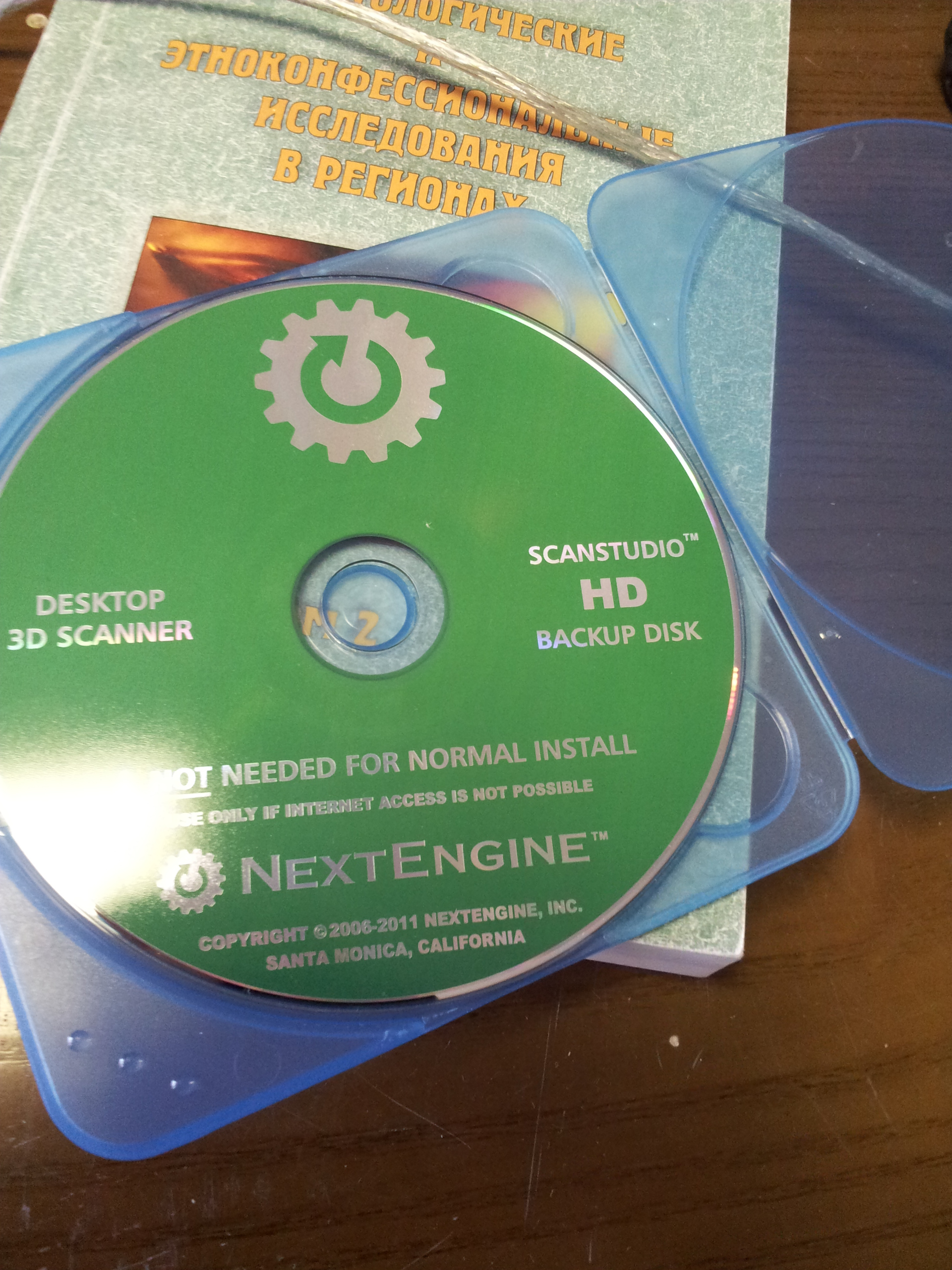
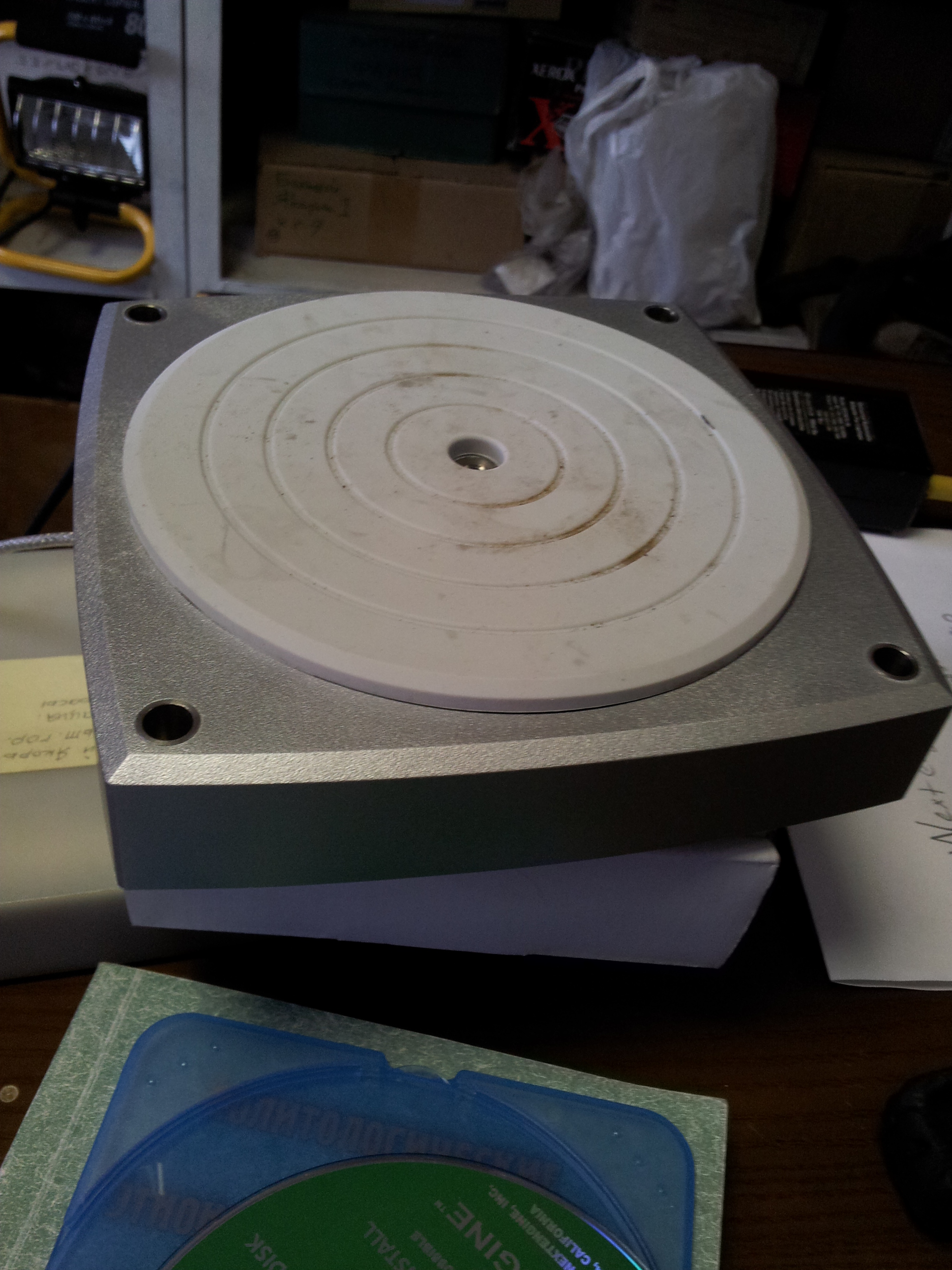
Technical specifications of NextEngine can be found here .
The first object that I scanned on this equipment was a rather poorly preserved skull. Considering that there was no such understanding of how to scan an object, and the scanning process took about a month in this free time from studying.
It is worth noting that the software that came with the scanner crashed for unknown reasons and the results were not saved. In this case, you had to start working with the previous saved version.
Photos of the process of scanning the skull on NextEngine


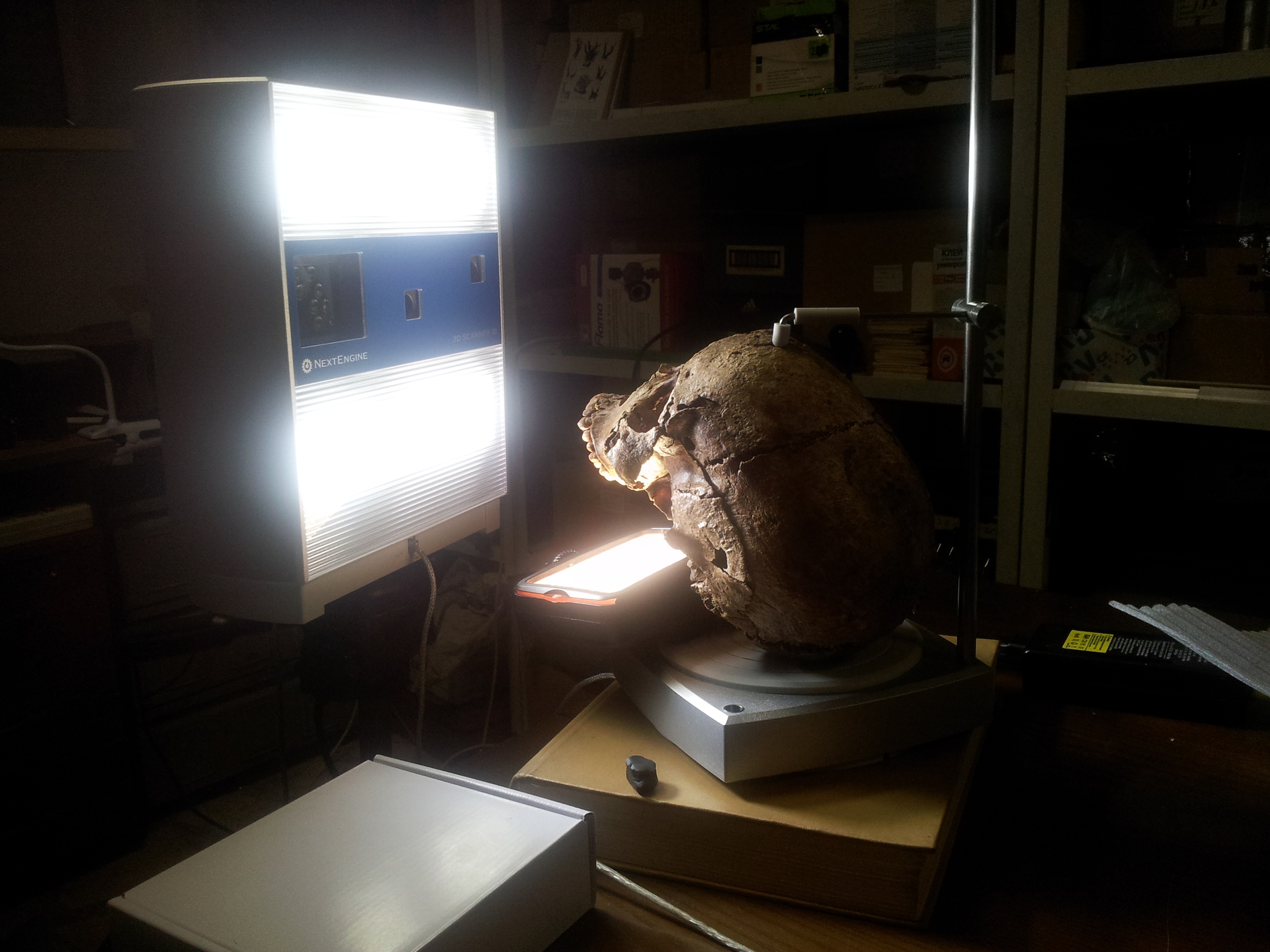



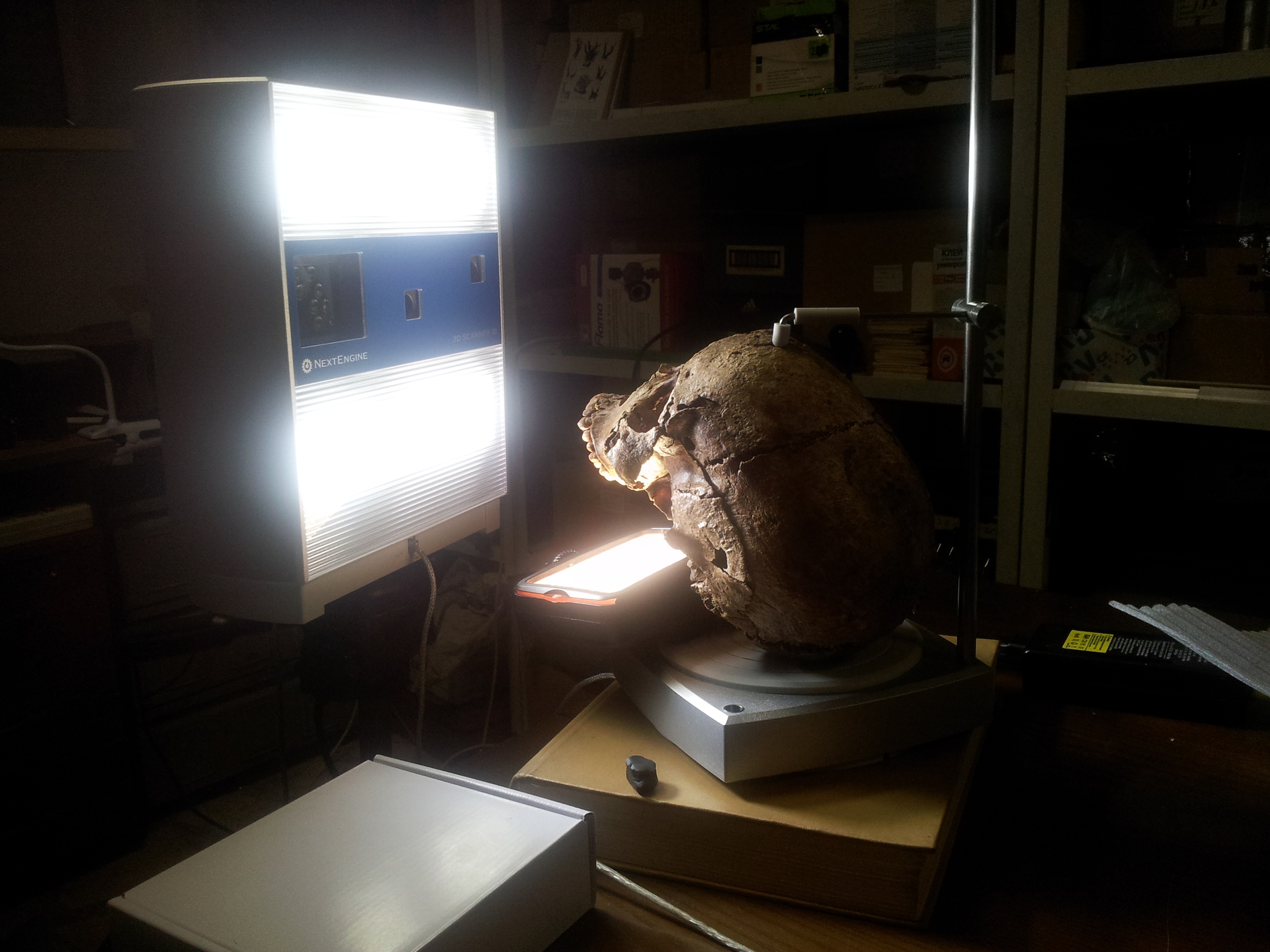
We also used this scanner during excavations at the Okoshki burial ground in the Trans-Baikal Territory, near the city of Krasnokamensk.
Since there are no special conditions in the field, the skeleton in the grave pit was scanned at night, moving the scanner over the burial. The scan time was about 2 hours. Since the scanner does not contain a built-in battery, power was supplied from a gas generator.
The process of scanning the skeleton at night













Also, to refine the scanning process in the field, a piece of the boiler was scanned.
The process of scanning the boiler wall







Examples of scan results:
Conclusions:
- Lightweight, portable, easy to carry
- Cheap (3K $
- Long scan time (3 minutes on one side)
- The program is activated quite problematically
- Software crashes under unclear what conditions
- The software is intuitive and has a minimal set of functions for initial processing of the model.
In general, at the moment we practically do not use it in the laboratory.
Breuckman smartSCAN
This scanner appeared in the laboratory in September 2012. In October, suppliers conducted two-day training on using this unit. In my opinion, the device is one of the best on the market, but terribly expensive (a scanner equipment kit, 3 sets of lenses, a rotary table, a tripod, a computer cost several million rubles).
The essence of a set of lenses is that depending on the size of the object and the selected lens, a different error is obtained.
We, as a rule, use the “125” lens to scan nuclei, plaques, jewelry, small bones and other small objects.
For larger ones - skulls, jaws, blood vessels, deer bones, etc. you have to use the 400 lens.
The “800” lens was used only once when scanning the models of statues for sculptors of ISTU.
Photo specifications of this scanner can be found here .
The scanning process is as automated as possible. The scanner has a 10-meter cable, which part of the wires connects to the monitoring station, and two more IEEE1394 wires through which data is transmitted from the cameras are connected to the computer's PCI card.
To process a large amount of data requires a powerful computer. We have a 6-core xeon with 14GB of RAM.
Objects are usually scanned using an automated turntable that connects via USB to a computer. The scanner software uses a USB key for its operation. The scanner software license is issued for one year.
The scanner software is quite powerful and covers a large number of tasks.
It is also possible to change the number of polygons in the model by recalculating the scan data. That is, if we scan on Preview, and then we need more accuracy of the model, we can tell the computer to recalculate the model. In the case of a large number of scans and the required accuracy of the result, the recalculation process can reach up to 6-7 hours or more at 100% processor load.
In case of problems, German tech support can help pretty quickly.
If you look at the disadvantages of the scanner, the only minus is its dimensions, which accordingly affects the possibility of transportation. Also, the disadvantage may be the cost.
Scan to Breuckman smartSCAN



It is worth noting that some scans are sent to other archaeologists abroad. 3D models of ram bones from the burial were sent to anthropologists in Canada, and the bowl of Mongolian time to specialists in Japan.
Faro Laser Scanner Focus 3D
This scanner is designed to scan rooms, buildings, structures, mine workings and so on. The scanning range is up to 200-300 meters. Used in the summer of 2013 to scan the excavations.
Technical specifications are available on the manufacturer’s website . Also, who are interested, there you can download software for processing scans. Due to the large volume of the source data, I will not show the results.
Details about how we used it can be found in the article that was submitted to RAESK 2014, and the scan results can be found in the presentation . To play 3D models in a PDF file, Adobe Reader version 10 and higher is required.
Of the interesting things in this scanner, one can single out the point that the scanner uses a modified version of GNU / Linux. The scanner has a battery designed for about 5 hours of work. The results are written to the SD memory card.
The average scan time for one level of the grave pit is 10-15 minutes.
Scanner results were processed using Geomagic Studio and Rapidform XOR3.
Actually, with the help of Rapidform XOR3, we also process scans from other scanners, including Brekman and non-stenzhin.
Further, when we went along the Mongolian hillforts, we tried to scan a small Koktuy town, but since there was a lot of grass, we did not succeed.
Photos from Faro Laser Scanner Focus3D



















Konica-Minolta Virtuoso
This scanner was also brought to us by Canadians. You can get acquainted with it on the official website of the manufacturer. I can’t say anything good. From the interesting - the data is transmitted to the computer by the usual twisted pair cable. Software requires 64bit Windows. The only scanner in our laboratory that does not know how to remove texture. Poor software in which nothing really can be done. Anyone interested can download it from this link . All scans require post-processing in some other program. The quality of scans is rather low at the high cost of the scanner (27K green presidents).
Due to the fact that a lot of 3D scans of various things and objects are gradually accumulating in the laboratory, as part of the course / laboratory work, I started developing a database for publishing all this material, so maybe after some time (as soon as the first version and IT are written -the heads of the polytechnic will make a third-level subdomain, which is said to be quite problematic to knock out) our materials will be available on the Internet.
Anticipating the question about other archaeological laboratories that are engaged in 3D scanning, we can distinguish the center for collective use of the Tomsk State Univer "Artifact" . Also in Perm, they received a grant for the purchase of 3D scanners, and they are already purchasing equipment.
But if you look at archeology and 3D scanning in Russia as a whole, this is usually done by enthusiasts or attracted by various private companies, as is the case with the Denisova Cave in Altai. It is also known that the NSU Multimedia Center (they had, saw, communicated with them) using a David laser scanner experiments with 3D scanning for the Novosibirsk Archaeological Museum.
In the case of foreign archaeologists, 3D scanning is quite developed and widely used. A striking example of this is the Smithsonian University project, which has been mentioned more than once here - 3d.si.edu .
Who cares, my personal selection of literature on 3D scanning in archeology.
Like everything that I wanted to write in this post. If anyone is interested, ask in the comments. In the future, perhaps. on requests in the comments, if there are any, I can write more detailed articles on any 3D scanners, information technologies in archeology and other related topics.
Thanks for attention.
