Fonts common to all (current) versions of Windows and their Mac equivalents
- Transfer
Introduction
This list lists the fonts common to all currently relevant Windows operating systems (actually starting with Windows 98), and their equivalents on Mac OS. These fonts are sometimes referred to as browser safe fonts . This is a small reference that I use when I make Web pages and I think that it will be useful to you.
If you are new to web design, you might be thinking something like: “Why should I be limited to such a small set of fonts? I have a huge collection of beautiful fonts! ” The fact is that the visitor’s browser can display only those fonts that are installed in its operating system ( translator's note:At present, it is already possible to use virtually any font in the design of pages using CSS 3 and its new property @ font-face ; True, far not all browsers support this function yet), and this means that every visitor to your page should be the owner of the fonts you have chosen. Therefore, you should use only those fonts that are in each operating system. Fortunately, CSS has an @ font-family property that makes this task easier.
You may also be interested in the list of fonts included in each version of Windows .
List
| @ Font-family value | Windows | Mac | Family |
|---|---|---|---|
| Arial, Helvetica, sans-serif | Arial | Arial, Helvetica | sans-serif |
| "Arial Black", Gadget, sans-serif | Arial black | Arial Black, Gadget | sans-serif |
| "Comic Sans MS", cursive | Comic Sans MS | Comic Sans MS 5 | cursive |
| "Courier New", Courier, monospace | Courier new | Courier New, Courier 6 | monospace |
| Georgia, serif | Georgia 1 | Georgia | serif |
| Impact, Charcoal, sans-serif | Impact | Impact 5 , Charcoal 6 | sans-serif |
| "Lucida Console", Monaco, monospace | Lucida console | Monaco 5 | monospace |
| "Lucida Sans Unicode", "Lucida Grande", sans-serif | Lucida Sans Unicode | Lucida grande | sans-serif |
| "Palatino Linotype", "Book Antiqua", Palatino, serif | Palatino Linotype, Book Antiqua 3 | Palatino 6 | serif |
| Tahoma, Geneva, sans-serif | Tahoma | Geneva | sans-serif |
| "Times New Roman", Times, serif | Times new roman | Times | serif |
| "Trebuchet MS", Helvetica, sans-serif | Trebuchet MS 1 | Helvetica | sans-serif |
| Verdana, Geneva, sans-serif | Verdana | Verdana, Geneva | sans-serif |
| Symbol | Symbol 2 | Symbol 2 | - |
| Webdings | Webdings 2 | Webdings 2 | - |
| Wingdings, "Zapf Dingbats" | Wingdings 2 | Zapf dingbats 2 | - |
| "MS Sans Serif", Geneva, sans-serif | MS Sans Serif 4 | Geneva | sans-serif |
| "MS Serif", "New York", serif | MS Serif 4 | New york 6 | serif |
1 Georgia and Trebuchet MS fonts come with Windows 2000 / XP and are included in the IE font pack (and indeed come with many Microsoft applications), so they are installed on many computers running Windows 98.
2 Character fonts are displayed only in Internet Explorer , in other browsers they are usually replaced with a standard font (although, for example, the Symbol font is displayed in Opera, and Webdings is displayed in Safari).
3 Book Antiqua font is almost identical to Palatino Linotype; Palatino Linotype ships with Windows 2000 / XP, and Book Antiqua ships with Windows 98.
4Please note that these fonts are not TrueType, but bitmap, so they may look bad with some sizes (they are designed to be displayed in sizes of 8, 10, 12, 14, 18 and 24 pt at 96 DPI).
5 These fonts work in Safari only in the standard style, but do not work when highlighted in bold or in italics. Comic Sans MS also works in bold, but not in italics. Other Mac browsers seem to normally emulate missing font properties themselves (thanks to Christian Fecteau for the tip).
6 These fonts install on Mac only with Classic installation
Screenshots
- Mac OS X 10.4.8, Firefox 2.0, ClearType enabled (thanks to Juris Vecvanags for the screenshot)
- Mac OS X 10.4.4, Firefox 1.5, ClearType enabled (thanks for the screenshot Eric Zavesky)
- Mac OS X 10.4.11, Safari 3.0.4, ClearType enabled (thanks to Nolan Gladius for the screenshot)
- Mac OS X 10.4.4, Safari 2.0.3, ClearType enabled (thanks to Eric Zavesky for the screenshot)
- Windows Vista, Internet Explorer 7, ClearType enabled (thanks to Michiel Bijl for the screenshot)
- Windows Vista, Firefox 2.0, ClearType enabled (thanks to Michiel Bijl for the screenshot)
- Windows XP, Internet Explorer 6, ClearType enabled
- Windows XP, Firefox 1.0.7, ClearType enabled
- Windows XP, Internet Explorer 6, Font Anti-Aliasing enabled
- Windows XP, Firefox 1.0.7, Font Anti-Aliasing enabled
- Windows 2000, Internet Explorer 6, Font Anti-Aliasing enabled
- Windows 2000, Firefox 1.0.7, Font Anti-Aliasing Enabled
- Linux (Ubuntu 7.04 + Gnome), Firefox 2.0 (thanks to Juris Vecvanags for the screenshot)
A few examples from the screenshots (one for each operating system)
Mac OS X 10.4.8, Firefox 2.0, ClearType enabled

Windows Vista, Internet Explorer 7, ClearType enabled
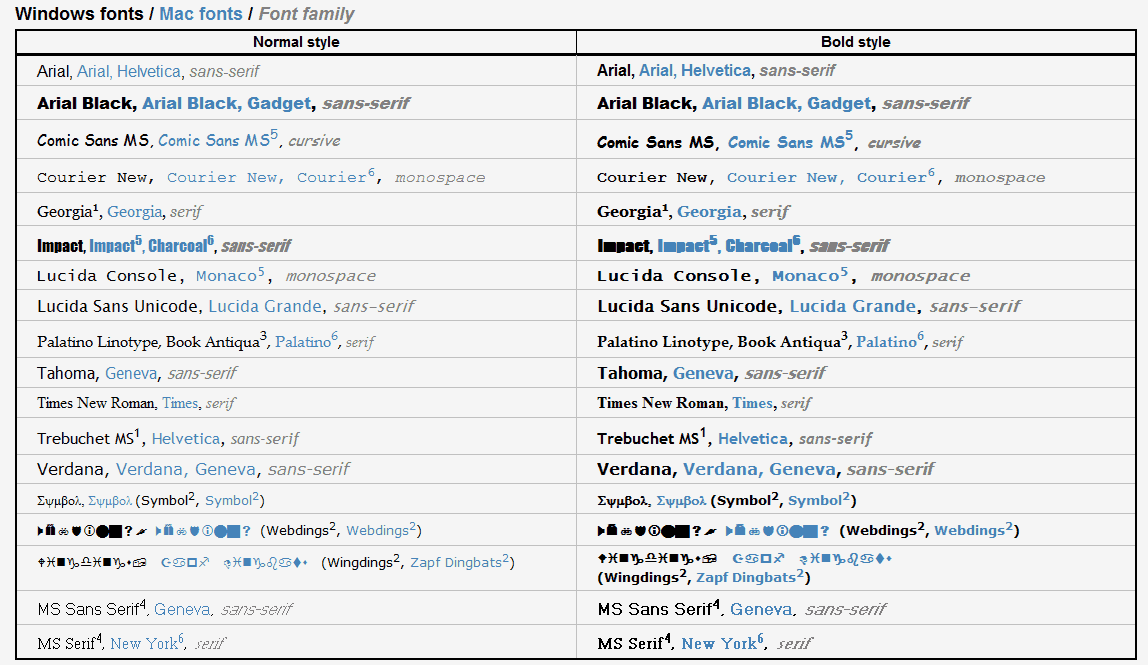
Windows XP, Internet Explorer 6, ClearType enabled

Windows 2000, Internet Explorer 6, Font Jamming Enabled

Linux (Ubuntu 7.04 + Gnome), Firefox 2.0
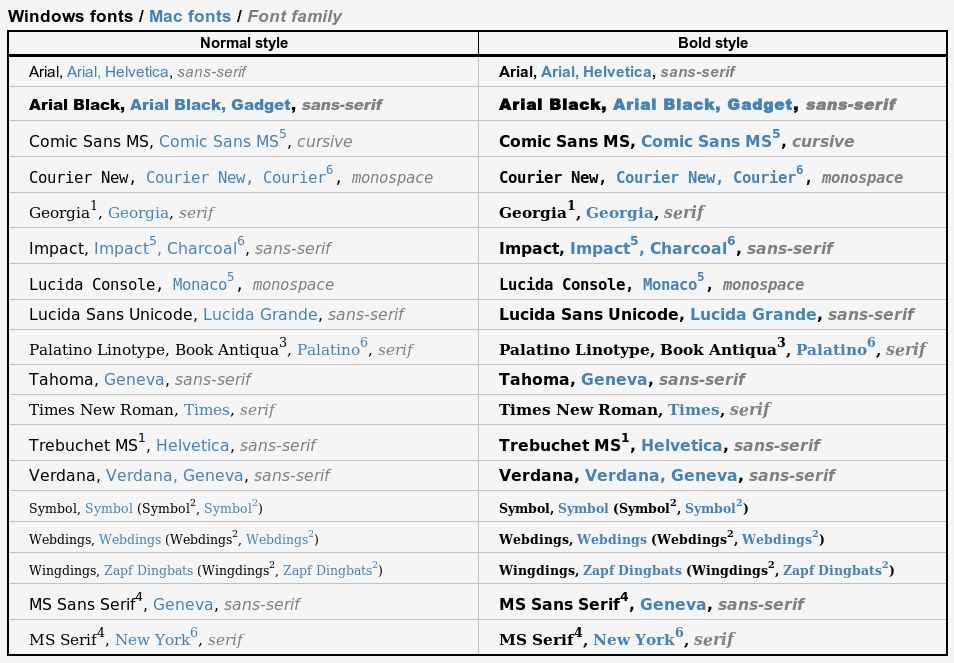
Note translator: I had to redo the article a bit, because Habr does not allow to add own styles to the text :(
