GitHub Pull Requests in Visual Studio Code
- Transfer
As with many other open source projects, change acceptance requests are used in the Visual Studio Code community . With their help, developers jointly correct errors and add new features. We recently updated a publicly available trial version of the GitHub Pull Requests for Visual Studio Code , thereby eliminating the problem that we and millions of developers are facing every day: the inability to view the source code where it was written is in the editor.

Since last spring, our team has been creating a new integrated query system in order to increase the convenience of collaboration and provide the ability to comment, view and verify requests to enable GitHub directly from the Visual Studio Code.

The new extension GitHub Pull Requests allows you to view and process requests for inclusion (pull request, PR) directly from Visual Studio Code, as well as:
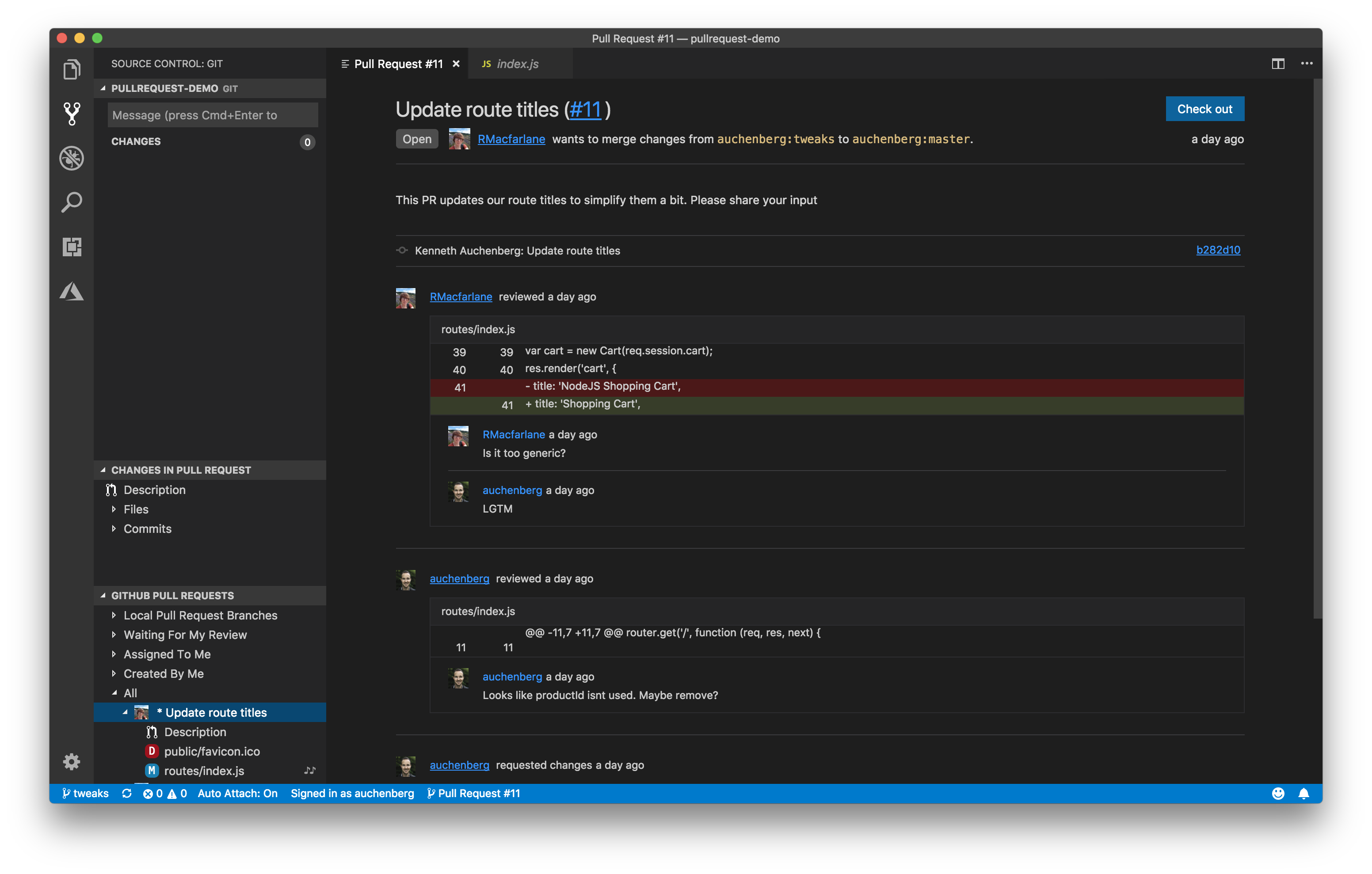
Starting to transfer change acceptance requests from the Visual Studio Code last year, we turned to our partners. When it turned out that the developers of the GitHub editor have similar plans, we joined our efforts in April to create a new request system for accepting changes in Visual Studio Code. Using a set of new API extensions for Visual Studio Code, we developed a new extension to create and view change acceptance requests directly in Visual Studio Code.
At the moment when checking the source code, in most cases we are forced to exit the “native” editor and use the simplified web interface or an additional tool for viewing, in which the changes are displayed in another editor. Yes, the edits are shown here clearly, but we do not get the full context of the fragment in which they are made, and we do not see how they affect the surrounding source code. Once outside the familiar development environment, we lose the ability to use familiar keyboard shortcuts and settings. And most importantly, we cannot navigate through the source code and check whether the changes being viewed are working as intended.
Now the situation has improved thanks to a new extension with the new Pull Requests Explorer, which is located in the Source Control window in Visual Studio Code. Here we can view requests and process them.
Our new change acceptance request system uses a set of API extensions with which developers of extensions for Visual Studio Code can create extensions to manage change acceptance requests and associated metadata. Thanks to the open extension model, change acceptance request providers work similarly to version control providers: everyone has the opportunity to write an extension for Visual Studio Code that allows them to leave comments and view the source code hosted on their platform. More complete information on new APIs is presented in our August 2018 Release Notes .
If you are interested in this issue, you can learn more about the release of new APIs and API expansion processes here .
We are pleased to finally add the ability to work with requests for acceptance of changes in Visual Studio Code, because we believe that this will simplify the verification of the source code. The GitHub extension is only the first step to integrating version control platform providers to check code in Visual Studio Code.
Check out the publicly available trial version of GitHub Pull Requests for Visual Studio Code . As usual, we will be happy to receive your feedback, so feel free to contact us on GitHub or on Twitter @code .

Since last spring, our team has been creating a new integrated query system in order to increase the convenience of collaboration and provide the ability to comment, view and verify requests to enable GitHub directly from the Visual Studio Code.

Viewing and processing requests for inclusion
The new extension GitHub Pull Requests allows you to view and process requests for inclusion (pull request, PR) directly from Visual Studio Code, as well as:
- Connect Visual Studio Code to GitHub and enter your personal account from there.
- Create PR lists and view them in Visual Studio Code.
- Work with PR directly from the editor, add comments using Markdown markup.
- Check the PR directly in the editor in the new local checkout and run mode using various programming language functions, for example, Go To Definition and IntelliSense.
- Integrate the terminal so that the Visual Studio Code interface and command line tools such as git work together.
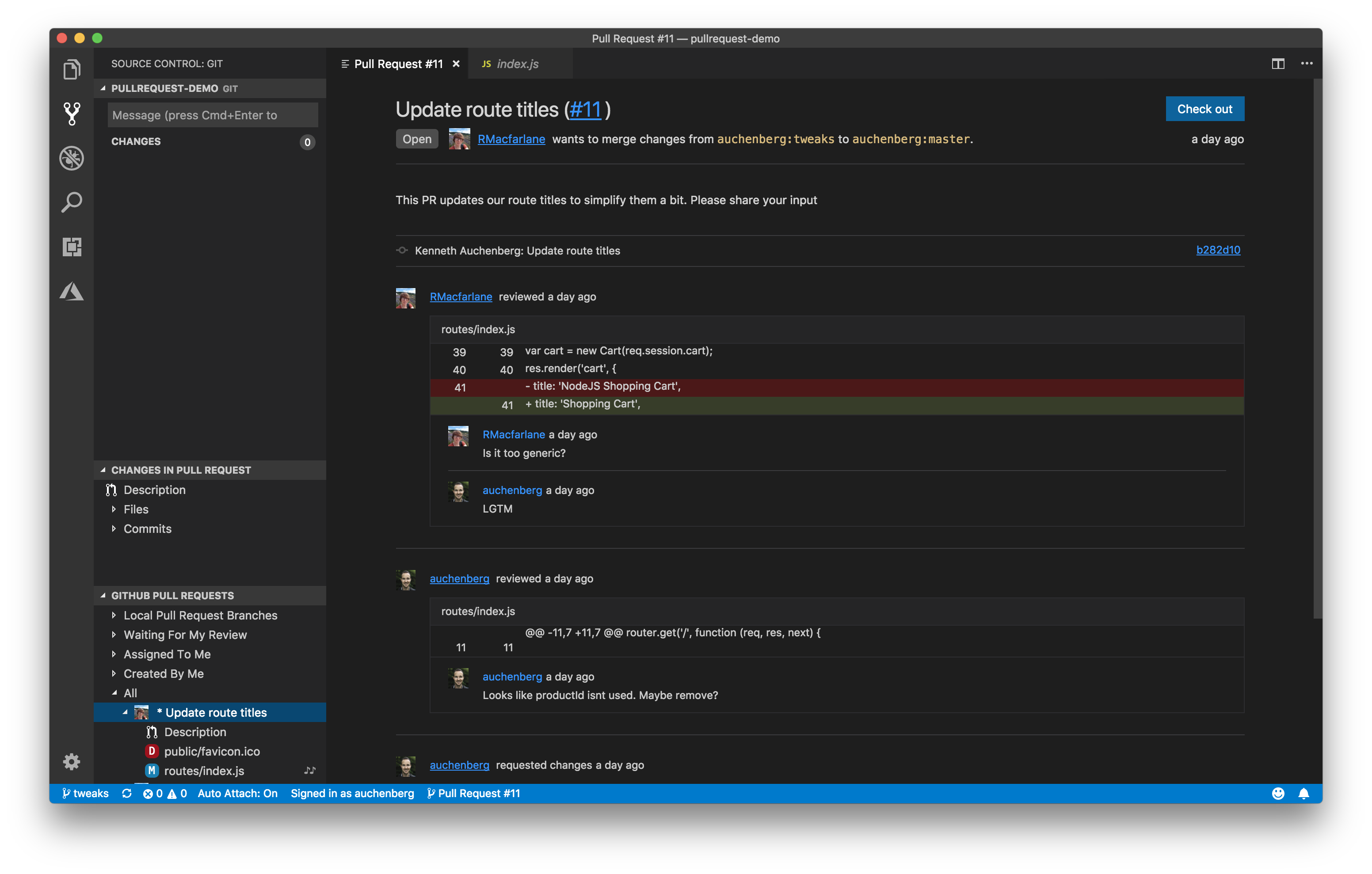
Collaboration with the GitHub team
Starting to transfer change acceptance requests from the Visual Studio Code last year, we turned to our partners. When it turned out that the developers of the GitHub editor have similar plans, we joined our efforts in April to create a new request system for accepting changes in Visual Studio Code. Using a set of new API extensions for Visual Studio Code, we developed a new extension to create and view change acceptance requests directly in Visual Studio Code.
More convenient work with requests for acceptance of changes
At the moment when checking the source code, in most cases we are forced to exit the “native” editor and use the simplified web interface or an additional tool for viewing, in which the changes are displayed in another editor. Yes, the edits are shown here clearly, but we do not get the full context of the fragment in which they are made, and we do not see how they affect the surrounding source code. Once outside the familiar development environment, we lose the ability to use familiar keyboard shortcuts and settings. And most importantly, we cannot navigate through the source code and check whether the changes being viewed are working as intended.
Now the situation has improved thanks to a new extension with the new Pull Requests Explorer, which is located in the Source Control window in Visual Studio Code. Here we can view requests and process them.
New open API extensions
Our new change acceptance request system uses a set of API extensions with which developers of extensions for Visual Studio Code can create extensions to manage change acceptance requests and associated metadata. Thanks to the open extension model, change acceptance request providers work similarly to version control providers: everyone has the opportunity to write an extension for Visual Studio Code that allows them to leave comments and view the source code hosted on their platform. More complete information on new APIs is presented in our August 2018 Release Notes .
If you are interested in this issue, you can learn more about the release of new APIs and API expansion processes here .
Perspectives
We are pleased to finally add the ability to work with requests for acceptance of changes in Visual Studio Code, because we believe that this will simplify the verification of the source code. The GitHub extension is only the first step to integrating version control platform providers to check code in Visual Studio Code.
Check out the publicly available trial version of GitHub Pull Requests for Visual Studio Code . As usual, we will be happy to receive your feedback, so feel free to contact us on GitHub or on Twitter @code .
