Bracelet for a healthy lifestyle: Jawbone UP24
Hello, Habr!
I continue the series of articles on wearable electronics with a review of the “smart” Jawbone UP24 bracelet , which can not only wake you up depending on the phase of sleep, but also track your nutrition and make you often tear off the fifth point from the chair. Unlike Basis: B1 , the hero of the previous post , UP24 does not have a display, but it’s impossible to complain about the design here - the bracelet is stylish and looks great.

In 1999, Aliph was founded - its goal was to develop noise reduction technology for the US Army. In 2002, Aliph won a contract with DARPA to develop a way to communicate for soldiers in difficult combat conditions. Realizing the potential development opportunities, the company decided to release a consumer headset.
Jawbone started doing wearable electronics before it became mainstream, and during its existence, it has filed about 230 patents. Among the developments are Jawbone UP and UP24 bracelets, Jambox and Big Jambox portable wireless speakers, Era and Icon bluetooth headsets, and NoiseAssassin technology.
Big jambox

In 2012, the Jawbone UP bracelet entered the market. Those who thought it was just another gadget to control a smartphone were mistaken. The gadget was designed to help people be healthier: move more often, wake up at the right time, eat right, be more active. To work, you need to install the UP application on your smartphone, and synchronization occurs through a 3.5 mm headphone jack, hidden under the cap of the bracelet.
In November 2013, Jawbone did some work on bugs with the release of UP24. The most useful innovation was the wireless synchronization using bluetooth. To work, you need the same UP application, which works both independently and in conjunction with third-party smartphone applications.
The packaging is much smaller than Basis. A plastic cover protects the cardboard backing, on which the bracelet itself, an adapter for charging via USB and instructions are firmly fixed.


A miniature instruction book tells only that you need to download the application, and some general information. You can read at your leisure.

Adapter from 2.5 to USB. Unlike the previous version of Jawbone UP, it will not be possible to connect to the phone through the headphone jack. Now everything is just wireless.

The bracelet is fixed firmly, it will not hang out during transportation, which reduces the risk of buying it in advance broken during transportation.

Your smartphone should be new - in the case of Android, you need an OS updated to version 4.3. I had some difficulties with this, since HTC has not yet updated the firmware for my One X. I had to take another smartphone.
Wireless synchronization is supported by iOS and Android devices:
iPhone 4s and later
iPod Touch 5th generation and later
iPad 3rd generation and later
iPad mini
Android 4.3.
Synchronization is performed using Bluetooth Smart technology.
One of the advantages of the Jawbone UP24 bracelet is that it looks great. Moreover, it does not look like any smartwatch or other gadget at all - rather, a piece of jewelry that will look with a classic suit, with a jacket, and with compression sportswear. Even the button on one of the faces of the bracelet is difficult to find the first time, if you do not know about its existence.
The bracelet comes in three sizes and four colors - red, yellow, black, orange. The figure has changed compared to the previous model.

Sizes:
S (140-155 mm)
M (155-180 mm)
L (180-200 mm)

Colors:
Black
Orange
Yellow
Red

As I said, it looks great in the hall. Maybe orange is not as brutal as black, but nonetheless.

LEDs indicate active operation.
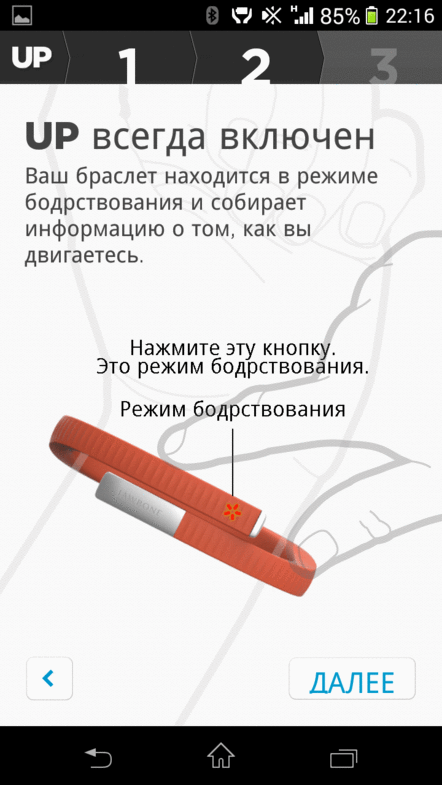
A 2.5 mm jack is hidden under the cap.

The bracelet itself without an application makes no sense. It is through the application that you control the bracelet - it calculates calories, records food and workout data, and sets alarms. First you need to register and add information about yourself - gender, age, weight.
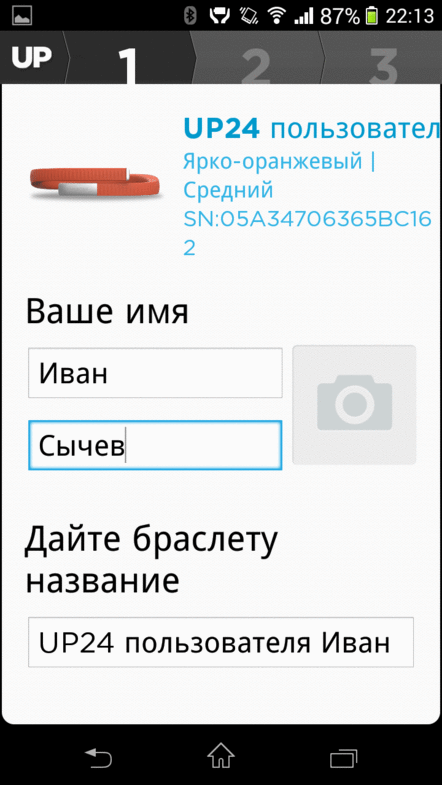
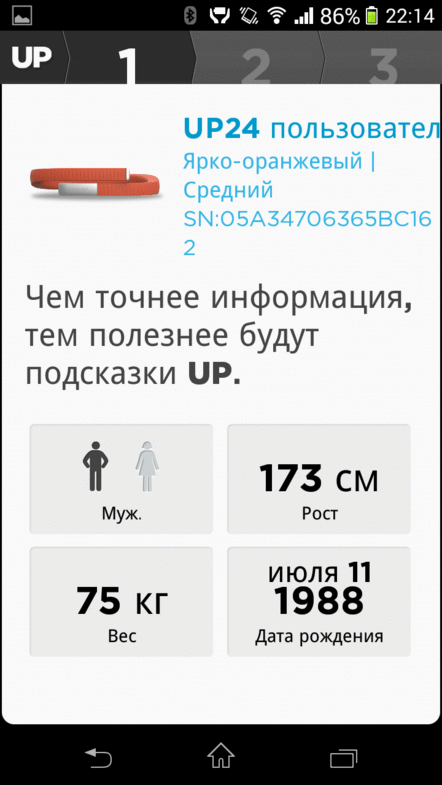
The app further briefly explains how the bracelet works. To switch between sleep wake modes, you need to press the button, after which the bracelet will notify you by a blinking symbol and vibration.
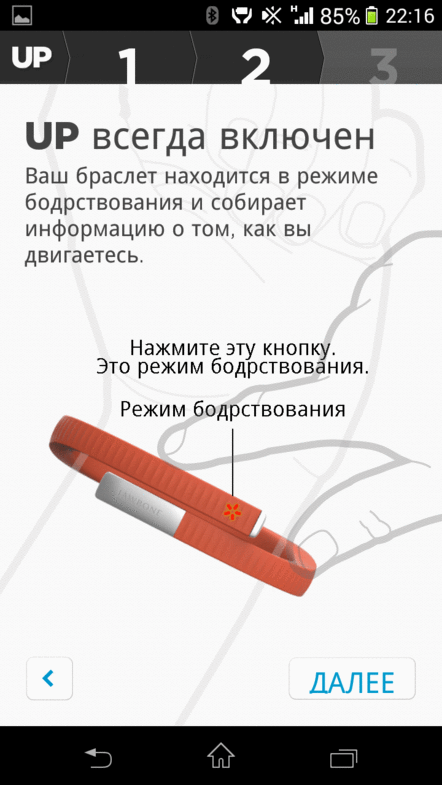
Activity means not only the steps you took during the day, but also other types of activity that you manually entered. There are several of them - this is walking and running, weight training, cardio, an exercise bike and others.
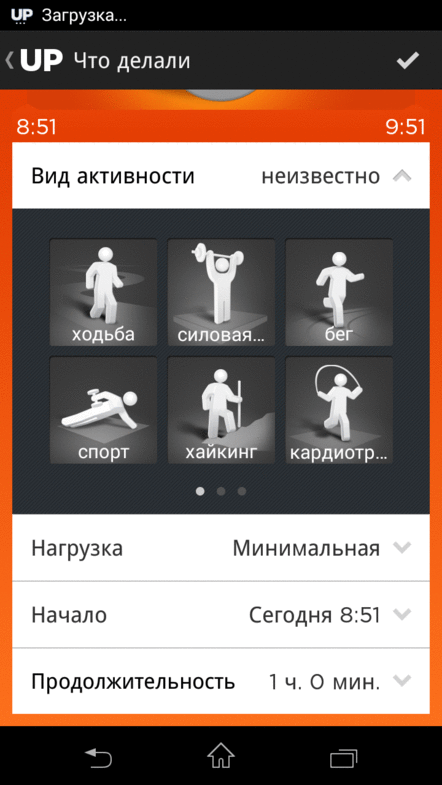
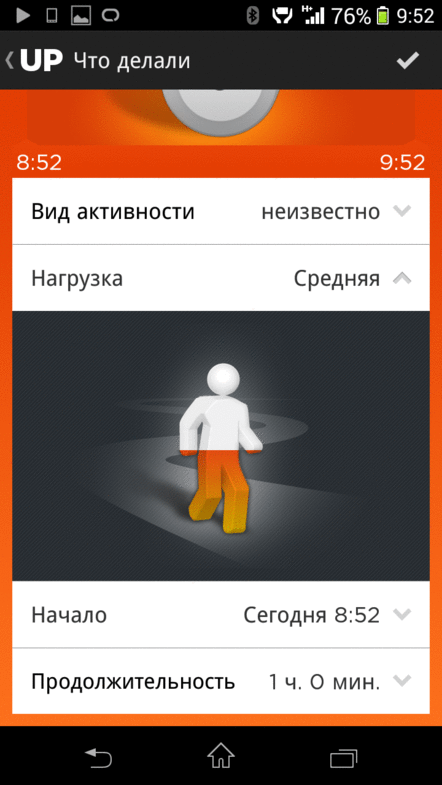
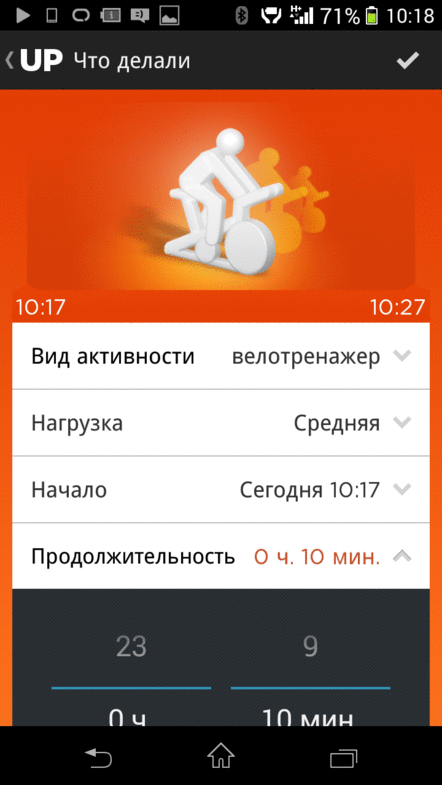
The UP app monitors your life from all sides, including your diet. What is extremely important for health. But does everyone have enough willpower and discipline to score what they eat in the app every time?
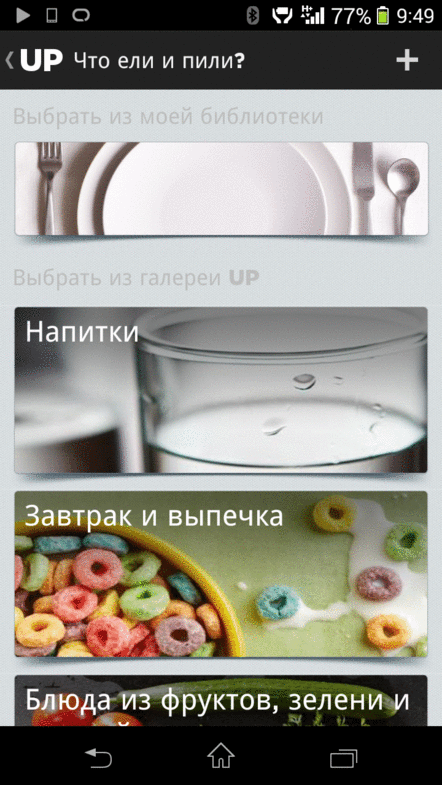
Has your mood changed? Add changes to applications.


The gadget is not just watching you, but also makes you move. After a certain amount of time you set, the lack of activity - for example, if you sit on a chair for half an hour - the bracelet will notify you with vibration. Stand up, walk a bit, and you will be happy.
The function of wellness daytime sleep really helps to get enough sleep - even if you try to do it discreetly in the office, right at the workplace. Tracking the phases, the bracelet begins to vibrate about half an hour after you fall asleep, but when you are in the “easy sleep” phase, it is at this time that the rise is easiest.
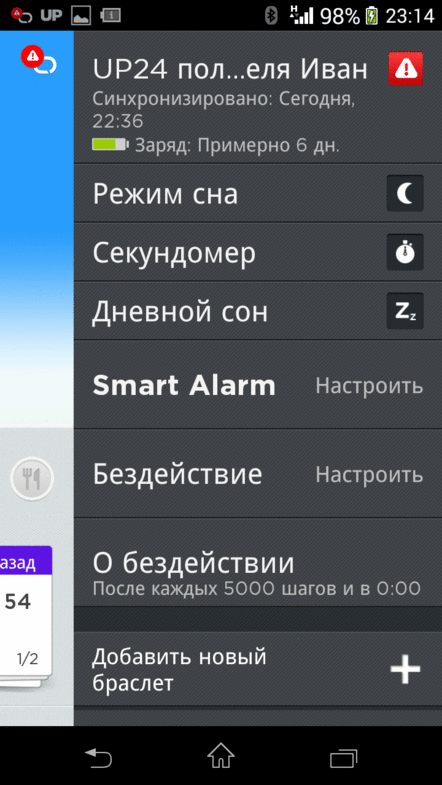
I tested this function on myself - indeed, I woke up peppy. But, realizing that the function works as it should, I calmed down and fell asleep again, without setting the alarm again. Woke up broken. So don’t fall asleep again!
The application also allows you to view sleep and activity trends by day, week and month.
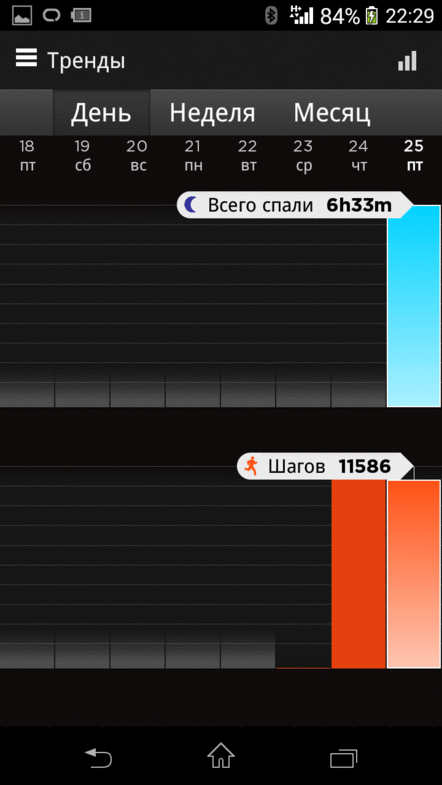
Well and most importantly - this is an alarm clock that will lift you up in the morning in a sleep state. It is this unique function that can become decisive when choosing a fitness tracker, and it is it that makes people far from sports choose this gadget. So if you want to get enough sleep, and you have less time for it than you need, use the alarm clock and you will wake up cheerful and in a good mood. It affected me.
The main thing - do not forget to switch modes: got up in the morning - turned on wake mode, go to bed - turn on sleep mode. Then in the morning you will be woken up by an alarm clock - 10-20 minutes earlier than the set time, but just at that moment when it will be necessary to do this for your maximum well-being.
An important convenience factor for an UP application is its ability to interact with third-party applications. In this case, owners of gadgets on iOS are more fortunate - for them, the list of applications is much larger than for Android users. But something was also found for me: this is MyFitnessPal, a free application for gaining weight, losing weight and just for tracking your diet. I opted for it because it was the most convenient for entering data on breakfast, lunch, dinner, and snacks.
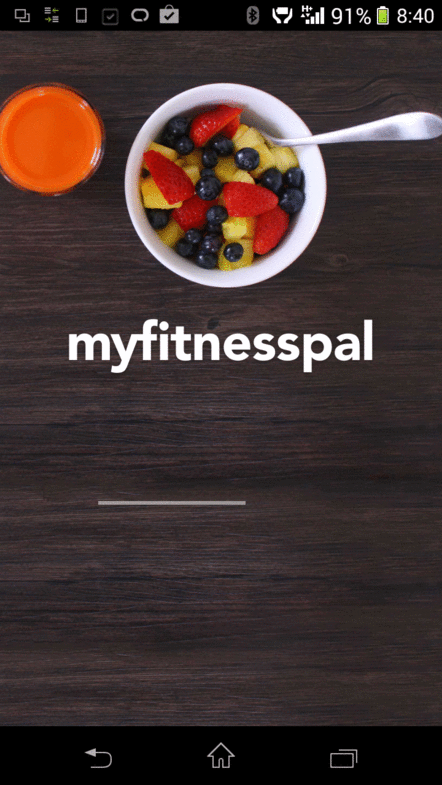
When registering with MyFitnessPal, we again enter the various data needed to count calories burned and eaten.
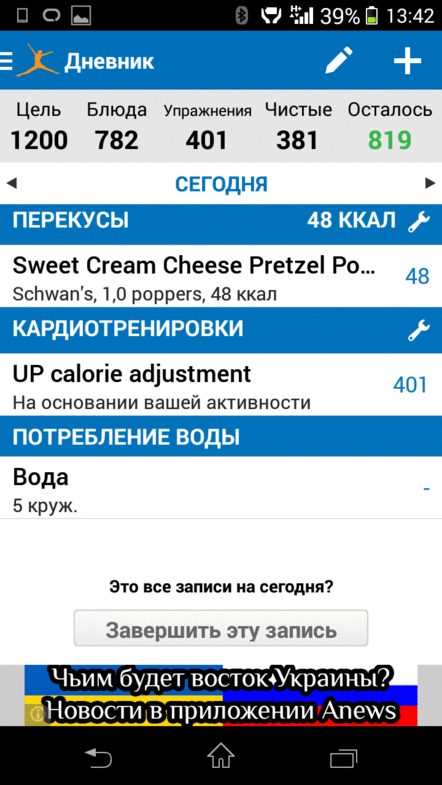
You can use a barcode reader to enter the product. There are a lot of products in the database. Only the cake “From Palych” didn’t break through, and the milk was displayed as “Coffee with milk”. All sorts of cheese and trout "Santa Bremor" were found immediately.
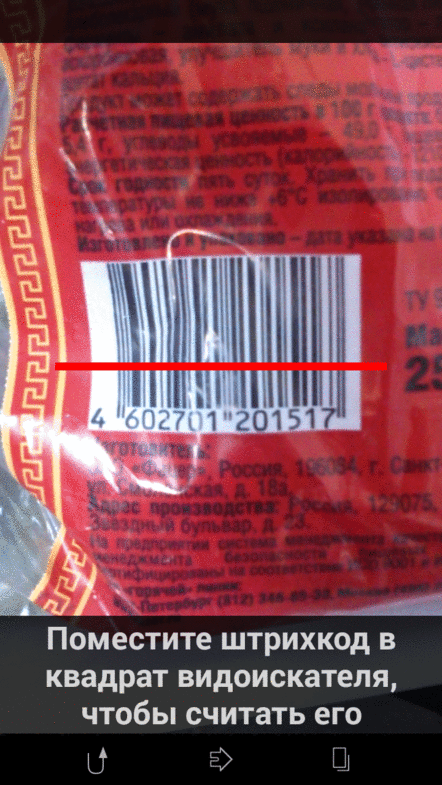
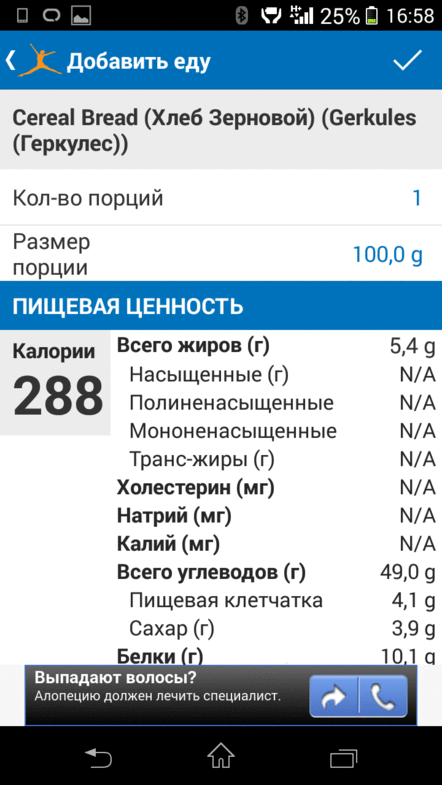
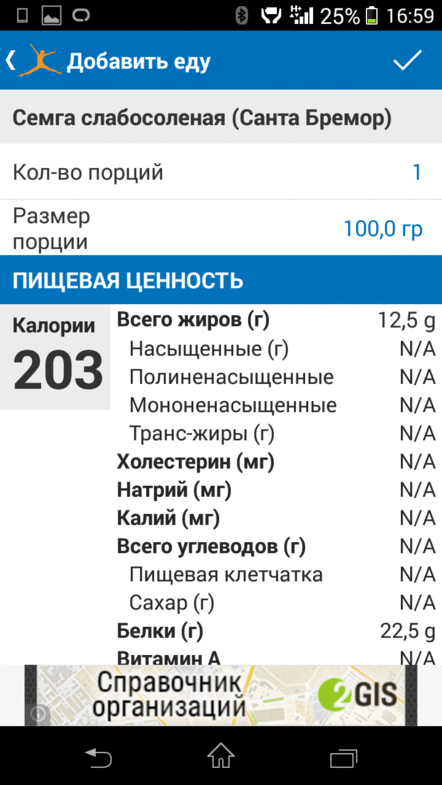
Myfitnesspal displays the number of calories eaten, and also displays data on calories burned from UP. At the same time, the amount you eat is displayed in UP.

The device will have to be charged about once a week with the adapter included in the kit - from 2.5 jacks to USB.
The design of the device is made so that the bracelet does not look like a gadget at all, but rather an adornment, which I definitely relate to the pluses. Jawbone UP24
Bracelet is a real helper in taking care of your loved one. And if you give it to someone, it is in the matter of caring for someone else whom you love. It lacks only two things: a heart rate monitor and a blood pressure monitor, and if the latter is not yet available in any wearable gadget at all ( tonometers for iOS are not counted), then a heart rate monitor would be very useful. When choosing between a bracelet with a heart rate monitor and a smart alarm clock, it makes sense to stay on the alarm clock if you have no heart problems, as well as the need to constantly monitor the pulse. Subscribe to Madrobots Blog
and do sports!
According to the HABR code, blog readers can always count on a 5% discount.
It is interesting:
Basis: B1
History of smart watches.
History of heart rate monitors
. Health! The ten most interesting new products of 2014
On health! Wearable devices in sports and medicine
Expanding opportunities
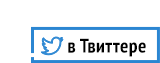
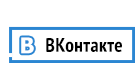
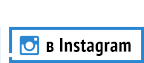
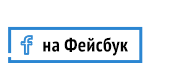
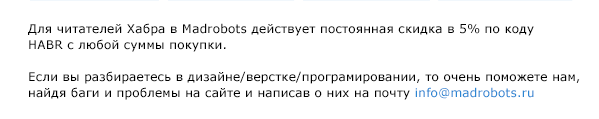
I continue the series of articles on wearable electronics with a review of the “smart” Jawbone UP24 bracelet , which can not only wake you up depending on the phase of sleep, but also track your nutrition and make you often tear off the fifth point from the chair. Unlike Basis: B1 , the hero of the previous post , UP24 does not have a display, but it’s impossible to complain about the design here - the bracelet is stylish and looks great.

Background
In 1999, Aliph was founded - its goal was to develop noise reduction technology for the US Army. In 2002, Aliph won a contract with DARPA to develop a way to communicate for soldiers in difficult combat conditions. Realizing the potential development opportunities, the company decided to release a consumer headset.
Jawbone started doing wearable electronics before it became mainstream, and during its existence, it has filed about 230 patents. Among the developments are Jawbone UP and UP24 bracelets, Jambox and Big Jambox portable wireless speakers, Era and Icon bluetooth headsets, and NoiseAssassin technology.
Big jambox

In 2012, the Jawbone UP bracelet entered the market. Those who thought it was just another gadget to control a smartphone were mistaken. The gadget was designed to help people be healthier: move more often, wake up at the right time, eat right, be more active. To work, you need to install the UP application on your smartphone, and synchronization occurs through a 3.5 mm headphone jack, hidden under the cap of the bracelet.
In November 2013, Jawbone did some work on bugs with the release of UP24. The most useful innovation was the wireless synchronization using bluetooth. To work, you need the same UP application, which works both independently and in conjunction with third-party smartphone applications.
Equipment
The packaging is much smaller than Basis. A plastic cover protects the cardboard backing, on which the bracelet itself, an adapter for charging via USB and instructions are firmly fixed.


A miniature instruction book tells only that you need to download the application, and some general information. You can read at your leisure.

Adapter from 2.5 to USB. Unlike the previous version of Jawbone UP, it will not be possible to connect to the phone through the headphone jack. Now everything is just wireless.

The bracelet is fixed firmly, it will not hang out during transportation, which reduces the risk of buying it in advance broken during transportation.

Requirements
Your smartphone should be new - in the case of Android, you need an OS updated to version 4.3. I had some difficulties with this, since HTC has not yet updated the firmware for my One X. I had to take another smartphone.
Wireless synchronization is supported by iOS and Android devices:
iPhone 4s and later
iPod Touch 5th generation and later
iPad 3rd generation and later
iPad mini
Android 4.3.
Synchronization is performed using Bluetooth Smart technology.
Design
One of the advantages of the Jawbone UP24 bracelet is that it looks great. Moreover, it does not look like any smartwatch or other gadget at all - rather, a piece of jewelry that will look with a classic suit, with a jacket, and with compression sportswear. Even the button on one of the faces of the bracelet is difficult to find the first time, if you do not know about its existence.
The bracelet comes in three sizes and four colors - red, yellow, black, orange. The figure has changed compared to the previous model.

Sizes:
S (140-155 mm)
M (155-180 mm)
L (180-200 mm)

Colors:
Black
Orange
Yellow
Red

As I said, it looks great in the hall. Maybe orange is not as brutal as black, but nonetheless.

LEDs indicate active operation.
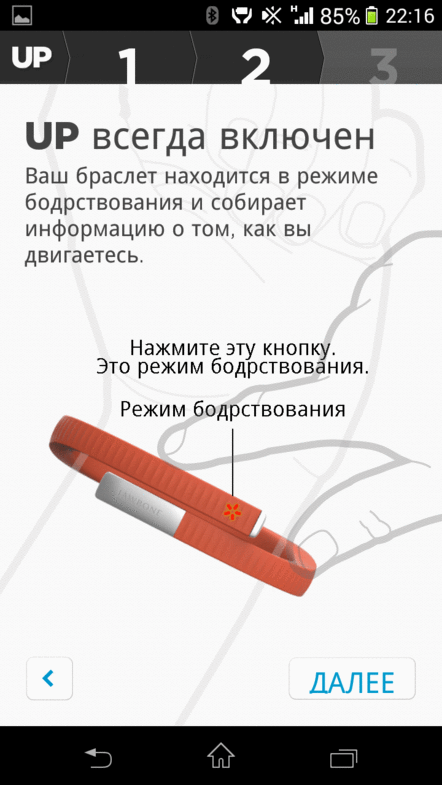
A 2.5 mm jack is hidden under the cap.

Android app
The bracelet itself without an application makes no sense. It is through the application that you control the bracelet - it calculates calories, records food and workout data, and sets alarms. First you need to register and add information about yourself - gender, age, weight.
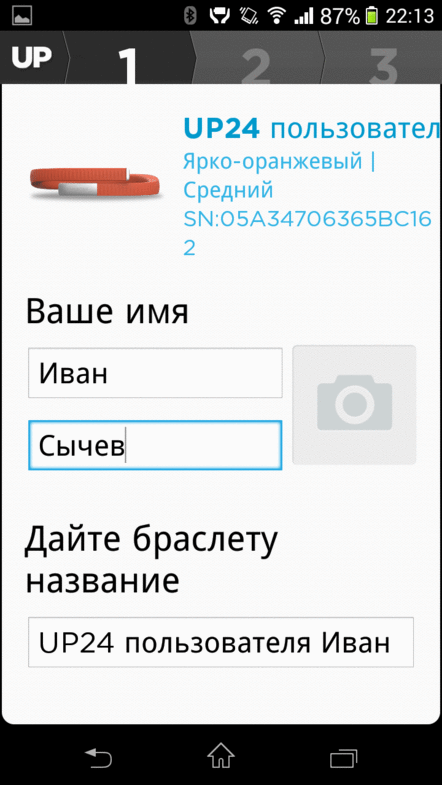
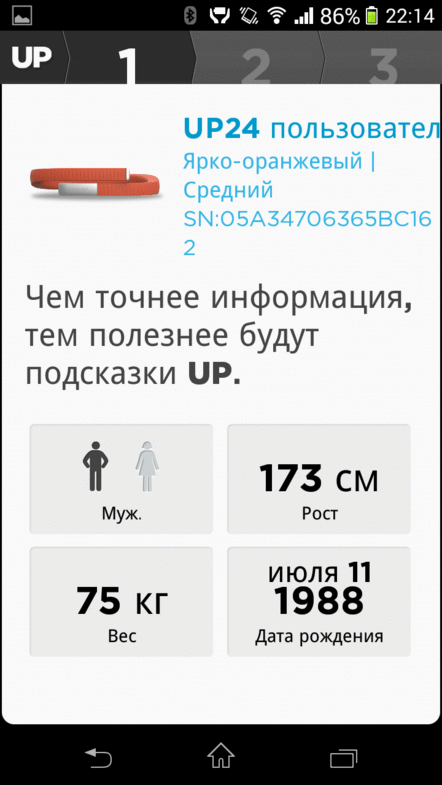
The app further briefly explains how the bracelet works. To switch between sleep wake modes, you need to press the button, after which the bracelet will notify you by a blinking symbol and vibration.
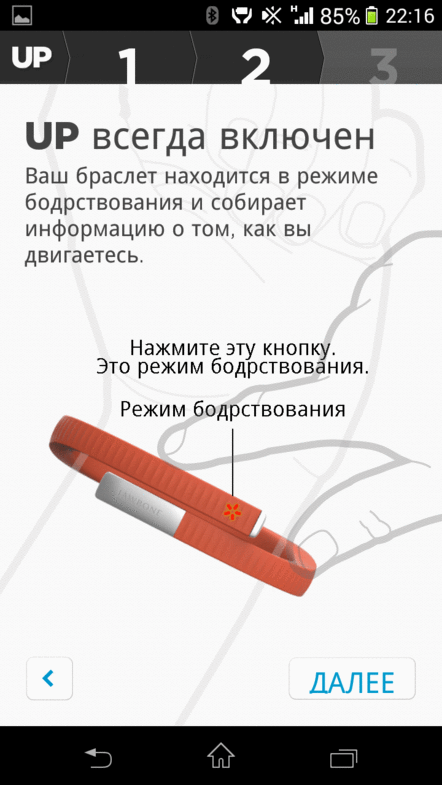
Activity means not only the steps you took during the day, but also other types of activity that you manually entered. There are several of them - this is walking and running, weight training, cardio, an exercise bike and others.
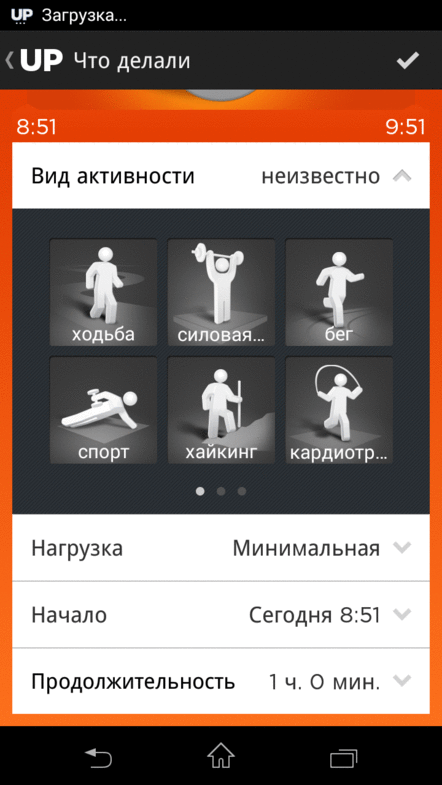
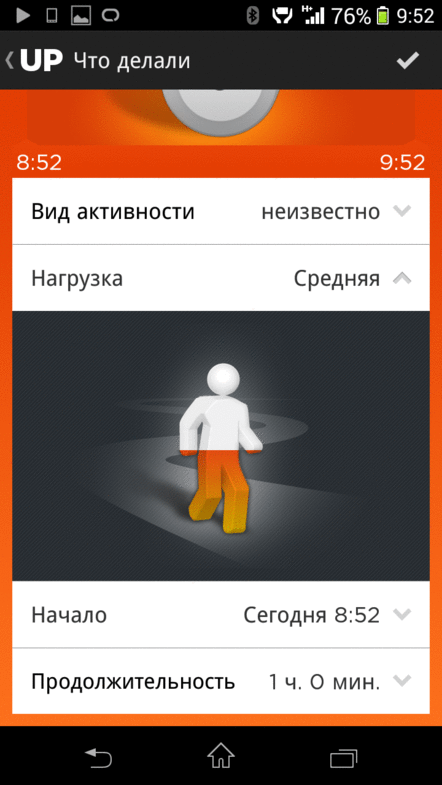
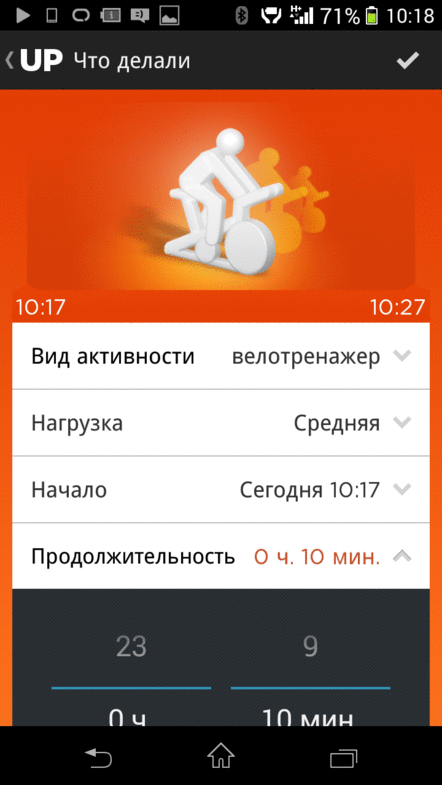
The UP app monitors your life from all sides, including your diet. What is extremely important for health. But does everyone have enough willpower and discipline to score what they eat in the app every time?
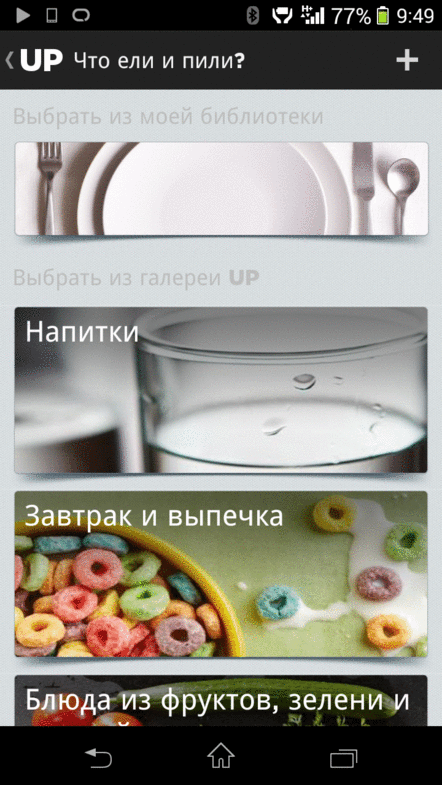
Has your mood changed? Add changes to applications.


The gadget is not just watching you, but also makes you move. After a certain amount of time you set, the lack of activity - for example, if you sit on a chair for half an hour - the bracelet will notify you with vibration. Stand up, walk a bit, and you will be happy.
Sleep tracking and smart alarm
The function of wellness daytime sleep really helps to get enough sleep - even if you try to do it discreetly in the office, right at the workplace. Tracking the phases, the bracelet begins to vibrate about half an hour after you fall asleep, but when you are in the “easy sleep” phase, it is at this time that the rise is easiest.
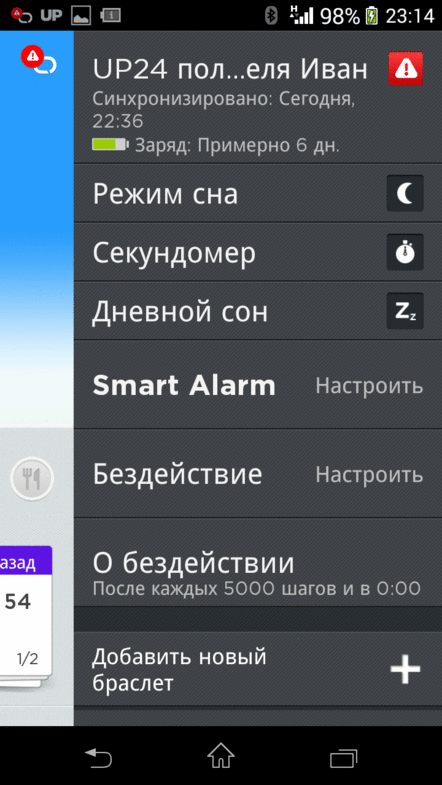
I tested this function on myself - indeed, I woke up peppy. But, realizing that the function works as it should, I calmed down and fell asleep again, without setting the alarm again. Woke up broken. So don’t fall asleep again!
The application also allows you to view sleep and activity trends by day, week and month.
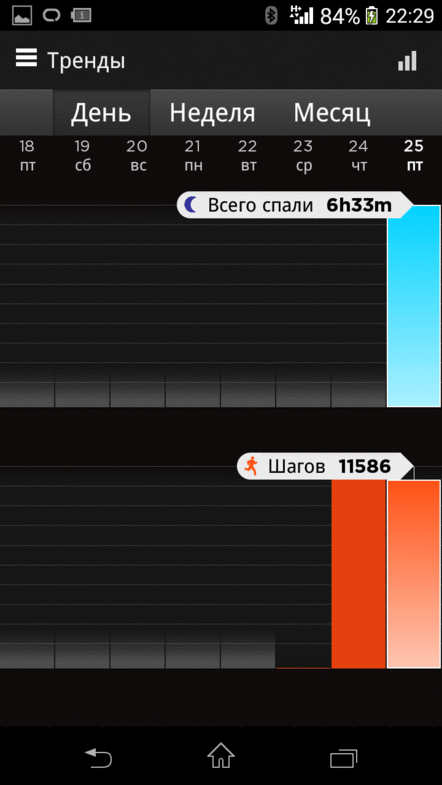
Well and most importantly - this is an alarm clock that will lift you up in the morning in a sleep state. It is this unique function that can become decisive when choosing a fitness tracker, and it is it that makes people far from sports choose this gadget. So if you want to get enough sleep, and you have less time for it than you need, use the alarm clock and you will wake up cheerful and in a good mood. It affected me.
The main thing - do not forget to switch modes: got up in the morning - turned on wake mode, go to bed - turn on sleep mode. Then in the morning you will be woken up by an alarm clock - 10-20 minutes earlier than the set time, but just at that moment when it will be necessary to do this for your maximum well-being.
Interaction with third-party applications
An important convenience factor for an UP application is its ability to interact with third-party applications. In this case, owners of gadgets on iOS are more fortunate - for them, the list of applications is much larger than for Android users. But something was also found for me: this is MyFitnessPal, a free application for gaining weight, losing weight and just for tracking your diet. I opted for it because it was the most convenient for entering data on breakfast, lunch, dinner, and snacks.
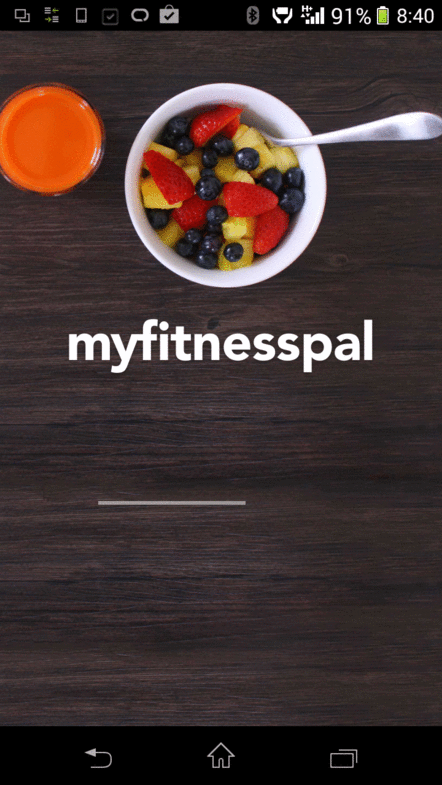
When registering with MyFitnessPal, we again enter the various data needed to count calories burned and eaten.
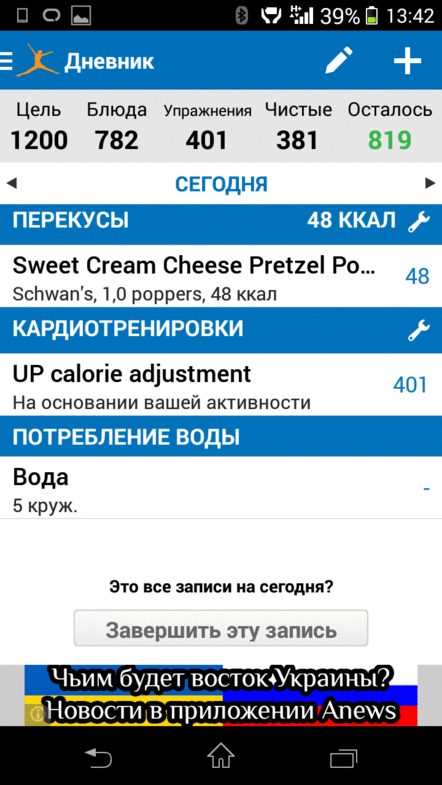
You can use a barcode reader to enter the product. There are a lot of products in the database. Only the cake “From Palych” didn’t break through, and the milk was displayed as “Coffee with milk”. All sorts of cheese and trout "Santa Bremor" were found immediately.
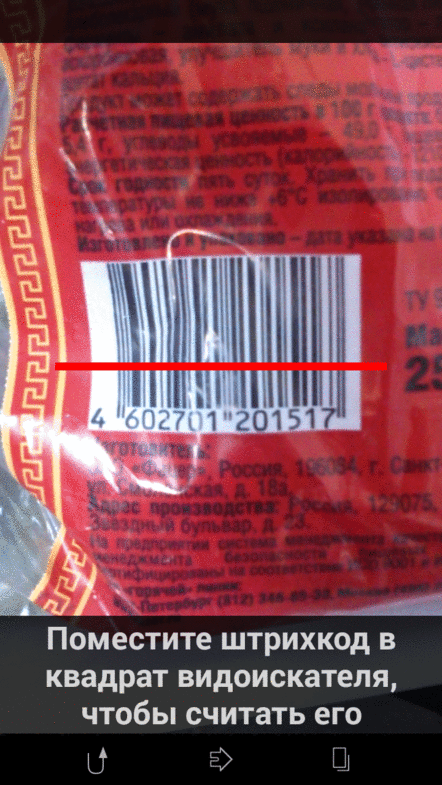
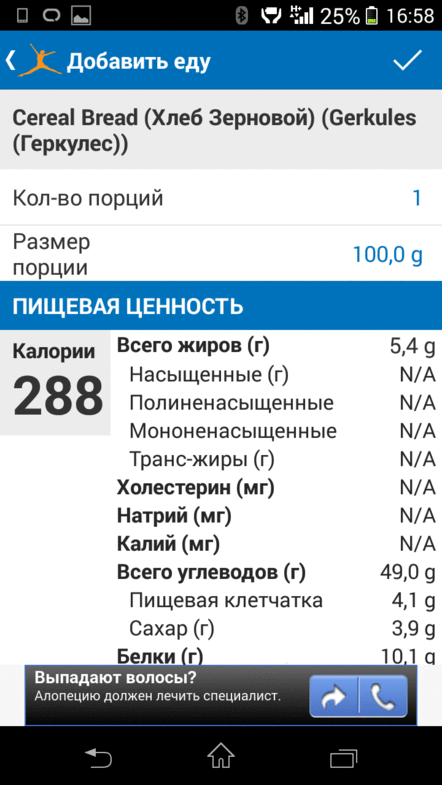
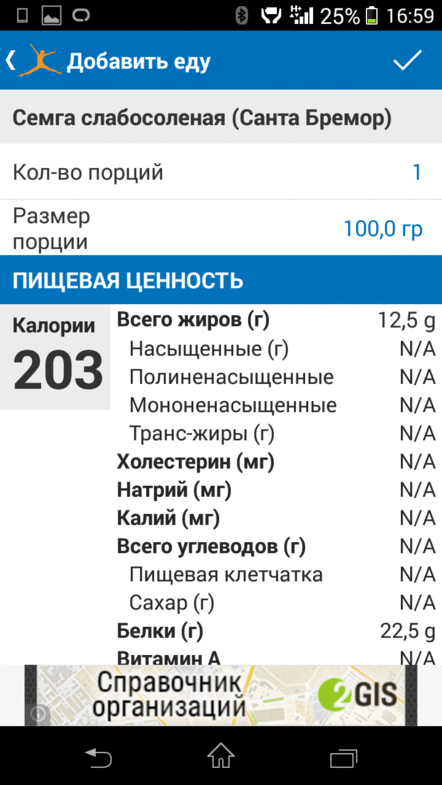
Myfitnesspal displays the number of calories eaten, and also displays data on calories burned from UP. At the same time, the amount you eat is displayed in UP.

Battery
The device will have to be charged about once a week with the adapter included in the kit - from 2.5 jacks to USB.
Verdict
The design of the device is made so that the bracelet does not look like a gadget at all, but rather an adornment, which I definitely relate to the pluses. Jawbone UP24
Bracelet is a real helper in taking care of your loved one. And if you give it to someone, it is in the matter of caring for someone else whom you love. It lacks only two things: a heart rate monitor and a blood pressure monitor, and if the latter is not yet available in any wearable gadget at all ( tonometers for iOS are not counted), then a heart rate monitor would be very useful. When choosing between a bracelet with a heart rate monitor and a smart alarm clock, it makes sense to stay on the alarm clock if you have no heart problems, as well as the need to constantly monitor the pulse. Subscribe to Madrobots Blog
and do sports!
According to the HABR code, blog readers can always count on a 5% discount.
It is interesting:
Basis: B1
History of smart watches.
History of heart rate monitors
. Health! The ten most interesting new products of 2014
On health! Wearable devices in sports and medicine
Expanding opportunities
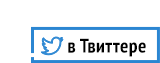
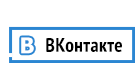
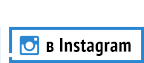
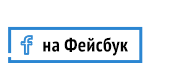
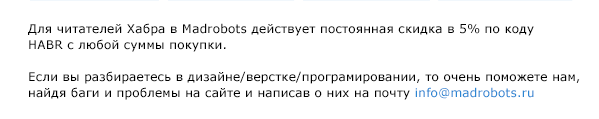
Only registered users can participate in the survey. Please come in.
What factor is important for you when choosing a fitness tracker?
- 10.8% Display Availability 117
- 23.6% Calorie Counter 254
- 45.1% Pedometer 485
- 50.8% Heart Rate Monitor 547
- 74.4% Smart Alarm Clock 800
- 69.7% Sleep Phase Tracking 750
- 21.7% Work without a smartphone 234
- 23.5% Body Temperature Measurement 253
