Reedy - Speed Reading You Can Really Use

Recently, there has been an increase in interest in speed reading based on RSVP technology . However, most applications and extensions on this topic, with a closer acquaintance, alas, are not very convenient for daily use. But in potential they can help to save time and receive information faster. My friend OlegCherr decided to refine the technology, creating an implementation suitable for constant use, and I help him in this. After two months of constant practice of reading, testing, research and improvement, I decided to write an article analyzing what happened as a result, because the result, I dare to consider, will be interesting to others. At the moment, everything is made in the form of an extension to the Chrome browser and is called Reedy. An Android app is coming.
Ability to view full text
One of the main problems with reading using such technologies is the loss of context. It’s hard to understand where you are at the moment, and it’s hard to reread the last words or sentences.
Therefore, one of the main differences between Reedy and other implementations is the ability to view the context during a pause. This function is already found in some
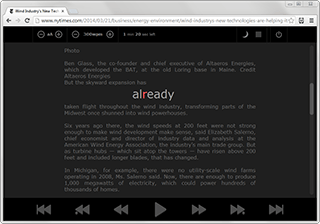
- It is possible to quickly jump between the scroll wheel mouse offers. From time to time, however, you forget that you are in the application for speed reading and start reading the text as usual, as if it were just a page with text that you scroll lower and lower. Do not get carried away :)
- Convenient scrollbar that gives an idea of the current location in the text.
Word processing
Another feature of Reedy is the text analyzer, which allows you to display common constructions together, without breaking them into several meaningless units, as well
The analyzer consists of four levels, each of which performs a specific task:
- The first level performs basic character recognition in the text, identifies groups of homogeneous characters.
- The second level defines the minimum indivisible tokens. Here, the identification of such common structures as:
- hyphenated words and other inclusions:
black and white , d'Artagnan; - links: www.example.com/path;
- phone numbers:
+7 960 123-45-67 ,(815 2) 123456 ; - other integral designs.
- hyphenated words and other inclusions:
- The third level recognizes complex structures, such as a surname with initials.
- At the last stage, punctuation analysis is performed. The necessary characters “stick” to the desired word (for example, a dash will be attached to the next word if direct speech has begun, or to the current word otherwise). The end and the beginning of each sentence are determined.
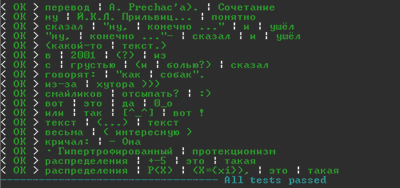 It should also be noted that before getting into the parser, the text undergoes preliminary processing, in which explicit syntax errors are eliminated (extra spaces, quotes and brackets torn from the word, multiple exclamation and question marks, and other garbage that interferes with comfortable reading). If you are going to read material in which such constructions are an important component, then you can disable the cleaning and analysis functions at any time (Settings ›Text› Entity Analyzer). The extension is very flexible.
It should also be noted that before getting into the parser, the text undergoes preliminary processing, in which explicit syntax errors are eliminated (extra spaces, quotes and brackets torn from the word, multiple exclamation and question marks, and other garbage that interferes with comfortable reading). If you are going to read material in which such constructions are an important component, then you can disable the cleaning and analysis functions at any time (Settings ›Text› Entity Analyzer). The extension is very flexible.Focus mode
Of course, in Reedy there is also a focus mode, in which during reading you always look at one letter, highlighted in color. This letter is the most convenient place on which to focus your eyes in order to quickly and accurately recognize the current word.
A feature of the implementation is that the focus can shift if it falls not on a letter or number, but, say, on a hyphen inside a word. The algorithm will try to shift focus either closer to the beginning of the word if an alphabetic character is present there, or closer to the end otherwise.
Smooth acceleration
The smooth acceleration function makes it much easier to adapt to high and ultra-high reading speeds. The initial speed is set less than the target, and then gradually increases. The function has some features that we came to after some time of use:
- At the first start, the read speed is set to half of the target. However, if you click on the pause to re-read the previous fragment, and then start reading again, then in this case it would be more comfortable to start not at half speed, but at a slightly higher speed. In Reedy, this figure is set at 60% of the target value.
- If you read at a speed of 700 wpm (words per minute), then it will not be comfortable for you to observe smooth acceleration from 350 to 700 for a long time. Therefore, Reedy does not increase the speed linearly, but using the sine function: first it accelerates faster, and then everything is slower and smoother . After long experiments, this method of acceleration turned out to be the most convenient for perception.
Show continued text
Reedy also has one experimental feature. In the settings is called the continuation of the text. It includes showing a few words following the current one. The idea was developed to improve the perception of complex texts.
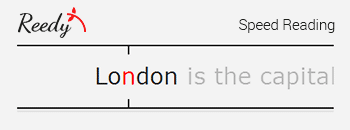
In the original version, not only subsequent words were shown, but also previous ones, and in exactly the same color as the current word. It turned out such a “running line effect”. However, with the help of several experiments, it was possible to find out that for the best quality assimilation it is worth showing only the following words. Plus, they should be much less contrasted so as not to interfere with the recognition of the current word.
An interesting point is that the following words are limited to the end of the current sentence. That is, if the current word is the last in the sentence, then no continuation of the text is shown. This allows you to improve understanding of the structure of the read fragment. The main thing is to keep attention on the first word, not to “run away” with your eyes forward. If this happens, then it may make sense to increase speed.
As a result, we got a function that allows us to increase the perception level of texts due to the more effective use of lateral vision. This feature can be especially convenient for people reading several words at once during normal reading, i.e. with already developed skills of ordinary speed reading. However, it may not be to everyone's taste. Therefore, the option is disabled by default. You can enable it in the settings: Display ›Continue text.
FAQ
Such crazy speeds do not influence information assimilation?
It depends on the skill. Out of habit, without loss of reading quality, you can read, for example, only one and a half times faster. But if you use Reedy regularly, you get used to it, the speed of recognition and understanding increases - information is absorbed more and more quickly. Accelerate the brain!
Why read so fast?
Saving time in the first place. You can find out information faster. And for those situations where you can slightly sacrifice the quality of perception, you will be able to get even greater speed gain. For example, to read the news, you can specifically set the speed at which information is acquired with some loss - the general meaning will be clear.
What to do if there are problems with the perception of the text?
For example, you too often click on a pause to reread the previous passage or the imagination does not keep up.
- Make sure that you do not have articulation - involuntary movements of the lips and tongue when reading the text. Try to perceive the text with your eyes, without speaking it to yourself. By the way, this speed reading technology itself teaches you this. After all, the higher the speed, the more difficult it is to keep up with the words. Therefore, over time, the pronunciation will still go away, even if you do not specifically make efforts to this.
- Start reading at a speed of no more than 300 words per minute. Read in a relaxed atmosphere. Read simple texts - general articles, fiction or even texts that you have already read. After some time (maybe five minutes, or maybe a day), you will notice that the text at the current speed is read quite easily, and you are less and less stopping reading to re-read the previous passage. Now you can increase the speed by 50 words per minute.
- Pick the right speed. Do not overstate or underestimate. Determine your speed. Please note that texts of different complexity may require different speeds. The more complex the material, the more time is needed to understand what is read, the lower it is to set the reading speed.
- On unknown words, most likely, it will be necessary to pause in order to understand the meaning. But this is true for ordinary reading.
- Customize the extension for maximum comfort. Choose the font size convenient for you and the position of the text on the page. In the daytime, in direct sunlight or with a glossy surface of the screen, it is better to use a light design. In the evening it is recommended to turn on the dark, this creates less strain on the eyes.
Will it be possible to read technical texts and literature?
Yes, although it will be possible to do this only on sections of the plain text and, probably, at lower speeds than usual. Naturally, formulas, code, graphics
Is it suitable for fiction?
Most definitely fit. Images begin to be perceived even more vibrant and colorful. The text can be said to turn into a movie. However, sometimes the opposite occurs when the images begin to be perceived worse and it is not possible to fully enjoy the work. But if you are lucky, and you have fast imaginative thinking, then reading literature will become much more interesting to you.
How is the blinking issue resolved?
Just remember to blink. This applies not only to reading. Drying of the surface of the eyes is impossible. In general, blinking is a very fast process. Usually there is no difficulty with blinking even at a reading speed of 1000 wpm. The main thing is not to forget. But if there are difficulties, especially in the high and ultra-high speeds, it is recommended that
How to read pdf?
If the
How to read anything?
Reedy has an offline mode - you can copy any text, paste and read.
Conclusion
After some practice, it turns out to read at speeds up to 1100 words per minute (personal experience). This applies, first of all, to news or simple articles, which saves time by 3-5 times! More complex texts can be read at 500–700 wpm (at least twice the speed). You can train very quickly to read without even making any special effort, literally in one or two weeks, just gradually increasing the number of words per minute.
To start reading, you need to select the text or part of the page (it is possible to select the
Reedy is fully open sourceand is licensed under the GNU GPL v2.
You can install the extension from the Chrome Web Store:
chrome.google.com/webstore/detail/reedy/ihbdojmggkmjbhfflnchljfkgdhokffj
UPD
Reedy version for Android released . Available for download on Google Play:
https://play.google.com/store/apps/details?id=azagroup.reedy The
application has almost the same functionality as the extension.
Supported book formats: fb2, epub, txt (as well as all this in zip archives).
It is possible to share text or a link from other applications, as well as insert your own custom text.
Fresh information about Reedy can be found in the VK group , or on the reedy.azagroup.ru website .
Enjoy reading!
