Project manager + BPM = optimal solution?
The differences between process and project approaches are one of the relevant topics for discussion among business analysts and experts.
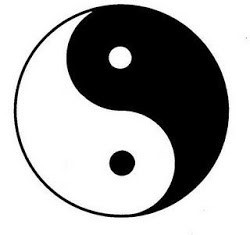
At first glance, there is nothing in common between them, since they are based on completely different entities:
In the development of a company, such moments come when a clear distinction between process and design approaches is blurred. As practice shows, this does not harm the business, but rather increases its success.
So, the introduction of a process approach in a project company allows you to clearly regulate the timing, stages and budget of projects. Typical projects that are similar in structure, standard procedures and aimed at achieving similar results, turn into business processes, put on stream.
In turn, the introduction of the project approach into the process model allows to improve the quality and effectiveness of the project if the company needs an atypical, specific result.
If we move the discussion of this issue to the plane of IT solutions, then the use of BPM (methodology of the process approach to management) in the project management system can significantly increase the efficiency, transparency and predictability of the work carried out within the project.
I decided to find out how well modern project management systems combine Project Management and BPM in their arsenal, meeting today's requirements. “Successfully” in my understanding means: without skewing towards one or another approach and observing the optimal balance between them.
He identified for himself several simple criteria for comparing systems:
From a wide arsenal of project management systems, I chose 6:
The ProjectMate product is positioned by developers as an integrated system for managing project activities and interaction between employees. The system’s functionality also includes tools for recording working hours and maintaining billing.
The project management module is simple and easy to navigate. Information about the projects is maintained in a strict hierarchical order.
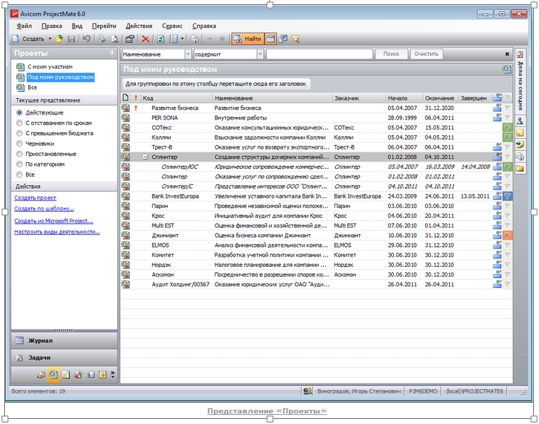
The Tasks section contains two types of tasks: My Tasks and All. Accordingly, the first type includes tasks assigned to this user, and the second type includes tasks for all projects of the company.
To control the deadlines for tasks and assignments, a task scheduler is implemented based on Microsoft Outlook calendars. With it, it is convenient to monitor the overall progress of the projects: You
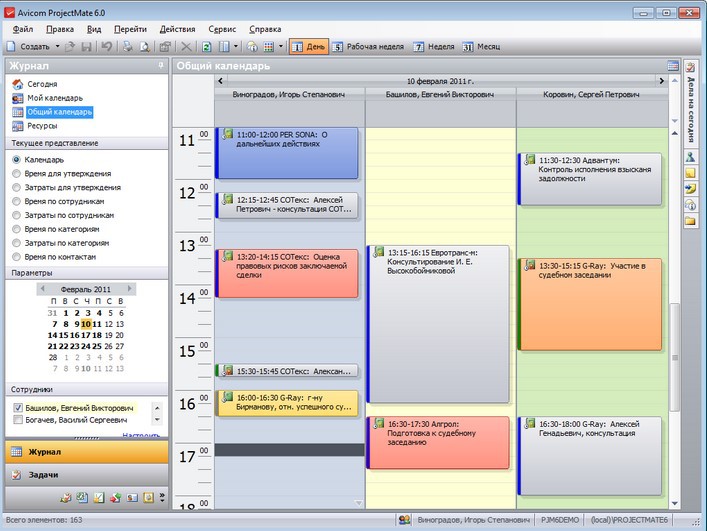
can also use the scheduler when planning your personal work time. In this case, the employee indicates information about the project, within the framework of which he performs one or another action.
The exact time frame of tasks is indicated using the timer mechanism .

The role of the company’s internal news feed is the “Ads” component located in the action panel. The user is given the opportunity to publish an ad in accordance with access rights.
The instant messaging service between project participants in the system is somewhat different in performance from traditional messengers.
Firstly, it is not tied to specific users, but to individual elements of the system (documents, reports, records).
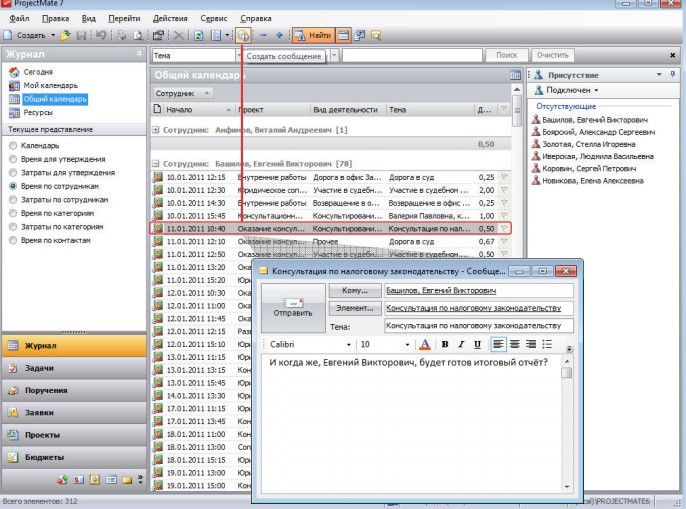
Secondly, the messenger provides for the receipt of incoming messages and notifications of meetings, assignments, reservation of resources or the creation of announcements, but does not record the user's outgoing messages.
Thirdly, since the messenger is tied to individual aspects of the project, it is not an independent component of the system. It’s hidden rather deeply in the navigation structure of the system and is one of the elements of the “Cases for Today” mini-organizer:
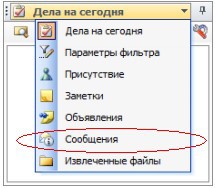
In addition, the user can leave comments on individual entries for the project:
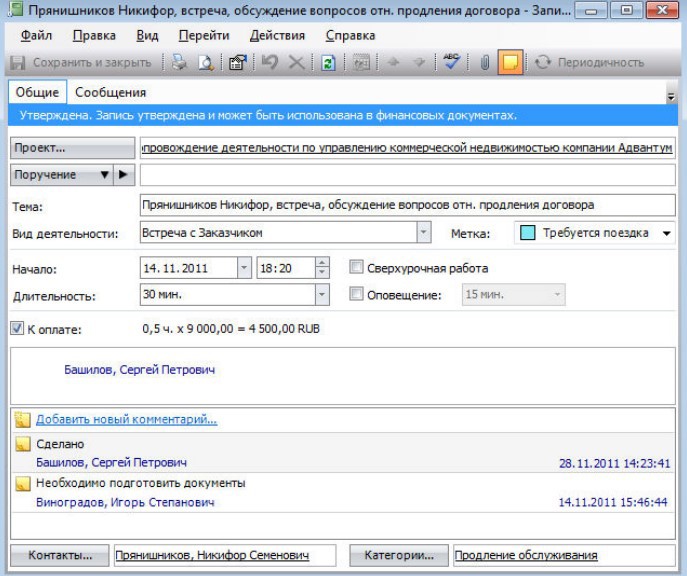
Business process management is limited to the “continuous billing” mechanism.
“Continuous billing” is an end-to-end chain of events consisting of several stages:
All these features are presented in the Billing module.
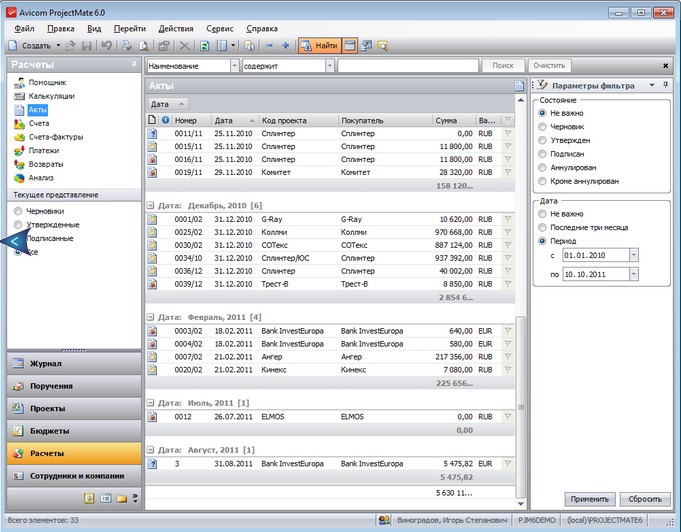
The project structure can be arbitrarily complex and include many subprojects - time tracking and reporting on it will be carried out in a single key.
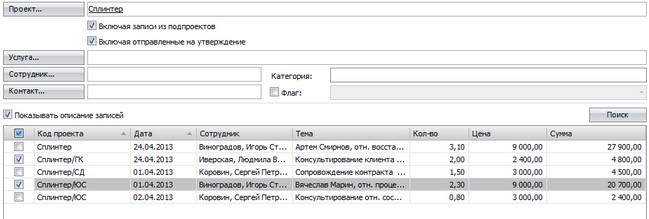
Being an integrated business solution supporting interaction with Microsoft Project, ProjectMate flexibly adapts to the specifics of any business field. The system is used by design, legal, audit, consulting and other companies.
Various visualization tools are provided for tracking project timelines and budgets and for visualizing the dynamics of its implementation. One of them is the Gantt chart:


There are channels for exchanging messages and documents, general information on projects is available (including events and deadlines for their implementation), which allows you to receive timely information about the status of projects and tasks.
But there is a serious flaw: there is no search string for data and documents.
ProjectMate reflected individual developments of BPM systems. However, they bear, rather, the nature of point borrowing, rather than organically integrated into the system mechanisms for optimizing design work.
In ELMA Projects +, along with the classical project management tools (project register, budgeting of finances and labor, etc.), a wide arsenal of BPM tools is involved, which allow putting project implementation “on stream”.
In addition, project management simplifies the functionality of document integration, messaging, risk control, and maintaining a knowledge base of projects.
I did not delve into the topics of project management, which was worked out in detail in this system, but limited myself to studying the basic functionality of ELMA Projects +. During the general acquaintance, I noted for myself the following interface features:

All components of the system are located, as they say, "at hand", but at the same time the workspace is not overloaded with components.
The task management service in the system is informative and easy to use. Tasks can be created within the project, which is displayed in their description. Thus, the project participant sees what his area of responsibility is in the implementation of this project, according to which he prioritizes his activities:
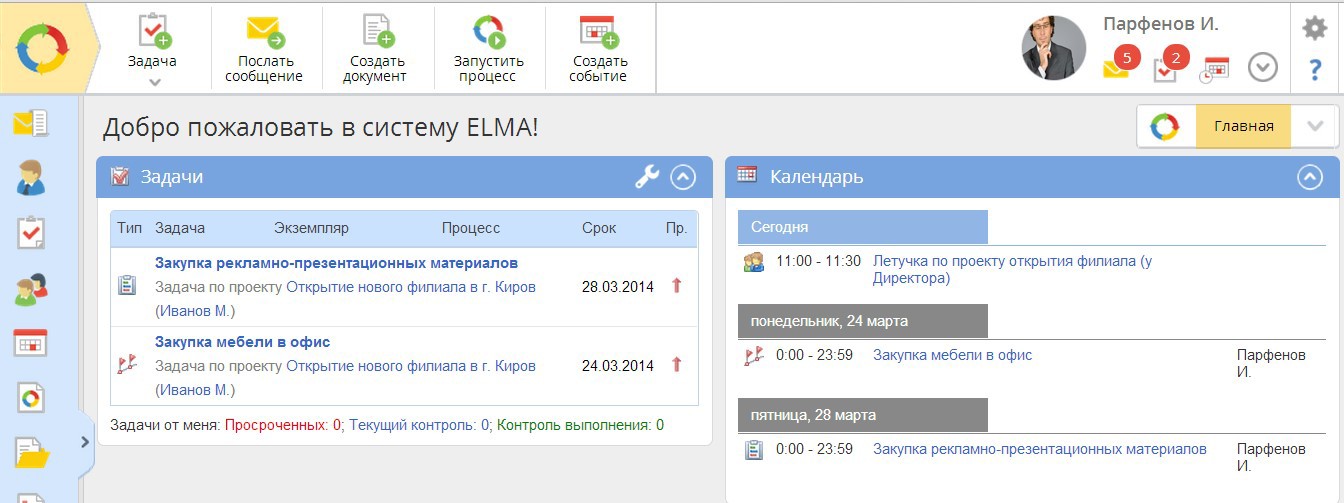
For effective time management, the system provides calendar scheduling of events. I can schedule events for a specific date and time by displaying important information on it in my calendar.

In the system, you can track how successfully and efficiently the calendar plan for the current project is being

implemented : The fulfillment of the tasks set is monitored in the system with Swiss watch accuracy.
There are many channels of interaction between project participants (personal, project, channels for communicating with specialists). Thanks to this, you can freely discuss the details of projects and exchange ideas:
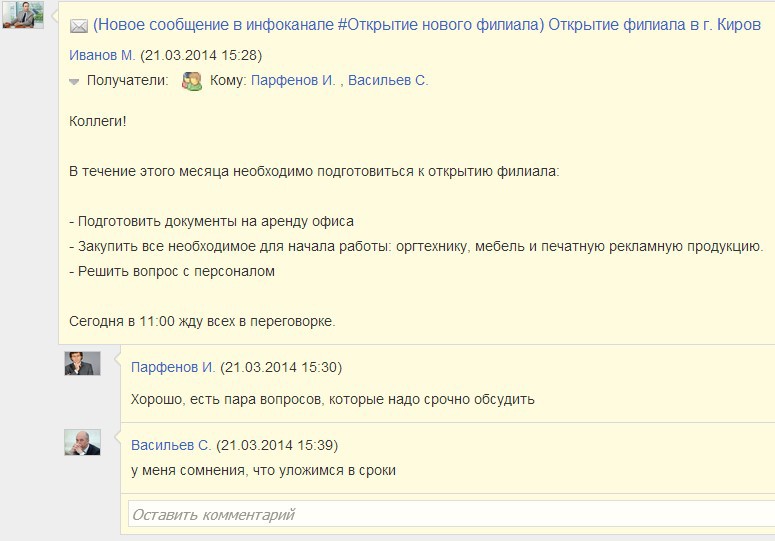
Project management is carried out in strict accordance with the logic of its life cycle. ELMA is a BPM class system; therefore, business process regulation is its “strong point”. Processes can line up in the logic required by the specifics of a given business.
In each project, the stages of its implementation are distinguished and clearly fixed, the business processes serve as transitions between them. Each stage of the project is tied to a specific date in the calendar plan, which facilitates monitoring of compliance with deadlines.

To track the project budget by stages and stages of the project, there is a special section where all costs and articles of the company’s income are

entered : Based on the data entered for each article, a summary of planned and actual income and expenses is generated:

For projects that are implemented according to a well-established similar scheme, project templates are provided - a tool that, it seems to me, allows you to add the benefits of business processes to project activities - clear regulation and predictability.

For quick registration of typical (that is, the most common) enterprise projects, ready-made project templates are used that provide for a number of standard procedures that are performed from project to project according to a single scheme.
This allows you to save project registration time and configure the project conveyor in accordance with the specifics of the company.
The Projects + application supports integration with MS Project. Using the file import wizard, the project (in MPP format) is automatically loaded into the application with saving all the entered data, on the basis of which the project plan is formed.
After the project is transferred to the application, it is possible to create tasks with the indication of the final executor, whose status is monitored using special markers. The Projects + program provides convenient tools for visualizing the project plan and the ability to track the percentage of its implementation at each stage.
Sometimes the strategic goals of the company change, which entails the need to revise the project plan. In this case, the file imported into the system can be uploaded back to MS Project to finalize it.
Since the Projects + system is easily adapted to a specific field of activity and interacts with other accounting systems, it can be used both in a large project organization and in a small company focused on a process approach.
In addition, judging by the information on the ELMA website, on the basis of Projects + and other system modules, industry solutions are being developed for various business segments. That says a lot.
Visualization and monitoring tools It is
All information on the project is stored centrally in the system, its accessibility to users is regulated in accordance with their access rights.
It is possible to search for documents in the system by those attributes that interest the user.
Thanks to the presence of the message feed, the project leader and participant is always up to date with the latest changes in the project status:

ELMA Projects + is a system that allows you to significantly expand the capabilities of traditional project management by introducing a process approach that regulates project activities.
The project and task management system, aimed at creating effective interaction between employees - this is how Project Kaiser is characterized by its developers.
There is a clear separation in the user interface of the system into the corporate space and personal sections:
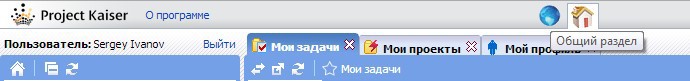
In my opinion, differentiating information flows between general and private is a plus. When working in a personal section, an employee can concentrate on his own tasks, and when referring to the general section, he can learn about events and events within the company.
Kaiser Project navigation is based on the principle of an Internet browser: when you select the desired section in the auxiliary menu, a tab with the corresponding information opens on the right side of the screen:

The number of tabs that can be opened in the working field is not limited and depends on the level of nesting of one or another subsection. This circumstance confuses me somewhat, since when working with a large number of tasks and projects, a lot of open tabs in the system, it seems to me, creates confusion. You have to constantly close the intermediate tabs.
When creating a project, it is proposed to invite employees to participate in it. If you skip this step and proceed to fill out the project card, then when you select the executor and the responsible employee, a dialog box appears informing you that there are no participants in this project. In my opinion, it would be more logical if the system would suggest adding participants to the project at this stage. But no: in order to do this, the user must return one step back to the editing mode of the project.

With all the logic and sequence of operations fixed in the structure of the system, this nuance reduces the efficiency of the project creation process.
The task manager of the system is designed in a strict hierarchical order. In addition to the actual tasks of the user, this structure includes both projects in which the user takes part and related documentation.
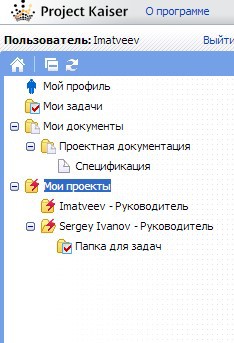
If a task is assigned to an employee within the framework of the project, then it is displayed not only in the “My Tasks” section, but also in the “My Projects” folder.

There is no own calendar in the system. To plan project activities, you can create an appropriate document in the Documents folder. In addition, the system is integrated with the Google calendar.

For instant messaging, chat is built into the system. It is located in the General section in the tab: More / All tools / Chat.

The following remained incomprehensible to me in the work of the chat: how to see how many users are online and whether selective sending of messages to individual groups of employees is possible. Apparently, the chat does not have such capabilities.
In addition to exchanging messages, it is provided for commenting on files and records:
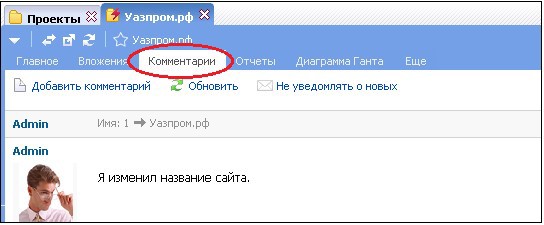
There are also forums for discussing current issues between employees. For each project, you can create separate forums.
The system implements a standard workflow, within the framework of which types of tasks and statuses of implementation of current tasks are determined. By default, a task in this system goes through the following statuses: Not Started , Receipt , Execution , Unclear , Approval, and Completed .
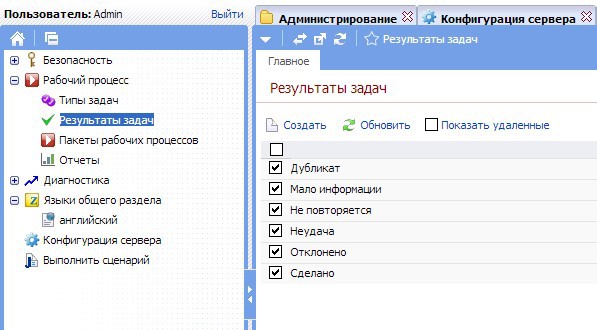
The system is suitable both for small companies with up to five people (a free version of the system is available for download), and for large design organizations with the number of employees from 100 people and above.
It is convenient to track the implementation of tasks by project company employees using the tool “Who works on what”:

The status of the task’s implementation is displayed in the “Analytics” field:

There is a built-in Gantt chart for visual display of the project’s progress:
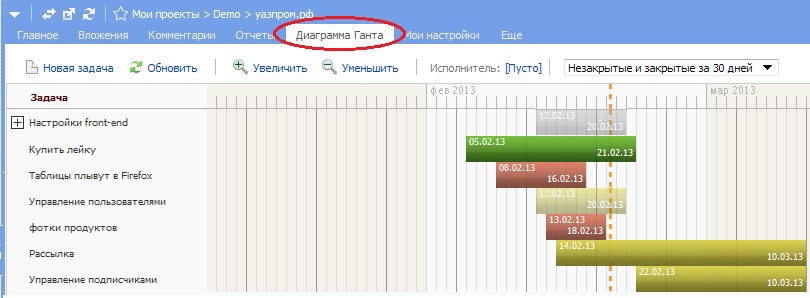
All information on projects and tasks is stored in a structured form due to the fact that documents are created in relation to a specific project object. Requirements and documents can be created in wiki-layout mode or in a visual editor, which gives ample opportunities for formatting them:
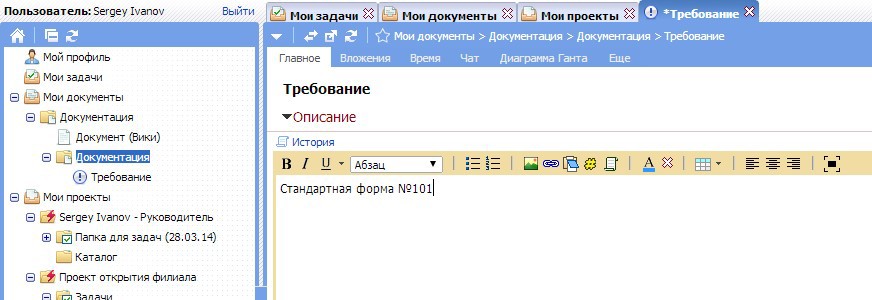
To track document edits, their versioning is supported and the history of changes is saved.
Possibility of team work on tasks, flexible setting of access rights to documents and files - system qualities that simplify working with the flow of information on projects.
There is a section for storing personal user files.
Kaiser Project - a system “sharpened” for conducting project activities at the enterprise. However, the usual cumbersome interface, which is typical for many Project managers, is reduced to zero due to BPM tools and interaction management tools.
The company Spider by Project - one of the oldest domestic producers of software for project management. The system of the same name contains tools for risk analysis, means of determining the real terms of the project, controlling budget expenditures and monitoring the implementation of tasks on it.
It’s unlikely that you can figure out the program’s interface “on the fly”. The Spider Project structure includes many project management components. And all this is implemented in the classical scheme.
Spider Project structured all the necessary information about the company's projects, including resources, communications and operations, cost indicators, and tools for visualizing project activity indicators.

The task manager is missing.
By means of the calendar, work is planned for the project for different periods:

There are no instant messengers or message feeds in the system. The only means of communication with project participants is to send out notifications.
Interoperability options implemented within BPM systems are not available.
A wide range of components allows you to adapt the system to the needs of almost any business segment.
The system implements ample opportunities to visualize the pace of work, the consumption of resources using the Gantt chart:
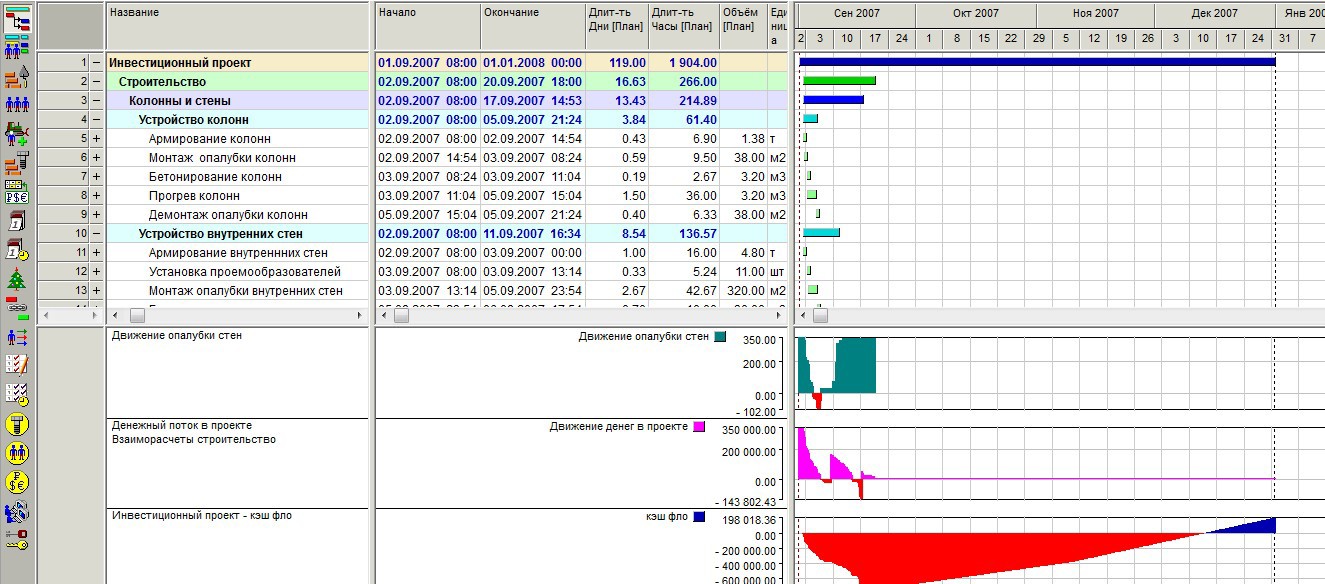
The system allows for the integrated management of project activities, but does not have the tools to create a single information space (corporate portal, messages, discussions).
Based on the interface structure itself, it can be seen that the system is focused on the traditional project approach in enterprise management.
The BPM-class system “First Form” is positioned by developers as a business designer who successfully works in companies with a process and functional approach. Business process management, document management, project management - all these features were implemented in the system’s functionality.
The system has a fairly simple and intuitive user interface.

One of the characteristic details is the automatic adjustment of the navigation menu to the screen size. The menu is at the top of the system. Depending on the width of the monitor, some menu items can be combined into the “yet” sub-item, which reduces the total length of the menu (the entire menu is presented above, in an abridged version below):
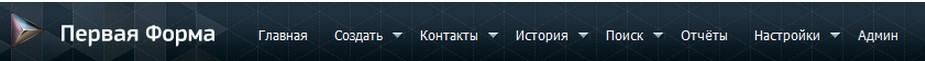

Another plus of the user interface is that the user can access all the information on in his area of competence.
In addition to setting tasks for specific performers, task management capabilities include tracking the status of current tasks for all employees.
For this purpose, the task management workspace is divided into two functional blocks:
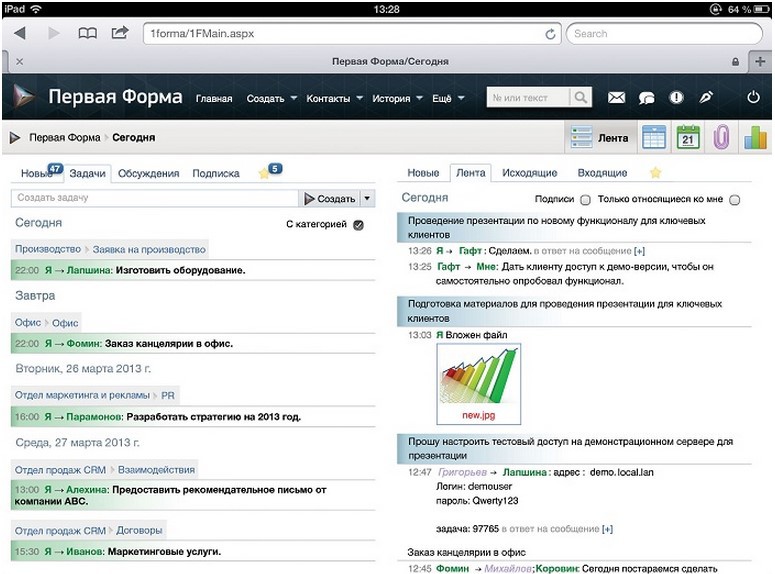
In the absence of a responsible employee due to illness or any other reason, the task can be delegated to another executor. If necessary, the task is escalated until an employee who can complete it is found.
Employee tasks are automatically transferred to the calendar in accordance with the established deadlines for their implementation.
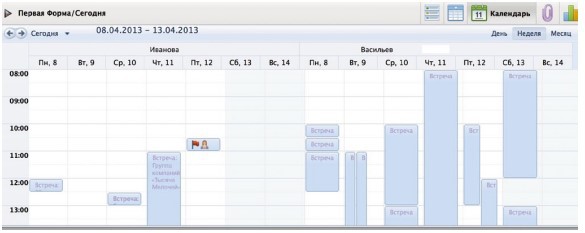
Project management is carried out within the framework of the project plan, within the framework of which the terms of work on the project are fixed. Graphically, it is displayed in the form of a Gantt chart with a time range from the start date to the deadline for completing the task. But I will write about it below.
For instant messaging, the system has a convenient chat:
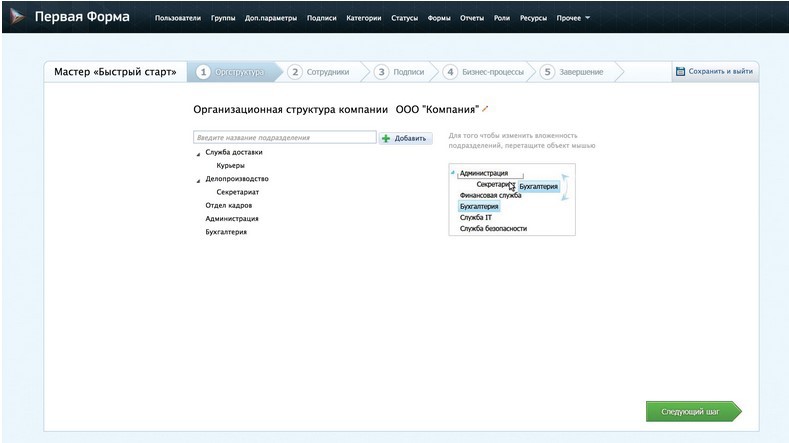
Since the “First Form” belongs to the class of BPM systems, its arsenal presents opportunities for building a wide variety of business process models. Modeling business processes using the Quick Setup Wizard (“Quick Start”)

Configuring enterprise business processes is greatly simplified by the availability of ready-made templates for customizing the appearance and business logic of objects, as well as adjusting the state of an object during movement along a route.
The business process is formed in stages, during which the organizational structure of the company is carried out, data on employees, digital signatures are recorded. In such a logical sequence, the process model of the enterprise is built taking into account its specifics.
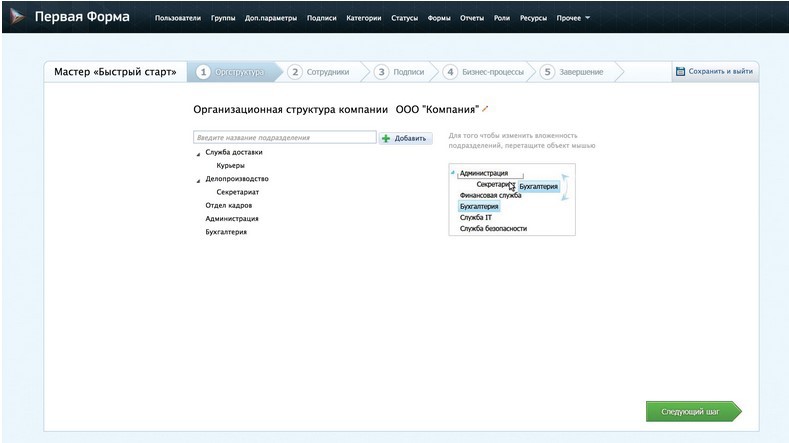
The system allows you to flexibly customize business processes to the specifics of the enterprise.
The flexible system platform allows you to customize its interface to the needs of a particular customer. The “first form” is installed on the customer’s server, which allows the latter to configure and adapt the system on their own. System integration is supported with various solutions developed on the basis of 1C: Enterprise 8.2. Active Directory, MS Sharepoint.
Graphic display of the project plan is implemented using the Gantt chart, where each stage of the project is presented:

In the “First Form” system, data is centralized. Users are given access to joint tasks and comments, there is the possibility of downloading files for discussion of tasks.
The first form is basically a designer of business processes, a program whose project scope also includes project management.
The Megaplan system is not limited only to project management. The application has the functions of task-management, business planner, CRM, accounting of financial resources and means of effective communication within the corporate environment.
The first thing you pay attention to when you become familiar with the program is the design of its interface. Realistic graphic elements and vibrant color schemes delight the eye. All system components are clearly visible and accessible to the user.
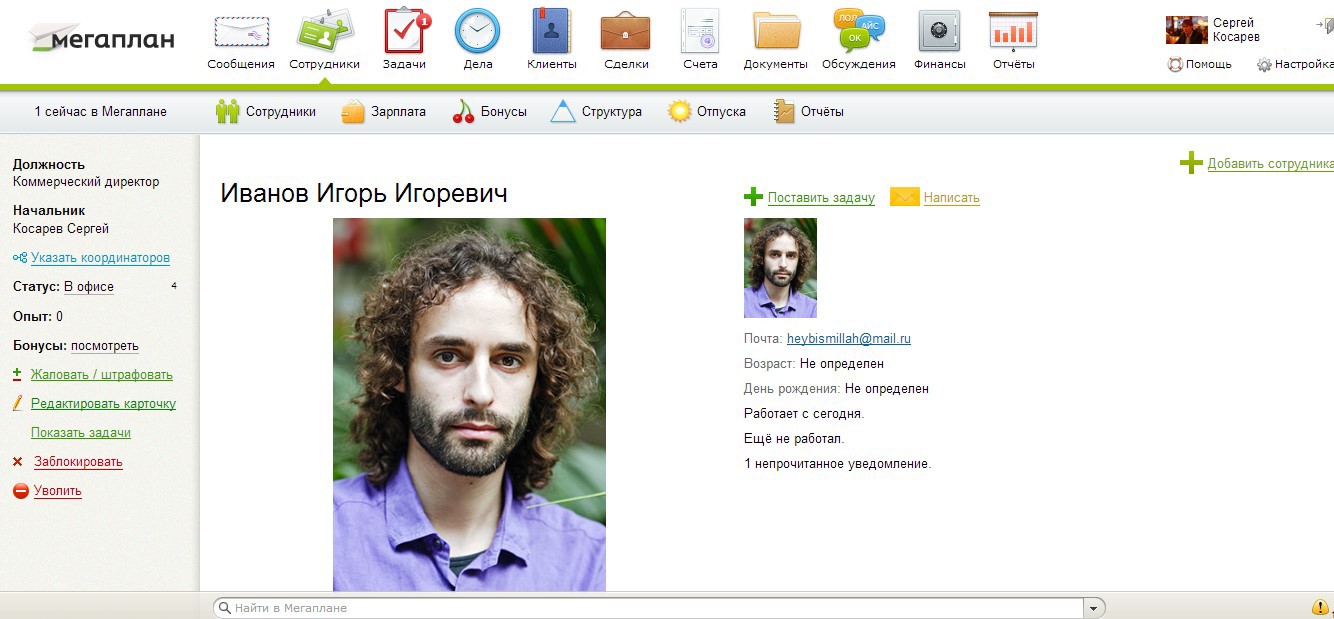
Creating projects and tasks on them is carried out literally in a matter of minutes, even if the user is working in the system for the first time. If a task is set for an employee within the project, this is displayed in his task-folder:
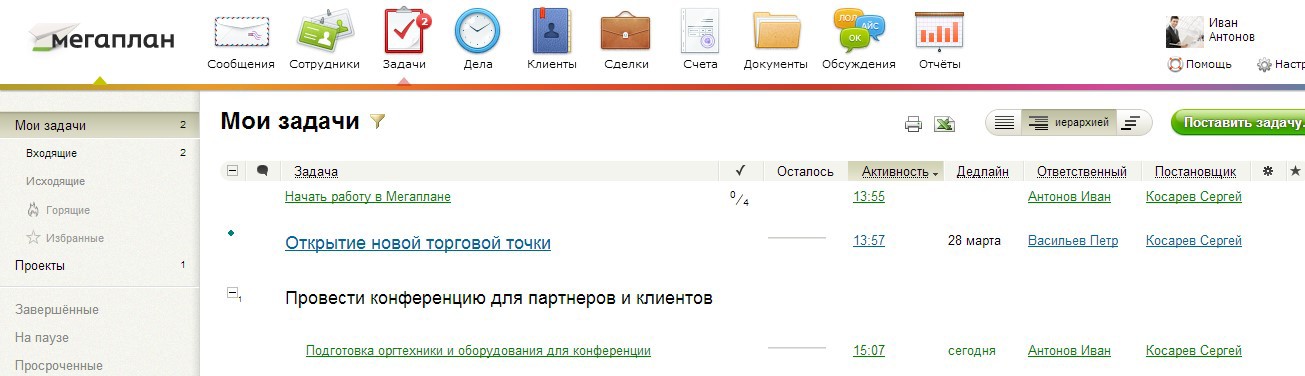
For the convenience of navigating projects, filters are provided that are related to the status of their implementation or any other criterion. By default there are three of them: completed, paused, expired, but you can add new filters as you wish.
A bonus system is provided to encourage the employee to complete tasks on time. Cash Bonuses are awarded for performing urgent and overtime tasks. For violation of the deadlines, fines are awarded.
I liked the execution of the task scheduler: it looks like an office board with a clock and stickers. With its help it is convenient to plan meetings, calls and other events:

In addition to the messaging module, the system has a platform for a separate discussion of current business issues and corporate events. The user can create any topic by inviting the whole team or individual employees to discuss it.

But there are no standardized process models in the system.
Megaplan comes in two versions: “box” and “cloud”. If a cloud solution containing standard, unchanging functionality is ideal for small companies, then the “box” is aimed specifically at large organizations.
Using the Megaplan API, data exchange with existing accounting systems and office applications is configured (1C: Accounting, Excel, IP-Telephony, online store)
Monitoring and visualization tools
Information on projects can be displayed as a hierarchical list or as a graphical representation , which can be called with a great deal of conventionality an analog of the Gantt chart:

The number of documents can be imported into any of the following folders of the system:

A search for documents by name is also provided.
A stretch megaplan can be called a PMO system. Project management tools in the system are embryonic. In the functionality of the system there is a much greater roll towards BPM.
Design and process approaches focus on tasks of various scales and levels. If the project activity is aimed at obtaining a unique result for a certain period of time through the phased implementation of a number of works, then within the framework of business processes, renewable operations are carried out according to the established scheme.
Recently, however, in strategic management there has been a tendency to combine these approaches, which is taken into account by developers of project management systems.
Some of them (as, for example, ProjectMate) improve individual clusters of system functionality using BPM tools. Others strive to combine the classic project management tools with state-of-the-art developments in the field of BPM and interaction management (Kaiser Project).
System developers, who are basically BPMs (ELMA, First Form), are actively developing the project management market, adapting process mechanisms to the specifics of this area of activity.
For small companies, where the priority of client operations is clearly expressed and projects are periodically conducted, CRM-based solutions are suitable.
Against the backdrop of all this diversity, the classic design systems (Spider project) look quite archaic.
System comparison
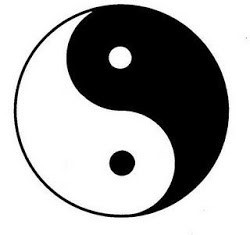
At first glance, there is nothing in common between them, since they are based on completely different entities:
- Project management is a constant balancing between timelines, volumes and budgets on the way to a unique result. At the same time, there are no algorithms fixing all the steps on the way to the goal, which increases the risk of violation of deadlines, excess of expenses, etc.
- The business process , on the contrary, combines a complex of interconnected renewable standard procedures aimed at achieving a measurable result, taking into account available resources on time.
Combination of approaches
In the development of a company, such moments come when a clear distinction between process and design approaches is blurred. As practice shows, this does not harm the business, but rather increases its success.
So, the introduction of a process approach in a project company allows you to clearly regulate the timing, stages and budget of projects. Typical projects that are similar in structure, standard procedures and aimed at achieving similar results, turn into business processes, put on stream.
In turn, the introduction of the project approach into the process model allows to improve the quality and effectiveness of the project if the company needs an atypical, specific result.
If we move the discussion of this issue to the plane of IT solutions, then the use of BPM (methodology of the process approach to management) in the project management system can significantly increase the efficiency, transparency and predictability of the work carried out within the project.
Project Management Systems Overview
I decided to find out how well modern project management systems combine Project Management and BPM in their arsenal, meeting today's requirements. “Successfully” in my understanding means: without skewing towards one or another approach and observing the optimal balance between them.
He identified for himself several simple criteria for comparing systems:
- The convenience of the interface by this I understood the simplicity and comprehensibility of navigation)
- The presence of an understandable and convenient task-management - a task setting service
- Availability of planner
- Convenience of communication between users within the system
- Availability of business process management tools
- The ability to adapt the system to a specific field of activity
- Availability of monitoring and visualization tools for project movement
- Consolidation of project information (creation of a single information space)
From a wide arsenal of project management systems, I chose 6:
- Projectmate
- ELMA Projects +
- Project kaiser
- Spider project
- First form
- Megaplan
Projectmate
The ProjectMate product is positioned by developers as an integrated system for managing project activities and interaction between employees. The system’s functionality also includes tools for recording working hours and maintaining billing.
UI Convenience
The project management module is simple and easy to navigate. Information about the projects is maintained in a strict hierarchical order.
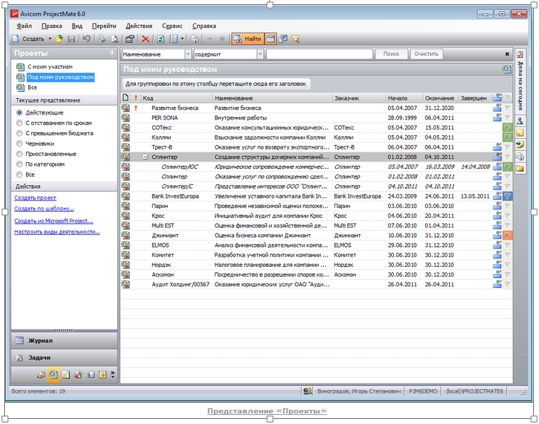
Task management
The Tasks section contains two types of tasks: My Tasks and All. Accordingly, the first type includes tasks assigned to this user, and the second type includes tasks for all projects of the company.
Scheduler
To control the deadlines for tasks and assignments, a task scheduler is implemented based on Microsoft Outlook calendars. With it, it is convenient to monitor the overall progress of the projects: You
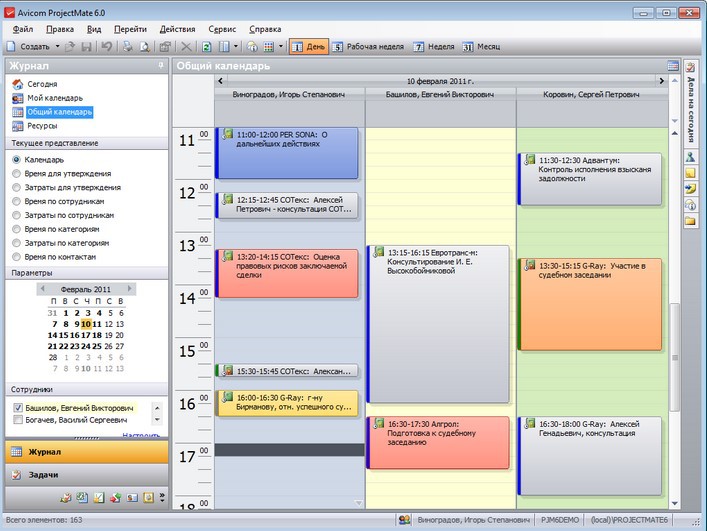
can also use the scheduler when planning your personal work time. In this case, the employee indicates information about the project, within the framework of which he performs one or another action.
The exact time frame of tasks is indicated using the timer mechanism .

Communications
The role of the company’s internal news feed is the “Ads” component located in the action panel. The user is given the opportunity to publish an ad in accordance with access rights.
The instant messaging service between project participants in the system is somewhat different in performance from traditional messengers.
Firstly, it is not tied to specific users, but to individual elements of the system (documents, reports, records).
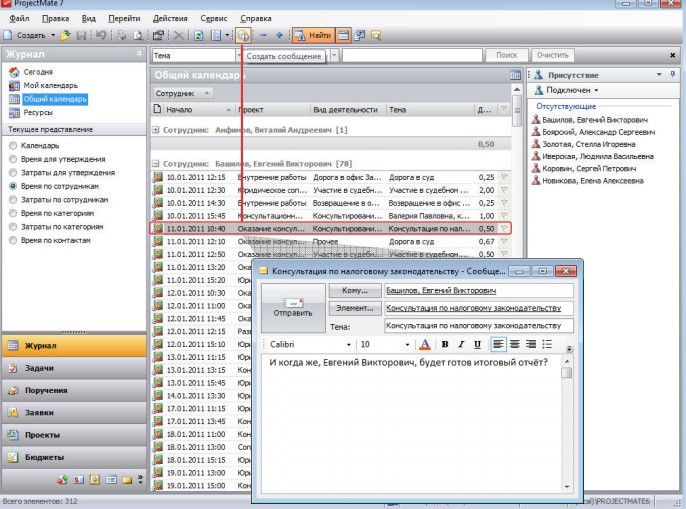
Secondly, the messenger provides for the receipt of incoming messages and notifications of meetings, assignments, reservation of resources or the creation of announcements, but does not record the user's outgoing messages.
Thirdly, since the messenger is tied to individual aspects of the project, it is not an independent component of the system. It’s hidden rather deeply in the navigation structure of the system and is one of the elements of the “Cases for Today” mini-organizer:
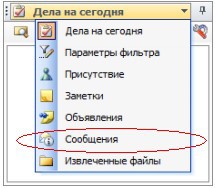
In addition, the user can leave comments on individual entries for the project:
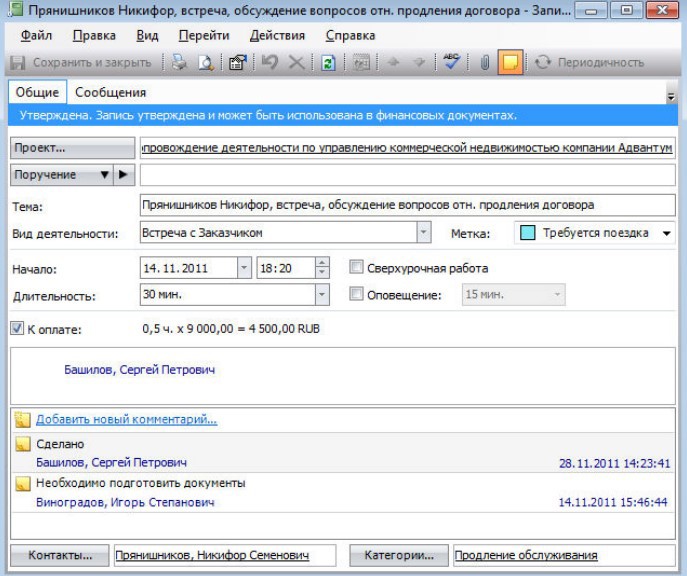
Business process management
Business process management is limited to the “continuous billing” mechanism.
“Continuous billing” is an end-to-end chain of events consisting of several stages:
- time planning
- time accounting and control
- report and invoice generation
- payment control
- management of employee performance and company profitability.
All these features are presented in the Billing module.
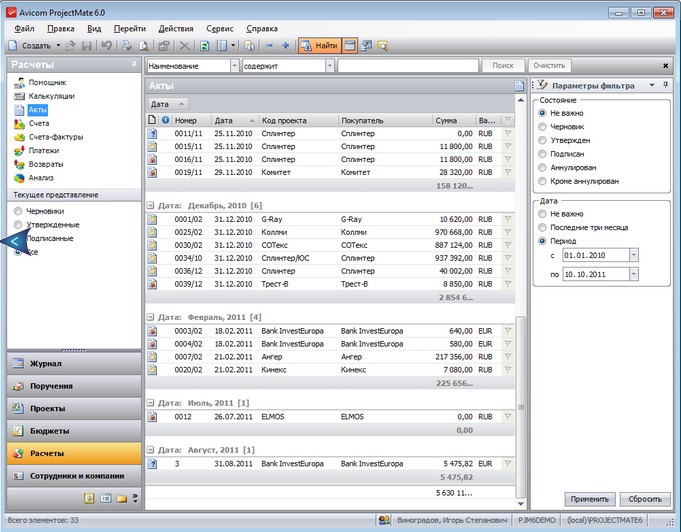
The project structure can be arbitrarily complex and include many subprojects - time tracking and reporting on it will be carried out in a single key.
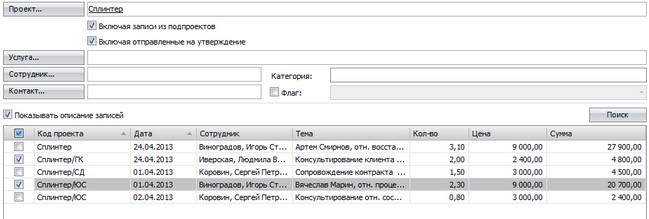
Business-specific adaptation
Being an integrated business solution supporting interaction with Microsoft Project, ProjectMate flexibly adapts to the specifics of any business field. The system is used by design, legal, audit, consulting and other companies.
Visualization and monitoring
Various visualization tools are provided for tracking project timelines and budgets and for visualizing the dynamics of its implementation. One of them is the Gantt chart:


Data consolidation
There are channels for exchanging messages and documents, general information on projects is available (including events and deadlines for their implementation), which allows you to receive timely information about the status of projects and tasks.
But there is a serious flaw: there is no search string for data and documents.
Conclusion
ProjectMate reflected individual developments of BPM systems. However, they bear, rather, the nature of point borrowing, rather than organically integrated into the system mechanisms for optimizing design work.
ELMA Projects +
In ELMA Projects +, along with the classical project management tools (project register, budgeting of finances and labor, etc.), a wide arsenal of BPM tools is involved, which allow putting project implementation “on stream”.
In addition, project management simplifies the functionality of document integration, messaging, risk control, and maintaining a knowledge base of projects.
UI Convenience
I did not delve into the topics of project management, which was worked out in detail in this system, but limited myself to studying the basic functionality of ELMA Projects +. During the general acquaintance, I noted for myself the following interface features:
- the user can customize the profile navigation elements (portlets, links, task display) as he wishes and needs;
- the availability of all key elements of the system (messages, tasks, calendar) on the main page of the portal;
- the presence of a convenient filter to search for the necessary files and tasks in the system by various attributes. There are standard and advanced search options:

All components of the system are located, as they say, "at hand", but at the same time the workspace is not overloaded with components.
Task management
The task management service in the system is informative and easy to use. Tasks can be created within the project, which is displayed in their description. Thus, the project participant sees what his area of responsibility is in the implementation of this project, according to which he prioritizes his activities:
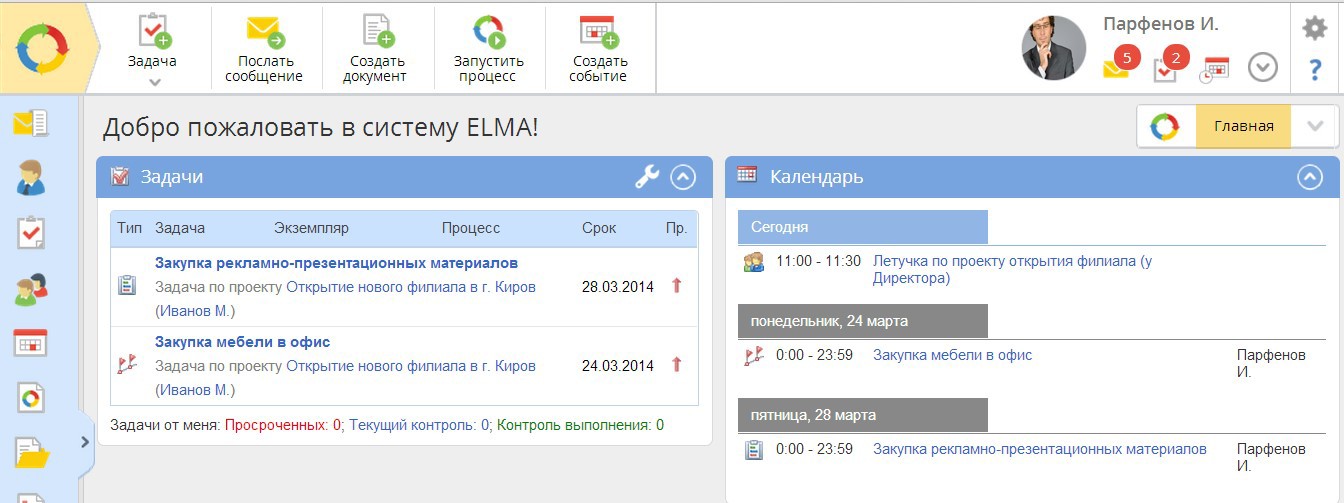
Scheduler
For effective time management, the system provides calendar scheduling of events. I can schedule events for a specific date and time by displaying important information on it in my calendar.

In the system, you can track how successfully and efficiently the calendar plan for the current project is being

implemented : The fulfillment of the tasks set is monitored in the system with Swiss watch accuracy.
Communications
There are many channels of interaction between project participants (personal, project, channels for communicating with specialists). Thanks to this, you can freely discuss the details of projects and exchange ideas:
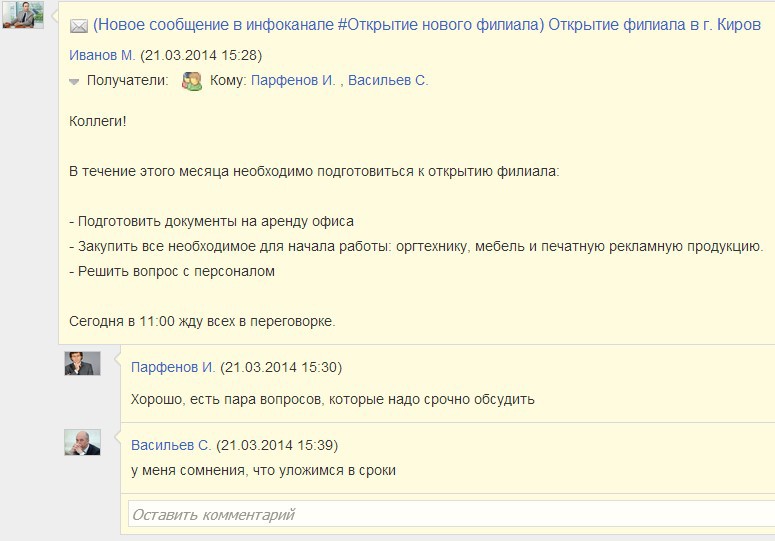
Business process management
Project management is carried out in strict accordance with the logic of its life cycle. ELMA is a BPM class system; therefore, business process regulation is its “strong point”. Processes can line up in the logic required by the specifics of a given business.
In each project, the stages of its implementation are distinguished and clearly fixed, the business processes serve as transitions between them. Each stage of the project is tied to a specific date in the calendar plan, which facilitates monitoring of compliance with deadlines.

To track the project budget by stages and stages of the project, there is a special section where all costs and articles of the company’s income are

entered : Based on the data entered for each article, a summary of planned and actual income and expenses is generated:

For projects that are implemented according to a well-established similar scheme, project templates are provided - a tool that, it seems to me, allows you to add the benefits of business processes to project activities - clear regulation and predictability.

Business-specific adaptation
For quick registration of typical (that is, the most common) enterprise projects, ready-made project templates are used that provide for a number of standard procedures that are performed from project to project according to a single scheme.
This allows you to save project registration time and configure the project conveyor in accordance with the specifics of the company.
The Projects + application supports integration with MS Project. Using the file import wizard, the project (in MPP format) is automatically loaded into the application with saving all the entered data, on the basis of which the project plan is formed.
After the project is transferred to the application, it is possible to create tasks with the indication of the final executor, whose status is monitored using special markers. The Projects + program provides convenient tools for visualizing the project plan and the ability to track the percentage of its implementation at each stage.
Sometimes the strategic goals of the company change, which entails the need to revise the project plan. In this case, the file imported into the system can be uploaded back to MS Project to finalize it.
Since the Projects + system is easily adapted to a specific field of activity and interacts with other accounting systems, it can be used both in a large project organization and in a small company focused on a process approach.
In addition, judging by the information on the ELMA website, on the basis of Projects + and other system modules, industry solutions are being developed for various business segments. That says a lot.
Visualization and monitoring tools It is
convenient to track the status of the project and the dynamics of the implementation of individual works using the Gantt chart:

Consolidation of Information
All information on the project is stored centrally in the system, its accessibility to users is regulated in accordance with their access rights.
It is possible to search for documents in the system by those attributes that interest the user.
Thanks to the presence of the message feed, the project leader and participant is always up to date with the latest changes in the project status:

Conclusion
ELMA Projects + is a system that allows you to significantly expand the capabilities of traditional project management by introducing a process approach that regulates project activities.
Project kaiser
The project and task management system, aimed at creating effective interaction between employees - this is how Project Kaiser is characterized by its developers.
UI Convenience
There is a clear separation in the user interface of the system into the corporate space and personal sections:
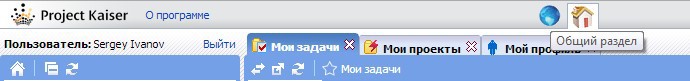
In my opinion, differentiating information flows between general and private is a plus. When working in a personal section, an employee can concentrate on his own tasks, and when referring to the general section, he can learn about events and events within the company.
Kaiser Project navigation is based on the principle of an Internet browser: when you select the desired section in the auxiliary menu, a tab with the corresponding information opens on the right side of the screen:

The number of tabs that can be opened in the working field is not limited and depends on the level of nesting of one or another subsection. This circumstance confuses me somewhat, since when working with a large number of tasks and projects, a lot of open tabs in the system, it seems to me, creates confusion. You have to constantly close the intermediate tabs.
When creating a project, it is proposed to invite employees to participate in it. If you skip this step and proceed to fill out the project card, then when you select the executor and the responsible employee, a dialog box appears informing you that there are no participants in this project. In my opinion, it would be more logical if the system would suggest adding participants to the project at this stage. But no: in order to do this, the user must return one step back to the editing mode of the project.

With all the logic and sequence of operations fixed in the structure of the system, this nuance reduces the efficiency of the project creation process.
Task management
The task manager of the system is designed in a strict hierarchical order. In addition to the actual tasks of the user, this structure includes both projects in which the user takes part and related documentation.
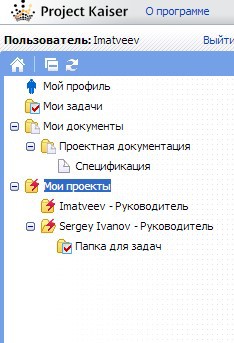
If a task is assigned to an employee within the framework of the project, then it is displayed not only in the “My Tasks” section, but also in the “My Projects” folder.

Task Manager
There is no own calendar in the system. To plan project activities, you can create an appropriate document in the Documents folder. In addition, the system is integrated with the Google calendar.

Communications
For instant messaging, chat is built into the system. It is located in the General section in the tab: More / All tools / Chat.

The following remained incomprehensible to me in the work of the chat: how to see how many users are online and whether selective sending of messages to individual groups of employees is possible. Apparently, the chat does not have such capabilities.
In addition to exchanging messages, it is provided for commenting on files and records:
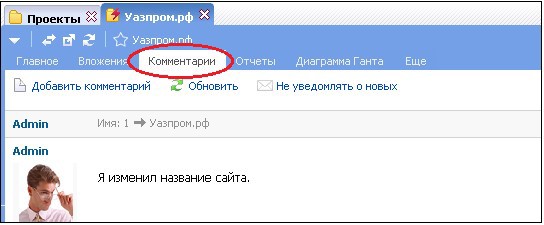
There are also forums for discussing current issues between employees. For each project, you can create separate forums.
Business process management
The system implements a standard workflow, within the framework of which types of tasks and statuses of implementation of current tasks are determined. By default, a task in this system goes through the following statuses: Not Started , Receipt , Execution , Unclear , Approval, and Completed .
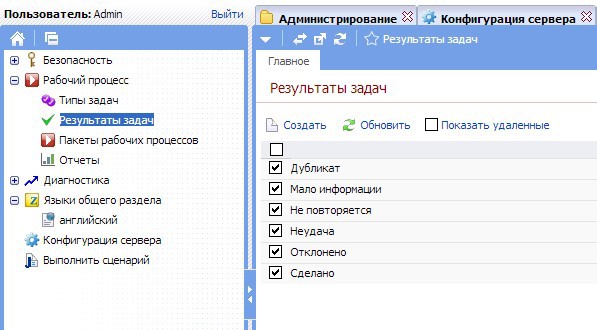
Adaptation of the system to the specifics of the business
The system is suitable both for small companies with up to five people (a free version of the system is available for download), and for large design organizations with the number of employees from 100 people and above.
Monitoring and visualization tools
It is convenient to track the implementation of tasks by project company employees using the tool “Who works on what”:

The status of the task’s implementation is displayed in the “Analytics” field:

There is a built-in Gantt chart for visual display of the project’s progress:
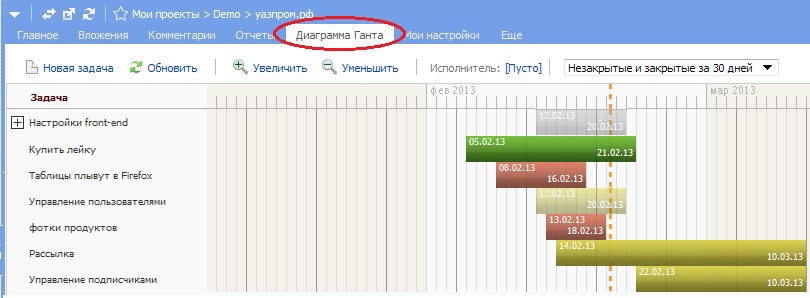
Consolidation of Information
All information on projects and tasks is stored in a structured form due to the fact that documents are created in relation to a specific project object. Requirements and documents can be created in wiki-layout mode or in a visual editor, which gives ample opportunities for formatting them:
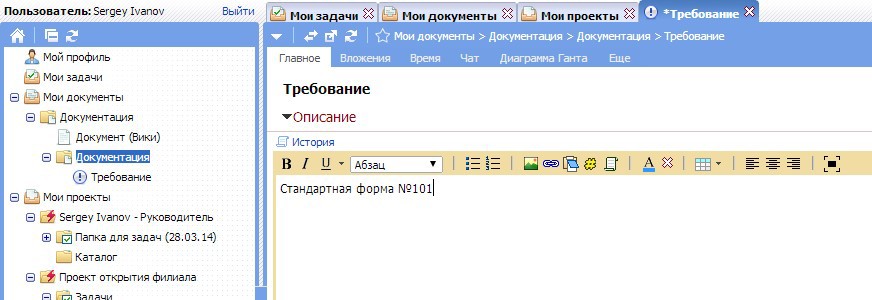
To track document edits, their versioning is supported and the history of changes is saved.
Possibility of team work on tasks, flexible setting of access rights to documents and files - system qualities that simplify working with the flow of information on projects.
There is a section for storing personal user files.
Conclusion
Kaiser Project - a system “sharpened” for conducting project activities at the enterprise. However, the usual cumbersome interface, which is typical for many Project managers, is reduced to zero due to BPM tools and interaction management tools.
Spider project
The company Spider by Project - one of the oldest domestic producers of software for project management. The system of the same name contains tools for risk analysis, means of determining the real terms of the project, controlling budget expenditures and monitoring the implementation of tasks on it.
UI Convenience
It’s unlikely that you can figure out the program’s interface “on the fly”. The Spider Project structure includes many project management components. And all this is implemented in the classical scheme.
Spider Project structured all the necessary information about the company's projects, including resources, communications and operations, cost indicators, and tools for visualizing project activity indicators.

Task management
The task manager is missing.
Task Manager
By means of the calendar, work is planned for the project for different periods:

Communications
There are no instant messengers or message feeds in the system. The only means of communication with project participants is to send out notifications.
Business process management
Interoperability options implemented within BPM systems are not available.
Business-specific adaptation
A wide range of components allows you to adapt the system to the needs of almost any business segment.
Visualization and monitoring
The system implements ample opportunities to visualize the pace of work, the consumption of resources using the Gantt chart:
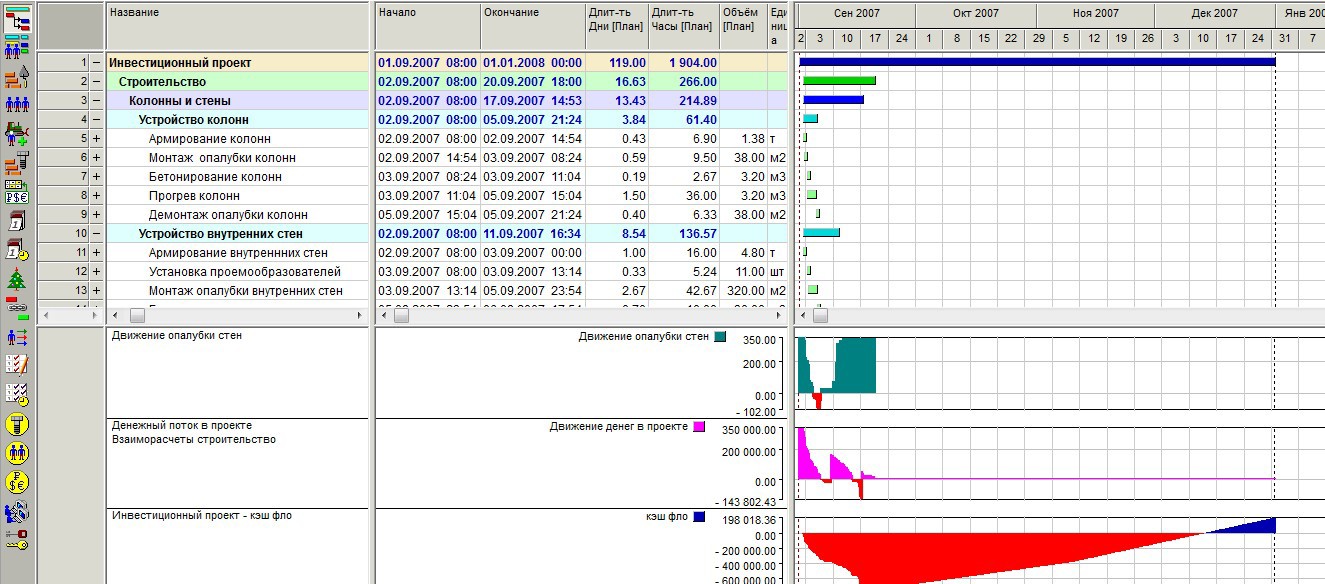
Data consolidation
The system allows for the integrated management of project activities, but does not have the tools to create a single information space (corporate portal, messages, discussions).
Conclusion
Based on the interface structure itself, it can be seen that the system is focused on the traditional project approach in enterprise management.
First form
The BPM-class system “First Form” is positioned by developers as a business designer who successfully works in companies with a process and functional approach. Business process management, document management, project management - all these features were implemented in the system’s functionality.
UI Convenience
The system has a fairly simple and intuitive user interface.

One of the characteristic details is the automatic adjustment of the navigation menu to the screen size. The menu is at the top of the system. Depending on the width of the monitor, some menu items can be combined into the “yet” sub-item, which reduces the total length of the menu (the entire menu is presented above, in an abridged version below):
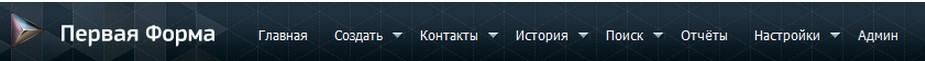

Another plus of the user interface is that the user can access all the information on in his area of competence.
Task management
In addition to setting tasks for specific performers, task management capabilities include tracking the status of current tasks for all employees.
For this purpose, the task management workspace is divided into two functional blocks:
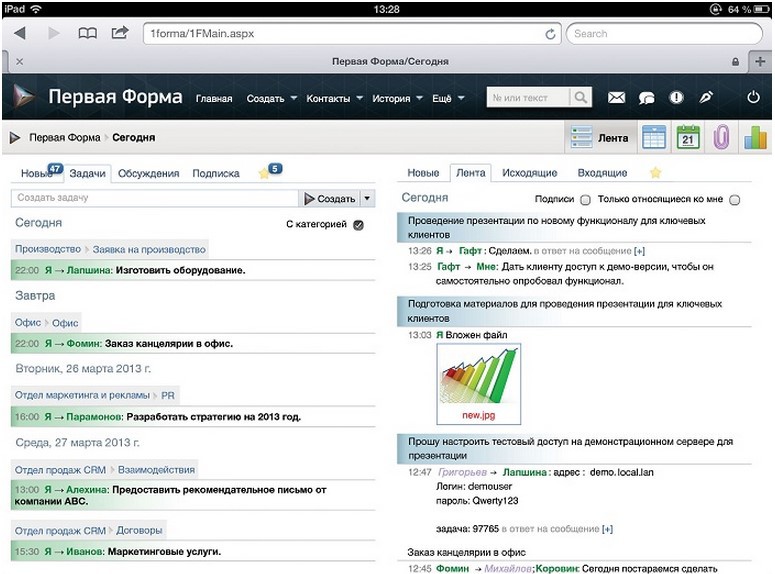
In the absence of a responsible employee due to illness or any other reason, the task can be delegated to another executor. If necessary, the task is escalated until an employee who can complete it is found.
Scheduler
Employee tasks are automatically transferred to the calendar in accordance with the established deadlines for their implementation.
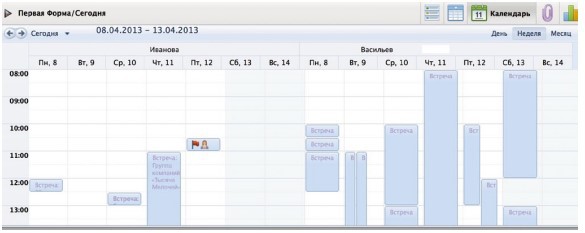
Project management is carried out within the framework of the project plan, within the framework of which the terms of work on the project are fixed. Graphically, it is displayed in the form of a Gantt chart with a time range from the start date to the deadline for completing the task. But I will write about it below.
Communications
For instant messaging, the system has a convenient chat:
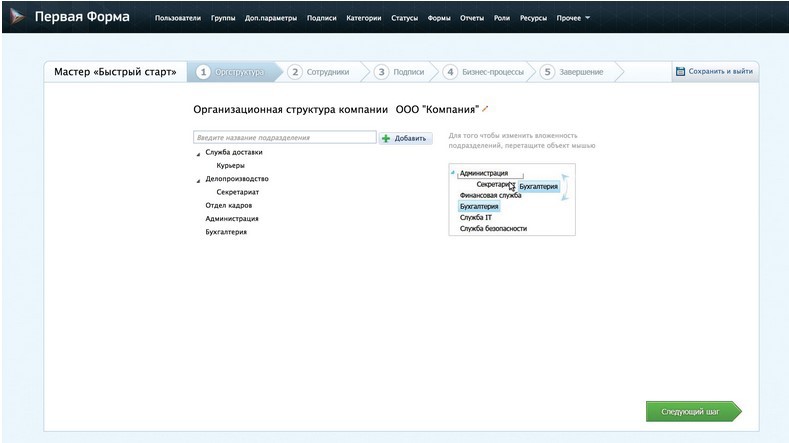
Business process management
Since the “First Form” belongs to the class of BPM systems, its arsenal presents opportunities for building a wide variety of business process models. Modeling business processes using the Quick Setup Wizard (“Quick Start”)

Configuring enterprise business processes is greatly simplified by the availability of ready-made templates for customizing the appearance and business logic of objects, as well as adjusting the state of an object during movement along a route.
The business process is formed in stages, during which the organizational structure of the company is carried out, data on employees, digital signatures are recorded. In such a logical sequence, the process model of the enterprise is built taking into account its specifics.
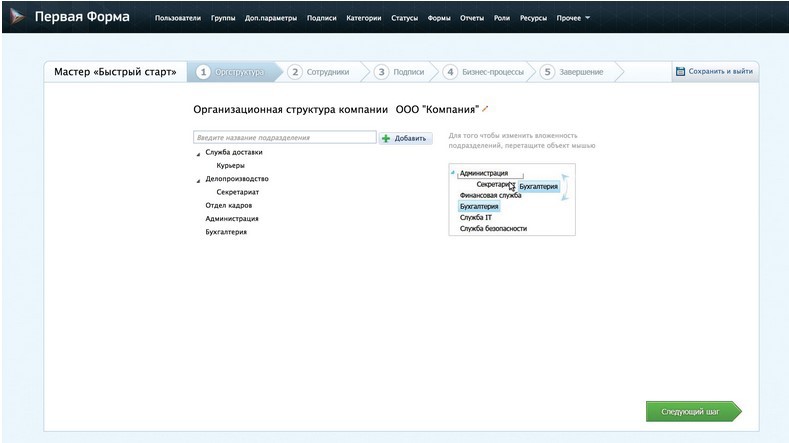
The system allows you to flexibly customize business processes to the specifics of the enterprise.
Business-specific adaptation
The flexible system platform allows you to customize its interface to the needs of a particular customer. The “first form” is installed on the customer’s server, which allows the latter to configure and adapt the system on their own. System integration is supported with various solutions developed on the basis of 1C: Enterprise 8.2. Active Directory, MS Sharepoint.
Monitoring and visualization
Graphic display of the project plan is implemented using the Gantt chart, where each stage of the project is presented:

Data consolidation
In the “First Form” system, data is centralized. Users are given access to joint tasks and comments, there is the possibility of downloading files for discussion of tasks.
Conclusion
The first form is basically a designer of business processes, a program whose project scope also includes project management.
Megaplan
The Megaplan system is not limited only to project management. The application has the functions of task-management, business planner, CRM, accounting of financial resources and means of effective communication within the corporate environment.
UI Convenience
The first thing you pay attention to when you become familiar with the program is the design of its interface. Realistic graphic elements and vibrant color schemes delight the eye. All system components are clearly visible and accessible to the user.
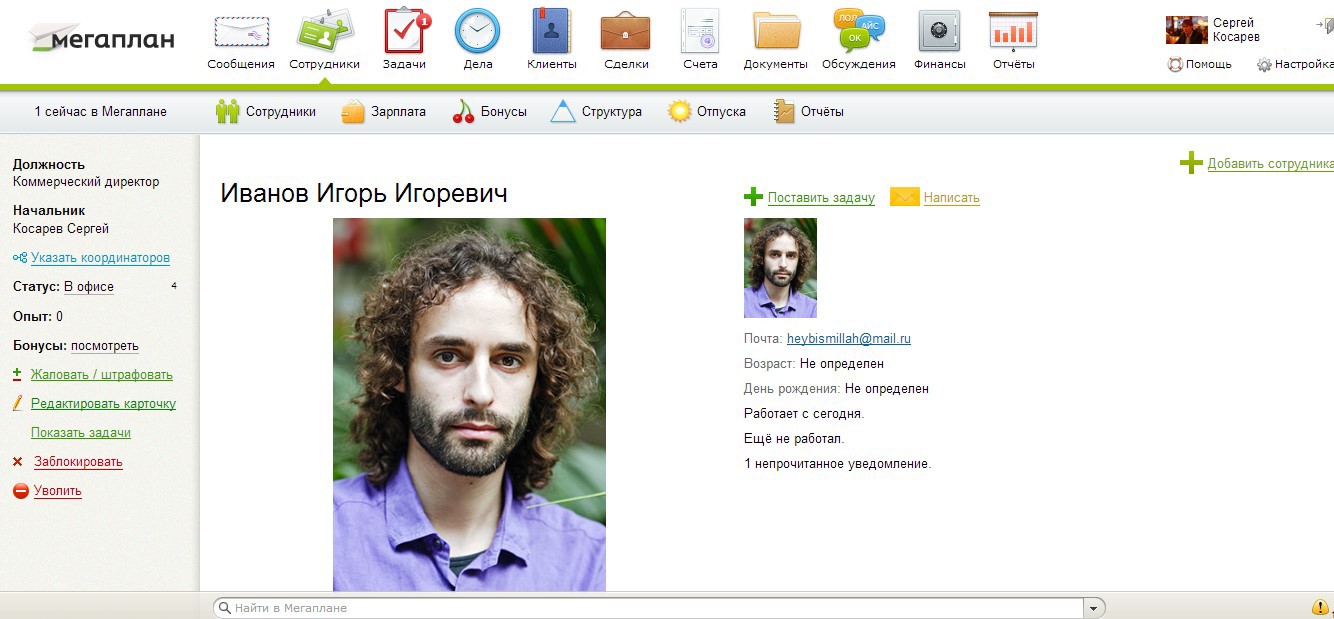
Task management
Creating projects and tasks on them is carried out literally in a matter of minutes, even if the user is working in the system for the first time. If a task is set for an employee within the project, this is displayed in his task-folder:
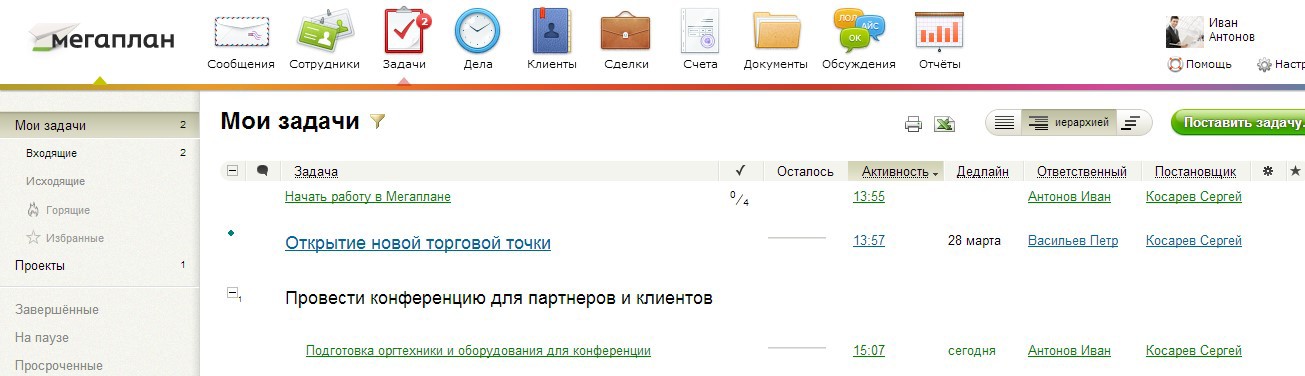
For the convenience of navigating projects, filters are provided that are related to the status of their implementation or any other criterion. By default there are three of them: completed, paused, expired, but you can add new filters as you wish.
A bonus system is provided to encourage the employee to complete tasks on time. Cash Bonuses are awarded for performing urgent and overtime tasks. For violation of the deadlines, fines are awarded.
Task Manager
I liked the execution of the task scheduler: it looks like an office board with a clock and stickers. With its help it is convenient to plan meetings, calls and other events:

Communications
In addition to the messaging module, the system has a platform for a separate discussion of current business issues and corporate events. The user can create any topic by inviting the whole team or individual employees to discuss it.

Business process management
But there are no standardized process models in the system.
Adaptation of the system to the specifics of the business
Megaplan comes in two versions: “box” and “cloud”. If a cloud solution containing standard, unchanging functionality is ideal for small companies, then the “box” is aimed specifically at large organizations.
Using the Megaplan API, data exchange with existing accounting systems and office applications is configured (1C: Accounting, Excel, IP-Telephony, online store)
Monitoring and visualization tools
Information on projects can be displayed as a hierarchical list or as a graphical representation , which can be called with a great deal of conventionality an analog of the Gantt chart:

Data consolidation
The number of documents can be imported into any of the following folders of the system:

A search for documents by name is also provided.
Conclusion
A stretch megaplan can be called a PMO system. Project management tools in the system are embryonic. In the functionality of the system there is a much greater roll towards BPM.
To summarize
Design and process approaches focus on tasks of various scales and levels. If the project activity is aimed at obtaining a unique result for a certain period of time through the phased implementation of a number of works, then within the framework of business processes, renewable operations are carried out according to the established scheme.
Recently, however, in strategic management there has been a tendency to combine these approaches, which is taken into account by developers of project management systems.
Some of them (as, for example, ProjectMate) improve individual clusters of system functionality using BPM tools. Others strive to combine the classic project management tools with state-of-the-art developments in the field of BPM and interaction management (Kaiser Project).
System developers, who are basically BPMs (ELMA, First Form), are actively developing the project management market, adapting process mechanisms to the specifics of this area of activity.
For small companies, where the priority of client operations is clearly expressed and projects are periodically conducted, CRM-based solutions are suitable.
Against the backdrop of all this diversity, the classic design systems (Spider project) look quite archaic.
System comparison
| Criteria | Projectmate | ELMA Projects + | Project kaiser | First form | Spider project | Megaplan |
| Integration with MS Project | Yes | yes, export and import files | нет | Yes | Yes | нет |
| Visual process modeling | нет | yes, editor ELMA Designer | нет | yes, Quick Start wizard | нет | нет |
| Alerts through Outlook and mobile devices | Yes | sending notifications by e-mail and sms | Yes | Yes | ||
| Visualization tools for processes and projects | Gantt chart | Gantt charts, graphs, reports, process maps | “Who works on what,” Gantt chart | Gantt chart | Gantt chart, graphs | Gantt chart |
