An ergonomic computer keyboard variant and the problem of “packing” several “functional zones” of a standard keyboard into one
Thanks to the endeavors of ibnteo ( Volka ), widely known in narrow circles, I was thinking about developing the concept of an ergonomic keyboard, convenient not only for typing , but also for full control of the computer (yeah, I like to use the so-called “hot keys” in programs - because of them even I use Photoshop in English, and the “terrible blue program” FAR is my main working tool, I “drive” them and look through and “launch” documents).
In standard computer keyboards, I am not particularly happy with the diagonal shift of keys inherited from mechanical typewriters (there, according to the statements, there was a need for this, although there were typewriters withoutthis bias). Then, of course, I wanted that during work there was no need to transfer hands between the functional “zones” of the keyboard (main field, navigation and editing field, digital block, function keys).
Ну и «на закуску»: неудобно расположены «шифты» (так я называю «одним словом» клавиши-модификаторы Ctrl, Shift, Alt и Win) — когда работаешь на клавиатуре двумя руками, то достаточно удобно, если привыкнуть, жать «шифты» одной рукой (но, всё равно, приходится «снимать» эту руку с основной позиции), а «горячую клавишу» — другой (а копи-паст — Shift+Ins, Ctrl+Ins и Shift+Del), но, когда в другой руке (в правой — я «правша») находится мышка, да не просто «находится», а ею активно работаешь — нажать «одной левой» горячую клавишу в сочетании с модификаторами — це́лая проблема (даже простейшие Ctrl+Z, Ctrl+X, Ctrl+C и Ctrl+V), я начинал работать с компьютерами давно и привык нажимать Ctrl больши́м пальцем, а ZXCV — указательным (ну непривычно мне Ctrl жать мизинцем! он слабый и неуклюжий!)…
Partially, the problem of, say, entering numbers with the left hand was solved programmatically for a standard keyboard (by the way, it’s quite convenient - I was surprised how much!). The problem of controlling the text cursor from the main text field of the keyboard, without taking your hands off the “main position of touch typing” (in part, the combination of “arrows” with Shift and Ctrl did not) is also worked out . But, of course, these were all “half measures” ...
Even the option was considered (mainly, theoretically) of adding two Fn keys - one after the left Alt, “due to the space bar” (because pressing the thumb with Alt on a standard keyboard is still somewhat tedious, you have to “bend” it under the palm), and the second is below the gap:

In the end, it came to the realization that Volkinathe idea of modifiers on the thumbs of both hands is brilliant, because they are strong enough to hold modifiers for a long time if necessary (yes, from the modes - for the great and terrible Jeff Raskinclaims that "regimes = evil", and he has to believe! - CapsLock and NumLock were decided to refuse, and the ScrollLock mode was not taken into account at all, since almost none of the users know what this button is for, and those who know - including me - find it difficult to come up with , for which you can practically use this mode, I, for example, call the calculator on a standard keyboard), and, due to the fact that they are opposite to the other fingers, and also controlled by individual muscles and tendons, they are sufficiently mobile so that when they fix the buttons, the rest fingers had no difficulty with printing press. " In fact, most people who own the “blind ten-finger printing method” use one thumb of their right hand to press the space bar, which should be recognized as wasteful ( Pereborichwhen he used his thumbs to print letters, he even called it the “12-finger method”).
An attempt was also made (which is not torture) to take physiology into account: after all, four “typing” fingers work much better “for flexion-extension” (moreover, for extension — further) than “diagonally”, and large ones just “ to the side "(in an arc). At the same time, the index fingers can slightly bend “inward” (serving two rows), and the little fingers can bend “outside” much more freely, without any problems “managing” with three rows (although, in my version, the third row is incomplete, because . to the extreme buttons of the "complete" third row, the little finger reaches out with difficulty).
There were no questions with the arrangement of the keys - of course, in even “vertical” rows so as not to “bend” the fingers “for themselves”! Also, in the process of “estimating” came “awareness No. 2” - fingers of different lengths, so the rows for each finger should be shifted “vertically” in accordance with the length of the finger so that the fingers are not strained in the main position. Further it was quite simple - double-sided tape was stuck on the plane, and the caps from the computer keyboard were “mocked up” on this sticky surface, while checking the convenience of “getting out”, matching the position of the rows to the length of the fingers and the availability of keys (“extra”, uncomfortable - which are far reach out or “fingers do not bend” - the caps were ruthlessly removed from the layout, by the way, it turned out that the middle finger bends down badly from the others, but the letters C and B are still needed,
I must say right away that the “working” keyboard was “live” assembled from mechanical switches (turned out to be “cool” Alps Green) from the old 286th keyboard with a mounted (wire) installation, the controller was also used “original”, from the same keyboard . Strange as it may seem, the location of the main field of keys turned out to be quite convenient at once (it is not surprising: on the Internet you can find many designs with a similar arrangement of keys, which means that the general principle was chosen correctly), the location and “bending” of the “arcs” of keys for the thumbs were several times revised.
So far, after long unhurried experiments, we have got such a layout.
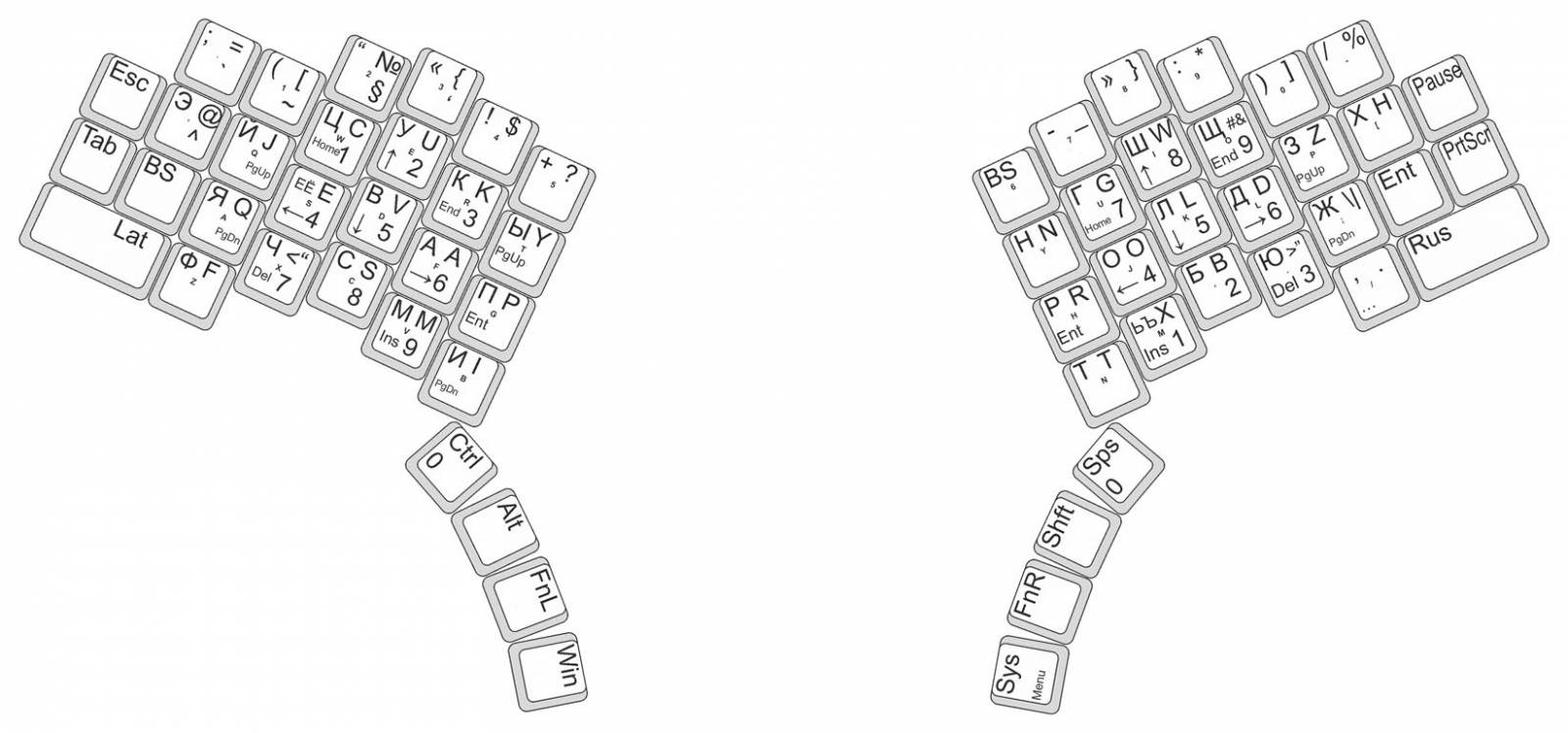
Since I (this is a miracle!) Often have to work with the Russian language (I am Russian!), Then, naturally, its layout has become the main one. Latin was taken the so-called "phonetic" (actually, this is not my invention, it was widely known during the "Soviet" computers, code-named "JCUKEN") - Russian-speaking users, of course, there is no need to study the "enemy" layout it’s enough to adapt “ikhnuyu” to “ours”. Thus, the Russian letters on the resulting number of keys were placed on the principle of "one letter - one key", with the exception of the "long-suffering" letter "E" (since it is itself quite rare, and it is necessary to use it only in even more rare cases), and at the same time with it - the letters "b", "in favor" of a comma and dots, which are most often found in the text. It should be notedThe “tragedy of the comma” has ceased to cause me any inconvenience exactly from the moment when I “discovered” programs for changing keyboard layouts in Windows XP and even a little earlier, when in Windows-95 (it seems) I HEX-editor “exchanged” »A comma. It turned out somewhere even logical - a comma is often entered, but "inside" the sentence, and the period (with a shift!) Completes the sentence (and thought) with a kind of "chord".
Strictly speaking, I have been printing with a blind method since the 90s of the “that” century: I studied on a homemade keyboard of a specialist computer, a book on typewriting - and, characteristically, I did thatthe keyboard is not with straight, but with shifted rows “because it should be so!” (and the nuance of shifting the rows “by a half-quarter-half-key” passed by me as insignificant), of course, JCUKEN was also able to, but “Spectrum” - and YaVERT, for many years I have been able to “know” JTSUKEN and QWERTY (for programming), so the convenience of “blind typing” is not a whim for me, but an urgent need, because I can’t print with a “sighted way” already.
By the way, from the beginning, of course, I wanted to “shove” the letters E and Kom into the AltGr layer, it is supported (seemingly) by the “Venda” and programs for changing layouts. But it turned out (well, everything through ... glands in microsoft) that if this layout itself exists in the layout, then the right Alt is "worked out" incorrectly, apparently, the system "itself" when it is pressed generates its release, then pressing some other key, and so every time , that is, it turns out, a constant menu call in programs ...
In the process of reflection (with writing programs for "calculating" the "frequency of letters" in various dialects of the Vasik language), independently (starting from the same 90s of the last century, yeah, instead of "disassembling" - "nerd" with a computer) and in collaboration with Volka (recently), it was found that the standard Russian-language layout of the YTsUKEN is quite good both in terms of the frequency of use of letters (located in the main position of the "blind press") and in terms of the distribution of load on the fingers (which is almost monotonous "spa gives "from index fingers to little fingers), in addition, it is standard, so that most users do not have to relearn. This naturally implies the logic of its use as the basis for the layout of the new keyboard, although two permutations were nevertheless made - the letters Ф <=> were "swapped"
Due to the decrease in the number of keys “assigned” to the right little finger and the “expansion of the service area” of the left little finger, the letter E is placed on the left above the BackSpace button (formerly CapsLock).
Thus, the new layout “sounds” like YTsUKIN (something Central Asian?) Or, in the second row, YAEVAPRO.
I want to say that in many respects the layout “Russian Typewriting” (with its “pretexts” without a shift), I never “took heart”, obviously, because the Latin always gave just the numbers to enter without a shift, and all sorts of icons - with a cipher (and, by the way, I didn’t “confirm” for myself which letter case is considered “upper” and which is considered “lower”). So in the MS-DOS environment, I always used a (home-made) analogue of “typewriting” with “prepack through a shift”.
Since this time the keyboard was conceived as “revolutionary”, taking into account previous experience (FIG, 15 years as a “jack of all trades” in the printing house - not a joke!), It was decided to “separate” the numbers and punctuation marks not only for different “buttons”, but also, taking into account the “abbreviation” of the keyboard - according to different so-called “layers” (registers). Thus, the “digital row” was freed for two “sets” of icons - without a shift and with it (four “horizontal” rows of keys - they are dictated for the most part by the accessibility [for fingers] of key caps of a standard size <19 mm> from the “main position” on a “flat” keyboard {in “ideas” - and “voluminous”, like Kinesis’s }, and a bit - tradition, as well as the need to have “quick access” not only the entire alphabet, but also the most commonly used punctuation marks) .
And, of course, punctuation marks must be located exactly the same in both layouts (rus and lat), in place of those Russian letters that "lacked" the corresponding latin letters, placed typically "foreign" and "programmer" icons in the latin register, such like “anglijskie” quotation marks and <# & \ |>.
By the way, one more advantage of the phonetic layout is illustrated here - when printing with the “wrong language”, we get ne abrakadabra, a (po
The numbers are located under the main position of the right and left hands similarly to the “digital block” of a standard keyboard (NumPad) and like a “telephone keypad,” respectively. The second location was successfully tested in working with the Alt_Left_Num program, the link to which was given above, accountants will tell about the optimality of the first (although few of them work on the num pad using the “blind method”).
We first “put” the F1-10 function keys in the same place where the numbers were “laid” - we get them both on the right and on the left for convenience, and F11-F12 - somewhere nearby (this is just one of the problems mentioned in the title of the article , we will return to them later).
Of course, the “arrows” of the cursor should be “at hand”, in the main position, both on the right and on the left (such an arrangement was “run around” in the Win_Arrows program, where it proved its viability). Here, nearby, we have the rest of the text cursor keys: Home, End, PageUp, PageDown, Ins and Del.
Placement options for this block of keys are possible (we will consider the right block for simplicity):
- we place the arrows in the form of an “inverted letter T” (cursor cross) on the letters SHOLD, Home and End - to the left and to the right of the “up arrow” (GS), PgUp and PgDn - under the little finger, on the letters ЗЖ, Ins and Del below, respectively, under the index and ring fingers (L), and below the middle finger (B) you can place a button on which (on the standard NumPad) the number 5 is drawn and nothing else (it is also denoted by the word “Empty”) - it is also with huge benefit used in FAR'e;
- we set the arrows as they are located on the NumPad, in the letters SHODB, in the middle we put 5 (Empty), and Home, End and “pages” - again, similar to NumPad, in the letters SH.
With the left block “shooter” - a similar situation.
To reduce the “stickiness” of the right little finger, the Enter key is placed directly to the right of the letter Ж (the right little finger in the main position), and the BackSpace key is to the left of the letter I (the left little finger in the main position). Directly beneath these very important buttons are the language switching keys (it’s more convenient for me to include the Latin alphabet on the left and the Cyrillic alphabet on the right.
On the “periphery” of the keyboard, on the farthest “edge” (in the third incomplete “little” row), these are strictly necessary for everyday work keys like Esc, Tab on the left and Pause and PrintScreen on the right, although, of course, no one forbids assigning them any other functions ...
Well, like, a summary: typing on the resulting keyboard is convenient! All letters are literally “asking for fingers”, the “exchange” of letters I and F. was especially successful.
With the Latin layout, of course, you have to “think over”, because the skill of working on “Soviet” computers has been lost a little more than completely.
The hotkey combinations with the “control” now do not cause any difficulties at all, now I press Ctrl + S to save the typed text (I press it often, because the habit was formed in those days when computers were “cassette” - and even when they were 486! - and they could “poher” your work at any moment simply by their own whim), although on the standard “clave” I always set the F2 hotkey to “save”. At the same time, some programs, the same Corel Draw, use keyboard shortcuts with Ctrl, taking into account the layout (afftars have a running form of megalomania, they can’t even imagine that it can be “not QWERTY”).
“Shooting” the cursor with “arrows” is also convenient, but I have not yet programmatically “rebuilt” the combination of “arrows” with the shift and control ... The
backspace under the left little finger is generally a buzz, I recommend that you assign just the backspace on the standard keyboard and try - not you will regret! Despite the fact that I made two “faces” on the keyboard (as they were called “in Russian”) - the second on the “former” number 6.
ALSO DOES NOT SPECIFY SPECIAL PROBLEMS TEXT WRITING IN CAPITAL LETTERS (only, you have to “dance” with the thumb of the right hand after each word, pressing the spacebar - well, shift Shift'a in line!). Although, in any decenttext editor (not to mention word processors ) letter case conversion is a regular operation.
And - you can’t imagine how convenient it is to have “in quick access” a complete set of various quotes and brackets! Due to their “presence”, I refused to use the function “typographic quotes” in text editors (and layout programs in the future), which converts “simple” quotes to “typographic” ones.
There are also separate "nuances", where without them ...
For example, at the end of a sentence, the thumb of the right hand, again, “dances”: a dot is pressed (with a shift), then a space is pressed, then a shift is pressed again, now to start the next sentence “with a capital letter ... Although I use a script program in AHK language for “sticking the shift”, that is, you do not need to hold the shift for writing one capital letter. There is also a thought (and you can’t kill a thought!) To make “sticking” for Ctrl as well.
Perhaps you should once again consider the location of the keys entering the “arcs” for the thumbs, for example, move Shift to the left, in place of the current Ctrl.
In conclusion, I will show another picture, from Excel, there (almost) the current state of the layouts of all the functions of the keyboard presented (red labels are like ToDo, not yet implemented):

Now about the problems (not yet resolved) ...
The main problem, it seems, is the small number of keys included in the "arcs". Well, I can’t bend my thumbs at an angle larger than the size of four buttons (about 35 degrees from edge to edge of the “arc”)! Making arcs in two rows is also not an option for me, because it is uncomfortable to bend the thumbs “inside the palm”, “closer to the palm” (the second row of keys “inside” the arc), and the second row “beyond the arc” will also be uncomfortable ...
Perhaps the idea of “automatic shear zoning” will be fruitful when the thumb is shifted to the “arc inside the arc” with the simultaneous shift of the “main position” of the fingers one row down, I don’t know, this idea has not yet “run in” (and indeed it already a topic for a completely different article).
At the same time, it is necessary that all the “ciphers” (Ctrl, Shift, Alt and Win) be present in the “arcs”, since they are necessary for managing programs in the Windows and a space.
In connection with the foregoing, at least two more major problems arise (not counting minor ones):
- F-keys problem. The fact that the function keys are “present” under both the right and left hands is good ... But now press the F-key in combination with Ctrl, or, God forbid, with Ctrl + Shift (Ctrl + Alt) - already such a nice acrobatic number (at least for me, well, it’s uncomfortable for me to press two buttons at once with one thumb, and if they are also “not in a row” standing? Besides, a “native” controller, “mined” from the keyboard -donor, it seems, is "very bad" in terms of pressing a few buttons (and I was "too lazy" to immediately solder the diode with each switch , after the first test, I put the diodes only on the “arcs”, although even after that on the “arcs” not all buttons can be pressed “in any combination.”) So far, I’ve been “ousted” by the fact that on the one hand F-keys are pressed “cleanly” and with Alt, and on the other with Shift and Ctrl,
- the problem of numbers. When you press the Fn key on the corresponding side “under the fingers” in the main position are just “arrows”, and the numbers on the other hand. If you work only on the keyboard, with two hands, then there would be no problem. But, when you try to enter a number with one hand (as I did with the Alt_Left_Num program on a standard keyboard), it turns out that this is impossible ...
In any case: the topic is raised (as my friend said: the nail is hammered, now we need to pull it out) and needs further development and pondering. I hope the discussion will be fruitful.
In standard computer keyboards, I am not particularly happy with the diagonal shift of keys inherited from mechanical typewriters (there, according to the statements, there was a need for this, although there were typewriters withoutthis bias). Then, of course, I wanted that during work there was no need to transfer hands between the functional “zones” of the keyboard (main field, navigation and editing field, digital block, function keys).
Ну и «на закуску»: неудобно расположены «шифты» (так я называю «одним словом» клавиши-модификаторы Ctrl, Shift, Alt и Win) — когда работаешь на клавиатуре двумя руками, то достаточно удобно, если привыкнуть, жать «шифты» одной рукой (но, всё равно, приходится «снимать» эту руку с основной позиции), а «горячую клавишу» — другой (а копи-паст — Shift+Ins, Ctrl+Ins и Shift+Del), но, когда в другой руке (в правой — я «правша») находится мышка, да не просто «находится», а ею активно работаешь — нажать «одной левой» горячую клавишу в сочетании с модификаторами — це́лая проблема (даже простейшие Ctrl+Z, Ctrl+X, Ctrl+C и Ctrl+V), я начинал работать с компьютерами давно и привык нажимать Ctrl больши́м пальцем, а ZXCV — указательным (ну непривычно мне Ctrl жать мизинцем! он слабый и неуклюжий!)…
Partially, the problem of, say, entering numbers with the left hand was solved programmatically for a standard keyboard (by the way, it’s quite convenient - I was surprised how much!). The problem of controlling the text cursor from the main text field of the keyboard, without taking your hands off the “main position of touch typing” (in part, the combination of “arrows” with Shift and Ctrl did not) is also worked out . But, of course, these were all “half measures” ...
Even the option was considered (mainly, theoretically) of adding two Fn keys - one after the left Alt, “due to the space bar” (because pressing the thumb with Alt on a standard keyboard is still somewhat tedious, you have to “bend” it under the palm), and the second is below the gap:

In the end, it came to the realization that Volkinathe idea of modifiers on the thumbs of both hands is brilliant, because they are strong enough to hold modifiers for a long time if necessary (yes, from the modes - for the great and terrible Jeff Raskinclaims that "regimes = evil", and he has to believe! - CapsLock and NumLock were decided to refuse, and the ScrollLock mode was not taken into account at all, since almost none of the users know what this button is for, and those who know - including me - find it difficult to come up with , for which you can practically use this mode, I, for example, call the calculator on a standard keyboard), and, due to the fact that they are opposite to the other fingers, and also controlled by individual muscles and tendons, they are sufficiently mobile so that when they fix the buttons, the rest fingers had no difficulty with printing press. " In fact, most people who own the “blind ten-finger printing method” use one thumb of their right hand to press the space bar, which should be recognized as wasteful ( Pereborichwhen he used his thumbs to print letters, he even called it the “12-finger method”).
An attempt was also made (which is not torture) to take physiology into account: after all, four “typing” fingers work much better “for flexion-extension” (moreover, for extension — further) than “diagonally”, and large ones just “ to the side "(in an arc). At the same time, the index fingers can slightly bend “inward” (serving two rows), and the little fingers can bend “outside” much more freely, without any problems “managing” with three rows (although, in my version, the third row is incomplete, because . to the extreme buttons of the "complete" third row, the little finger reaches out with difficulty).
There were no questions with the arrangement of the keys - of course, in even “vertical” rows so as not to “bend” the fingers “for themselves”! Also, in the process of “estimating” came “awareness No. 2” - fingers of different lengths, so the rows for each finger should be shifted “vertically” in accordance with the length of the finger so that the fingers are not strained in the main position. Further it was quite simple - double-sided tape was stuck on the plane, and the caps from the computer keyboard were “mocked up” on this sticky surface, while checking the convenience of “getting out”, matching the position of the rows to the length of the fingers and the availability of keys (“extra”, uncomfortable - which are far reach out or “fingers do not bend” - the caps were ruthlessly removed from the layout, by the way, it turned out that the middle finger bends down badly from the others, but the letters C and B are still needed,
I must say right away that the “working” keyboard was “live” assembled from mechanical switches (turned out to be “cool” Alps Green) from the old 286th keyboard with a mounted (wire) installation, the controller was also used “original”, from the same keyboard . Strange as it may seem, the location of the main field of keys turned out to be quite convenient at once (it is not surprising: on the Internet you can find many designs with a similar arrangement of keys, which means that the general principle was chosen correctly), the location and “bending” of the “arcs” of keys for the thumbs were several times revised.
So far, after long unhurried experiments, we have got such a layout.
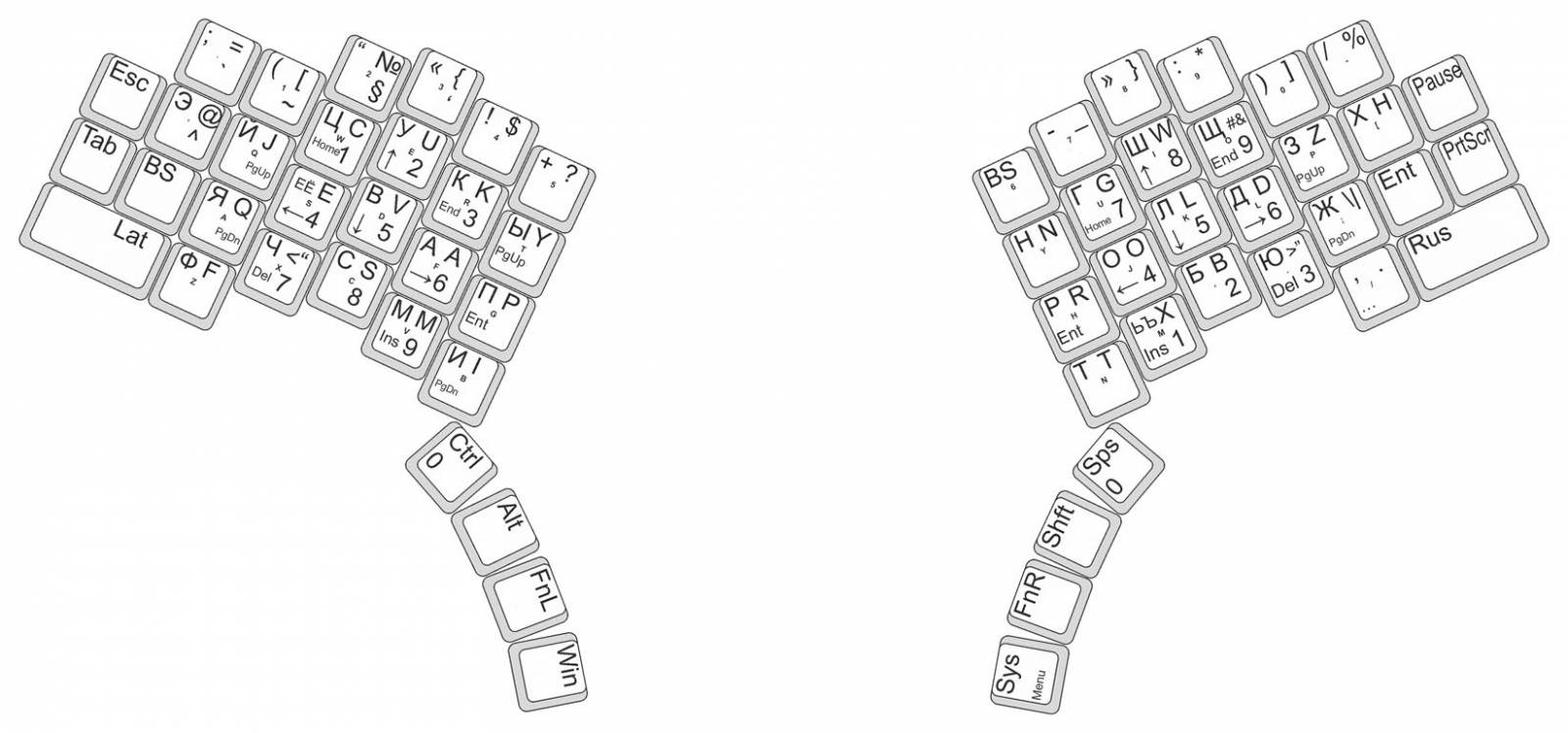
Since I (this is a miracle!) Often have to work with the Russian language (I am Russian!), Then, naturally, its layout has become the main one. Latin was taken the so-called "phonetic" (actually, this is not my invention, it was widely known during the "Soviet" computers, code-named "JCUKEN") - Russian-speaking users, of course, there is no need to study the "enemy" layout it’s enough to adapt “ikhnuyu” to “ours”. Thus, the Russian letters on the resulting number of keys were placed on the principle of "one letter - one key", with the exception of the "long-suffering" letter "E" (since it is itself quite rare, and it is necessary to use it only in even more rare cases), and at the same time with it - the letters "b", "in favor" of a comma and dots, which are most often found in the text. It should be notedThe “tragedy of the comma” has ceased to cause me any inconvenience exactly from the moment when I “discovered” programs for changing keyboard layouts in Windows XP and even a little earlier, when in Windows-95 (it seems) I HEX-editor “exchanged” »A comma. It turned out somewhere even logical - a comma is often entered, but "inside" the sentence, and the period (with a shift!) Completes the sentence (and thought) with a kind of "chord".
Strictly speaking, I have been printing with a blind method since the 90s of the “that” century: I studied on a homemade keyboard of a specialist computer, a book on typewriting - and, characteristically, I did thatthe keyboard is not with straight, but with shifted rows “because it should be so!” (and the nuance of shifting the rows “by a half-quarter-half-key” passed by me as insignificant), of course, JCUKEN was also able to, but “Spectrum” - and YaVERT, for many years I have been able to “know” JTSUKEN and QWERTY (for programming), so the convenience of “blind typing” is not a whim for me, but an urgent need, because I can’t print with a “sighted way” already.
By the way, from the beginning, of course, I wanted to “shove” the letters E and Kom into the AltGr layer, it is supported (seemingly) by the “Venda” and programs for changing layouts. But it turned out (well, everything through ... glands in microsoft) that if this layout itself exists in the layout, then the right Alt is "worked out" incorrectly, apparently, the system "itself" when it is pressed generates its release, then pressing some other key, and so every time , that is, it turns out, a constant menu call in programs ...
In the process of reflection (with writing programs for "calculating" the "frequency of letters" in various dialects of the Vasik language), independently (starting from the same 90s of the last century, yeah, instead of "disassembling" - "nerd" with a computer) and in collaboration with Volka (recently), it was found that the standard Russian-language layout of the YTsUKEN is quite good both in terms of the frequency of use of letters (located in the main position of the "blind press") and in terms of the distribution of load on the fingers (which is almost monotonous "spa gives "from index fingers to little fingers), in addition, it is standard, so that most users do not have to relearn. This naturally implies the logic of its use as the basis for the layout of the new keyboard, although two permutations were nevertheless made - the letters Ф <=> were "swapped"
Due to the decrease in the number of keys “assigned” to the right little finger and the “expansion of the service area” of the left little finger, the letter E is placed on the left above the BackSpace button (formerly CapsLock).
Thus, the new layout “sounds” like YTsUKIN (something Central Asian?) Or, in the second row, YAEVAPRO.
I want to say that in many respects the layout “Russian Typewriting” (with its “pretexts” without a shift), I never “took heart”, obviously, because the Latin always gave just the numbers to enter without a shift, and all sorts of icons - with a cipher (and, by the way, I didn’t “confirm” for myself which letter case is considered “upper” and which is considered “lower”). So in the MS-DOS environment, I always used a (home-made) analogue of “typewriting” with “prepack through a shift”.
Since this time the keyboard was conceived as “revolutionary”, taking into account previous experience (FIG, 15 years as a “jack of all trades” in the printing house - not a joke!), It was decided to “separate” the numbers and punctuation marks not only for different “buttons”, but also, taking into account the “abbreviation” of the keyboard - according to different so-called “layers” (registers). Thus, the “digital row” was freed for two “sets” of icons - without a shift and with it (four “horizontal” rows of keys - they are dictated for the most part by the accessibility [for fingers] of key caps of a standard size <19 mm> from the “main position” on a “flat” keyboard {in “ideas” - and “voluminous”, like Kinesis’s }, and a bit - tradition, as well as the need to have “quick access” not only the entire alphabet, but also the most commonly used punctuation marks) .
And, of course, punctuation marks must be located exactly the same in both layouts (rus and lat), in place of those Russian letters that "lacked" the corresponding latin letters, placed typically "foreign" and "programmer" icons in the latin register, such like “anglijskie” quotation marks and <# & \ |>.
By the way, one more advantage of the phonetic layout is illustrated here - when printing with the “wrong language”, we get ne abrakadabra, a (po
We first “put” the F1-10 function keys in the same place where the numbers were “laid” - we get them both on the right and on the left for convenience, and F11-F12 - somewhere nearby (this is just one of the problems mentioned in the title of the article , we will return to them later).
Of course, the “arrows” of the cursor should be “at hand”, in the main position, both on the right and on the left (such an arrangement was “run around” in the Win_Arrows program, where it proved its viability). Here, nearby, we have the rest of the text cursor keys: Home, End, PageUp, PageDown, Ins and Del.
Placement options for this block of keys are possible (we will consider the right block for simplicity):
- we place the arrows in the form of an “inverted letter T” (cursor cross) on the letters SHOLD, Home and End - to the left and to the right of the “up arrow” (GS), PgUp and PgDn - under the little finger, on the letters ЗЖ, Ins and Del below, respectively, under the index and ring fingers (L), and below the middle finger (B) you can place a button on which (on the standard NumPad) the number 5 is drawn and nothing else (it is also denoted by the word “Empty”) - it is also with huge benefit used in FAR'e;
- we set the arrows as they are located on the NumPad, in the letters SHODB, in the middle we put 5 (Empty), and Home, End and “pages” - again, similar to NumPad, in the letters SH.
With the left block “shooter” - a similar situation.
To reduce the “stickiness” of the right little finger, the Enter key is placed directly to the right of the letter Ж (the right little finger in the main position), and the BackSpace key is to the left of the letter I (the left little finger in the main position). Directly beneath these very important buttons are the language switching keys (it’s more convenient for me to include the Latin alphabet on the left and the Cyrillic alphabet on the right.
On the “periphery” of the keyboard, on the farthest “edge” (in the third incomplete “little” row), these are strictly necessary for everyday work keys like Esc, Tab on the left and Pause and PrintScreen on the right, although, of course, no one forbids assigning them any other functions ...
Well, like, a summary: typing on the resulting keyboard is convenient! All letters are literally “asking for fingers”, the “exchange” of letters I and F. was especially successful.
With the Latin layout, of course, you have to “think over”, because the skill of working on “Soviet” computers has been lost a little more than completely.
The hotkey combinations with the “control” now do not cause any difficulties at all, now I press Ctrl + S to save the typed text (I press it often, because the habit was formed in those days when computers were “cassette” - and even when they were 486! - and they could “poher” your work at any moment simply by their own whim), although on the standard “clave” I always set the F2 hotkey to “save”. At the same time, some programs, the same Corel Draw, use keyboard shortcuts with Ctrl, taking into account the layout (afftars have a running form of megalomania, they can’t even imagine that it can be “not QWERTY”).
“Shooting” the cursor with “arrows” is also convenient, but I have not yet programmatically “rebuilt” the combination of “arrows” with the shift and control ... The
backspace under the left little finger is generally a buzz, I recommend that you assign just the backspace on the standard keyboard and try - not you will regret! Despite the fact that I made two “faces” on the keyboard (as they were called “in Russian”) - the second on the “former” number 6.
ALSO DOES NOT SPECIFY SPECIAL PROBLEMS TEXT WRITING IN CAPITAL LETTERS (only, you have to “dance” with the thumb of the right hand after each word, pressing the spacebar - well, shift Shift'a in line!). Although, in any decenttext editor (not to mention word processors ) letter case conversion is a regular operation.
And - you can’t imagine how convenient it is to have “in quick access” a complete set of various quotes and brackets! Due to their “presence”, I refused to use the function “typographic quotes” in text editors (and layout programs in the future), which converts “simple” quotes to “typographic” ones.
There are also separate "nuances", where without them ...
For example, at the end of a sentence, the thumb of the right hand, again, “dances”: a dot is pressed (with a shift), then a space is pressed, then a shift is pressed again, now to start the next sentence “with a capital letter ... Although I use a script program in AHK language for “sticking the shift”, that is, you do not need to hold the shift for writing one capital letter. There is also a thought (and you can’t kill a thought!) To make “sticking” for Ctrl as well.
Perhaps you should once again consider the location of the keys entering the “arcs” for the thumbs, for example, move Shift to the left, in place of the current Ctrl.
In conclusion, I will show another picture, from Excel, there (almost) the current state of the layouts of all the functions of the keyboard presented (red labels are like ToDo, not yet implemented):

Now about the problems (not yet resolved) ...
The main problem, it seems, is the small number of keys included in the "arcs". Well, I can’t bend my thumbs at an angle larger than the size of four buttons (about 35 degrees from edge to edge of the “arc”)! Making arcs in two rows is also not an option for me, because it is uncomfortable to bend the thumbs “inside the palm”, “closer to the palm” (the second row of keys “inside” the arc), and the second row “beyond the arc” will also be uncomfortable ...
Perhaps the idea of “automatic shear zoning” will be fruitful when the thumb is shifted to the “arc inside the arc” with the simultaneous shift of the “main position” of the fingers one row down, I don’t know, this idea has not yet “run in” (and indeed it already a topic for a completely different article).
At the same time, it is necessary that all the “ciphers” (Ctrl, Shift, Alt and Win) be present in the “arcs”, since they are necessary for managing programs in the Windows and a space.
In connection with the foregoing, at least two more major problems arise (not counting minor ones):
- F-keys problem. The fact that the function keys are “present” under both the right and left hands is good ... But now press the F-key in combination with Ctrl, or, God forbid, with Ctrl + Shift (Ctrl + Alt) - already such a nice acrobatic number (at least for me, well, it’s uncomfortable for me to press two buttons at once with one thumb, and if they are also “not in a row” standing? Besides, a “native” controller, “mined” from the keyboard -donor, it seems, is "very bad" in terms of pressing a few buttons (and I was "too lazy" to immediately solder the diode with each switch , after the first test, I put the diodes only on the “arcs”, although even after that on the “arcs” not all buttons can be pressed “in any combination.”) So far, I’ve been “ousted” by the fact that on the one hand F-keys are pressed “cleanly” and with Alt, and on the other with Shift and Ctrl,
- the problem of numbers. When you press the Fn key on the corresponding side “under the fingers” in the main position are just “arrows”, and the numbers on the other hand. If you work only on the keyboard, with two hands, then there would be no problem. But, when you try to enter a number with one hand (as I did with the Alt_Left_Num program on a standard keyboard), it turns out that this is impossible ...
In any case: the topic is raised (as my friend said: the nail is hammered, now we need to pull it out) and needs further development and pondering. I hope the discussion will be fruitful.
