Rare Robotron EC 1834 computer
Good day, comrades!
Today I will replenish the Old Iron hub with another post on computer technology for the production of the GDR.
As you recall, Habré already had a review post for the Robotron CM 1910 computer , and judging by the number of comments and pluses, the clones of bourgeois computers made by comrades from the German Democratic Republic did not leave indifferent fans of museum exhibits.
This time we will talk about a PC XT compatible Robotron EC 1834 computer , which, like its predecessor Robotron CM 1910, has been used for a long time (right up to 2001) in one of the Russian research institutes.

Computer Robotron EC 1834 - the first of a series of computerThe EU PC , which has been manufactured since 1986 at the VEB Robotron-Elektronik plants in Dresden and the Fachgebiet Geräte E2 in Karl-Marx-Stadt (now Chemnitz, Germany), as well as at the VEB Robotron-Büromaschinenwerk Ernst Thälmann in Zöm. The cost of the computer in 1988 was DM 59,589, and it was possible to significantly save money by purchasing a model without a hard disk (this model was equipped with four drives for 5 "disks) for only DM 39,044.
In the Soviet Union and the CMEA countries, the Robotron EC 1834 computer is widely has been used in many areas of industry and research programs, including:
Technical specifications for the Robotron EC 1834.
Appearance.
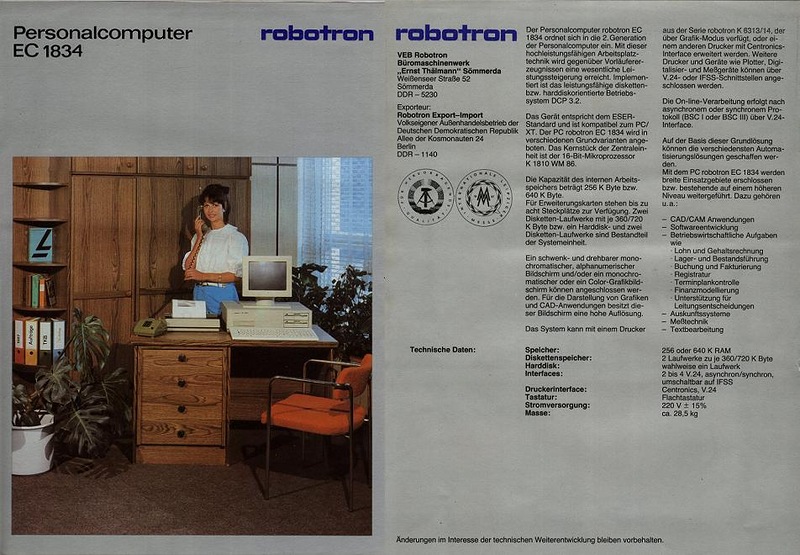
The appearance of the computer Robotron EC 1834 is no different from the usual IBM PC XT.
The case of the system unit is made of thick metal, the front and rear patch panels are made of plastic.

On the front panel there is a power button, two compartments for 5 "drives, a pair of red LEDs and a keyboard connector.

There is no reset button. There are a power connector, a fan and expansion card slots on the back of the computer.
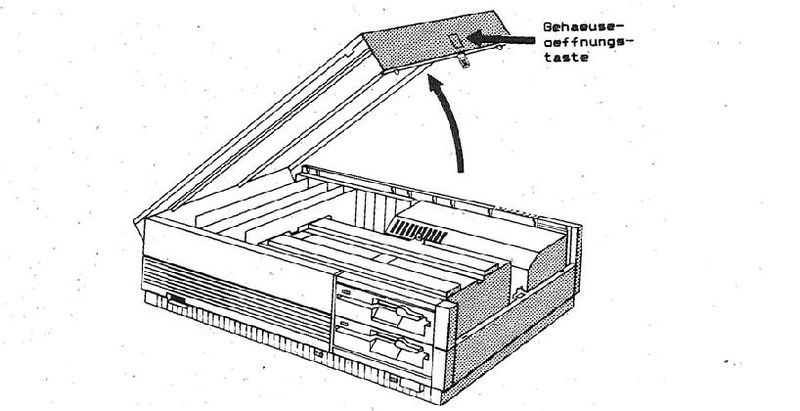
The system cover is locked in a closed In order to open the case, you must press the button located on its right wall.As

you can see, this copy of the Robotron EC 1834 computer was released in the city of Sömmerda.

The K7673.03 keyboard has an almost standard button layout and layout adapted for Russian-speaking users.
The K7229.25 monitor that I got with the Robotron EC 1834 computer is monochrome, black and green, with a diagonal of 12 inches. The monitor case is made of metal. Above and below there are ventilation holes.

On the front of the monitor case, just below the cathode ray tube screen, is a power indicator light and a brightness adjustment knob.
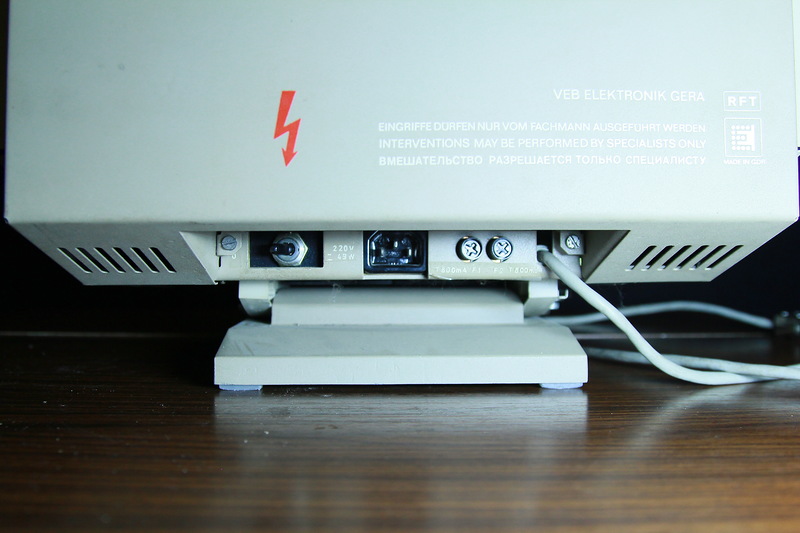
On the back of the case is a power on toggle switch, a connector for connecting a power cable and a pair of fuses.

The monitor connector is DB9.
Internal organization.
Monitor.
In a post about Robotron CM 1910I was too lazy, and did not take pictures of the inside of the monitor. Now I will correct this misunderstanding:
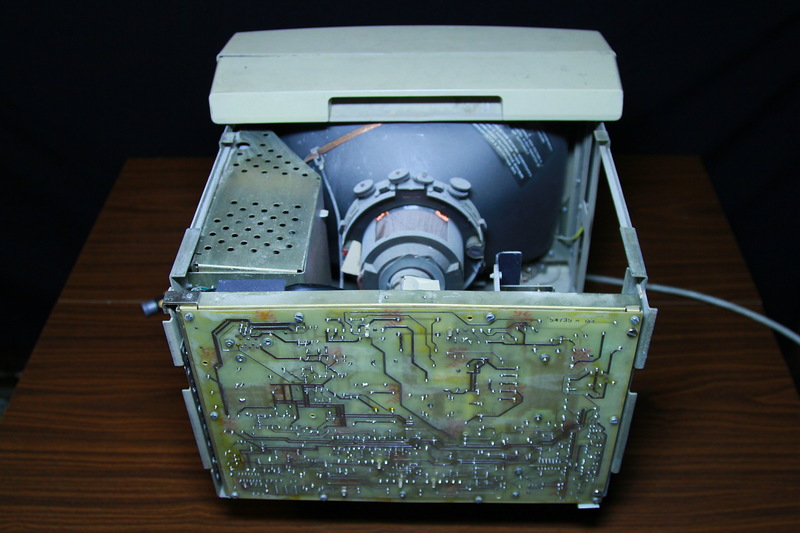
Monitor with the back wall removed.
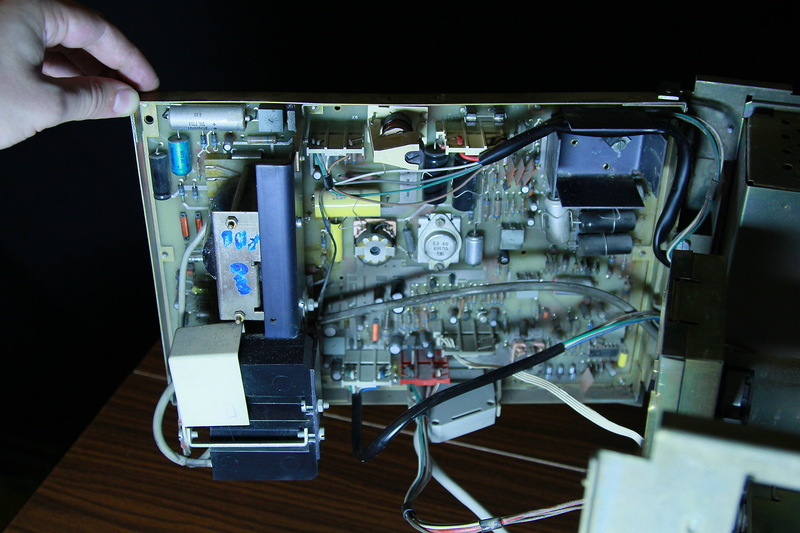
Chassis with electronics.
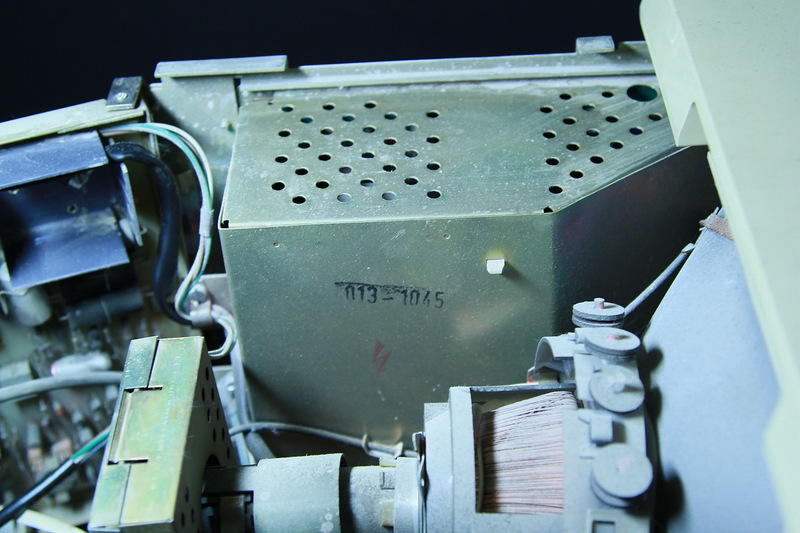
Monitor power supply
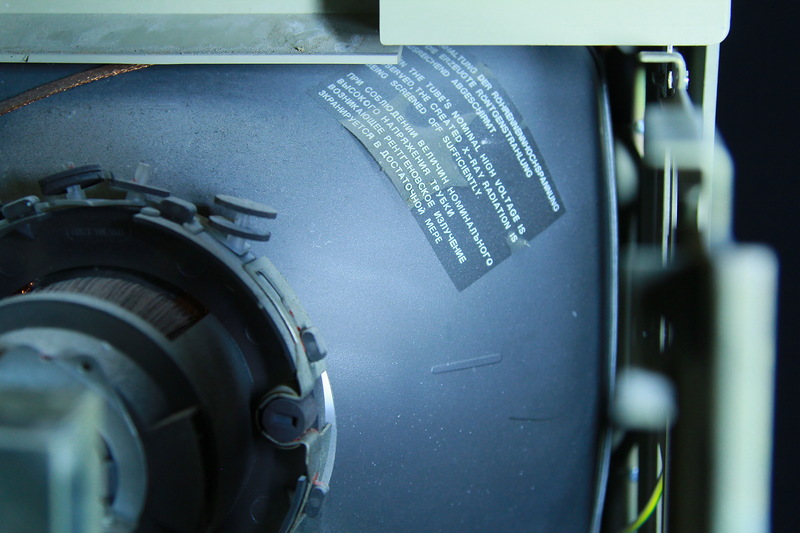
Kinescope with a soothing inscription in three languages.
The contents of the system unit.
Easy access to the components of the computer Robotron EC 1834 is provided thanks to a kind of hood-hood, which is attached to the computer case with hinges. It is fixed without screws, with only one snap button, and the hinges allow you to completely remove the cover with one easy movement (this action must be done towards the back of the case, naturally holding the cover open with your hand).

The front and rear plastic trim also fastens completely without screws, using plastic grooves and latches.

We remove the above parts of the body.
The basket for installing hard drives and drives is fixed in a natural position by two screws and a metal tongue.

By unscrewing the two aforementioned screws and pulling the tab up, you can remove the basket from the computer case along with all its contents. Just do not forget to disconnect the cables and power cables from the drives and HDD, otherwise nothing will work.

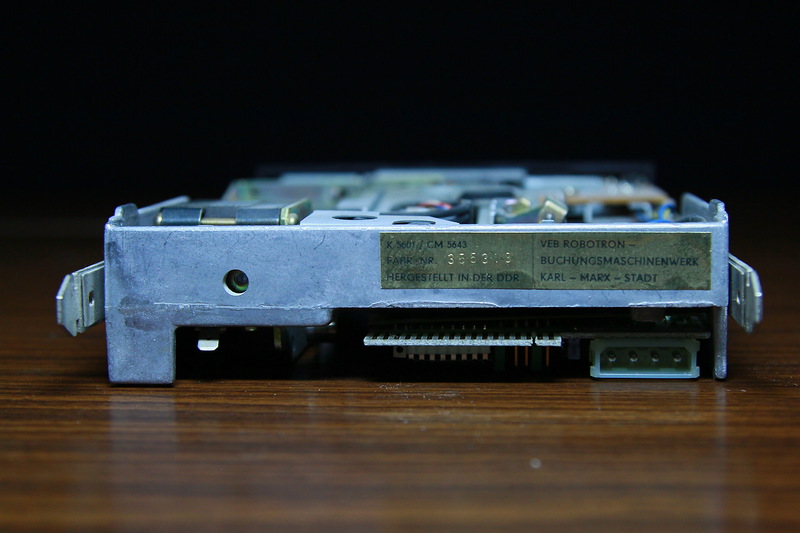
Two 5 "K5601 / CM5643 drives for dual-density 720Kb floppy disks and a 20.9MB K5504.20 hard drive are installed in the basket.

Immediately behind the basket is a 180 W power supply with output voltages of +5, + 12, -12, -5 V. It, like all decent power supplies, is fixed in the case with screws.

Remove the power supply.
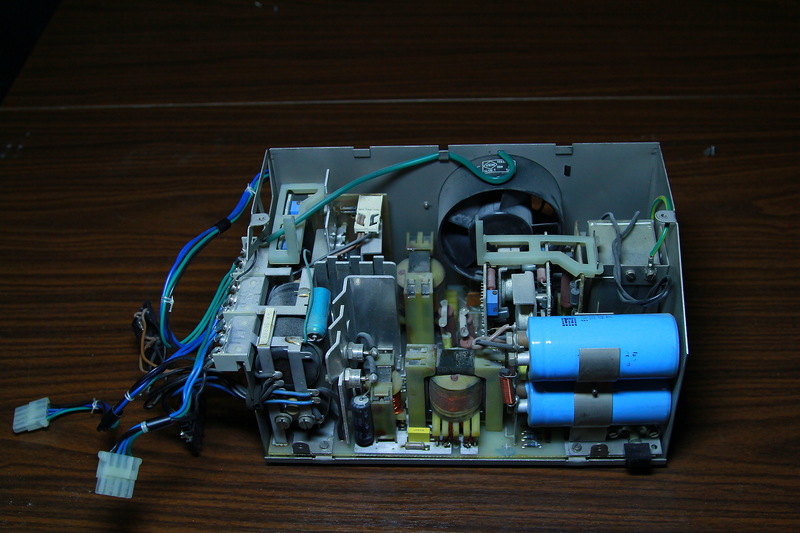
Now you can open the metal casing of the PSU and drive the bugs and spiders out of its gut.
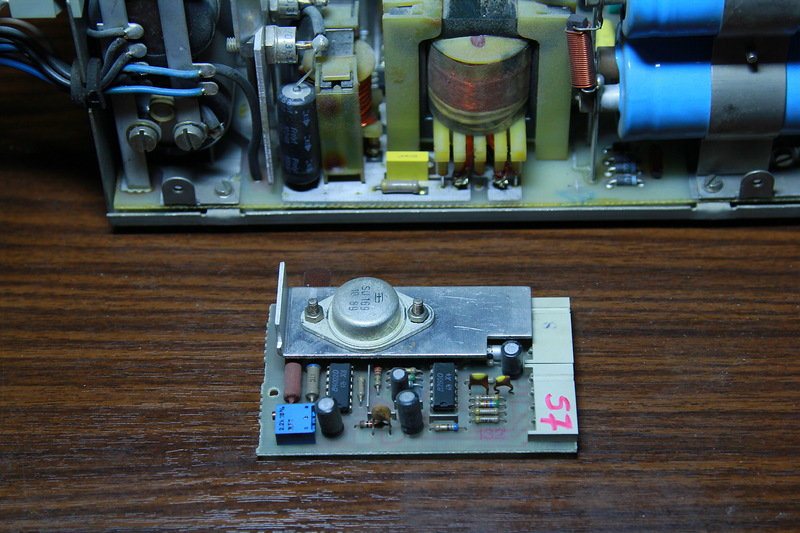
Inside the power supply there are small modules that are very easy to change if they fail.
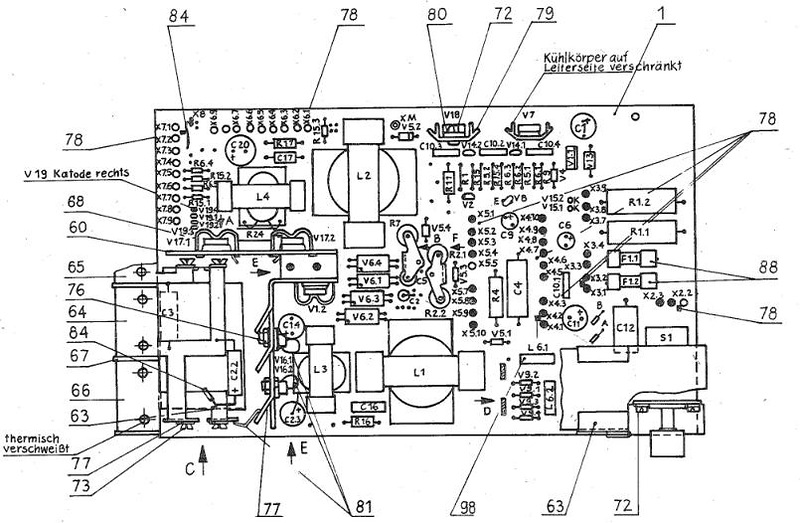
The location of the electronic components on the PSU main board can be seen in this image.
Close the power supply, look further.
Motherboard
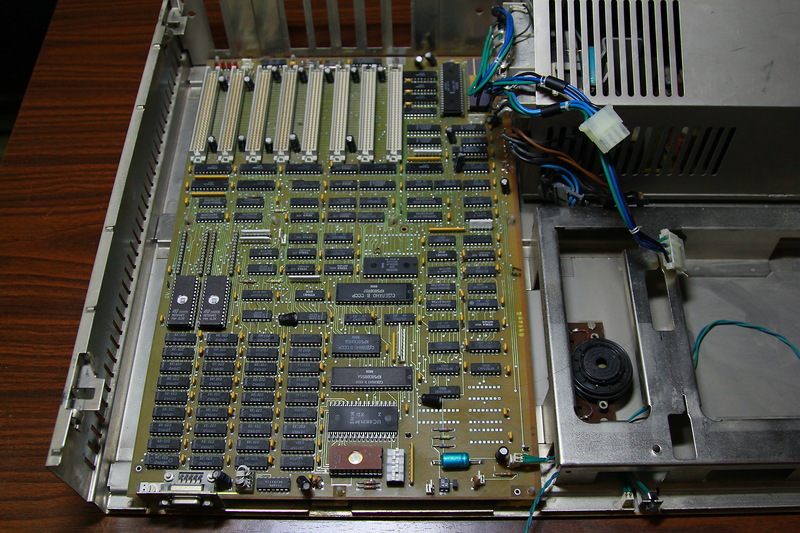
Indeed, unlike the Robotron CM 1910 computer , in the Robotron EC 1834 model you can see a real motherboard!
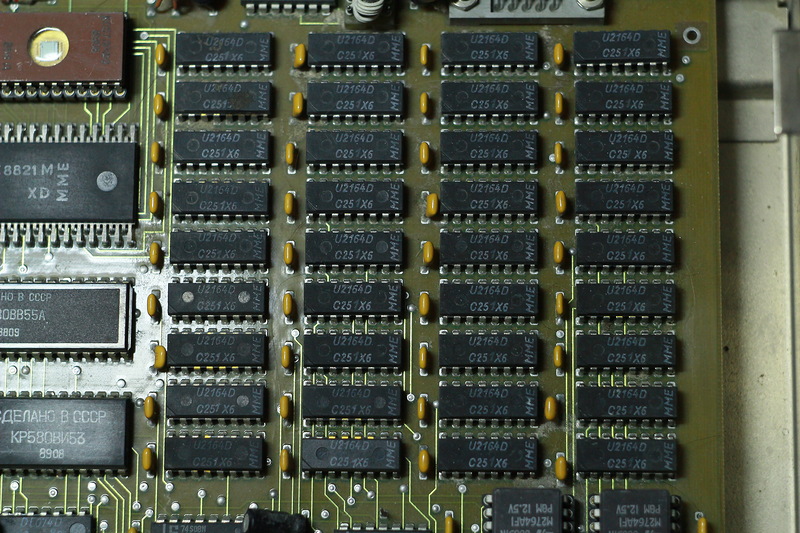
A fairly large part of the motherboard is occupied by U2164D RAM chips (an analogue of the Soviet KR565RU5D) with a volume of 64 Kbit in the amount of 36 pcs. The total amount of RAM soldered to the motherboard is 256Kb.
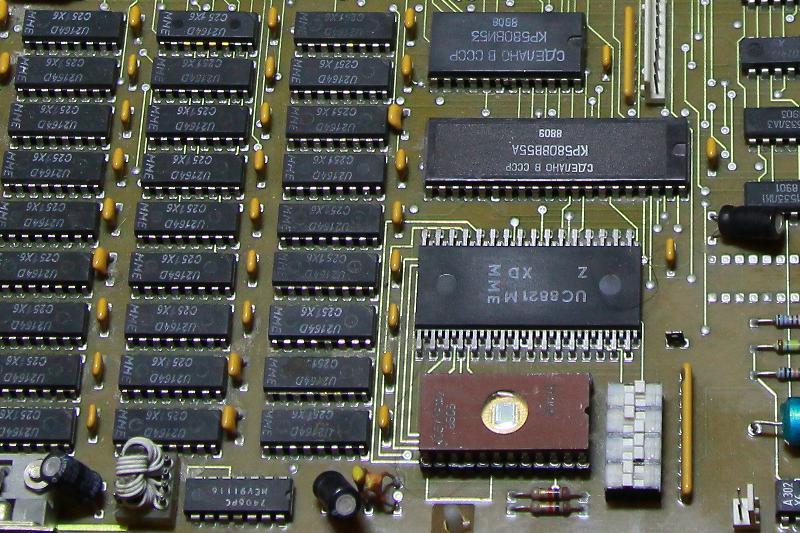
The computer configuration (RAM capacity, coprocessor availability, number of drives, etc.) is set using DIP switches.
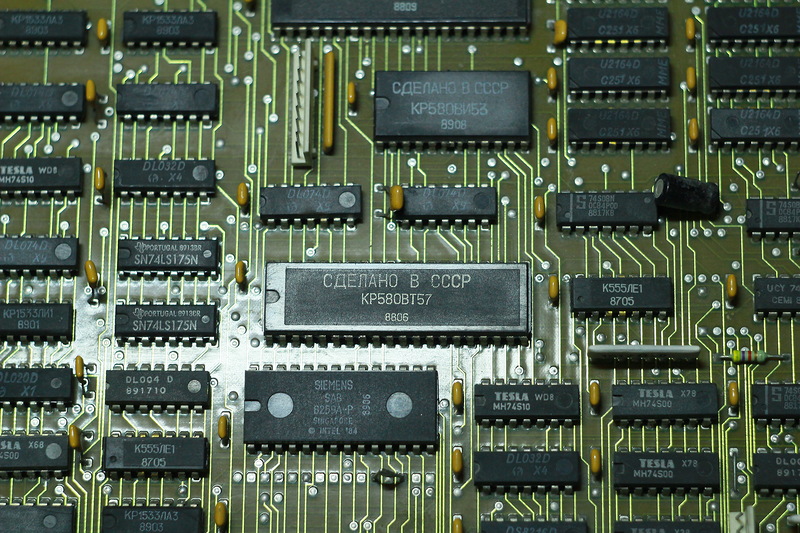
Due to the lack of a DMA controller similar to the i8237 in the CMEA countries, the КР580ВТ57 controller (proudly written “Made in the USSR” on this chip) was used in the EU1834 using three additional 4-bit registers for addressing. Such a circuitry solution has led to the loss of the ability to transfer information from one memory area to another.
To put it mildly, domestic-made microcircuits are used very little. Instead of K1810VM86 processors, they tried to install similar SAB8086-P microcircuits manufactured by the Siemens concern, therefore it is rather difficult to find a “real” Soviet processor in nature. But I was lucky, and in one of my available copies of the Robotron EC 1834 computer , such a handsome man was installed here:
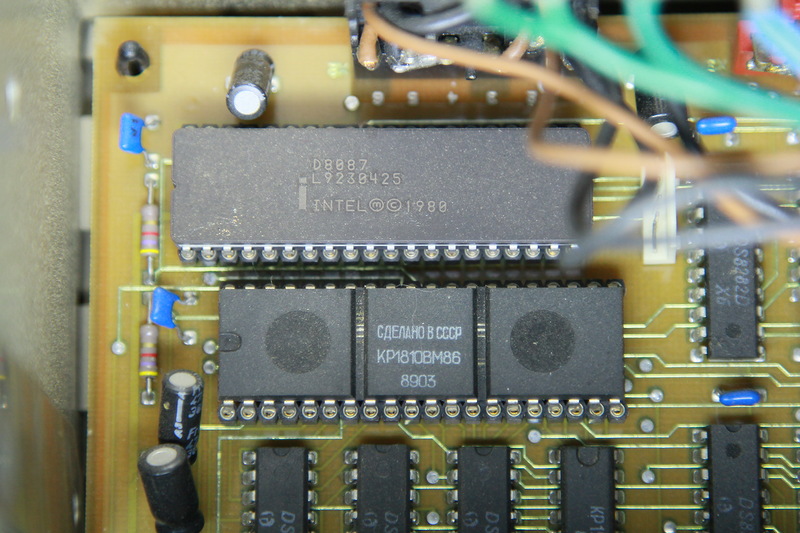
The K1810VM86 processor, made in the USSR.
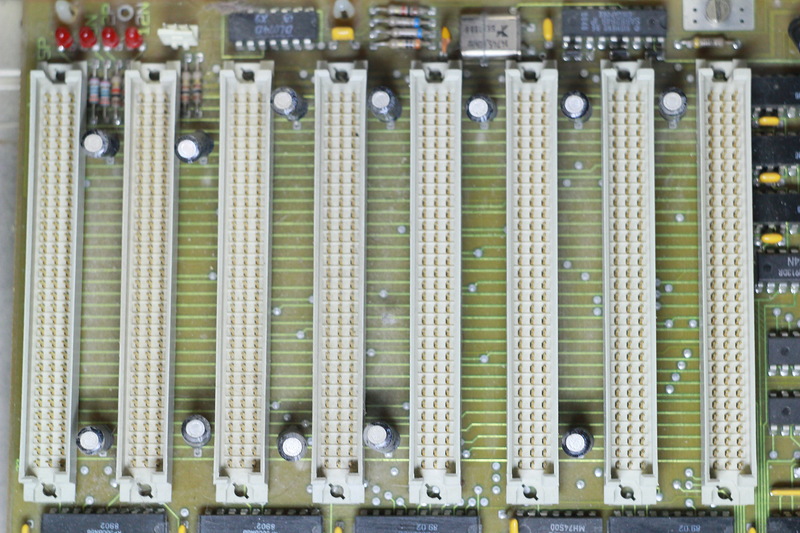
Expansion cards are installed in EFS sockets having 96 contacts located in three rows. This motherboard contains 8 EFS slots for expansion cards, but there were other modifications to the motherboard (for example, in the EC 1834.01 and EC 1834.M models), where standard ISA slots were used, allowing you to use “western” components, for example, video cards or network cards adapters.
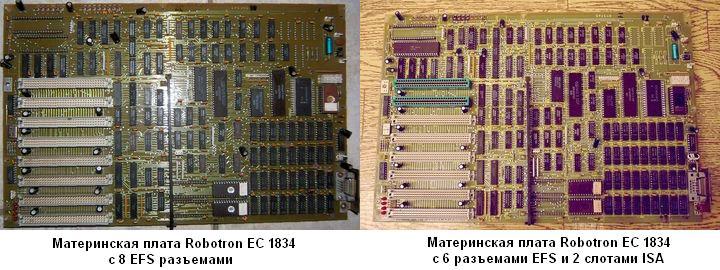
Since the 16-bit input / output bus of the Robotron EC 1834 computer was almost completely compatible with the ISA standard, it was possible to connect ordinary (“bourgeois”) expansion cards without ISA slots soldered on the motherboard. For such a perversion, it is only necessary to solder the corresponding adapter.
For those who want a better look at the computer motherboardRobotron EC 1834 , I suggest downloading a photo of a similar board in high resolution.
The motherboard of the Robotron EC 1834 allows you to simultaneously use up to 8 expansion cards. A short list of these cards is given in table No. 1.
Table No. 1.
Let's see what those expansion cards look like on my Robotron EC 1834 .
Color video adapter COL K7033.10 The
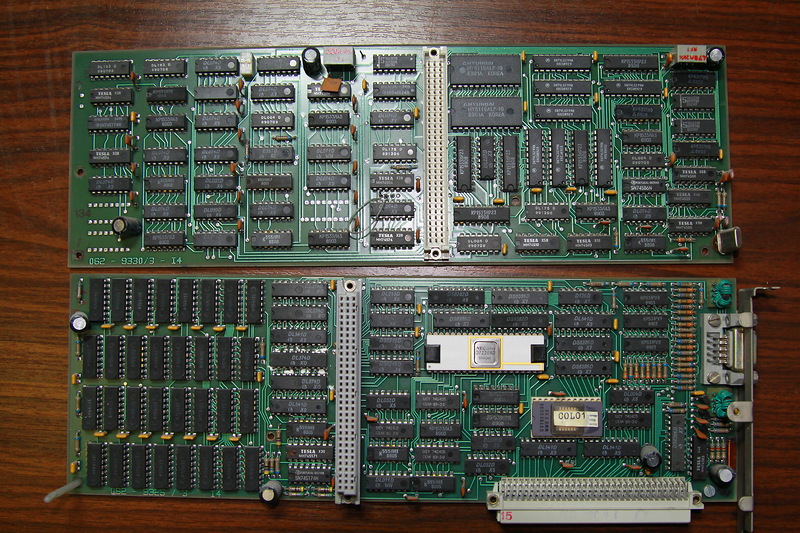
video card K7033.10 consists of two printed circuit boards interconnected via a connector with three rows of contacts. The installed video card, due to its size, occupies two expansion slots, and thus only six slots remain free.
The heart of this video card is the NEC D7220AD graphics processor, and the video memory is composed of 32 chips with the marking 4164/15.
To pair the monitor with the K7033.10 graphics card, the DB9 connector is used. However, due to the features of the video mode of the graphic card, it is possible to connect a Robotron EC 1834 computer to most modern VGA monitors by soldering the corresponding adapter, the pinout of which can be found below:

The result should be something similar.
I want to warn you right away that some monitors connected using this scheme may not work, or may not work correctly (with artifacts). For example, the Samsung SyncMaster T190GN monitor flatly refused to display the image on the screen, while the LG Flatron W2343T monitor was not so finicky:
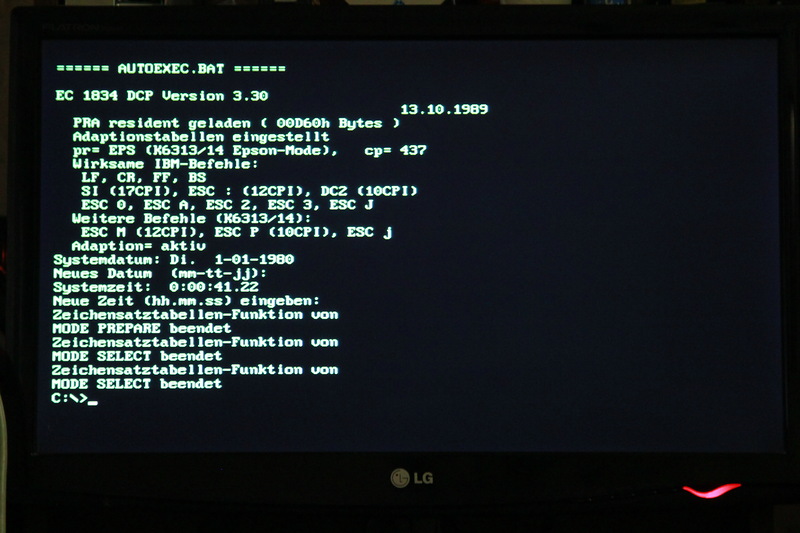
The image from the Robotron EC 1834 computer on the LG Flatron W2343T LCD monitor.
Parallel Port PRI K6075
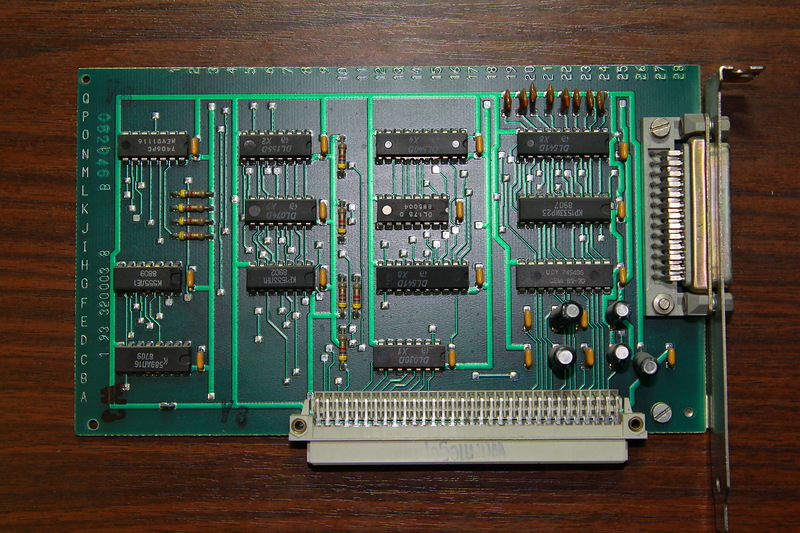
The parallel port adapter is nothing interesting.
OPS K3575.10 RAM expansion card
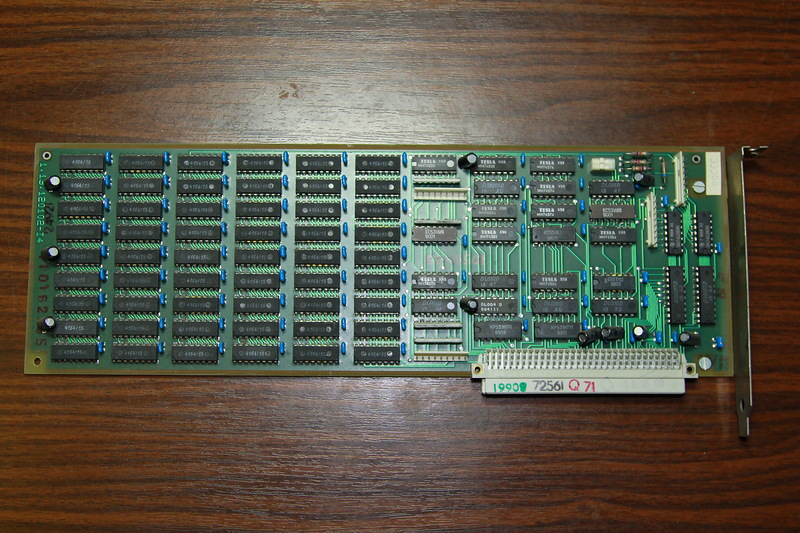
There are 54 4164/15 chips on the expansion card. Total: 384KB of RAM.
HDC K5132.10 Hard Disk Controller
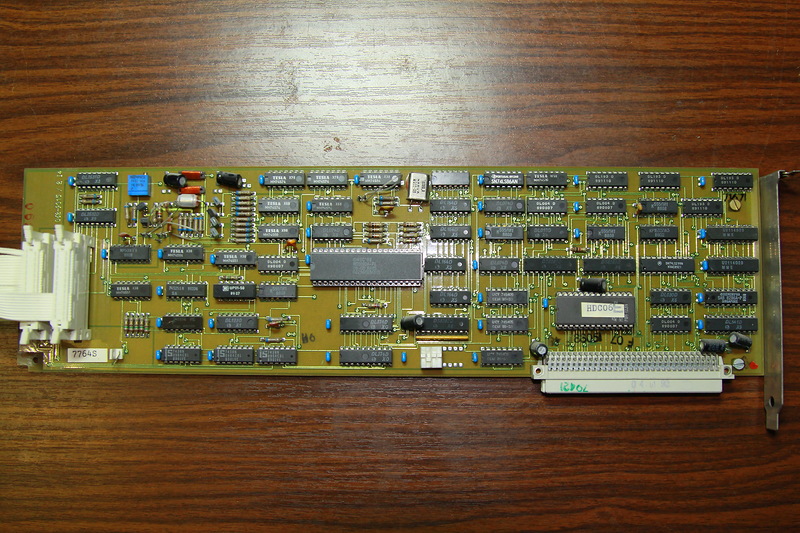
The basis of the hard disk controller is the chip WD1010A-PL.
ASK K8075.10 serial port adapter

This card has two 15-pin connectors, each of which can act as a V.24 or IFSS interface.
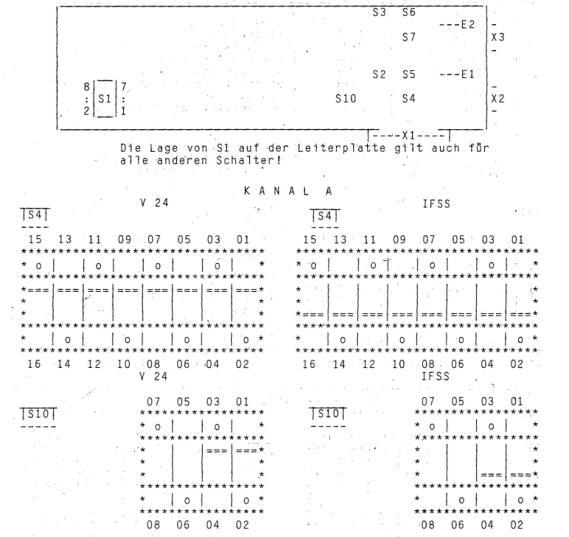
The ASK K8075.10 adapter is configured using DIP switches.
The HMD
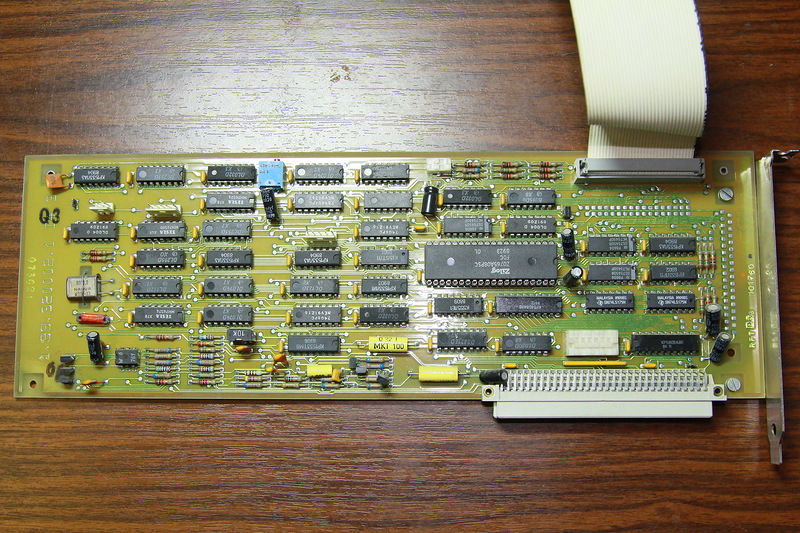
controller FDC K5175.10 The operation of the HMD controller is provided by the specialized Zilog Z0765A08PSC microcircuit.
Software
Operating Systems.
The Robotron EC 1834 computer is running the DCP-DOS 3.30 or MUTOS1834 operating system.
DCP-DOS 3.30 is a clone of the MS-DOS OS that takes into account the features of the software and hardware of Robotron EC 1834 computers.

The commands and utilities that are part of the DCP-DOS OS in most cases perform similar functions as in MS-DOS, with the exception of specific drivers and utilities for configuring hardware.
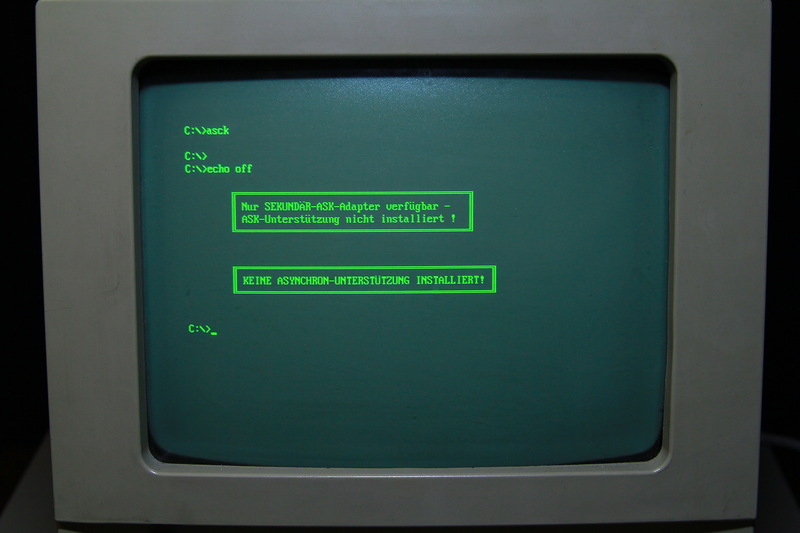
For example, in DCP-DOS 3.30 there is an ASCK command designed to ensure compatibility of programs that interact with the serial port controller at standard IBM PC XT I / O addresses with ASK / ASC expansion cards.
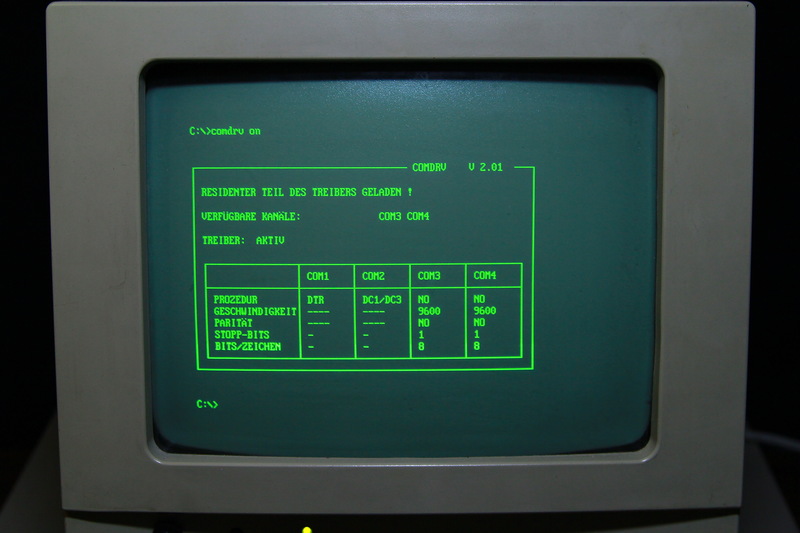
And the COMDRV driver is necessary for the interaction of application programs with the serial I / O port through the INT 14H interrupt.
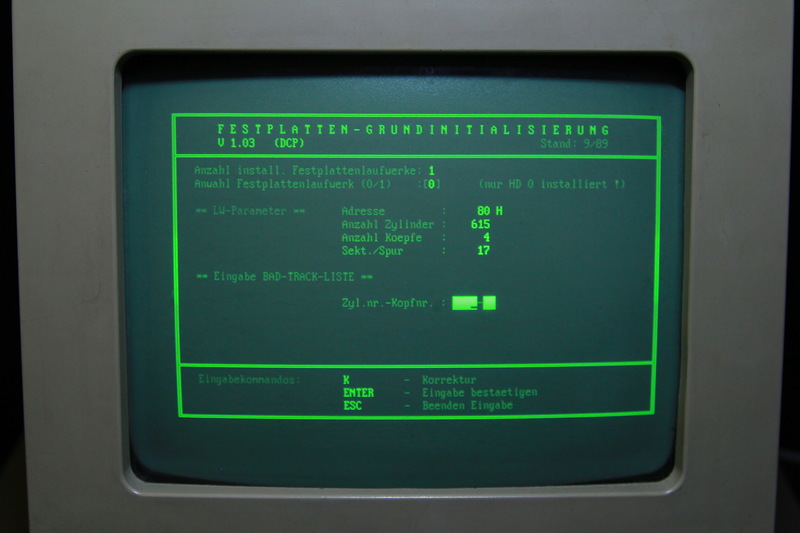
Among other things, DCP-DOS 3.30 includes a utility for low-level formatting of MFM HDINIT hard drives. She, and only she should use it when problems arise with HDD. The low-level formatting programs written for the IBM PC XT do not work correctly on the Robotron EC 1834 computer — they either do not detect the hard drive at all, or complain about unknown sectors when formatting.
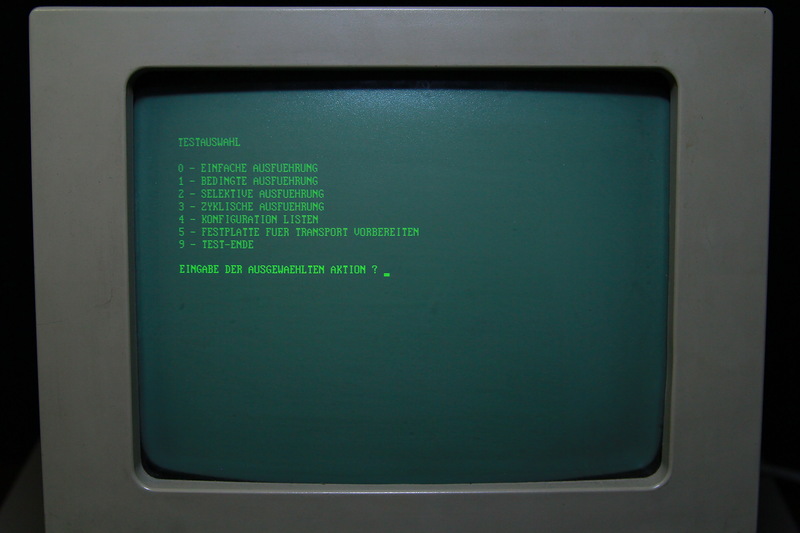
Given the specificity of the hardware, the lack of diagnostic programs as part of the DCP-DOS 3.30 OS upsets. However, the diagnostic program itself, of course, exists, and is called quite straightforward: ECDIAG .
MUTOS1834 is a Unix OS adapted for Robotron EC 1834.
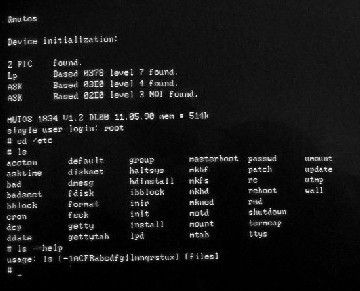
Source: robotrontechnik.de
Unfortunately, I have never had occasion to deal with it, and there are no disk images of this operating system on the Internet either.
In addition to the above operating systems, any version of MS-DOS could be used on the Robotron EC 1834 computer, however, specific hardware (serial port controllers, network adapters, etc.) would not work in this case due to the absence of MS in the OS -DOS custom drivers and utilities.
Application software.
It is worth noting that there was a fairly large number of software designed for both everyday needs and for industrial use. Considering that most of the programs written for IBM PC XT could be run on a Robotron EC 1834 computer, the scope of this computer was practically unlimited.
Design software:
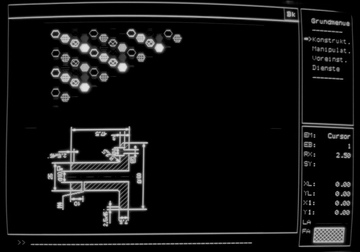
GEDIT 2. Source: robotrontechnik.de
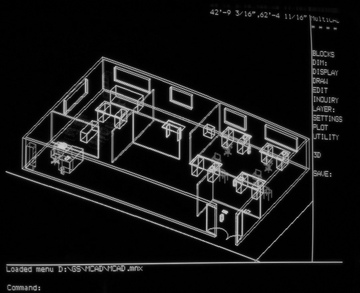
MultiCAD. Source: robotrontechnik.de
Programming:
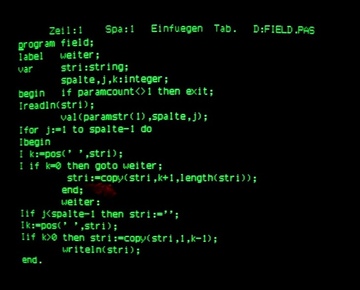
Pascal. Source: robotrontechnik.de
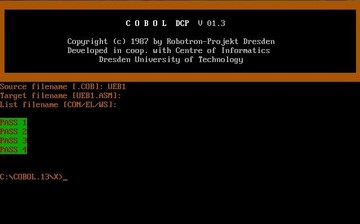
COBOL. Source: robotrontechnik.de
Text Editors:
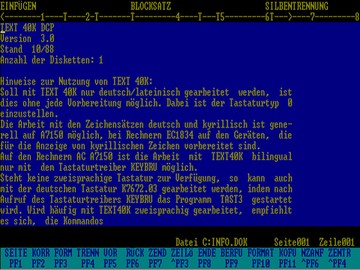
TEXTnet40. A source:robotrontechnik.de
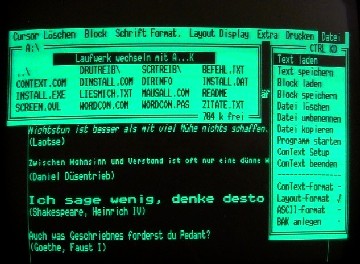
CONTEXT. Source: robotrontechnik.de The
games also did not pass the Robotron EC 1834 computer, but to draw your attention to them I do not see much point - almost any games running on the IBM PC XT and working with a CGA \ EGA video card can also be run on this machine.
Thank you for your attention and good mood to you!
Today I will replenish the Old Iron hub with another post on computer technology for the production of the GDR.
As you recall, Habré already had a review post for the Robotron CM 1910 computer , and judging by the number of comments and pluses, the clones of bourgeois computers made by comrades from the German Democratic Republic did not leave indifferent fans of museum exhibits.
This time we will talk about a PC XT compatible Robotron EC 1834 computer , which, like its predecessor Robotron CM 1910, has been used for a long time (right up to 2001) in one of the Russian research institutes.

Computer Robotron EC 1834 - the first of a series of computerThe EU PC , which has been manufactured since 1986 at the VEB Robotron-Elektronik plants in Dresden and the Fachgebiet Geräte E2 in Karl-Marx-Stadt (now Chemnitz, Germany), as well as at the VEB Robotron-Büromaschinenwerk Ernst Thälmann in Zöm. The cost of the computer in 1988 was DM 59,589, and it was possible to significantly save money by purchasing a model without a hard disk (this model was equipped with four drives for 5 "disks) for only DM 39,044.
In the Soviet Union and the CMEA countries, the Robotron EC 1834 computer is widely has been used in many areas of industry and research programs, including:
- as part of CAD / HAP, for example, in mechanical engineering, electronics and construction;
- for solving economic problems, in accounting, in the field of invoicing, maintaining control of stocks, payroll, graphical indicators, etc.
- to solve scientific and technical problems, such as modeling, tasks of measuring equipment and small tasks of knowledge processing;
- in search and information systems, to support decision making, etc.
Technical specifications for the Robotron EC 1834.
- Processor: K1810VM86 or similar. The clock frequency is 4.9152 MHz.
- Coprocessor: K1810VM87 or similar, compatible with Intel 8087.
- RAM: 256KB of internal RAM on the motherboard. It can be expanded up to 640Kb using the K3575.10 expansion board, or up to 1MB using two such boards (according to unverified information).
- Hard disk: MFM, volume - 20.9 MB (model K5504.20), sometimes 43.5 MB (model K5504.50). It is possible to install two hard drives in the presence of a second HDD controller and free space in the mounting basket.
- Drive: 5 "DD 360Kb / 720Kb, 2 pcs. 4 drives can be installed (on the seats for the HDD).
- Video card: monochrome MON K7031 or color COL K7033.10 (maximum resolution - 640x480, CGA- and EGA-compatible). Simultaneous operation of two video cards (MON and COL) is possible.
- Slots for expansion cards: 8 pcs, EFS (connectors with 96 contacts in three rows). Modification EC 1834.01 (EC 1834.M) had 6 pcs EFS and 2 pcs ISA. According to unconfirmed reports, export models were fully equipped with ISA slots.
- Port controllers: parallel port - K6075 expansion card, serial port (V.24 / IFSS) - K8075.10 expansion card, Rolanet adapter - K8625.10 expansion card and others.
- Monitor: the computer was equipped with one of the following monitors -
- 12 "monochrome (black-green) monitor K7229.25, 80x25 characters in text mode, maximum resolution 640x480 dpi in graphic mode, horizontal frequency 32 kHz, vertical frequency 50 Hz.
- 14 "color monitor K7233 with characteristics similar to the monitor K7229.25, palette of 4 colors.
- Sound: speaker tweeter (Speaker).
- Operating system: DCP-DOS (clone MS-DOS), MUTOS1834 (clone Unix).
- Power Consumption: 180 watts.
- Weight: 28.5 kg.
Appearance.
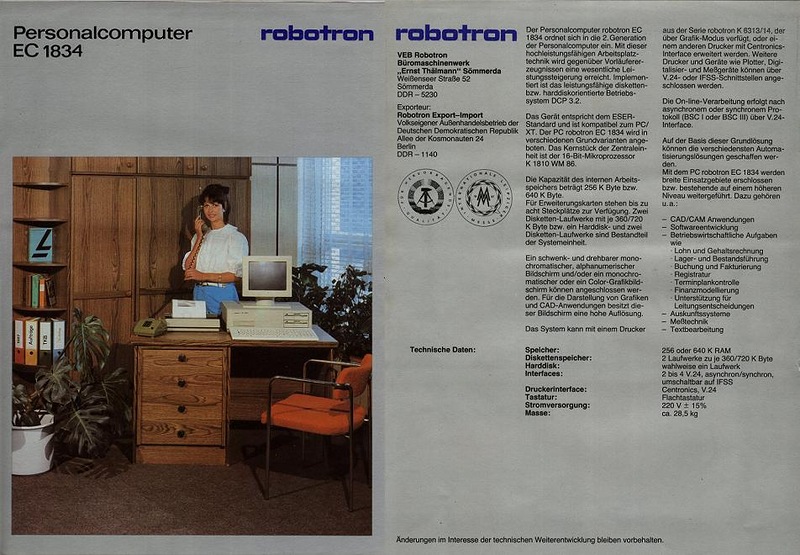
The appearance of the computer Robotron EC 1834 is no different from the usual IBM PC XT.
The case of the system unit is made of thick metal, the front and rear patch panels are made of plastic.

On the front panel there is a power button, two compartments for 5 "drives, a pair of red LEDs and a keyboard connector.

There is no reset button. There are a power connector, a fan and expansion card slots on the back of the computer.
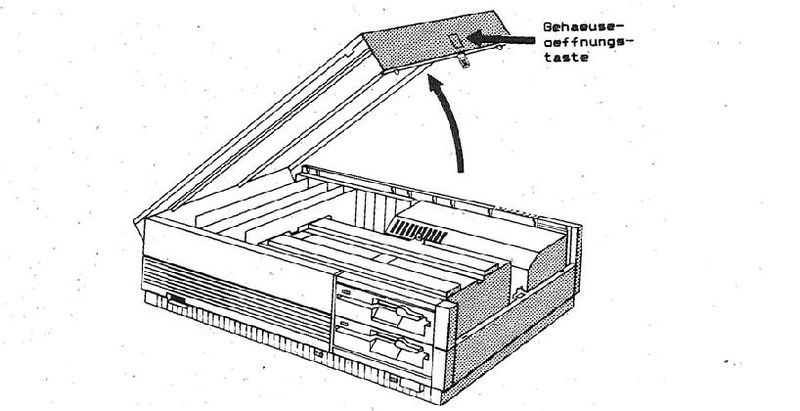
The system cover is locked in a closed In order to open the case, you must press the button located on its right wall.As

you can see, this copy of the Robotron EC 1834 computer was released in the city of Sömmerda.

The K7673.03 keyboard has an almost standard button layout and layout adapted for Russian-speaking users.
The K7229.25 monitor that I got with the Robotron EC 1834 computer is monochrome, black and green, with a diagonal of 12 inches. The monitor case is made of metal. Above and below there are ventilation holes.

On the front of the monitor case, just below the cathode ray tube screen, is a power indicator light and a brightness adjustment knob.
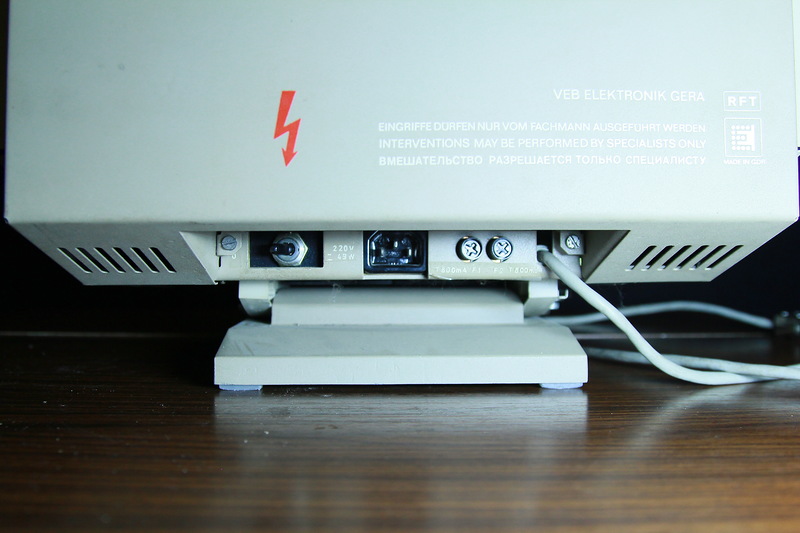
On the back of the case is a power on toggle switch, a connector for connecting a power cable and a pair of fuses.

The monitor connector is DB9.
Internal organization.
Monitor.
In a post about Robotron CM 1910I was too lazy, and did not take pictures of the inside of the monitor. Now I will correct this misunderstanding:
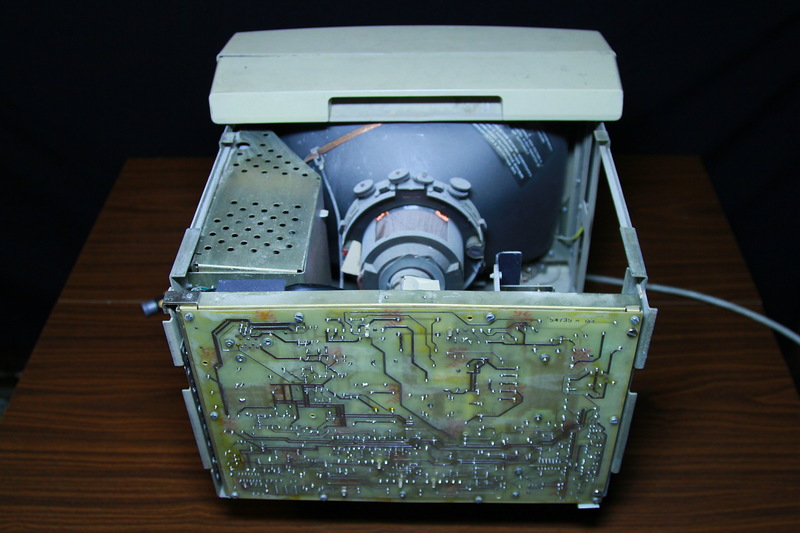
Monitor with the back wall removed.
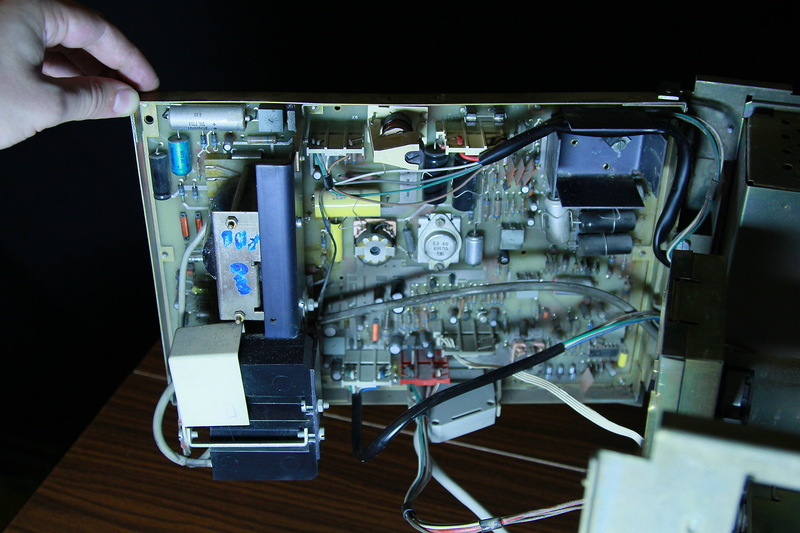
Chassis with electronics.
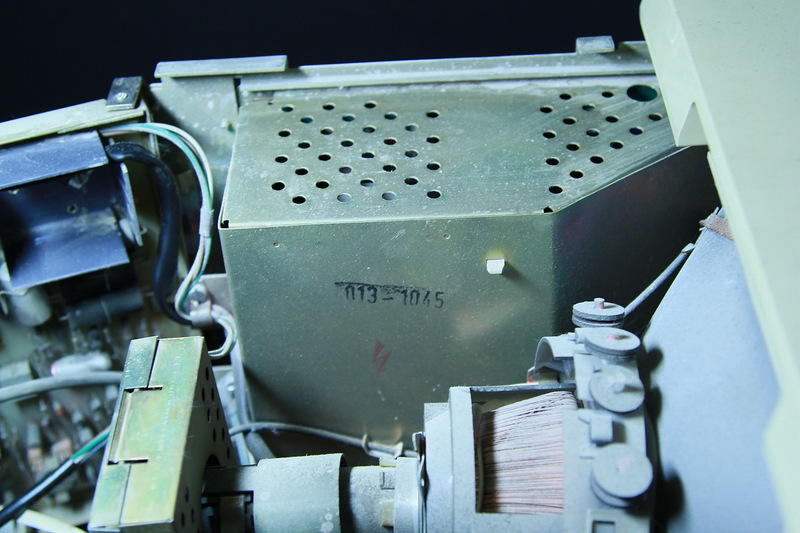
Monitor power supply
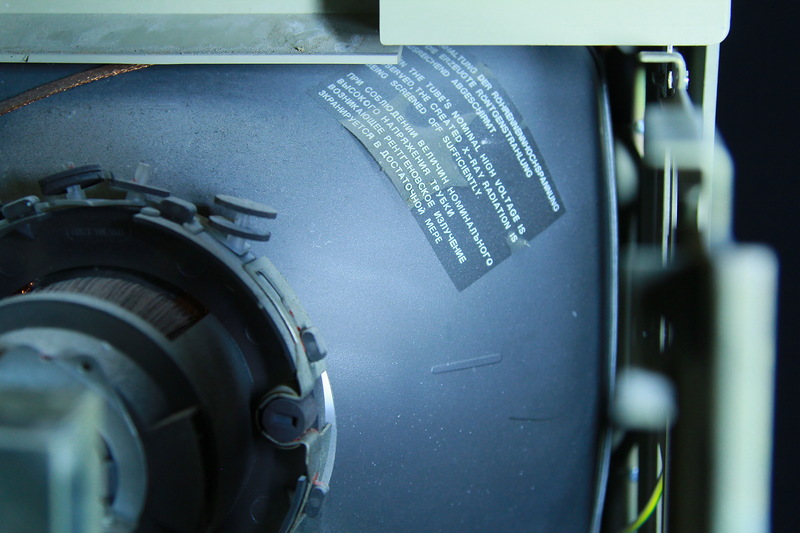
Kinescope with a soothing inscription in three languages.
The contents of the system unit.
Easy access to the components of the computer Robotron EC 1834 is provided thanks to a kind of hood-hood, which is attached to the computer case with hinges. It is fixed without screws, with only one snap button, and the hinges allow you to completely remove the cover with one easy movement (this action must be done towards the back of the case, naturally holding the cover open with your hand).

The front and rear plastic trim also fastens completely without screws, using plastic grooves and latches.

We remove the above parts of the body.
The basket for installing hard drives and drives is fixed in a natural position by two screws and a metal tongue.

By unscrewing the two aforementioned screws and pulling the tab up, you can remove the basket from the computer case along with all its contents. Just do not forget to disconnect the cables and power cables from the drives and HDD, otherwise nothing will work.

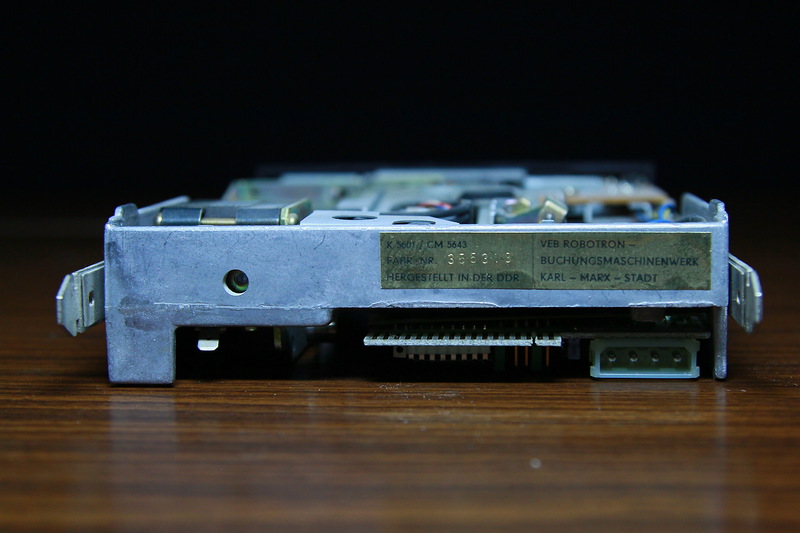
Two 5 "K5601 / CM5643 drives for dual-density 720Kb floppy disks and a 20.9MB K5504.20 hard drive are installed in the basket.

Immediately behind the basket is a 180 W power supply with output voltages of +5, + 12, -12, -5 V. It, like all decent power supplies, is fixed in the case with screws.

Remove the power supply.
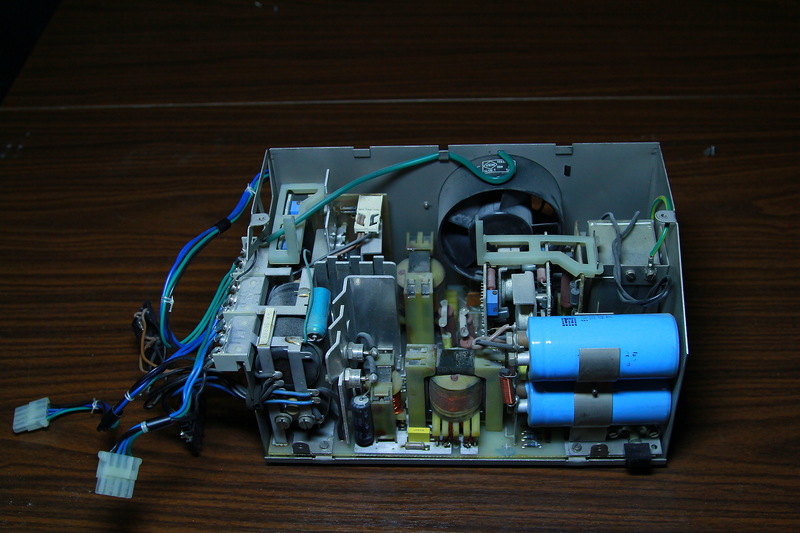
Now you can open the metal casing of the PSU and drive the bugs and spiders out of its gut.
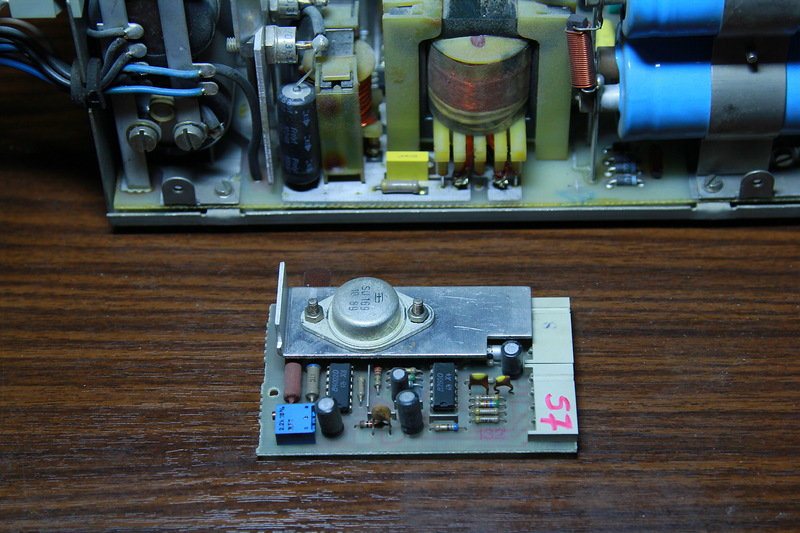
Inside the power supply there are small modules that are very easy to change if they fail.
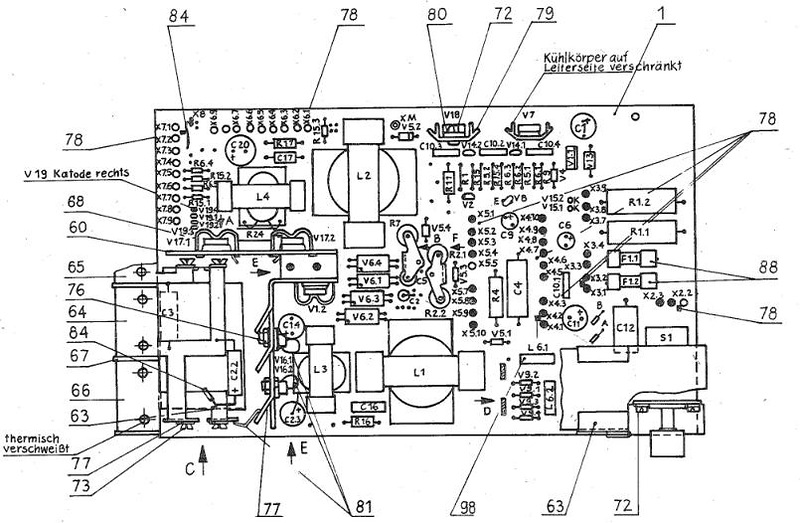
The location of the electronic components on the PSU main board can be seen in this image.
Close the power supply, look further.
Motherboard
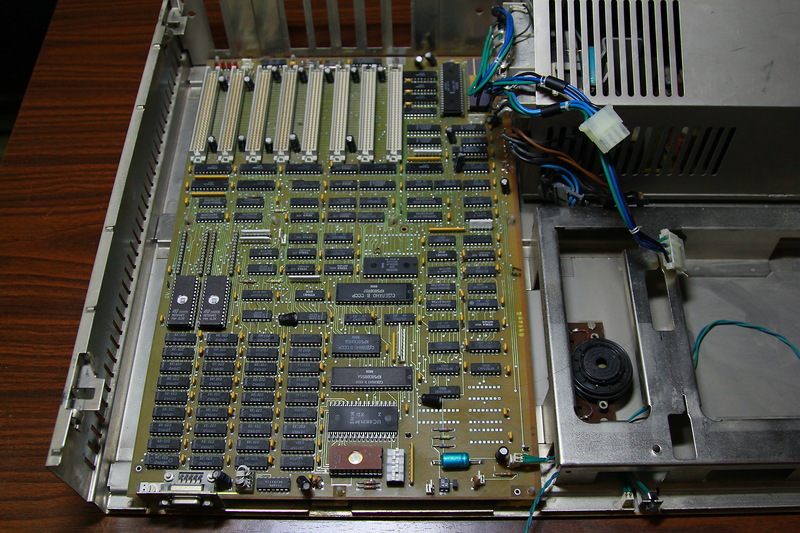
Indeed, unlike the Robotron CM 1910 computer , in the Robotron EC 1834 model you can see a real motherboard!
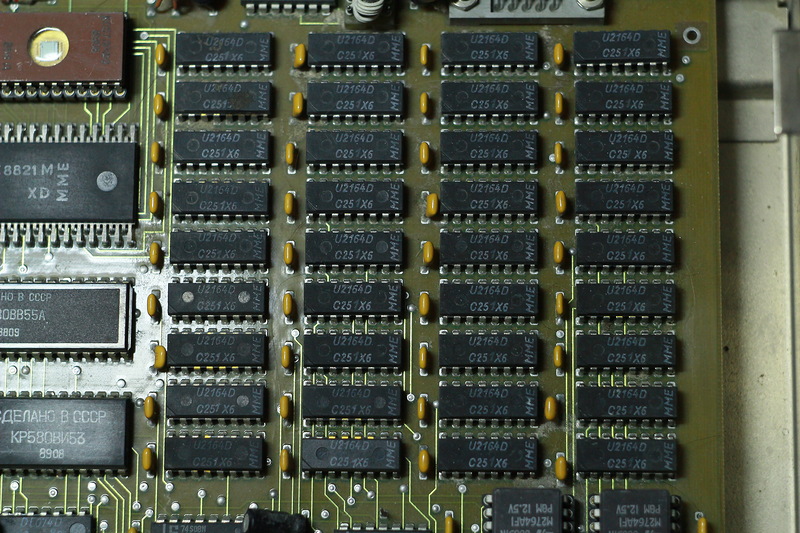
A fairly large part of the motherboard is occupied by U2164D RAM chips (an analogue of the Soviet KR565RU5D) with a volume of 64 Kbit in the amount of 36 pcs. The total amount of RAM soldered to the motherboard is 256Kb.
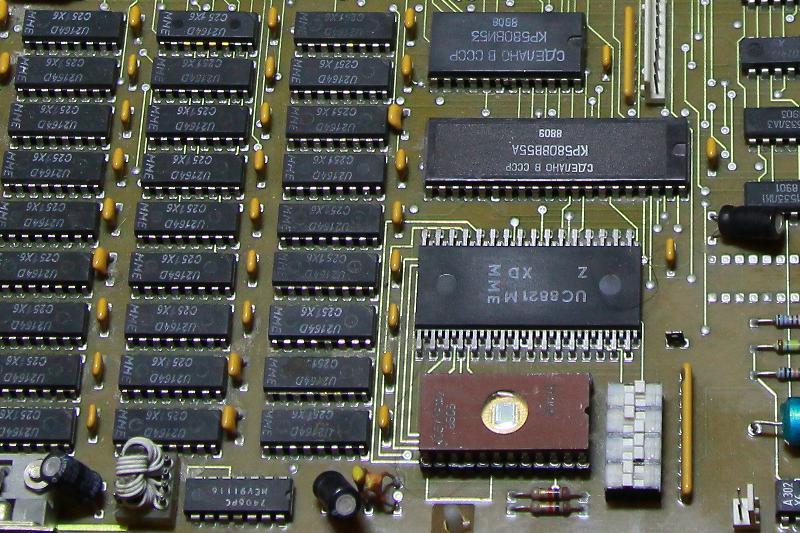
The computer configuration (RAM capacity, coprocessor availability, number of drives, etc.) is set using DIP switches.
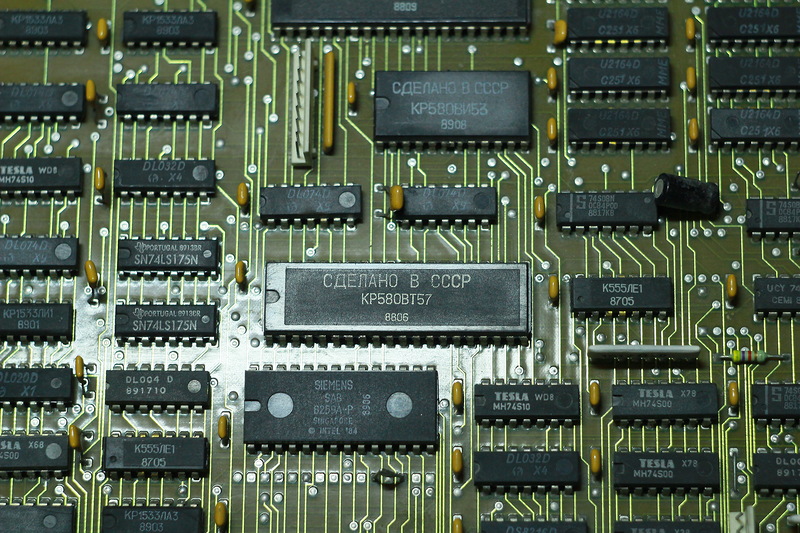
Due to the lack of a DMA controller similar to the i8237 in the CMEA countries, the КР580ВТ57 controller (proudly written “Made in the USSR” on this chip) was used in the EU1834 using three additional 4-bit registers for addressing. Such a circuitry solution has led to the loss of the ability to transfer information from one memory area to another.
To put it mildly, domestic-made microcircuits are used very little. Instead of K1810VM86 processors, they tried to install similar SAB8086-P microcircuits manufactured by the Siemens concern, therefore it is rather difficult to find a “real” Soviet processor in nature. But I was lucky, and in one of my available copies of the Robotron EC 1834 computer , such a handsome man was installed here:
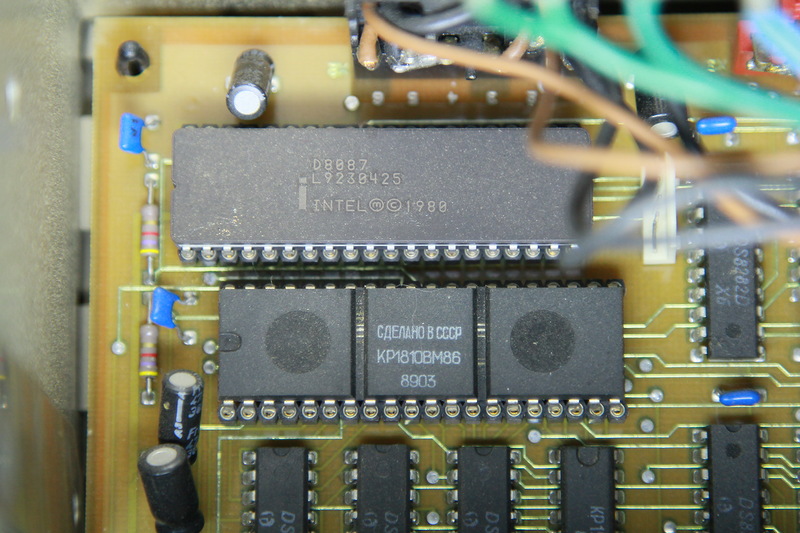
The K1810VM86 processor, made in the USSR.
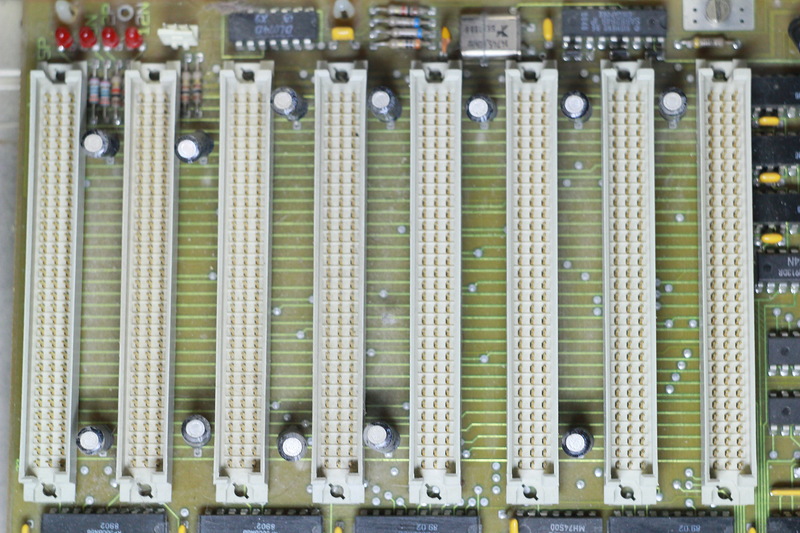
Expansion cards are installed in EFS sockets having 96 contacts located in three rows. This motherboard contains 8 EFS slots for expansion cards, but there were other modifications to the motherboard (for example, in the EC 1834.01 and EC 1834.M models), where standard ISA slots were used, allowing you to use “western” components, for example, video cards or network cards adapters.
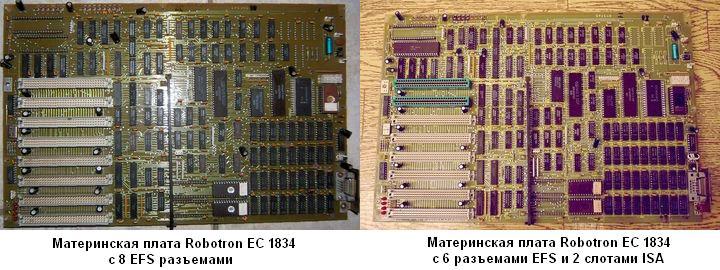
Since the 16-bit input / output bus of the Robotron EC 1834 computer was almost completely compatible with the ISA standard, it was possible to connect ordinary (“bourgeois”) expansion cards without ISA slots soldered on the motherboard. For such a perversion, it is only necessary to solder the corresponding adapter.
For those who want a better look at the computer motherboardRobotron EC 1834 , I suggest downloading a photo of a similar board in high resolution.
The motherboard of the Robotron EC 1834 allows you to simultaneously use up to 8 expansion cards. A short list of these cards is given in table No. 1.
| Name | Model | abbreviated name | Destination | Note |
|---|---|---|---|---|
| 013-1201 | K3575.10 | Ops | RAM | 384k RAM |
| 018-1216 | K5132.10 | HDC | Hard disk controller | support for two hard drives |
| 013-1203 | K7031 | MON | monochrome video adapter | text mode only |
| 013-1202 | - | ASC | serial port adapter | support for two ports with V.24 interface |
| 013-1207 | K8031.10 | Kif | KIF interface controller | expansion card for connecting to ESER compatible computers |
| 013-1211 | K8075.10 | ASK | serial port adapter | support for two V.24 or IFSS ports |
| 013-1213 | K8075.20 | ASL K8075 | fiber optic serial adapter | interface board for two fiber optic ports (asynchronous, duplex), 50-19200 baud, 1000 m. |
| 062-9315 | K5131.10 | HDC | another hard drive controller | support for two hard drives |
| 062-9325 | K7033.10 | Col | color video adapter | graphics mode graphics card |
| 062-9326 | K8625.10 | Rol | Rolanet adapter | controller for the local network ROLANET (Robotron Local Area Network) |
| 093-3200 | K6075 | PRI | LPT port adapter | parallel port for connecting LPT printer |
| 093-3200 | K5175.10 | Fdc | disk drive controller (HDD) | support for up to four K5601 drives |
| ? | - | LAN | LAN adapter | LAN Controller LOTUNET |
| ? | K2075.10 | Bk600 | expansion card (“accelerator”) | Expansion card with an additional processor U80601 (incidentally, Intel 80286 compatible !!!!) and 1 MB of RAM |
Let's see what those expansion cards look like on my Robotron EC 1834 .
Color video adapter COL K7033.10 The
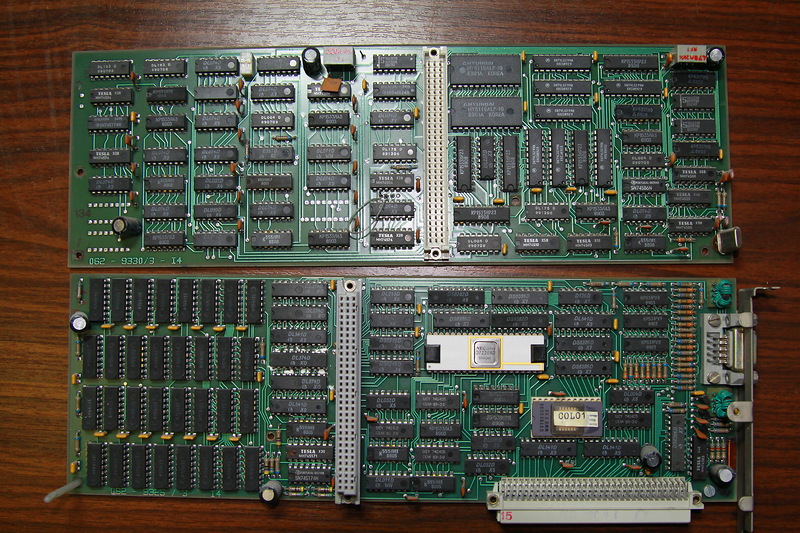
video card K7033.10 consists of two printed circuit boards interconnected via a connector with three rows of contacts. The installed video card, due to its size, occupies two expansion slots, and thus only six slots remain free.
The heart of this video card is the NEC D7220AD graphics processor, and the video memory is composed of 32 chips with the marking 4164/15.
To pair the monitor with the K7033.10 graphics card, the DB9 connector is used. However, due to the features of the video mode of the graphic card, it is possible to connect a Robotron EC 1834 computer to most modern VGA monitors by soldering the corresponding adapter, the pinout of which can be found below:
| 15-pin VGA | 9-pin video |
| 3 | 5 |
| 2 | 4 |
| 1 | 3 |
| 10 | 2 |
| eleven | 1 |
| thirteen | 9 |
| 14 | 8 |

The result should be something similar.
I want to warn you right away that some monitors connected using this scheme may not work, or may not work correctly (with artifacts). For example, the Samsung SyncMaster T190GN monitor flatly refused to display the image on the screen, while the LG Flatron W2343T monitor was not so finicky:
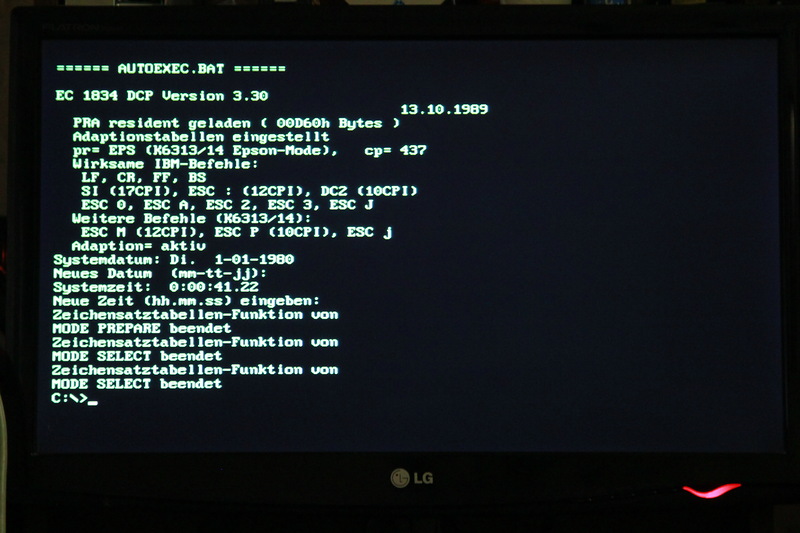
The image from the Robotron EC 1834 computer on the LG Flatron W2343T LCD monitor.
Parallel Port PRI K6075
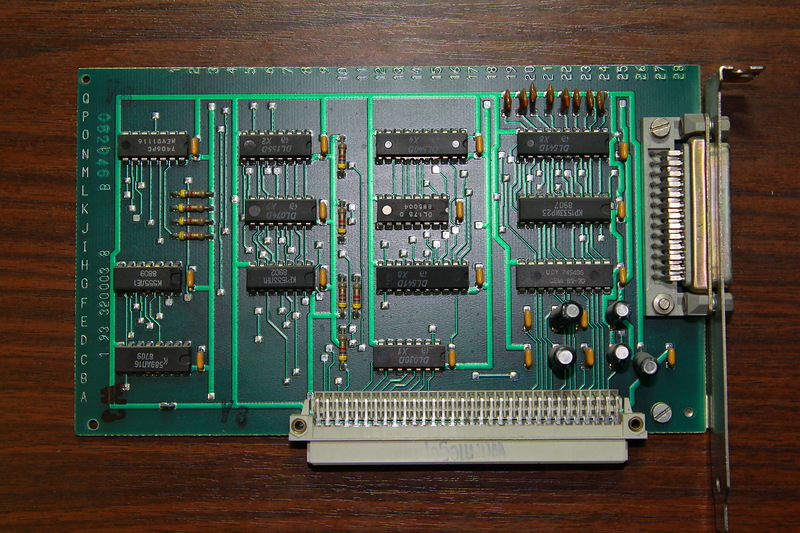
The parallel port adapter is nothing interesting.
OPS K3575.10 RAM expansion card
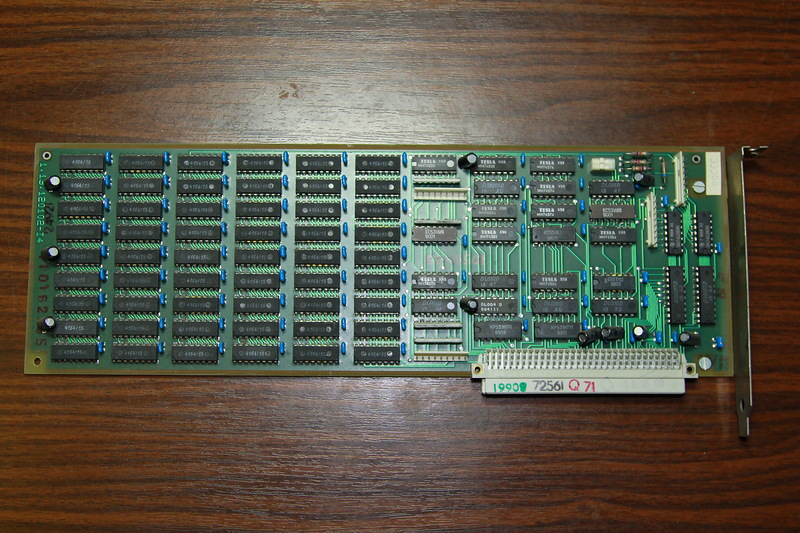
There are 54 4164/15 chips on the expansion card. Total: 384KB of RAM.
HDC K5132.10 Hard Disk Controller
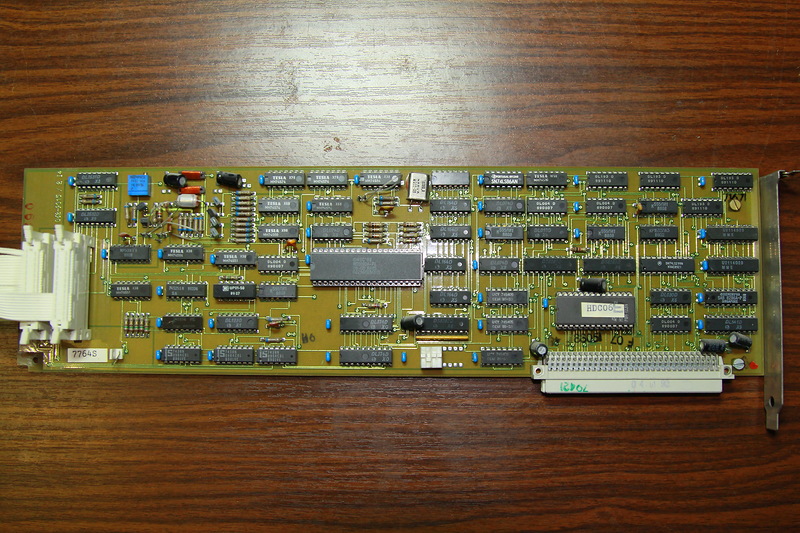
The basis of the hard disk controller is the chip WD1010A-PL.
ASK K8075.10 serial port adapter

This card has two 15-pin connectors, each of which can act as a V.24 or IFSS interface.
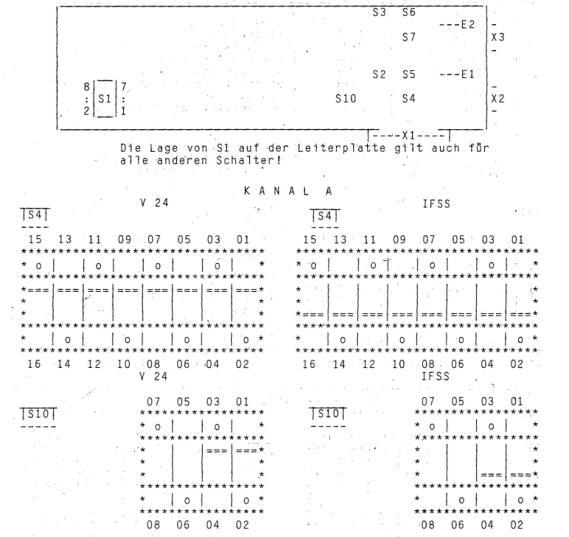
The ASK K8075.10 adapter is configured using DIP switches.
The HMD
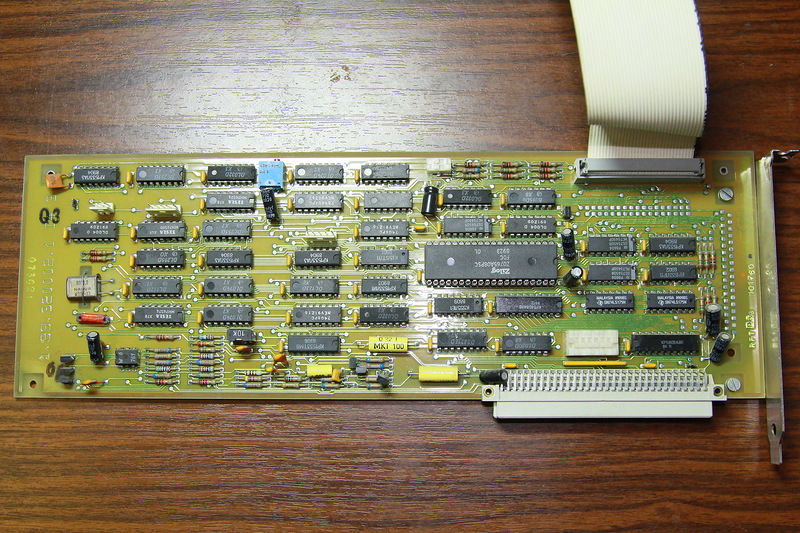
controller FDC K5175.10 The operation of the HMD controller is provided by the specialized Zilog Z0765A08PSC microcircuit.
Software
Operating Systems.
The Robotron EC 1834 computer is running the DCP-DOS 3.30 or MUTOS1834 operating system.
DCP-DOS 3.30 is a clone of the MS-DOS OS that takes into account the features of the software and hardware of Robotron EC 1834 computers.

The commands and utilities that are part of the DCP-DOS OS in most cases perform similar functions as in MS-DOS, with the exception of specific drivers and utilities for configuring hardware.
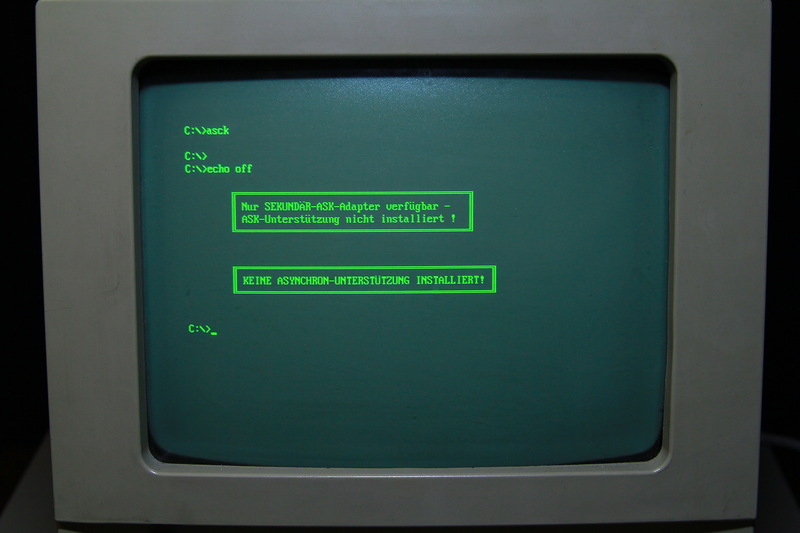
For example, in DCP-DOS 3.30 there is an ASCK command designed to ensure compatibility of programs that interact with the serial port controller at standard IBM PC XT I / O addresses with ASK / ASC expansion cards.
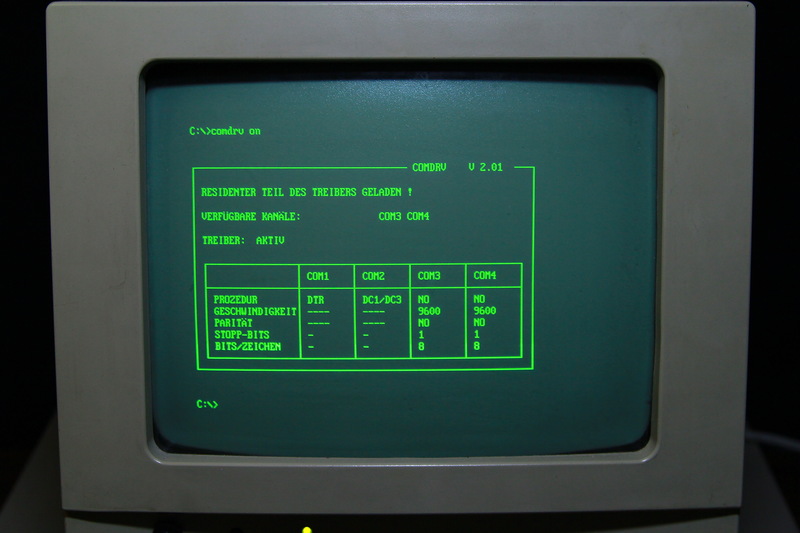
And the COMDRV driver is necessary for the interaction of application programs with the serial I / O port through the INT 14H interrupt.
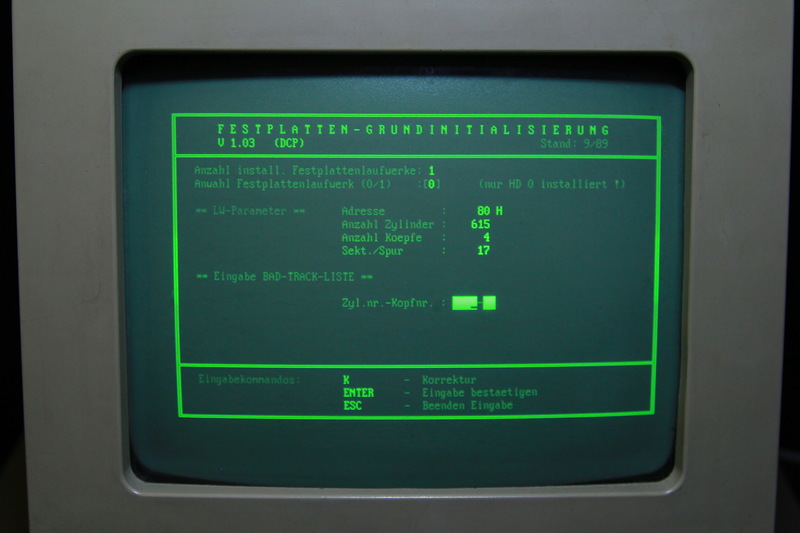
Among other things, DCP-DOS 3.30 includes a utility for low-level formatting of MFM HDINIT hard drives. She, and only she should use it when problems arise with HDD. The low-level formatting programs written for the IBM PC XT do not work correctly on the Robotron EC 1834 computer — they either do not detect the hard drive at all, or complain about unknown sectors when formatting.
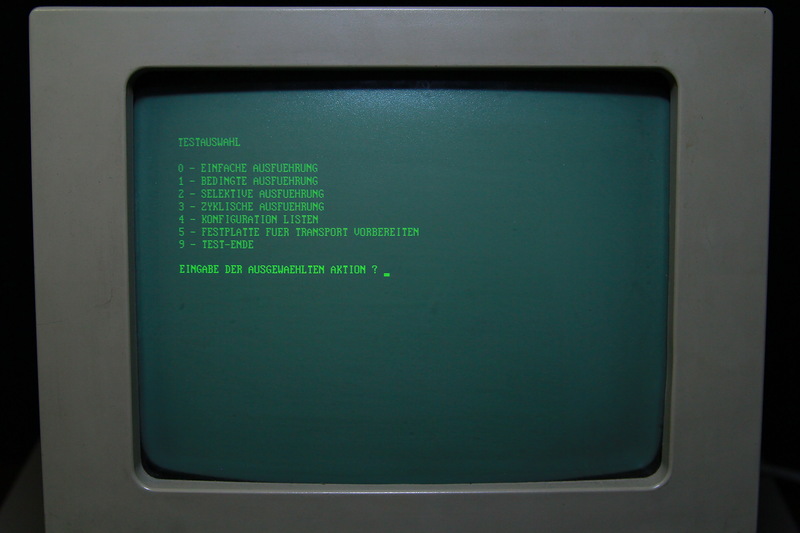
Given the specificity of the hardware, the lack of diagnostic programs as part of the DCP-DOS 3.30 OS upsets. However, the diagnostic program itself, of course, exists, and is called quite straightforward: ECDIAG .
MUTOS1834 is a Unix OS adapted for Robotron EC 1834.
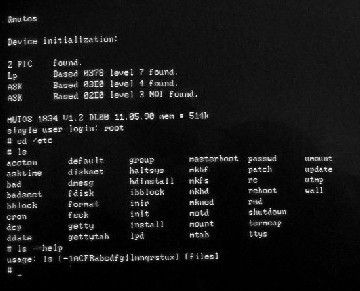
Source: robotrontechnik.de
Unfortunately, I have never had occasion to deal with it, and there are no disk images of this operating system on the Internet either.
In addition to the above operating systems, any version of MS-DOS could be used on the Robotron EC 1834 computer, however, specific hardware (serial port controllers, network adapters, etc.) would not work in this case due to the absence of MS in the OS -DOS custom drivers and utilities.
Application software.
It is worth noting that there was a fairly large number of software designed for both everyday needs and for industrial use. Considering that most of the programs written for IBM PC XT could be run on a Robotron EC 1834 computer, the scope of this computer was practically unlimited.
Design software:
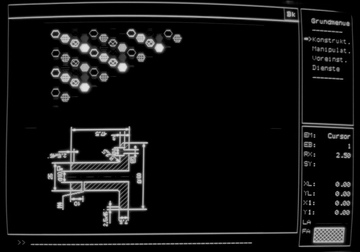
GEDIT 2. Source: robotrontechnik.de
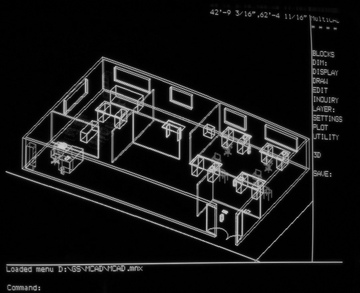
MultiCAD. Source: robotrontechnik.de
Programming:
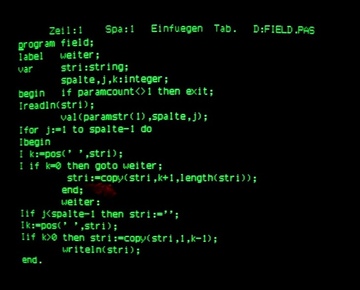
Pascal. Source: robotrontechnik.de
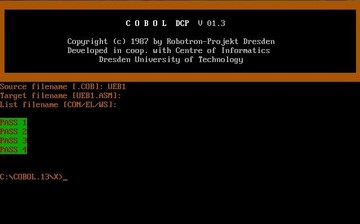
COBOL. Source: robotrontechnik.de
Text Editors:
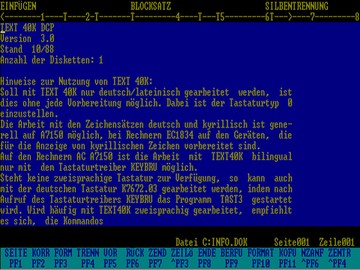
TEXTnet40. A source:robotrontechnik.de
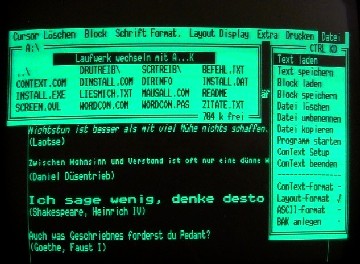
CONTEXT. Source: robotrontechnik.de The
games also did not pass the Robotron EC 1834 computer, but to draw your attention to them I do not see much point - almost any games running on the IBM PC XT and working with a CGA \ EGA video card can also be run on this machine.
Thank you for your attention and good mood to you!
